Short answer: No! Unlike passwords, email addresses are not case-sensitive. It does not matter what letter you use in the email address field; your email server will only read that text as lowercase.
What is Case Sensitivity?
‘Case sensitivity’ differentiates between uppercase/capital letters and lowercase/small letters. ‘EXAMPLE’ and ‘example’ are two words, but the first has uppercase letters that the second doesn’t. These two words are the same in the context of meaning, but the uppercase letters make the difference.
The input field that differentiates the upper & lowercase letters in their action is a case-sensitive input. Here, the password field is case-sensitive, whereas the username field isn’t. Most of the time, accidental use of the ‘caps lock’ button will not affect the email address to be recognized by most of the servers.
Elements of an Email Account
You don’t need to be a technology expert to understand how the email address works. An email address has three different parts –
- User name
- Domain name
- Top-level Domain
User Name
The text you type before the ‘@’ sign is your Unique Name or User Name. This section represents the local section of your email address. This section will allow the web to locate you precisely.
The User Name or Unique Name can contain digits and 64 Latin characters. You can use periods in this address section, but not as the first or last character.
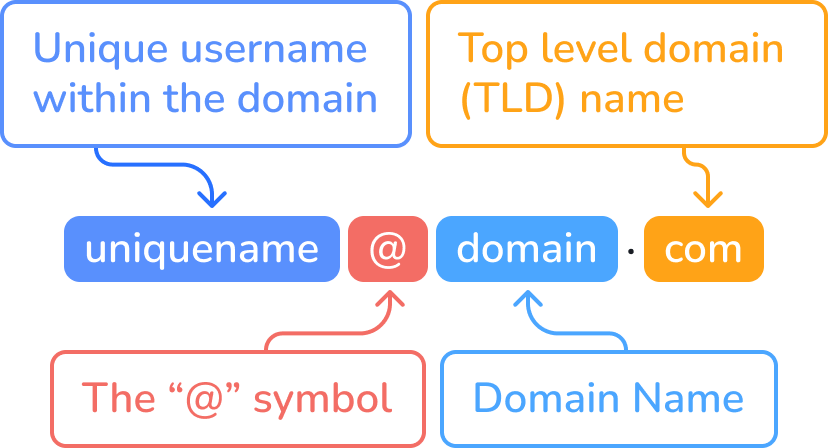
Domain Name
Take a glance at the given picture above. The provided information after the ‘@’ symbol is called Domain. It indicates the email server and the web address by which you send an email. A random domain doesn’t have its server, so you can’t use an arbitrary one. You have to make sure that this part refers to your email and that its server truly exists in the first place.
The domain name must not surpass 63 characters. This part of the email address contains numbers 0-9 and 255 Latin characters.
Some common domains are Gmail, Yahoo Mail, Outlook, etc.
Top-Level Domain (TLD)
The final part of your email address is the Top Level Domain, and it takes place after the dot ‘.’ symbol. There are two types of TLD.
- Generic
- Country-specific
So, you can say that the TLD indicates the geographic area from where it originated. The coordinator of the TLD is ICANN (The Internet Corporation for Assigned Names and Numbers). ICANN is very strict about opening a new TLD. However, they reduced that strictness in 2010 to create several Top Level Domains for organizational trademarks.
Other Parts of an Email Address
Besides these three major parts, there are some other parts of the email address that you should know.
‘@’ symbol
The ‘@’ symbol in your email address is the boundary of the Unique Name and the Domain. Without it, the web won’t be able to recognize your texts as the email address. So, you can say that this symbol is the one that makes such an address. How can you imagine an email address without the ‘@’ symbol!

Display Name
The display name will let the receiver recognize where the message came from at first glance. If your name is John Mayer, then ‘John Mayer’ would be the display name where the email address is [email protected].
As we can see, the email address requires a Unique Name, a Domain, a TLD (Top Level Domain), and of course, the ‘@’ symbol. You don’t need to be concerned about capitalizing letters in your email address in the first place. Instead, you can say that the popular servers don’t differentiate between uppercase and lowercase letters. So, you can use uppercase or lowercase or mix up both of them.
What if you use uppercase letters instead of lowercase or mix up both? It might be –
The given examples of email addresses seem different because of the capitalization of letters. The domain part is not case-sensitive. However, gmail.com is the same as GMAIL.COM in the username field. However, the local section of your email address is indeed case-sensitive. So, john.mayer123 is different from JOHN.MAYER123. Most mail servers do not enforce this because they are complicated and susceptible to user mistakes. This way, your capitalized username seems to be okay.
Pros and Cons
You already know that there will be no hassle of using uppercase letters in email addresses. The advantage is that you won’t suffer under the popular server if you accidentally press the ‘Caps Lock’ button while creating an email address. Most of the servers won’t show any error in this case.
According to omnisend, the hazard is that not all the servers will allow you to mix up capital letters and small letters. Some servers still differentiate between these two.
Recommendation
We recommend against combining upper & lowercase letters since specific servers will ignore the case sensitivity consideration. There’s no reason to mess things up. If you use lowercase in your address text, all servers will recognize you. It makes your online presence through email more accessible to others. So, why the complication?
Aside from that, people avoid spammy emails, and the use of uppercase and lowercase makes it appear that way.
Mixed Cases in Email Marketing Contact List
You will need a list of targeted email addresses of your potential consumers to educate them about your products or services. What if you have a list full of mixed-case letters instead of lowercase?
Some old servers still don’t consider the automation from mixed cases to lowercase letters to avoid users’ complexity.
If you have a list of email addresses with mixed-case letters instead of only lowercase, you can import it directly to Mailbluster without any issues. This tool will keep the case as they are, not affecting your email deliverability.
Conclusion
Hopefully, this article erased your confusion about using uppercase letters in your email address field. Practically, you won’t face problems with it because, unlike passwords, mail addresses are not case-sensitive. Though some servers make it matter, most of them don’t.
To be extra cautious, you should avoid that kind of complexity. Use small letters and numbers to make your email address more accessible to any server if you want all the friends and followers seeking your email address to find you.











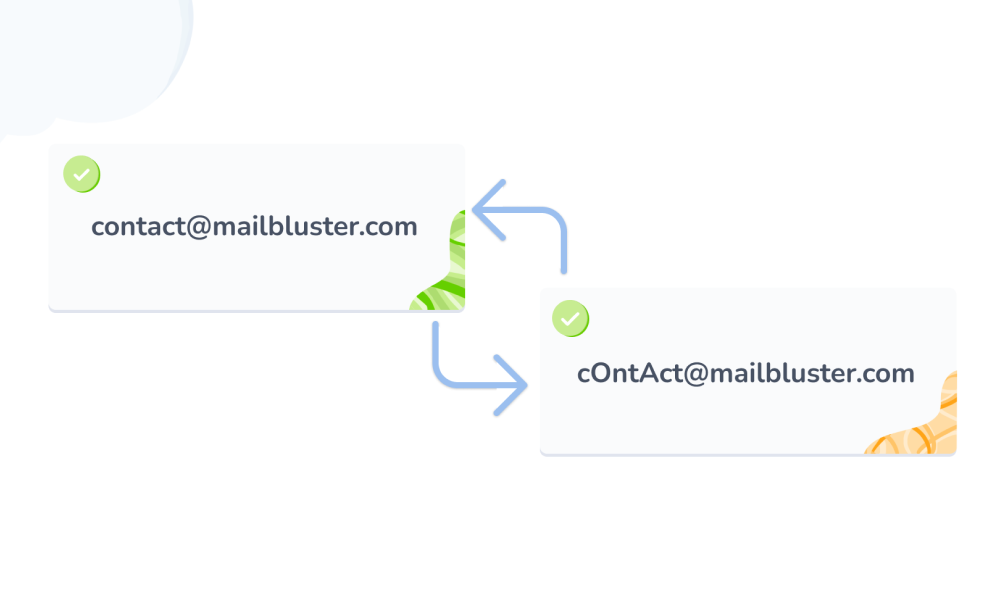
 Contents
Contents