MailBluster vs MailChimp: which one is better MailBluster or Mailchimp? You might be having a tough time selecting the right email marketing software. This comparison will help you decide on the best email marketing software for your business.
We will have an elaborate discussion of the following features of both MailBluster and Mailchimp to draw the differential line between the two email marketing services.
- Number of subscribers
- Monthly email limitation
- List segmentation
- Drag & drop editor
- A/B testing
- Pricing
- Merge tags
- Tracking and reporting
Let’s go through with a fine-toothed comb to find the best email marketing solution.
Number of Subscribers
MailBluster doesn’t limit the number of subscribers by setting a price bar for growing subscribers. It costs you $0/month for storing and managing an unlimited number of subscribers.
Contrarily, Mailchimp does have a limitation on having a large number of subscribers. After 500 subscribers, you have to pay a monthly charge. Several pricing plans start from as low as $13 per month to infinity, based on your number of subscribers.
Monthly Email Limitation
In the Starter plan MailBluster allows users to send 3K emails for free on first-time use. After that, in the Pro plan, it costs $6 per 10K emails (with a $60 annual subscription cost.)
MailChimp provides only 1K emails per month with a free tire. If you want to send more than 1K, you need to switch the plan to a paid plan with a limited number of emails provided based on your number of subscribers/contacts.
List Segmentation
MailBluster is able to send targeted emails to your segmented subscribers. With MailBluster, users can easily target or re-target subscribers based on their location, activity or action towards a specific marketing campaign (e.g., opened a particular email or not, clicked the attached link or not), purchase history and a lot more.
MailChimp has a dynamic segmentation feature. It uses extensive segmentation options, which can be based on a single condition or blend of up to five conditions. Subscriber data (e.g., location, sign-up source, campaign activity, etc.), Audience fields (e.g., address, zip, date fields), e-commerce, and social profiles of the audience are some of the list segmentation resources.
Drag & Drop Email Builder
MailBluster comes with a great feature, namely Drag & Drop Email Builder. Premium like options to create customized templates without a single line of coding. WYSIWYG composer and HTML editor both are bundled with MailBluster which means you can code the templates by yourself or simply customize them!
MailChimp has the feature called Template Builder but its options are available depending on the pricing plan. You can not avail all the options on every package.
A/B Testing
MailBluster allows users to send different variations of an email campaign to sliced subscribers. It helps users to analyze and explore the effect of a specific campaign. With this option, users can easily find out the best effective marketing campaign.
MailChimp enables A/B Testing or Split Testing. Depending on a single variable, Mailchimp will generate all possible combination and sends them to different segments of subscribers. It helps to improve the marketing strategy by experimenting with different campaigns.
Real-Time Tracking & Report
MailBluster tracks all opened, clicked or bounced email campaigns and makes it visual using charts and data. You can easily analyze and scrutinize the reports of specific campaigns.
MailChimp produces a report of campaigns for its users to analyze open, click, bounce, social media data,
Merge Tags
MailBluster has merge tags to insert personalized or dynamic content from your audience into the campaigns you send. When you insert a merge tag into your campaign, it’ll be replaced with the content stored in the corresponding audience’s profile. For instance – you can insert your subscriber’s name in the subject line with marge tags dynamically.
MailChimp offers to merge tags for a wide range of dynamic information. Merge tags are available for email campaigns and some default forms and response emails too.
Pricing – The Main Difference
There are no fees associated with MailBluster’s subscriber count. Paying solely for the emails you send, you can keep an infinite number of subscribers. So, you can have a growing number of subscribers list without worrying about the price! Probably the only email sending service that offers 3K emails for free (one time use) is MailBluster! It then charges as little as $0.6 for every 1,000 emails.
MailChimp starts charging you as soon as you cross the 500 subscriber limit. Up to 500, you’ll get a free tier plan. This charging continues to rise as your subscriber list grows. They provide multiple pricing plans; you need to choose as you see fit, according to your contact number and email sending requirements.
Let’s just have a look at the pricing plans of both email-sending software to get an overview.
Assuming we are sending one campaign per month, and 1 subscriber = 1 email. Here’s how it looks:
| Number of Subscribers | MailBluster | MailChimp |
| Up to 5000 | $3 | $75 |
| 10000 | $6 | $110 |
| 20000 | $12 | $230 |
| 30000 | $18 | $300 |
| 50000 | $30 | $385 |
| 75000 | $45 | $630 |
| 100000 | $60 | $800 |
| 200000 | $120 | $1600 |
| 500000 | $300 | Contact sales |
Other Similar Features
- High Deliverability
- Import Lists
- Automation
- Developer API
- Send emails with attachments
- 24/7 Email & Chat Support
There’s no doubt that MailChimp is a compelling email-sending service though. However, MailBluster wins clearly from the utilitarian point of view. MailBluster has way less feature-heavy than MailChimp, but it’s way
Click here to Start sending with MailBluster.
Happy Sending!











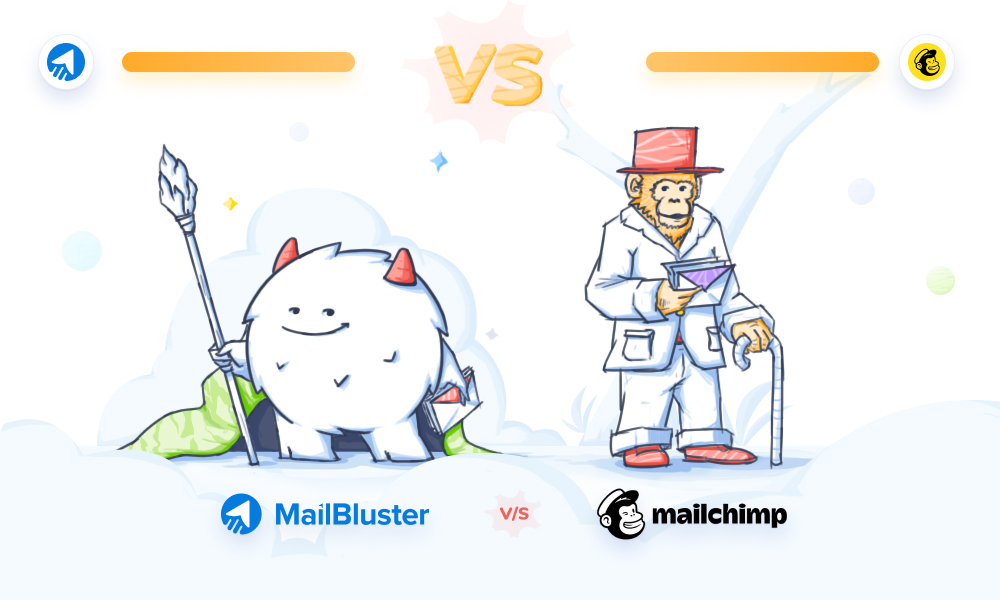
 Contents
Contents
