Email blacklist incidence is one of the biggest fears and the most frustrating issues for an email marketer. Its threat level is too high for any email marketing campaign. Your email marketing effort may become useless if you do not take the required steps to prevent this unwanted threat. Furthermore, an email blacklist affects the deliverability rate of emails very negatively.
Did you know that nearly 85% of emails sent daily are spam? According to Statista, in September 2021, the number of spam emails worldwide was around 88.88 billion out of 105.67 billion emails sent globally. Therefore, email blacklists exist to keep this massive amount of unwanted emails and spam messages out of people’s inboxes.
What is an email blacklist?
The email blacklist is a real-time database that identifies the infected domains or IP addresses of people and organizations with poor reputations and spam complaints. Email blacklist ensures that illegitimate and harmful emails never get delivered to an email receiver’s inbox.
As an email marketer, when you are on a blacklist, your email domain address or IP address will consider infected. And the scariest thing for any email marketer is unquestionably the recurrence of this blacklisting issue.
Email blacklist categories
There are mainly two categories of email blacklists. When an email is sent from an email server, the email can be blacklisted, either IP-based or domain-based. Later on, the email receiver server blocked that blacklisted email. The following are the two types of email blacklists –
IP-based blacklist
An IP-based blacklist is a list of IP addresses selected by Internet service providers (ISPs) and third-party vendors that contain email records of spam. Every server has a specific IP address based on whether it has a public or dedicated IP address. Generally, users can face IP Blacklist issues more frequently while using public IP addresses. But if anyone tries to send spam emails from their private IP address continuously, those IP addresses can be blacklisted.
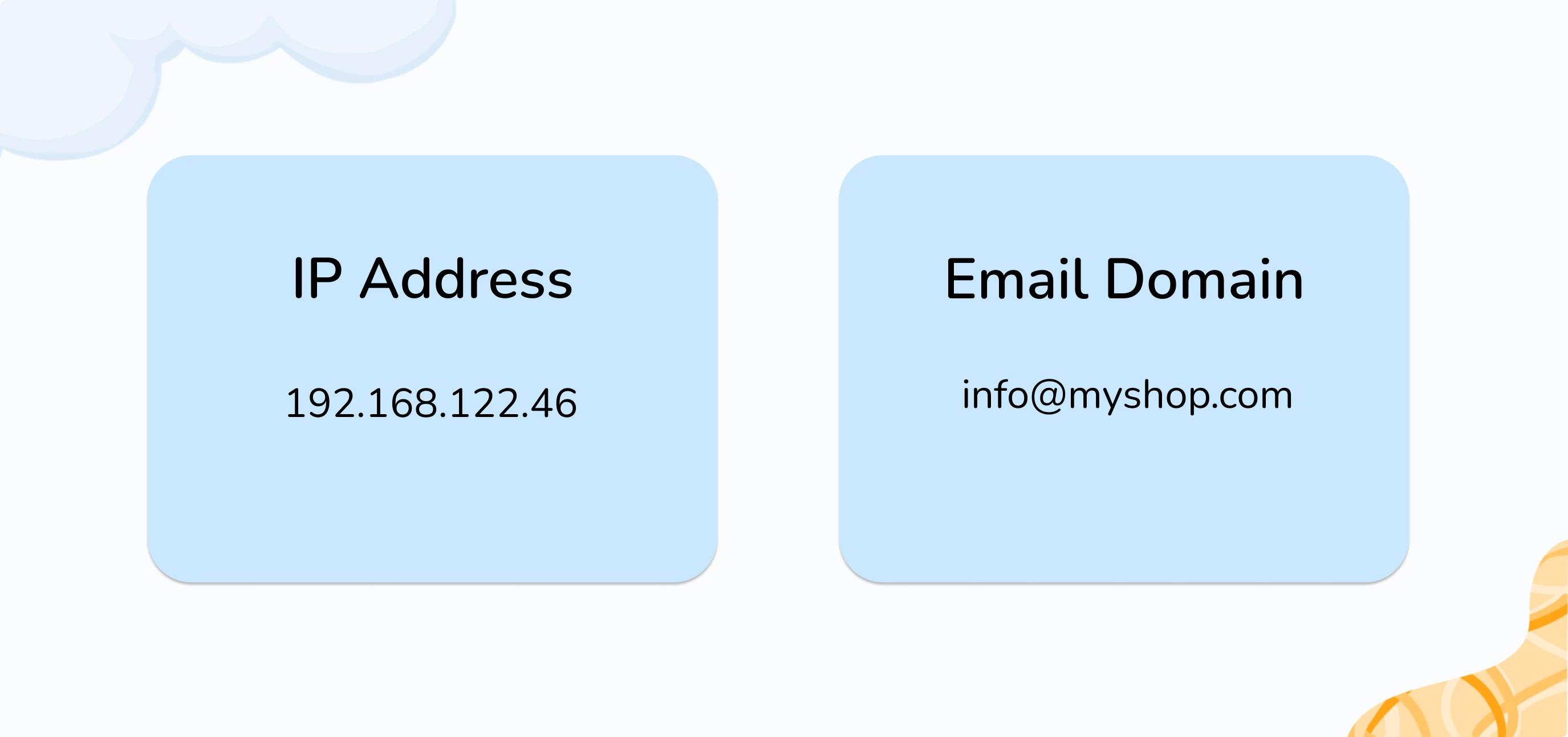
Domain-based blacklist
A domain-based blacklist is a real-time list of all domain names that send suspicious messages or spam emails to people. Every email that anyone sends has an associated domain, which can be blacklisted for several reasons. For example, suppose an email contains any spam elements (such as grammar and spelling mistakes or spam trigger words) or is reported several times for spamming issues by email recipients. As a result, the blacklist holder adds that email domain address to its blacklist database.
Note: Apart from spam issues, email recipients can also blacklist any “noreply email domain,” and they do so most often. Because sometimes, brands keep sending marketing emails from a noreply email address without the recipient’s permission.
Types of email blacklist service providers
Perhaps you are sending a quality email by monitoring every aspect. But a small mistake can blacklist your domain instantly. You may wonder who might make your domain blacklisted for a small mistake like this. Yes, a couple of sources influence the blacklisting of email sender domains or IP addresses. Here is the list of them –
Third-party email blacklist services
Some independent organizations create and maintain email blocklist services by themselves. Those organizations provide those email blacklists to the ESPs (Email service providers) companies, such as Gmail, Yahoo, etc. All of them offer both the domain and IP-based email blacklist. Apart from blacklisting, they also provide lots of other security-related services. Sometimes, their provided list is openly available for public viewing.
Here is the list of some popular email blacklist database providers –
- SpamCop
- Sender Score
- Barracuda Networks
- Senderbase by Cisco
- The Spamhaus Project
- CBL (Composite Blocking List)
- SORBS (Spam and Open-Relay Blocking System)
ESP (Email service provider)
ESPs outsource and use email blacklists from well-known blacklist service providers. But most of the popular ESPs also have their blacklist databases. For example, Gmail, Yahoo! Mail, Outlook, ProtonMail, AOL email, Zoho Mail, iCloud Mail, and GMX ESP companies have blacklist filters to support their users more securely. And only their users can get these benefits as the list is not open to the public.
ISP (Internet service provider)
A small number of ISPs provide the blacklisting service for their users. When an email comes to the receiver’s email server, the ISP checks that email domain and sender’s IP address with their spam filter. If an ISP finds an infected email domain or IP address, it completely blocks the sender’s email. However, these benefits from ISPs are only available for “private or dedicated IP address users.”
How may you get blacklisted?
Undoubtedly, anyone can face email blacklisting issues. An email from a blacklisted domain or IP address cannot be successfully delivered to the receiver’s inbox. However, skipping this blocking issue is complex as email spamming rates increase daily. Being a careful email marketer, you may wonder, “For what reasons may I get blacklisted?”
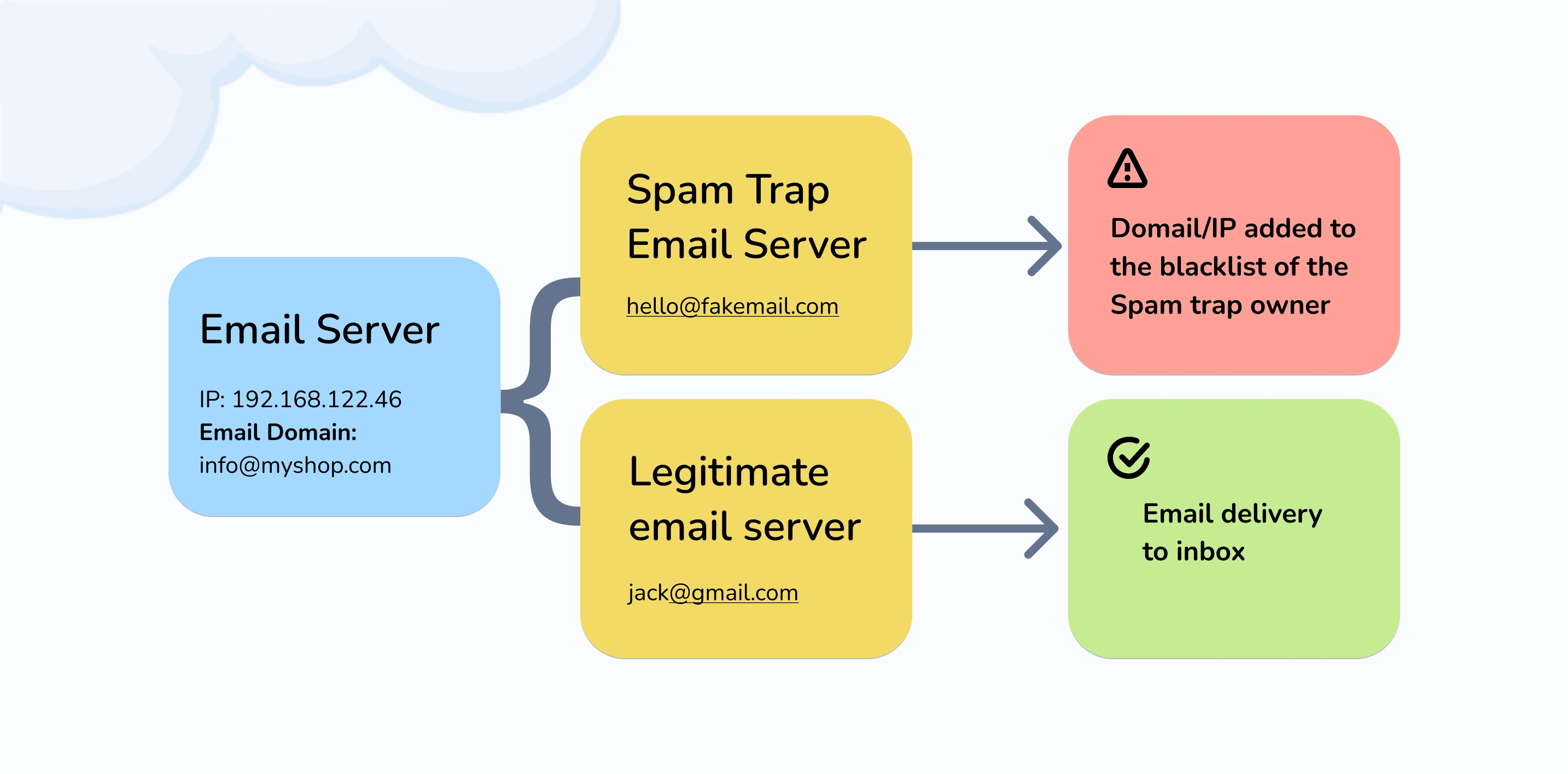
Yes, a couple of reasons can cause you to face this email blacklisting issue. Your domain or IP address can be blocked by third-party blacklist services, ESPs, ISPs, or individual users. Here are the seven vital reasons behind these circumstances –
1Poor email list
A poor email list is a pre-stage cause for the email blacklisting issue. When you plan to run an email campaign, you should choose the target audience wisely. You must have an organic email list of possible customers to send personalized or promotional emails to them. So, you have to avoid buying email lists at any cost. Buying an email list will make your lead generation process questionable in terms of quality. Moreover, collecting email addresses with proper Opt-In methods (especially with a double opt-in procedure) is highly recommended.
2Bad email content
Lousy email content is the most common reason any email marketer can face. Suppose you have an organic email list. Still, you have to send them relevant emails. You can segment them according to the demography. However, if you want some solid guidelines regarding “What to write” from starting to the end of an email, you may check out this article.
3Email Bounces
There are two types of email bounces, which are important reasons for being on a blacklist. The soft bounce is not that harmful. But if you face a hard bounce issue, you can quickly get blacklisted. So, it is better to monitor the email bounce rate constantly and know how to reduce it.
4Email security issue
When cybercriminals target email marketers, they try to steal their sensitive information. They can attack the marketer’s server in four ways (such as using scams, spoofing, malware, or phishing techniques). But continuous cyberattacks on any domain or IP server are a serious problem that demands concentration. Every email blacklist database automatically updates an infected domain or IP address. So, it is wise to remember that prevention is better than facing any security threat.
5Spam complaints
If the email receiver reports your email for spamming, then you can face a temporary blocking from the receiver’s ESP or ISP. And the duration of the temporary blocking will increase if the email recipient blocks you more frequently. But, If the complaints ratio increases, your domain or IP address will face permanent blocking without a doubt.
6Missing the unsubscribe button
It is essential to provide your subscribers with a clear Opt-out option (unsubscribe button). If anyone does not want to get emails from you, you should respect their decision. They may report you as spam if you do not include an unsubscribe button in your email. As a result, all your further emails will be placed in their spam folder. Ultimately you may face a situation where you will be blacklisted.
7Excessive email volume
Doing anything extreme is always a wrong decision. If you send too many emails to your receiver, the receiver ESP or ISP may block you immediately. It is a spammer sign if your IP has a much higher email-sending volume than other IPs. The receiver ESP or ISP can easily detect it and block your domain or IP address.
How to check your blacklist status
Perhaps, now you get a clear understanding of the reasons that influence email blacklisting. But if your email delivery rate is decreasing and continuously decreasing, you must consider it carefully sooner rather than later. You must check your email sending domain and IP address to see whether these have been added to any blacklist database. You can find many tools online to check out this blacklisting issue. But we at MailBluster recommend three tools to check your email domain or IP address blacklisted situation; they are as follows-
If necessary, you can quickly check your domain and IP address reputation using any of these tools. If your domain or IP address is blacklisted, it will appear in front of you with detailed information. These three publicly available checking tools use updated and popular databases for blacklist checking. However, you may check out the tutorials of these three email blacklist-checking tools.
What if you already be on a blacklist
If your domain and IP address are already on any blacklist, then you have a couple of options to follow, Such as –
Self-removal
Some blacklist providers allow self-removal services if you get blacklisted for the first time. You must visit the blacklist holder website (the website that has marked your IP/email id as blacklisted) and manually find your domain or IP address. Then you can apply for delisting your domain or IP address by contacting their support or emailing them. But make sure you note the reasons why you got blacklisted. Because if your domain or IP address gets blacklisted for the second time, you cannot do it yourself.
Time-based removal
Some blacklist providers do not have the self-removal option. They only allow an automatic time-based removal option. Time-based removal means they may remove your domain or IP address after a particular time from the blacklist database. The blacklisted domain or IP address’s delisting process will occur based on your email activity. The blacklist holder’s AI technology will observe your email-sending approach and the email quality. Depending on their analysis, they will automatically delist your domain or IP address from their blacklist database.
Contact the blacklist
Here, two things can happen. After facing the first blacklist situation, you must follow email sending the best practices. As a result, the blacklist holder website can automatically delist you from the blacklist database. If all is going on the right track, you may communicate with the blacklist holder to speed up the automatic removal process. But, if the blacklist holder adds your domain or IP address to their blacklist database for the third time for the spamming issues. Then the chances of delisting from the blacklist will be less in this case.
IP address changing
Suppose you use a public IP address for your business or email marketing. Then, undoubtedly you will face spam-blocking issues. In the long run, your IP address can be listed on any IP blacklist. Therefore, you should use a dedicated or private IP address to avoid this situation. You need to contact your ISP to get your unique IP address for your business.
Conclusion
Indeed, every email marketer struggles to reach out to their potential and targeted audience through email marketing campaigns. But the email marketer cannot avoid the email blacklist issues unless the marketer knows them. Furthermore, an email blacklist cannot happen for just one reason only. Instead, many reasons can make your email blacklisted and ultimately block your email from reaching the customer’s inbox. Email Blacklists are scarier than it looks, but they will not stay there forever. Proper monitoring and regular cross-checking of your overall email marketing approach can reduce this unwanted scenario.












 Contents
Contents

Very great post. I simply stumbled upon your blog and wanted to say
that I have truly loved surfing around your blog posts. In any case I will be subscribing in your feed and I hope you write once more very soon!
That’s fantastic to hear! Keep visiting our Blog page to read more articles like this.