This article will explore the AWS security best practices you must implement in your AWS account. By adhering to these guidelines, you can strengthen the security of your AWS account, safeguard your email infrastructure, and resist unauthorized access or potential breaches.
How Secure is Amazon SES?
AmazonSES upholds the highest level of security through its adherence to AWS security best practices. It employs strong encryption, access controls, and continuous monitoring to ensure the confidentiality and integrity of your email communications. By leveraging AWS security best practices, you can trust that your sensitive email infrastructure is well-protected against potential threats.
What is Amazon SES Health?
Amazon SES Health provides valuable insights into your email-sending processes. It offers real-time monitoring, notifications, and event tracking through Amazon SNS, assisting optimal deliverability and reliability. Measuring SES health is helpful to your good sender’s reputation.
How Might Spammers Ruin Your AWS Account’s Health?
Spammers can endanger your account’s reputation, leading to email deliverability issues and potentially blacklisting your domain. They may exploit vulnerabilities, sending out unsolicited bulk emails using your account through the email spammer bot and many other ways.
It results in high bounce rates and spam complaints. It also can damage your sender’s reputation. Spammers can affect the effectiveness of legitimate email campaigns with their activities.
To safeguard your AWS SES account’s health, implement the best practices mentioned in this article to maintain a positive email-sending reputation.
14 AWS Security Best Practices for Your AWS Account
Below are the best practices to protect your AWS account from threats that might harm your business reputation.
1Correct “From” Address
Choosing the correct “From” address in your AWS account is crucial. It ensures email deliverability by establishing trust and helps you prevent messages from being marked as spam. By using a valid and authenticated “From” address, you can enhance the credibility of your emails, improve recipient engagement, and maintain a positive reputation for your email communications.
The best practice is to create a “From” address from your domain. For example, if your domain is example.com, then your “from” address could be [email protected]. This kind of “From” address will increase your brand reputation and help you with higher customer engagement and trust.
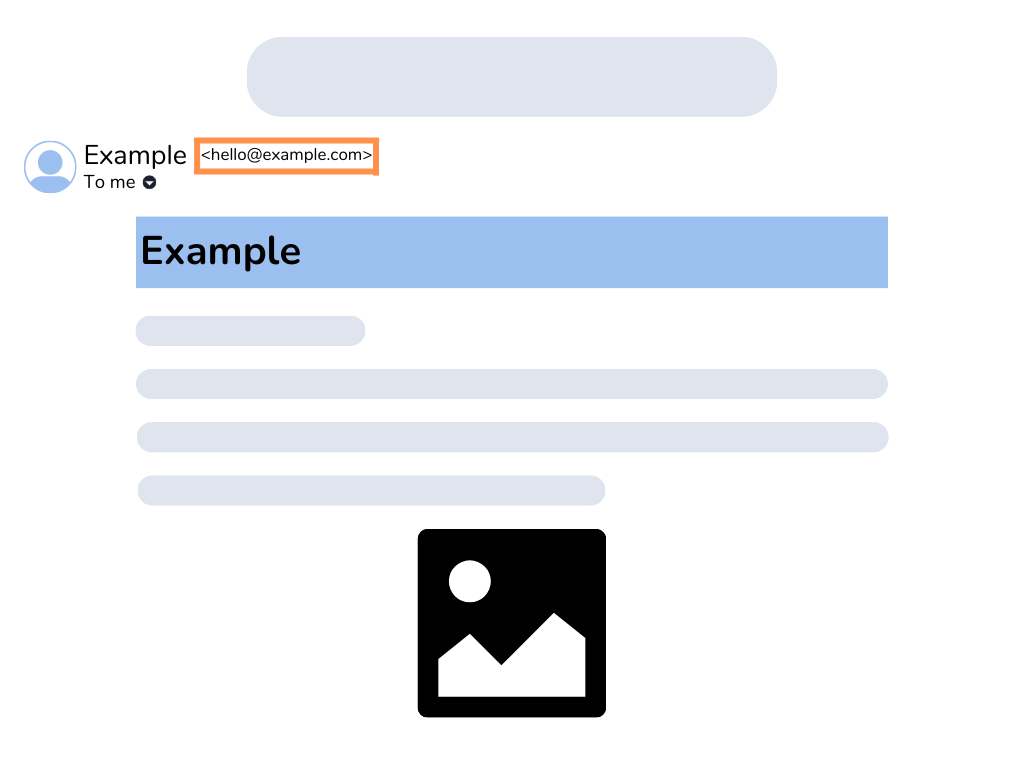
2Put an Unsubscribe Option
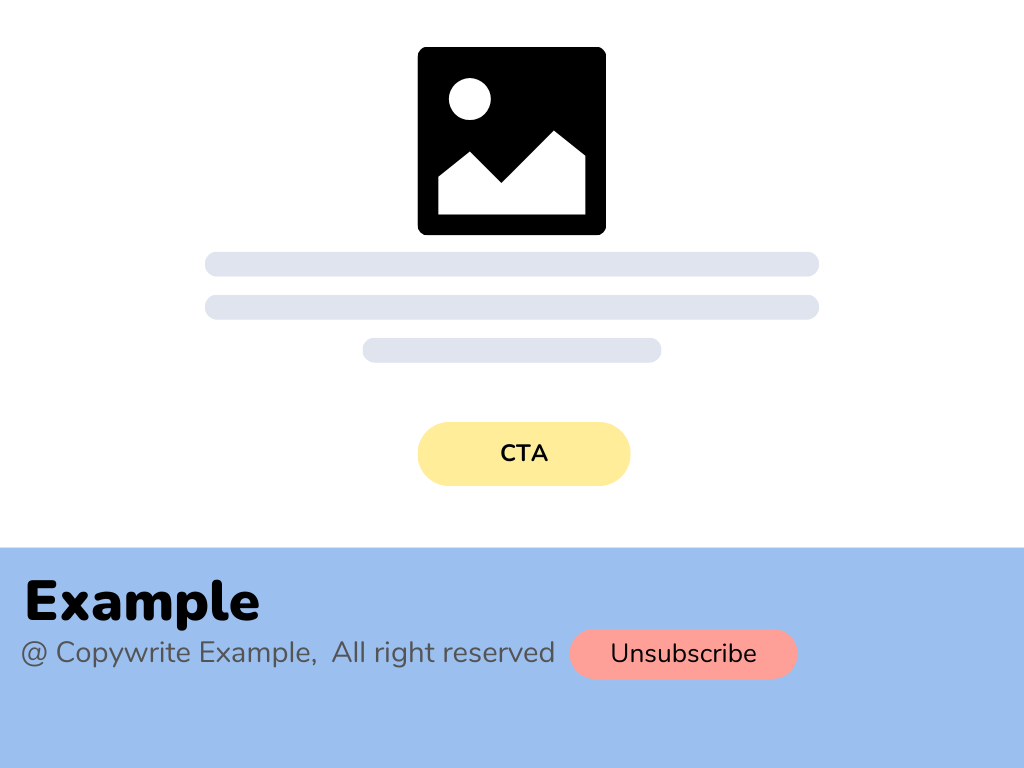
Including an unsubscribe option in marketing emails empowers recipients to control their email preferences, fostering trust and compliance. By providing a straightforward way to unsubscribe, you demonstrate respect for recipients’ choices, enhance your reputation, and maintain a positive relationship with your audience.
If your audience faces difficulties with unsubscribing, they might mark your emails as spam or blacklist your domain to prevent receiving emails from you. It will damage your sender’s reputation.
So, the best practice is to put an easy unsubscribe option in your marketing emails.
3Monitor Your Engagement Data
Engagement data, including open rates, click rates, click-to-open rates, bounces, complaints, unsubscribes, etc., show how your customers are engaged with your sent emails. So, to gradually improve the quality of your email, you must monitor your engagement data.
AWS offers a comprehensive API to create this functionality by yourself, which might be challenging for you if you are a non-technical person. In this case, MailBluster provides your engagement data after running your email campaign.
Here is an example.
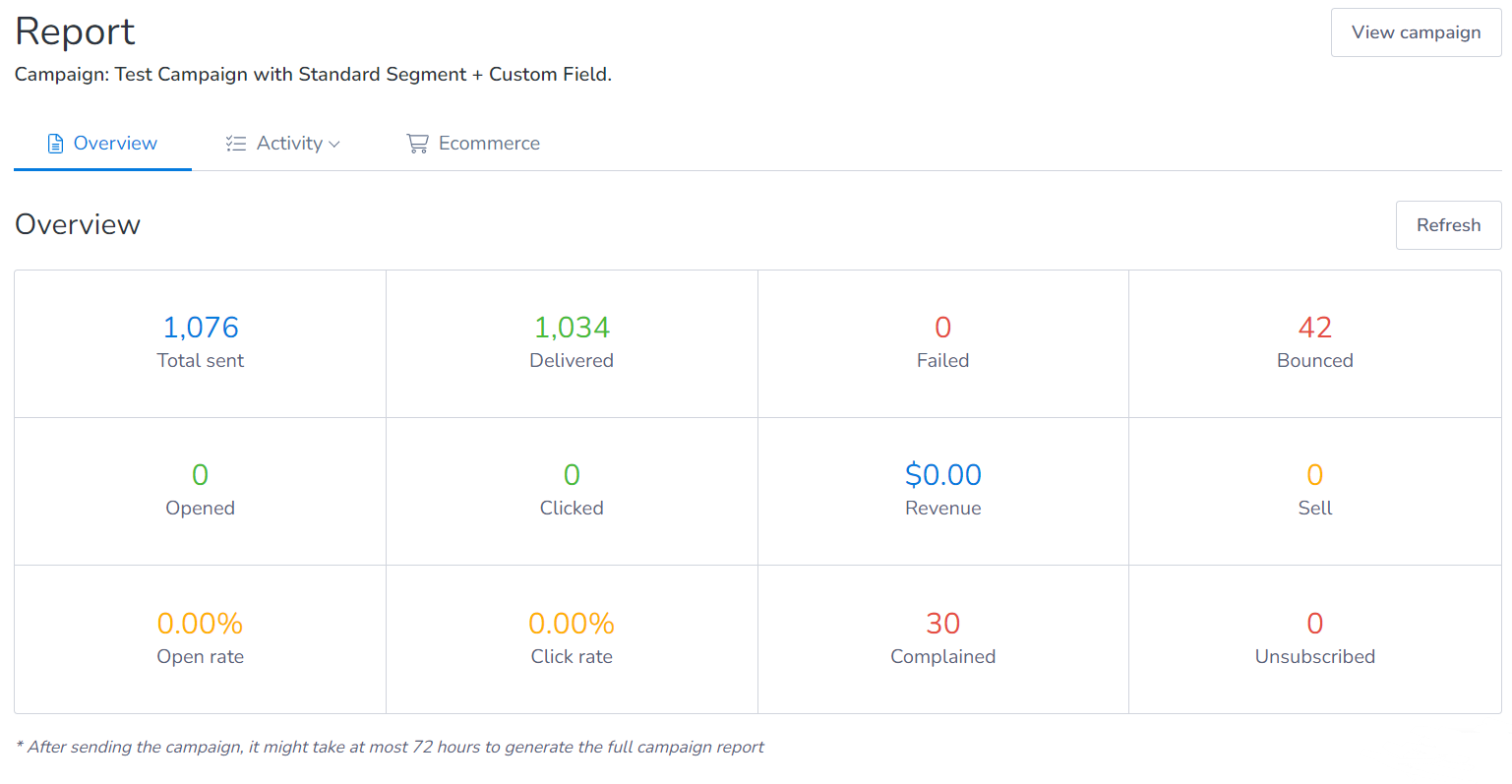
4Clean Non-engaged Contacts from Your Segments
Cleaning non-engaged contacts from your segments is vital for effective email marketing and maintaining a positive AWS account reputation. Regularly purging unresponsive or inactive contacts can improve your email campaigns’ engagement rates and deliverability. It also helps you optimize costs by targeting only those recipients who are genuinely interested.
Furthermore, a clean and active contact list enhances your sender reputation with Amazon SES. It reduces the chances of being flagged as spam. It also ensures consistent delivery to engaged recipients.
You can start cleaning the contacts bounced, unsubscribed, or complained leads from the MailBluster dashboard above.
Here is a complete guide to segmentation in email marketing.
5Verify Contact Email Address with Double Opt-in
Verifying contact email addresses through a double opt-in is essential to maintain the quality of your leads. It requires users to confirm their email addresses by clicking a verification link sent to them after initial signup.
It ensures that only valid and engaged recipients receive your emails. Double opt-in reduces the chances of spam complaints. It also improves the deliverability rates and fosters a positive sender reputation.
Here is a guide on how to set up Double Opt-in.
6Regularly Monitor AWS Sending Limits and Increase Limits Increase If Needed
After creating an AWS account, Amazon SES puts your account in the Sandbox environment, where you can only send 200 emails daily to the verified identities within the Sandbox environment. After getting out of Amazon SES Sandbox, you can have production access to send bulk marketing emails.
For increasing SES limits further, AWS allows you to apply for the SES sending limit increase.
Regularly monitoring and applying limit increases in Amazon SES lets you ensure uninterrupted email delivery and maintain high customer engagement. Monitoring sending limits allows you proactively manage your email volume, prevent account suspension, and maintain a good sender reputation.
By requesting limit increases when necessary, you can accommodate growing email needs, scale your operations, and effectively reach your audience while adhering to Amazon SES guidelines.
7Create IAM Users and Limit Root User Access in AWS
Implementing AWS security best practices involves creating administrative users and limiting root user access within your AWS account.
Creating separate administrative users allows you to assign granular permissions based on job roles. It mitigates the risk of unauthorized actions and limits potential damage caused by accidental or malicious activities.
Furthermore, restricting access to the root user, which possesses complete control, adds an extra layer of security.
Adhering to these practices establishes a robust security framework, reducing the likelihood of security breaches. It enhances overall account security, including safeguarding your AWS account environment and email infrastructure from potential threats.
Here is a complete guide on how to create IAM user in AWS.
8Apply Least Privilege Permission to AWS Root User
Implementing AWS security best practices is paramount when configuring permissions for Amazon SES. You can ensure a secure environment by adhering to the principle of least privilege.
Granting minimal access minimizes the risk of unauthorized actions and data breaches, bolstering overall security. Employing these best practices in your Amazon SES setup enhances protection, reducing the potential impact of compromised credentials or insider threats.
9Implement SPF, DKIM, and DMARC to Your AWS SES Account
Implementing SPF (Sender Policy Framework), DKIM (DomainKeys Identified Mail), and DMARC (Domain-based Message Authentication, Reporting, and Conformance) to your AWS SES account is crucial for email authentication and protection. SPF validates the sending server, DKIM verifies email integrity with digital signatures, and DMARC provides additional policy enforcement. This powerful trio ensures email deliverability, reduces the risk of spoofing and phishing attacks, and strengthens your domain’s reputation.
By implementing SPF, DKIM, and DMARC, you enhance the security and trustworthiness of your AWS account.
Here is a complete guide on how to set up SPF DKIM and DMARC in your AWS account.
10Add CAPTCHA to Your Contact Form
CAPTCHA, or Completely Automated Public Turing Test to Tell Computers and Humans Apart, is a security measure that distinguishes between human users and automated bots. Adding CAPTCHA to your contact form is essential to prevent spam submissions and ensure the authenticity of form submissions.
To implement CAPTCHA, you can use various tools or plugins that generate a challenge-response test for users to complete, verifying their human presence and reducing the risk of malicious or unwanted submissions.
Here is a guide on how to add CAPTCHA to your contact form.
11Utilize Dedicated IP Addresses If Needed
Dedicated IP gives you complete control over your email-sending reputation, separate from other senders. This proactive approach is essential when sending high-volume or critical emails.
Using dedicated IP addresses enables you to monitor and optimize your sending practices. It also ensures consistent email delivery and mitigates potential deliverability issues associated with shared IP addresses.
By incorporating the practice, you can fortify the security of your AWS account.
12Set up MFA to Your Root User and IAM in Amazon SES
Enabling MFA (Multi-Factor Authentication) for your AWS root user and IAM (Identity and Access Management) creates an extra security layer by requiring a second form of authentication. By setting up MFA, you significantly reduce the risk of unauthorized access. It also helps you protect sensitive data and resources within your AWS environment.
13Use Access Keys and Secret Keys Carefully
AWS security best practices emphasize cautiously using access and secret keys in Amazon SES. These keys grant programmatic access to AWS accounts and require careful handling. Safely store and avoid exposing them to mitigate the risk of unauthorized access.
Regularly rotate keys and assign appropriate permissions based on AWS security best practices, restricting usage to necessary operations. By adhering to these security practices, you can protect your AWS account and maintain the integrity of your email communications.
14Harden Your API Endpoint
An API endpoint is a specific URL or endpoint that enables communication between different software applications. To set up an API endpoint for your site, you must define the endpoint URL and configure the necessary security measures, such as authentication and encryption.
A secure API endpoint is crucial for maintaining a positive Amazon SES sender reputation. Because it ensures the safe and reliable transmission of emails, reducing the risk of unauthorized access or compromised data.
Why AWS Security Best Practices in the First Place?
Amazon SES, the most cost-effective email marketing platform, offers various ways to secure your account. Securing your AWS account is worth mentioning, as the sender’s reputation is based on it. The cleaner your brand image is, the more possibilities you can gain your customers’ trust.
So, following the AWS security best practices for bulk emailing is worth it when you plan to grow your business and maintain a healthy reputation.



 Contents
Contents
