What is double opt-in: interested in learning? Dive in for a detailed discussion for
qualifying your email leads.
In email marketing, ensuring subscribers genuinely want to receive your emails is crucial for building a loyal and engaged audience. One of the most effective ways to achieve this is through a process called double opt-in. It’s highly efficient in qualifying your email leads.
In this blog, you will learn what double opt-in is, its benefits, and its drawbacks. You’ll see how it can enhance the effectiveness of your email marketing campaigns.
Table of Contents
- What is Double Opt-in?
- Benefits of Double Opt In
- Drawbacks of Double Opt In
- Common Mistakes to Avoid
- Wrap Up
- FAQ on What is Double Opt In
What is Double Opt-in?

Double opt-in is a two-step process of email confirmation. It requires subscribers to confirm their email address and consent to receiving your emails.
When someone signs up for your newsletter or marketing communications, they will receive an initial opt-in confirmation email. This email includes a link or a button prompting them to confirm their subscription. The individual will only be added to your email list after clicking the confirmation link.
Double opt in email example
Below is a double opt in email example. Popular American author Stephen King sent this author newsletter to confirm the user’s subscription as one of the strategies of email marketing for authors. The user just needs to click the given link or the email CTA button “confirm your subscription,” and then their subscription will be confirmed. Afterwards, he will be added to the email list and start receiving newsletters.
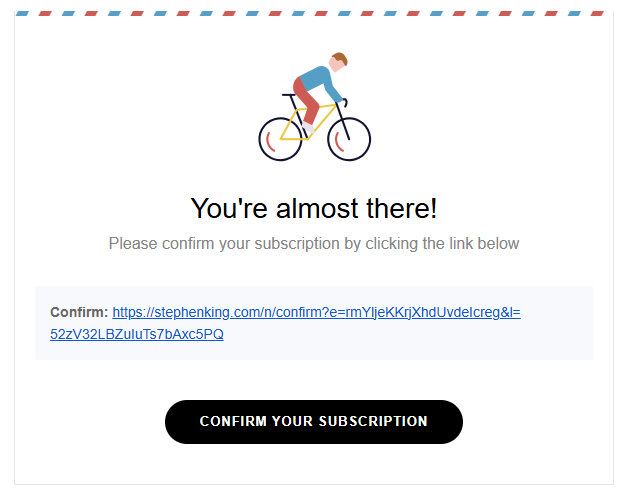
Get: Opt-in Email Marketing Examples and Best Practices That Drive Results
Single Opt-in vs Double Opt-in
Before diving deeper into this approach, it’s essential to understand the difference between single opt in and double opt in.
| Single opt-in | Double opt-in |
|---|---|
| With a single opt-in, you can add a user to your email list immediately after providing their email address without any additional confirmation. | Double opt-in includes an extra step to confirm the subscriber’s email address. |
| The single opt-in method can quickly grow your list. | Double opt-in might result in slightly slower list growth. |
| Possibility of leading to more invalid or mistyped email addresses and potential spam complaints. | Ensures a more engaged and accurate audience. By subscribing and confirming, users demonstrate a genuine interest in your content. |
The best part is that double opt in reduces the possibility of your leads ending up in spam folders.
Learn more: Single vs. Double Opt In: Which One is Better to Follow
Where to Use Double Opt-in?
Also, it is highly recommended to use it in maintaining a quality email list and minimizing spam complaints. Double opt-in is crucially efficient in qualifying new leads. Here are a few scenarios where using double opt in is particularly advantageous.
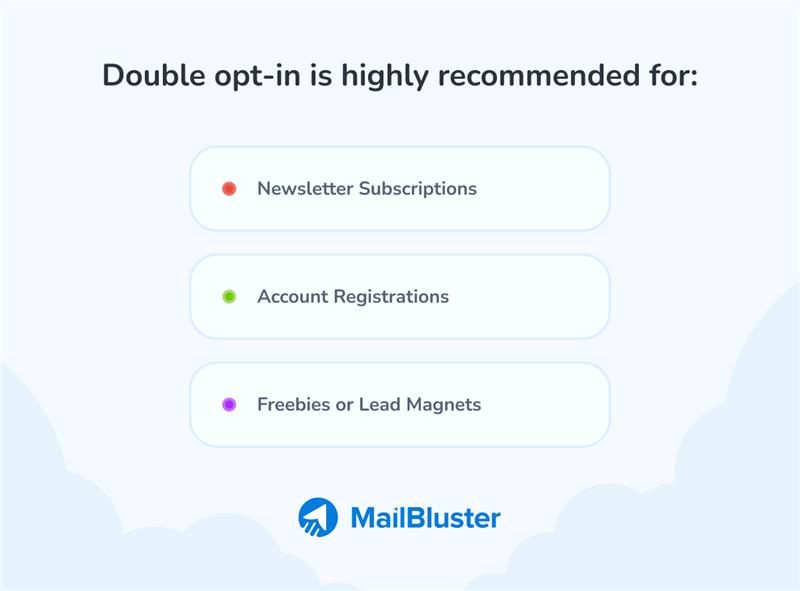
- Newsletter Subscriptions: When users sign up for your newsletter, you must ensure they genuinely wish to receive your updates, as newsletters are an ongoing communication channel.
- Account Registrations: For online platforms that require user registrations, double opt in adds an extra layer of security, reducing the chances of fake accounts and spam.
- Freebies or Lead Magnets: If you offer free resources like ebooks, whitepapers, or exclusive content in exchange for an email address, double opt in helps ensure that the interested parties receive the promised materials.
Learn: How to Build an Opt-in Email List? Step-by-step Guide (+Strategies & Examples)
Benefits of Double Opt-in
Like any marketing approach, double opt-in has some advantages and disadvantages. And double opt in has some great benefits. Let’s first learn some of the pros of double opt-in.
Pros
Higher quality list
Double opt in helps in qualifying new leads. It verifies that the user’s email address is authentic and helps in preventing bots and fake entries from joining your email list.
Reduce or fewer invalid address
The double opt in process helps automatically filter out misspelled or mistyped email addresses. Hence, you get more qualified, authentic email leads.
Improved and higher email deliverability
Double opt in reduces the possibility of your emails being marked as spam or sent to invalid addresses, resulting in improved email deliverability rates. So, you will get a higher deliverability rate.
Improved sender reputation
When you send emails to a clean, active list, you get fewer bounces and spam complaints, which are important ways for internet service providers (ISPs) to decide how trustworthy you are. Your emails will go to the inbox instead of the spam folder if you have a good sender reputation.
Compliance with anti-spam regulations
Double opt in helps ensure compliance with laws. For example, complying with the CAN-SPAM Act and GDPR, by obtaining explicit consent from subscribers.
Learn: GDPR Double Opt-in: Is It Required for Email Marketing?
Reduces legal issue risks
As it is compliant with the law, it reduces the risk of facing legal issues. Plus, it reduces the risk of potential fines for sending unsolicited emails.
Increased engagement
Subscribers who have actively confirmed their subscription through the double opt in process have the most engagement with your emails. And it helps lead to higher open and click-through rates.
More accurate metrics
If you get rid of any contacts on your list that aren’t interested or aren’t valid, you can get accurate information about how your email campaign is doing (open rates, click-through rates), which helps you make better decisions and do A/B testing.
Reduced costs
A lot of email marketing platforms charge based on how many subscribers you have or how many emails you send. You won’t waste money on contacts that don’t exist or aren’t interested and unengaged if you keep your list of quality leads clean.
Learn: How Much Does Email Marketing Cost
Drawbacks of Double Opt-in
Every marketing approach comes with both benefits and drawbacks, and while we now know that double opt in has many benefits, it also has a few drawbacks. Let’s learn some of the cons of double opt in.
Cons
Slower list growth
Compared to single opt-in, double opt-in may result in a slower list growth rate, as some individuals may still need to complete the confirmation process.
User experience concerns
Some users may need help finding the additional confirmation step, which could lead to abandonment.
Common Mistakes to Avoid
Let’s briefly discuss some of the common mistakes to avoid when setting up double opt-in. While double opt in can significantly benefit your email marketing efforts, there are some common mistakes you should avoid:
- One of the most common mistakes is making the confirmation email unclear or difficult to find. Ensure that the email clearly states the purpose of the message and includes a prominent call to action to confirm the subscription. This will smooth the double opt in process for the new subscribers.
- Additionally, avoid burying the confirmation link in a cluttered or overly complex email design. Keep it simple so the users don’t find trouble seeing it.
Wrap Up
That’s all for learning “what is double opt-in” in detail. Implementing this process for your email marketing campaigns can positively impact the quality of your subscriber list, engagement rates, and deliverability. Use an effective double opt in feature like MailBluster provides to deliver your audience a smooth sign up confirmation process. While it might require an extra step from the subscribers for qualification, the benefits of building a more engaged audience and complying with regulations outweigh the potential drawbacks.
FAQ on What is Double Opt-in
Double opt-in is a two-step email subscription process in which a user signs up by providing their email address on a website’s newsletter landing page and later clicks a confirmation link in an email to be added to the newsletter list. And you should use it to ensure you have a genuinely interested email list who will be engaged subscribers, which will improve email deliverability and sender reputation by removing fake or incorrect email addresses, and to provide clear proof of consent for legal purposes.
The purpose of a double opt-in is just as it sounds—it’s “double,” as the recipient has to confirm their interest in receiving your business emails twice. This process ensures that the recipient’s email address is valid and authentic, as the new lead is doubly confirming their consent to get your emails.
If you’re asking if the double opt-in process is legal to practice, then the answer is yes. It instead considers a best practice. On the other hand, if you are asking whether you are legally required to use double opt-in? Then the answer is generally no. For example, the General Data Protection Regulation (GDPR)—the European Union’s data privacy law —does not explicitly state that “double opt-in” is required. Bottom line, you’re not bound by law to do it, but if you do, you’re more than welcome to use this email list qualifying process.


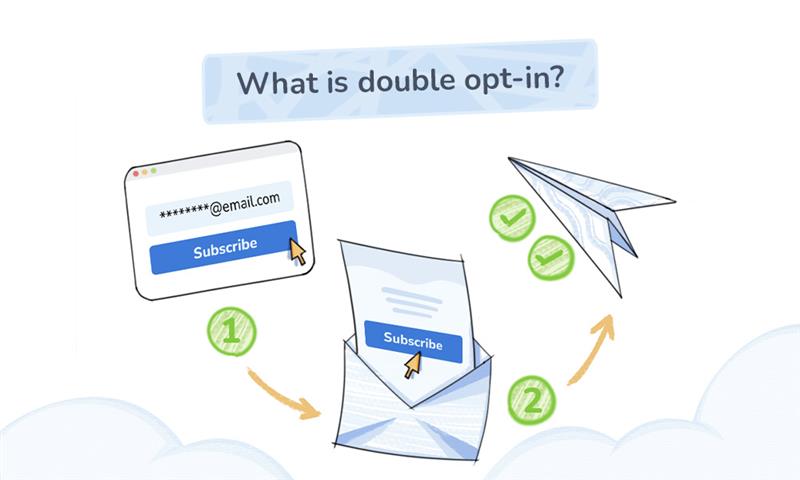
 Contents
Contents