Email services are abundant, but the AWS email service is one of the dominant players in the market. Statistics show that Amazon AWS includes around 30 percent market share in the cloud infrastructure market, which is the highest!
Not high enough? Here’s another for you!
AWS generates more than 107.56 billion dollars in annual revenue. Amazing, isn’t it? The whole idea of Amazon Web Service (AWS) email is to provide users with an easy email-sending experience at a low cost, with high email deliverability, and to send bulk emails without any spam.
This pushes Amazon AWS to become the more popular and widely recognized cloud-based email solution among users.
So, how can you set up Amazon AWS?
Let’s find out more beyond the setup process and a complete overview of AWS’s simple email service.
Table of contents
- What is AWS email service?
- Benefits of AWS email service
- Amazon Simple Email Service Features
- Different types of AWS email services
- How to configure AWS email service
- AWS SES email service pricing
- Wrap up
What is AWS email service?
AWS email service, also known as Amazon Simple Email Service (Amazon SES), is a cloud-based email solution that you can use to send bulk emails with high email deliverability. It’s also an affordable email service that integrates with any email client to send a high volume of emails.

Also, you can seamlessly integrate between popular email apps and devices to sync your email without extra effort. Amazon SES email service can also deploy with shared, dedicated, or owned IP addresses.
You can also send different types of promotional emails, like-
- Marketing emails
- Transactional emails
- Newsletter emails
Benefits of AWS email service
If you want to send bulk emails and have reliability, scalability, and an effective way to send emails, AWS email marketing works this way. You can send numerous emails without any restrictions, whereas other email service providers (ESP) restrict sending emails.
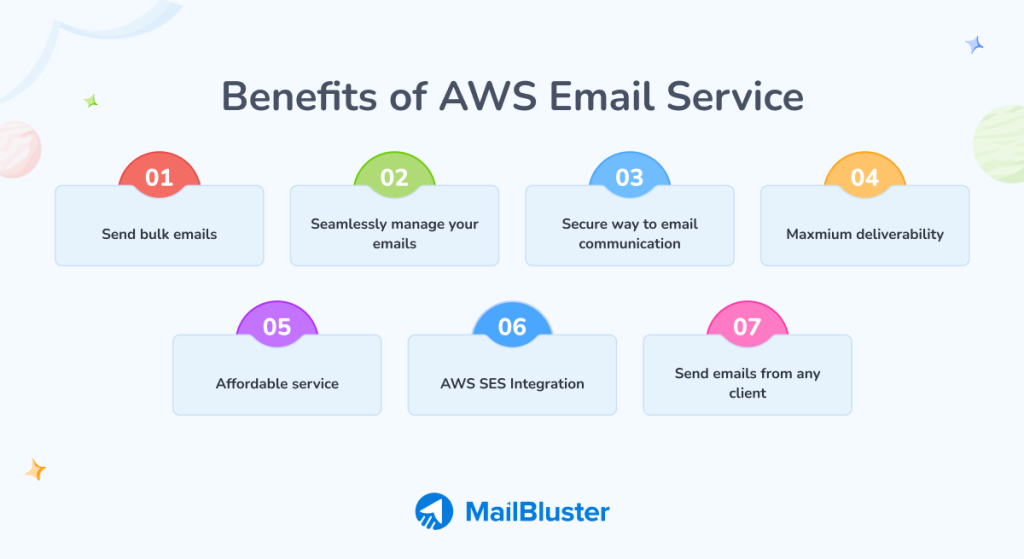
Let’s find out more about the benefits of the AWS email service.
1Send bulk emails
Sending bulk emails is the biggest advantage of AWS SES marketing. Bulk email sending has certain requirements, and different email service providers give guidance on the restriction policies. However, AWS or Amazon SES email marketing provides convenience in sending thousands of emails within a day.
2Seamlessly manage your emails
Have difficulty managing your emails? Amazon AWS email service includes easy setup options with the user-friendly Mail Manager. Also, get enhanced security and compliance control while implementing automation. Moreover, you are getting more advanced features such as –
- Make a stronger email structure
- Easily manage email workflow
- Ease email compliance control
3Secure way to email communication
Amazon SES email communication features a secure way to handle email receiving. The AWS email server scans for spam messages and viruses and blocks incoming emails from untrusted sources to maintain and provide secure communication.
Also, Amazon WorkMail features secure communication for business email and calendar services.
4Maximum deliverability
The maximum deliverability is another productive feature of Amazon Simple Email Service. It ensures maximum email deliverability to the recipient’s inbox and fixes the issues affecting the delivery rate.
Also, maintaining the sender’s reputation plays an important role here, which identifies unwanted messages or important messages that get to spam folders and sets a reputation based on the metrics.
All of this is maintained by the Virtual Deliverability Manager of the AWS email service.
5Affordable service
AWS email service pricing is one of the factors that influence users to choose Amazon AWS email service. The SES service has a flexible pricing structure that includes a pay-as-you-go service that only counts your email-sending volume.
Also, their free tier allows you to try their service for 1 year, and after that, the pricing depends on the number of emails sent and received.
6AWS SES integration
The Amazon SES integration provides easy connectivity to different AWS services like Lambda, SNS, or S3 for instant automation without any extra effort. This opens up the opportunity to get to different email services and implement these features to streamline your email communication.
7Send emails from any client
Through the AWS cloud email solution, send and deliver emails to your client. Whether you use Gmail or Outlook, you can easily configure Amazon SES and start sending emails right away. Send transactional, promotional, or regular email newsletters with AWS SES email service.
Amazon Simple Email Service Features
Amazon’s email service includes several features for easy, secure, and seamless email delivery with its AWS platform. From testing to managing connections, security, delivery, and email receiving, Amazon SES email can handle all your email sending convenience.
Let’s have a look at the key features of Amazon SES.
1Several options to send emails
AWS Simple Email Service includes API, SMTP, and SES Console to simplify your email marketing activity. If you need to access the API, do it using AWS CLI or AWS SDK.
2Virtual Deliverability Manager (VDM)
Virtual Deliverability Manager is one of the most influential features of Amazon SES. Your email needs to be delivered to the recipient’s inbox. If it goes into the spam email folder, you need to be concerned about this issue.
Virtual Deliverability Manager does the inbox delivery with its automated and simplified options so your email reaches the inbox seamlessly. You can follow and find recommendations based on the insights shared by SES Mail.
3Mail Manager
The Mail Manager plays a big role in SES marketing. It controls the handling of incoming and outgoing emails, manages email space, provides security assurance, and maintains email compliance regulations to serve better and fair email management.
4Security management & identity
AWS Simple Email Service has a security and identity management feature. This security feature helps to monitor your received emails by setting up SPF, DKIM, and DMARC, so your emails go through an identity authentication process and get delivered to you.
5Reputation dashboard
The reputation dashboard of Amazon SES email mainly monitors email bounce rates and identifies deliverability issues and spam reports. Also, AWS email notification service notifies bounce or complaint rates through Amazon Cloudwatch and helps you find the impact of your sender’s reputation immediately.
6Receive email
You are the admin and have full control over the inbox messages. You either reject or accept them based on the IP address, email address, or sender domain.
Different types of AWS email services
Amazon AWS email service includes a handful of services to maintain the receiving, sending, and managing of emails right from your inbox.

You can maintain which emails you receive and which you do not want to. Set your business email, SMTP, AWS SNS or email notification, and storage all in AWS.
Let’s dive into the services.
1Amazon Workmail
Amazon Workmail is a service offered by AWS to manage email and calendar services through the client application. Use the client application to access contacts, calendars, and emails that support IMAP protocol in the client app.
Key Benefits
AWS key management service (KMS)
Use encryption in Amazon Workmail. You can get the encryption key in AWS Key Management and encrypt all the data. AWS allows you to get control over data locality and choose the AWS region where data is stored.
Support for IMAP-based email clients
Amazon Workmail includes support for Microsoft Outlook, Gmail, or any IMAP-based email clients. You do not need to install any additional software to send or receive emails.
Integration
Workmail easily integrates with your Microsoft Active Directory and makes your app access more convenient. Also, it can easily manage users for active directory users and also all the system management tools.
Sync mailboxes
Sync your emails with iOS, Android, Windows Phone devices, and Amazon Fire. No matter if you migrate from the Microsoft Exchange server, you will automatically be connected to Amazon Workmail.
2AWS email notification service
AWS’s Simple Notification Service (SNS) is a messaging service. This notification service permits you to dispatch notifications to the destinations you prefer, like email addresses, different systems, or mobile devices.
Key Benefits
A2A & A2P notifications
Integrate applications and separate applications with A2A notification and Application-to-person notification for SMS texts, email, and push notifications.
Integrate and encrypt notification delivery
Deliver messages with superiority in different applications, encrypt messages with KMS and AWS PrivateLink, and control which notifications you want to receive through resource policies and tags.
3Amazon Cloudwatch
CloudWatch monitors applications, shows performance changes, applies optimization, and provides insights on different scenarios. Also, Cloudwatch helps to set your operational activity and health into optimized mode.
Key Benefits
Analyze and find issues
The convenient performance data and finding issues by analyzing the findings. Debug your issues with less time. The top-notch analyzing and finding solution will speed up with the modern and sleek design.
Core issues finding
Find the core issues that impact your website. In addition, find issues through logs, analytics, screenshots, metrics, and debugging, and automate the resource plan, reducing significant time by lowering the overall costs.
4Amazon S3 bucket
Amazon S3 Bucket simply another Amazon AWS service where you can store emails or attachments, come attached with your emails. This simple storage solution has various sizes of data-storing capabilities. You set the simple receipt rule, and the content of the email is received in the S3 bucket.
Key Benefits
Store any amount of data
The service provides you the chance to store any amount of data you demand. Add this for your email content receiving and store any amount of email data you want.
Protection and uptime
S3 bucket includes strong data protection with strong level agreements that ensure the highest level of protection. You get the maximum uptime to protect and secure your data.
5Amazon AWS SMTP email service
AWS SMTP service includes various ways to send emails using their SMTP. You need to set Amazon SES SMTP credentials and set the endpoint to send the emails. Also, you can either use the Amazon SES SMTP interface or the Amazon SES API to send emails. To send email through SES, you need –
- SMTP endpoint address
- SMTP interface port number
- SMTP username & password
- Email client that connects through TLS
- Email address verified by Amazon SES
- Extended email sending quotas for large sending
Alternatively, you can use MailBluster’s intuitive email-sending capability powered by Amazon SES. You don’t need to go through a long list of email servers or SMTP processes if you use MailBluster.
How to configure AWS email service
Configuring your AWS account involves email verification, sending domain, and deliverability enhancements. After completing all these steps, you can configure the email address for the Amazon SES email service.
Let’s get to the steps now.
Step 1
First of all, Sign up for Amazon AWS with your email address. Verify your email address and sign in to your AWS account.
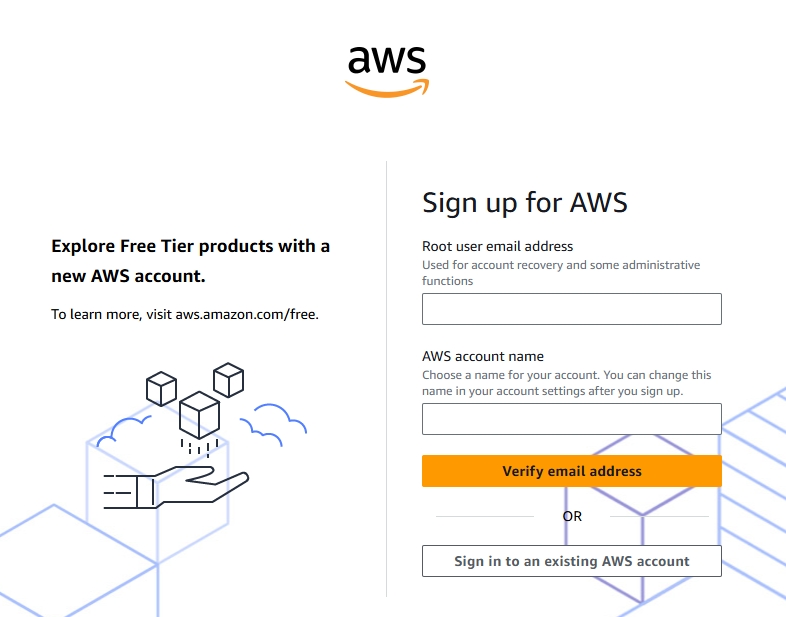
Step 2
Sign in to the AWS account. Search for the Amazon Simple Email Service. This will take you to the Complete Sign-up page if your registration is not complete.
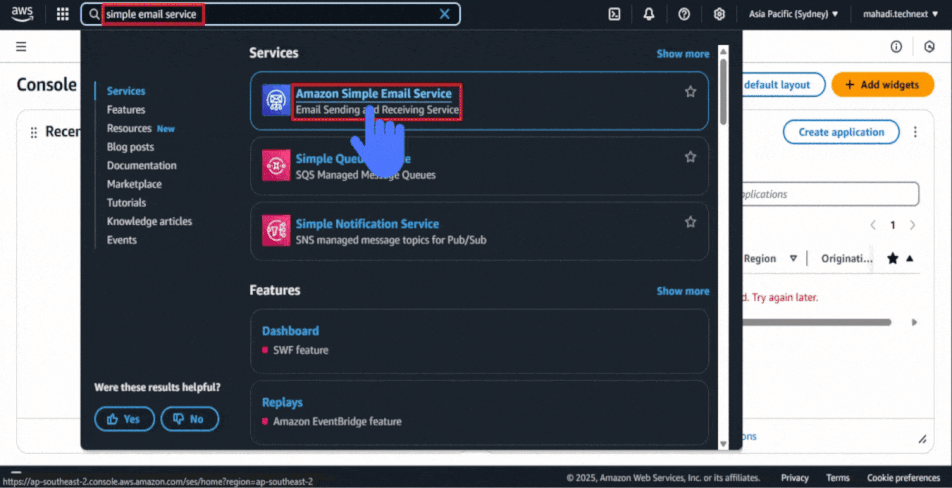
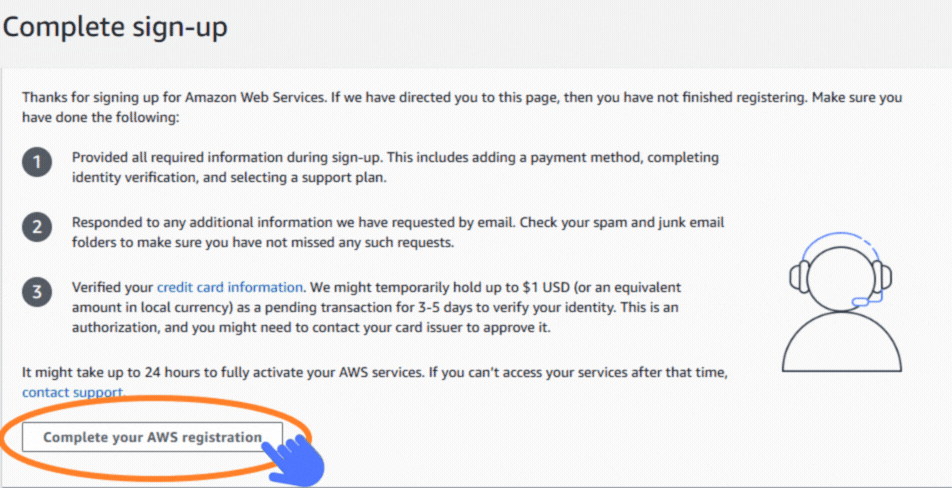
Step 3
Next, you need to provide credit/debit card information here to complete the signup process. Provide your card information, and click Verify and continue.
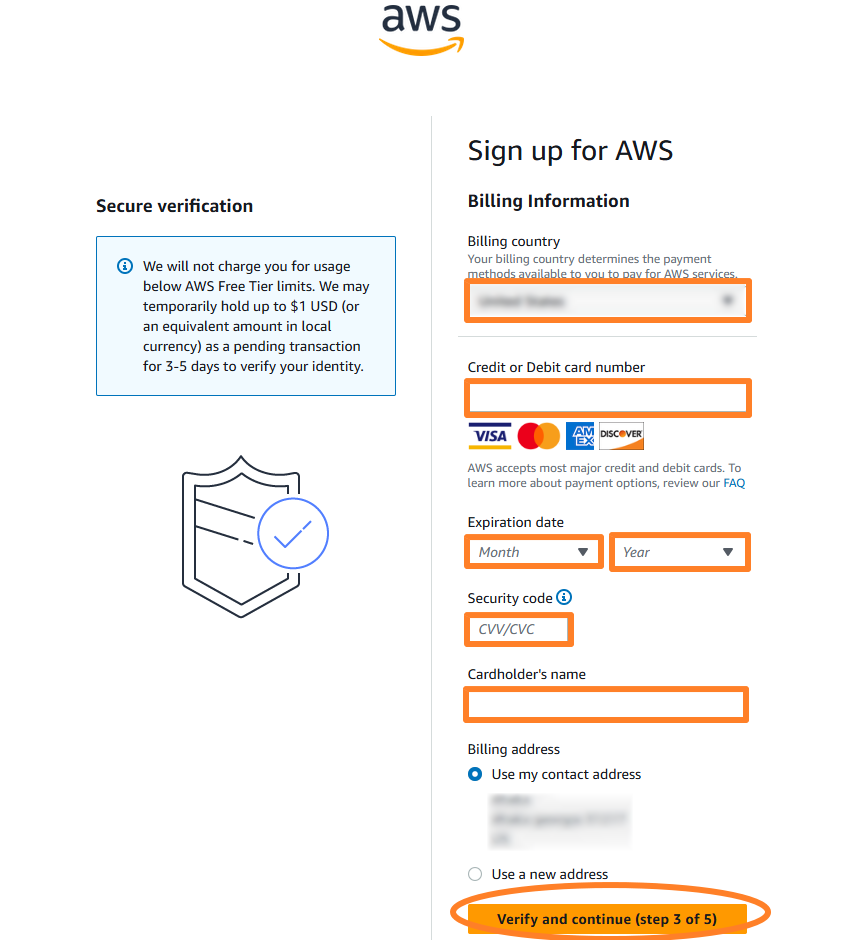
Step 4
After completing verification, you can go to the AWS dashboard and complete the email verification sent to your email address.
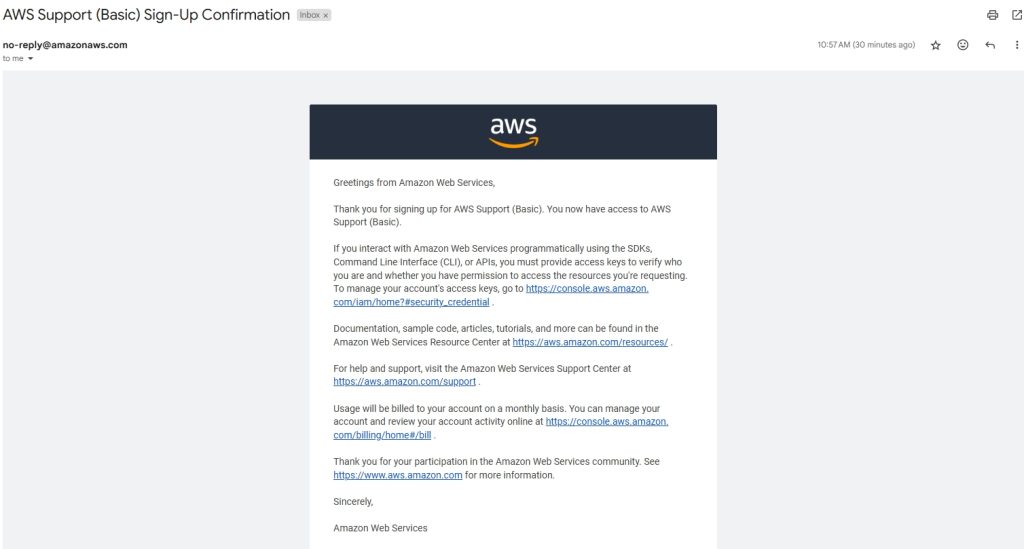
Step 5
Go to the Amazon Simple Email Service page and click on Get Started.
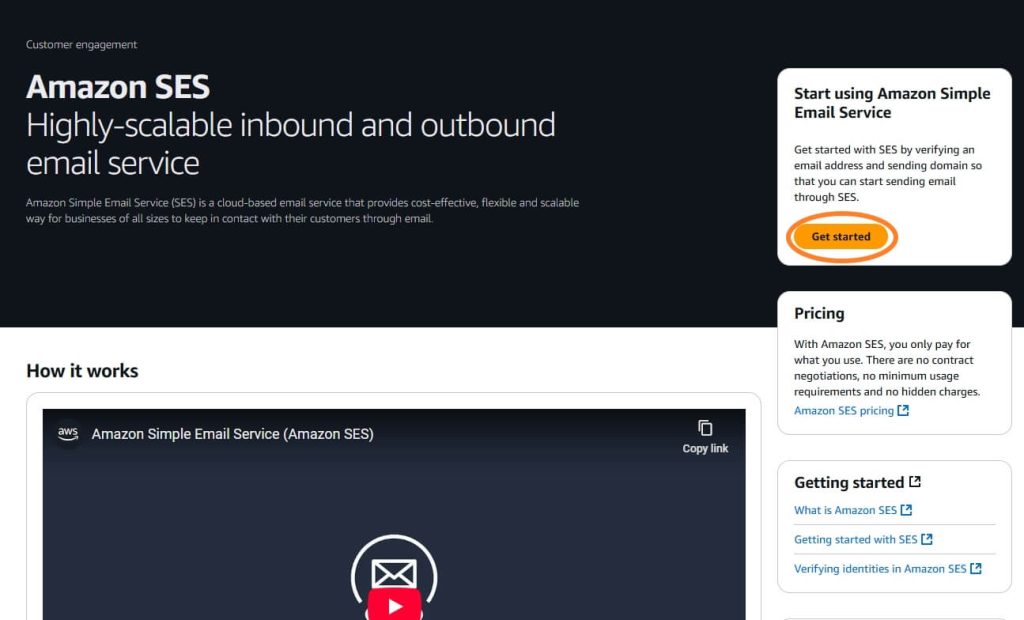
Step 6
Add your email address to the blank field in this step and click Next.
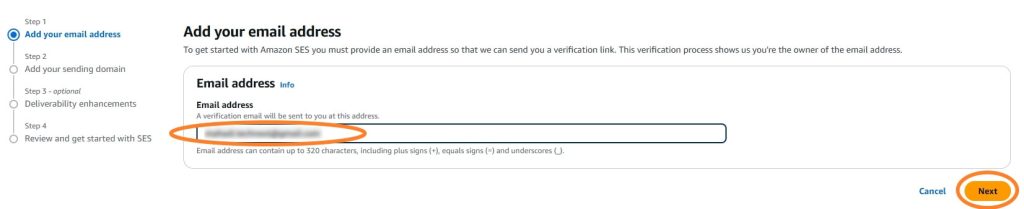
Step 7
Next, Add your Sending domain. Moreover, you need to verify the DNS at a later stage, and the optional MAIL FROM domain, and click Next.
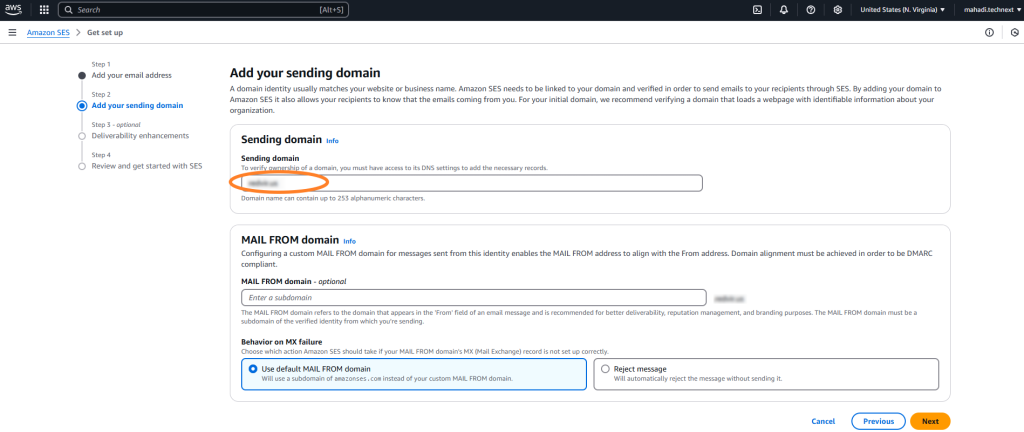
Step 8
Enable Virtual Deliverability Manager on Deliverability enhancement in the next step if you need it and click Next.
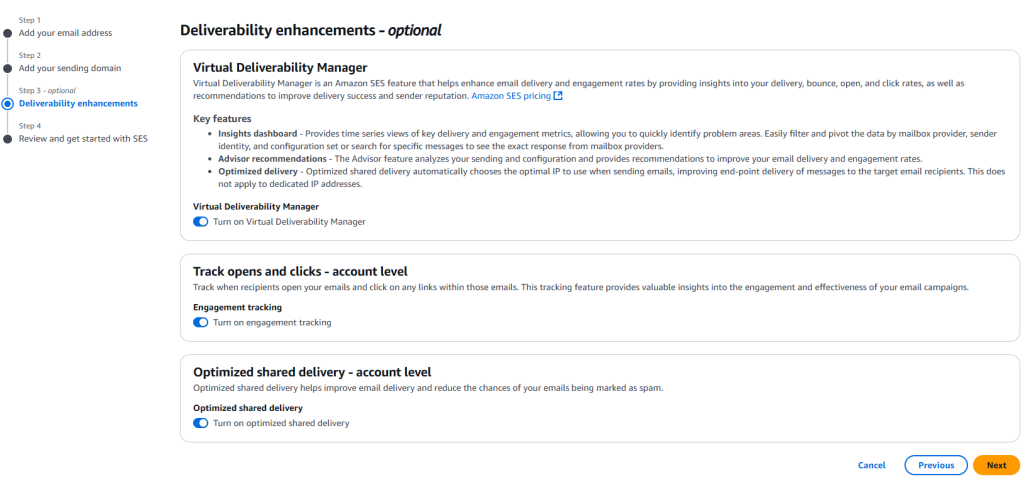
Step 9
In this step, you need to review the whole process you have done. You can edit all the options here as well.
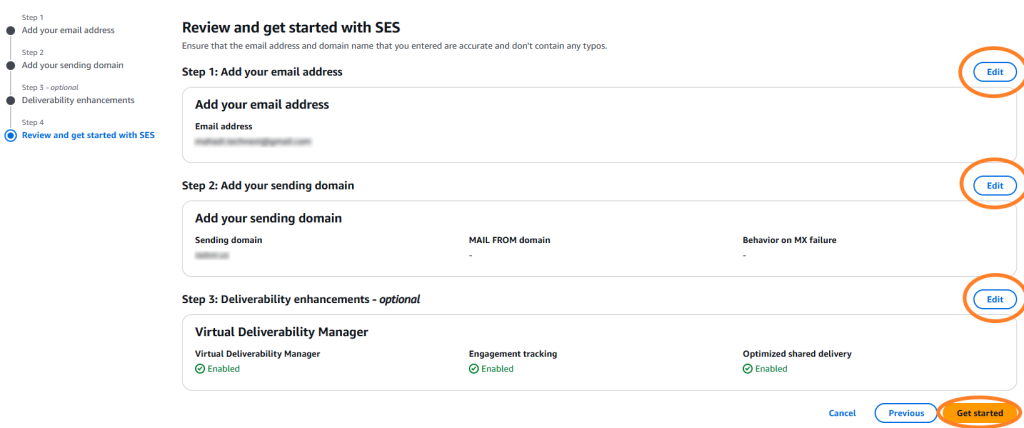
This will take you to the Congratulations page on the successful creation of an AWS account.
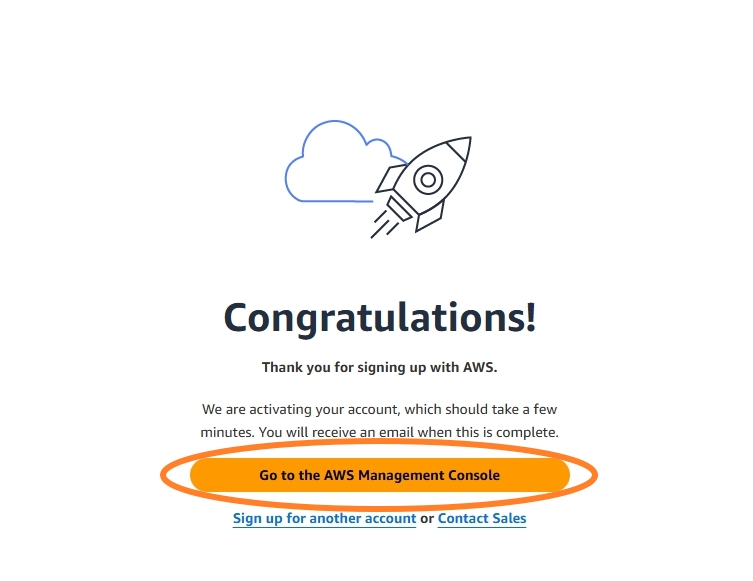
Here’s the AWS SES Account dashboard, and your account opening is successful.
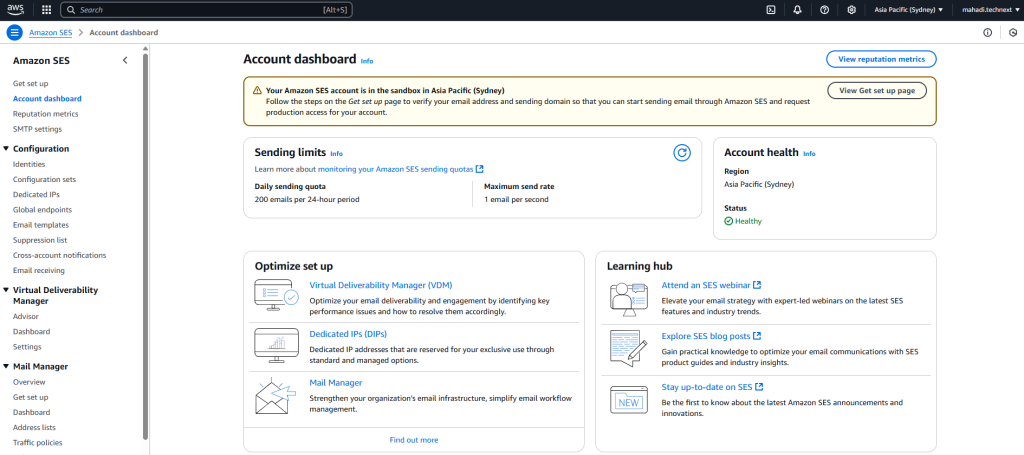
This is only the Amazon Simple Email Service and its setup process on the Amazon SES free tier plan. There are many AWS services that require several steps to send bulk emails.
However, if you want to follow a simple solution to send bulk emails without spamming, you can go for MailBluster.
AWS email service pricing
Amazon SES pricing is based on a simple pay-as-you-go structure. You pay for the amount of email sent and received. However, their pricing structure is not merely based on the simple AWS SES cost; it’s more complicated as you explore!
AWS email service cost is based on these criteria
- Global endpoints
- Outbound emails
- Inbound emails
- Mail Manager
- Virtual Deliverability Manager
- Dedicated IPs: Standard/Managed
All of these services include extra costs if your usage limit exceeds certain numbers. However, AWS SES service pricing is based on the two tiers,
AWS email service free tier
Send up to 3000 emails per month for 1 year, and if your virtual deliverability manager (VDM) is enabled, you can only send 1000 emails. Also,, you should know that VDM charges 2000 email costs when you send 1000 emails.
Pay-as-you-go tier
Based on the pricing criteria mentioned above, the standard 1000 email-sending or receiving costs include $0.10/1000 emails. If a multi-region ID is used, it costs $0.03 more per 1000 emails. Also, Add-on Features like Dedicated IPs and Virtual Deliverability Manager cost more.
- More on Amazon SES pricing
However, you can try more convenient, cost-effective, and feature-rich email-sending options like MailBluster. Send millions of emails for your email marketing solution now! Try MailBluster today!
Wrap Up
AWS email service is the best option for sending bulk emails, but the more you explore their pricing structure, the more you find their complicated costing. On the other hand, their powerful email marketing features ensure your email sending is successful and reaches the recipient’s inbox with advanced security options. Contact the AWS support email if you need assistance.
If you do not want any hassle in sending millions of emails or you need more user-friendly features for email marketing, join MailBluster now!












 Contents
Contents
