A safe sender list, also called a whitelist or safelist, enables recipients to allow a sender into their primary inboxes to find the email quickly. Unfortunately, many competitors are out there to flood your subscribers’ inboxes with bulk emails, leading them to a complicated situation as they can’t find the important ones.
Almost 85% of emails are unexpected to customers and marked as spam.
Email service providers provide features to filter the emails the recipients don’t expect. A safe sender list is a feature that aims to stop emails from going to junk and help users find the expected ones.
On the contrary, better email deliverability requires quality content when communicating with your customers through email. The quality depends on how the topic reflects your customers’ interest.
What is a Whitelist or Safe sender list?
A whitelist, safelist, or safe sender list enables subscribers to choose which email they will receive in their primary inboxes.
It’s a database containing all the IP addresses from which the users agree to receive updates regarding email. Customers who mark you as a safe sender tell their email service providers that you are trusted. Then the email clients will place your sent emails into their primary inbox. Being on customers’ whitelist will increase your email deliverability. Many MailBluster customers get higher bounce rates by emailing users they don’t know.
Answering the question “What is a Whitelist” in brief, it can be said that when your customers mark you as a safe sender to approve your emails to their primary inbox, they add you to the safe sender list or whitelist.
Whitelist only allows the contacts it contains. So it is helpful to the users to find the essential mail. But on the other hand, it’s a struggle for businesses that depend on email marketing. Gaining customers’ trust is always tricky, whereas keeping it is more difficult.
How does Email Deliverability rely on the Safe Sender List?
In businesses, gaining customer trust is beyond question, whereas safelist reflects their faith in you. Deliverability is essential when you advertise through email. Lower email deliverability may lead to a higher bounce rate, making the email service providers consider you spam.
Being in a spam folder is always a nightmare for all businesses like yours. However, a safe sender list ensures the selected senders’ emails are in the recipients’ primary inboxes and stops emails from going to junk.
Email Service Providers (ESP) and the anti-spam community continually judge the reputation of the senders using complaint rates. Unfortunately, the complaint rates depend on the acceptance of your emails. Therefore, a higher complaint rate may harm your reputation, making you seem spammy to the providers.
That’s why there is a feature called Safe Sender List. Being on the customer’s safelist will improve your reputation and email deliverability. The more permission you get, the more emails you can send to customers’ primary inboxes. The more relevant the topic, the fewer complaints, and the fewer complaints will improve your online impression.
Why Safe Sender List Is Crucial for Your Business?
A whitelist meaning is – a recipient who trusts you and agrees to receive all the updates from your business. So, it’s an opportunity for you to make a long-term relationship with your customers. Your message will undoubtedly get into customers’ primary inboxes whenever you are marked as a safe sender. It’s up to your customers whether you will be a safe sender. If they feel the urgency to receive your email, it’s the only way.
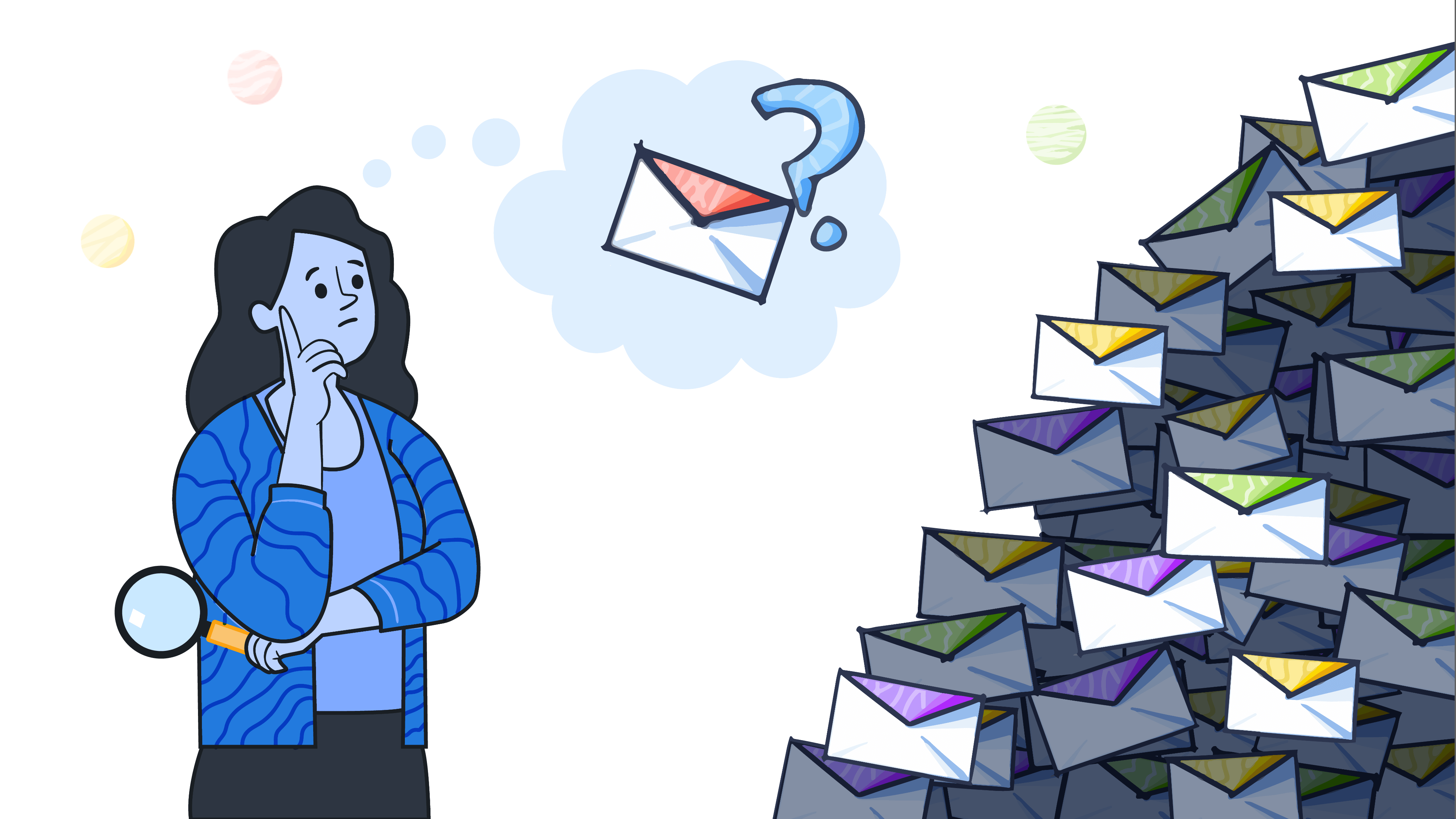
Suppose you are a customer of an airline corporation. You planned a journey today that you booked three days ago. Today you discovered that you couldn’t find any confirmation email and immediately communicated with the corporation and found that they sent a denial text. So, naturally, you couldn’t find it in the flood of thousands of unimportant emails.
There are a lot of businesses online to flood users’ inboxes with bulk emails. To convince them that you are genuine and trusted so that they can add to safe senders list, you must consider their zest.
Besides safelist, flagged email is also a feature that reminds users about a specific email to follow up later.
What does flagging an email do?
A flagged email means you marked that particular email as necessary. The difference between a safe sender list and a flagged email might answer the question, “what does flagging an email do?” that is, a safelist indicates the senders’ IPs as safe. In contrast, a flagged email aims to mark a specific email to follow up later.
On the other hand, the similarity is that they both are opposites of a blacklist, as a blacklist tells the email service providers that the user doesn’t want to get emails from a sender placed in that list.
Whitelist vs Blacklist
Whitelist and blacklist are the same in the context of purpose but different in functionality. Both have the same goal of helping users filter out unexpected emails differently.
Whitelist only allows the contacts to be in the primary inboxes with the users’ consent, filtering others as spam, excluding this list. On the other hand, an email blacklist will deny all the emails from the users, including the list as spam.
Safelist is essential when it comes to security and priority issues. However, the disadvantage is that the users will not discover any new things in their inbox, excluding their preliminary list, where the digital world is updating rapidly.
A blacklist doesn’t have the same trouble, but the user must separately put every spam email on that list. In addition, it needs a lot of effort to make a blacklist as the users deal with hundreds of spam daily.
Why do emails go to spam?
As mentioned earlier, businesses rely on email marketing as the most crucial medium for branding, which results in floods in the receivers’ inboxes. And people can’t find the essential email from that flood. Thus, they start marking unwanted email senders as spam to avoid further emails from them.
How to stop emails from going to junk?
The best answer to the question “How to stop emails from going to junk” is to be relevant based on your targeted audiences’ interests. To be relevant, there are some practices you must avoid –
1Don’t Buy Email Lists
Many businesses can’t resist buying email lists to run a campaign to expand rapidly. But it’s a terrible idea because 36% of them are spam, which is why do emails go to spam. Moreover, these lists don’t show the segmentation by which you can communicate with your customers. You won’t be able to meet the customers’ needs because you didn’t study them.
In addition, buying email lists will lower your email deliverability and damage your brand reputation. Therefore, this shortcut will be one of the worst outcomes for your business.
2Don’t Send Excessive Emails
Generally, we don’t send thousands of emails daily, not even using any email marketing tools. What if you send fifty thousand emails today, seventy thousand the next day, and one hundred thousand the day after tomorrow? It might seem fishy to the email service providers. So, there is a risk here of being marked as spam.
3Don’t Present Excessive Visualization
A good presentation contains comfortable and conceptual visualization. Various colors and emoticons make the presentation more acceptable. But nothing is good when it becomes excessive. Overusing colors and variations will hamper your email marketing content.
Try to be straightforward, meaningful, and to the point with the colors and signs you use. Clarity is the primary key while communicating with customers.
How to know if someone blocked your email?
It is crucial to know if you are blocked or complained which will decrease your brand reputation. MailBluster, in its report, lets you know how many complaints you got in a campaign.
You need to click on “Report,” like the screenshot below, to see the report. First, you will see the list of your email marketing campaign. Click on any campaign.
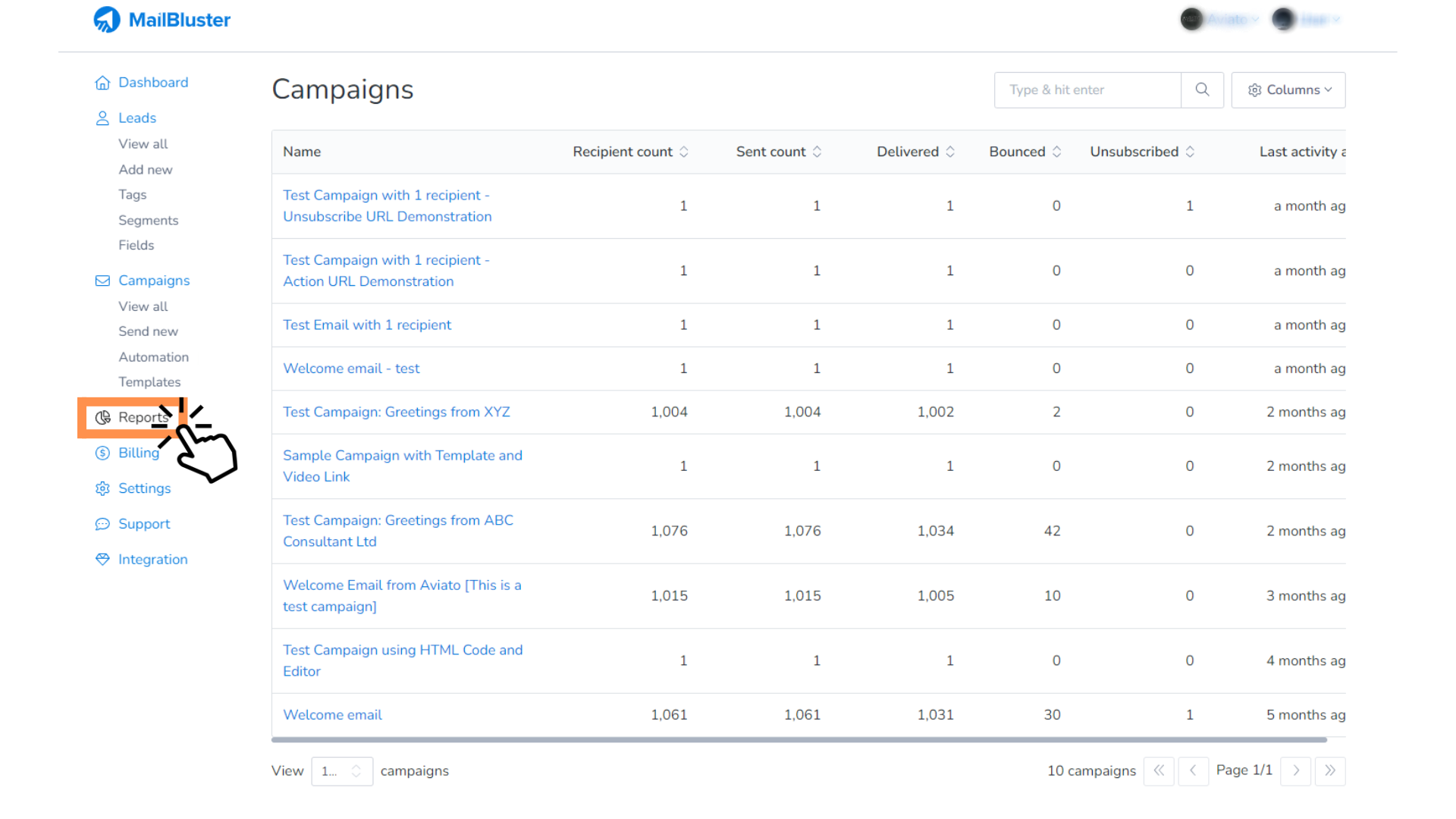
After that, a dashboard will appear to you, including a “Complained” report. So, for example, if you want a more detailed answer to the question “How to know if someone blocked your email,” click on that.
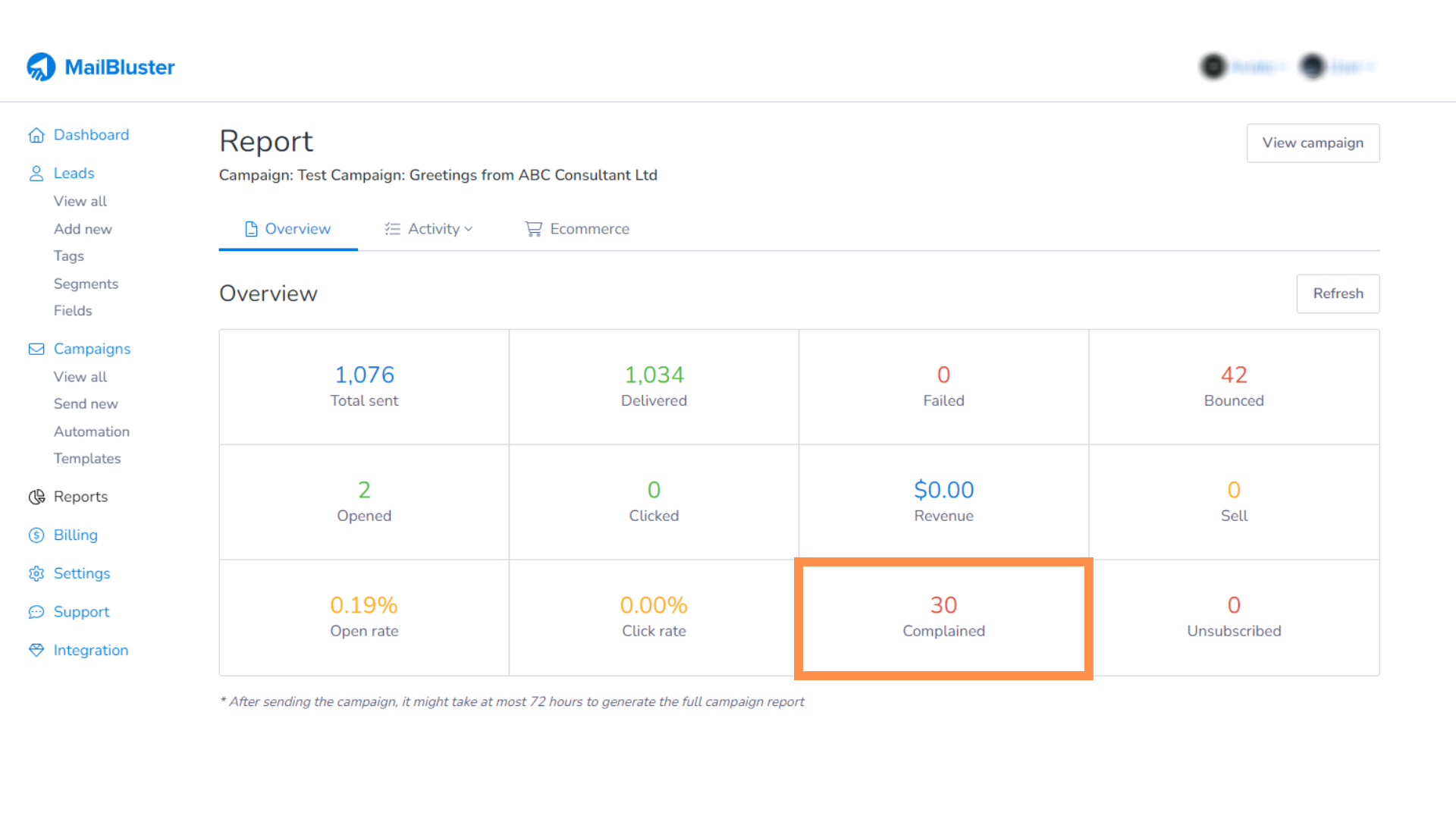
Best practices to be in a safe sender list?
One of the most positive things for online business owners is when customers agree to accept all the updates by consenting to add to the safe senders list. It’s not possible overnight; instead, it’s a gradual process to be trusted by your customers.
You will have to consider the zest of your customers and look from their perspective. A higher email bounce rate and less email deliverability are the primary enemies of your business. You need to take some steps and avoid others to fix these issues.
1Ensure Quality Content
If you can’t make your customers trust you, your efforts will go wrong. There are a lot of competitors trying to reach your customers’ inboxes. Some are trying it so severely that they don’t focus on quality. Contents not meeting the basic standards seem spammy, resulting in no way to stop emails going to junk.
To avoid this hassle, write quality content that meets the needs of your customers. A standard quality must contain well-organized and appropriate tones that will lead the customer to CTA. In addition, you must set a goal and focus on making your message straight, relevant, and easy to understand.
2Know Your Customers
Good understanding always brings betterment. Knowing more about your customers will lead your business to improve, especially in digital marketing. Convincing the customers is the primary goal, and you won’t be able to do it if you don’t know them.
Your research and behavioral targeting will let your customers know that you care about their problems and needs. A lack of knowledge may create a better understanding here. The more engaged your research is, the more vital communication will be. Describing/Promoting to someone who has no interest in your product will save you time and effort.
3Segment Audiences
After knowing about your customers, you should divide them into segments based on their needs and interests. For example, suppose you have a saloon business with male and female customers. You can’t send a similar offer to both classes because they have different interests. If one segment of customers meets your email’s claim, it might seem irrelevant to the other. It will lead you to lose the other segment of customers.
Create segments as much as it needs to meet every customer’s interest. Each part needs relevant texts to make the best communication with your customers.
4Check Segments Regularly
You can segment the subscribers based on their buying habits, number of purchases, personal and professional backgrounds, etc. None of this is eternal, as people change over time. They might lose interest in certain products or services you segmented. It needs to update the segments to cope with their needs.
A backdated segmentation can increase the email bounce rate and reduce email deliverability. You have to remove those people from the list who aren’t interested in receiving your email. Otherwise, they will put your emails into spam boxes and hamper your IP address’s reputation with the email service providers.
5Meet Your Customers’ Needs
Users tend to find the things they are looking for and avoid others online. A safe sender list helps users to see ordinary things. So, if you can’t reflect your customers’ interest in your email, it will automatically lose its value.
Don’t advertise shampoo to someone who doesn’t have hair because it’s irrelevant to him. Behavioral targeting and segmentation are essential to understand them better. They won’t come to you to purchase again and again if they can’t find comfort. Instead, they will find satisfaction when you meet their needs in your email.
6Be Careful With Call-to-Action
Your delivered email becomes more meaningful when it leads the recipient to take action, like downloading something or purchasing. Customers won’t take action if your content can’t describe it clearly. It would be best to consider that your customers have thousands of call-to-action emails in their inboxes that annoy them.
You must make a call to action that meets your customers’ interests.
Suppose you are looking for a car to rent, and in the meanwhile, you get an email containing a call to action – ‘Rent a car now!’ Again, your email’s urgency and timing can help you make a purchase here.
Could you do the exact thing to your customers, considering their perspectives?
7Instruct Them on How to Whitelist an Email
Maintaining all the standards given above, you can ask your customers to whitelist you, placing you into their safe sender list so that they can receive any updates whenever you send them. When your customers meet the basic needs of your emails, then they will have no problem accepting them.
Eventually, they will feel the urge to hear from you, leading to a long-term relationship with your customers. Being on customers’ safe sender list is the key to reducing bounce rate and increasing email deliverability.












 Contents
Contents