Unsubscribe link is an essential part of email campaigns, and it benefits both the recipient and the sender. So the question remains: How? You might be wondering why adding an opt out link to your email is necessary. Why intentionally add such an option through which you might lose subscribers?! Well, you’re on the right page because this blog will answer all your questions!
In this blog, I will discuss the unsubscribe link in detail and show you how to add it in your email campaign.
What is an Unsubscribe Link?
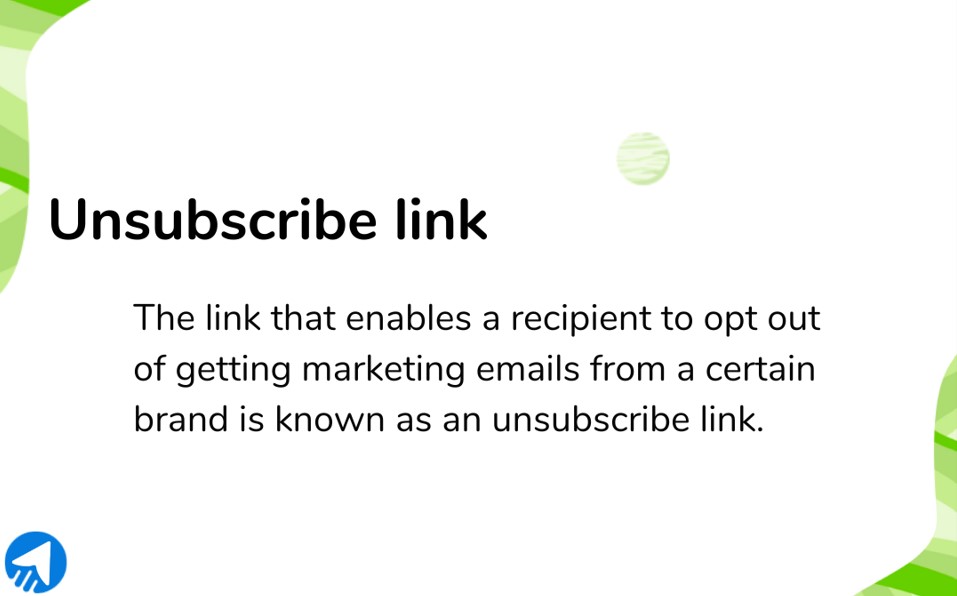
The link that enables a recipient to opt out of getting marketing emails from a certain brand is known as an unsubscribe link. It is also called “unsubscribe URL,” “unsubscribe button,” and “opt out link.” Also, it tends to appear in the email footer section, and it leads the recipient to an unsubscribe page. So, what does unsubscribe mean in email? Simply put, it’s a link that allows the recipients to remove themselves from your email list so they won’t receive your emails anymore.
Common ways of showing unsubscribe procedure
There are two common ways of showing the unsubscribe procedure. One is “one-click” unsubscription. When subscribers click on the “unsubscribe” part in the email, they are often directed to a confirmation page, which confirms that they were able to unsubscribe successfully. The second one is, alternately, you can direct them to a page where you inquire about their cancellation request and then ask them to confirm it. The form must be brief with a simple process to ensure a positive user experience.
Unsubscribe rate
The percentage of people who unsubscribe from your list is called the unsubscribe rate. And the email unsubscribe rate formula is:
Unsubscribe rate = (Total number of Unsubscribes / Total number of delivered emails) x 100
Example
Check out the example of an unsubscribe link in an email. AWS sent this email where we can see an unsubscribe URL in the email’s footer; marked “unsubscribe here.”
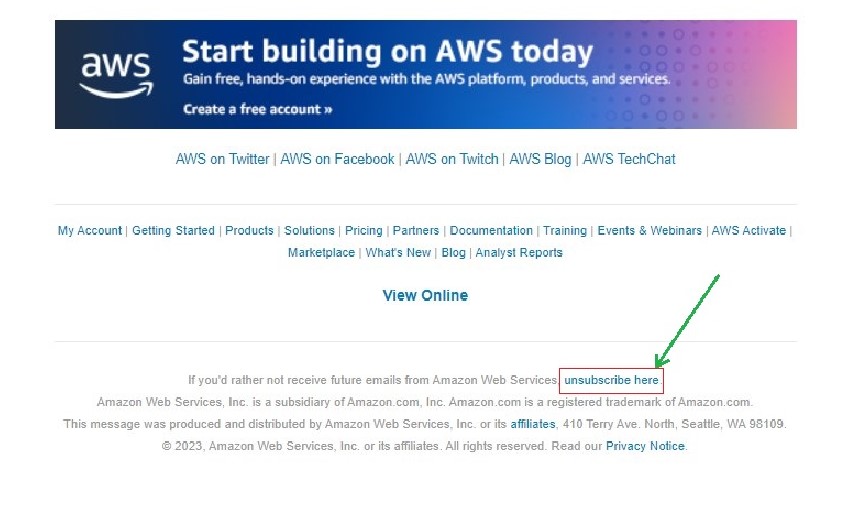
Why the Unsubscribe Link Matters
Let’s find out why you really need to add an unsubscribe link in your email. And why you should give your subscribers the option to remove themselves from receiving your emails. Even though it means you’ll lose your subscribers by doing so. Let’s see;
To make your email compliant with law
Adding an unsubscribe link in the email is mandated by law in various countries. So, let’s learn about the unsubscribe link in email law. As a marketer, you need to be aware of the CAN-Spam Act, which includes the rule of adding an opt out link in the email so the recipient can stop receiving your email if they want to. Therefore, you must have an unsubscribe link in every email you send in compliance with the CAN-SPAM Act and other rules governing the use of unsolicited email. These laws shield consumers from spam and offer them control over their email interactions with companies. Though there are more positive reasons behind adding it, this very law is why you’re bound to add an unsubscribe URL in your email.
Check out the underlined lines of the following picture that mention the requirement of providing an opting-out option to the recipients.
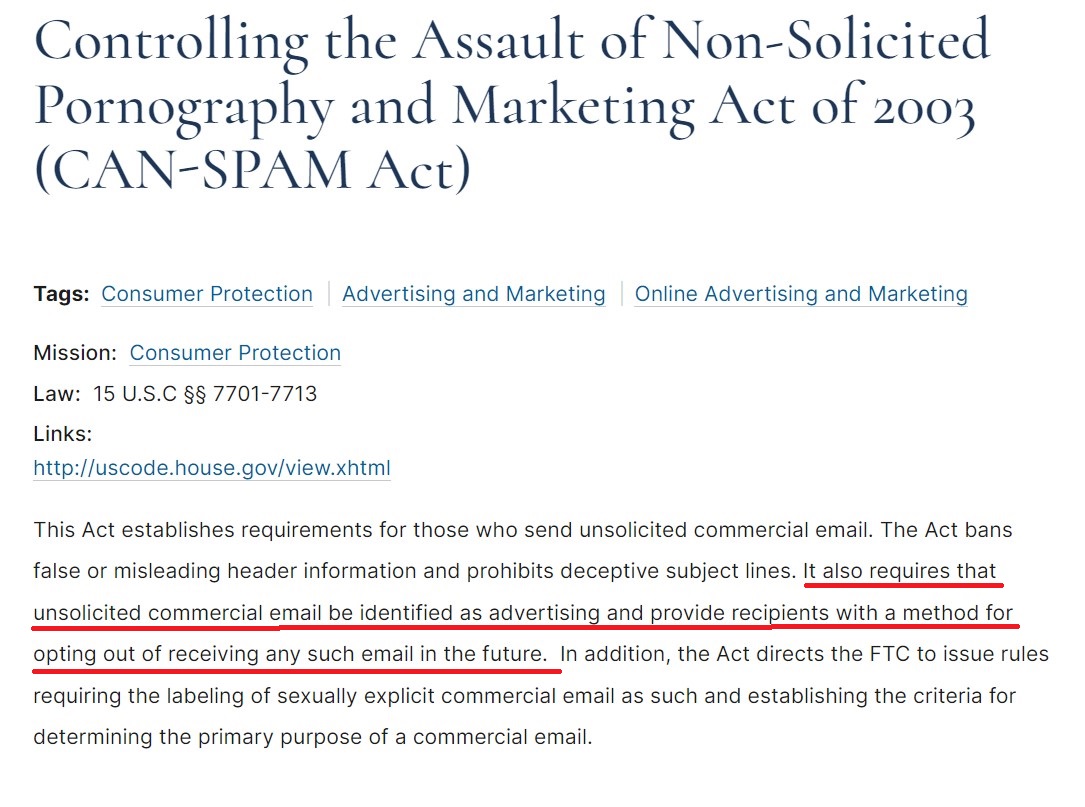
It affects the deliverability of your email
Unsubscribe link enhances and ensures the deliverability of your emails. It conveys to email service providers like Gmail, Yahoo, etc., that you’re not trying to spam or harm, ensuring your emails reach recipients and maintaining a good sender reputation. If you don’t do so, your emails will likely fall into the spam box.
To make your email user-friendly
You must add an unsubscribe link to the email to make it user-friendly. The trustworthiness of the sender depends on it, too. Users who want to unsubscribe will mark your email as spam if you make it difficult for them to find the link or, even worse, if you don’t provide it. The subscribers will feel stuck if they want to opt out and can’t find any way out, which will also harm your email’s deliverability. All these will harm your reputation as a sender. Also, you should keep the subscribers willing to receive your emails, and it’s better not to have those who don’t. Hence, you need to add it in your email even if it means you can lose subscribers.
Moreover, you need to understand that unsubscribing does not necessarily mean the end of any relationships. Your unsubscribe URL can lead to an unsubscribe page where you can run a small optional survey to find out why users unsubscribe. It will help you in email marketing further.
Best Practice
Let’s go through some tips for adding an unsubscribe link in email so that it works well.
Focus on the placement
The placement of the unsubscribe URL significantly impacts whether users click on it or send an email to spam. You need to place it at the footer or the top of the email so that the reader finds it easily.
Make it clear and understandable
Place the unsubscribe URL clearly and understandably. Instead of simply putting it, you can mention the purpose of the unsubscribe link in short before placing the unsubscribe URL.
Do an unsubscribe survey
You should also use the unsubscribe link to survey the reasons behind the unsubscription of recipients. Include a short survey that lets users share their reasons for unsubscribing. It will provide you with a wealth of information.
The following picture is a survey example of unsubscribe reasons from Neal Schaffer.
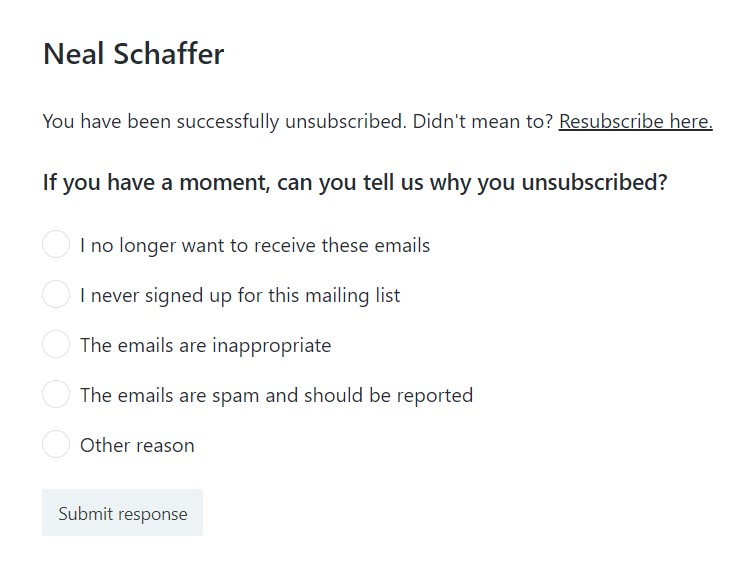
How to Add Unsubscribe Link to Email
Now, let’s learn how to add an unsubscribe link to your email with our handy email marketing tool, MailBluster!
While composing an email, in the footer section of the email, don’t go for {{unsubscribe_link}}. Instead, first, write something regarding unsubscribing, like, “If you feel you received it by mistake or wish to unsubscribe, click here.” Let’s write “click here to unsubscribe,” and then select the “here” word and attach an unsubscribe link to it by clicking the targeted section in the picture below.
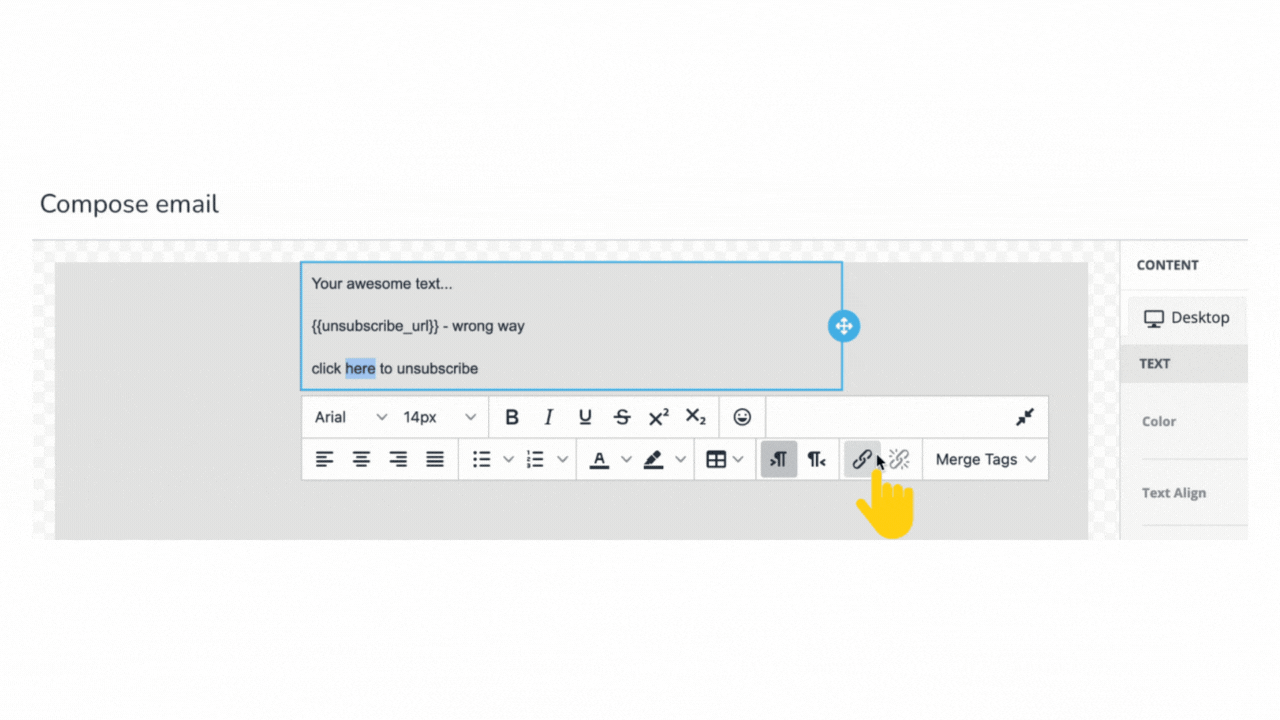
After that, click on the top right corner button written “open website.” By clicking it, you’ll get multiple options for displaying it, and then select any option of your preference.
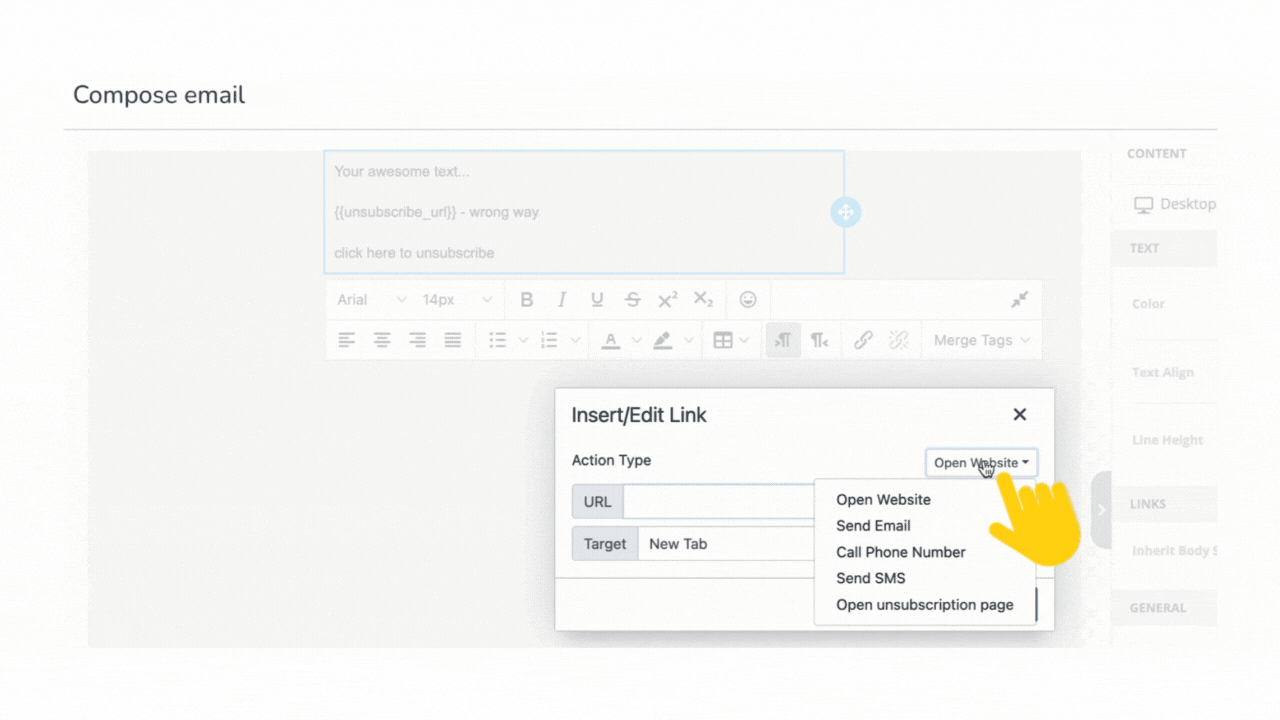
For example, here I’m choosing “open unsubscription page.”
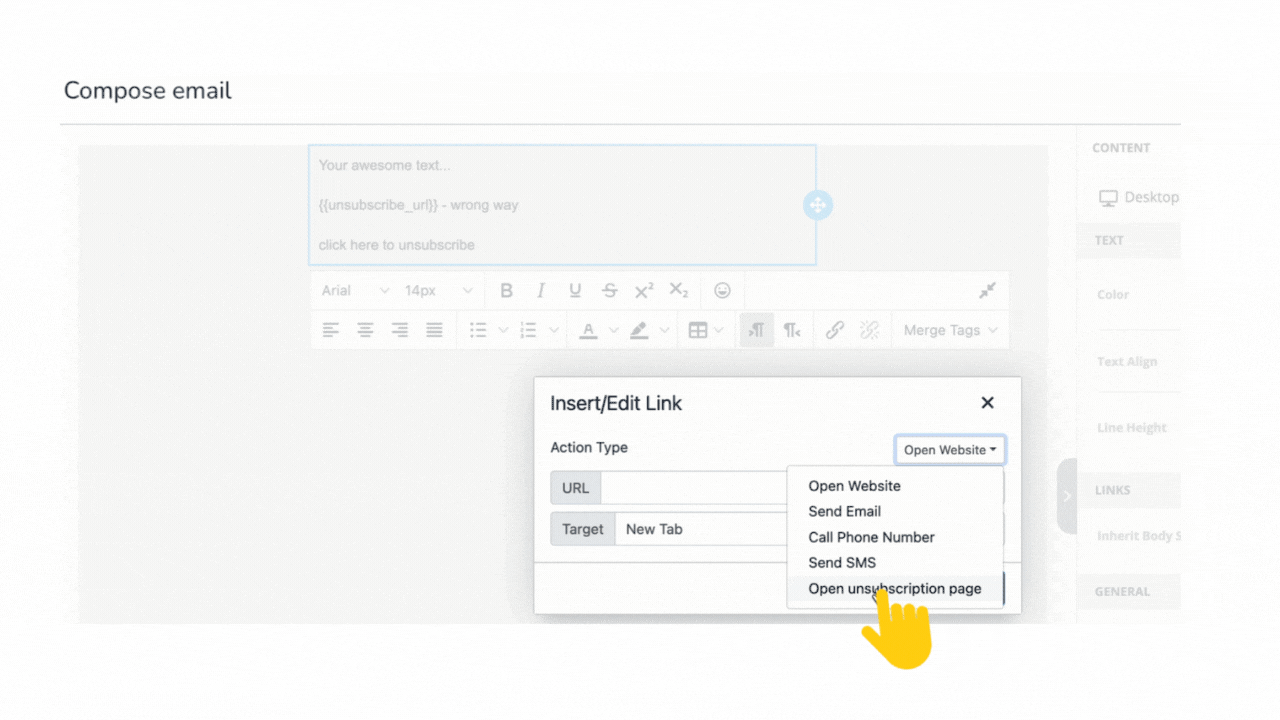
Then save this action. And tada! It’s done! Easy peasy, right?
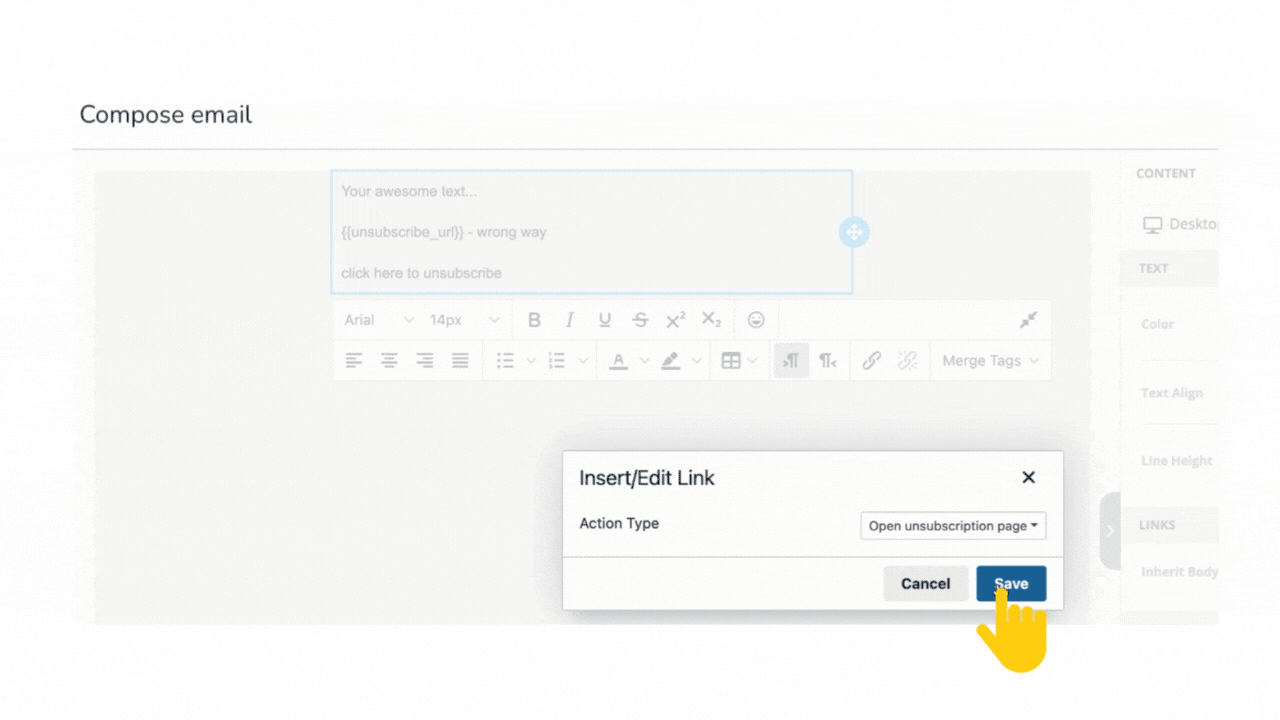
You can also do it another way, too. Just type {{unsubscribe_link}} in the directed “URL” box in the picture below. And then just save this action, and your unsubscribe link setup is done!
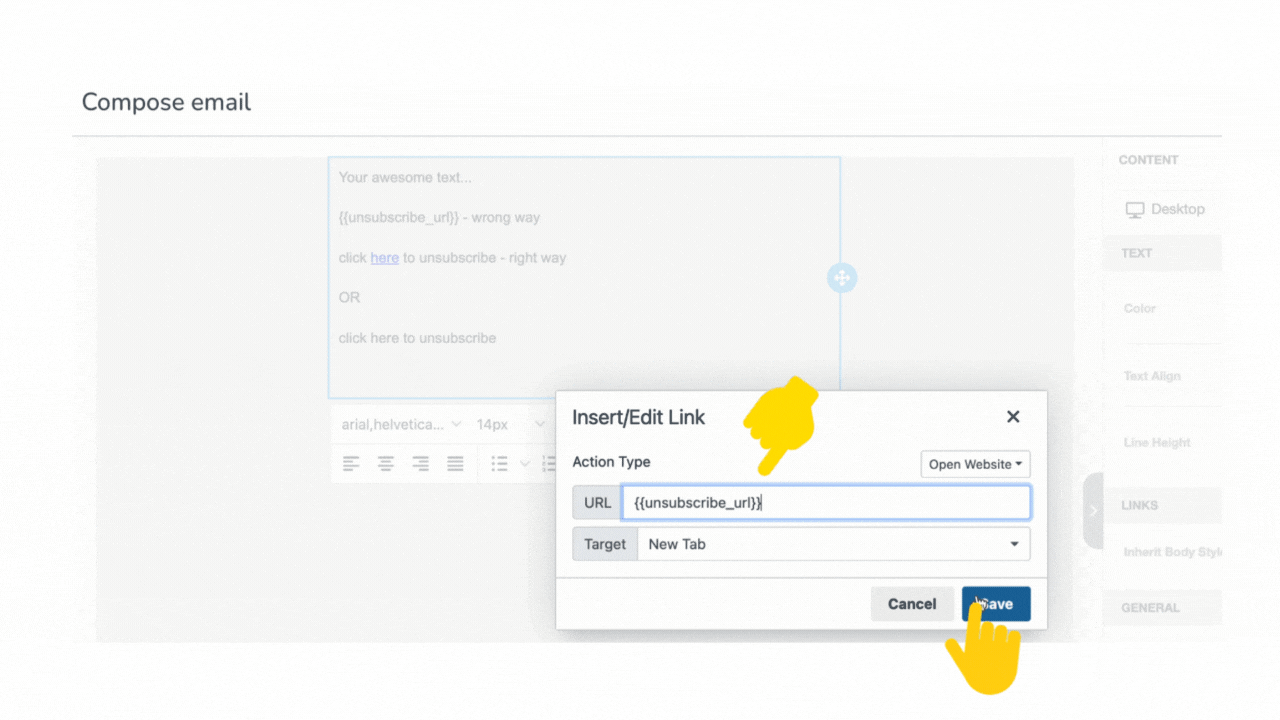
These are the right ways of adding an unsubscribe link to an email.
Wrap Up
Adding an unsubscribe link in the email is essential, especially for improving deliverability. Throughout this blog, I have thoroughly discussed the unsubscribe link and explained how to add an unsubscribe link to an email using our effective email marketing platform, MailBluster. Make sure to include an unsubscribe link in every email campaign you send out from now on if you haven’t already. It’s a quick and simple approach to express your concern for your subscribers and their use of your emails.
Click below to learn about the unsubscribe rate











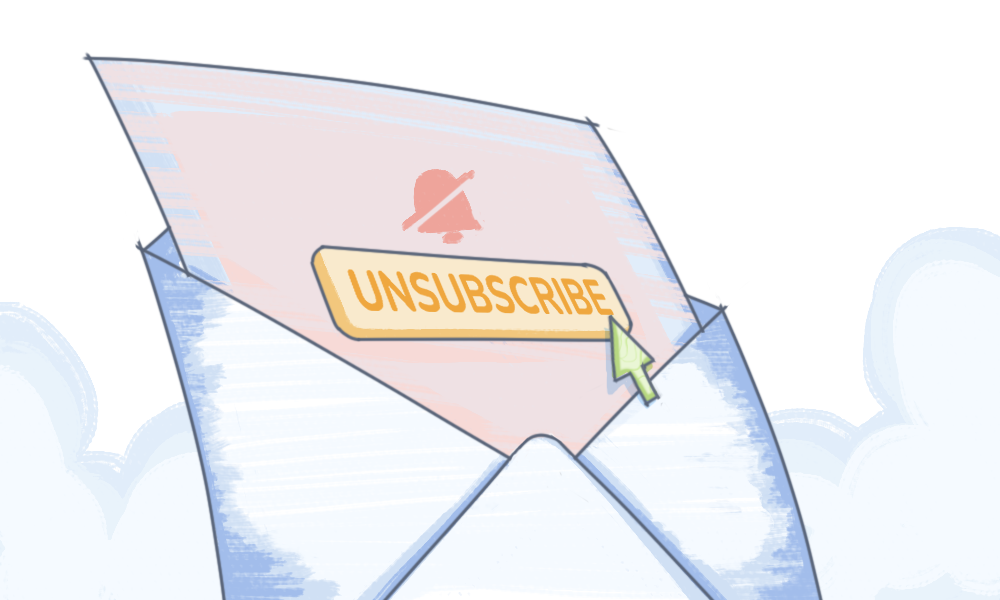
 Contents
Contents
