Google and Yahoo have introduced new bulk email guidelines to provide users with a safer and cleaner mail experience. As email contains confidential information and requires safeguarding, this is a bold step from these search engine giants.
Spammers and violators access private information by sending malicious links or tricking users by adding spam links to the subject header. This new requirement will relieve users from these violators and spammers.
Let’s head to the new requirements on bulk email guidelines in a more detailed approach.
Table of Contents
- Bulk email guidelines: What does it say?
- New bulk sender requirements: Mailbox providers
- Advantages of new requirements
- What you can do about new requirements
- Wrap up
Bulk email guidelines: What does it say?
Google and Yahoo have announced new requirements for bulk email senders in 2024. They have new requirements to implement to ensure Gmail and Yahoo recipients have a safer email experience.
Earlier, In 2023, Google immensely reduced the number of unauthenticated messages by 75.1%. They introduced an authentication system to evaluate every message. Later, in 2024, they introduced several authentication policies.
Google and Yahoo email changes policy is strictly imposed on email senders who send more than 5000 emails per day or get a significant number of emails reported as spam.
These are the requirements in the following-
- Email domains require precise authentication
- It’s obligatory to set a one-click unsubscribe
- All senders need to keep spam rates below 0.3 percent
New bulk sender requirements: Mailbox providers
Different mailbox providers have stated the new requirements for bulk email senders. Their requirements are technically the same, but as the demand increases, they have introduced these three new requirements.
AWS, Google, and Yahoo have mentioned their concerns for their users.
Let’s find out what their requirements are.
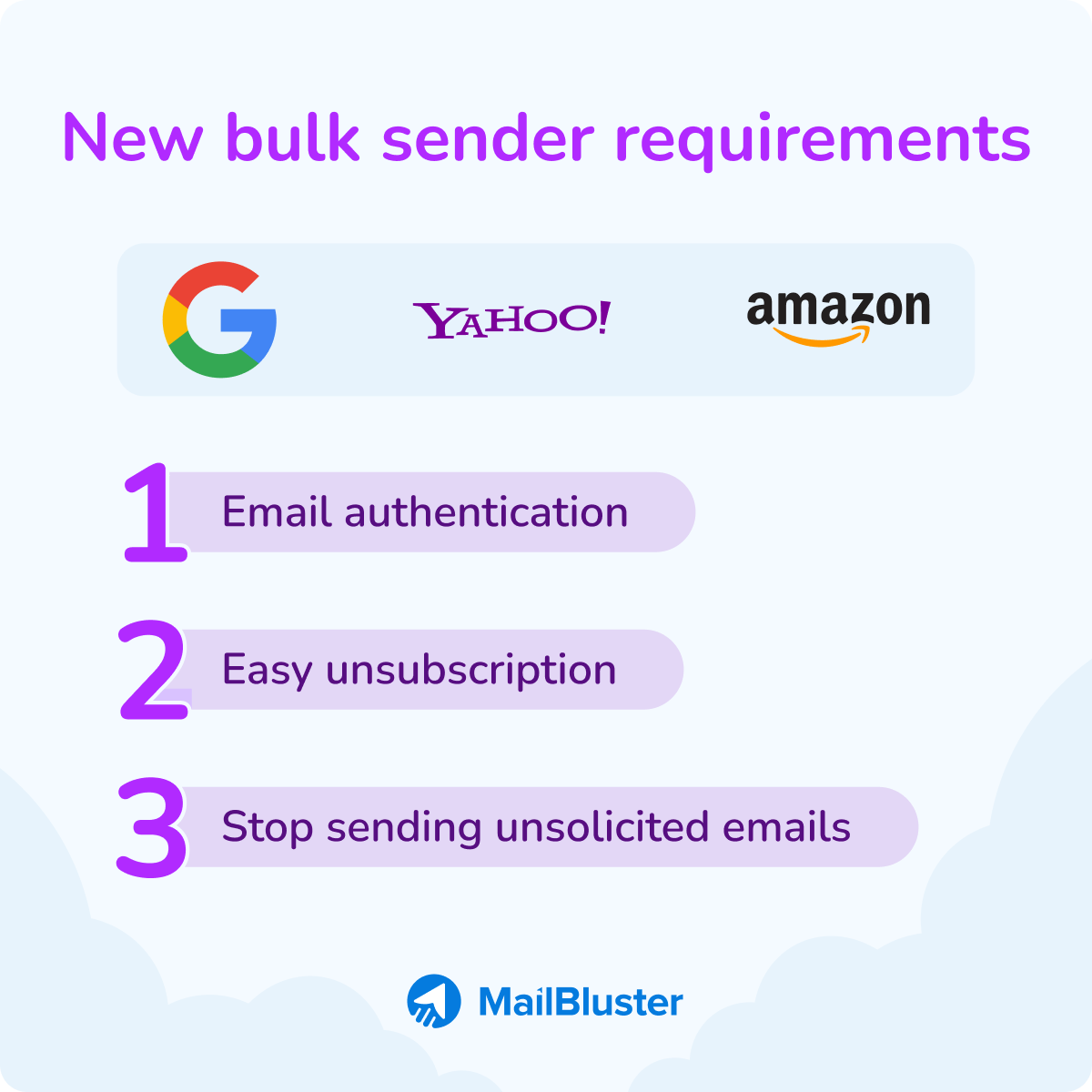
1 Amazon customer
As Yahoo and Google have announced new requirements on bulk email guidelines, Amazon has expressed their concern as well. Amazon SES or Simple Email Service customers need to follow some criteria for using their service.
They said,
What’s new is that Gmail, Yahoo Mail, and other mailbox providers will require alignment with these best practices for those who send bulk messages over 5000 per day or if a significant number of recipients indicate the mail as spam
They divided the requirements into 3 categories-
Email domain authentication
Mailbox providers require domain-aligned authentication standards, such as SPF or DKIM. In addition, DMARC policy will also be applied to the ‘From’ header of the email. Amazon also explains a couple of email authentication standards for users.
Domain identity verification. Amazon SES users need to verify their domain identities to achieve better deliverability. The verified domain will have a DKIM signature to pass the email authentication.
DKIM refers to DomainKeys Identified Mail. It verifies the sender message through a DKIM signature from a verified and actual domain
- Custom MAIL FROM domain. Amazon recommends users register a verified custom domain. This ensures the domain aligns SPF and DKIM with the FROM header policy of DMARC.
- Subdomains approach. Amazon SES customers should have a subdomain choice strategy for using emails in different situations. For instance, For marketing, use marketing.example.com or For transactions, use receipts.example.com
- DMARC policy. The DMARC policy needs to be set to the ‘From’ header of the messages. Set ‘p=tag’ in domain DNS settings. At first, set p=none to monitor messages, later, set ‘p=quarantine’ to quarantine messages, or, set ‘p=reject’ to reject messages that fail to comply with the policy.
Take a look at the DMARC policy tag and value set for the DNS settings-
| Name | Type | Value |
| _dmarc.example.com | TXT | “v=DMARC1;p=reject;rua=mailto:[email protected]” |
| _dmarc.example.com | TXT | “v=DMARC1;p=quarantine;rua=mailto:[email protected]” |
| _dmarc.example.com | TXT | “v=DMARC1;p=none;rua=mailto:[email protected]” |
DMARC refers to Domain-based Message Authentication Reporting and Conformance. DMARC is a policy that monitors messages for SPF or DKIM authentication. Message rejection or quarantine depends on DMARC policy
Seamless unsubscribing option
Amazon SES customers should provide an easy unsubscribe option. Add an easy one-click email unsubscription option to reduce spam reports. Monitor your email inbox and make sure you get fewer spam reports. However, if you get more than a high number of spam reports, set an easy unsubscribe option for later messages.
Amazon has introduced two ways for easy unsubscription-
- Using a subscription management feature
- Using headers in outgoing messages:
- List-Unsubscribe-Post: List-Unsubscribe=One-click
- List-Unsubscribe:<https://example.com/unsubscribe/example>
Unsubscribe request from recipient gives you this POST request
POST /unsubscribe/example HTTP/1.1
Host: example.com
Content-Type: application/x-www-form-urlencoded
Content-Length: 26
List-Unsubscribe=One-Click- Honor opt-out requests. Verify unsubscription and make sure the recipient opts out of receiving future emails. If you use the Amazon SES subscription management feature, set the opt-out options in preferences with the email sending lists.
- Maintain proper email list building. Make sure you create an efficient email list. Don’t use the purchased email list, opt-in form from bots, and auto recipients enrolling.
Supervise spam rates
The sender needs to make sure that the spam complaint rate is below 0.3%. Getting over this threshold makes your email count as spam. Amazon has described how a sender should supervise spam rates-
- Register with Google Postmaster. Use Google Postmaster to supervise Gmail recipients’ spam rates. This tool lets you know the metrics of spam rates reported from either Gmail or unknown sources. Google recommends keeping spam rates below 0.1%.
- Enable Amazon SES Virtual Deliverability Manager (VDM). Use this proficient tool to analyze bounce rate and spam rates for Amazon SES users. Moreover, Amazon also recommends keeping a 0.1% threshold on spam rate reporting.
Configuration sets for Amazon SES users. This configuration set is an excellent tool for SES customers. This tool monitors your sending activity, pauses the over-complaint spam recipients, and provides restrictions on sending.
2 Google: What they say
Google has recently announced the new requirements on bulk email guidelines. They have expressed much concern about Gmail user’s safety. Google bulk email updated policy shows-
They said,
We’re introducing new requirements for bulk senders — those who send more than 5,000 messages to Gmail addresses in one day — to keep your inbox even safer and more spam-free
Firstly, Gmail wants its users to do the following-
Email authentication
Google wants its users to authenticate their email by email verification standards such as DMARC, DKIM, or SPF. They want to implement a better secured and user-friendly email-receiving experience for their users.
Easy opt-out Option
This one is more crucial as it requires a one-click opt-out from the subscription. Google wants to implement this for the user’s interest in the sender’s email. Also, they require senders to process the opt-out request within two days.
Sending an email by user’s preference
This one requires no spam report while sending email. Google has introduced a handful of useful tools to protect users from spam emails. Still, they want more concrete protection by introducing a 0.3 percent spam rate threshold.
Secondly, Google has also recommended some specific requirements for bulk email senders, starting from February 2024. Find out what they say-
- Set DKIM and SPF for email authentication
- Domains have reverse DNS records support
- Setup TLS connection for sending email
- Keep 0.1% spam reports, must not over 0.3%
- Maintain Internet Message Format standards
- Don’t use duplicate From: headers like Gmail
- Use ARC headers, if you regularly forward emails
- Setup DMARC policy and can be set to ‘none’
- Ensure From: header maintains DKIM or SPF policy
- Ensure a one-click visible unsubscribe
These requirements stand for 5000 mail senders or if you get an unusual spam report. Make sure to follow this requirement; otherwise, your email may not be delivered or be considered spam frequently.
3 Yahoo: What they say
Yahoo has decided to renew its requirements on bulk email guidelines as well. Their mission is to deliver the right messages to the audience and filter out the messages the audience doesn’t want. Yahoo email changes authentication show-
They said,
We are announcing these changes for all domains and consumer email brands hosted by Yahoo Mail and Yahoo business email; we are not alone in our quest to improve the email experience for users anywhere, keeping emails safe, user-friendly, and spam-free
Firstly, Yahoo wants its users to focus on the following-
Strong email authentication
Yahoo is taking the email authentication system to the next level with stronger protection standards. They are also implementing DMARC, DKIM, or SPF standards for the users. They want users to be more confident about email sources.
Easy unsubscribe
Yahoo implements one-click, easy opt-out rules for the senders. They promoted this campaign earlier, but following this standard was low. The one-click unsubscribe request processing should not take more than 2 days.
Refrain from sending unsolicited emails
Yahoo wants their users’ inboxes to be decluttered by spam emails. They don’t want irrelevant, unsolicited, or spammy emails filled up in users’ inboxes or spam folders. Unsolicited emails lead to finding out how to block emails on Yahoo. So, they start enforcing a minimum threshold for spam emails by senders.
Secondly, Yahoo has also announced some specific requirements for bulk email senders, effective from February 2024. These requirements will gradually start to be implemented in the first half of the year. Find out their say-
- Set SPF and DKIM policies to maintain DMARC standards
- Include the ‘rua’ tag and set minimum ‘p=none’ tag
- Ensure From: header is maintaining SPF or DKIM policy
- Set an easy unsubscribe header, follow the data tracker post
- Set Clearly visible unsubscribe and honor this within 2 days
- Maintain spam rates below 0.3% and use CFL to count it
- Set valid, proper reverse and forward DNS records for sending IPs
- Make sure to comply with RFCs 5321 and 5322
These requirements are for bulk email senders. Also, make sure you comply with the CAN-SPAM Act and RFC requirements at the same time.
Advantages of new requirements
We know bulk email marketing is an effective way to reach your targeted audience. As it contains a large amount of email addresses, publicizing is really productive through email marketing.
But what about the updated requirements for bulk email marketing?
Check out their advantages in the following-

1 Deliver email with ease
While you want to promote products or services, it requires easy email delivery. The new requirement demands that the DMARC policy be enforced. So, the email appears directly to your inbox folders. In addition, DKIM and DMARC check your email legitimacy from time to time.
2 Reduce fraud emails
Email spoofing or fraudulent emails are a concern for email marketers. In December 2023, at least 46.8 percent of email traffic reported spam. With the new requirements, SPF is enforced, and 0.3 percent of spam reporting from recipients is permitted. So, the impact of fraudulent emails is reduced.
3 Improved email engagement
Email engagement is an invaluable marketing strategy. In 2023, around 57.8 percent of marketers shared that 20 to 50 percent of their email is opened. New requirements demand the subject ’From’ header to have an authorized domain while following DMARC policy. So, email engagement improves.
4 Improve brand reputation
Sending batch emails publicizes your brand marketing. It increases your sales and customer engagement as well. The new requirement shows customers should receive emails from authorized domains and maintain DMARC policy. This ensures that the email appears from the real seller. This way, customers’ trust in the brand improves, and the brand gets recognition as well.
What you can do about new requirements
So, are you ready to roll on the new requirements?
Before you begin, we want to show you what it requires to meet the new requirements. As new requirements contain several changes, you need to make sure you adhere to them.
Let’s look into what you should do over new requirements-
1 Custom MAIL FROM domain
Google and Yahoo have started to implement the new bulk sender requirements. In addition, the DMARC authentication system is starting to take effect from February 2024. This system aims to take action against fraudulent email sending when anyone uses Gmail or Yahoo mail to send email.
A Custom MAIL FROM domain enables you to send emails with trust and credibility other than a default domain provided by Amazon SES. The default domain has a high risk of going into the recipient’s spam folder.
Pro-tip
Use trusted email marketing tools like Mailbluster to send unlimited emails.
2 DMARC setup
To send emails from a domain, you must configure DMARC and DKIM records for that sender domain. Set the DMARC policy to none. Follow email compliance and guidelines for further action.
Pro-tip
Every email message must pass DMARC authentication. Set at least DMARC policy to none to monitor email messages.
3 DKIM setup
DKIM is the mail signature that mail receivers use to verify the actual sender. So, this setting is very much important. Turn on this setting from the sender’s email domain.
Pro-tip
Sending emails to certain mailbox providers requires 1024 bits of DKIM keys or longer.
Wrap up
An email address can escalate or break your business. The sole purpose of a business email is to convey information on your service. But it requires maintaining proper email standards.
The new requirements on bulk email guidelines provide a view of how an email should maintain its standard. New requirements will start to take effect from February 2024. So, comply and strictly follow the email requirements from now on!











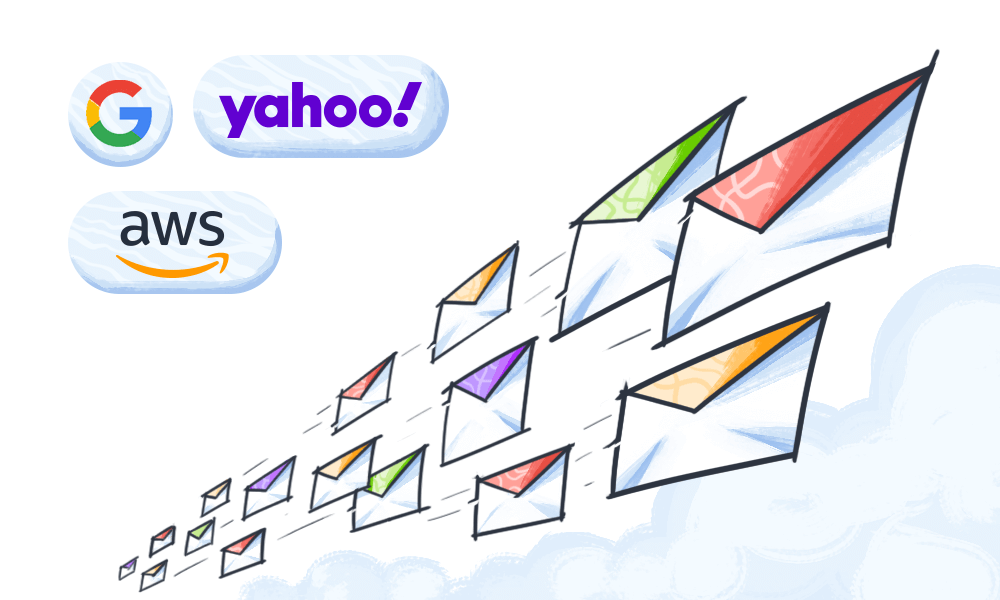
 Contents
Contents
