Interested to know what is dynamic email? Dynamic emails are targeted personalized emails, but it goes beyond that. Today’s world is all about keeping up with personalized content. Relevancy is essential for both the client and the marketer. Customers prefer to share their personal data in order to receive a personalized experience. So, as a marketer or a business owner, you must provide your customers with personalized email content. And dynamic emails are so much more effective in delivering prime personalized experiences.
In this blog, we will discuss dynamic email. What is dynamic email, and why is it important; we will learn about these along with some examples to understand it better.
Table of Contents
- What is dynamic email?
- How Dynamic Email Works?
- What is Dynamic Email in Gmail?
- Why Does Dynamic Email Matter?
- Dynamic Email Examples
- Wrap Up
What is Dynamic Email?
A dynamic email is a highly personalized email that automatically changes according to the recipient’s data, user behavior, and preferences. Simply put, dynamic email meaning is a super personalized targeted email. Customers share their data in exchange for getting a personalized experience. Marketers can use dynamic emails to show different information to different audiences based on demographics like gender, age, or location. It’s like a customizable message that understands just what each individual wants to see. Regardless of your business type, dynamic email marketing for B2B and B2C are both highly efficient.
What is dynamic content in an email?
Dynamic email content is any personalizing component of a mass message that changes depending on user action or data. Dynamic emails offer relevant, personalized communications to individuals rather than everyone on your contact list. You can personalize different parts of an email, such as the email body text or even the email subject line. You can categorize customers based on their age, area, and gender and send content accordingly.
What is the difference between static and dynamic email?
Static emails are traditional emails that are drafted without personalizing and sent to broader audiences. For example, a static email may contain the same product recommendations for all customers. Also, elements in static emails are fixed.
On the other hand, dynamic emails offer tailored sections of the email for different audience segments. And unlike static emails, dynamic email isn’t fixed and can be altered based on the recipient’s data. Dynamic features in emails move around within the email. These features may include relevant GIFs, product recommendations, forms, videos, or live-action-like experiences.
Unlike traditional static emails, dynamic emails allow you to display highly personalized elements of an email based on facts about your consumers. They can, for example, divide consumers or segment leads into groups based on age, region, and gender.
How Dynamic Email Works?
Dynamic email personalization is done by advanced technologies such as:
- Personalization tags: Embedding recipient-specific data straight into the body of the email.
- Conditional content sections/blocks: Use preset rules to display or conceal particular content sections/blocks.
- A/B testing: To find the most effective or the best versions, experiment with the email subject lines, content, and calls to action.
- Real-time data integration: Customizing the email experience by incorporating real-time data from several sources.
What is Dynamic Email in Gmail?
So, what is dynamic email in Gmail? Let’s learn!
Dynamic email, also known as AMP (Accelerated Mobile Pages) for email, is an email feature, and Gmail also uses this feature that allows users to complete tasks directly from within a message: Reply to an invitation, Fill out a questionnaire, Browse a catalog, Respond to a Google Docs comment, and RSVP to an event. Dynamic email content in Gmail can change over time. For example, a comment notification email from a Google Doc can have different contents each time the recipient opens the email.
Dynamic email in Gmail allows you to execute tasks within a Gmail message. For example, without leaving Gmail, you can:
- Reply to an invitation, survey, poll, etc.
- Fill out a form or questionnaire
- Browse any particular section or catalog
- Respond to comments or queries from Google Docs
How to set up dynamic email in Gmail
Dynamic email is turned on by default for your organization and all users. However, you can turn it on or off by following these steps:
- Start by signing in to your Google Admin console. After that:
- Go to Menu ➡️ Select Apps ➡️ Select Google Workspace ➡️ Select Gmail➡️ Select User settings ➡️ Select Dynamic email ➡️ Check or uncheck the Enable dynamic email box ➡️ Check or uncheck the “Enable dynamic email” box and then end by clicking “Save” and you’re done.
For more details, read:
Turn dynamic email on or off for users
How dynamic email works with advanced content filtering
NB: Third-party companies and services, such as email marketing tools, can also send dynamic emails, but they must first be approved and vetted by Google.
Why Does Dynamic Email Matter?
What is dynamic email; you are well aware of it by now. Let’s learn why dynamic emails are essential and matter in email marketing for:
Delivering personalized content
The main aim of dynamic email sending is to deliver personalized content. You can deliver highly personalized content through dynamic emails.
- 80% of consumers are positive that it’s appropriate for marketers to collect data from their purchase history. They agree on it because they prefer personalized content rather than irrelevant ones. This means people want dynamic email content even if they have to exchange their data.
- 88% of users think they are more inclined to respond to an email that seems like it’s been specifically created for them, which undoubtedly refers to dynamic emails.
Apart from delivering personalized content, dynamic emails also help in:
Saving time
It takes less time than crafting personalized emails for each recipient. Because user data automatically gets changed in dynamic emails, unlike general personalized emails. Thus, dynamic email helps save time. Plus, dynamic emails allow you to perform things like collaboration and project management directly from your inbox, saving you significant time.
Increase Engagement
Dynamic emails mostly include unique content for each recipient, fostering a bold connection with the brand that results in increasing engagement. As you already know, personalized emails are highly effective in grabbing recipients’ attention and eliciting a response. So, customers are more likely to open, read, and interact with personalized messages. And dynamic email’s unique personalization guarantees that receivers find your emails relevant, keeping them engaged and thus strengthening the bond.
Higher Clicks and Conversion Rates
When customers see products or offers that are relevant to their interests, they are more likely to make a purchase, sign up for a newsletter, or download a resource. Hence, highly personalized calls-to-action (CTA) and offers in dynamic emails are more likely to result in clicks and conversions.
Reduce spam and ensure deliverability
Relevant information is less likely to be flagged as spam, and as you are well aware by now, that’s what dynamic email is all about. Email providers prioritize delivering communications that are helpful to the recipient, and dynamic content ensures that your emails are perceived as relevant rather than generic marketing messages.
Better email customer journey experience
Dynamic emails offer a more personalized and engaging experience, resulting in greater customer relationships. If your customers get relevant business newsletters from you, then their email marketing journey with your brand will be smooth. When customers feel valued and understood, they are more likely to become brand loyalists, and all these facts ensure a better email customer journey experience.
More benefits are:
- Dynamic email can improve open and click-through rates.
- Dynamic emails can help reduce the chances of your emails being marked as spam.
- Dynamic content can be refreshed in real-time to keep the information current and up to date.
- Dynamic emails can provide data to help enhance future email campaigns.
- Dynamic emails can efficiently bring better ROI (Return on Investment).
Dynamic Email Examples
Let’s briefly check out some dynamic email examples for better understanding!
Dynamic email example from Pinterest
Understanding what is dynamic email with an example from Pinterest.
This dynamic email from Pinterest is highly personalized email content. It has a dynamic email subject line with the recipient’s name, and the line “Mahzabeen, these ideas are so you” suggests they recommend ideas that match the recipient’s preferences. The data collected from behavioral targeting lets them know user preferences and helps create such dynamic email content.
Gmail dynamic email example for Google Doc comment notification
See a Gmail dynamic email example above. This one is a dynamic email in Gmail about a comment on Google Docs, letting the recipient reply within the email. No need to open it in another window and check on it. Thus saving the recipient valuable time.
Dynamic email example from Calvin Klein
This dynamic email from Calvin Klein is another great example of highly personalized email content. Look here: the collected user data and behavioral triggers have prompted such specific product recommendations for the specific user/customer. The user was looking for handbags but hasn’t made a purchase yet. This particular action triggered the system to send a personalized handbag recommendation email, offering more options to encourage a purchase.
Happy birthday dynamic email
Happy birthday emails are simple yet unique dynamic emails. This happy birthday email from Koalla is a great example. Here, the dynamic email is sent, targeting the user’s birthday to make it special by giving discounts and offers. Any customer will feel special and valuable receiving such occasional dynamic emails.
Wrap Up
This discussion has provided an in-depth discussion of what is dynamic email marketing, along with examples to offer better insights and ideas on the topic. Dynamic emails are extremely personalized emails that are a must for ensuring a better customer journey and high ROI, and you can send such emails through an affordable and seamless email marketing platform like MailBluster; sign up fast and nail your email marketing.












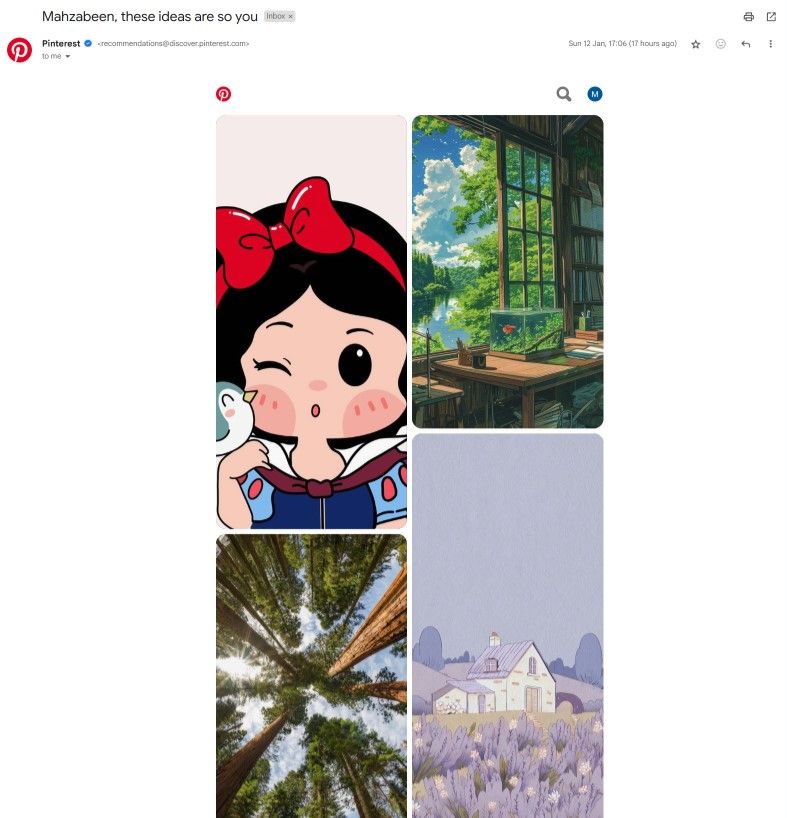
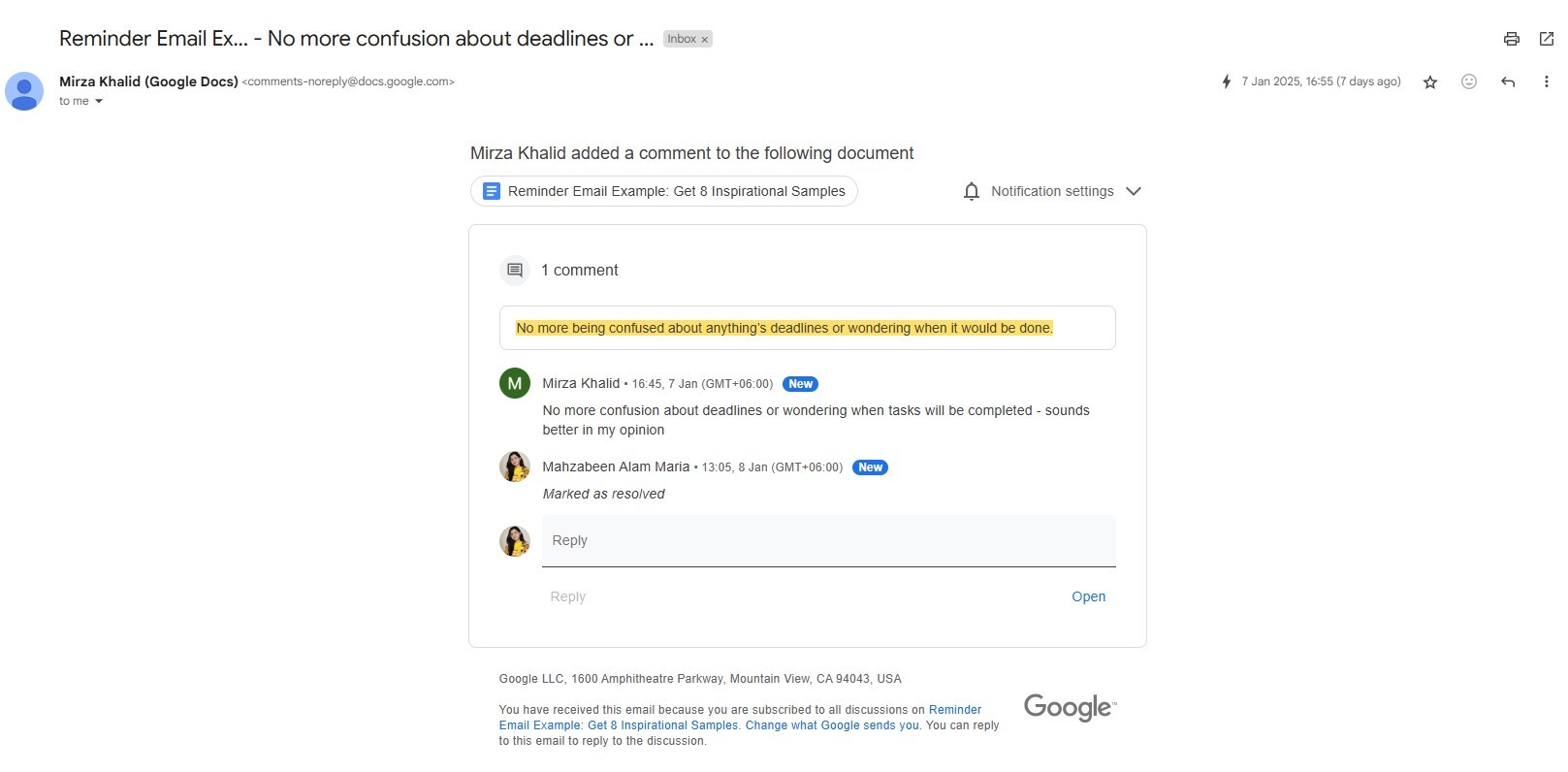
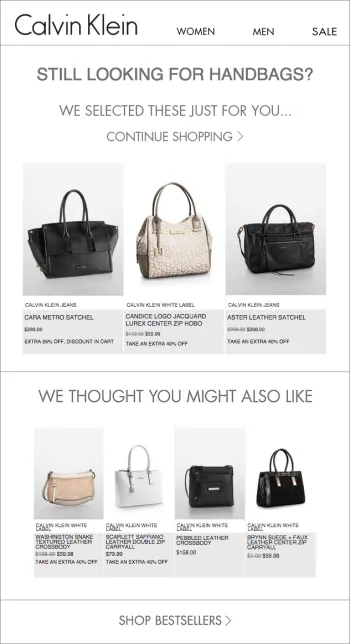

 Contents
Contents
