Here, you’re welcome to learn different essential parts of an email message. Why is it necessary? Though traditional, email is the most popular means of communication to date.
In 2022, an estimated 333 billion emails were sent and received daily worldwide. This figure is expected to rise to 392.5 billion daily emails by 2026. Quite a big deal, right? Hence, you should suitably organize all parts of email so that they are well-received by the recipient, don’t you think? Therefore, you need to follow proper email etiquette, especially while working on parts of an email template, and for that, you must learn the components of an email.
In this blog, I will discuss 13 essential parts of an email with examples. Give it a thorough read for better ideas on excelling different elements of an email message.
Table of contents
- 13 Parts of an Email
- Inbox View of an Email
- Parts of an Email Examples
- Parts of an Email Address
- Wrap Up
13 Parts of an Email
Moving on to the main discussion, here, you will learn the basic parts of an email. I have divided the entire email into two main parts. First, we’ll go through the first part of an email and learn each allocated part of this particular section. After that, we’ll do the same for the second part of the email content.
First part of an email
Let’s learn how to use first part of an email which is called the header part! There are total 6 parts of an email in the header section.
Sender
What is the email sender? The email sender is you, your email address, to be precise. The recipient will see your email address whenever they get your emails.
Let’s see what a blank email composing draft looks like in Gmail!
Recipient
The person who receives the email is the recipient. You need to enter the recipient’s email address in the ‘To’ field, which is intended for the main recipient.
Carbon copy (Cc)
The Cc is shortened for carbon copy. This email part is for the people you want to include in the email but from whom you don’t expect a reply. You’ll get the “reply all” option, which allows you to send your response to every recipient included in the email, including those in the CC section
Blind carbon copy (Bcc)
Bcc is the shortened form for Blind carbon copy. This section of an email is used when you want to keep the other recipients’ email addresses hidden. Simply put, people won’t know who else has received the email and don’t get the “reply all” replies.
Subject line
The email subject line conveys an overview of the entire email. Just by looking at the subject line, you’ll know what the email is about. The subject line is one of the most critical parts of an email. You have to follow some strategies to make your email subject line suitably engaging and catchy.
Preheader
An email preheader is a short-lengthed text that comes right after the email subject line in an email inbox view. It is also called email preview text. A preheader can be added to the email using HTML and CSS or email marketing tools like our MailBluster, where no coding knowledge is required.
Second part of an email
Now, we’ll discuss the second part of an email. There are total 7 parts of an email template in this section.
Email salutation
An email salutation is your “greeting” to the recipient, and this one comes right after the subject line. Email format wise, salutation is important to demonstrate a suitable tone for your email message. If your email is professional, then you have to start with a formal salutation that suits a professional tone. And if your email is informal, then you can start with a casual or friendly salutation.
Let’s see some email salutations examples:
- Hi
- Hello
- Greetings
- Dear (First name),
- Dear, (Last name),
- Dear colleagues,
- Hey, all
- Hi/Hello to all, etc.
Email body
The email body is simply the central message of your email. This email part starts after the email salutation and ends right before the email closing. The length of your email body should be moderate and precise and not unnecessarily big.
Email opening line
The first line of your email message is an email opening line, and it’s a part of the email body. An email needs to start with a good opening line. The opening line appears right after the salutation and should suitably align with the email message and tone. Your email opening line should be engaging and suitable to the message you want to convey.
CTA
Email CTA, short for the call-to-action, is for something you want the receiver to take action on. It’s an optional part of an email.
What section of an email comes after the body? Let’s learn!
Email closing
Email closing is the first element of the email footer section, where you politely end your email message. It is also known as an email sign-off. The closing part is the section that comes after the body, and it’s essential to maintain the tone of your email and good engagement.
Let’s see some email closing examples.
- Sincerely,
- Best,
- Regards,
- Best regards,
- Kind regards,
- Talk soon.
- Talk to you later,
- Thank you,
- Warm wishes,
- Respectfully,
- Looking forward to our meeting!
- Eagerly waiting,
- Up until next time
Email signature
The email signature part is where the sender ends the email with their name or signature, and sometimes both. It’s a very good practice. The email footer section usually ends with the email signature. It’s considered a standard manner to end the email with a proper email signature. Business and corporate sectors end their emails with an email signature.
Let’s look at some email signature examples:
- Signature/sign
- (Your name)
- Brand logo
- Signature
- Name and your designation
Email attachment
Email attachment is an option with which you can attach any file if you want. Want to attach images in email? There you go! For example, if you want to send a picture within your email, you can simply do it by attaching the picture file to the email. The recipient will receive and view the image and can even download that picture while reading your email.
Learn more: how to start an email appropriately.
Inbox View of an Email
Below is an example of the inbox view of email.
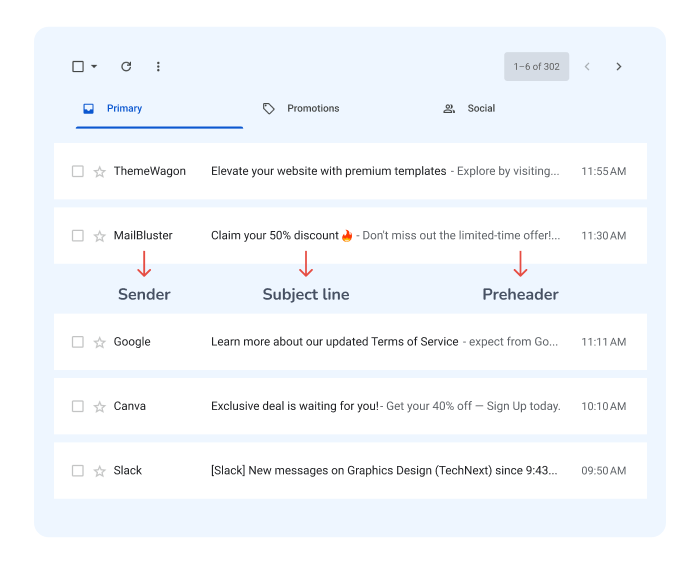
In Gmail, when you get an email, the inbox will let you see the following;
- Sender name
- In this highlighted example, the sender is Google.
- Subject line
- Here, the email subject line is “Learn more about our updated Terms of Service”
- Preheader
- Here, the email preheader is seen, “expect from Go …”.”
Parts of an Email Examples
Now that you know all the essential parts of an email, let’s go through some of the examples and examine their email parts.
Entire email parts example
Let’s analyze an entire email and its allocated parts. What are the parts of a formal email? This example on the sections of an email will help you answer that, too. It can also be reviewed as the components of a professional email.
Here, I have marked all the essential parts of a formal email that are viewable when you open the email.
- It has an engaging and catchy email subject line.
- The sender is Kacey N., whose email address can be seen beside it.
- The email has a simple, friendly salutation, “Hi Mahzabeen Alam,” greetings with the recipient’s name.
- The email body is well-organized and starts with a good and engaging email opening line that perfectly suits the message tone.
- The email has a CTA “Get free recommendations here” button.
- The email footer section has both closing and email signature parts. The email closing is “Talk soon,” and below that, the email signature is placed. The sender signs off the email with his name and contact information. The sender has also attached an image of himself with the email signature.
Marketing email parts example
Let’s analyze the parts of an email template for a summer sales marketing campaign.
Subject line: 50% Summer Clearance: Go Big with Savings
- This summer clearance sale email template starts with the brand logo.
- It has a banner text, “Summer Clearance Sale.”
- It has an email header part, “A deal too good to miss!” followed by a promo code and validity.
- The email body part is well organized. Its message is engaging and concise, and a CTA “Upgrade now” button is attached.
- The email ends with a complete footer section suitable for marketing emails, with the brand logo, business contacts, social media handles, and unsubscribe link, which is a must to reduce the unsubscribe rate.
Email signature example with a sign
The following picture is an email signature with a sign example.
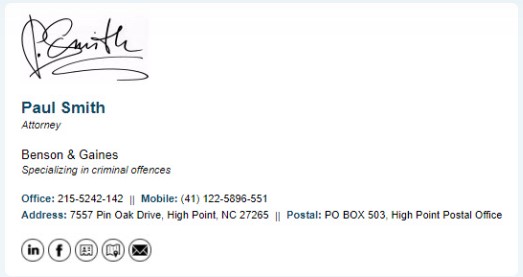
Here, the sender signs off the email with sign/signature, name, and designation. Providing an email signature is an essential email etiquette in the business and corporate fields. Also, an email signature is one of the essential parts of a professional email. Hence, you should keep it in practice.
Parts of an Email Address
What are the parts of an email address called? Let’s learn about 4 parts of an email address.
Suppose an email address is [email protected]:
- Here, “xyz” is the username, and it is the first part of an email address.
- “@” is the symbol.
- The “abc” is the domain name of the organization. The domain name comes after the “@” symbol. The “@” symbol bridges the username and the organization’s domain.
- The “com” is the top-level domain, short for TLD, and it is the last part of an email address.
Now, for example, for the [email protected] email address, you can identify each part, right?
For this one, here are the components of an email address:
- Username: xallyshop07. By looking at this username, people will know this email address and username is associated with a shop. So, make sure your username is standard and authentic.
- The “@” symbol connects the username “xallyshop07” with the organization’s domain name “gmail,” and it completes with the “com” TLD.
Want to learn about having a bluetick or blue checkmark for your verified email address?
Read Blue Checkmark for Verified Business Email.
Wrap Up
Email is an excellent means of communication for personal, professional, and marketing purposes. All the vital parts of an email message should be suitably well-written and adhere to good email etiquette. So, this discussion aims to assist you in this regard. Follow the discussed ideas and examples while working on different components of an email, and send your emails using our handy, super-affordable email marketing tool, MailBluster!












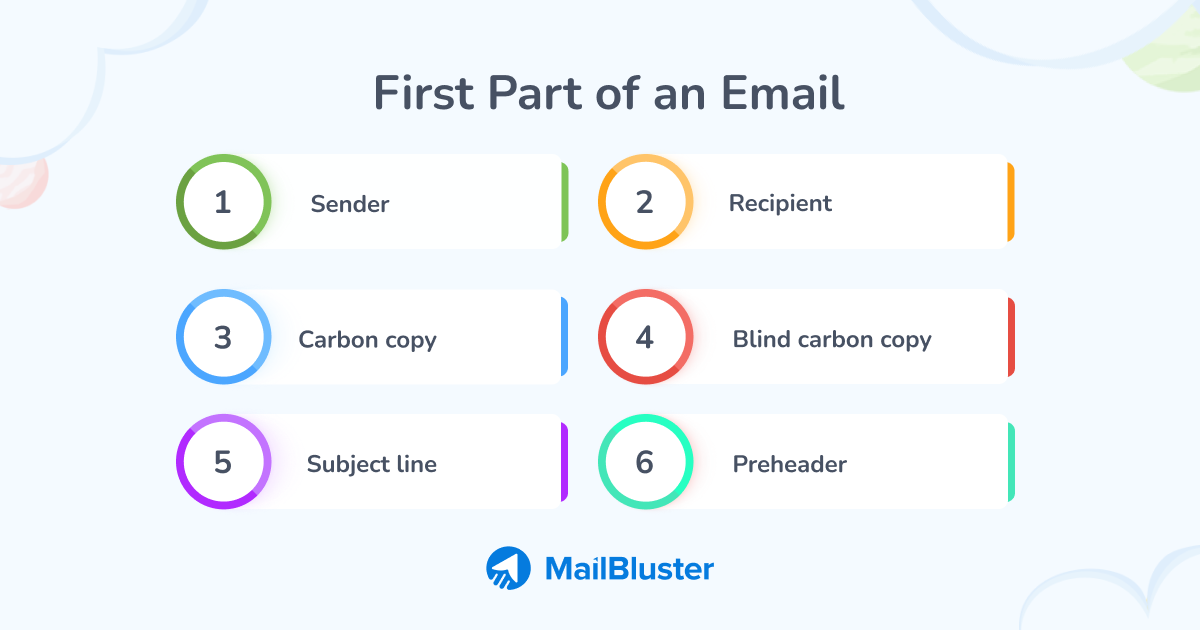
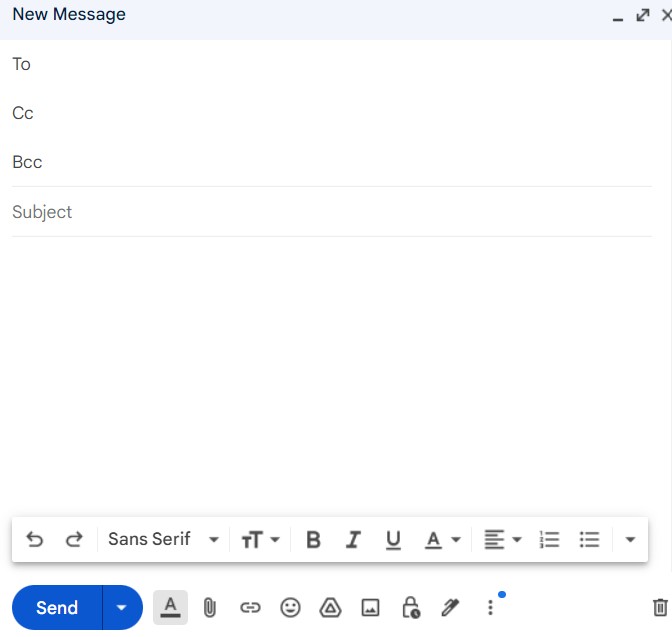

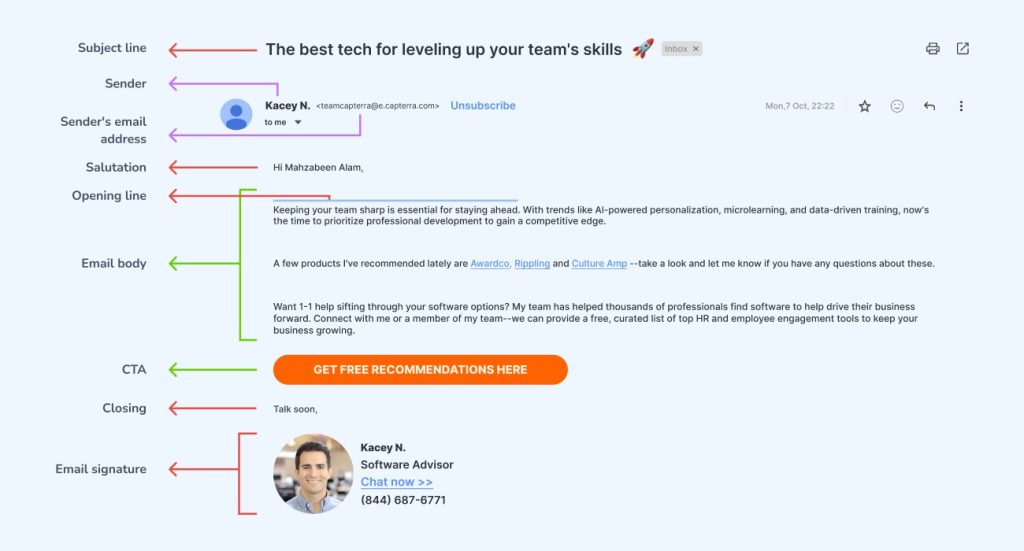

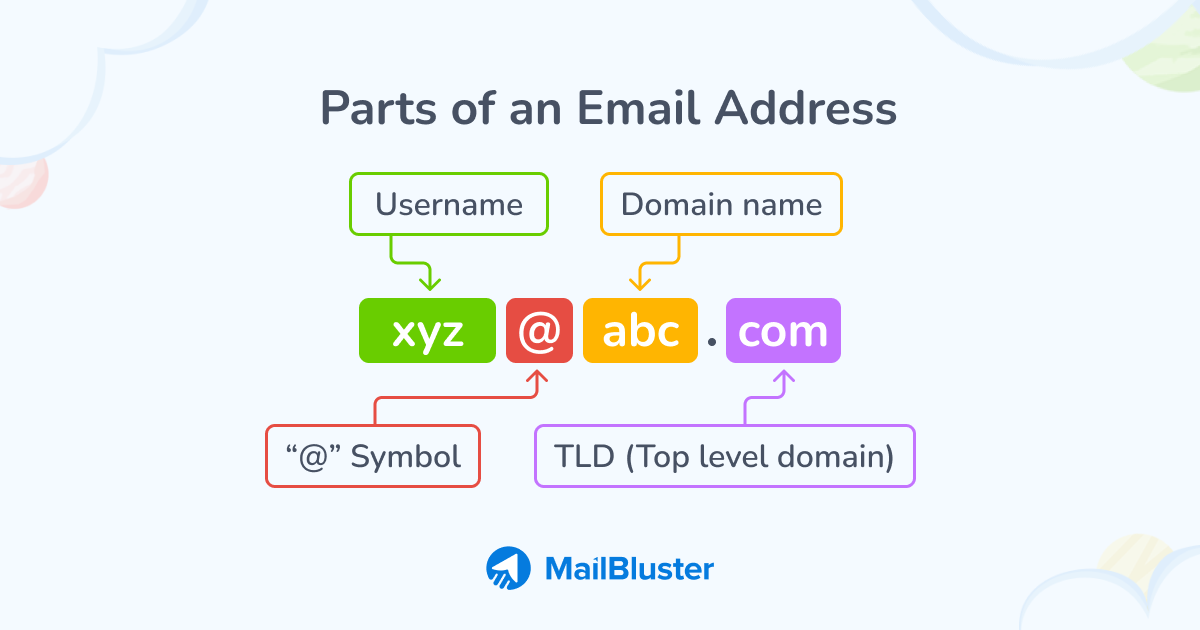
 Contents
Contents

Completely agree with your point on 13 Essential Parts of an Email for Flawless Composing
. I’ve seen this in my own experience too. Good stuff!
This blog is really helpful. I didn’t know there were so many parts in an email. Now I understand how to write emails in a better and professional way. Thank you!