Email marketing is a beacon of opportunity for small businesses nowadays, especially in the face of competition. However, with many options available, choosing the right email marketing software becomes paramount for success.
Let’s explore the 9 best email marketing software for small businesses.
This comprehensive guide will arm you with insights and comparisons, empowering you to make the perfect choice for your business’s growth.
Table of Contents
Let’s briefly overview the best email marketing software for small businesses before we start the detailed discussion.
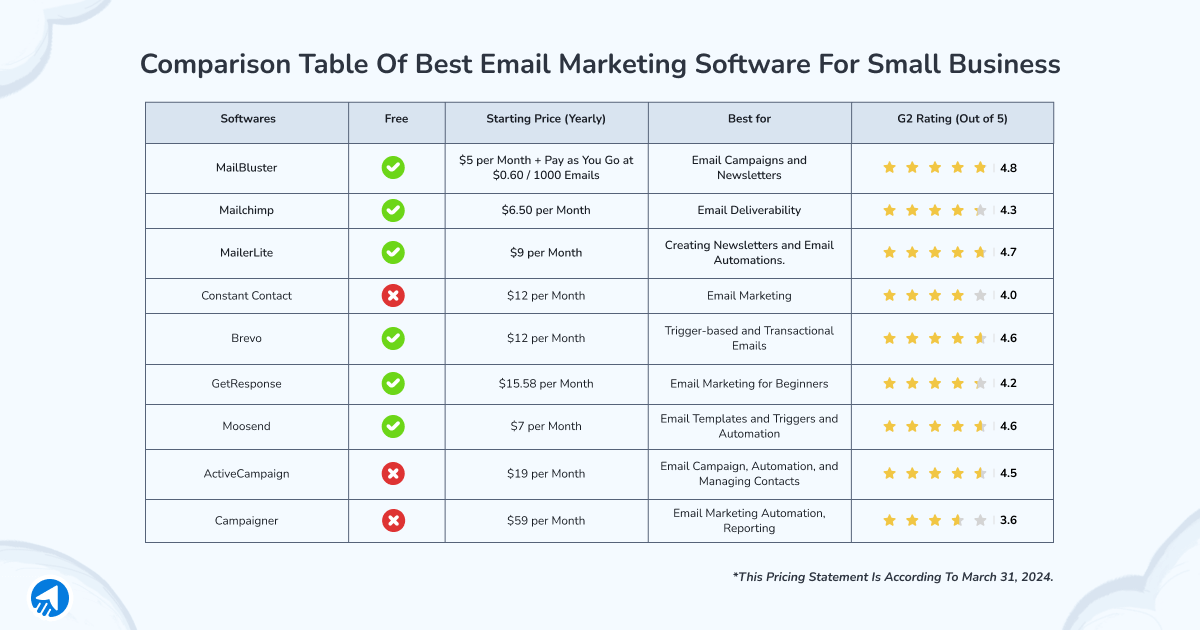
9 Best Email Marketing Software for Small Businesses
After a quick tour of the quick comparison table, it is time to understand each software in detail. Here, I have provided a detailed explanation of each software that will help you choose the best email marketing software for small businesses.
Let’s get started—
1 MailBluster
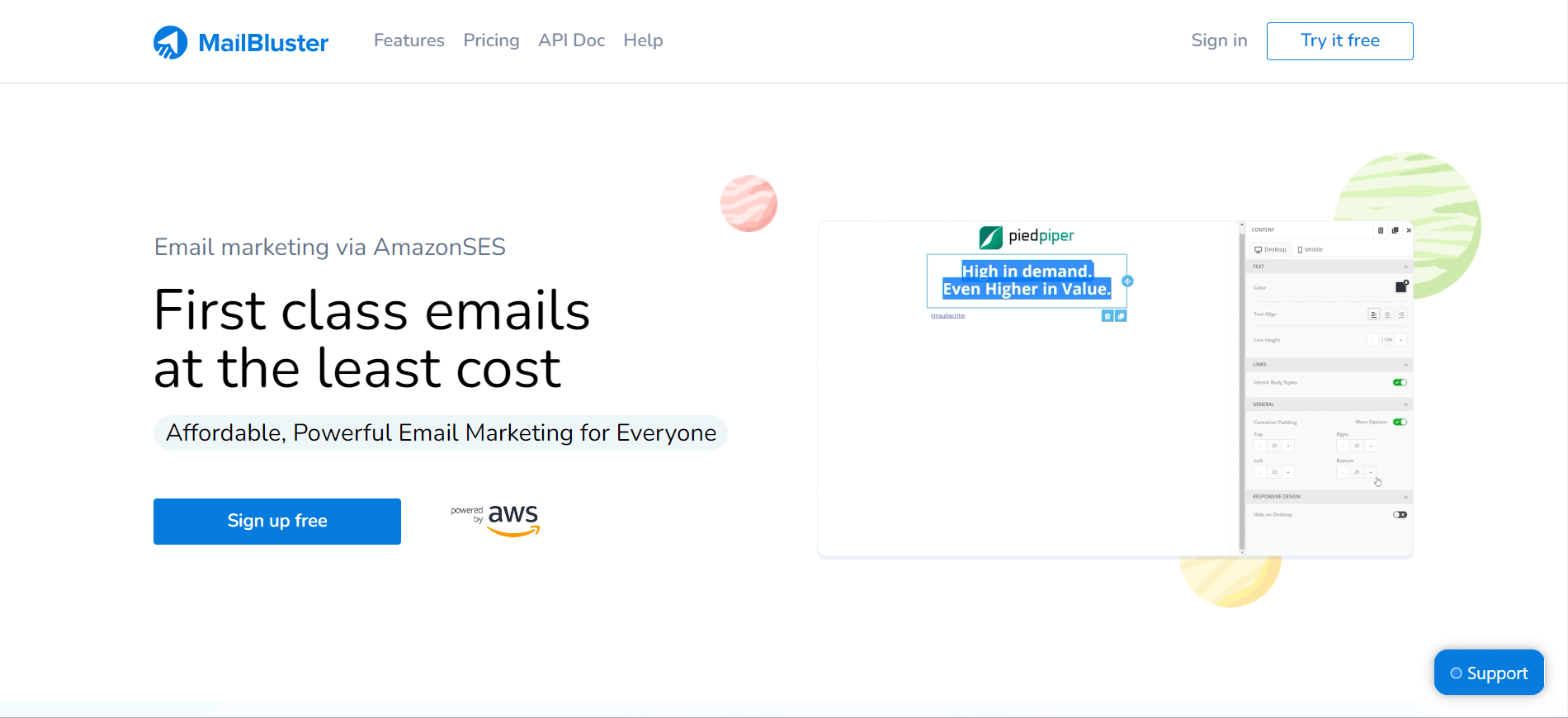
G2 Rating of MailBluster
4.8 out of 5
Pricing Plans of MailBluster
Mailbluster offers a Free Plan for its users. It also has 1 paid plan (Pro), which costs only $60 per year (equivalent to $5 per month). Plus, you can pay as you go at $0.60 / 1000 Emails.
💡Learn more about Mailbluster Pricing
💡For better calculation, try- MailBluster and Amazon SES Pricing: Underpriced Combo Ever!
Overview of MailBluster
MailBluster is an email marketing tool built to support companies with large email lists and low budgets. It focuses on the core of email marketing—delivering emails directly to the inbox and cutting the fancy stuff to bring down the cost at rock bottom.
Powered by Amazon SES, it helps thousands of clients worldwide send millions of emails to their subscribers and profit from email marketing.
Core Features of MailBluster
The core features of Mailbusters are—
- The List Segmentation—allows you to target and retarget subscribers.
- With the A/B testing feature, you can set up 2 variations of the 1 campaign.
- You can build your own template gallery by crafting MailBluster existing templates or creating from scratch.
- MailBluster tracks all the user activities and lets you visualize opens, clicks, bounces, complaints, and eCommerce conversions with charts & data.
- You can create responsive HTML newsletters with MailBluster’s drag-and-drop email builder.
- The automation features of MailBluster assists you in reaching a broad audience quickly
- MailBluster forms let you directly collect leads data from your website and send them to your lead list.
The Pros and Cons of MailBluster
The pros and cons of MailBluster are—
| Pros | Cons |
|---|---|
| 👍 No limitation on the number of subscribers to store | 👎 Currently, there is no SMTP server facility. (which is coming soon) |
| 👍 No limitation on the number of campaigns you send | 👎 The AWS Configuration process is a bit complicated. |
| 👍 Extremely cost-effective | |
| 👍 Well-built, intuitive & easy to use | |
| 👍 Easy integration with any application |
2 Mailchimp
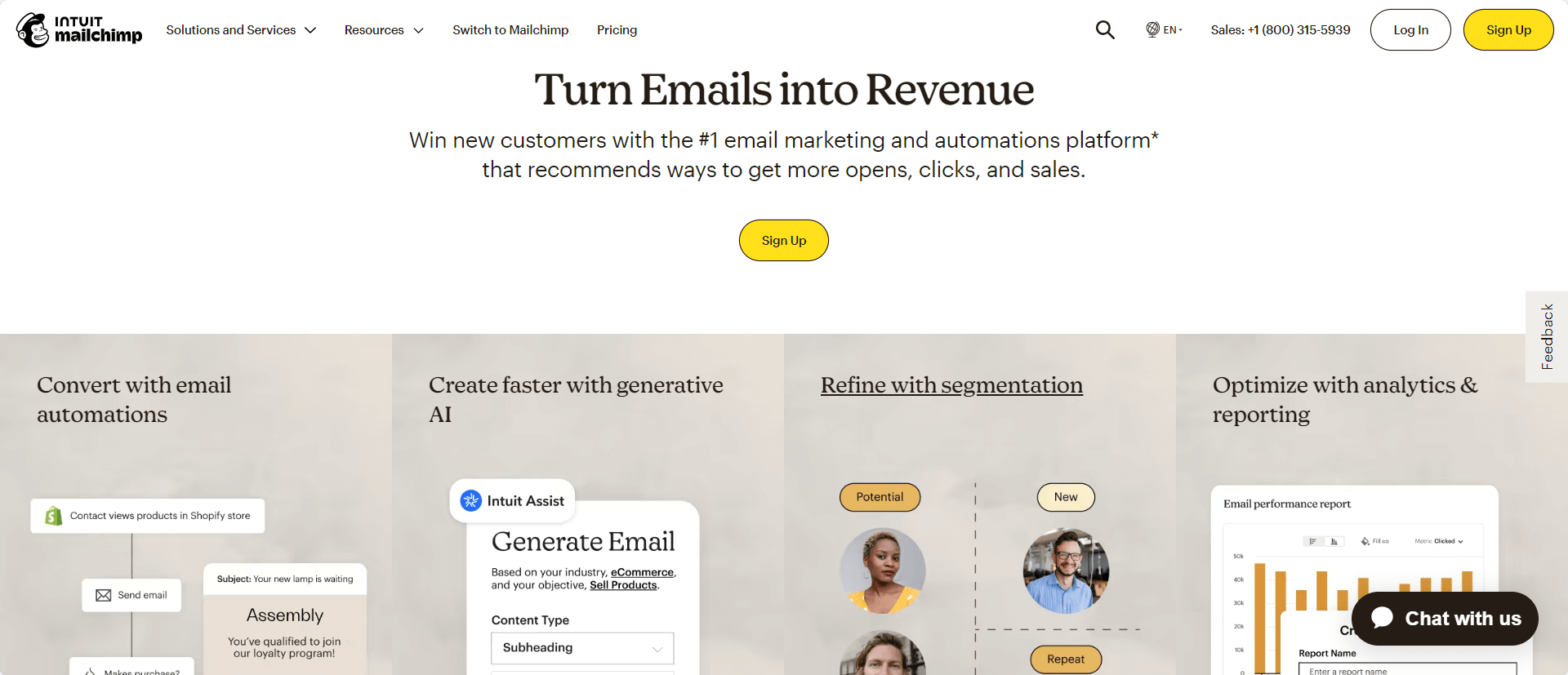
G2 Rating of Mailchimp
4.3 Out of 5
Pricing of Mailchimp
Mailchimp has divided its pricing table into 3 parts: Email Marketing, Website, and Transactional Email. We will only discuss Email Marketing. In Email Marketing, the pricing table is again divided into 4 sections: Free, Essentials, Standards, and Premium. Their pricing starts from $0, $6.50, $10, and $175.
*This pricing statement is according to April 8, 2024.
Overview of Mailchimp
Mailchimp is an email marketing platform suitable for any business, including small businesses. To create, send, and track email campaigns, it provides you with all the necessary tools.
It has plenty of amazing features for managing your mailing list, designing eye-catching campaigns, automating emails, and tracking campaign performance. In a word, it is an all-in-one platform.
Core Features of Mailchimp
The core features of Mailchimp are—
- Provide you with marketing essentials, such as A/B testing, Campaign Manager, Customer Journey Builder, etc.
- Content creation features allow you to optimize and assist your content even with the help of AI.
- It allows you to manage audiences by their behavior and demographics. You can also manage them by segmenting their data.
- Mailchimp’s marketing automation feature provides the facility to create dynamic content, integrate it, retarget it, etc.
- Reporting and analytic tools help to create marketing reports and smart recommendations.
The Pros and Cons of Mailchimp
The pros and cons of Mailchimp are—
| Pros | Cons |
|---|---|
| 👍 It is easier to use | 👎 Expensive |
| 👍 It has marketing automation to speed up the process seamlessly | 👎 It has limited automation features on lower-tier of pricing plan |
| 👍 Personalizations and segmentation |
3 MailerLite
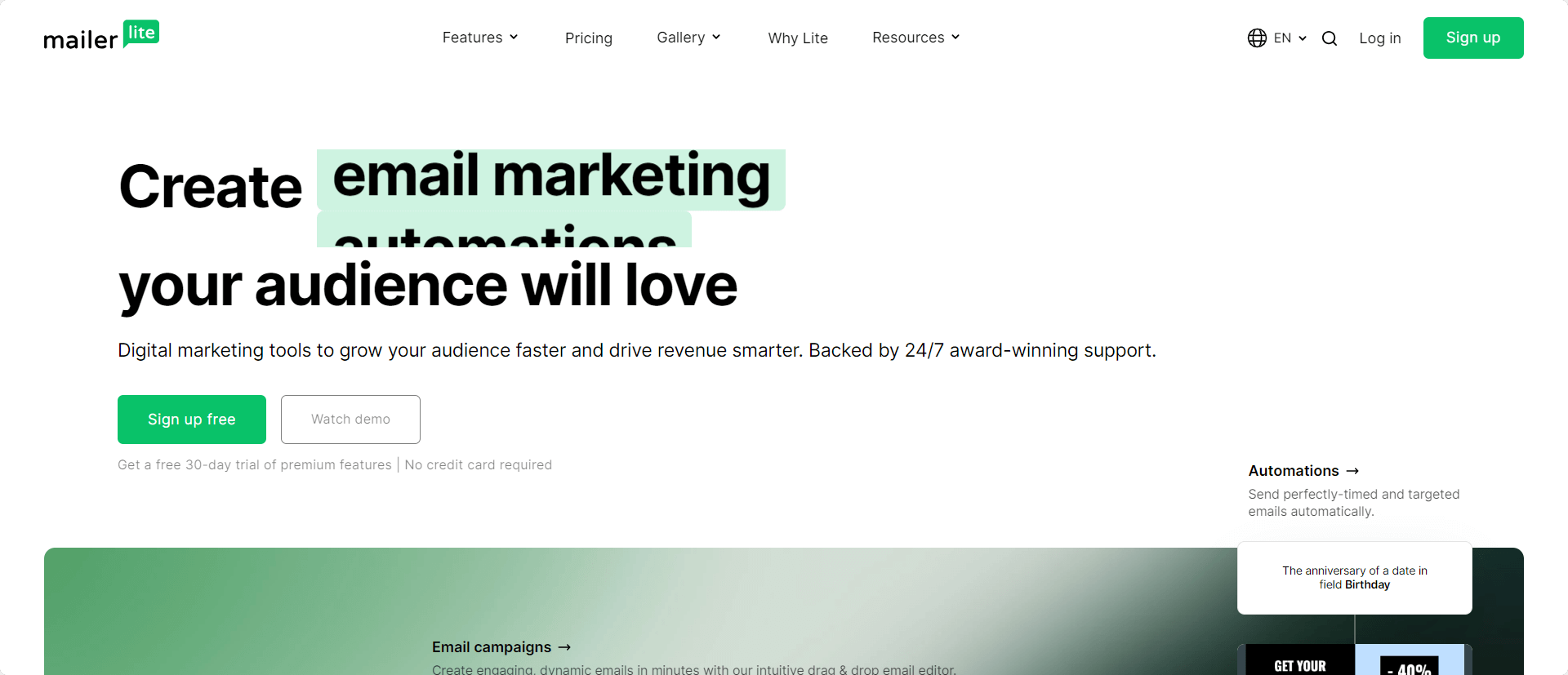
G2 Rating of MailerLite
4.7 out of 5.
Pricing of MailerLite
MailerLite has 2 pricing options: one for Marketing and another for Transactional. For small business Marketing is the best fit. So we’ll discuss only the Marketing option here.
So, the Marketing option is divided into 4 pricing tiers. These are Free, Growing Business, Advanced, and Enterprise.
Their pricing plan starts at $0 and goes up to $9 and $18 per month (billed Annually). Lastly, for the Enterprise, you need to get a quote from their support. I bet they have the best deal in it.
Besides, they also have a slider to set the number of subscribers you have. According to your subscriber number, the pricing plan rate varies.
*This pricing statement is according to April 8, 2024.
Overview of MailerLite
MailerLite is a digital marketing tool that supports its customers with email marketing, automation, landing pages, websites, and signup forms.
It allows its users to integrate with 147 apps and use 4 types of templates: landing pages, newsletters, websites, and pop-ups.
Core Features of MailerLite
The core features of MailerLite are,
- MailerLite provides email marketing features to grow your audience and build strong relationships.
- Automation features help to send perfectly timed and targeted emails automatically.
- The newsletter editor feature allows you to design email yourself with their AI-powered drag-and-drop editor.
- The transactional email features help to personalize emails to build customer loyalty.
The Pros and Cons of MailerLite
The pros and cons of mailerLite are,
| Pros | Cons |
|---|---|
| 👍 24/7 Customer Support | 👎 Comparatively expensive |
| 👍 Easy to use | 👎 Less learning curve |
| 👍 Automate email marketing process |
💡 Check out MailerLite Alternatives: What Suits You the Best
4 Constant Contact
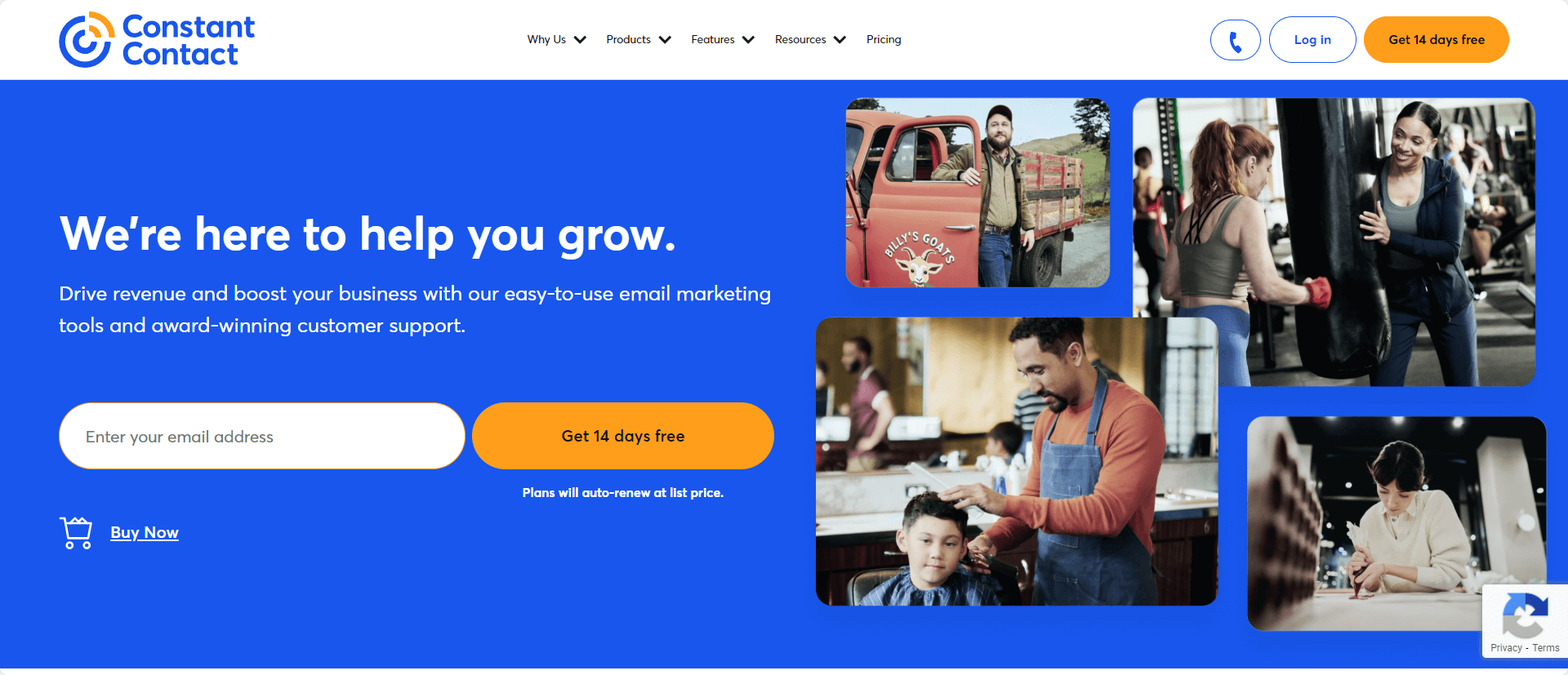
G2 Rating of Constant Contact
4.0 out of 5.
Pricing of Constant Contact
The Constant Contact pricing plan is divided into 3 sections: Lite, Standard, and Premium which start at $12, $35, and $80 per month accordingly.
Constant Contact allows its users to choose 7 different currencies according to their preferences, including USD.
*This pricing statement is according to April 4, 2024.
Overview of Constant Contact
Constant Contact is a go-to solution for effortless email marketing that packs a punch for your small business. Whether you’re just starting out or a savvy marketer, this tool covers you.
Constant Contact’s user-friendly interface and powerful features simplify your email marketing journey. From creating email templates based on your website elements to offering SMS marketing and social media management, it’s a one-stop shop to supercharge your small business.
Core Features of Constant Contact
The core features of Constant Contact are,
- The top feature of Constant Contact is email marketing. Which helps you create, send, and track emails.
- Constant Contact provides 100 email template features.
- Marketing automation features to send automated emails on time.
- Through the A/B testing feature of this software, you can improve your email open rates.
- It has a list-building tool to build and grow your email list.
Pros and Cons of Constant Contact
The pros and cons of Constant Contact are,
| Pros | Cons |
|---|---|
| 👍 Easy to Use | 👎 It has limited customization options. |
| 👍 Rich Email Marketing Features | 👎 comparably expansive |
| 👍High-quality email templates available. |
5 Brevo
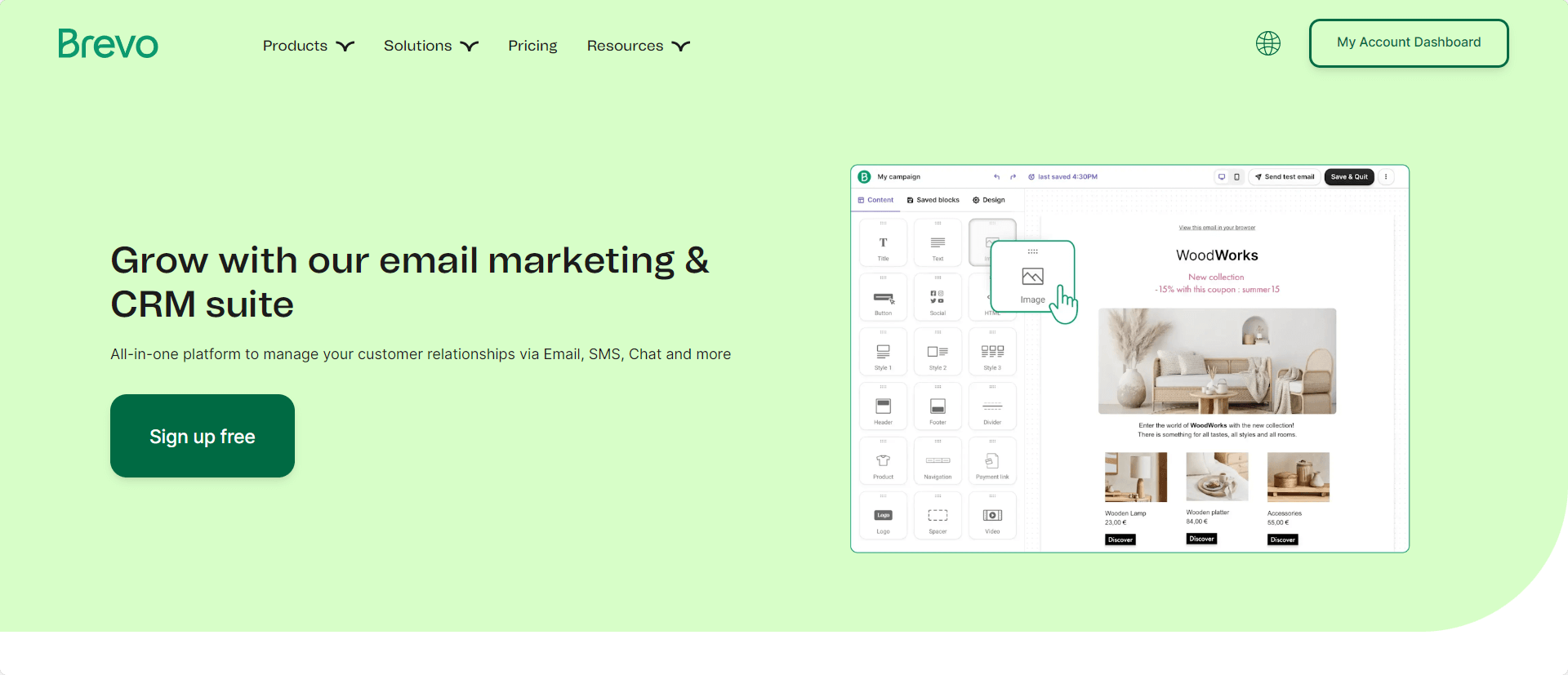
G2 Rating of Brevo
4.6 out of 5.
Pricing of Brevo
Brevo has arranged its pricing in 5 sections. Where the Marketing Platform section is the best fit, so we will overlook the Marketing Platform pricing plan here.
The marketing platform is divided into 4 plans. One is Free to discover Brevo. The others are Started, Business, and Enterprise. These plans start at $25, $65 per month, and Custom.
Brevo also allows you to choose 16 currencies, including USD, while paying for their subscription.
*This pricing statement is according to April 1, 2024.
Overview of Brevo
Brevo is not only email marketing software but also a CRM suite that enhances customer relationships through various channels, such as Email, SMS, and Chat.
With Brevo, you can access 5 essential platforms to streamline your email marketing efforts: Marketing, Sales, Conversations, Customer Data, and a Messaging API Platform. It’s your all-in-one solution for smarter marketing and better customer engagement.
Core Features of Brevo
The core features of Brevo are,
- Automated Campaign features will help you Increase revenue.
- Brevo forms help to grow your email list and manage information requests with easy-to-embed custom forms.
- Messaging API feature helps to send transactional emails and more.
- Personalized campaign features captivate your audience and sell your products.
Pros and Cons of Brevo
The pros and cons of Brevo are,
| Pros | Cons |
|---|---|
| 👍 Enough template availability | 👎 Campaign issues |
| 👍 24/7 customer service | 👎 Limited features |
| 👍 Easy to use navigation |
6 GetResponse
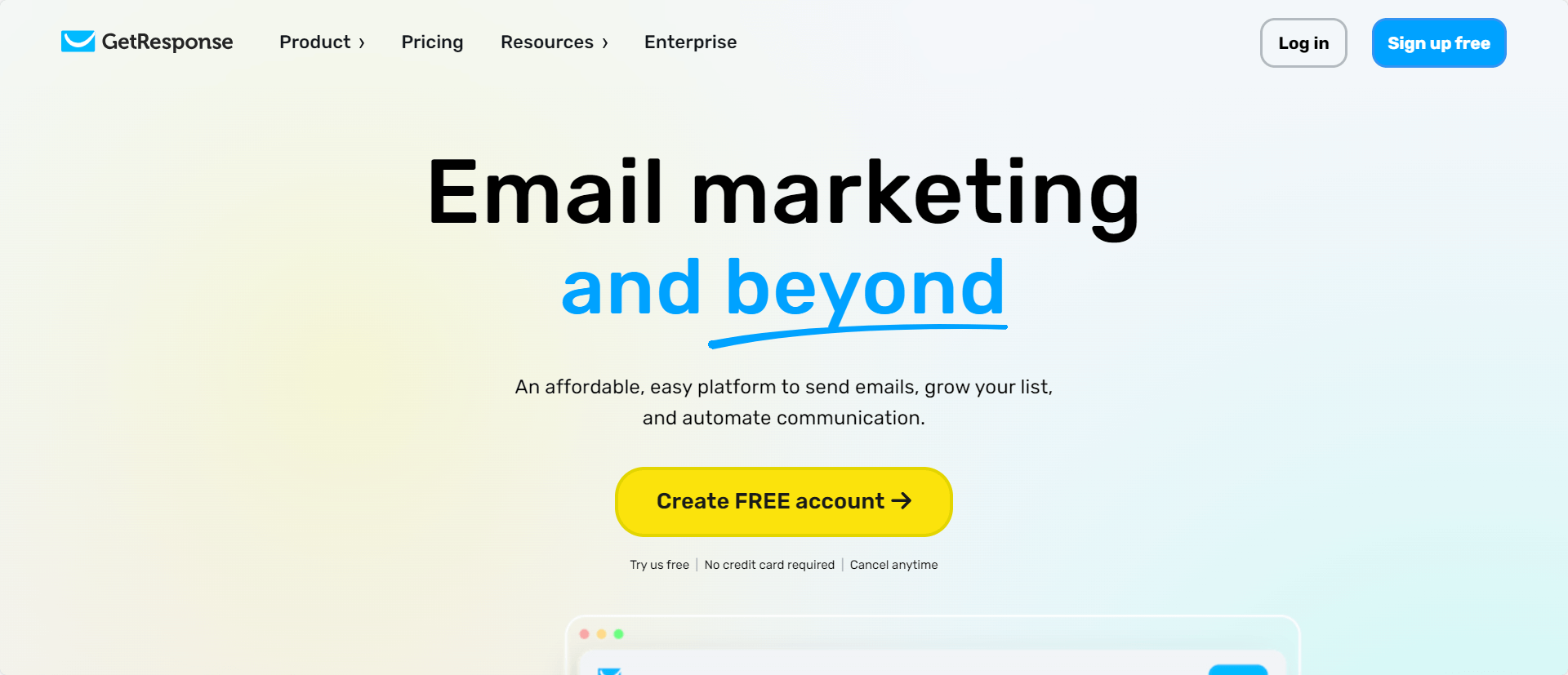
G2 Rating of GetResponse
4.3 out of 5.
Pricing of GetResponse
GetResponse has 4 pricing plans: Email Marketing, Marketing Automation, E-commerce Marketing, and GetResponse Max. Each starts at $15.6, $48.4, $97.6, and $1099 monthly if you bill annually.
They allow you to pay monthly, annually or biennially (every 2 years).
You can even customize the list size, which will impact your pricing table.
*This pricing statement is according to April 8, 2024.
Overview of GetResponse
GetResponse is an email marketing software for small businesses, solopreneurs, coaches, and marketers. It is a user-friendly solution with award-winning 24/7 customer support and powerful tools that go beyond email marketing with advanced marketing features and reliable support.
Core Features of GetResponse
The core features of GetResponse are,
- Email marketing and automation combined features grow your online solution
- Powerful AI features to win back your time and increase ROI
- The Autoresponder feature saves time and makes the email marketing effort more seamless.
- The segmentation feature helps you to run targeted campaigns with no hassle.
- List management features organize your list with data you gather for personalized and relevant communication.
Pros and Cons of GetResponse
The Pros and Cons of GetResponse are,
| Pros | Cons |
|---|---|
| 👍 Interface can be translated into many languages. | 👎Less Learning Curve |
| 👍Super-fast response from support | 👎Sometimes, it’s difficult to use |
| 👍Customizable newsletter template |
7 Moosend
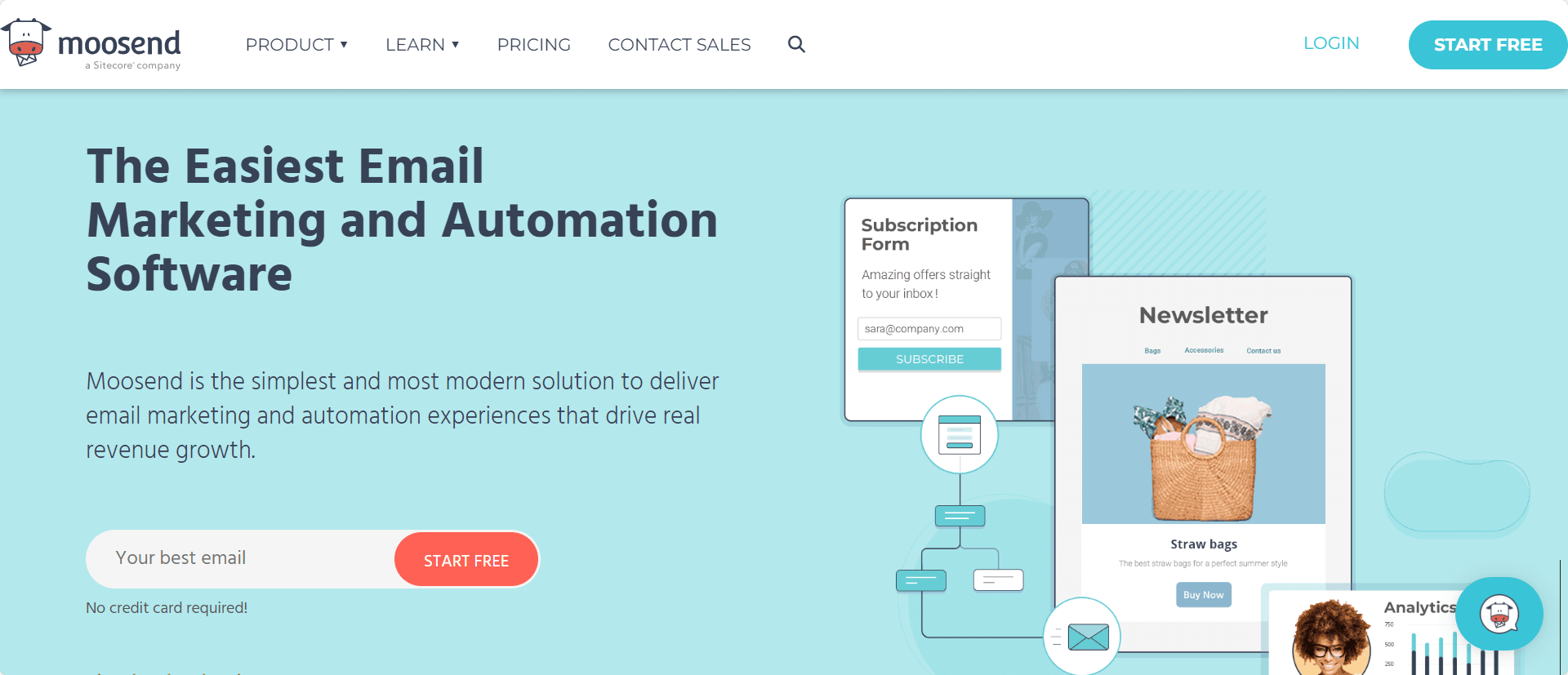
G2 Rating of Moosend
4.6 out 5.
Pricing of Moosend
Moosend has the most clean and concise pricing plan. They have 3 pricing plans, among them the Free Plan is Free for 30 days. Then comes the Pro Plan, which is only $7 (if you bill annually).
The last plan is for Enterprise, which has all the advanced features. You need to get a quote from them first to get this plan.
Lastly, they offer email credits individually.
*This pricing statement is according to April 8, 2024.
Overview of Moosend
Moosend is an email marketing and automation solution that helps drive real revenue growth. It ensures a personalized approach that gets opened and clicked every time. In addition to personalized content, Moosend allows you to customize its built-in template.
Core Features of Moosend
The core features of Moosend are,
- Drag and drop feature to customize newsletters.
- Automation workflows let you know when you got a form submission, remind you of upcoming events, and more.
- Personalization feature to embrace the quality of email content.
- Campaign tracker helps get up-to-date with your running campaigns.
- The lead generation feature enables you to convert newbies into sales easily.
Pros and Cons of Moosend
The pros and Cons of Moosend are,
| Pros | Cons |
|---|---|
| 👍 Easy to use | 👎 Presence of bugs, glitches, or other technical issues |
| 👍AI-powered Email marketing platform | 👎 Restrictive form design |
| 👍 Fastest Customer support |
8 ActiveCampaign
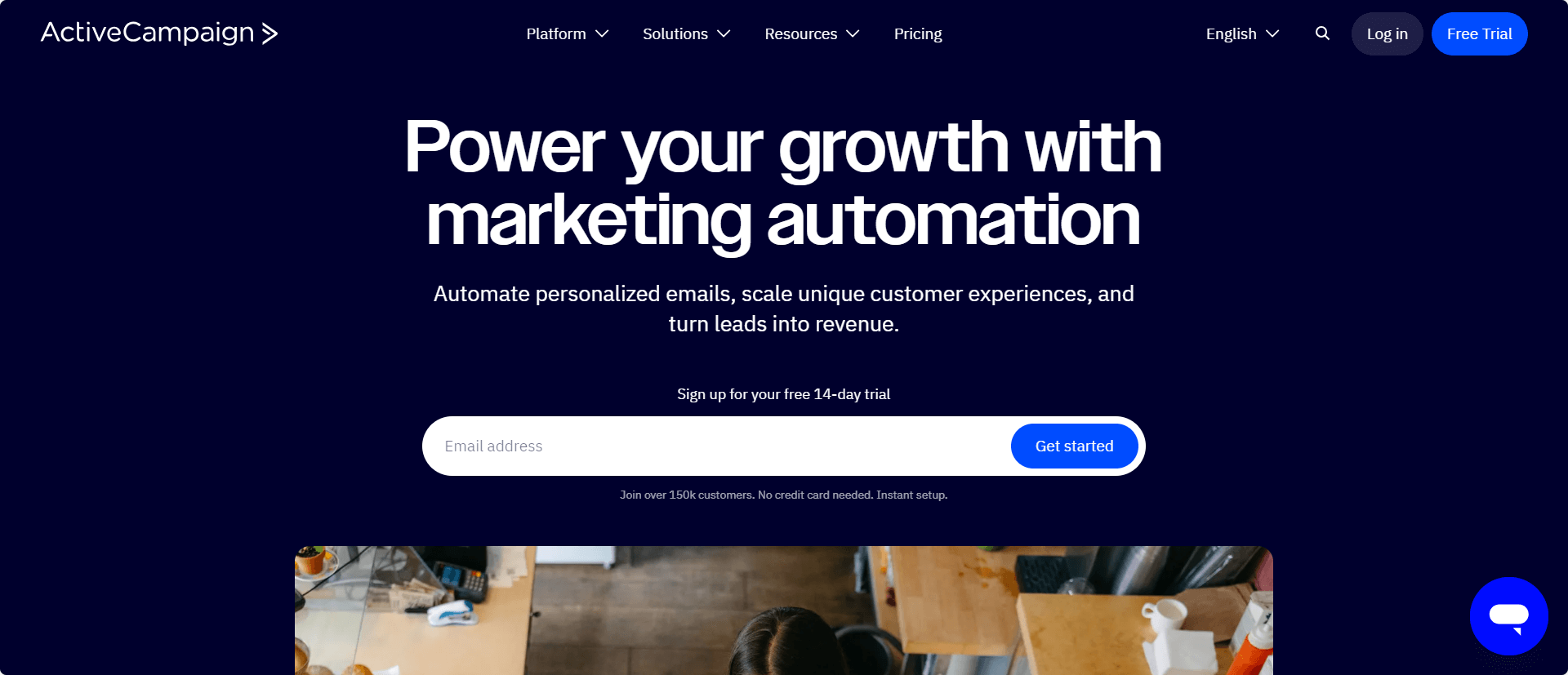
G2 Rating of ActiveCampaign
4.5 out of 5
Pricing of ActiveCampaign
The pricing of ActiveCampaign is divided into 4 individual sections, which are again divided into 3 to 4 tiers. The 4 sections are for Marketing, Sales, Bundles, and Transactional Emails. The Marketing section is the best fit for small businesses as it contains email and marketing automation. So, we will only uncover the pricing plan for the Marketing section.
The Marketing section has 4 pricing plans: Lite, Plus, Professional, and Enterprise. The plans start at $29, $49, $149, and $259, respectively. These prices are only applicable if you bill annually.
*This pricing statement is according to April 8, 2024.
Overview of ActiveCampaign
ActiveCampaign is a software-as-a-service (SaaS) platform for small-to-midsize businesses. It offers email marketing, marketing automation, sales automation, and CRM functionality to its users.
It creates automated personalized emails, scales unique customer experiences, and turns your leads into revenue.
Core Features of ActiveCampaign
The core features of ActiveCampaign are,
- Effortlessly build email campaign through email marketing features
- Get the right content with the right people with dynamic content
- Group, sort, and automate your contact list with a segmentation feature
- The landing page feature allows you to build a customized page to generate leads
Pros and Cons of ActiveCampaign
The pros and cons of ActiveCampaign are,
| Pros | Cons |
|---|---|
| 👍 Rich automation features and efficiency | 👎 Poor Customer Service |
| 👍 Easy to use features | 👎 Less intuitive interface |
| 👍 Good learning curve |
9 Campaigner
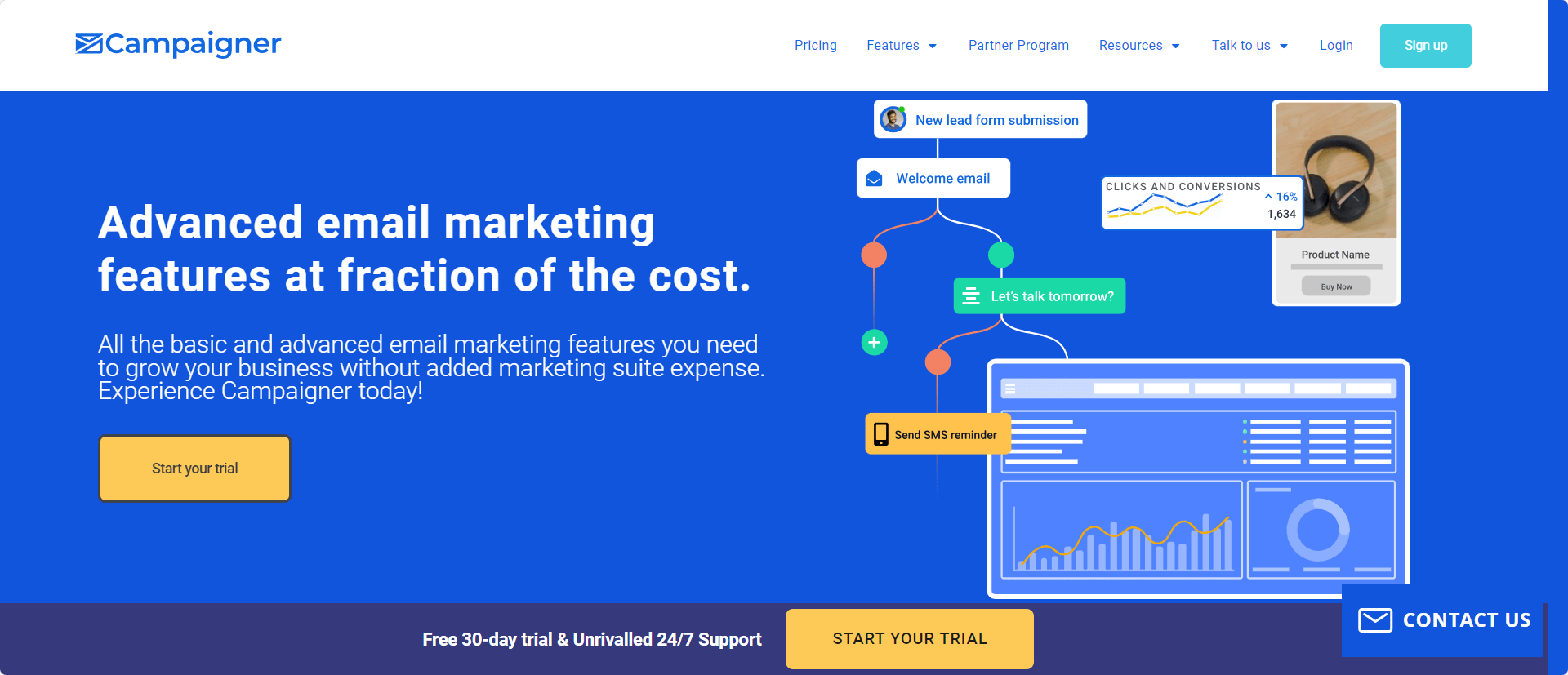
G2 Rating of Campaigner
3.6 out of 5.
Pricing of Campaigner
Campaigner pricing is organized by Email and Email & SMS.
In Email, the pricing plan is divided into 4 tiers: Started, Essential, Advanced, and E-commerce. Each starter costs $59, $179, $649, and $79.95 per month.
Again, in Email & SMS, the pricing plan is divided into 4 tiers, the same as in Email. But the starting price is different. The starting price of each tier is $104, $224, $694, and $79.95 per month.
You can pay for their email marketing service in 2 different currencies. USD and GBP.
*This pricing statement is according to April 8, 2024.
Overview of Campaigner
Campaigner is email marketing software with advanced features that can grow your small business without adding any marketing suite expense. It is a powerful email and SMS marketing automation platform that enables small businesses to create personal connections with their customers.
Its industry-leading features and services provide you with the tools needed to execute complex marketing campaigns at scale and positively impact your bottom-line revenue.
Core Features of Campaigner
The core features of Campaigner are,
- Advanced email marketing automation helps to turn your email into revenue.
- Automation workflow builder helps you to craft relevant, engaging customer journeys
- Campaign SMS feature elevates your marketing campaigns.
Pros and Cons of Campaigner
The pros and Cons of Campaigner are,
| Pros | Cons |
|---|---|
| 👍 The ability to broadcast information over emails and SMS | 👎 The emails sometimes end up in spam folders. |
| 👍 easy-to-use platform | 👎 Poor report and analytics |
| 👍 Personalized and customized templates |
The Ultimate Email Software
Finding the best email marketing software for small businesses is a big deal!
Each of the 9 options we’ve looked at has its own perks, from budget-friendly MailBluster to user-friendly Constant Contact. Whether you’re into fancy automation or prefer things simple, there’s something for everyone.
So, take a moment to pick the one that suits you best. With the right software by your side, you’ll send out awesome emails, connect with customers, and grow your business in no time.
Happy emailing!











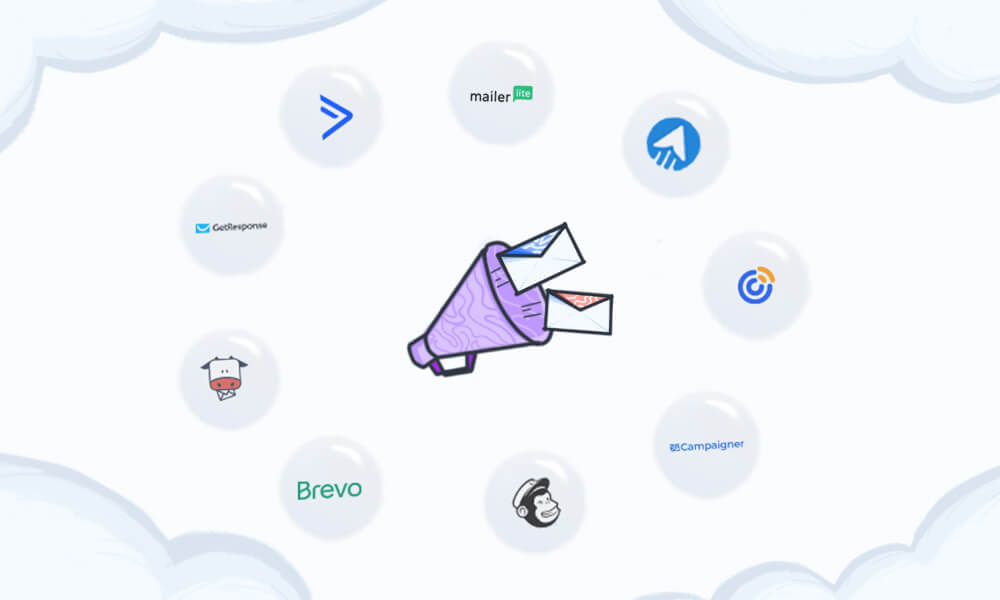
 Contents
Contents
