Following email signature best practices is a must for almost all types of emails. And you need to learn and follow them so your email signature suits your designation and brand style. An email signature is one of the essential parts of an email, as there are so many perks to using an email signature. For instance, a proper email signature can effectively maintain brand consistency and enhance brand credibility.
Also, people are becoming aware of using this element in their marketing and work emails. 78% of UK respondents of a survey opined that it’s essential for a company to have a consistent branded signature in all of its emails.
In this blog, I will discuss email signature best practices and show you some effective examples. Read it thoroughly, and take inspiration from the email signature examples. Surely, by the end of this blog, you will definitely gather some proper email signature ideas.
Table of Contents
- What is an Email Signature?
- Benefits of Using an Email Signature
- Email Signature Best Practices
- Email Signature Examples
- Wrap Up
What is an Email Signature?
Before diving into the main discussion, first learn precisely what an email signature is. An email signature is a block of text bearing the brand and the sender’s brief contact details. It is regarded as a digital business card. An email signature’s main aim is to facilitate communication and provide the email recipient with a solid road to reach or contact you whenever they need. It appears right after an email closing or email sign off, and it works as a business card. Imagine meeting someone and, by the end of the talk, they share their contact details through their business card with you. So, yes, it literally functions like a digital business card.
Benefits of Using an Email Signature
Let’s briefly go over some of the benefits to understand why an email signature is important.
An email signature benefits both the sender and the recipients. An email signature is beneficial for both the sender and the recipient. How? Let’s learn!
How is an email signature beneficial to recipients?
Through an email signature, the recipient will learn about the sender’s identity and role within their brand/company. Also, for the email recipients, it is beneficial for lead generation.
67% of UK respondents expected email signatures to help generate leads.
What’s the benefit for the sender?
Well, the recipient going through your business contact is a benefit for you, too, don’t you think? They are learning about your brand and your role after all! So, it works in your forte! So, it’s needless to say that an email signature works great for networking!
Plus, for the sender, an email signature is essential for:
- Opening up a reach-out door to you
- Making brand awareness
- Standardizing brand consistency
- Ensuring professionalism
- Enhancing brand credibility
- Increasing social media growth
- Leaving an effective last impression.
Email Signature Best Practices
So, what are the best practices for writing a professional email signature? Okay, moving to the main discussion. Let’s especially learn some professional email signature best practices. Read and take notes, and you’ll know how to make a good email signature.
Include all the key email signature components
What to include in email signature? To create an email signature, you have to keep in mind to include the essential components:
- Sender name: Can be yours or your brand. You can use the brand logo too.
- Designation/job title: Except for personal emails, it’s a must for company/brand emails.
- Company/business/brand name
- Professional contact details: (e.g., phone number, business address)
- Company/brand logo: A must for brand/business emails. However, you can avoid it in personal emails.
- Company/brand website link
- Email address
- Social media handles: 75.8% of the time, marketers include links to social media sites in their email signatures.
Sender name, job title/designation, and company/brand names are a must to include for maximum types of emails. However, it’s not necessary to include all the above mentioned components in the email signature. But these are all essential for a proper email signature. So, make sure to include as many as you can from these.
Make the visual consistent with the brand
Visuals are essential, so you have to make the design of your email signature visually pleasing. You need to focus on making sure that your email signature is consistent with your brand style and standard. And for a better design:
Select colors wisely
Choose colors that not only go with your brand but also with your role’s style and tone for better recognition. Mostly, email signature looks standard with a white background and black text color. It has to be web-friendly. Better to avoid bright colors for the background as they can create a disturbance when looking and reading. Therefore, going for any light shades will be a good choice.
Choose the best font
After color, you have to think about the font. Choose the best font that is consistent with your brand, your role, and the email content. Make sure the email signature font is easily readable and web-friendly. Mostly, choosing Arial or Sans-serif font is a safe decision as it is globally used.
Need a clear understanding about choosing the best email font so you can easily select the best one for your email signature, too?
Read: Best Font for Email: Learn with Examples and Choose Wisely
Pick the right email signature size
You have to pick a suitable email signature size, so make sure to choose the right one. For height, it is better to follow a 150px to 200px height. And for width, 300px to 600px. Why is this size the right choice? Because all devices can clearly see these sizes as they have the right amount of space between them to fit all the vital information. Make it consistent with the email banner size and overall email template.
Furthermore, keep the email signature file size less than 100kb. Why so? Otherwise, it will take longer for the email to load if it is bigger.
Image size in the footer section as per Gmail
According to Gmail’s recommendation for email signature set up, if you add an image in the footer section, then they recommend one that is 70-100 pixels high by 300-400 pixels wide. The maximum dimension is 100 pixels high and 1000 pixels wide.
Use a high-quality brand logo
As mentioned above, it’s a must to include a brand or company logo in your email signature for marketing and work emails. It’s essential for professionalism. So, make sure that you use a high-quality brand logo that is clear to see.
Use friendly photos
Images in email signature best practices: Using a photo of yourself is crucial in enhancing recognition. People will know you not only by your name and role, but also by your face! So, if you want to include your photo in the email signature, ensure to use a friendly one. Your look in the picture should be polite, with a little smile, so that you can give a pleasant vibe to the recipients.
Use alt text for photos
By adding alt text to your pictures, you can make it easier for people who use assistive technology to quickly get to the information. Briefly describe the picture and try to keep it within 125 characters.
Include social media handles
It is better to include the social media handles in the email signature. As mentioned earlier, inserting social media handles in the email signature can increase your social media growth. It’s kind of promoting the social media platforms for your brands! The recipient can visit and follow your social media page/account by seeing it in your email signature.
Keep the CTA appropriate
Including an email CTA (call-to-action) is optional, but it can be a good choice and considered one of the email signature best practices. So if you decide to include CTAs in your email signature, make sure to keep the CTA appropriate and concise.
Make your website link clearly visible
Don’t forget to include your website link in the email signature. It’s a great chance to make them visit your brand website. So, make sure your website link is clearly visible.
Make your email signature mobile-friendly
Display is an important fact, too. You have to make sure that your email signature is mobile-friendly. So, create one that is mobile-optimized. So, those who opt for viewing emails on their mobile phones can see them without any disturbance on the screen.
Pro tips for email signature best practices
Finally, get some quick 5 tips to keep in mind for email signature best practices:
- Don’t overdo. Keep it minimal and simple.
- Use an appropriate amount of whitespace in the email signature
- Don’t forget to format your email signature as text
- Don’t use bullet points in the email signature
- Do not provide your personal info in work and marketing emails
Email Signature Examples
Moving on, let’s go through some of the best email signatures from which you can take examples.
Email signature example for a software advisor
The next email signature example is from Capterra’s software advisor. This email signature has a friendly-looking photo of the sender. It’s an excellent example for those who want to include their photo in the email signature. Wondering what should an email signature look like? Take inspiration from this one. It’s a pretty standard email signature.
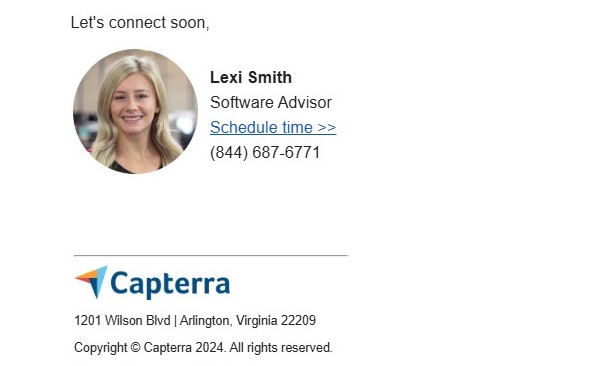
This one includes as their email signature best practice:
- Sender’s name
- Designation
- CTA to schedule time
- Contact details: Phone number
- Brand logo
- Business address
Email signature example for brands and marketing emails
The following email signature example is from the MailBluster brand. And it’s an email marketing platform. Check out their email signature that they use in their email campaigns.

This email signature consists:
- Brand logo
- Contact details
- Social media handles
White minimalist simple email signature example
The final email signature template example, taken from Canva, is for those who want to go for something white, minimalist, and simple. It’s light in email signature elements. Traditionally, this is how your email signature should look. If you want to keep very few parts of the email signature, this example can be a great inspiration.

This email signature is briefly organized with just 5 email signature components:
- Name
- Phone number
- Email address
- Company address
- Website link
Wrap Up
Email signatures play a vital role in gaining and building a solid recognition for your brand and yourself. All the email signature best practices, ideas discussed in this blog, and examples will be effective for you in developing a proper email signature for yourself. Whether you send emails through an email marketing tool like MailBluster or an email service provider, send them with the email signature in it and keep getting all the benefits that come with it.












 Contents
Contents