Did you know that nearly half of all emails sent worldwide are in the dreaded spam folder? That’s a lot of potential messages lost in the digital void.
But fear not! This ultimate guide will show you how to send bulk emails without spamming. From avoiding common pitfalls to implementing savvy strategies, we’ll help ensure your emails land where they belong—right in your audience’s inbox.
Let’s dive in and reclaim your email marketing success!
Table of Contents
- 4 Reasons Why Your Bulk Emails are Going to Spam
- How to Send Bulk Emails Without Spamming?
- FAQs on Send Bulk Emails Without Spamming
- Your Path to Inbox Success!
4 Reasons Why Your Bulk Emails are Going to Spam
To solve a problem, first, we need to see where the problem is coming from. So here, before discussing how to send bulk emails without spamming, let’s check the main reasons behind spamming your bulk emails.
Here are the top 4 reasons why your bulk emails are going to spam—
1Low Engagement Rate
The webmail provider states that engagements are a big factor in whether emails land in the spam folder or directly in the recipient’s inbox.
But how do they measure it?
To measure engagement rate, they track positive interactions like opens, clicks, and replies rate, as well as actions such as marking as important or moving out of spam. Negative actions like deletions or being ignored are also considered.
So, it is apparent that a low engagement rate can lead to your bulk emails ending up in the spam folder.
2Not Including an Unsubscribe Link
If you are transparent while getting the list for subscription, you have to be transparent for unsubscription as well.
Suppose your subscribers are no longer interested in your marketing mail and cannot find unsubscribed links. In that case, they might interact negatively, impacting your email authentication and leading to spam.
💡Learn, Unsubscribe Link in Email: What is It and How to Add One
3Vague Subject Line
A vague subject line is one of the common causes of emails landing in spam folders.
Many email marketers use misinformation or vague subject lines to attract recipients’ attention and encourage them to open the emails. However, this can lead to disappointment and even reports of spam or phishing.
Vague, unclear, and misleading subject lines contribute significantly to the problem of legitimate emails being marked as spam.
To make your email subject line more effective and catchy, read the following blog—
💡 Email Subject Lines: Why And How To Make It Catchy
4Inaccurate Sender Information
If the sender’s information is not accurate and clear, recipients will likely perceive the email as spam.
Mistakes can happen, but it’s crucial to double-check the information provided in the ‘From‘ and ‘To‘ sections to ensure accuracy. Neglecting this step increases the probability of your bulk email being flagged as spam.
These are not the only reasons why your bulk emails might be going to spam. There are many more. Once you read the rest of this blog, you can discover more insights.
💡 Check out the Run-down of New Requirements for Bulk Email Senders
How to Send Bulk Emails Without Spamming?
After mitigating the factors that contribute to your bulk emails ending up in spam folders, it’s essential to implement strategies to enhance their authenticity and ensure they reach the recipient’s inbox.
Here are some key strategies to consider—
– Implement Double Opt-in
Double opt-in is an additional process in opt-in email marketing to verify their email address for confirmation. By doing this, your email or newsletter gets enough responses to avoid getting into the spam.
The average conversion rate in the opt-in email marketing process, whether single or double opt-in, is between 1% and 5%.
So, while implementing the opt-in process in your email marketing, ensure you are implementing double opt-in.
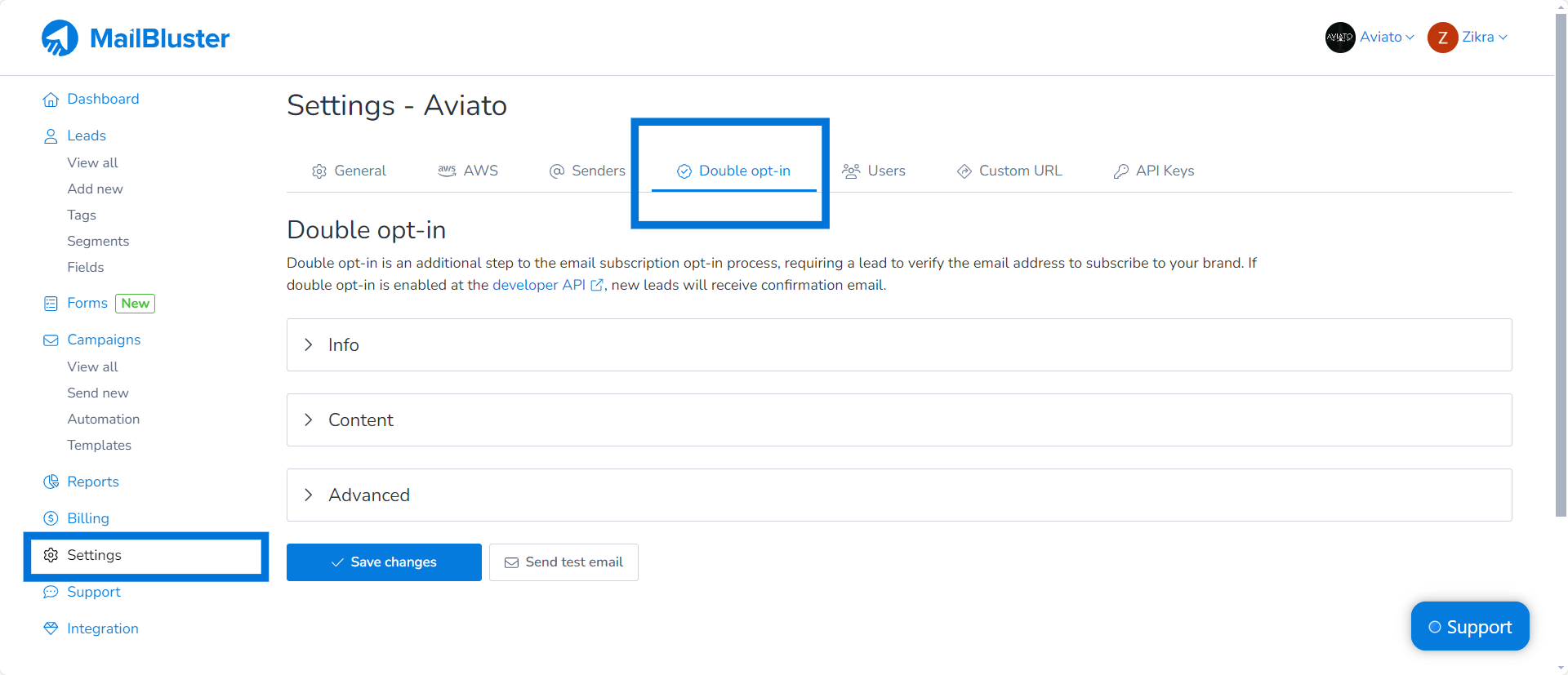
Note: MailBluster feature has a Double opt-in feature to optimize performance and enhance user experience.
Bonus Tip: For a better opt-in approach, check out the following opt-in email marketing examples—
💡 5 Opt-in Email Marketing Examples and Best Practices That Drive Results
– Build Your Own Email List
To run an email campaign, you will need an email list first, and buying one might seem like the easy route. Which is not recommended. Purchased email lists are notoriously ineffective for marketing purposes. Discover why avoiding this shortcut is crucial—
💡 Avoid the Awful Shortcut of Buying Email Lists at Any Cost!
Why opt for purchasing an email list when you can build your own for free?
Consider this: You can acquire 1000 email addresses through an email-hunting strategy by converting 10 leads. In contrast, imagine purchasing 10,000 email addresses and getting 0% conversions. The choice is clear: quality over quantity.
Did you know that building your own email list for free has never been easier? Explore the following guide to supercharge your email marketing efforts—
💡 How to Build an Email List for Free: 30+ Proven Ways
– Transparent With Name and Addresses
Would you prefer to open an email and click the provided link from a vague address? Of course not, as this increases the possibility of being spoofed.
Then how would you be sure your leads will follow up on your email when you are not transparent about your name and address?
To avoid getting into spam, it is compulsory to be transparent while writing names and addresses. For this instance, it is suggested that you keep your email address simple, relatable, and meaningful. This will increase conversions and prevent landing on spam.
– Don’t Just Send an Image
Maintaining the Image in email is a significant priority nowadays. From UX to UI, images impact email flawlessly.
Let’s see how this helps: instead of solely sending an image for better user interface interaction, aim for a balanced mix of text and images. This not only enhances accessibility but also ensures a more enjoyable reading experience for the recipient.
Additionally, when using images in emails, avoid using rich media content. It often takes time to load, meaning the recipient might lose interest and leave without clicking on your target. So, always use compressed images with less rich media content.
Furthermore, there is a nice option to add ALT text on your email images to let the webmail provider understand what you sent.
These simple tricks make an email sophisticated enough that you will start seeing increasing CTR (click-through rate).
– Keep Your Email Mobile Friendly
Except for the millennials, Gen Z and the earlier generation are way smarter and prefer to handle emails from their mobile phones. 92% of email users are Gen Xers.
So, making your email mobile-friendly is crucial so recipients can read and reply seamlessly, even from mobile devices.
A survey of Gen Xers asked about emails and devices, and 85% of them admitted that they’ve used various emailing devices in the past January-February session to check or reply to an email.
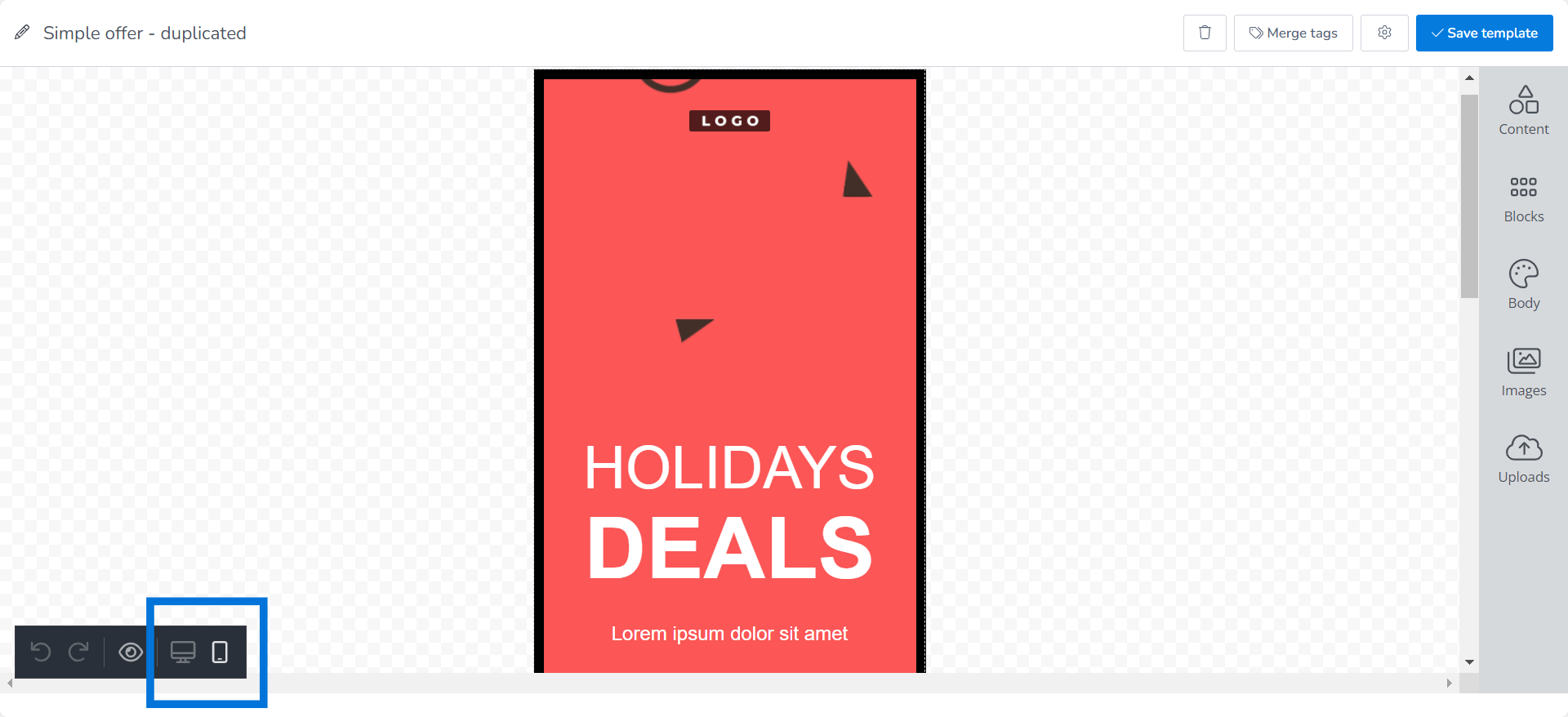
Note: The email templates from MailBluster are device-friendly—mobile and desktop.
– Optimize Your Email Content
When you are talking to someone over text instead of your voice, make sure your content sounds humble enough. To do this, avoid using uppercase letters. It often leads to shouting. opt for subdued text colors and fonts to contribute to a more modest and respectful communication style.
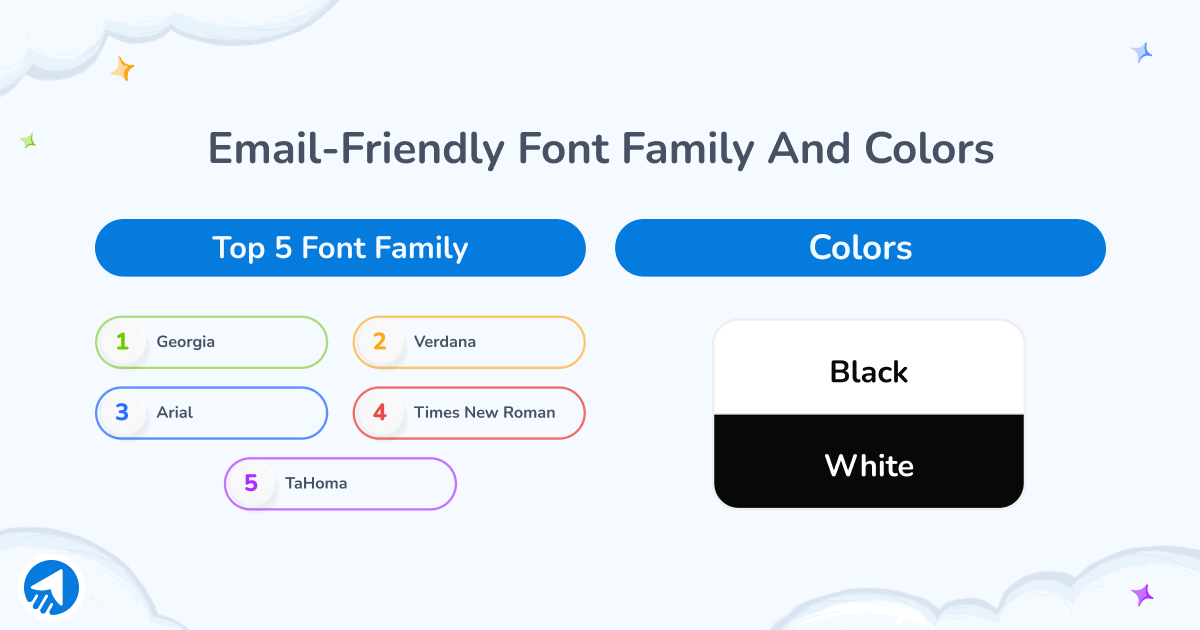
Besides being humble, write only the things that are valuable and relevant to the recipient’s interest. Otherwise, you might end up with a zero open rate.
– Request Your Subscribers to Safelist You
When you send an email, it goes through many spam filters. Sometimes, the filter process wrongly marks your good email as spam and lands it in a junk folder.
In this case, it is good to be transparent and ask your subscribers to safelist your email address so that every time you send them an email, it will land directly in their inbox.
In fact, when bulk recipients safelist you, your email address gets passed through all spam filters easily.
– Run Spam Test Before Sending
Testing before sending bulk emails is very important, not only for catching typos but also for avoiding spam filters.
You can check all the errors manually, but they may still leave room for doubt among internal technical staff. For this instance, it’s essential to run spam tests on your emails before hitting send.
Several tools, such as Mailmeteor, SpamAssassin, and MailGenius, offer spam testing capabilities. Take the time to explore these tools and choose the one that best suits your needs.
– Employ a Good Email Marketing Tool
To send bulk emails with personalized content, you will need an email marketing tool to streamline the process and make it more manageable. But what tool would be suitable for your business?
Obviously, the one, which can save your money and deliver spam-free emails.
Consider https://mailbluster.com/ as an example. This all-in-one email marketing tool is designed to assist you to send bulk emails without spamming, all at a very reasonable price.
– Follow Up Emailing
Frequently, recipients may intend to engage with your email but end up forgetting about it over time. This unintentional neglect can negatively impact your email effectiveness.
To mitigate this, consider implementing a follow-up email strategy to gently remind recipients of their initial interest. This approach not only enhances customer engagement but also reduces the likelihood of your emails being marked as spam.
– Send Relevant and Valuable Email
Email marketing is a customer-oriented method. It is a phase in which you can nurture your audience. That is why it is important to take care of your audience and send them relevant and valuable content through email.
Avoid sending irrelevant content that may annoy recipients and lead to immediate unsubscribes. A higher unsubscribe rate increases the likelihood of your emails being marked as spam
So, to prevent this kind of negative reactions, segment your audience based on age, city, gender, interest, and preferences. It will help you to understand which content is more relevant to which segmented people.
– Consider Technical Staff
Now, let’s delve into some technical aspects that significantly influence whether your email ends up in the spam folder or the inbox.
There are 2 things you need to check on to measure technical authentication. And these are the email verification process and IP reputation. Let’s see what these are and how they can help you to send bulk emails without spamming.
Email Verification
To verify your email, follow these 3 steps from your mail service provider—
- SPF (Sender Policy Framework) verification – an email validation protocol that allows you to define a list of authorized IP addresses or servers.
- DKIM (Domain Keys Identified Mail) Verification – is another email authentication mechanism that verifies the integrity and authenticity of an email message. It adds a digital signature to outgoing emails, allowing the receiving server to verify that an authorized sender indeed sent the emails and hasn’t been tampered with.
- DMARC (Domain-based Message Authentication Reporting & Conformance) – a policy framework that builds upon SPF and DKIM to provide an additional layer of email authentication and reporting.
Note: MailBluster is an email marketing platform that uses Amazon Simple Email Service (SES) for sending high-quality marketing emails and newsletters. And you can set up email authentication protocols using Amazon SES with higher security and compliance.
IP Address Reputation
An Internet Protocol (IP) address is a unique numerical identifier for an Internet location.
In email communication, IP addresses play a critical role in determining the sender’s reputation and identifying spam.
Suppose your mailing IP address has a bad history record. This significantly raises the possibility of your emails being marked as spam.
Additionally, there’s a risk of another entity utilizing your shared IP address to send spoofed emails, further damaging its reputation. This ultimately leads to your emails being filtered into spam folders.
Note: MailBluster utilizes Amazon SES for email delivery, leveraging Amazon's established IP addresses for enhanced reliability and reputation.
To know more about Amazon AWS and MailBluster read the following Guide—
💡 How to Create an AWS Account and Connect with MailBluster
– Make Sure Your Email Looks Professional
The level of professionalism in your email communication directly impacts the response rate and signals to webmail providers that your emails are not junk.
Ensure professionalism in addressing the recipient, greetings, farewells, and maintain a clean and organized email structure.
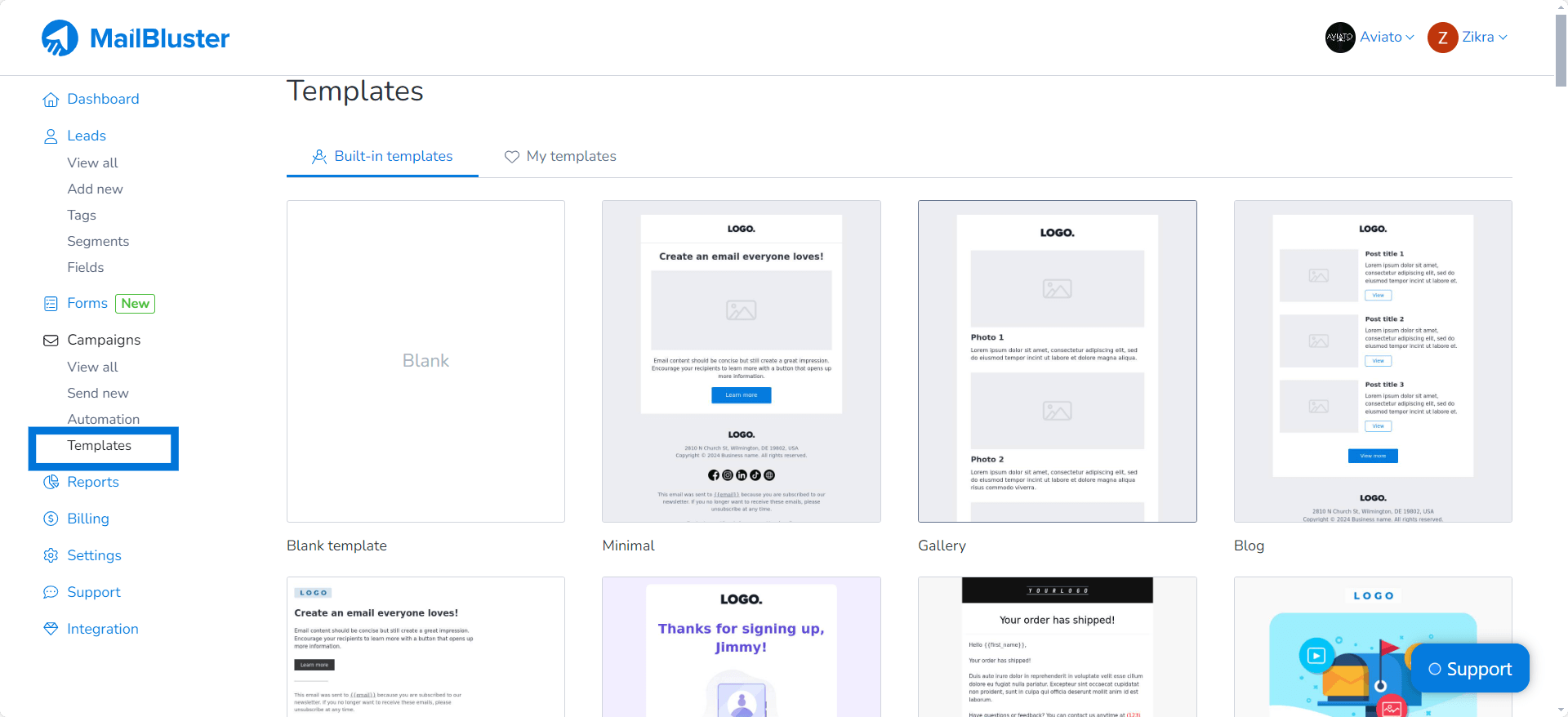
Bonus Tip: MailBluster offers free pre-built email templates designed with a professional-centric perspective. Users have the flexibility to edit these templates or create entirely new ones from scratch based on their unique ideas.
– Watch Out For Spam Traps
ISPs (Internet Service Providers) use spam traps to catch spammers. These traps are real email addresses made to track and flag spam.
If your bulk emails hit one of these traps, ISPs may block your IP address and “From domain,” reducing your chances of reaching inboxes. It could take up to a year to restore your sender’s reputation!
Spam filters are the following defense, using criteria to block unwanted emails. They check emails closely to keep poorly written or irrelevant content out of inboxes.
Avoid Attachments
Frequently attaching documents to emails can sometimes trigger red flags for spam filters. It’s important to be mindful of this potential concern in your email communications.
While it’s not always a direct threat, it’s still best to avoid attaching files when sending bulk emails. Many recipients may hesitate to open attachments from unknown senders, which could pose a risk.
Adhere to the Laws Governing Email Marketing Practices
Sending bulk emails isn’t just about hitting “send” – there are laws you need to follow too!
The CAN-SPAM Act regulates commercial messages in the US and allows people to opt-out. Canada has its own law, the Canadian Anti-Spam Law (CASL), which covers emails sent to or from Canada. (Federal Trade Commission)
Breaking these laws can lead to hefty fines, so knowing and following them when sending bulk emails is crucial.
– Maintain Email List Hygiene
Keep your email list clean of inactive and irrelevant email addresses, especially when you opt to send bulk emails without spamming. Sometimes, due to fallibility, wrong or duplicate emails get listed, which might result in bouncebacks or low engagement rates.
So what should you do? Crosscheck all the data manually. Keep updating your bulk email list. Remove and segment the inactive email addresses separately for retargeting.
– Offer Both HTML and Plain Text Email
Make sure you have both HTML and plain text versions of your email.
HTML emails, characterized by vibrant colors and images, appeal to a different audience compared to plain text emails, which are simple, no-frills messages. Incorporating both types can enhance the legitimacy of your emails with ISPs.
Additionally, if your HTML email has errors, the spam filter might block it, but a plain text version can still get through.
– Proofread Your Email
It’s essential to crosscheck every aspect of your email before sending it. Even minor typos can increase the likelihood of your email being marked as spam.
Therefore, it is paramount to leave no room for error. Take the time to thoroughly proofread and ensure the accuracy of your email content before hitting the send button.
Happy emailing!
FAQs on Send Bulk Emails Without Spamming
Here are some additional queries to clear your ideas on this topic.
1What is Bulk Emailing?
Bulk emailing is an emailing medium where the email is sent to a large group of recipients at once.
2How to Test the Spam Score?
It is easy to test spam scores with any online tool.
Head to the email spam score tester tool and input your email address. And check the score.
3What is a Spam Score in Email?
A spam score in email is a numeric value assigned by an external system before delivery to assess whether the email is likely to be spam or not.
4What is a Good Email Spam Score?
7.0 or more is a good email spam score.
5What is a Bad Email Spam Score?
5.0 or less is a bad email spam score.
Your Path to Inbox Success!
With the right strategies, you can ensure your emails reach where they belong—your audience’s inbox. From crafting engaging content to adopting transparent practices, mastering the art of sending bulk emails without spamming is entirely achievable
Follow these tips, and watch your email marketing efforts soar.
Happy emailing!











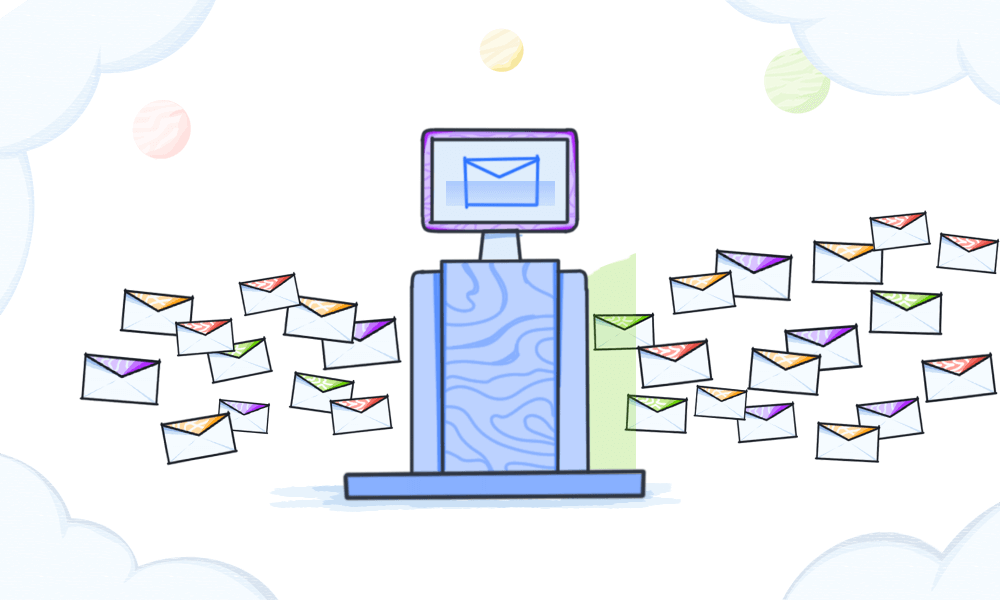
 Contents
Contents
