You plan an event and send emails to promote it. But you don’t get any response from your target audience. This happens a lot in event email marketing. Many people face the same problem as their emails get ignored.
The reason? The emails don’t feel exciting and relevant. They don’t connect with people. Just sending an invite is not enough anymore. You need emails that grab attention. Emails that make people curious and that get clicks.
In this blog, I will explain how to overcome this issue by implementing different strategies. Here, you will learn how to promote an event through marketing and also the types of email marketing for events, with a definition.
So, let’s begin the discussion with the definition of email marketing for events.
Table of contents
- What is Event Email Marketing?
- Top 5 Types of Event Email Marketing
- Benefits of Using Event Email Marketing
- 9 Best Event Email Marketing Strategies That You Should Implement
- How to Promote Your Event Using Email Marketing? A Timeline (Step-by-Step-Guide)
- Top 5 Event Email Marketing Tools
- End Note
What is Event Email Marketing?
Promoting an event through email campaigns is known as event email marketing. Through this marketing, a business can directly share details about an event with its audience. They can also ask and answer questions and encourage people to attend the event.
You send emails to keep people excited before, during, and after the event. Email marketing is more effective than other marketing approaches in reaching the target audience. Motivating people to join your event has become even easier with email marketing.
Top 5 Types of Event Email Marketing
To achieve successful email campaigns, you must be familiar with the types of email marketing for events. Most experts suggest the top 5 types of email marketing for events.
Have a look at the top 5 email types that you should know:
Invitation Email
With the invitation email, you tell people about the event. Here, you mention event-related information, such as date, time, venue, and location, with an engaging and catchy subject line.
Add a button to register so subscribers don’t need to check any other link or page. If possible, add interesting event-related images to grab subscribers’ attention.
Follow-up or Conversion Email
After seeing the first email, most people don’t sign up because they feel it is spam. So, send a follow-up email to remind them about the event and build trust. Offer a discount or exclusive deals to share more reasons to join.
Confirmation Email
Send a quick confirmation email when a subscriber signs up. Through this email, you tell your audience that their spot is saved. Include the event details again so that they remember the date and time.
Reminder Email
Send a reminder email 2-4 days before the event. People have work to do so that they might forget about the event. When they see a reminder email, they get ready for the event. You can add a countdown, a short agenda, or a quick update in your reminder email.
Post-event Email
After the event is over, send a thank-you email to your subscribers. Say thanks for joining the event and share the highlights. If you have filmed or recorded the event, include the link too. Ask for feedback from your subscribers to improve the next time.
Benefits of Using Event Email Marketing
With email marketing, you can run a successful event by keeping your audience informed about it. Promoting the event by sending individual emails increases the event’s success rate. Reaching a larger audience becomes easier with this marketing approach.
Around 40% of marketers believe that email marketing is the most effective channel for promoting an event and ensuring its success.
An event organizer can reap additional benefits by utilizing email marketing. So, what are these benefits? Let’s explore them here:
1. An Improvement in Attendance
You can ask people to register for the event and buy tickets through email marketing. Make the sign-up process easy for your subscriber with a response button. With different discounts or exclusive deals, you can motivate subscribers to attend.
2. Generate Excitement
When you send teasers about your event or highlight already arranged events through teasers, make people excited about what’s to come. Remember to send one or two teasers about the event. Achieve the attention of the people you expect through teasers without annoying them.
3. Keep Everyone Informed
You can share information about your event, such as registration fee, location, timing, and schedule, through email. People will receive the necessary information through emails, allowing them to prepare for the event.
4. Affordability is A Bonus
Compared to print ads or direct mail, email marketing is significantly more cost-effective. With email marketing, you can reach a larger audience without exceeding your budget to promote an event. Any business can run email campaigns for their event at an affordable rate.
5. Personalize Your Messages According to Preferences
You can customize your event emails based on your audience’s preferences. Send the right email to the right person with proper email content. Personalized emails also increase the chances of getting more people to sign up and attend your event.
9 Best Event Email Marketing Strategies That You Should Implement
You should implement event email marketing strategies to achieve the best results. MailBluster suggests 9 best email marketing strategies to promote an event. You must learn about these strategies to implement them today.

So, let’s explore these event email marketing strategies together:
Highlight the Best Parts of the Event
The main goal of your email is to get people excited. So put the best parts of the event right up front. If you have a popular speaker, a live performance, or a cool workshop, mention it early in the email. Give your readers something to look forward to.
Example: “Do not just say what the event is. Say why it is worth attending.”
Use First-Come, First-Served Offers
People respond to urgency. Let them know if something is limited. You can offer something to the first few who register. It could be a free gift, early access, or reserved seating.
Add a Simple Countdown
As the event approaches, remind your audience with a brief message that highlights the dwindling time remaining. A simple line, such as “Only three days left to register,” works well. It conveys a sense of urgency without coming across as pushy. You can repeat this in a few emails leading up to the deadline.
Share a Behind-the-Scenes Look
Show what is happening before the event. This could be the team setting up the venue, a sneak peek at the gift bags, or a speaker getting ready. Use real photos or short updates. This kind of content helps build a connection and makes your event feel real and exciting.
Send a “What You’ll Miss” Email
Before the event, send one email that clearly shows what someone will miss if they do not attend. List two or three highlights. This could be a chance to network, a fun giveaway, or a valuable session. Use clear and simple language. Let them see what they are walking away from if they skip it.
Use Real Testimonials
If people have attended your event before, share what they said. A short quote from a past guest can be more convincing than any sales pitch. It shows others that the event is worth attending. Even one sentence like “This was the best event I went to last year” can make a big difference.
Share a Surprise Update During Your Campaign
Keep things interesting by adding something new halfway through your email series. Maybe you add a new guest, a bonus session, or a fun giveaway. Let your audience know in a fresh email. This gives you a good reason to reach out again and helps keep the energy up.
Write Like You’re Talking to a Friend
Keep your tone friendly and real. You do not need fancy words or long sentences. Just write how you would invite someone you know. Avoid being too formal. Say something like “We would love to see you there” instead of “We are pleased to invite you.”
Plan a Small Email Series
Do not rely on just one or two emails. Create a short series that takes people from curious to committed. You can start with a teaser, then share the full details, follow up with reminders, and close with a last-chance message. Each email should share something new and encourage people to sign up.
How to Promote Your Event Using Email Marketing?- A Timeline (Step-by-Step Guide)
You must follow a step-by-step process for running event-triggered email marketing. Even following a timeline makes your task easier. So, what is this process?
Here, I will share the easiest step-by-step process so that you can follow and make your event triggered email marketing successful.
So, the step-by-step guide is:
Step 1: Send the First Announcement
Begin the first step by informing people about your event through the first email. Start the process at least around 2 months before the event. You must add the name, theme, date, and location to this email.
Just add the basic information about the event without sharing more details. Your audience will learn about events they might want to attend through this email.
Step 2: Share More Details Later
After the first email, send another email with more information around a week or 2 weeks later. In this email, talk about the event’s purpose.
Mention speakers, activities, or anything else that will get people excited. If possible, also add an image to make the email more enjoyable for the audience.
Step 3: Remind People to Sign Up
Remember to send reminder emails in the third step as the event approaches. Mention the event’s registration deadlines or limited spots available. By seeing these reminder emails, your subscribers will act fast. Add a CTA button for registration, too.
Step 4: Personalize Your Email
To make your event emails better, add a personal touch. Mention your subscriber’s name and why they should attend this event. If a subscriber has already been to your event, add “As you visited our event last year, we thought you should get the first ticket.”
Step 5: Encourage Sharing
Add a simple line asking people to forward the email to friends who might be interested. You could also include social media icons so they can share it online. More shares mean more potential attendees.
Step 6: Send a Final Reminder
In the last step, a day before the event, send the final email. Make it short and clear with a friendly tone and discuss the deadline. Add “Last chance to join us” to make the event email successful.
Top 5 Event Email Marketing Tools
You must learn about the top email marketing tools for events to choose and use one properly. If you research these tools, you will get many options.
Choosing one might be challenging. However, a proper knowledge of these tools will help. So, here, you will learn about the top 5 email marketing tools for events.
Let’s see these tools together:
MailBluster
MailBluster is the best option for sending bulk event emails to your subscribers. Powered by AWS, MailBluster brings email marketing with the most affordable options. From the pre-event email to the event email, you can send a series of emails to your users through the automation option.
You can control your event email campaigns easily with this tool. You don’t need to be an expert to use this, too. Create custom emails, segment your email list, automate follow-ups, and track performance using MailBluster. Send last-minute reminders about the event to your target audience through this tool.
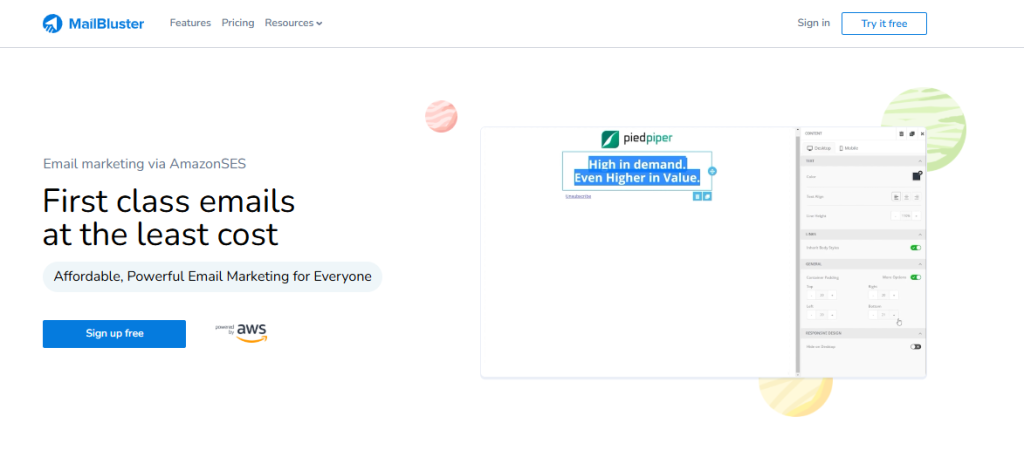
Key features:
- Organize unlimited subscribers with user-friendly list management
- Build emails using a drag-and-drop editor
- Automate follow-ups, confirmations, and reminders
- Track email opens, clicks, and engagement, and provide reports
- Integrates with tools like Zapier, and Salesforce and many more
HubSpot
With its built-in CRM, HubSpot is a top contender for the best event email marketing tool. You can try this tool to create and manage email campaigns, as it offers tools for beginners and advanced users. This tool offers email automation features and email design tools.
Here, you and your team can collaborate and be on the same page, as HubSpot offers a shared inbox for collaboration. Managing communication with attendees, sponsors, and partners, all from one place, is possible with this tool.
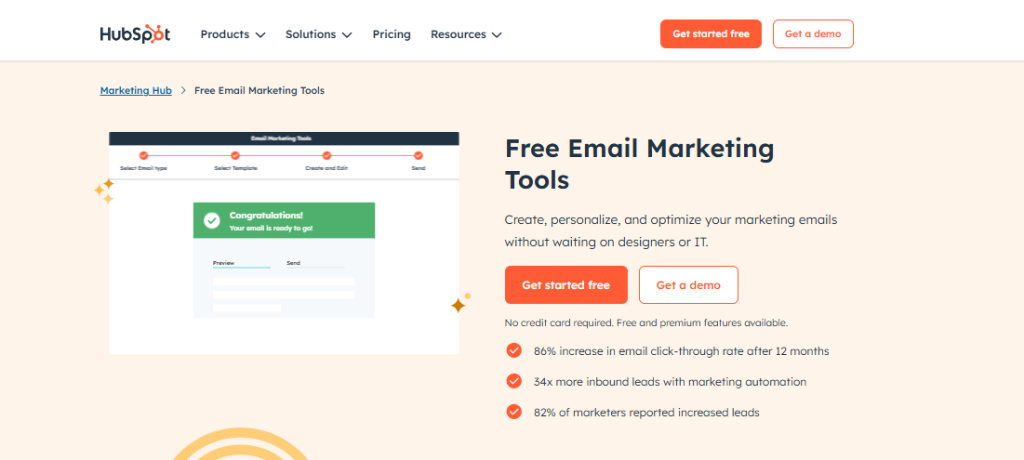
Key features:
- Get real-time notifications when emails are opened
- Create and reuse branded email templates
- Grow your contact list using signup forms and landing pages
- Organize team messages in a shared inbox
- Automate emails based on user behavior or actions
- Built-in analytics to monitor email performance
- Free to start, with advanced tools available as you grow
Constant Contact
Event organizers can use Constant Contact if they are looking for a simple and reliable tool. It offers many readymade email templates that you can use to send emails. If you want to focus on the event, use this tool. You don’t need any expertise to use this tool.
You can use this tool for SMS marketing and email marketing. Reach a wider audience through multiple channels using Constant Contact, which helps make the email campaigns successful.
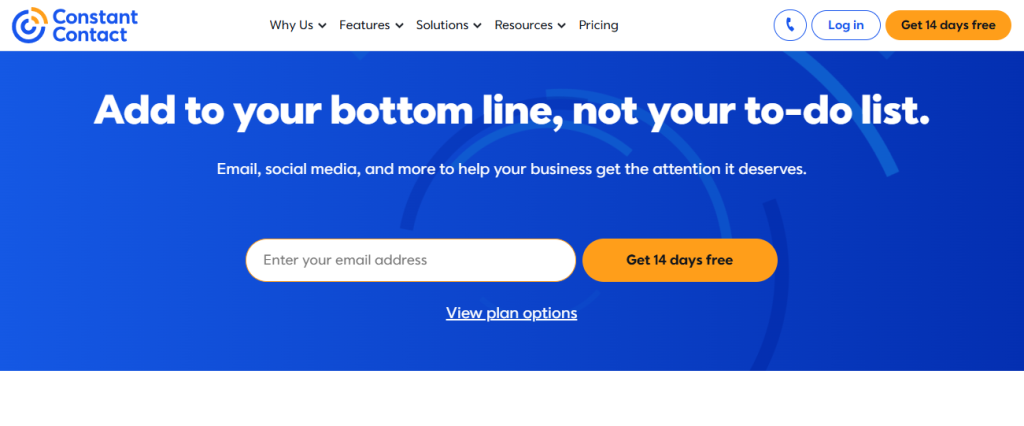
Key features:
- Hundreds of customizable email templates
- A/B testing to improve open and click rates
- Marketing automation for sending automated reminders and follow-ups
- SMS campaigns to reach attendees directly on their phones
- Reports to track performance and optimize the campaign.
ActiveCampaign
ActiveCampaign is best for advanced automation and personalization in event email marketing. This tool helps event organizers stay on track and complete everything within the fixed timeframe for large events or complex campaigns.
You can create simple, personalized campaigns with this tool. ActiveCampaign enables you to create email sequences tailored to how people interact with your emails. You can automatically send reminders to those who haven’t opened your initial invite through this tool.
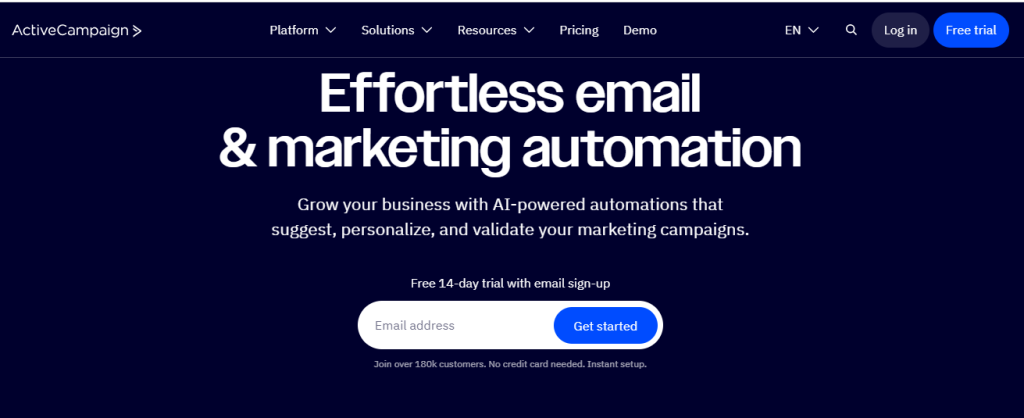
Key features:
- Customize content for different audience segments
- Automatic tagging and list organization
- Visual email automation builder
- In-depth reporting to track engagement
- Combine SMS and email marketing
5. Mailchimp
Mailchimp is the best tool for email automation. For event email marketing, this tool offers a variety of features to help you create polished emails. This tool is helpful for users when setting up a series of emails.
Start from the pre-event email, follow up, then a reminder email, and lastly, a thank you email, which becomes easy with Mailchimp. Stay on track and organized with this tool as it creates email flows for every stage of your event.
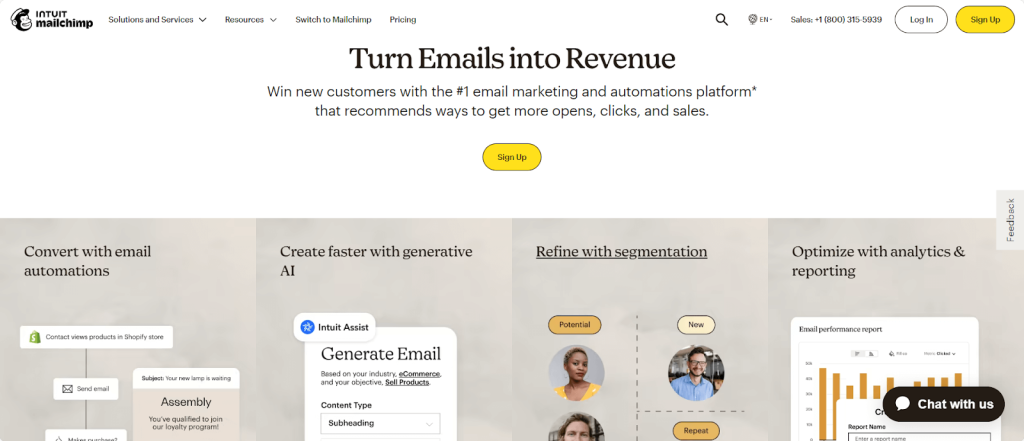
Key features:
- Templates and drag-and-drop editor for easy email creation
- Automate event updates, countdowns, and reminders
- Track performance with detailed reports and analytics
- Integrate SMS into your email campaigns.
- Build landing pages and signup forms
- Use customer journey maps for more targeted emails.
End Note
In the end, event email marketing helps you connect with your target audience to promote an event. With this marketing strategy, you can also keep them engaged after the event. You can make your email campaign successful by sending a pre-event email, followed by a reminder email, and finally a thank-you email.
Need the best email marketing support? Contact MailBluster, the best email marketing tool at a reasonable rate.












 Contents
Contents