Adding GIFs in email campaigns is one of the best practices and can significantly grab the recipient’s attention. It helps to customize an email creatively. Using GIFs in email is the most innovative way to engage with customers. People love to use GIF images to express their thoughts and feelings. A Digiday online trade magazine report stated that The Harris Poll and Tenor conducted a 2000 American survey regarding their GIF-using habits. The study found that around 69 % of Americans frequently use GIFs to express their emotions. Therefore, it is clear that any email marketer can use email GIFs to carry out a message in a fun way.
What is an email GIF?
The Graphics Interchange Format (GIF) is a compressed graphic image format that animates. Back in 1987, Steve Wilhite first invented the GIF. During the early stages of the internet, GIFs only came in static image format. With the gradual development of technology, many other forms of GIF have been added, such as animation and video-based GIFs.
However, the use of GIFs has become so popular, and the email marketing industry is not apart from that. Email marketers use GIFs in their email campaigns to add extra visual interest to the message. An article published by NetHunt Inc. showed that 51.28% of email marketers said they use animated GIFs at least sometimes in their email marketing campaigns. So, the use of email GIFs in email marketing is increasing daily.
Benefits of using GIFs in email marketing
GIFs are nothing new. But their use has become more popular than ever before. A savvy marketer should add GIFs to their email marketing campaign. Here are the top four advantages of implementing GIFs in your emails. –
Grab the attention of email recipients
Indeed, GIFs can grab the email receiver’s attention if you utilize them correctly. According to Snov.io Labs, 68% of millennials (born between 1981 and 1996) like and use GIFs, emojis, and stickers in their emails. This also means people ages 26 to 41 in 2022 interact more emotionally when they may find GIFs in email. As online businesses and startups rise, this age range of people is widely targeted by many companies and email marketers.
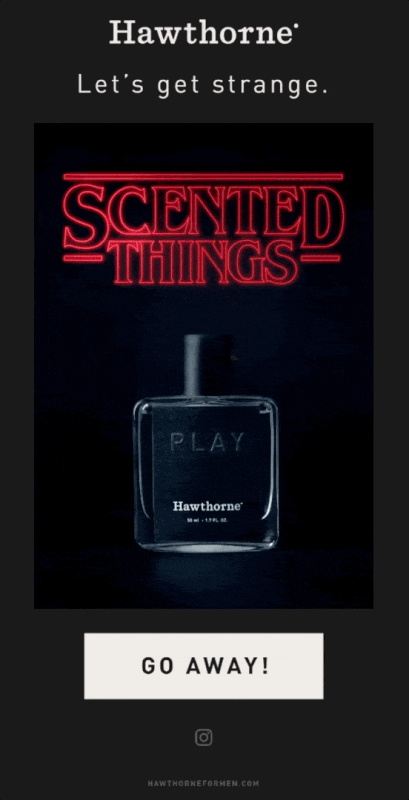
Simplify a complex message
Email marketers can deliver a big message using a simple GIF in their email marketing campaign. Even a GIF can show a step-by-step process in one frame. Where describing all the steps elaborately in an email campaign sometimes becomes tedious. So why not make your lengthy message short using appropriate GIFs in email?
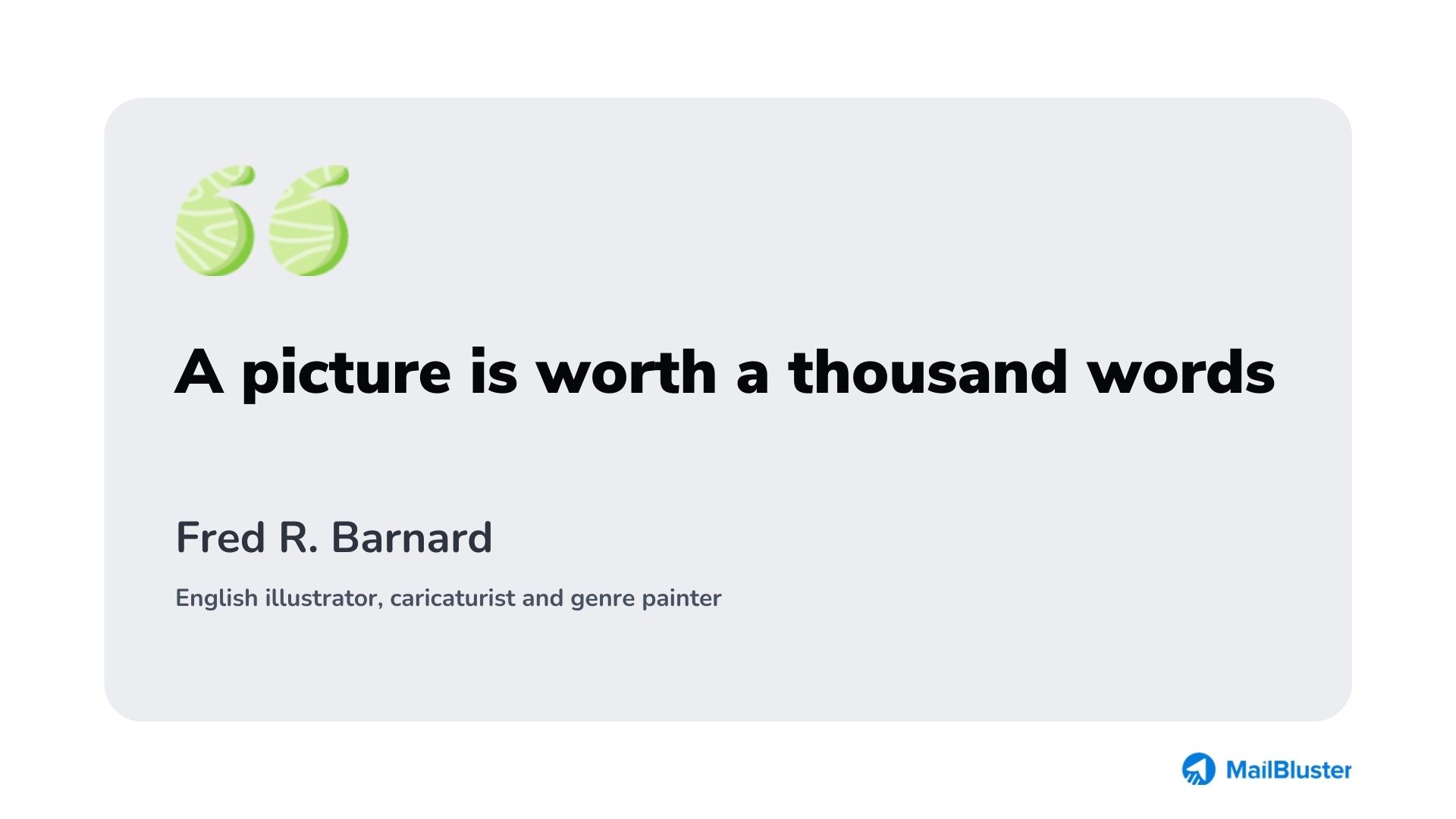
The quote is correct; a picture can tell many stories as effectively as a large amount of descriptive text. When it is an animated GIF, that will be even greater. An animated GIF can illustrate a complex and lengthy message with a simple visual design.
Look at the below email GIF by a renowned shoe brand, “Converse Shoes,” where the brand introduces and shows its shoe customization service. Through the GIF, the brand tells its customers that they can personalize and design their sneakers with custom coloring. And ultimately, the brand conveys many messages in one simple animated GIF.

More space-efficient than sending videos
In email marketing campaigns, static images sometimes can not convey a message correctly. In contrast, a video takes a lot of space and makes the email receiver delay opening. An animated GIF could be the only solution in this situation. It can explain big concepts in a compact format. However, this can be accomplished when you optimize your GIF-making process. A GIF can also be enormous, even more than a video. For example, a “4K GIF” could be too big and meaningless for email marketing. GIPHY recommends using GIFs within 720p to 480p, as most GIFs appear on small messaging windows. The best way to emphasize your messages in an email campaign is to use an optimized GIF rather than a typical long video clip.
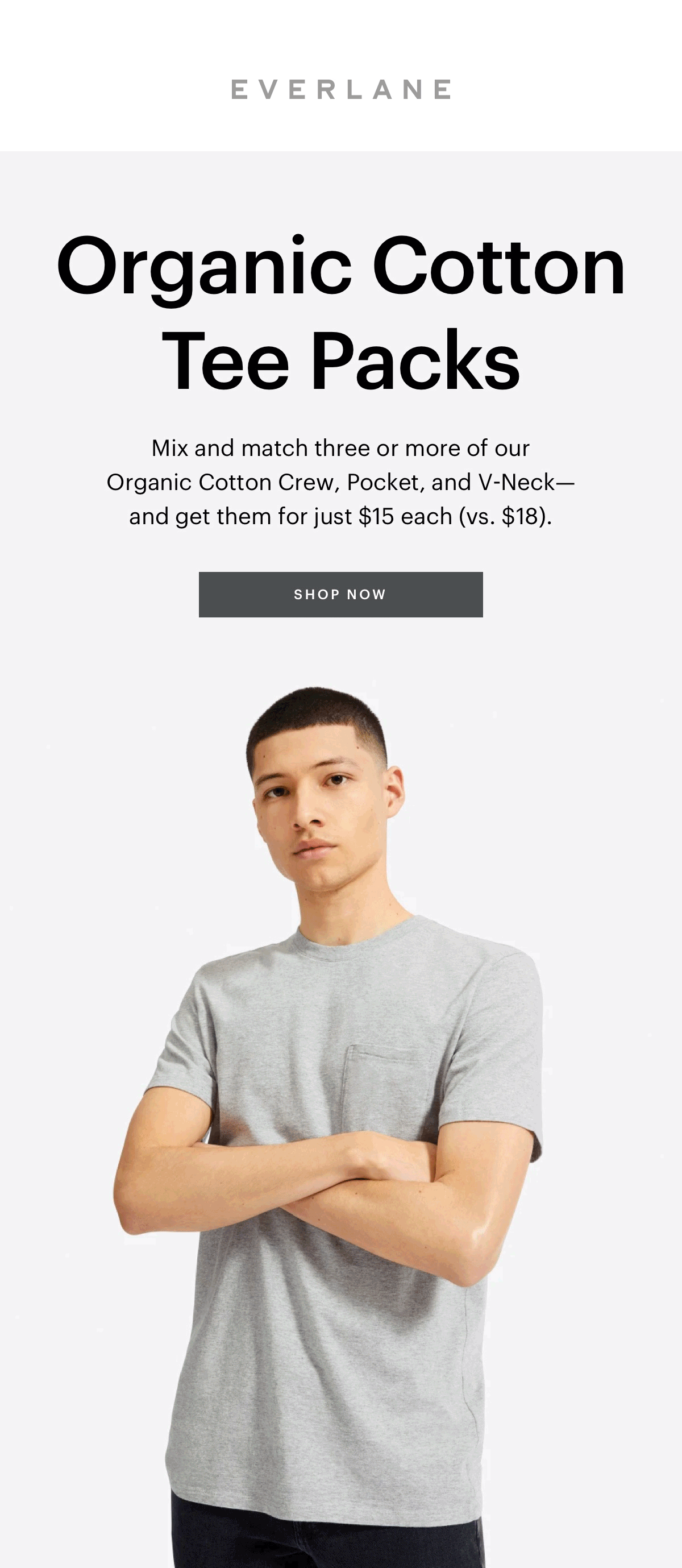
Personalize your brand
You can find many free GIFs from third-party websites. But creating a personalized GIF can make your email campaign more authentic. A personalized GIF will let your target customer know there is a human touch, unlike a free GIF, which is just a copy-paste item. Hence, most brands create brand-specific GIFs to promote themselves. This strategy assists the brand in boosting its brand image and identity.
Elements that you may use to personalize your GIF –
- Brand name
- Brand logo
- Brand color
- Brand mascot
- Brand’s social media pages
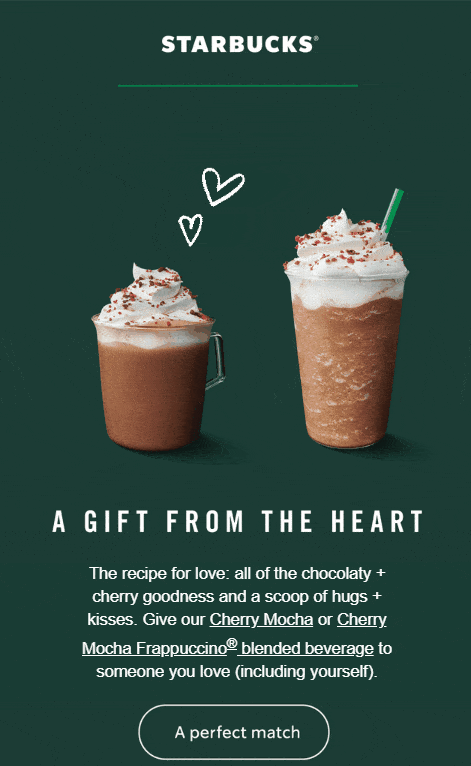
How to put a GIF in an email campaign
Before knowing how to insert a GIF into an email, you must know a few more things. These are as follows:
Where to find GIFs
It is tricky for a beginner in email marketing; making the whole GIF from A to Z is relatively skill-based and time-consuming. Either you have to be an expert in graphic design, or you have to hire someone. But, if you operate a small business, you might have a tight budget. Therefore, for the initial marketing stage of your brand, you may consider getting help from a third party to make your GIF-creating process easier. But later on, you must make your personalized email GIFs. However, here are a few famous names of GIF providers where you can find many suitable GIFs. –
All of these are the most popular websites for GIF downloads. Additionally, with the help of any animation generator, you can create your customized design. Apart from this, you can get many ideas by visiting these popular GIF providers.
The recommended size of an email GIF
There is no hard-and-fast rule regarding the size of an email GIF. But a GIF should not be larger than a video, as it is the best alternative to a video. MailBluster recommends a maximum of 2 MB for GIFs in their email campaigns. However, many other email marketing tools can allow you to use above 2 MB-sized GIFs. But it may backfire on the email marketing campaign because heavily sized GIFs can increase the email opening times on old devices. And you will never know or be able to track all your customers’ device types. Therefore, keeping the GIF file size standard but high quality is highly recommended.
Pro tip: It is bad practice to compress an original GIF file a second time. It may reduce the resolution or the image quality of GIFs. Therefore, it would be better to adjust the resolution, quality, and size of your GIF while you are creating it.
Four email GIF best practices
1Combine your GIF with an email template
With an email template, a GIF can serve its purpose correctly. Therefore, it is a must-follow practice. The template can help you utilize your GIFs. Moreover, the most significant benefit of a template is that you can design your GIF with all your important text. In our MailBluster, you will find ready-to-use templates. But if you want to customize it, our “drag and drop” feature may be your best option.
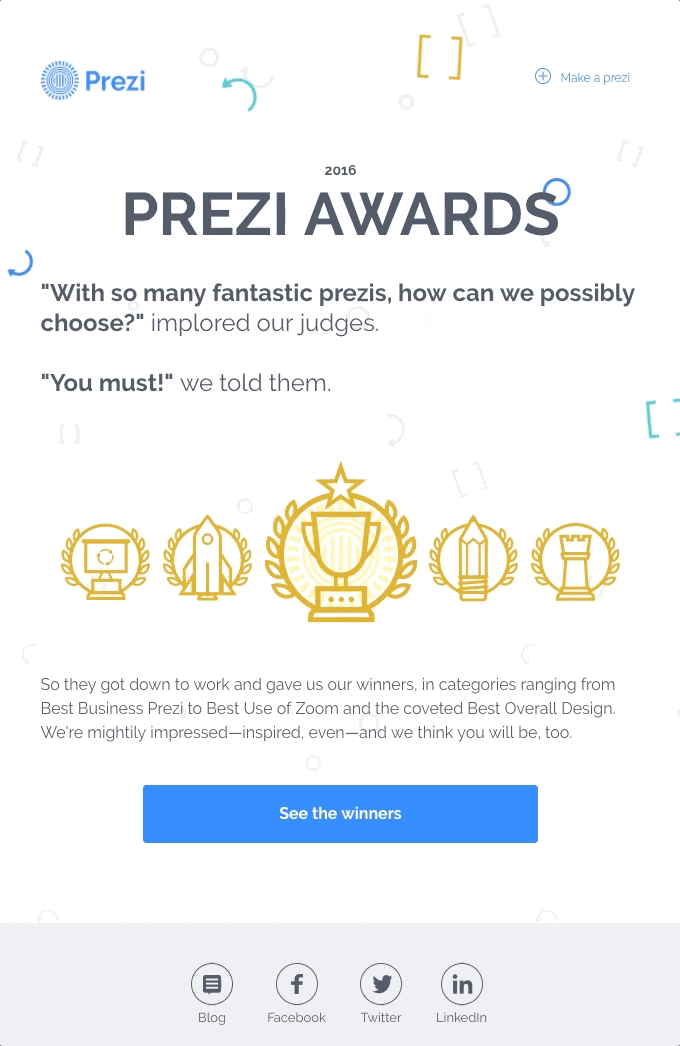
2Add relevant CTA to convert
Adding the call to action (CTA) button can be a powerful tactic to increase your email campaign’s conversion rate. CTAs will invite your target customer to take the specific action you want. But it is not a “push” strategy; instead, the email receiver will make their decision willingly. But is it not the worst? When your target audience decides to purchase something after viewing your email template. And they can not locate a straightforward CTA button to reach their destination. This situation may undoubtedly influence their shopping decisions negatively. So remember to add the relevant and required CTA button around your email GIF.

3Do not forget about the unsubscribe link
The unsubscribe button can increase your customers’ trust in your brand. Any email receiver who fails to find the opt-out way (unsubscribe link) might report spam, abuse, or complaints against your email. No one indeed wants their subscribers to be unsubscribed. But you have to respect their choice. Suppose you do not provide a visible opt-out option in your email marketing campaign. In that case, the email receiver has the right to blacklist your email domain. So, it is better not to avoid the unsubscribe button or link in your email.
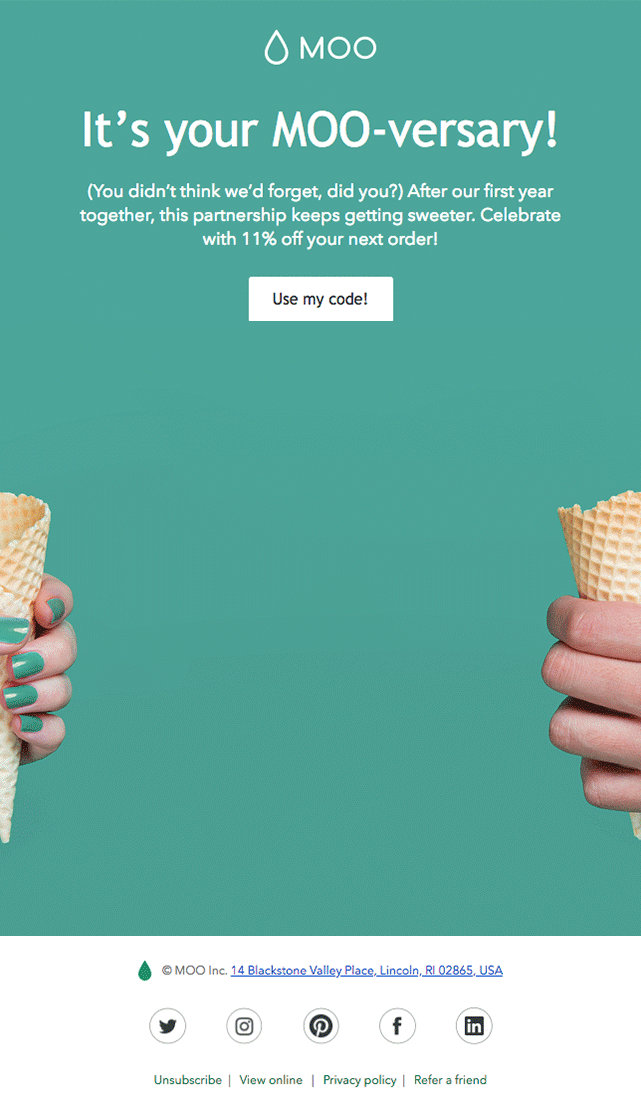
Note: MailBluster highly suggests adding an unsubscribe link to your email campaign. It helps to gain customer trust and improves your brand’s reputation. So, you won’t be able to use MailBluster to send any email campaigns without including an unsubscribe button or link.
4Remember to add the alternate text
Last but not least, adding an alternate text to your GIF is encouraged. It will be a short description of your GIF. In the vast web, your GIF image might be lost forever without any reason. For example, your email GIF might fail to load on the recipient’s screen because of their low bandwidth connections. So, if the GIF has pre-set alternate text, then the search engines read the alternate text to tell the reader about the GIF. Moreover, the screen reader or auto-translator relies on alt text to read the GIF for a visually impaired user. Therefore the essentiality of GIF alt text is unavoidable. Focusing on all these facts, the MailBluster allows you to add an alternate text to your GIF easily.
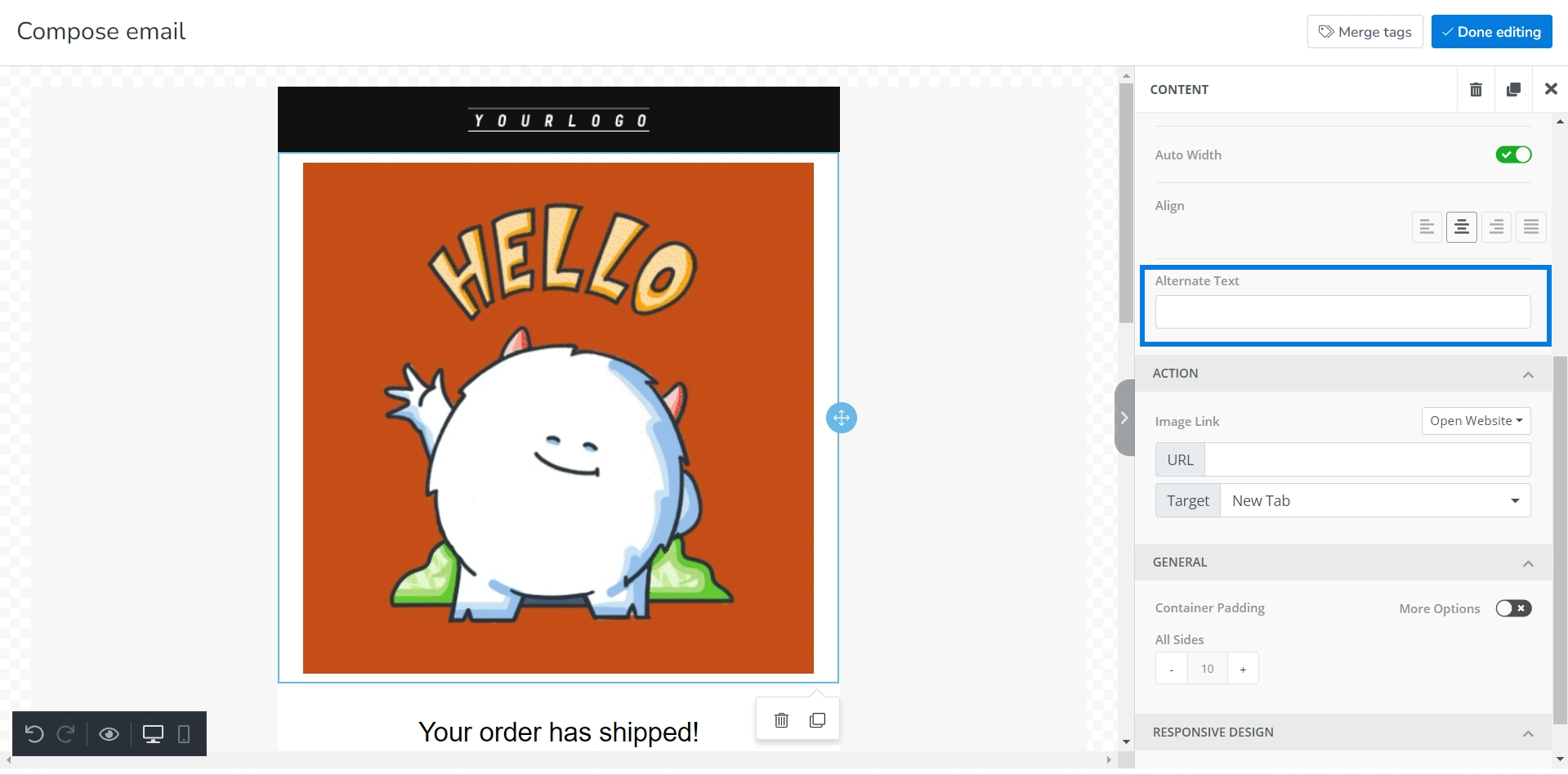
Simply add your GIF using MailBluster
You may have understood by now it is time to know how to add a gif to an email campaign. MailBluster offers the ability to add GIFs to your email campaign very quickly. You should take the following steps when adding the GIF to the email:
Step 1: Create an email campaign.
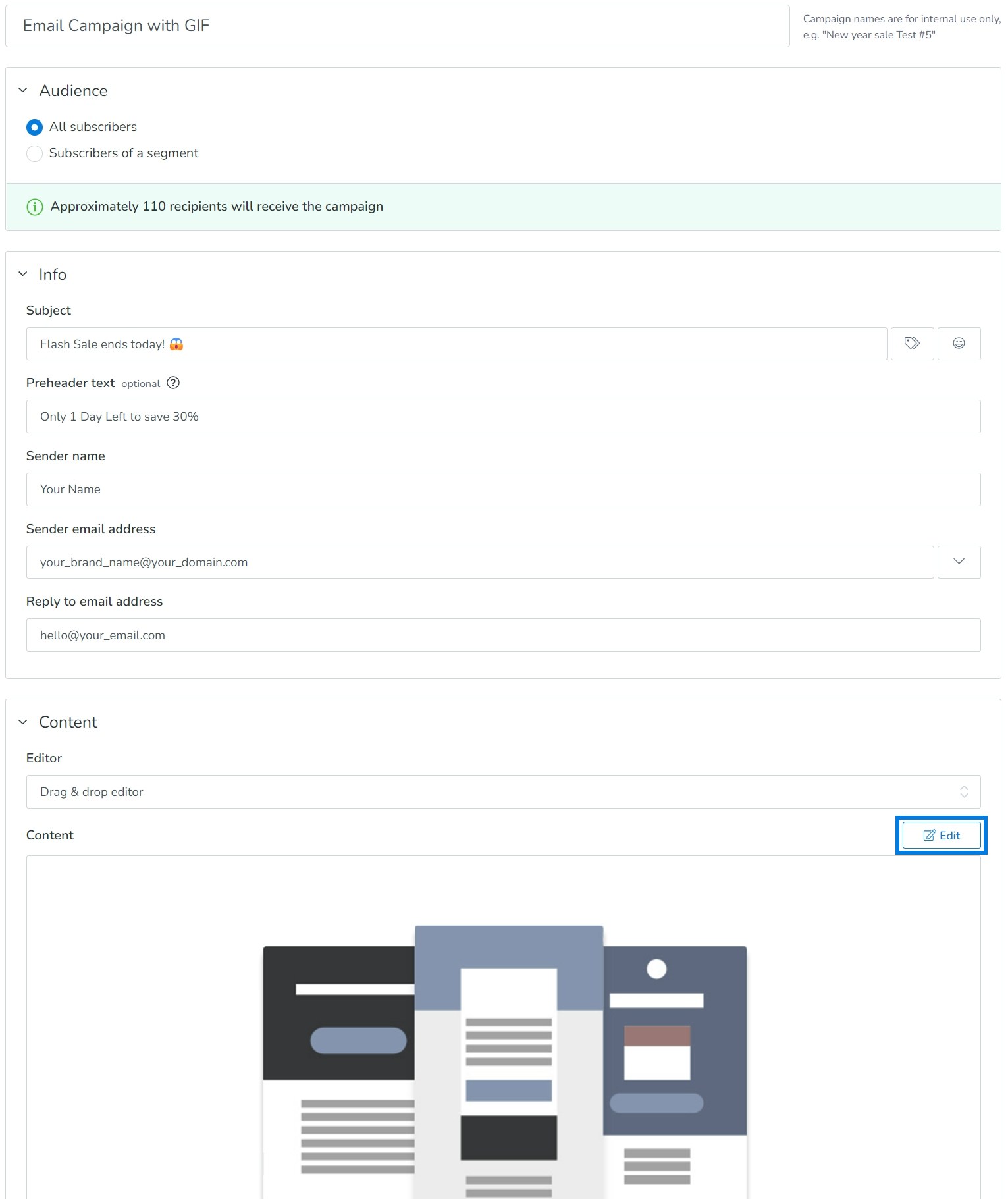
Step 2: Select an email template (you can choose from a variety of sample email templates from MailBluster).
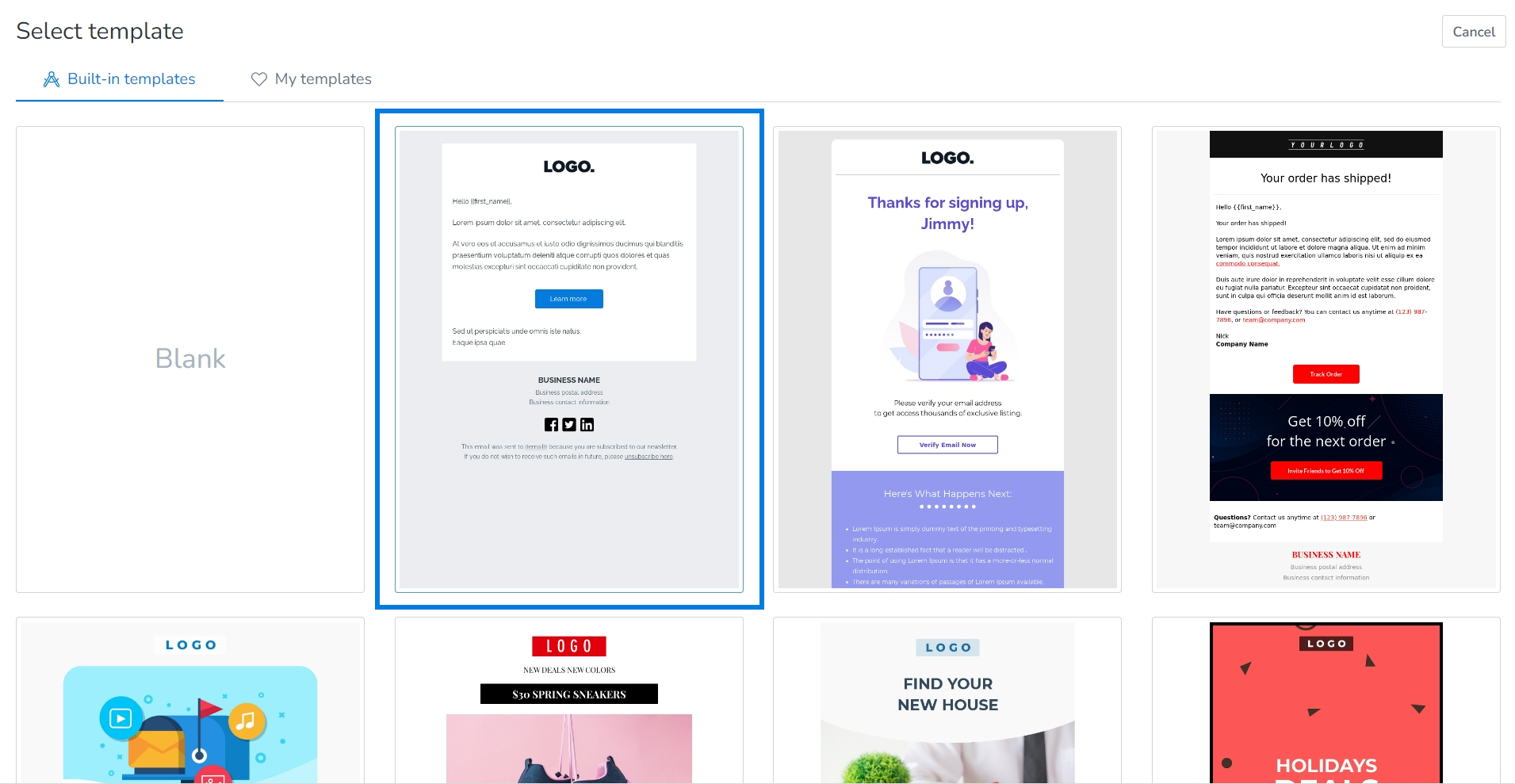
Step 3: Use the drag & drop button (click the “IMAGE” section to upload your GIF file).
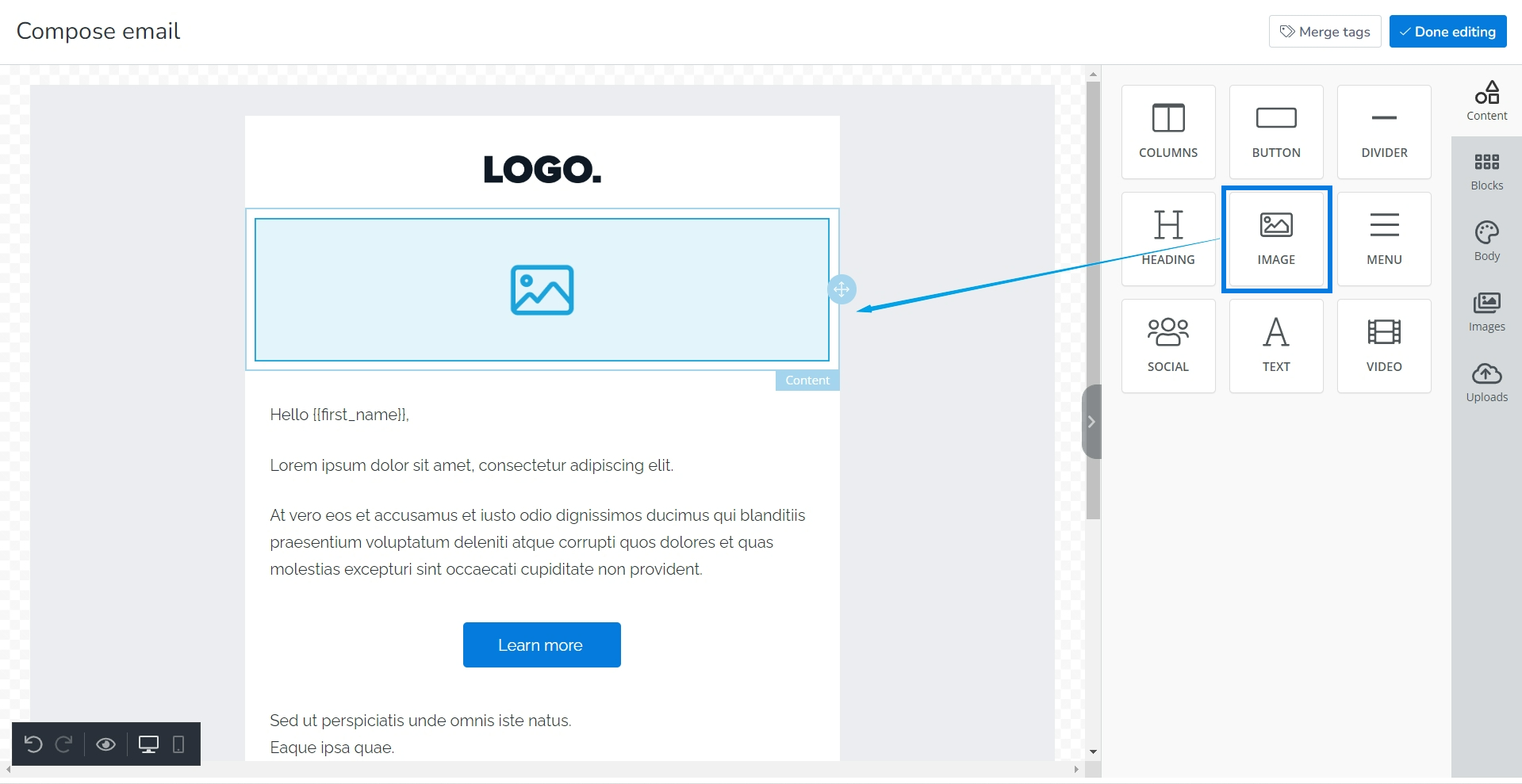
Final look: Your GIF is ready to rock!
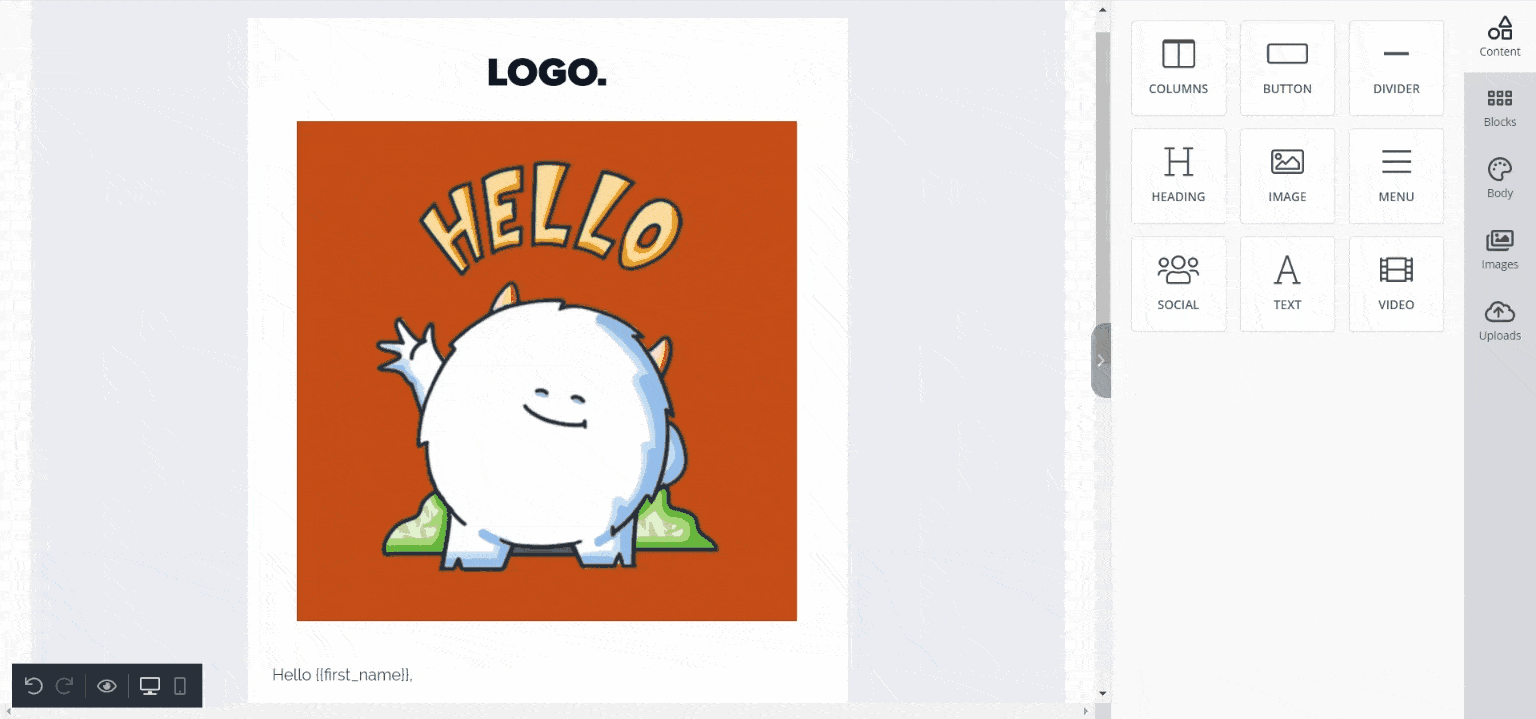
Conclusion
GIFs are becoming more popular since they are the most engaging form of conveying a message. Many people (significantly younger age groups) nowadays use GIFs for daily communication. They can now use GIFs directly from their smartphone’s keyboard app. As with day-to-day life, GIFs have also earned their place in email communication. So, a wise email marketer can grab this current opportunity trend and implement it in their email campaign appropriately. A relevant, personalized email GIF can capture the email recipient’s attention and enhance the brand’s personality. To be straightforward, consider using email GIFs if you want to convey your email campaign message fast and creatively. Putting GIFs in an email is not rocket science; MailBluster can be your most reliable assistant here.












 Contents
Contents
