Looking for email marketing automation examples?
Email marketing is one of the most invaluable marketing strategies for business promotion. In today’s world, email marketing automation exceeds the marketing approach with more effectiveness.
Email marketing automation is a tool-based marketing strategy to set your email marketing experience to the next level. It automatically sets your approach for repetitive email marketing for the targeted customers.
A study shows worldwide marketing automation industry revenue will increase to 21 billion dollars by 2032.
Huge chances, Right?
So, email marketing automation includes a huge opportunity for business promotion. Let’s dig deep into the best email marketing automation examples and strategies in the following.
Table of contents
- What is email marketing automation
- Significance of email marketing automation
- How email automation works
- Email marketing automation examples
- Email marketing automation: Best practices
- Deploy email marketing automation strategies: Step-by-step
- Choosing the precise automation tools
What is email marketing automation?
Email automation is the automating process of your email campaign by using a tool that accomplishes repetitive tasks. Email automation marketing is a widely popular strategy among email marketers. Marketers set the tone of email automation flows and numbers as an email marketing automation strategy.
‘Email marketing automation is sending email campaigns based on automation flows with segments, categories, and the schedule to send.’
Email automation enables you to send thousands of emails simultaneously without manually typing every email. That’s quite a proportion, isn’t it? Also, automation lets you organize and transmit messages at a specific time.
In the meantime, you can realize the importance of email marketing automation and its importance. Let’s identify some of its key significance now.
Significance of email marketing automation
Ready to implement email automation?
But first, let’s dive deeper to know more. A survey was conducted regarding marketers wanting to invest more in automation marketing. At least 70 percent of marketers want to invest more in email marketing automation.
So, in terms of marketers’ interest in publicity and extending business to the next level, email automation plays a crucial role.

Find out more significance here-
Ease marketing operation
If you want to send bulk emails to thousands of your subscribers, email automation enables you to do it without any extra effort. When typing every email consumes a lot of time, automation relieves you in this situation. Automation sends every email according to user-defined settings, and it operates within a tip of your hand.
Improves time management
Time management is the most important part of marketing automation. When automation applies to email sending, there is an obvious chance of proper time management. Automation email follows predefined settings and sends thousands of emails according to users’ demands.
Generate values for business
Generating values for your business while doing nothing seems unlikely! But email automation does this exact kind of thing for marketers. The automated processes within email automation software operate based on the way you set up all the parameters. So, you do not need to set the numbers all the time; instead, it automates the process.
Higher engagement rate
While you need to reach a broad customer base, you need to send emails at a stretch. Also, you need more engagement and conversion simultaneously. So, rather than typing an email for every recipient, you can use email automation to get a high engagement rate.
All of this importance shows the utmost value of email marketing automation. But how does email automation operate? Let’s find that out in the following.
How email automation works
Email marketing automation operates through simple approaches. Essentially, it utilizes software to function independently, relying on an advanced platform for sending emails. Here’s how it works-
- Marketers input email lists and essential data into the software
- They design a series of emails, incorporating conditions and triggers
Once conditions and triggers are set, the automation workflow is ready to initiate its actions. Later, automation works independently while maintaining the predefined conditions and input triggers.
Email automation simplifies your marketing efforts by using software to execute predefined actions without constant manual intervention.
Here’s a brief overview of how it typically works-
Data Input. Marketers input essential data and email lists into the automation software.
Email Design. They design a series of emails, setting conditions and triggers for automation.
Workflow Setup. Once conditions and triggers are configured, the automation workflow is ready to begin its actions.
Independent Operation. The automation operates independently, ensuring emails are sent, and actions are taken in alignment with the predefined conditions and triggers. This is how generally email automation or the standard automation process works. The automation process may vary depending on your products and the customers you target.
Email marketing automation examples
You can use email automation in any kind of business, such as B2B or B2C, or even in a private institution. Different businesses use distinct email automation strategies to get fast responses.
Let’s find out how different businesses use email marketing automation flows in various business types.
B2C Email marketing automation examples
Some of the most used B2C marketing automation examples include welcome emails, rewards for loyal customers, welcome customers again, abandoned baskets customers, and more.
Find out B2C examples of marketing automation in the following.
1Rewards for loyal customers
Every loyal customer deserves to get rewards. You can arrange something special for your loyal customers. Provide them special discount or status that will encourage customers to get back to your service.
Examples
Examples of some of the scenarios-
‘X’ purchased two times this product
‘Y’ opened your newsletters
2Welcome email
Welcome email is one of the most used strategies for email marketing. A welcome email encourages your registered customer to step onto the opening email and have the chance for conversion at the same time.
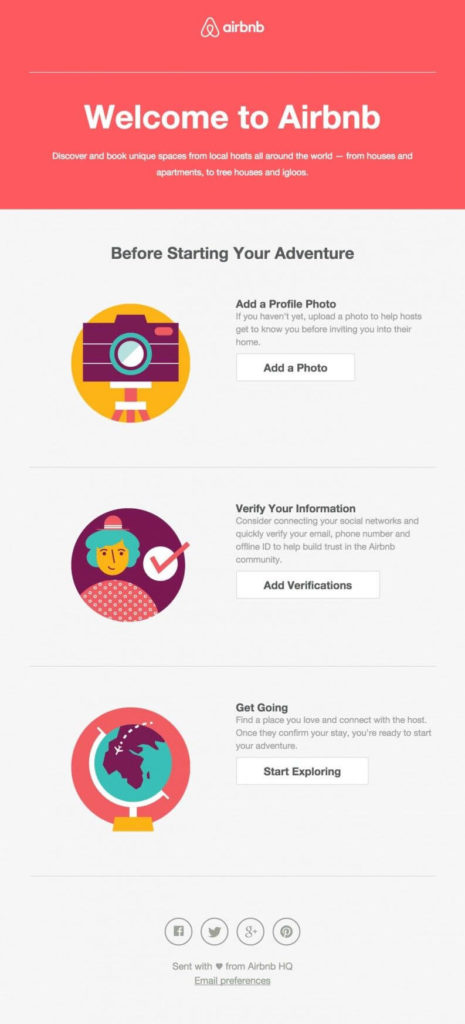
Pro-Tip
Create a flow of welcome emails and mention offers or discounts for newly registered users.
3Send follow-up email
Send customers a follow-up email when the product or service needs to buy again. For instance, a new version of the product has arrived, and you send them a follow-up on that.
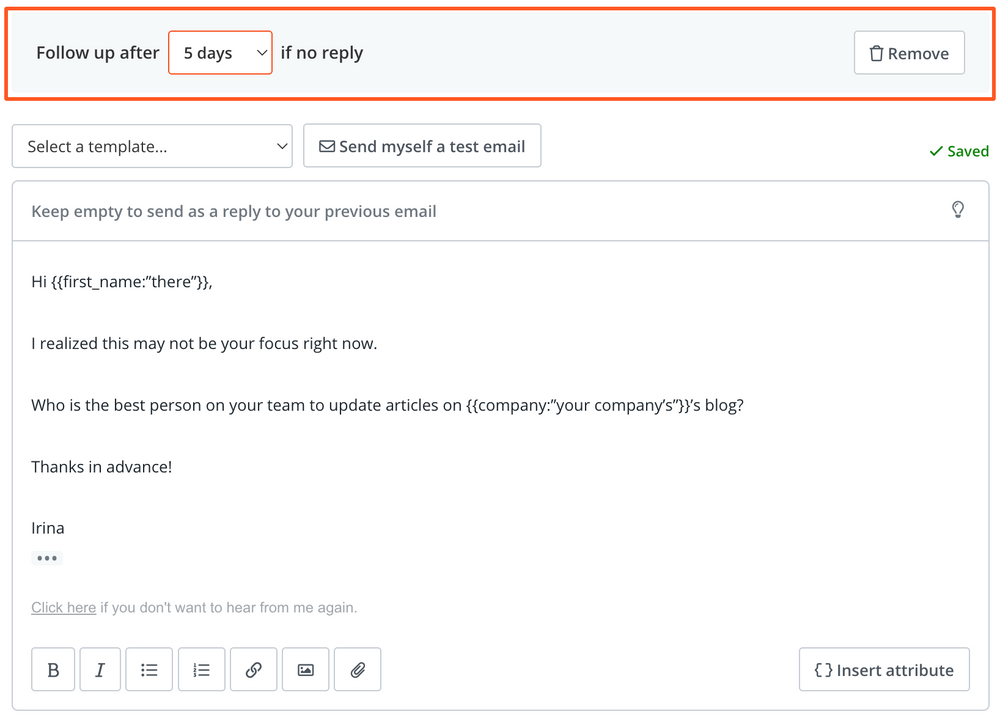
Pro-Tip
Send follow-up emails on daily product requirements that need a customer to buy again. Moreover, send emails on electronic devices that require a new version update.
4Sending emails to Cold customers
This step of B2C email marketing is one of the crucial factors. Send emails to cold customers to revive your inactive customers who haven’t been around for long. So, send them ‘we miss you’ or ‘we have not heard for a long’ to get them back.
B2B email marketing automation examples
B2B marketing automation holds the same significance as B2C marketing. Some of the most used B2B marketing automation examples include lead nurturing, customer onboarding, important page visits, and more.
Find out B2B marketing automation examples below.
1Nurturing leads
Nurturing potential customers is one of the crucial stages of email marketing. Lead nurturing gives your probable customer a boost to be the actual customer. One of the most popular methods of lead nurturing is posting articles that guide customers on various subjects.
2Reducing churn rate
All digital marketing platforms require maintaining their customers. Especially, subscription and SaaS-based companies who like to retain their customers. In automation, Inquire with your customers about their satisfaction with your service and whether they intend to continue or have reasons for leaving. It may reduce your customer fall and help you know the reason behind customers leaving your service.
3Assist visitors with service information
Most B2B companies prefer getting leads, but converting them to potential customers requires some processes that need to be followed. Get leads through a newsletter sign up page and use automation strategies for conversion. Create a flow regarding how they can use products and examples of satisfied customers.
Pro-Tip
The advantage of making automation inquiries is that customers instantly find information about services while moving around your website.
Email marketing automation: Best practices
Ready to use marketing automation?
First of all, you need to know how successful automation generates more leads. What’s their secret to finding conversion?
Follow these best practices below.

Craft worthwhile content
This is the first and primary action to take an effective step in email automation. Crafting worthwhile content is the most productive practice for email marketing. Always make sure you write to attract visitors, so your subject line and copy should be clear and concise.
In email automation, you need to craft an automated email containing accurate data using customer behavior. Add behavioral data, transactional data, customer data, or product-relevant data to the email campaign to engage customers.
Maintain clean email list
One of the best practices for email automation marketing is maintaining a clean email list. First of all, sending emails to your recipients requires them to accept and if they want to receive your email. This ensures you adhere to the email spam policy and add an unsubscribe option for the recipient.
Keeping your email subscriber list clean of unwanted and undeliverable addresses is a good practice. Finding undeliverable emails, cleaning spam emails, and updating the list when someone unsubscribes is a way to maintain your email list.
Pro-tip
Avoid buying email lists and sending emails to paid lists. This may hamper your business’ reputation and even force you to turn down the whole business.
Comprehend the customer journey
The customer journey is a crucial step for email marketing. In automation, you need to direct your customers with a bunch of choices they would like to have. First, understand your customers’ behavior and why they want to view specific sections or ignore specific sections. After finding out, you add data to the email campaign to engage your intended customer.
You are now ready to create an automated customer journey flow. In automation, customer journey flow is very much essential. It allows users to explore various choices, and selecting different options may lead them to make a purchase at times.
Pro-tip
Also, make sure you create a customer journey map in a way that after the purchase, they get influenced in re-engagement.
Fine-tune customer experience
If you want to get higher leads and customer purchases, you need to broaden your thought process. Helping customers get the best experience and completing their purchase ensures you provide all-around consistency. But, still, you need to fine-tune customer experience.
Customers avail business relationships that can provide their needs, deliver easy solutions, and memorable experiences on all of their steps. The fact is that customers want every step of email automation to be plain, easy, and simple.
Pro-tip
Optimize your website for easy loading and inspire customers with satisfied customer interactions to fine-tune your automation process.
Deploy email marketing automation strategies: Step-by-step
With email automation best practices, strategies hold more significance in automation email marketing. Email marketing automation is not only dependent on software or features; you need to maintain strategies here.
Here is the email marketing automation strategy explained below.

Prepare a checklist for the campaign
Make a list of your target and what you want to achieve from automation. Be specific about the campaign work list to successfully create a checklist for email marketing automation. Have a look at the campaign goals-
- Measure performance. Set goals to measure performance. Track your results with conversions, clicks, and more options.
- Audience research. Audience research gives you a boost to create timely and relevant content. So, make sure you create demographic segments while tailoring messages.
- Address users’ intent. Identify values and create content according to users’ behavior. Know about users’ pain point and their expectations to craft content.
Segregate your subscribers
Separate your subscribers into different sections. You know all of your customers are not the same. So, you can keep them in different sections such as website activity, new customers, repeat customers, passive customers, passive, loyal customers, location, and gender-based customers.
Track your customers
Email automation requires understanding existing customers and responding to them. Tracking customers doesn’t require any special tool, you can track customers with Google Analytics.
So, what should you do here?
- Highlight best-performing service. Use email campaigns, and pop-ups and follow different marketing strategies to find the best-performing pages or products.
- Track special visitors. Special visitors define who might convert into a potential customer. Repetitive interactions and target messages to them will gradually lead them to purchase.
- Develop customer profiles. Take the before and after purchase behavior of a customer. Take insights to send personalized messages to intended customers.
Perform A/B testing
A/B testing holds much significance in email marketing automation. Create different ideas, apply ideas to message content, and send them to examine which one is suitable for better engagement.
Take a look at the A/B testing ideas-
- Start subject lines with discounts and add $ or % sign
- Use emojis and without emojis in subject lines
- Add recipient name or remove from subject lines
- Mention limited-time offer or without adding an offer
- Add offers or products to see if they work for a click
Watch this A/B testing segment from MailBluster
Use interactive newsletter sign-up forms
If you want to scale up your email subscriber list to bold numbers, use sign-up forms for your website. While using newsletter sign-up forms, make sure the form looks more advanced and interactive.
Scroll through the different tactics in the following-
- Disable popups for newsletter subscribers. Turn off the popups by using UTM parameters that you can get from the URL leading to your store.
- Show popups to specific people. Show popups to people who visit specific pages, such as specific product pages or information pages.
- Collect more info for leads. Get more information other than email addresses to get more customer reach.
Work on passive subscribers
Working on passive subscribers is a good practice for email marketing. When you have enough subscribers, and they are inactive for a long time, try triggering them with email automation. Open an email marketing automation campaign and execute this-
- Campaign for inactive customers. Open a campaign for customers who were inactive for quite a long time and offer discounts for them.
- Reward & coupon code. Open customer loyalty rewards and limited-time coupon code campaigns for inactive users.
- Feedback campaign. Open a feedback campaign for those who have not been active for a long time.
Email marketing vs. Marketing automation
Email marketing and marketing automation have significant and distinct actions. While email marketing can be injected for small tasks, marketing automation has a broad sense of work.
Let me show you some differences in the following table-
| Email Marketing | Marketing Automation |
| Email Marketing involves user communication through automated or manual reach. | Marketing automation involves a broad sense of work and activities. This increases customer communication. |
| While only focusing on a single target, email marketing campaigns are shorter and consume less time to run. | Automation requires a more advanced team to run campaigns as it contains omnichannel marketing. |
| The aim of email marketing is straightforward and easily manageable. For example, increase conversion or re-engagement of passive subscribers. | Automation works for bigger customer engagements, such as lead nurturing. Automation campaign starts working when the leads meet the criteria. Managing these actions requires automation. |
| Email marketing focuses mainly on sales and outbound marketing. | Marketing automation involves both inbound and outbound email automation marketing. |
Marketing automation vs CRM
In email marketing CRM or Customer Relationship Management and marketing automation cover each other in quite similar ways. In reality, marketing automation and CRM have distinct differences. CRM is used for sales-related different tasks while marketing automation is for lead generation and running campaigns.
Find out more in the following-
| Marketing automation | CRM |
| Marketing automation uses marketing teams to operate triggering and lead generation. | Sales team handles CRM and works on client interactions. |
| Marketing automation generates performance reports and runs marketing campaigns | CRM manages, stores customer data, and operates customer lifecycle history. |
| Marketing automation helps to generate leads and hand over tasks to CRM | CRM receives lead data and uses other sources to process and for segmentation. |
| Marketing automation simplifies campaign roll-outs and lead management. | CRM improves product or service sales ROI and effectiveness. |
Advantages of email marketing automation
Email automation has changed the way email marketing works. You can handle lots and lots of recipients at a time and send messages without manually typing each and every email. So, email marketing automation has a great deal of advantages.
Find out the advantages below-
- Personalized customer experience. Research shows at least 91% of consumers find personalized products more relevant. Email automation helps personalize your content and automate lots of emails at a time.
- Saves time for marketing work. Email automation changes the way a full marketing team works. They automate emails and can focus on other marketing-related work in this regard.
- Increase customer retention. With automation, you can increase customer retention by generating automated emails. Schedule your email, and your customer will hear from you regularly.
Disadvantages of email marketing automation
There are some setbacks in email automation as well. If you don’t focus on creating email automation from the first time, it may go to the recipient’s spam folders. So, adhere to the email compliance from the first email campaign.
Find out more below-
- Forgetting previous emails. One of the mistakes marketers make is forgetting what they previously sent to recipients. This will lead you to unsatisfactory results from recipients and mark your messages as spam.
- Maintaining a personal touch in messages. If you lose your personal touch with your email, such as repetitive email subjects or content, you might lose the subscribers you’re sending emails to.
- Implementing too many automated emails. Always make sure you write content and subject lines with human touch. This saves your subscribers big time.
Choosing the precise email automation tools
Study shows the marketing automation software market will reach 11.2 billion dollars by 2031. So, email automation tools are significantly increasing their numbers. However, not all the tools are effective for email automation.
Find out some of the effective email automation tools below-
1MailBluster
Trusted by more than 44,000 businesses and email marketers, MailBluster is an effective tool to start your journey. Powered by Amazon AWS, this tool has been helping thousands of clients worldwide send automated emails.
Features
- Email templates
- Drag-drop email composer
- A/B testing
- Real-time tracking & report
- Double opt-in
- Free up to 3k emails
2MailerLite
MailerLite provides a seamless work experience in delivering emails. Create workflows, and set several triggers for automating emails. Also, you can set the triggers when subscribers click the link or join a group.
3Hubspot
Known for its CRM feature, Hubspot also includes email automation. Hubspot enables you to create route leads, set up internal notifications, segment contacts, and dynamic lists.
Wrap up
Having the right email automation tool is essential for running a successful email campaign. Opting for the precise automation tool lets you manage all the email campaign-related work.
Email marketing automation examples & strategies explain all the essential steps in creating an email automation campaign. So, follow this comprehensive guide to sharpen your email marketing strategies.
FAQ
1How to do email marketing?
Ans: Choose the right email marketing tool, create your workflow, welcome sequence, segment the lists, set up triggers, and start automation.
2What is email automation in marketing?
Ans: Email automation is creating emails that reach the right people, at the scheduled time with the right messages. This lets you create automated emails without typing every email message.
3What are marketing automation strategies?
Ans: Marketing automation strategies include software, tactics, and a customer-centric approach that leads to higher leads and conversion.
4What are the 7 email marketing strategies?
Ans: The 7 email marketing strategies are—
- Prepare a checklist for the campaign
- Segregate your subscribers
- Track your customers
- Perform A/B testing
- Use interactive sign-up forms
- Work on passive subscribers
- Automate your campaigns











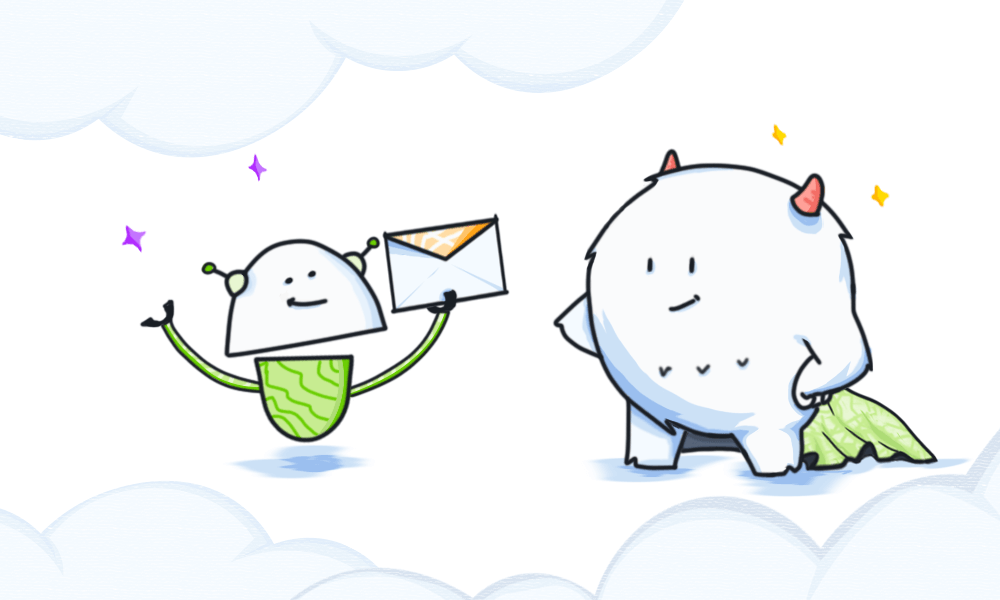
 Contents
Contents

Very informative article/blog I learned many things from this article/blog.
Glad, it was helpful for you!
Thanks for sharing these seven essential email marketing strategies!
Welcome!
Helpful and inspiring content! The real-life examples make it so much easier to apply these strategies.