Email marketing is a powerful business strategy, but managing campaigns can be overwhelming. Email campaign management services can increase open and click-through rates by optimizing email campaigns.
Consider a professional service if you have a bulk email list and want to ensure your messages don’t end up in the spam folder.
In this blog, we’ve listed the 13 best email campaign management services to help you streamline your process and boost your sales.
So, let’s dive in!
Table of Contents
13 Best Email Campaign Management Services
We have compiled 13 of the best email campaign management service providers to level up your email campaign management journey.
So, let’s not beat around the bush and get back to the point.
MailBluster
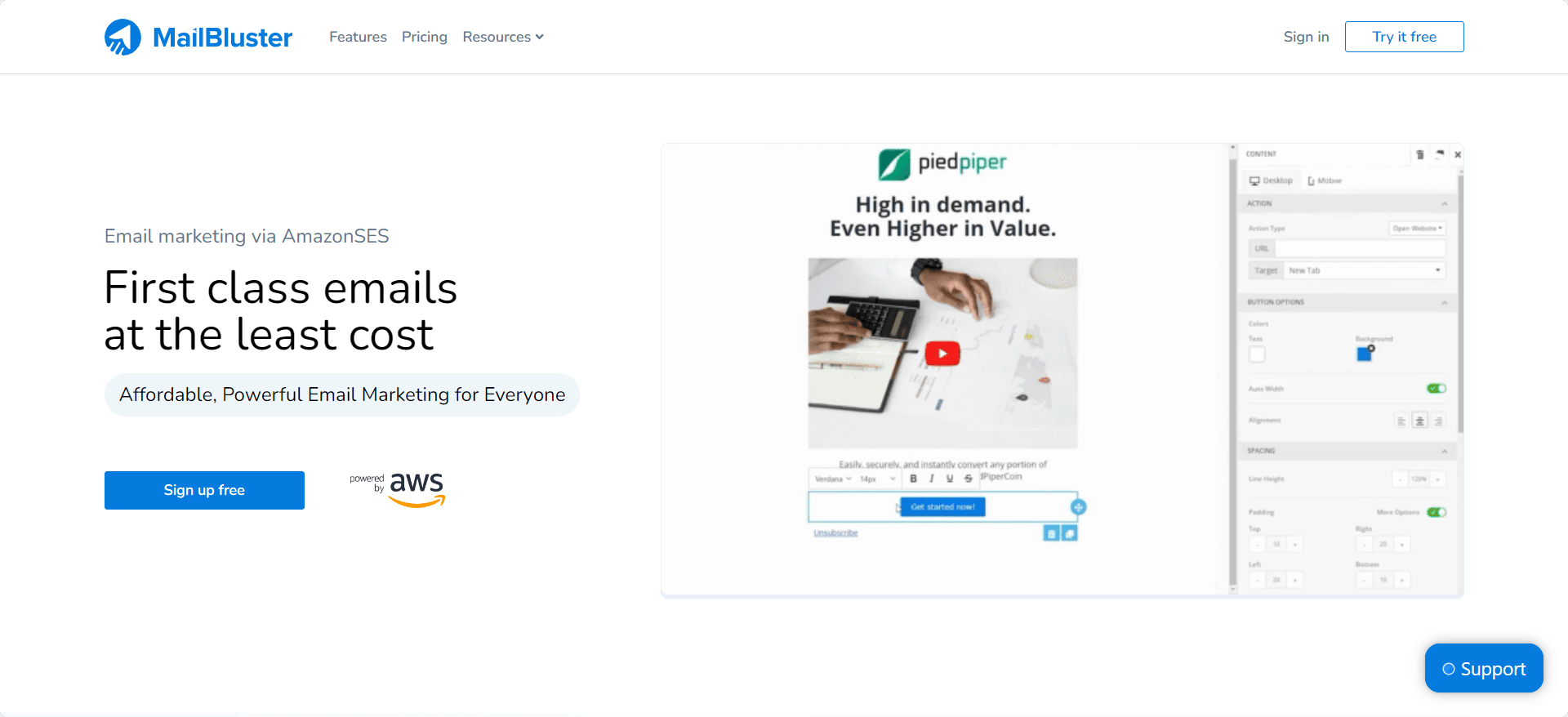
Price
Mailbluster offers a Free Plan for its users. It also has 1 paid plan (Pro), which costs only $60 per year (equivalent to $5 per month). Additionally, you have to pay $0.60 for every 1,000 emails you send through MailBluster.
💡Learn more about Mailbluster Pricing
Overview
MailBluster is an email campaign management service provider built to support companies with large email lists and low budgets. Whereas, it focuses on the core of email marketing. Such as, delivering emails directly to the inbox, running successful campaigns, and cutting the fancy stuff to bring down the cost to rock bottom.
Thus, it is powered by Amazon SES. And it helps thousands of clients worldwide send millions of emails to their subscribers and profit from email marketing.
Features
The core features of Mailbusters are—
- Firstly, the List Segmentation—allows you to target and retarget subscribers.
- And then, with the A/B testing feature, you can set up 2 variations of the 1 campaign.
- Next, you can build your own template gallery by crafting MailBluster existing templates or creating from scratch.
- Moreover MailBluster tracks all the user activities and lets you visualize opens, clicks, bounces, complaints, and eCommerce conversions with charts & data.
- Further, you can create responsive HTML newsletters with MailBluster’s drag-and-drop email builder.
- Equally important, the automation features of MailBluster help you reach a broad audience quickly.
- Lastly, MailBluster forms let you directly collect lead data from your website and send them to your lead list.
Pros and Cons
The pros and cons of MailBluster are—
| Pros of MailBluster | Cons of MailBluster |
|---|---|
| 👍 No limitation on the number of subscribers to the store | 👎 Currently, there is no SMTP server facility. (which is coming soon) |
| 👍 No limitation on the number of campaigns you send | 👎 However, the AWS Configuration process is a bit complex. |
| 👍 Extremely cost-effective, evidently. | |
| 👍 Well-built, intuitive & easy to use | |
| 👍 Easy integration with any application |
Campaign Monitor
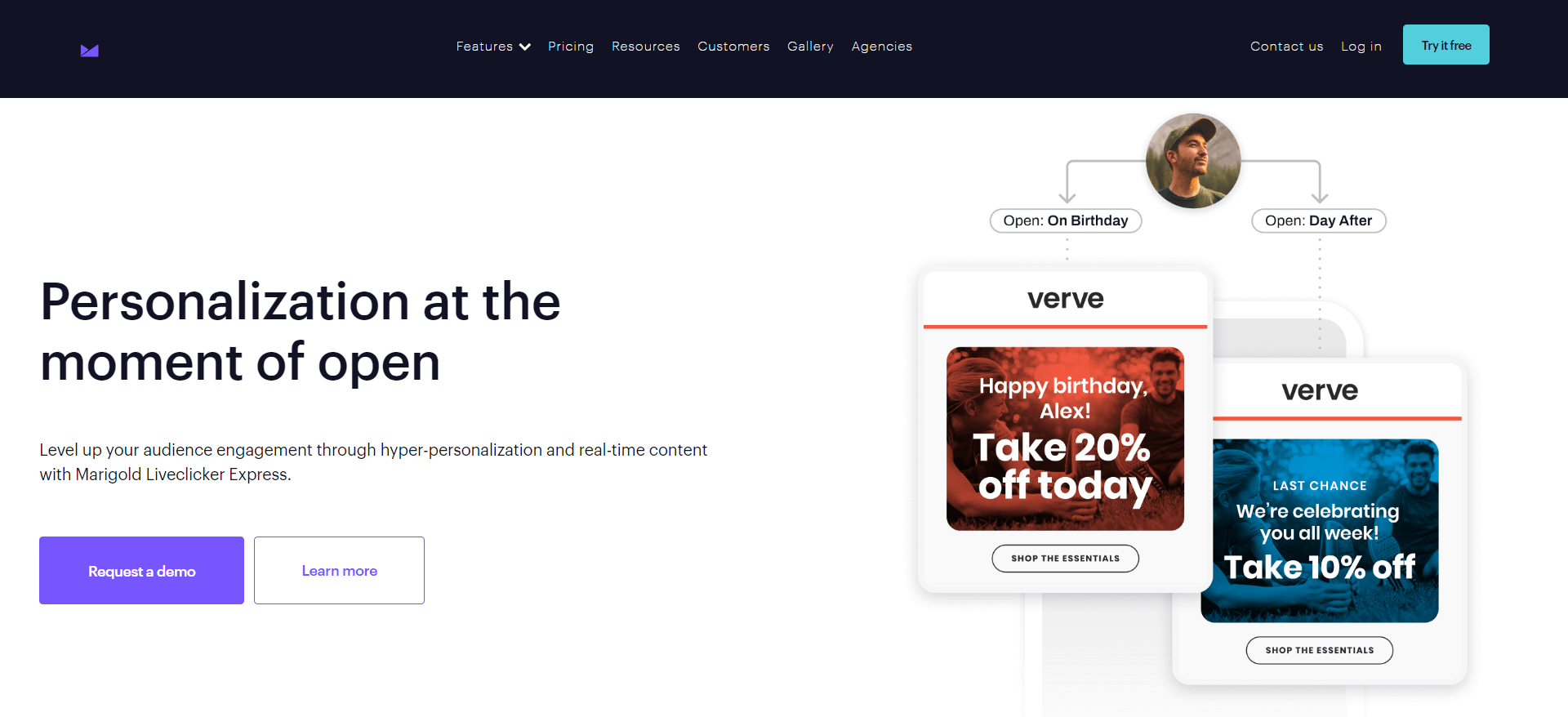
Price
The price of Campaign Monitor starts from $11 to $149 per month.
Overview
Campaign Monitor stands out as one of the best email campaign management service providers, particularly those managing email marketing for multiple clients. Moreover, it simplifies client management with features like unlimited client additions, custom templates, emails, and automation.
What’s more, with its user-friendly drag-and-drop email editor, Campaign Monitor helps you create branded templates swiftly.
Features
The core features of Campaign Monitor are,
- The drag-and-drop feature makes the platform simple.
- Segmentation and personalization features maximize the ROI (Return on Investment)
- Its advanced link checker ensures no broken link is delivered.
- The marketing automation feature lets you create personalized customer journeys.
- Lastly, The analytics tool makes your email marketing process smarter.
Pros and Cons
The pros and cons of Campaign Monitor are,
| Pros of Campaign Monitor | Cons of Campaign Monitor |
|---|---|
| 👍 Indeed perfect for sending out bulk emails | 👎The customization features are very limited |
| 👍 And then it’s free to create an account. | 👎 No option to change the saturation and hue of the background image. |
| 👍 Lastly, it offers easy email templates with drag-and-drop graphics and stock photos |
💡Learn more about campaign monitor alternative.
Mailchimp
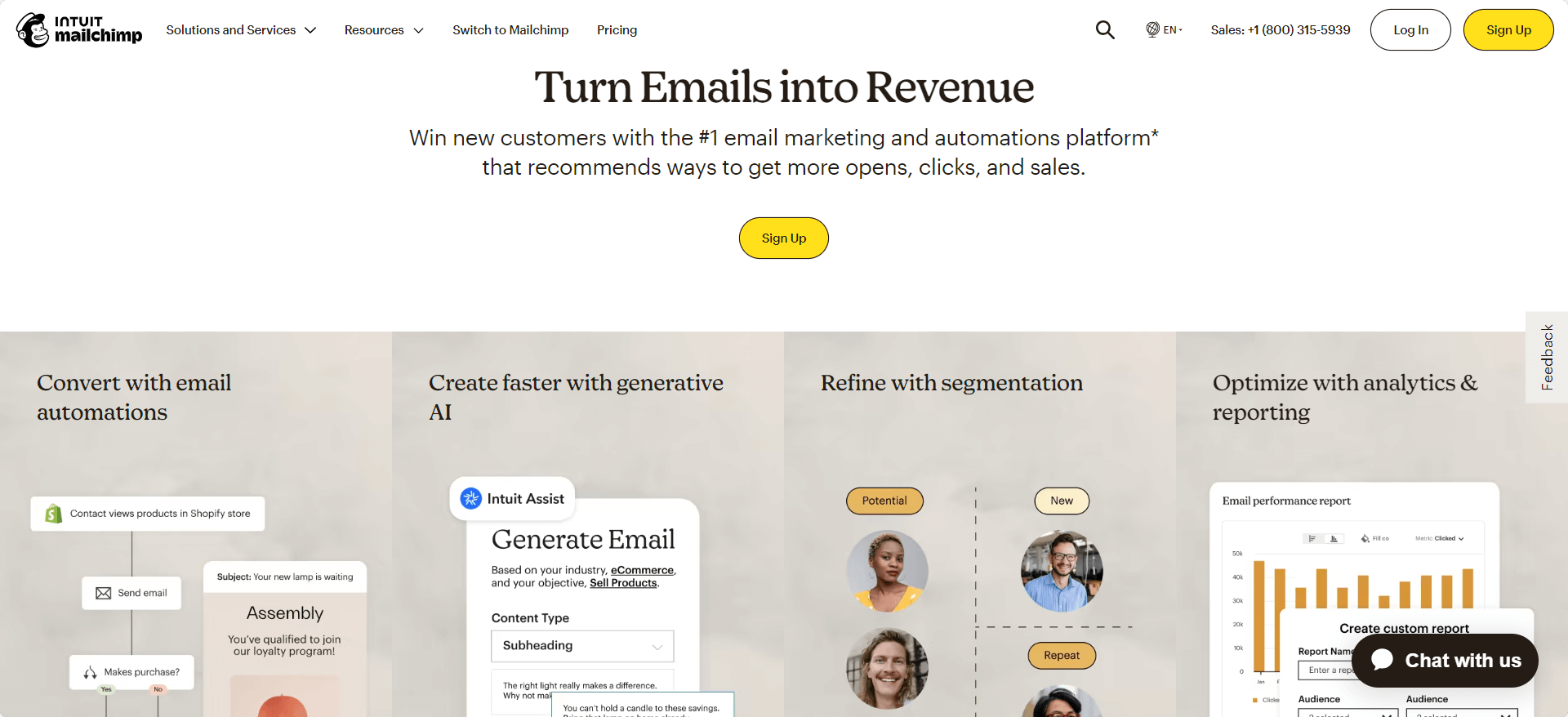
Price
Their Email Marketing pricing is divided into 4 sections. These are Free, Essentials, Standards, and Premium. The prices are $0, $13, $20, and $350 respectively. Moreover, their pricing increases with the addition of contacts.
Overview
Mailchimp provides email campaign management services to businesses, including small businesses. Eventually, it provides all the necessary tools to create, send, and track email campaigns.
It has many amazing features for managing your mailing list, designing eye-catching campaigns, automating emails, and tracking campaign performance. In a word, it is an all-in-one platform.
Features
The core features of Mailchimp are—
- Provide you with marketing essentials, such as A/B testing, Campaign Manager, Customer Journey Builder, etc.
- Content creation features allow you to optimize and assist your content even with the help of AI.
- It allows you to manage audiences based on their behavior and demographics and segment their data.
- Mailchimp’s marketing automation feature allows users to create dynamic content, integrate it, retarget it, and more.
- Reporting and analytic tools help to create marketing reports and smart recommendations.
Pros and Cons
The pros and cons of Mailchimp are—
| Pros of Mailchimp | Cons of Mailchimp |
|---|---|
| 👍 undeniably, it is easier to use | 👎 Expensive |
| 👍 It has marketing automation to speed up the process seamlessly | 👎 It has limited automation features on lower-tier pricing plan |
| 👍 Personalizations and segmentation |
HubSpot
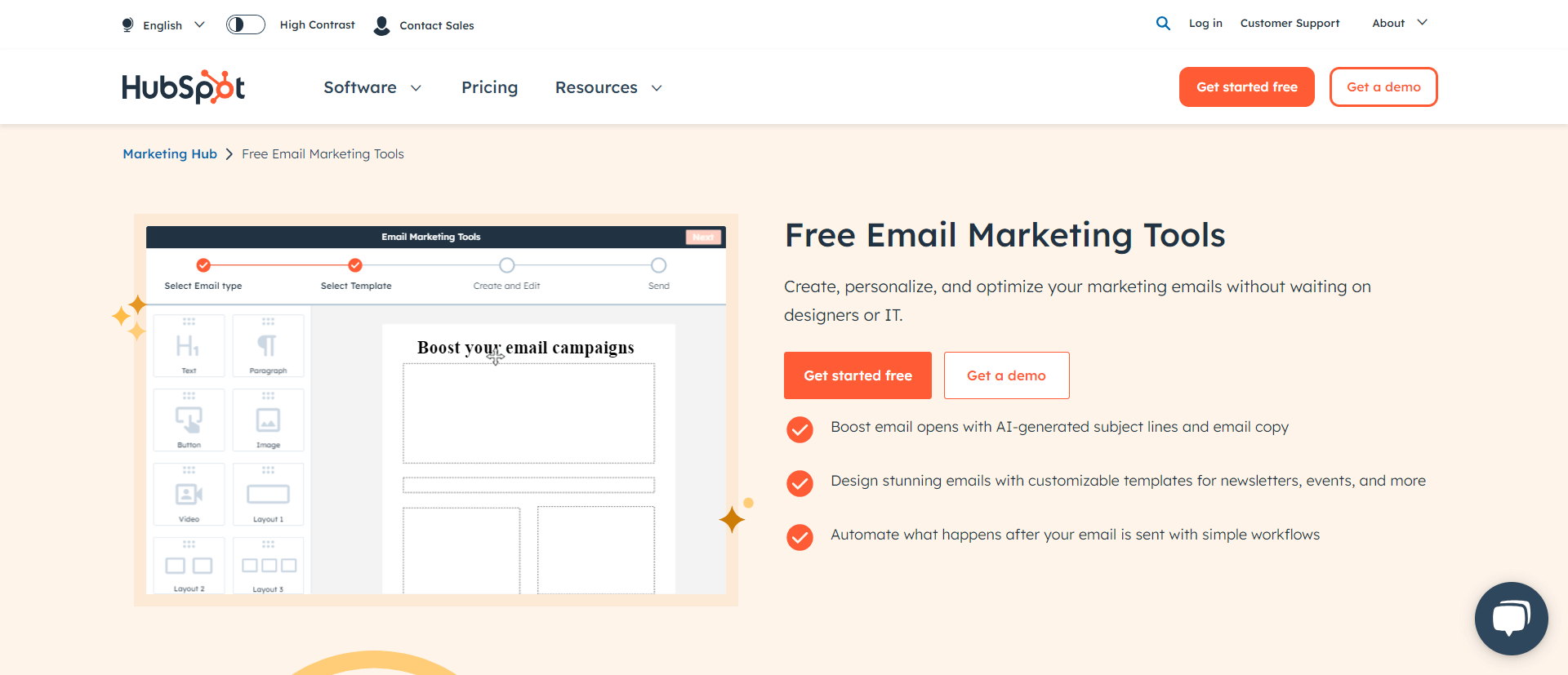
Price
HubSpot email marketing tool features come with HubSpot marketing hub. HubSpot marketing hub pricing starts from $800 per month to $3600 per month.
Overview
HubSpot has an email marketing platform for online stores. With it you can create, personalize, and run successful email campaigns seamlessly. Besides HubSpot promises to boost email open and click-through rates for its email marketing tool users.
The interface is so user-friendly that you can create your campaign’s email template without help from a designer.
Features
The core features of the HubSpot email marketing tool
- AI-powered features help craft engaging emails.
- With A/B test and analytics features, you can optimize your emails.
- Personalized touch promises to increase open and click-through rates.
Pros and Cons
The pros and cons of the HubSpot email marketing tool are—
| Pros of HubSpot email marketing tool | Cons of HubSpot email marketing tool |
|---|---|
| 👍 Allows you to segment your contacts according to a variety of filters. | 👎 Too expensive to get its full marketing features. |
| 👍 You will get comprehensive built-in CRM | |
| 👍 It completes the reporting and analytics in depth. |
ActiveCampaign
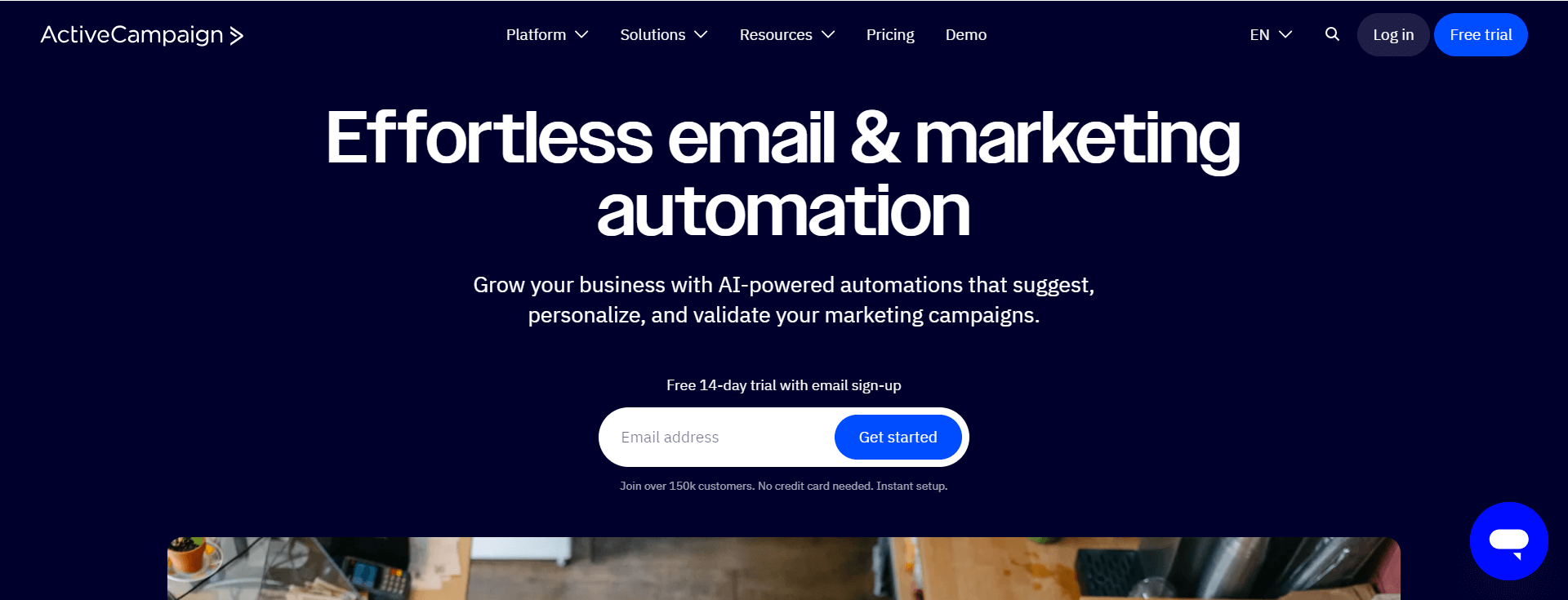
Price
The pricing of ActiveCampaign starts from $15 to $145 per month. Moreover, their pricing increases with the addition of contacts.
Overview
ActiveCampaign is a software-as-a-service (SaaS) platform for small-to-midsize businesses. It offers users email marketing, marketing automation, sales automation, and CRM functionality.
It creates automated personalized emails, scales unique customer experiences, and turns your leads into revenue.
Features
The core features of ActiveCampaign are,
- Effortlessly build email campaign through email marketing features
- Create the right content with the right customer with dynamic content
- Group, sort, and automate your contact list with a segmentation feature
- The landing page feature allows you to build a customized page to generate more customers.
Pros and Cons
The pros and cons of ActiveCampaign are—
| Pros of ActiveCampaign | Cons of ActiveCampaign |
|---|---|
| 👍 Rich automation features and efficiency | 👎 Poor Customer Service |
| 👍 Easy to use features | 👎 Less intuitive interface |
| 👍 Good learning curve |
GetResponse
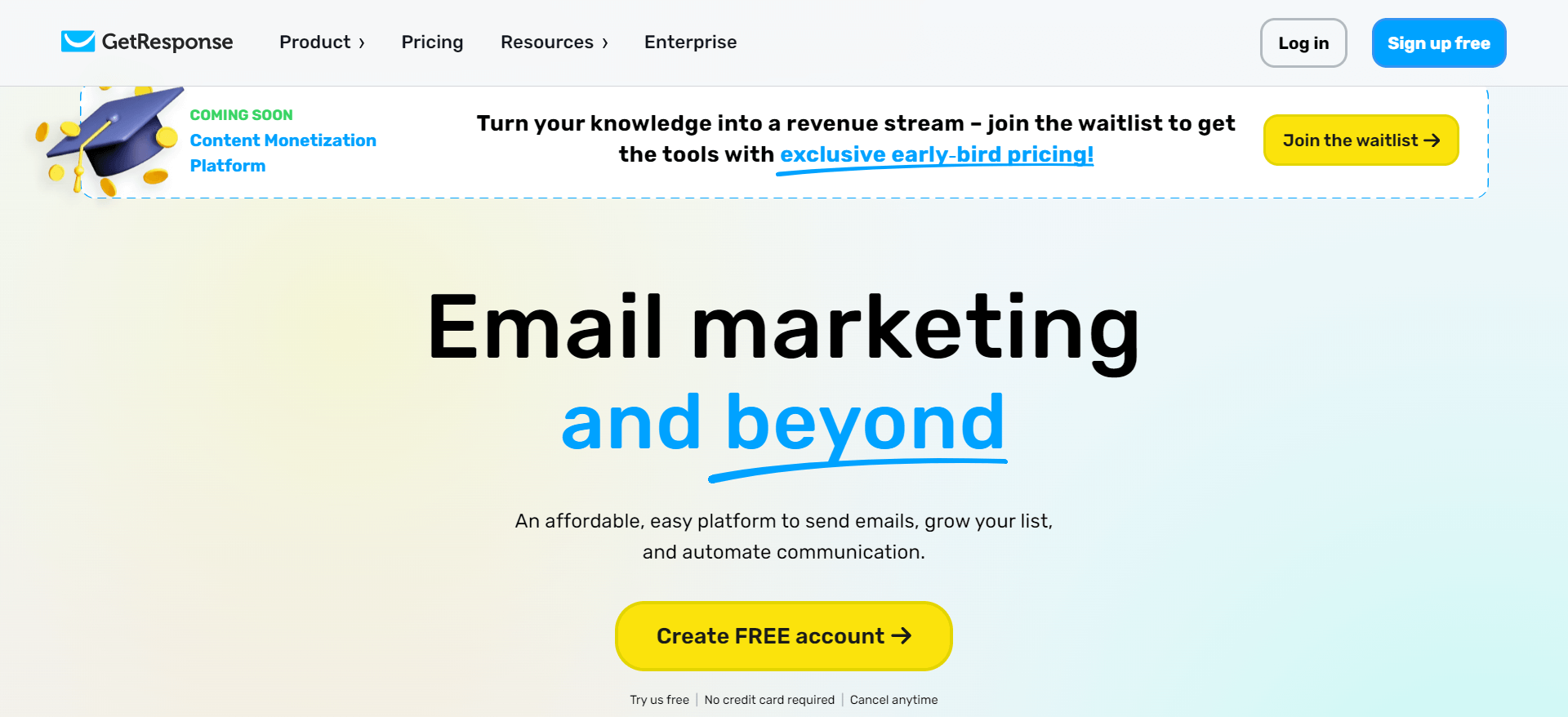
Price
The pricing of GetResponse starts at $19 per month and goes up to $119 / month. It also provides a custom plan.
Overview
GetResponse is an email campaign management service that helps small businesses, solopreneurs, coaches, and marketers run successful email campaigns.
It is a user-friendly solution with award-winning 24/7 customer support and powerful tools that go beyond email marketing with advanced marketing features and reliable support.
Features
The core features of GetResponse are,
- Email marketing and automation combined features grow your online store.
- Powerful AI features to win back your time and increase ROI
- The Autoresponder feature saves time and makes the email marketing effort more seamless.
- The segmentation feature helps you to run targeted campaigns with no hassle.
- List management features organize your list with data you gather for personalized and relevant communication.
Pros and Cons
The pros and cons of GetResponse are—
| Pros of GetResponse | Cons of GetResponse |
|---|---|
| 👍 Interface can be translated into many languages. | 👎 Less Learning Curve |
| 👍 Super-fast response from support | 👎 Sometimes, it’s difficult to use |
| 👍 Customizable newsletter template |
Omnisend
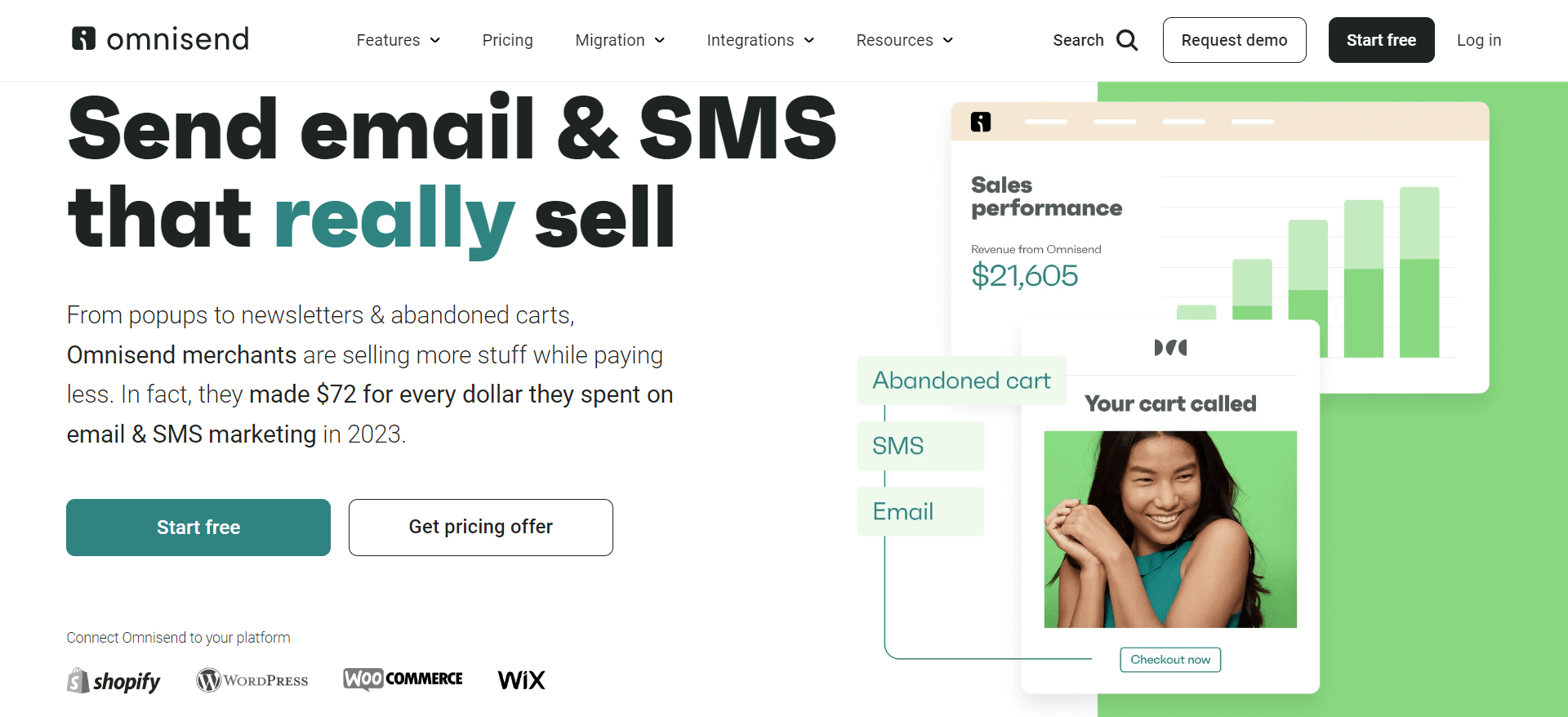
Price
Omnisend has divided its pricing plan into 3 separate tiers: Free, Standard, and Pro, which start at $0, $16, and $59, respectively.
Overview
Omnisend simplifies email marketing for campaigns. It blends email, SMS, and push notifications for effective promotions.
With its drag-and-drop builder, you can quickly create attractive emails and easily sync your products for campaigns. Smart segmentation and automated workflows improve ROI.
Moreover, Setting up Omnisend is easy, and with ready-made forms and one-click online store integration, it’s a great choice for enhancing your business efforts.
Features
The core features of Omnisend are,
- Omnisend’s drag-and-drop email builder helps to craft beautiful emails that catch the eye quickly.
- You can target specific groups more effectively with Omnisend’s detailed email segmentation.
- Set up diverse automation workflows with Omnisend to consistently boost your ROI with less effort.
- Test and perfect your emails with A/B testing on content and subject lines, ensuring your messages hit the mark every time.
- Integrate SMS marketing and push notifications into your campaigns, extending engagement across multiple channels.
Pros and Cons
The pros and cons of Omnisend are,
| Pros of Omnisend | Cons of Omnisend |
|---|---|
| 👍 The drag-and-drop email builder, which is seamless for anyone. | 👎 Omnisend is currently considered expensive compared to other platforms. |
| 👍 Omnisend supports both SMS and email for comprehensive campaign management. | 👎 Its automation triggers could simplify setup and reduce user complex functionality. |
| 👍 Unique forms like multi-step and wheel of fortune set Omnisend apart from other platforms. |
Moosend
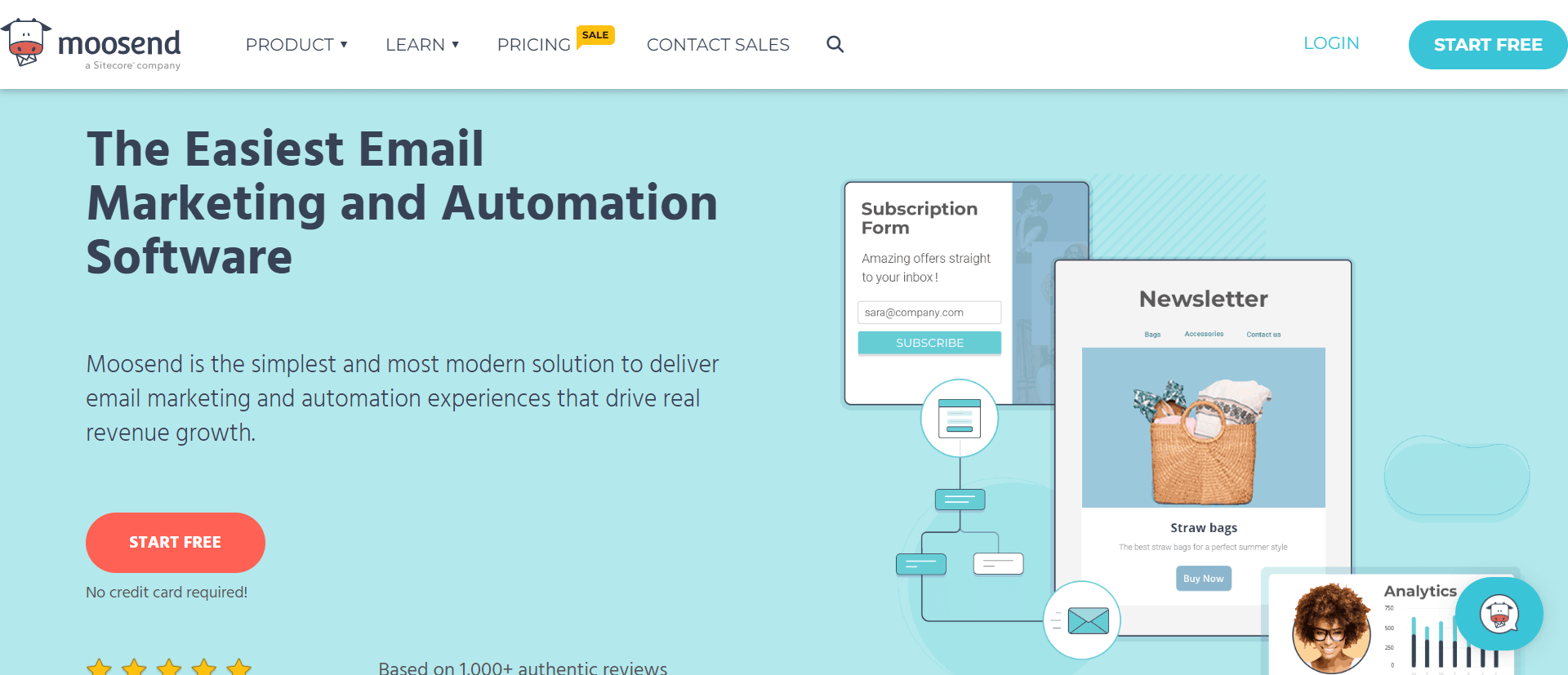
Price
Moosend pricing plan is started from free to $9 / month. It also has 2 custom plans.
Overview
Moosend is an email campaign management service provider that helps drive real revenue growth. It ensures a personalized approach that gets opened and clicked every time.
In addition to personalized content, Moosend allows you to customize its built-in template campaigns and newsletters.
Features
The core features of Moosend are,
- Drag and drop feature to customize newsletters.
- Automation workflows let you know when you got a form submission, remind you of upcoming events, and more.
- Personalization feature to embrace the quality of email content.
- Campaign tracker helps get up-to-date with your running campaigns.
- The lead generation feature enables you to convert newbies into sales easily.
Pros and Cons
The pros and cons of Moosend are—
| Pros of Moosend | Cons of Moosend |
|---|---|
| 👍 Easy to use | 👎 Presence of bugs, glitches, or other technical issues |
| 👍 AI-powered email marketing platform | 👎 Restrictive form design |
| 👍 Fastest Customer support |
💡Check out these 9 Best Moosend Alternatives.
AWeber
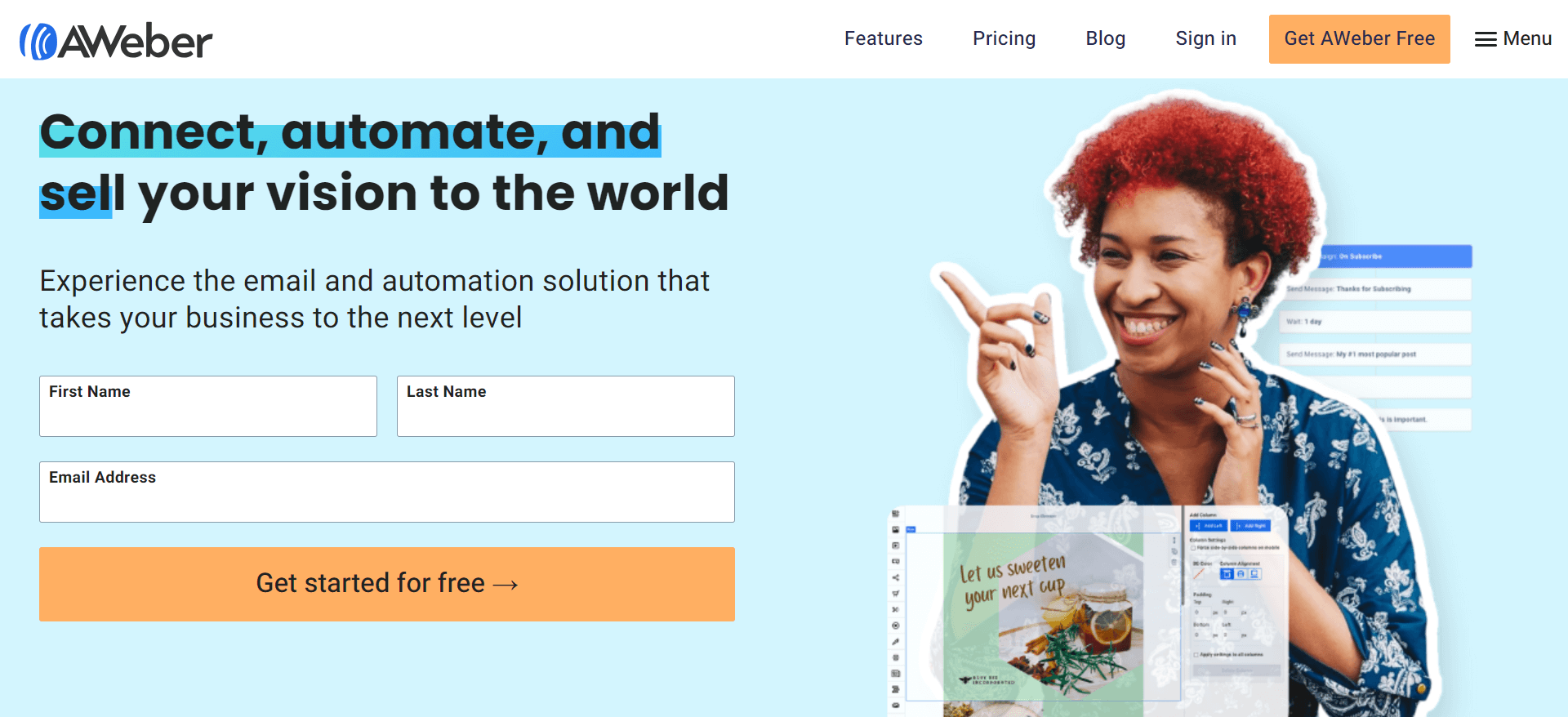
Price
AWeber pricing plan starts from free and goes to $899 per month.
Overview
AWeber is one of the top email campaign management platforms for small businesses, solopreneurs, and creators. It’s user-friendly, with a drag-and-drop editor and tons of email templates to get you started quickly.
Also you can build custom landing pages and opt-in forms to grow your campaign subscriber list. With AWeber, it’s a reliable, easy-to-use tool for all your email campaign needs.
Features
The core features of AWeber are,
- AWeber allows you to design your email templates directly from Canva with themed and smart designers to create branded email templates.
- AWeber also provides an AI writing assistant to write professional and engaging email copies.
- You can even create, update, and check email statuses on mobile devices.
- The automation feature helps instantly notify customers about new content and send emails based on your subscriber’s interactions.
- In-house deliverability experts ensure reliable mail deliverability.
Pros and Cons
The pros and cons of AWeber are—
| Pros of AWeber | Cons of Aweber |
|---|---|
| 👍 Easy-to-use interface and simple email composer | 👎 Outdated interface. |
| 👍 The customer service is very friendly and always willing to solve issues easily and quickly. | 👎 One-time manual segmentation option |
| 👍 The automation features work flawlessly with an e-commerce platform |
💡 Check out the AWeber Alternatives to find the best.
Brevo
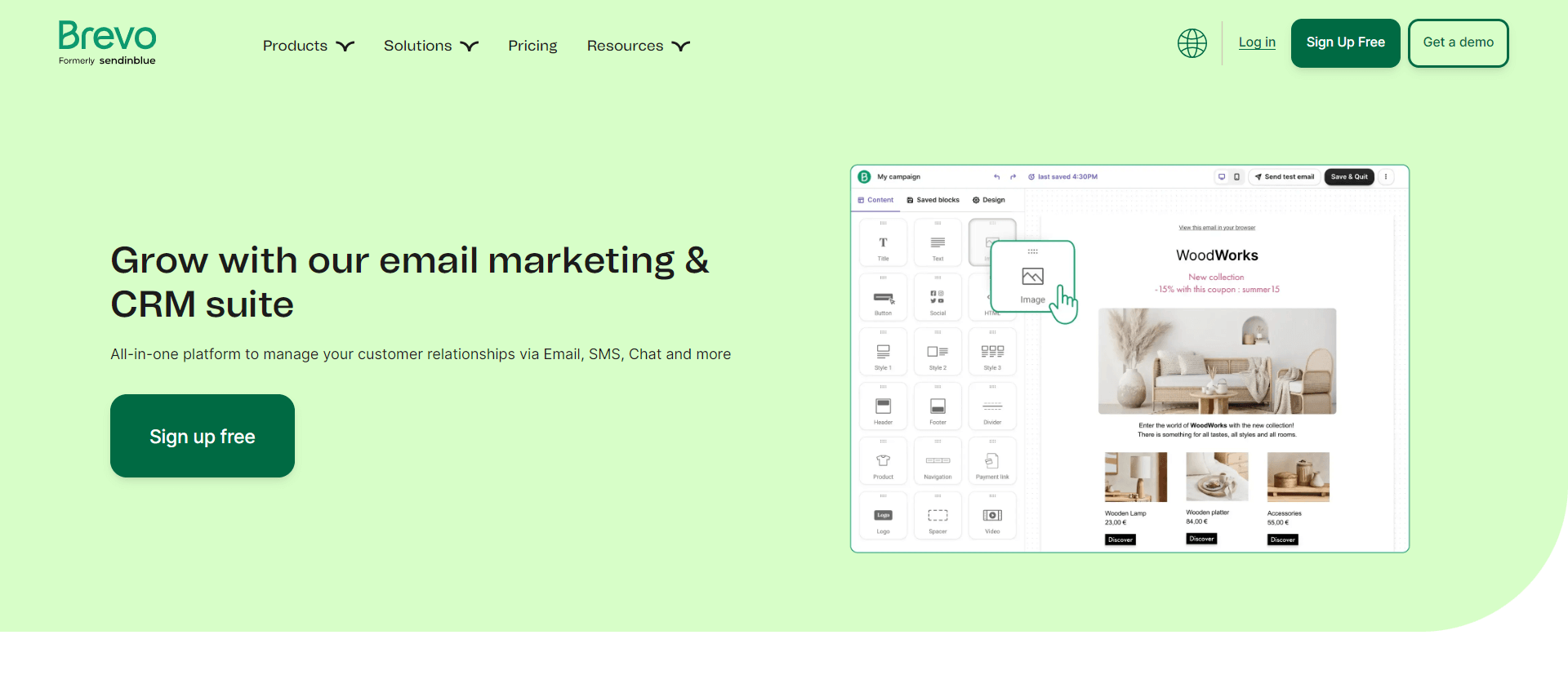
Price
Brevo’s pricing plan starts from free to $18 / month. It also has a custom plan.
Overview
Brevo is an email marketing software and a CRM suite that enhances customer relationships through various channels, such as Email, SMS, and Chat.
With Brevo, you can access 5 essential platforms to streamline your email marketing efforts: Marketing, Sales, Conversations, Customer Data, and a Messaging API Platform. Moreover, it’s your all-in-one solution for smarter marketing and better customer engagement.
Features
The core features of Brevo are,
- You can synchronize your customer data with Brevo in any online store with integration features.
- Segment all of your customers based on their purchase behaviors by integrating your eCommerce store transaction data
- Automated Campaign features will help you Increase revenue.
- Brevo forms help to grow your email list and manage information requests with easy-to-embed custom forms.
- Messaging API feature helps to send transactional emails and more.
Pros and Cons
The pros and cons of Brevo are—
| Pros of Brevo | Cons of Brevo |
|---|---|
| 👍 The built-in template collection of Brevo is convenient. | 👎 There are some issues while placing campaigns where they can work on. |
| 👍 They have enough template availability. | 👎 They could improve their feature quantity. |
| 👍 The easy-to-navigate interface is for everyone, especially non-tech-savvy people. |
Mailmodo
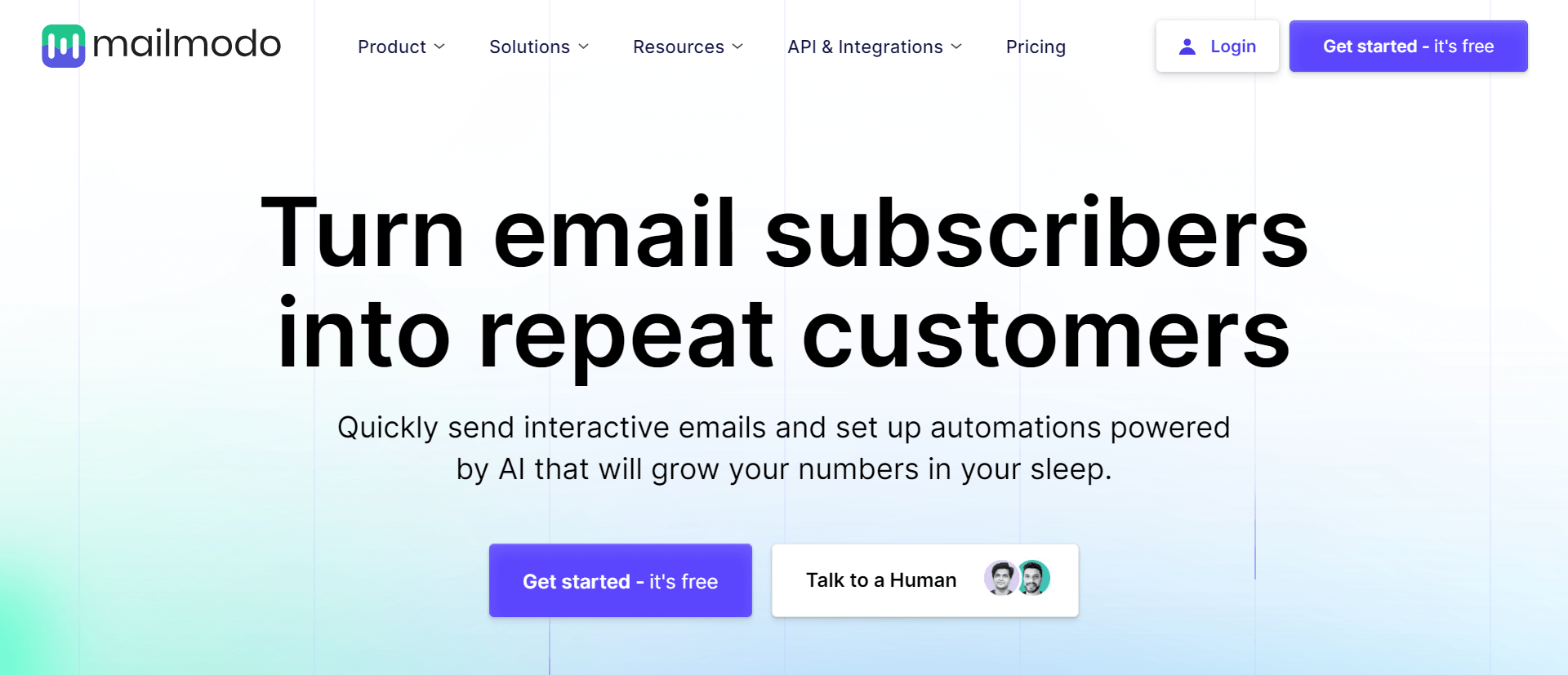
Price
The pricing of Mailmodo starts from $149 per month to $379 per month. It also offers a free trial for 21 days to customers.
Overview
Mailmodo is one of the top email campaign tools known for its innovative AMP-powered emails. It lets you create interactive emails where customers can fill out surveys, take quizzes, or book meetings right within the email.
Also, this seamless web browser experience boosts engagement and increases conversions.
Features
The core features of Mailmodo are,
- Customization feature with interactive widgets and smart template suggestions.
- Mailmodo can be integrated with Google Postmaster.
- It provides static and dynamic segmentation and personalization options.
- A/B testing opportunity for campaigns and subject lines.
- The advanced automation feature nurtures the customers into the customer journey map.
Pros and Cons
The pros and cons of Mailmodo are—
| Pros of Mailmodo | Cons of Mailmodo |
|---|---|
| 👍 Super helpful support team. | 👎 AMP approval takes a very long time |
| 👍 Reliable and efficient bulk email service | 👎 It takes some time to set up the first campaign. |
| 👍 Very easy to use and create campaigns |
Sender
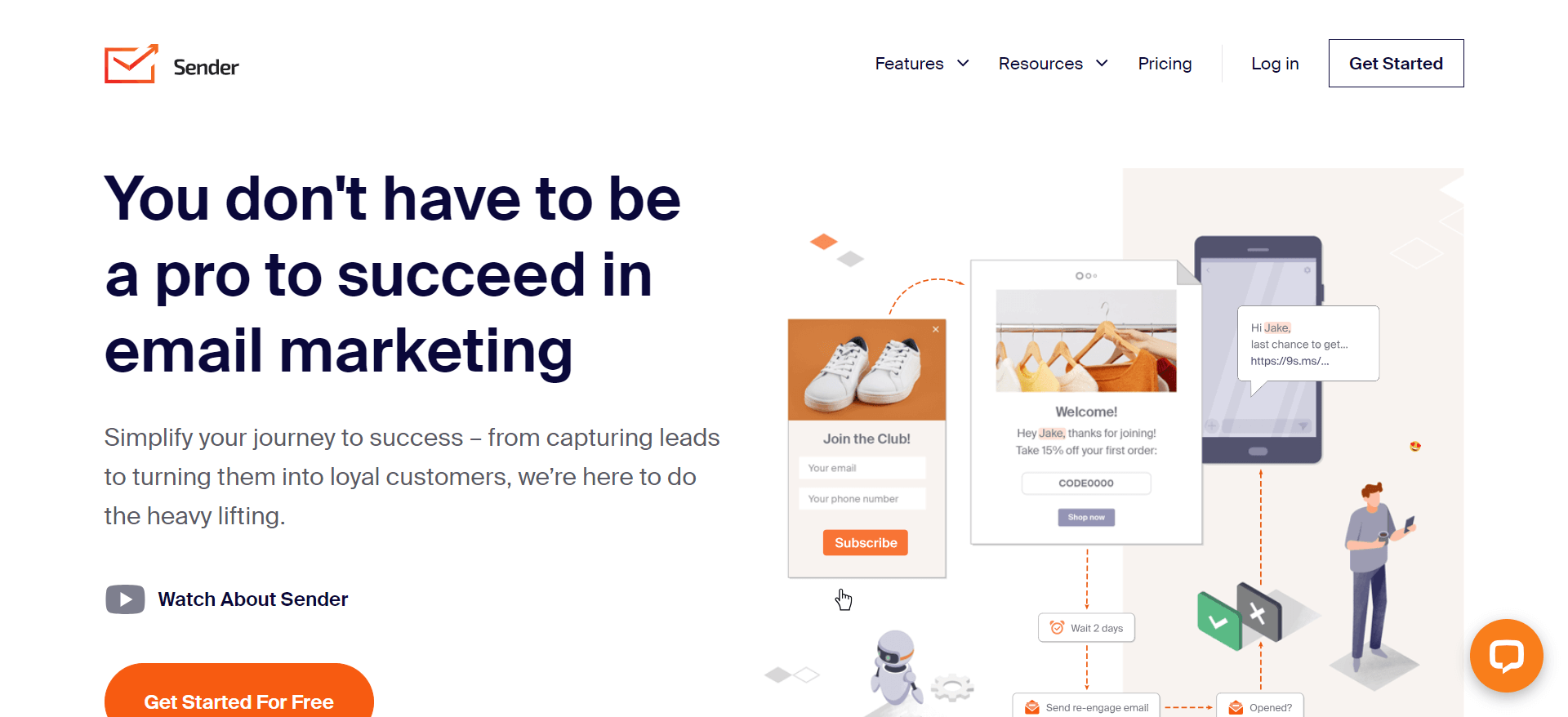
Price
Sender’s pricing plan ranges from $19 to $35 per month. It also offers a free forever plan at $0 per month and a custom plan.
Overview
Sender allows users to streamline email campaign management without being pro at email marketing. The campaign service by Sender helps you nurture your audiences from capturing leads to turning them into loyal customers.
Moreover, the sender has an advanced Audience segmentation option that allows it to send a targeted email to the right audience at the right time.
Features
The core features of Sender are—
- Trigger-based automated workflows help to trigger the audience to take action.
- Segmentation & personalization feature sends the right email to the right person at the right time.
- With the drag-and-drop email builder, anyone can design email templates without being a professional designer.
- The sender has an automatic feedback-gathering feature to collect customer feedback right after purchasing.
Pros and Cons
The pros and cons of Sender—
| Pros of Sender | Cons of Sender |
|---|---|
| 👍 Most excellent customer service. | 👎 The drag-and-drop builder only allows a centralized format, which doesn’t feel personal to people. |
| 👍 The UI is so simple and smooth. | 👎 The small number of pre-designed email layouts. |
| 👍 Generous features, even automation on the free plan. |
SendX
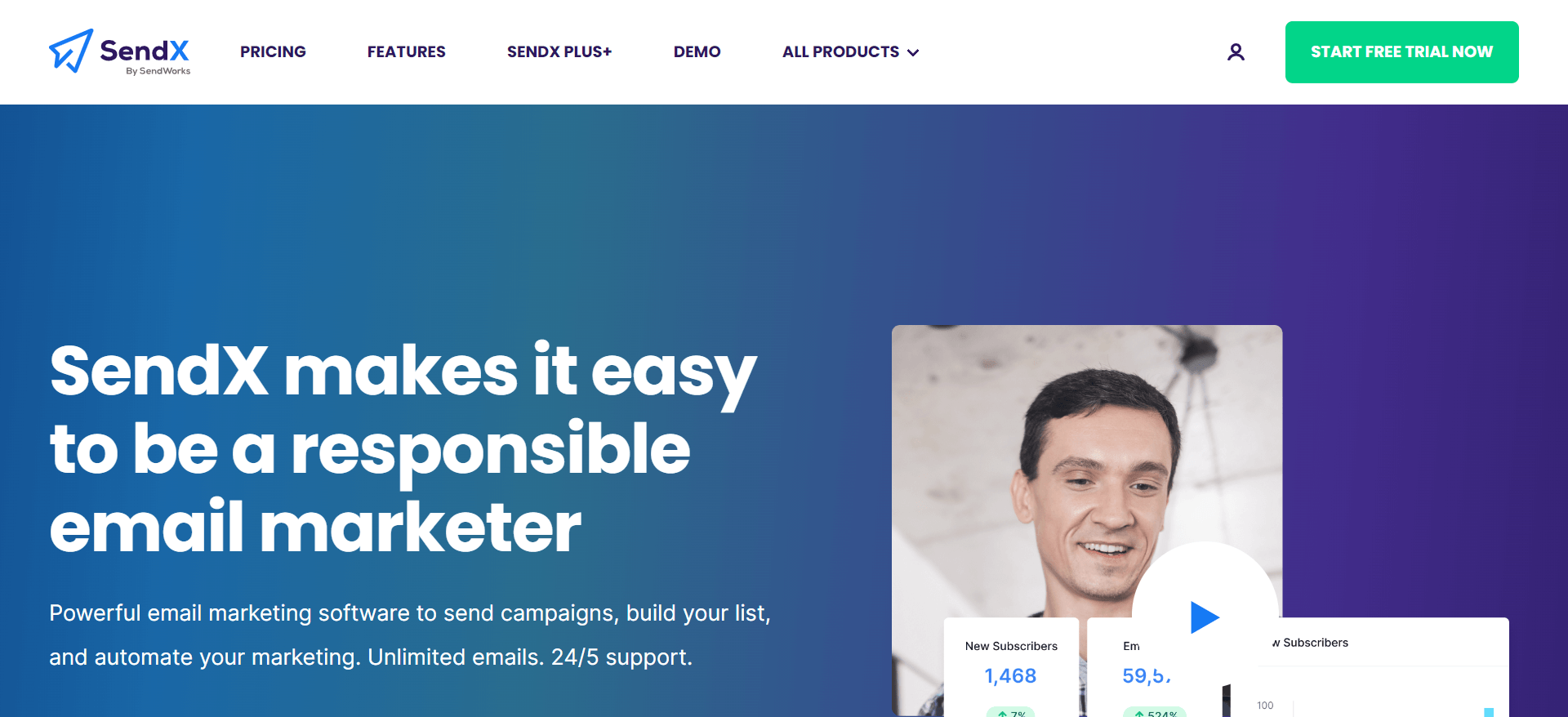
Price
SendX has only one pricing plan that starts from $9.99 per month. If you have more than 100K contacts, you can choose their sendX plus+.
Overview
SendX is powered by SendWorks, which is best known for being a responsible email marketer. The CEO of SendX declares that this platform is for experienced and responsible email marketers working towards becoming known, liked, and trusted. Also, SendX ensures that their emails will hit the inbox every time.
Features
The core features of SendX are—
- The forms and landing pages feature allows you to grow your email list for your next email marketing campaign.
- The tagging and segmentation feature will enable you to streamline the campaign process more efficiently.
- You can migrate anytime to SendX with large-volume senders for free.
- SendX integrates via API with many platforms, like Amazon, Zapier, etc.
Pros and Cons
The pros and cons of SendX are—
| Pros of SendX | Cons of SendX |
|---|---|
| 👍 SendX is a compelling email campaign platform allowing cryptocurrency network marketing. | 👎 The form builder could use some work on the UI side |
| 👍 It is a user-friendly platform | 👎 Sometimes a bit glitchy. |
| 👍 the amazing support team is patient, professional, and friendly. |
Conclusion
Choosing the right email campaign management services can transform your marketing efforts, making it easier to reach and engage your audience. With many options available, finding the perfect fit is crucial. So, the 13 services we’ve highlighted offer features to suit different needs and budgets.
Start with MailBluster and see the difference now!












 Contents
Contents
