If you think Moosend is not the best fit for you, you need to look for Moosend alternatives. Moosend is a popular email marketing platform, especially for eCommerce, but using it can reveal some shortcomings or issues that don’t align with your marketing strategy. Hence, if you’re seeking other email marketing tools suitable for your business in terms of pricing, features, etc., then you’re on the right page!
In this blog, I will discuss 9 best Moosend alternatives in detail (2024). Read through the discussion and find out which one is a better email marketing solution for you.
table of contents
- Why Look for Moosend Alternatives?
- Moosend Alternatives Overview
- Moosend Overview
- 9 Best Moosend Alternatives
- Wrap Up
Why Look for Moosend Alternatives?
What is Moosend? Moosend is a well-known cloud-based, AI-powered email marketing software that offers essential features.
However, it also has some shortcomings.
Let’s go through some reasons behind looking for Moosend alternatives:
- No free pricing plan
- No app and mobile version isn’t handy
- No SMS marketing capabilities
- Limited features
- Missing features
- Unrigid customer support
- No 2-factor authentication, etc.
Moosend reviews from customers
Let’s go through some Moosend reviews from their customers:
Moosend review 1
The following Moosend review is taken from Capterra. Here, the customer complained about Moosend’s support system.
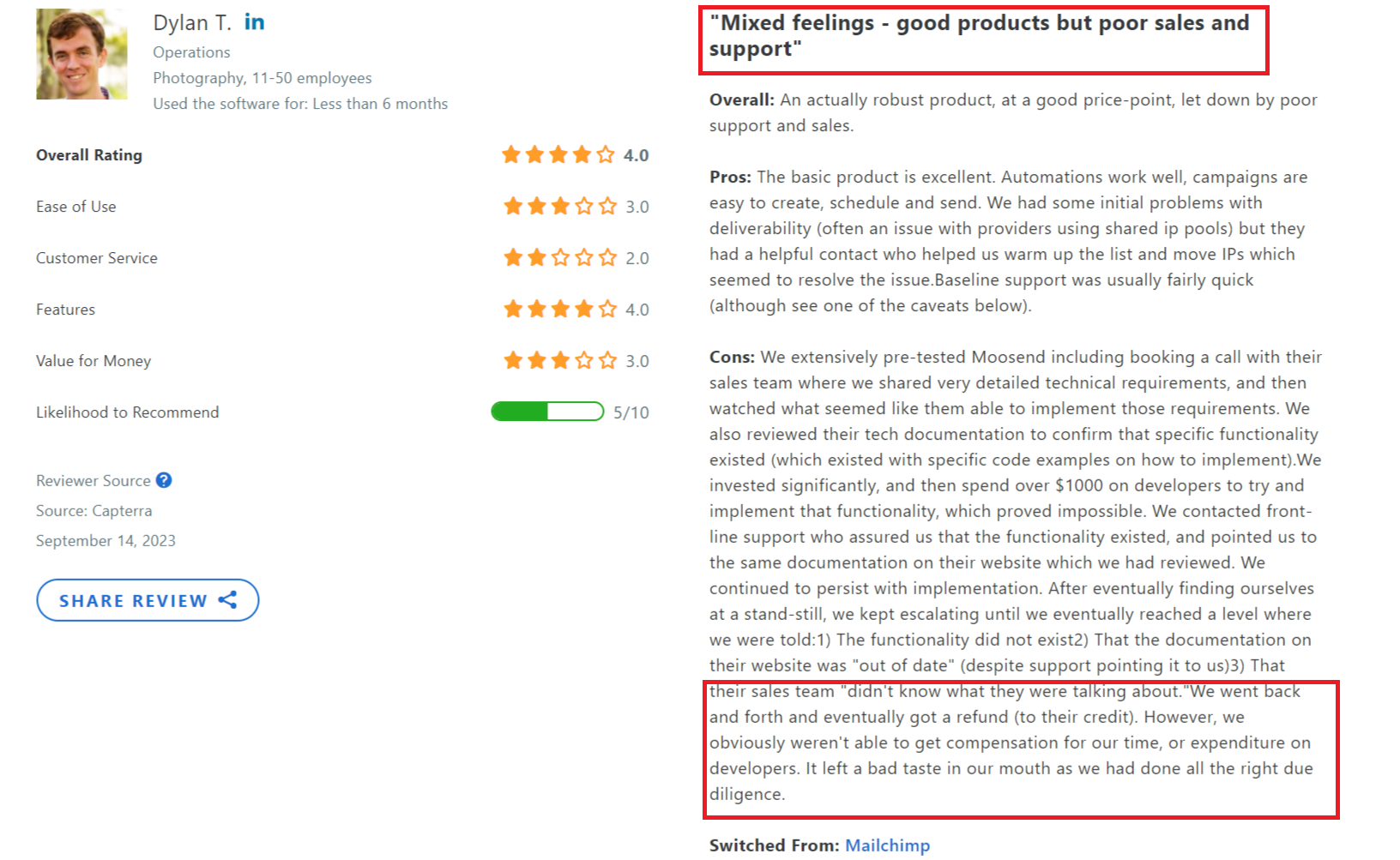
Moosend REVIEW 2
This Moosend review is taken from Capterra. Here, the customer complained about their customer support system.
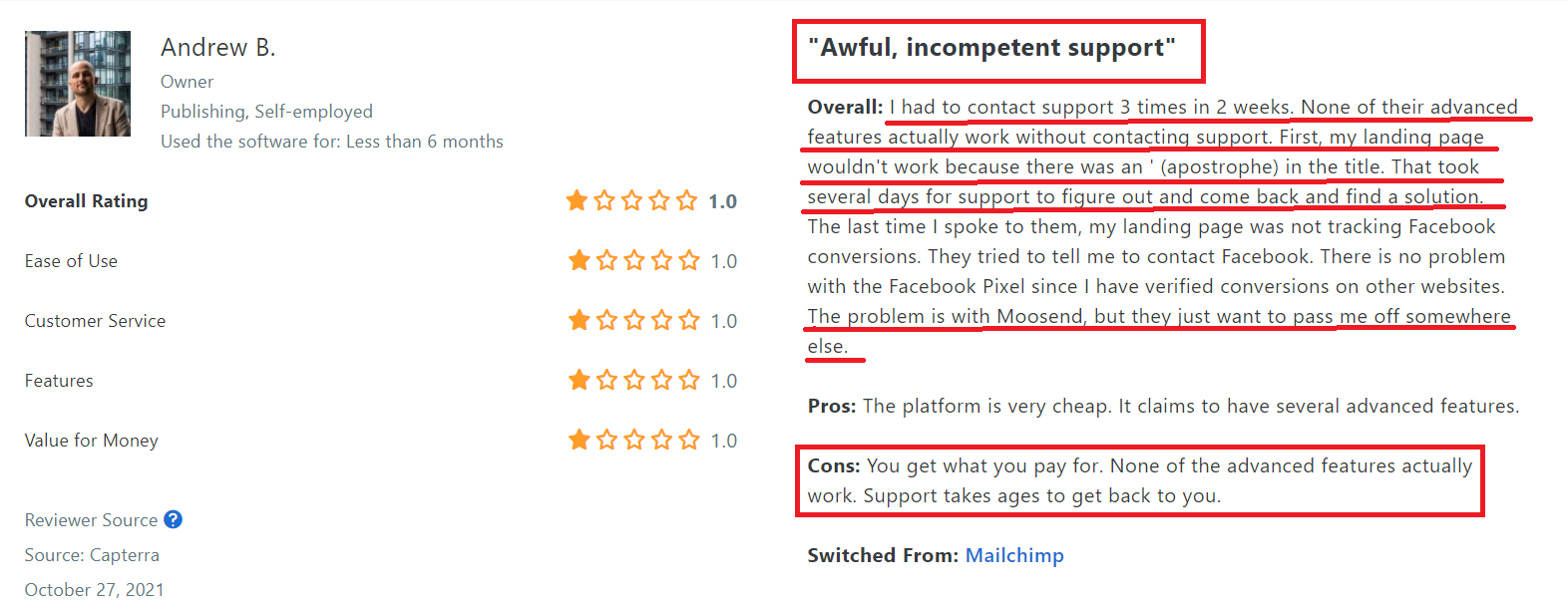
Moosend review 3
This Moosend review is taken from G2 (Business Software Reviews). Here, the customer complained about their support system and email deliverability issue.
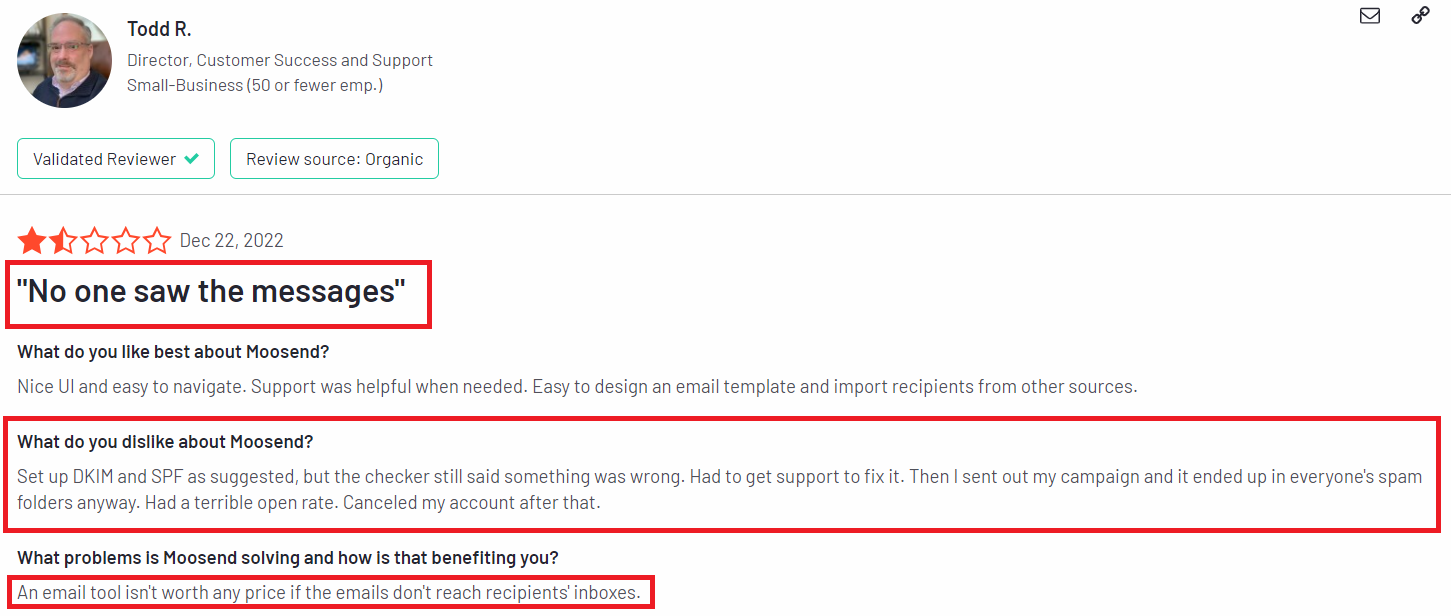
Moosend review 4
The following Moosend review is taken from G2. The customer here complained about Moosend’s support system.
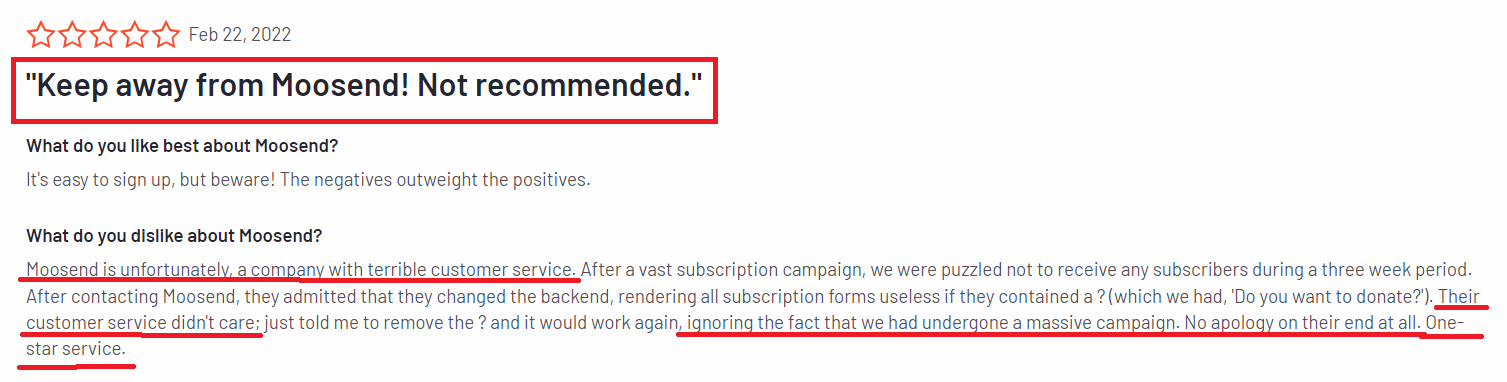
Verdict: These Moosend reviews mainly show that the customer had a terrible experience with Moosend’s support. All these reviews involve complaining about Moosend’s customer support system, which indicates that Moosend’s customer support could be improved.
If you’re considering switching because of their poor customer support service or need an email marketing platform with a good support system, then you should look for Moosend alternatives that provide good customer support.
Moosend Alternatives Overview
Before we dive into the details, let’s take a quick Moosend alternatives overview!
| Moosend alternatives | Best known for | Free pricing plan | Free trial | Paid plans | Customer support | G2 review |
|---|---|---|---|---|---|---|
| MailBluster | Flexible pricing | Yes | No | $.6/1000 emails monthly | Email & chat support | 4.8 |
| Mailchimp | Complete email marketing suite | Yes | No | Starts from $13/mo | 30-day email support for free plan, Email & chat support for paid plans | 4.3 |
| tinyEmail | Beginner-friendly for eCommerce | Yes | Yes | Starts with $15 for 15K emails/mo | Email & chat support | Has yet to rate |
| MailerLite | AI features | Yes | Yes | Starts with $10/mo for up to 500 subscribers | Email & chat support | 4.7 |
| Kit | Creator network feature | Yes | Yes | Starts with $29 for 1000 subscribers | Live chat & Email support | 4.4 |
| Brevo (Sendinblue) | Built-in CRM system | Yes | No | Starts from $25/mo | Email support for paid plans, phone support for higher-tier plans | 4.6 |
| ActiveCampaign | Advanced user and automation | No | No | Starts with $15/mo | Live chat & Email support | 4.5 |
| Constant Contact | Event invitation management | No | Yes | Starts with $12/mo | Email & Phone support | 4.3 |
| Ongage | Large-scale email campaigns | No | No | Starts at $399 | Email & chat support | 4.7 |
Moosend Overview
Now, I’m presenting Moosend‘s overview of pricing and features before heading for Moosend alternatives so you can easily compare Moosend with other competitors.
Moosend pricing
Moosend has 3 pricing plans, including a free trial:

- Free Trial: Moosend has a free trial plan available for 30 days.
- Pro: Starts with $9 per month and up to 500 subscribers. The pricing will rise if you add new subscribers.
- Enterprise: It’s a custom plan. In accordance with your choices, you can modify it.
Moosend features
Essential Moosend features are:
- Automation workflows
- Personalization
- Landing pages/Forms
- Lead generation
- Transactional emails
- Tracking and analytics
- Custom reporting
- Audience discovery
Moosend pros and cons
Let’s move on to some Moosend pros and cons:
Moosend pros
- Ease of use
- Fast
- Offers free trial
Moosend cons
- Unrigid customer support
- No app
- Improper mobile version
- Limited and missing features
9 Best Moosend Alternatives
Now that we’ve reached the main topic let me go over 9 Moosend alternatives in depth with you. Let’s explore several email marketing tools like Moosend and find out suitable alternatives to Moosend!
Choose the one that best fits your strategy and business after thoroughly examining each one!
MailBluster
MailBluster is an email marketing tool that runs on Amazon SES. Users with an AWS account can simply link it with MailBluster, gaining access to various sophisticated capabilities. This email marketing software provides unlimited subscriber storage, segmentation, a fully updated drag-and-drop editor, an HTML editor, mass email sending without spamming, and more, all at one of the lowest prices on the market today. Also, MailBluster’s customer support is remarkable. It provides both email and live chat support.
You can consider MailBluster as the best Moosend alternative. Its pay-as-you-go pricing options and basic, easy-to-use functionality make MailBluster a popular choice. So, choose MailBluster as your Moosend alternative without a second thought if you’re looking for an affordable email marketing platform with solid features and analytics!
Moosend vs MailBluster pricing
MailBluster has 2 pricing plans, both of which are super effective. Let’s compare Moosend vs. Mailbluster pricing and learn its pricing details along with it.
| Pricing plans | Moosend | Pricing plans | MailBluster |
|---|---|---|---|
| Free trial | $0 for 30 days | Starter | $0 for up to 3000 emails (one-time use) |
| Pro | $9 per month Up to 500 subscribers (Price increases with the addition of subscribers) | Pro | $0.60 per 1000 emails monthly Unlimited subscribers |
| Enterprise | Customize |
Note: The Pro plan has a yearly subscription fee of $60. Also, to send emails with MailBluster, you must first connect an AWS account that has been confirmed and approved and is no longer in the sandbox. Remember that MailBluster pricing and Amazon SES pricing are billed separately. Whether you use MailBluster‘s Starter or Pro plan, you still need a valid AWS account.
Essential MailBluster features
- Email templates
- Segmentation
- Drag-and-drop email editor
- Automation
- Forms
- Double opt-in
- Leads management
- Analytics
- A/B testing
- Real-time tracking and report
MailBluster review
A brief review of MailBluster:
Ratings
- Rate from G2: 4.8 out of 5
- Rate from Capterra: 4.9 out of 5
Moving on to some MailBluster pros and cons:
Pros of MailBluster
- Ease of use
- Affordable
- Free pricing plan
- Pro email template availability
- Provides 30 days money back guarantee.
- Good customer support
Cons of MailBluster
- Need to connect to an AWS account.
- Absence of SMTP server
Mailchimp
Mailchimp is popular as a marketing automation and email marketing platform. Its form and landing page builder are great for getting signups and growing email lists. The main cause for worry is Mailchimp‘s pricing system, which includes costs for duplicate contacts and add-ons that provide more functionality. This means using Mailchimp for email marketing can get expensive, especially if you’re on a basic plan with limited features.
So, is Mailchimp the best email marketing tool? Well, if budget isn’t your problem and you’re okay with their pricing structure, then it can be the best fit for you as a Moosend alternative.
Moosend vs Mailchimp pricing
Mailchimp has 4 pricing packages. Let’s learn Mailchimp pricing while comparing Moosend vs Mailchimp in terms of pricing:
| Pricing plans | Moosend | Pricing plans | Mailchimp |
|---|---|---|---|
| Free trial | $0 for 30 days | Free | $0/monthly – up to 1000 emails |
| Pro | $9 per month Up to 500 subscribers (Price increases with the addition of subscribers) | Essentials | $13/monthly – up to 5000 emails |
| Enterprise | Customize | Standard | $20/monthly – up to 6000 emails |
| Premium | $350/monthly – up to 150000 emails |
Note: Mailchimp pricing and email sending limit rise with the addition of contacts. Furthermore, the feature for automated customer journeys is only accessible from the Standard package.
Essential Mailchimp features
- Manage email lists
- Crafting and personalizing emails
- Sending outbound emails
- High-volume sending
- Automated email responses
- Integration
- Email and mobile preview
- Manage email deliverability
- A/B testing
- Basic reporting
Mailchimp review
A brief review of Mailchimp:
Ratings
- Rate from G2: 4.3 out of 5
- Rate from Capterra: 4.5 out of 5
Moving on to some Mailchimp pros and cons:
Pros of Mailchimp
- User interface
- Easy creation
- Automation AI
Cons of Mailchimp
- Expensive
- Complex pricing structure
- Email management difficulties
tinyEmail
tinyEmail is best known as a beginner-friendly email marketing platform for eCommerce. It was launched in 2021, and developers are working to make it more advanced.
If you are at the beginner level and need an affordable and easy-seamless email marketing tool, then you can consider tinyEmail as a Moosend alternative.
Moosend vs tinyEmail pricing
tinyEmail has 5 pricing plans, which is great as you’ll get plenty of pricing options to suit your budget! Let’s go through Moosend vs tinyEmail pricing. This way, you’ll learn about tinyEmail pricing in detail, too.
| Pricing plans | Moosend | Pricing plans | tinyEmail |
|---|---|---|---|
| Free trial | $0 for 30 days | Free | $0/monthly – up to 500 subscribers and 15K emails. |
| Pro | $9 per month Up to 500 subscribers (Price increases with the addition of subscribers) | Standard | $15/monthly – up to 15K emails and unlimited subscribers. |
| Enterprise | Customize | Pro | $65/monthly – up to 15K emails and unlimited subscribers. |
| Shopify Pro | $0/monthly (free for Shopify users) | ||
| Enterprise | Custom/monthly |
Note: tinyEmail pricing increases with the number of emails sent. You’ll get 20% off if you go for the yearly billing plan.
Essential tinyEmail features
- Premium templates
- Automation
- Forms and popups
- AMP templates and module
- Product cards
- Custom module
- Custom domain
- Custom IP
- Integrations, data, and analytics
tinyEmail review
A brief review of tinyEmail:
Ratings
- Rate from G2: has yet to rate it.
- Rate from Capterra: has yet to rate it.
Moving on to some tinyEmail pros and cons:
Pros of tinyEmail
- Affordable
- Ease of use
- Shopify users get free access.
- Good segmentation feature.
Cons of tinyEmail
- Limited automation capabilities
- Less suitable for advanced-level email marketing strategies
MailerLite
MailerLite is an email marketing platform used for email marketing and building websites for all kinds of businesses. It’s well known for its AI features. To craft emails, you can use its drag-and-drop editor with an AI generator or predesigned templates. Plus, it has both monthly and yearly costing options, which, depending on your budget, you can select from. However, it has a restricted free plan. If you find it problematic, then you’ll need to look for MailerLite alternatives.
If you require an email marketing tool that offers good AI features, then you can consider MailerLite as one of the Moosend alternatives.
Moosend vs MailerLite pricing
MailerLite has 4 pricing packages. Let’s learn MailerLite pricing while comparing Moosend vs MailerLite in terms of pricing:
| Pricing plans | Moosend | Pricing plans | MailerLite |
|---|---|---|---|
| Free trial | $0 for 30 days | Free | $0 up to 1000 subscribers/monthly |
| Pro | $9 per month Up to 500 subscribers (Price increases with the addition of subscribers) | Growing Business | Monthly basis: $10/monthly Yearly basis: $9/monthly for 500 subscribers |
| Enterprise | Customize | Advanced | Monthly basis: $20/monthly Yearly basis: $18/monthly for up to 500 subscribers |
| Enterprise | Customize |
Note: MailerLite pricing will rise with the addition of subscribers.
Essential MailerLite features
- Drag & drop editor for easy email creation
- Email automation
- AI writing assistant
- Websites builder
- Landing pages
- Comparative reporting
- Signup forms & pop-ups
- Facebook integration
- Custom HTML editor
- Promotion pop-ups
- Multiple triggers in automation
- Smart sending for optimized delivery times
- Dedicated success manager
- Dedicated IP & deliverability consultation
- Onboarding consultation and training
- Basic reporting
MailerLite review
A brief review of MailerLite:
Ratings
- Rate from G2: 4.7 out of 5.
- Rate from Capterra: 4.7 out of 5
Moving on to some MailerLite pros and cons:
Pros of MailerLite
- Responsive customer support
- Ease of use
- Automation AI
- AI features
Cons of MailerLite
- Template limitations
- Email management difficulties
- Missing features
Kit
Kit is an email marketing platform directed especially to all kinds of creators: content creators, course creators, bloggers, YouTubers, podcasters, musicians, etc. It helps them grow and sell their products to their target audience with its simple yet effective email marketing features.
If you’re a content creator or involved in such work, you can choose Kit as your Moosend alternative. You can also look into some of the best Kit alternatives.
Moosend vs Kit pricing
Kit has 3 pricing plans. Let’s compare Moosend vs Kit pricing and learn about its pricing in detail.
| Pricing plans | Moosend | Pricing plans | Kit |
|---|---|---|---|
| Free trial | $0 for 30 days | Newsletter | $0/mo Up to 10K subscribers with very basic features |
| Pro | $9 per month Up to 500 subscribers (Price increases with the addition of subscribers) | Creator | $29/mo Up to 1000 subscribers (Price increases with the addition of subscribers) |
| Enterprise | Customize | Creator Pro | $59/mo Up to 1000 subscribers (Price increases with the addition of subscribers) |
Note: Kit pricing increases with the addition of subscribers. It also has a different pricing option for yearly payments.
Essential Kit features
- Unlimited landing pages
- Unlimited forms
- Unlimited broadcasts
- Automation
- Integrations
- Audience tagging and segmentation
- Sell digital products and subscriptions
Kit review
A brief review of Kit:
Ratings
- Rate from G2: 4.4 out of 5.
- Rate from Capterra: 4.7 out of 5
Moving on to some Kit pros and cons:
Pros of Kit
- User-friendly interface
- Ease of useAutomation AI
- Easy creation
- Well customer support
Cons of Kit
- Expensive
- Limited features
- Missing features
- Can’t see metrics for groups or segments of subscribers
Brevo (Sendinblue)
Brevo (formerly known as Sendinblue) is a popular email marketing software best known for its built-in CRM system that helps monitor transactions and sales pipeline. Brevo also supports SMS and WhatsApp marketing, making it different from Moosend and unique among competitors.
If you find its specialties useful, then look into this email marketing software as one of the Moosend alternatives.
Moosend vs Brevo pricing
Brevo has 3 pricing plans. Let’s learn Brevo pricing while comparing Moosend vs Brevo (Moosend vs Sendinblue) in terms of pricing:
| Pricing plans | Moosend | Pricing plans | Brevo |
|---|---|---|---|
| Free trial | $0 for 30 days | Free | $0/monthly for unlimited contacts and 300 emails/day |
| Pro | $9 per month Up to 500 subscribers (Price increases with the addition of subscribers) | Starter | $25/monthly for unlimited contacts and 20K emails |
| Enterprise | Customize | Business | $65/monthly for unlimited contacts and 20K emails |
| Enterprise | Customize |
Note: Brevo’s cost grows with the number of emails sent (more than 20,000).
Essential Brevo features
- Drag & drop email builder
- Customizable templates
- Marketing automation
- Built-in CRM system
- Advanced integrations
- A/B testing
- Send time optimization
Brevo review
A brief review of Brevo:
Ratings
- Rate from G2: 4.6 out of 5
- Rate from Capterra: 4.5 out of 5
Moving on to Brevo pros and cons:
Pros of Brevo
- Ease of use
- Efficient campaign management tools
- Built-in CRM
- SMS and WhatsApp marketing
Cons of Brevo
- Expensive
- Limited features
- Very limited email templates
ActiveCampaign
ActiveCampaign is a renowned email marketing software popular for advanced users and automation. Their service is mostly suitable for small to mid-sized businesses. However, it’s costly.
If you don’t have a budget issue, you can choose it as your Moosend alternative.
Moosend vs ActiveCampaign pricing
ActiveCampaign has 4 pricing plans. Compare the following Moosend vs ActiveCampaign pricing and learn their pricing details.
| Pricing plans | Moosend | Pricing plans | ActiveCampaign |
|---|---|---|---|
| Free trial | $0 for 30 days | Starter | $15/monthly – 1000 contacts |
| Pro | $9 per month Up to 500 subscribers (Price increases with the addition of subscribers) | Plus | $49/monthly – 1K contacts |
| Enterprise | Customize | Pro | $79/monthly – 1000 contacts |
| Enterprise | $149/monthly- 1000 contacts |
Note: ActiveCampaign pricing increases with the addition of contacts.
Essential ActiveCampaign features
- Automation
- Inline forms
- Reports
- Landing pages
- Integrations
- API webhooks
- Lead scoring
- Facebook custom audience and lead ads
ActiveCampaign review
A brief review of ActiveCampaign:
Ratings
- Rate from G2: 4.5 out of 5.
- Rate from Capterra: 4.6 out of 5
Moving on to ActiveCampaign pros and cons:
Pros of ActiveCampaign
- Ease of use
- Advanced automation
- Good customer support
Cons of ActiveCampaign
- Expensive
- Not suitable for beginner-level users
- Complex funnel and email delivery system.
- No free plan/trial
Constant Contact
Constant Contact is an online marketing organization. that includes an email marketing service with a simple and intuitive user interface. It is best known for online events and advertising functions and is popular for its event invitation management.
If your business requires a platform that is good with online event management and has essential email marketing features, then look for it as one of the Moosend alternatives.
Moosend vs Constant Contact pricing
Constant Contact offers 3 pricing plans and a 14-day free trial, so you can try it free before committing. Let’s compare Moosend vs Constant Contact pricing and learn its pricing in detail.
| Pricing plans | Moosend | Pricing plans | Constant Contact |
|---|---|---|---|
| Free trial | $0 for 30 days | Lite | Starting with $12 per month |
| Pro | $9 per month Up to 500 subscribers (Price increases with the addition of subscribers) | Standard | Starting with $35 per month |
| Enterprise | Customize | Premium | Starting with $80 per month |
Note: Constant Contact pricing grows with the number of contacts.
Essential Constant Contact features
- Drag and drop email
- Automation
- Sign up forms
- Survey and polls
- SMS service
- Subject line A/B testing
- Drilldown reporting
- Inbox preview
Constant Contact review
A brief review of Constant Contact:
Ratings
- Rate from G2: 4 out of 5
- Rate from Capterra: 4.3 out of 5
Moving on to Constant Contact pros and cons:
Pros of Constant Contact
- Ease of use
- Templates availability
- Easy creation
Cons of Constant Contact
- Limited feature
- Expensive
- Editing issues
- No free pricing plan
Ongage
Ongage is an email marketing platform basically for advanced needs. It has all the necessary elements for high-volume email marketing. Ongage accelerates the growth of large email operations by allowing email marketers, CRMs, etc., to enhance sends, segments, reach, and engagement rates. However, considering that the price of Ongage starts at $399, it can appear expensive. If the cost seems excessive, think about a price-effective Ongage alternative.
Furthermore, unlike Moosend, Ongage has good customer support system reviews. So, if your reason for leaving Moosend is its terrible support system, then you can go for Ongage. Moreover, you can use this email marketing software as a Moosend alternative if you want more sophisticated capabilities, intend to send high-volume bulk email campaigns, and are willing to spend a lot of money.
Moosend vs Ongage pricing
Ongage has 4 pricing plans. Let’s learn Ongage pricing while comparing Moosend vs Ongage in terms of their pricing:
| Pricing plans | Moosend | Pricing plans | Ongage |
|---|---|---|---|
| Free trial | $0 for 30 days | Starter | $399/monthly – up to 1M emails |
| Pro | $9 per month Up to 500 subscribers (Price increases with the addition of subscribers) | Basic | $949/monthly – up to 5M emails |
| Enterprise | Customize | Premium | $1499/monthly – up to 7M emails |
| Unlimited | Customize |
Essential Ongage features
- Email template designer
- Automation
- Forms
- Segmentation- data and behavioral targeting
- Analytics
- 2-factor authentication
- Mail tester
- A/B testing
- Real-time tracking and report
- API Access
- Advanced behavioral
- Leads management
Ongage review
A brief review of Ongage:
Ratings
- Rate from G2: 4.7 out of 5
- Rate from Capterra: 4.8 out of 5
Moving on to Ongage pros and cons:
Pros of Ongage
- User friendly
- Ease of use
- Good customer support
Cons of Ongage
- Annoying reporting views
- Missing features
- Complicated UI issues
Wrap Up
The worldwide email user base is 4.37 billion, potentially reaching 4.89 billion by 2027. So, you must include and practice email marketing with sincerity. Therefore, choosing a suitable email marketing platform is essential. Exploring other alternatives would be wise if Moosend doesn’t meet your needs. Here, I have discussed some of the best Moosend alternatives in detail to help you choose a suitable one. Reading all these discussions in this blog, hopefully, you’ll make an informed decision about choosing the best email marketing software.











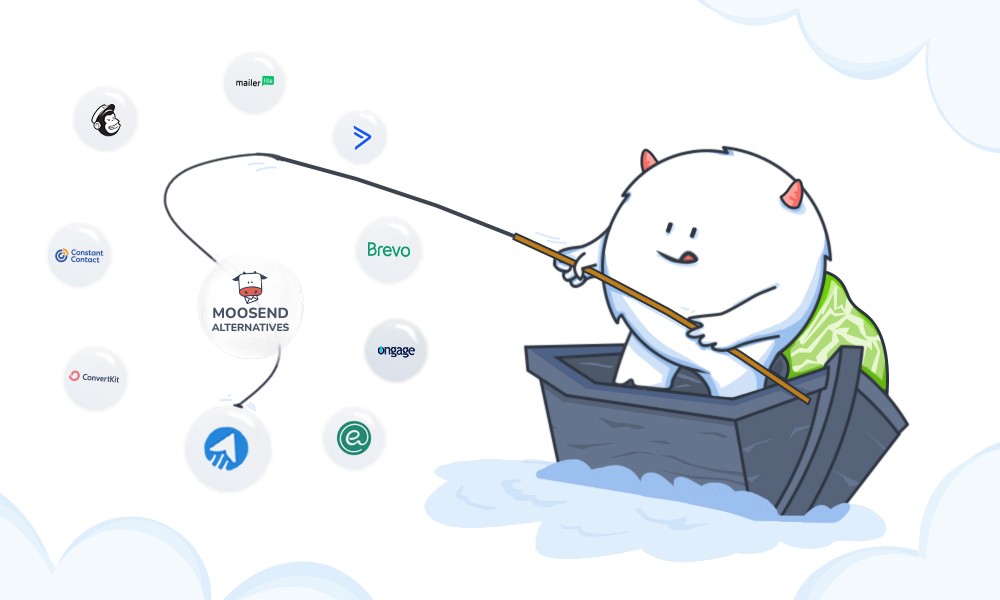
 Contents
Contents
