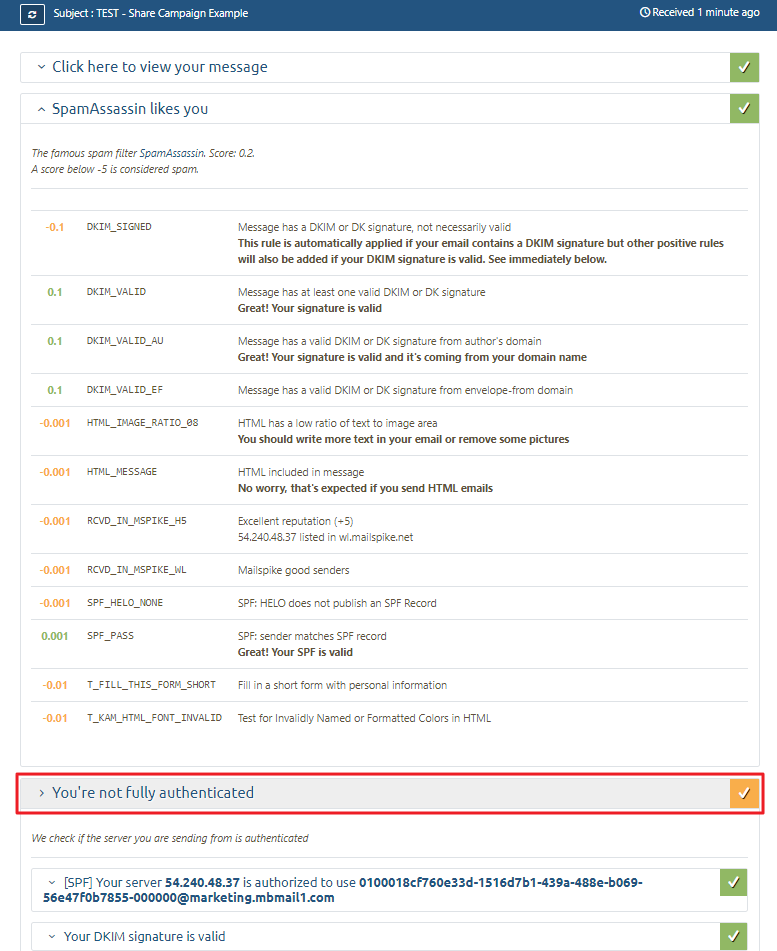You need to check whether your DNS records (DKIM, SPF, DMARC etc) are configured correctly or not. Sometimes ISPs (Internet Service Providers) and ESPs (Email Service Providers) takes the decision to reject the incoming emails. So emails from MailBluster ends up in Spam, Promotions or get bounced.
To check your email sending reputation, follow this process:
First go to https://www.mail-tester.com/
Copy the email address link provided by https://www.mail-tester.com/ . Do not close the tab of the browser. Leave it open.
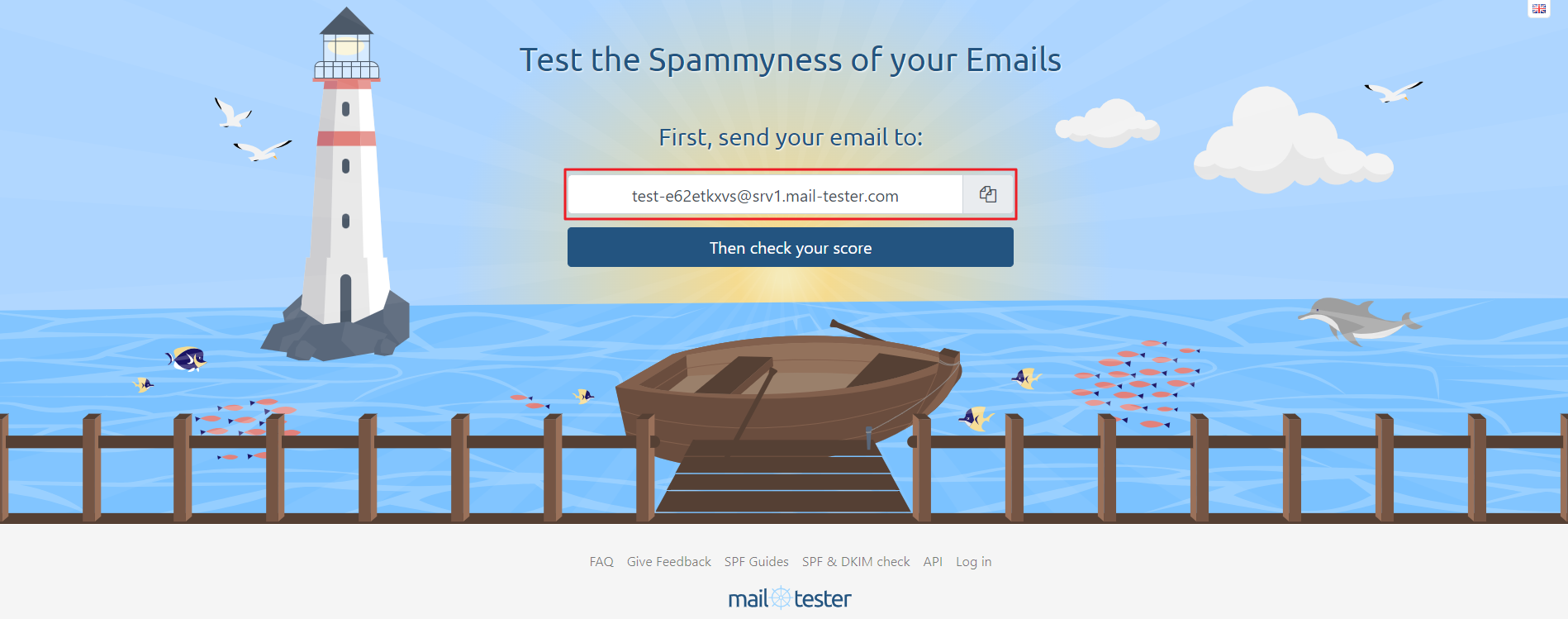
Then go to another tab and sign in to MailBluster. Go to Brand > Campaign and click on your desired campaign. Scroll down and click on Send test email.
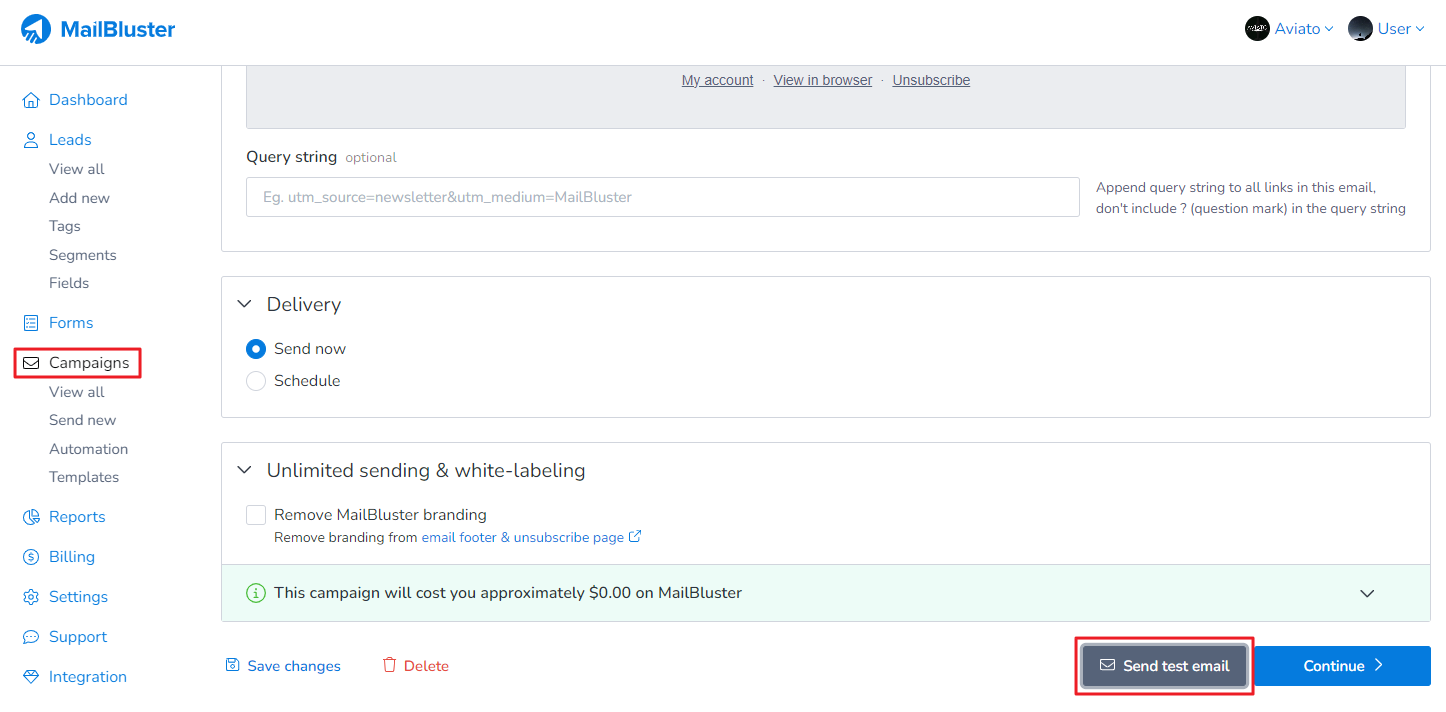
And paste the email link of mail-tester in the Recipients email address field of the Test email pop up box. Then click Send test email.
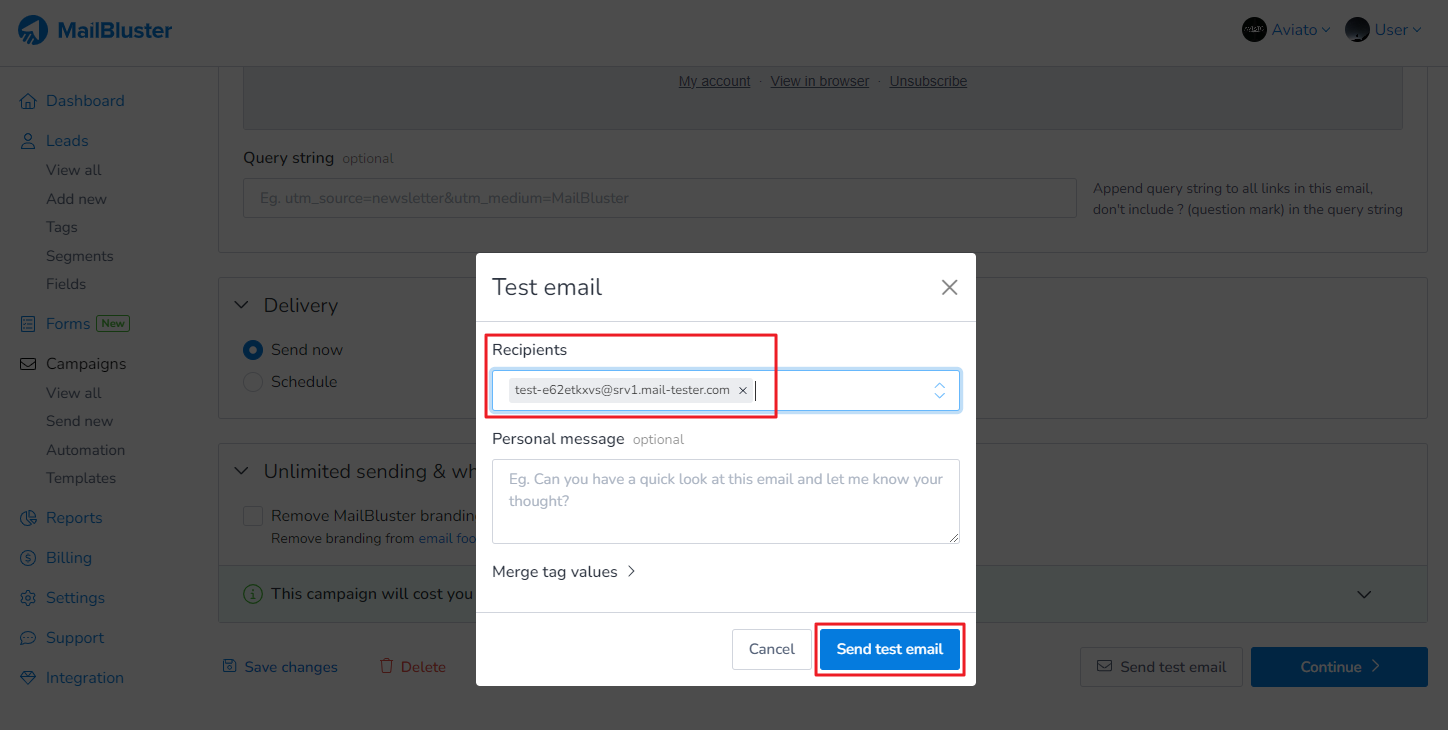
Now Click on Then check your score and you will be forwarded to a page with detailed results similar to this:
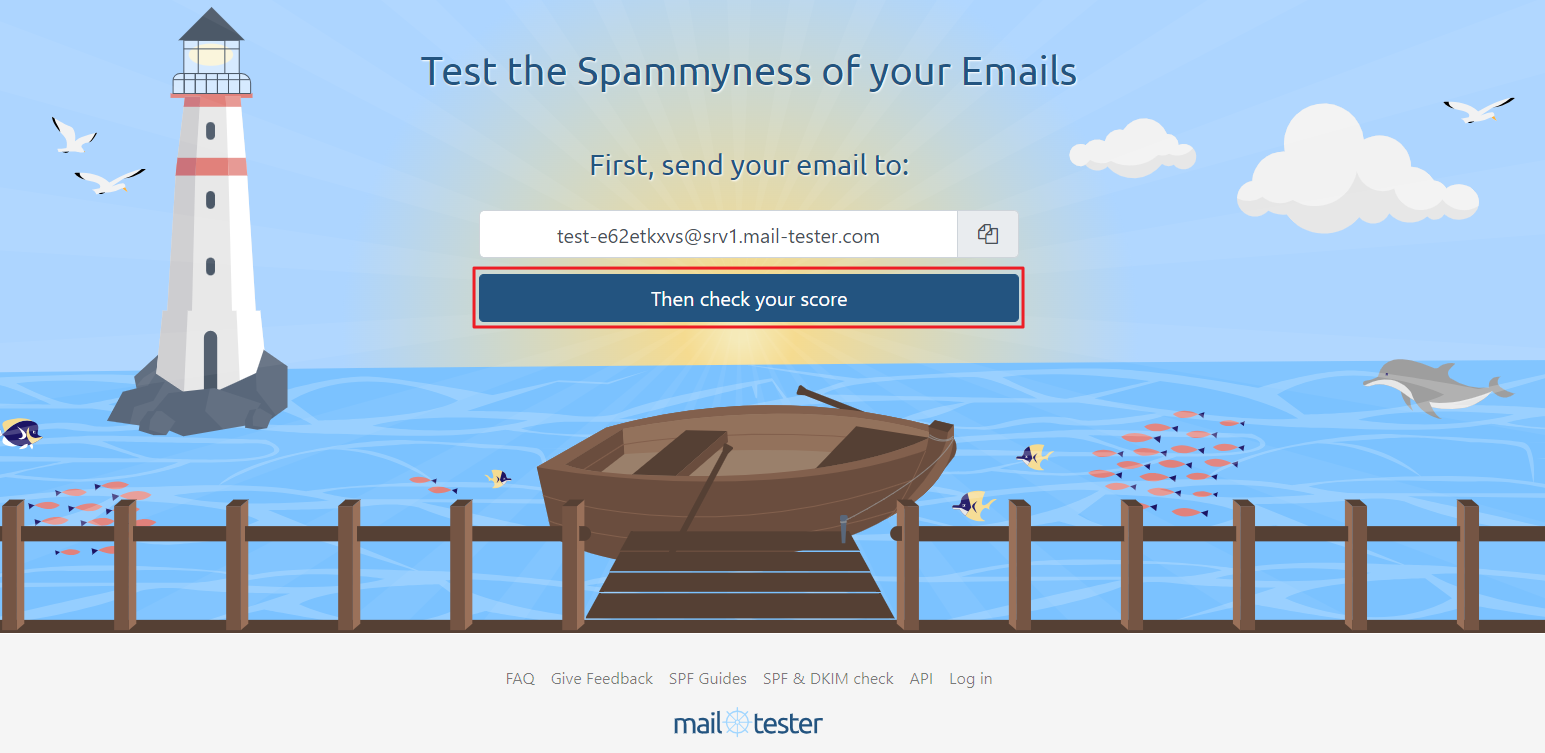
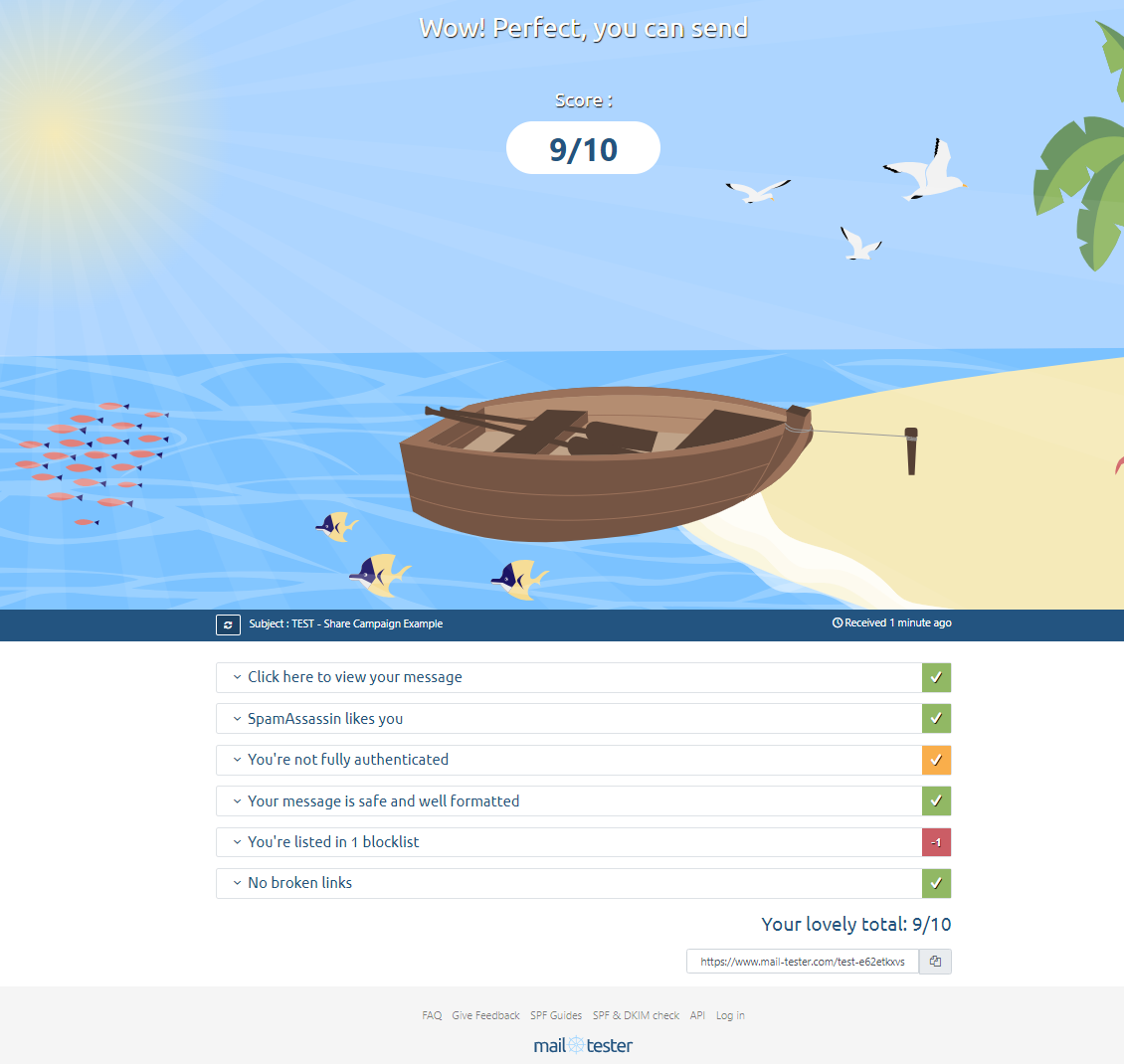
You can copy the shared link (highlighted) below to share the score with anyone, example tech team or support team
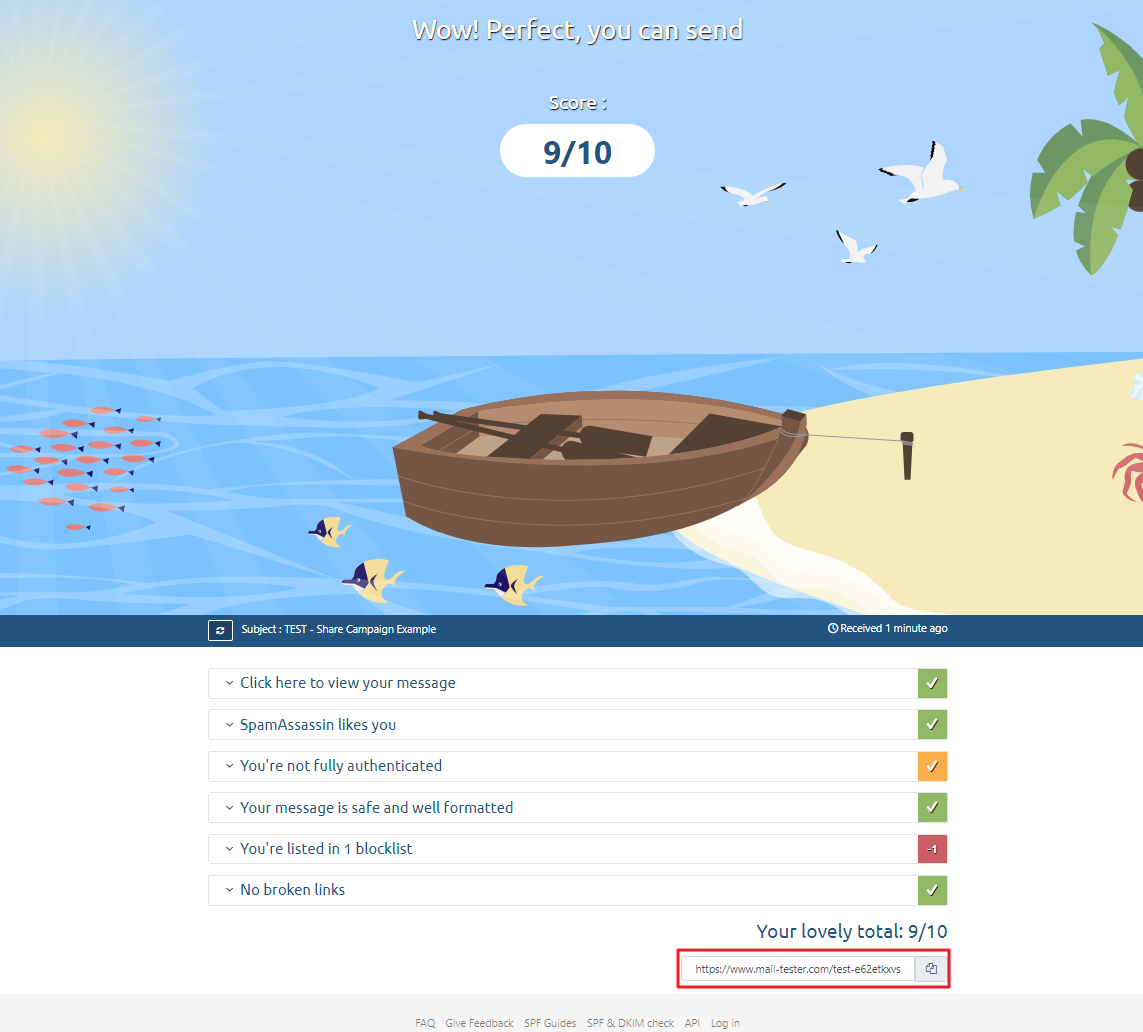
You will get detailed information whether your DNS MX records configured correctly or not by clicking each of the section: