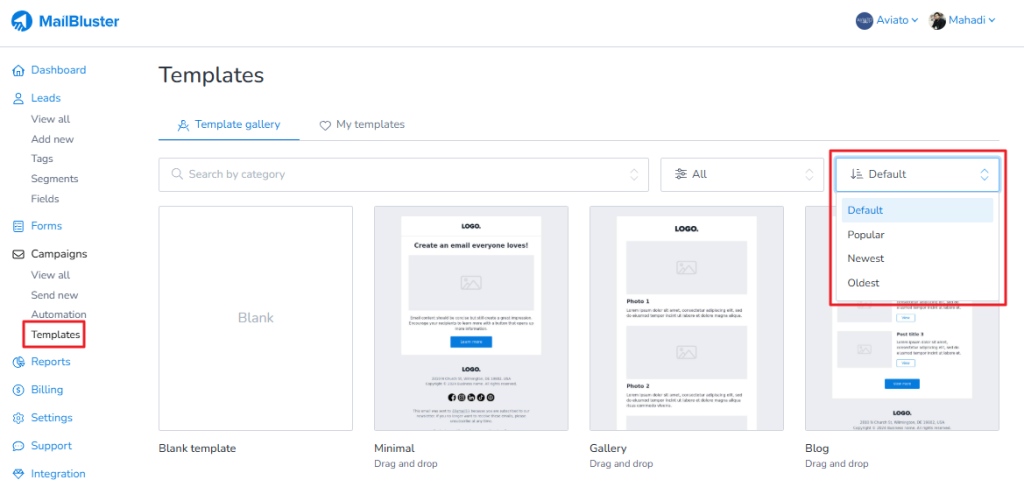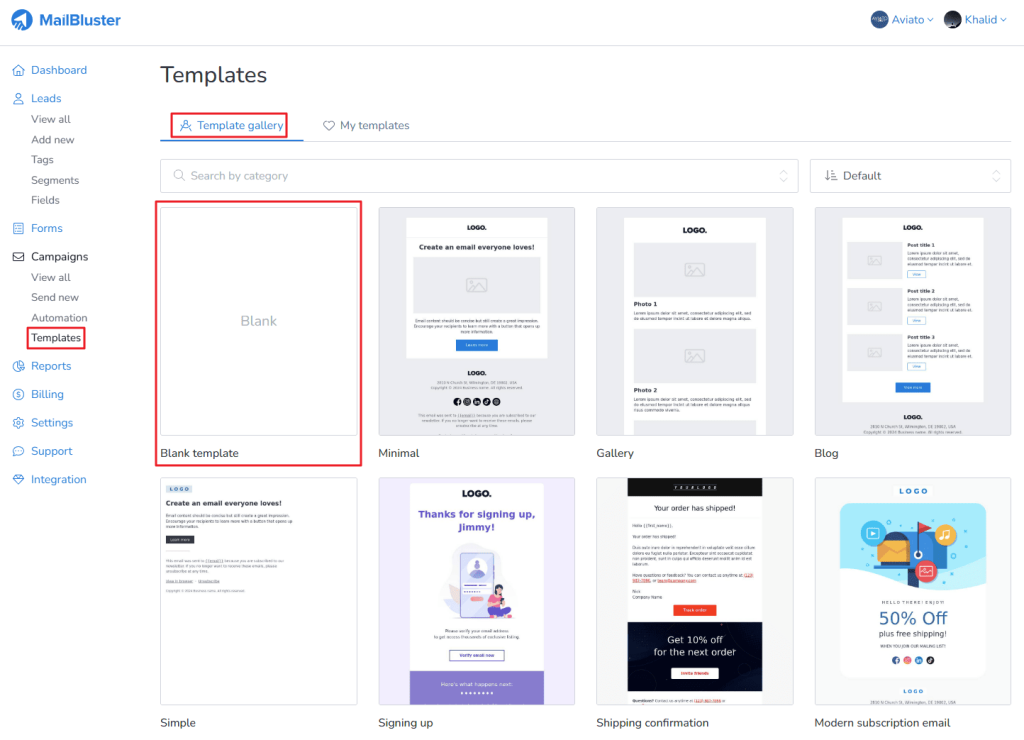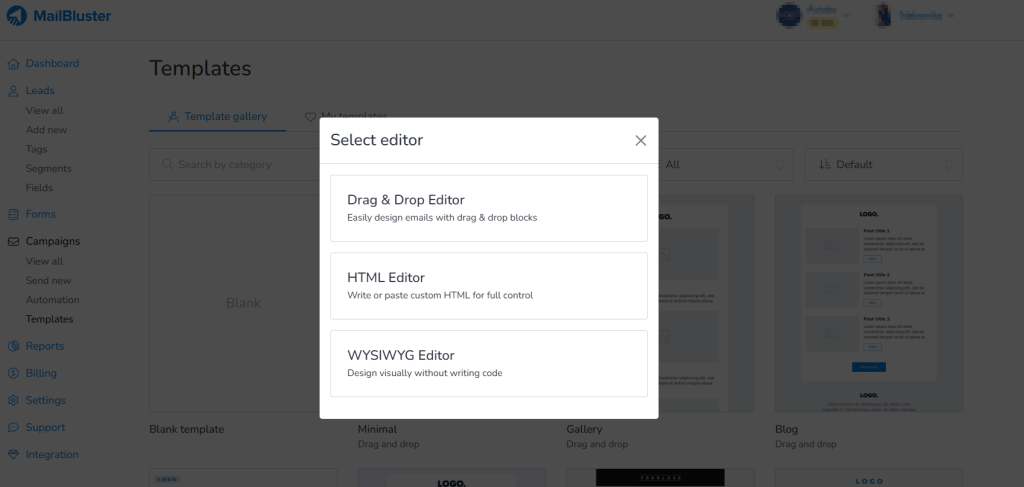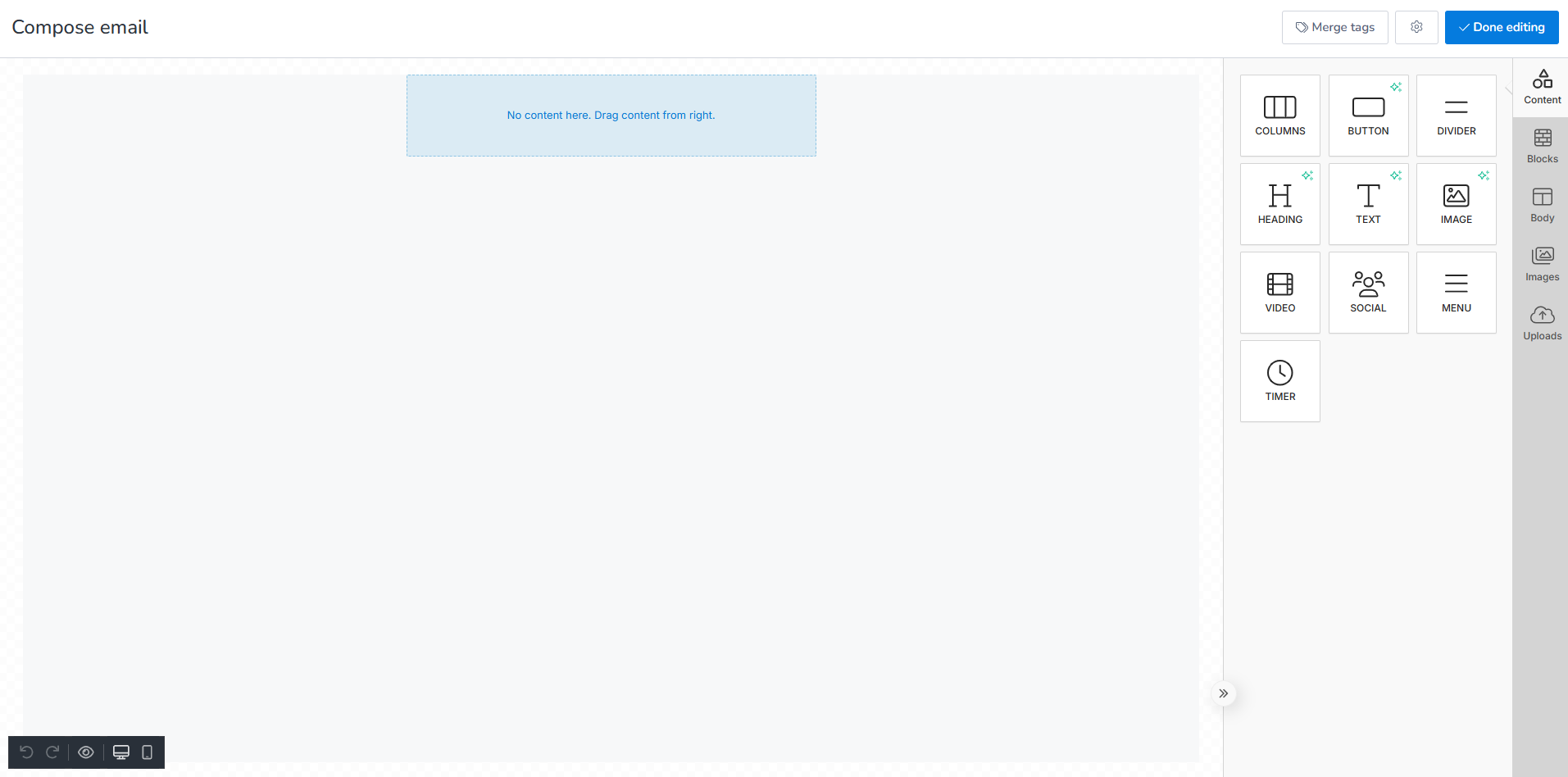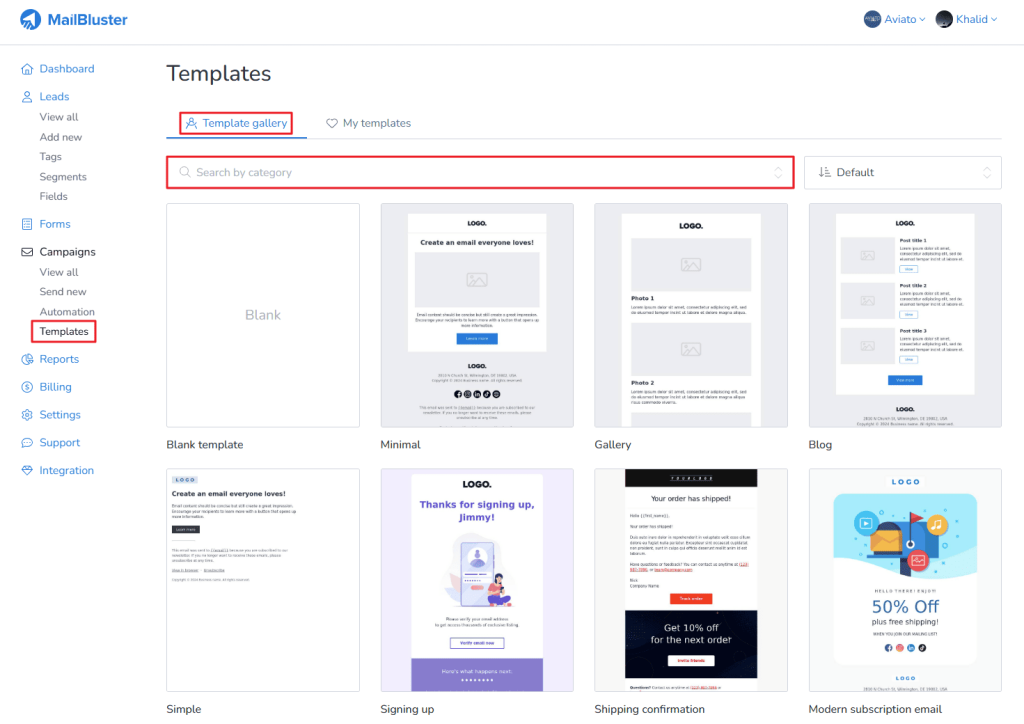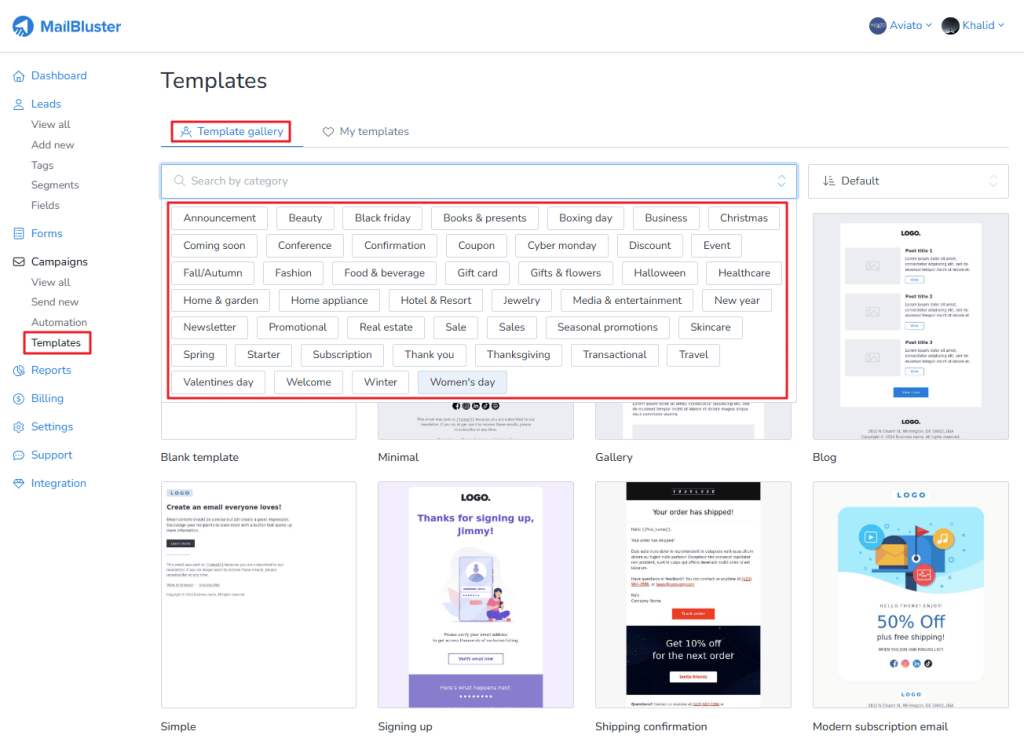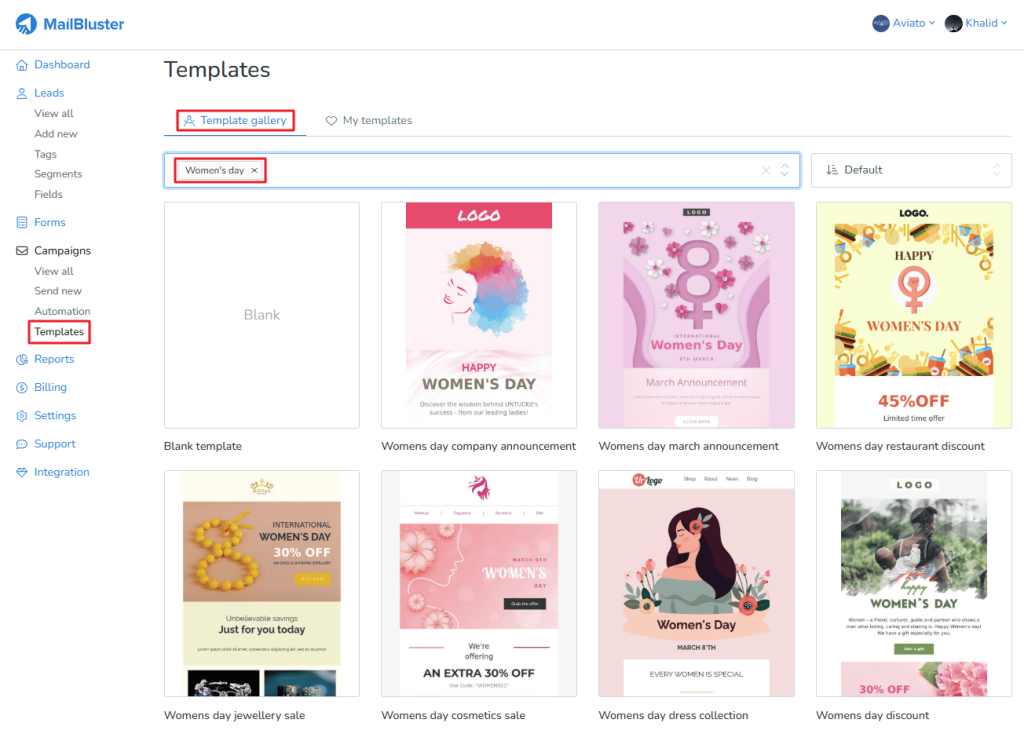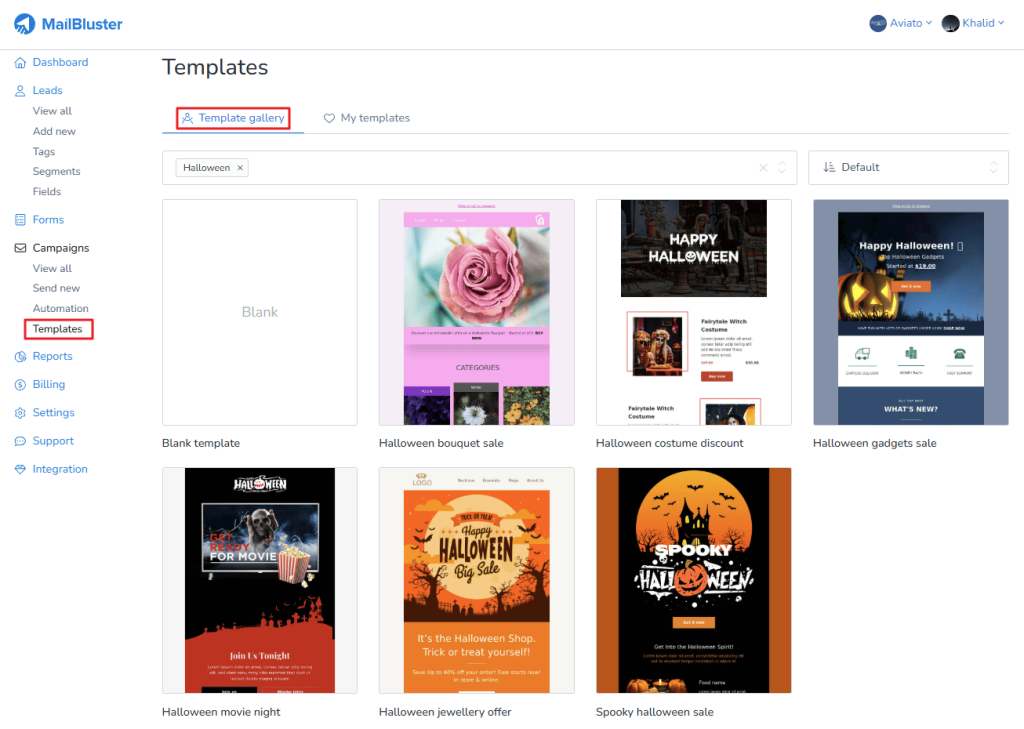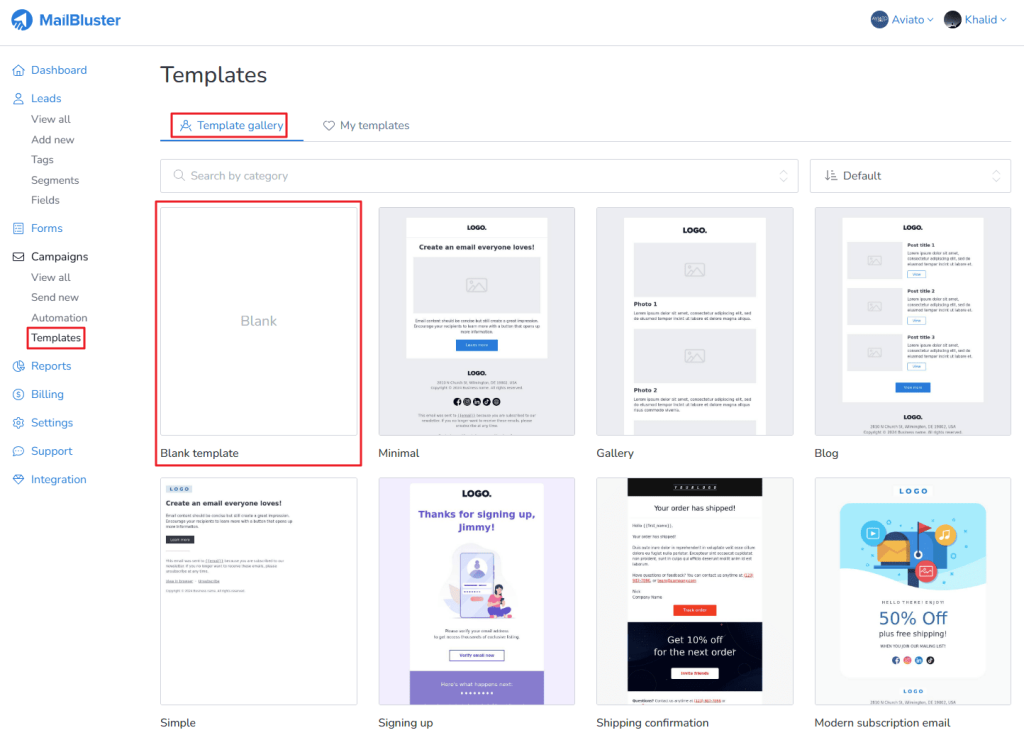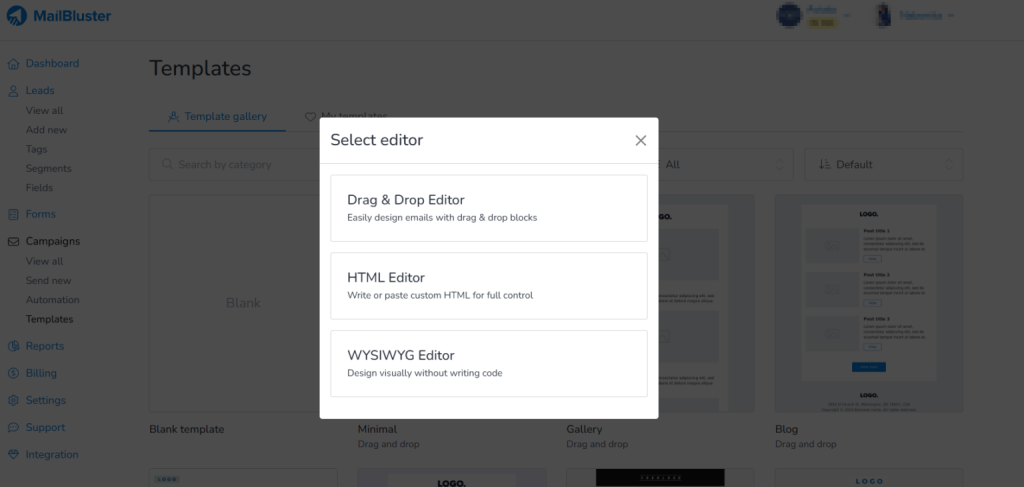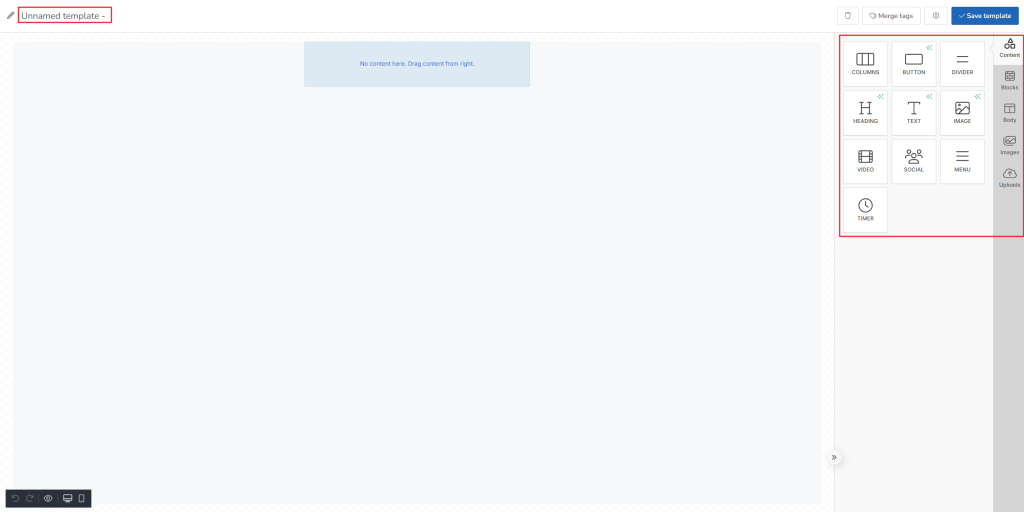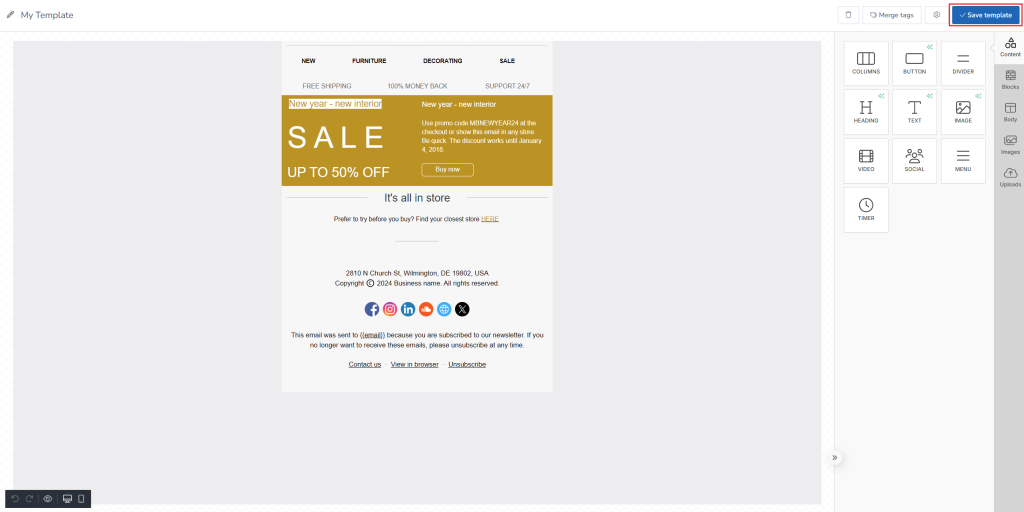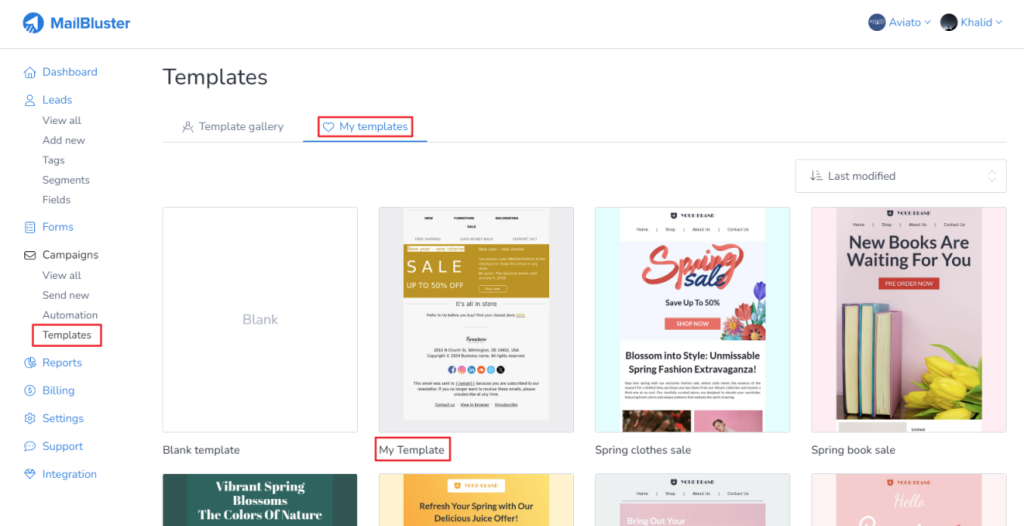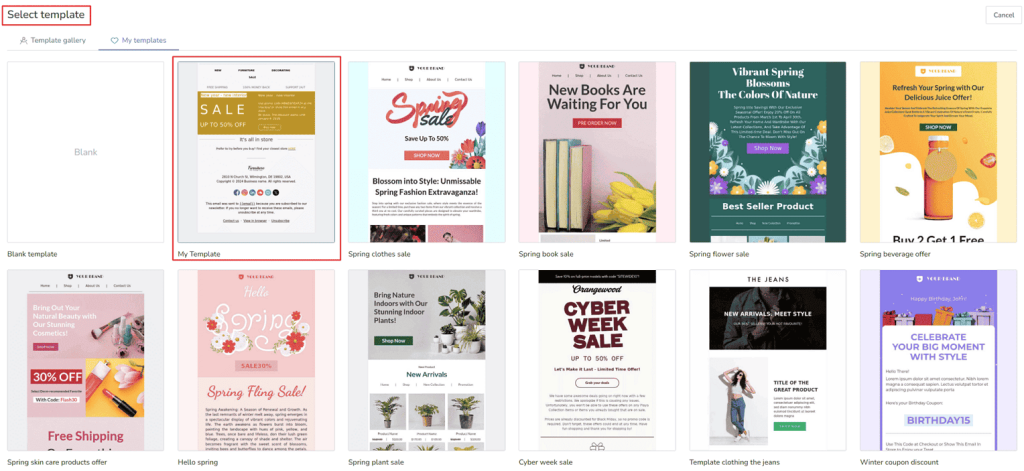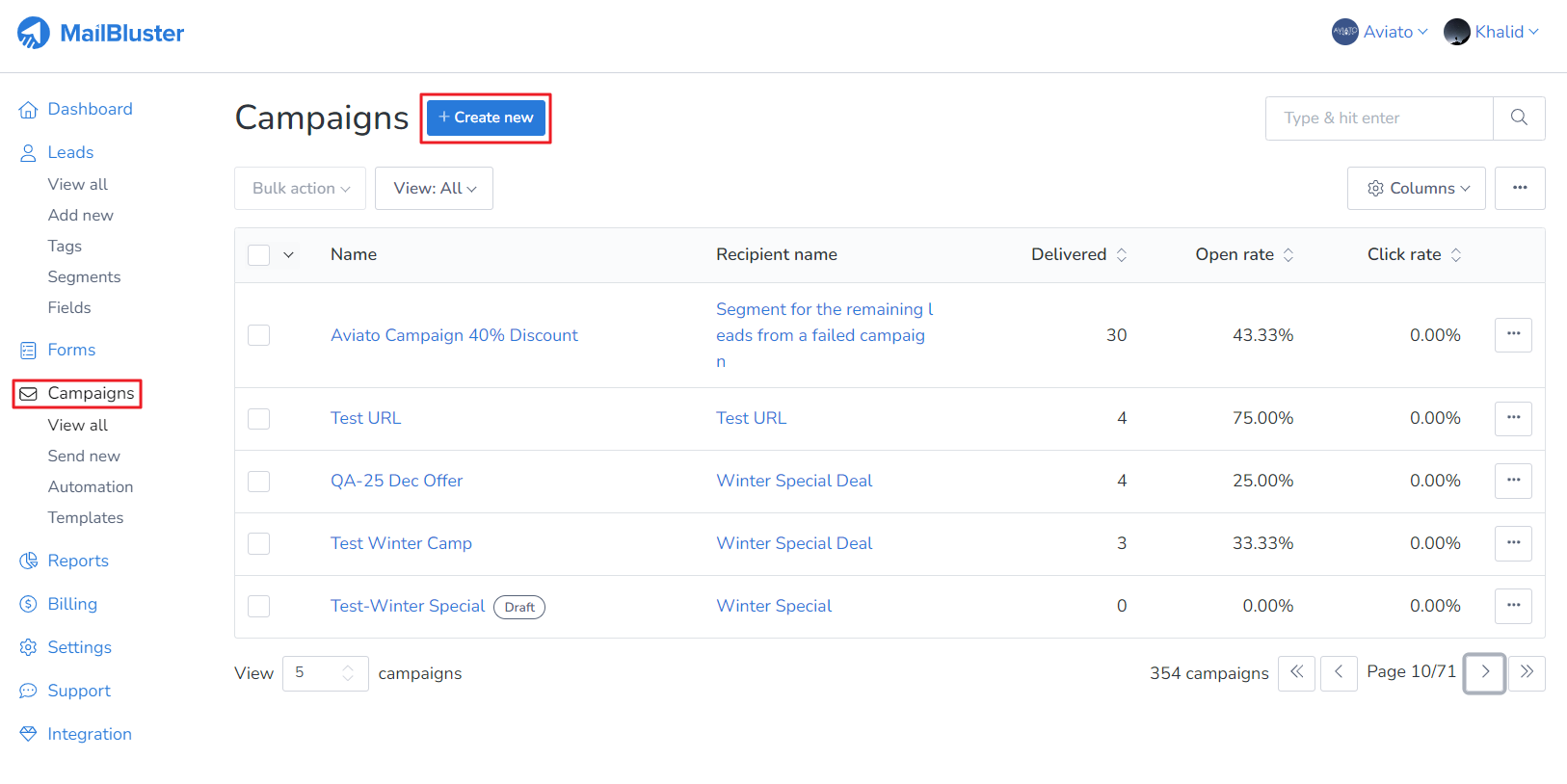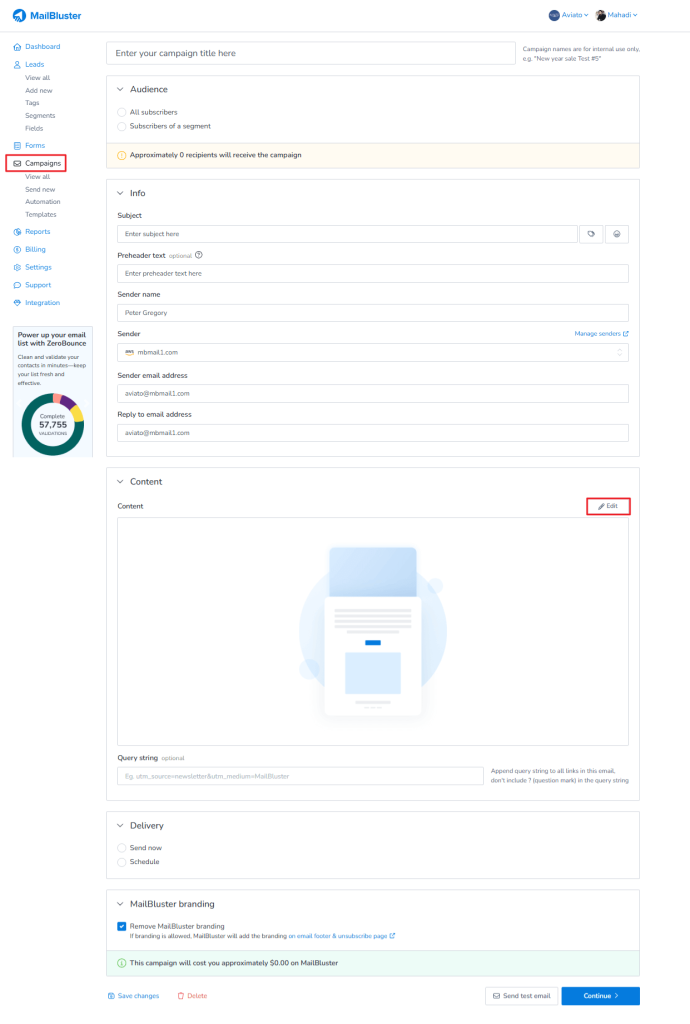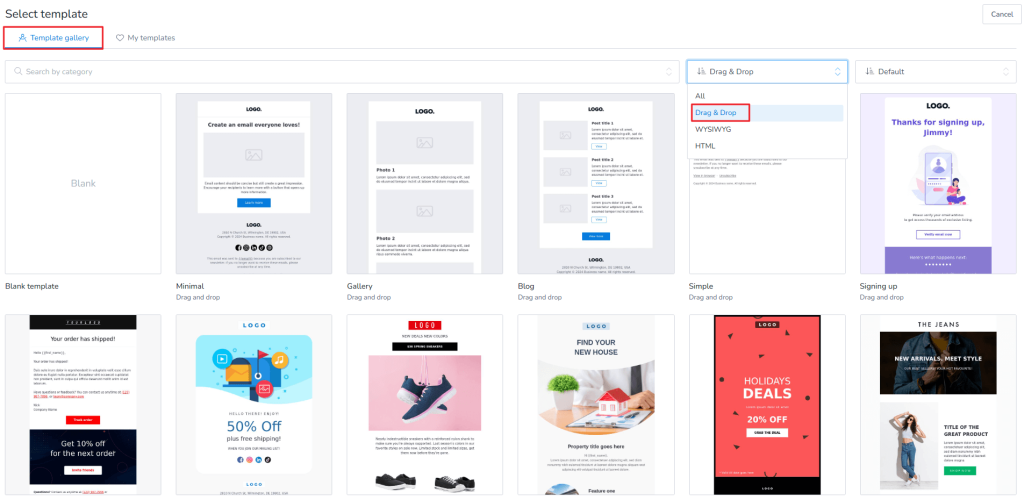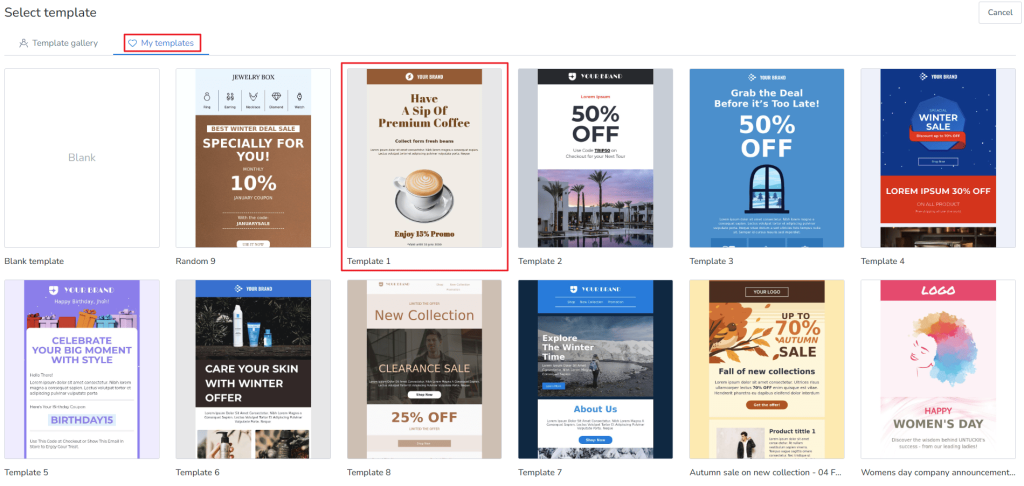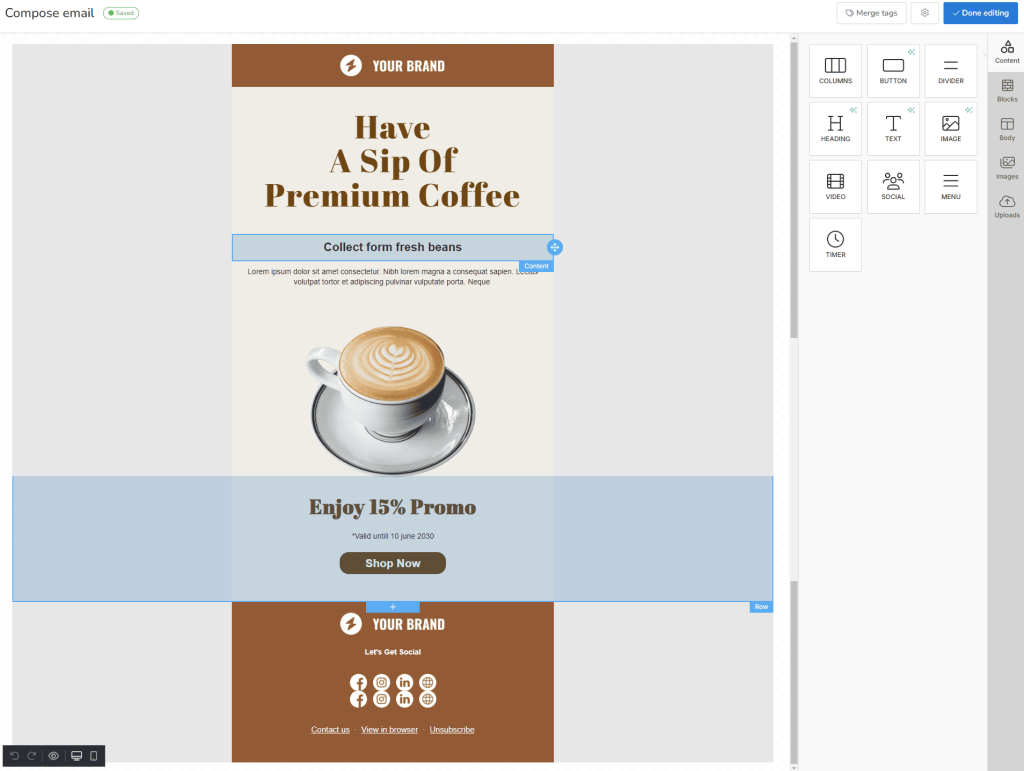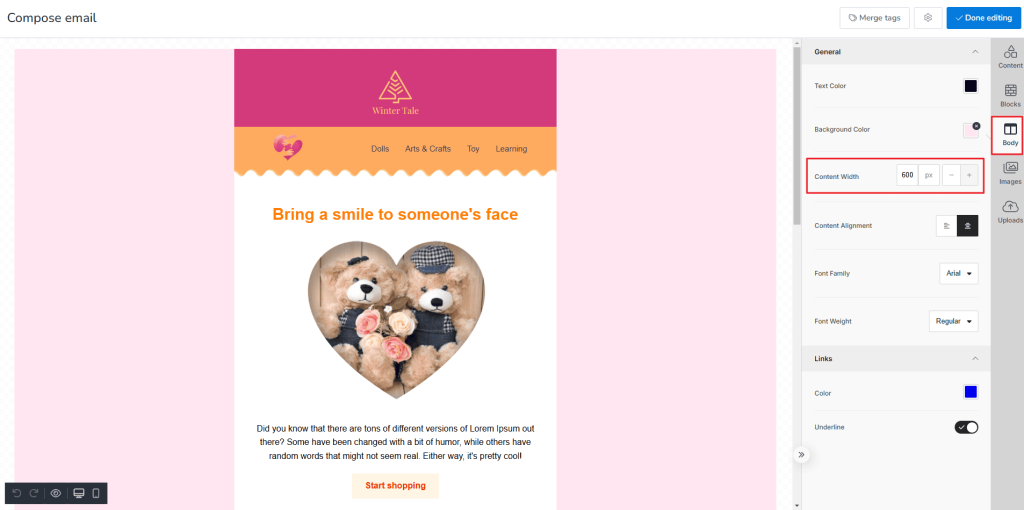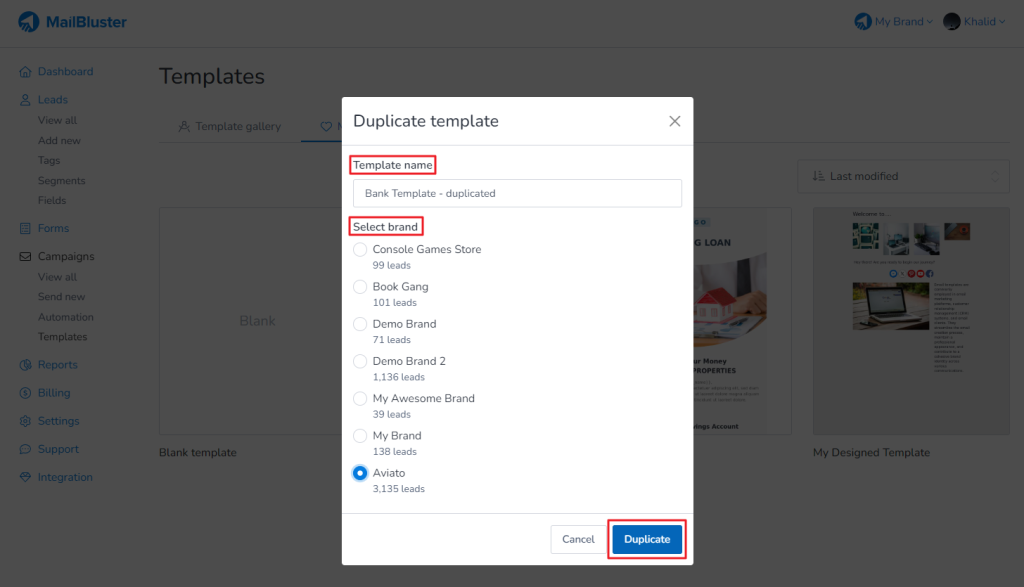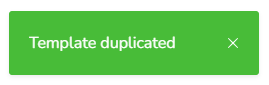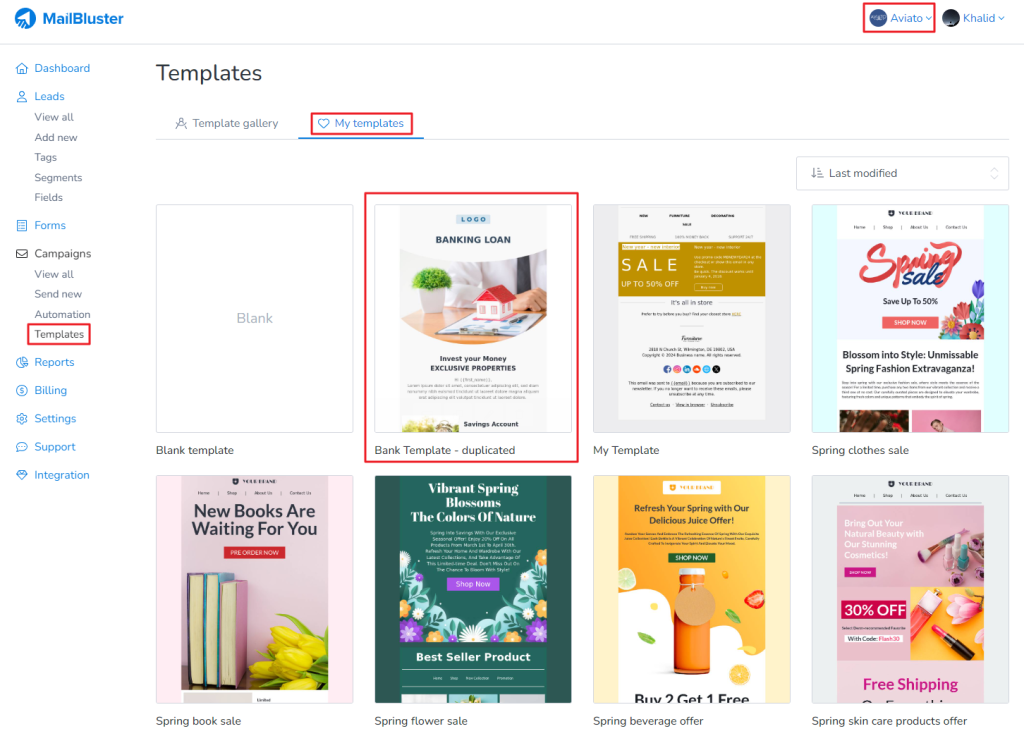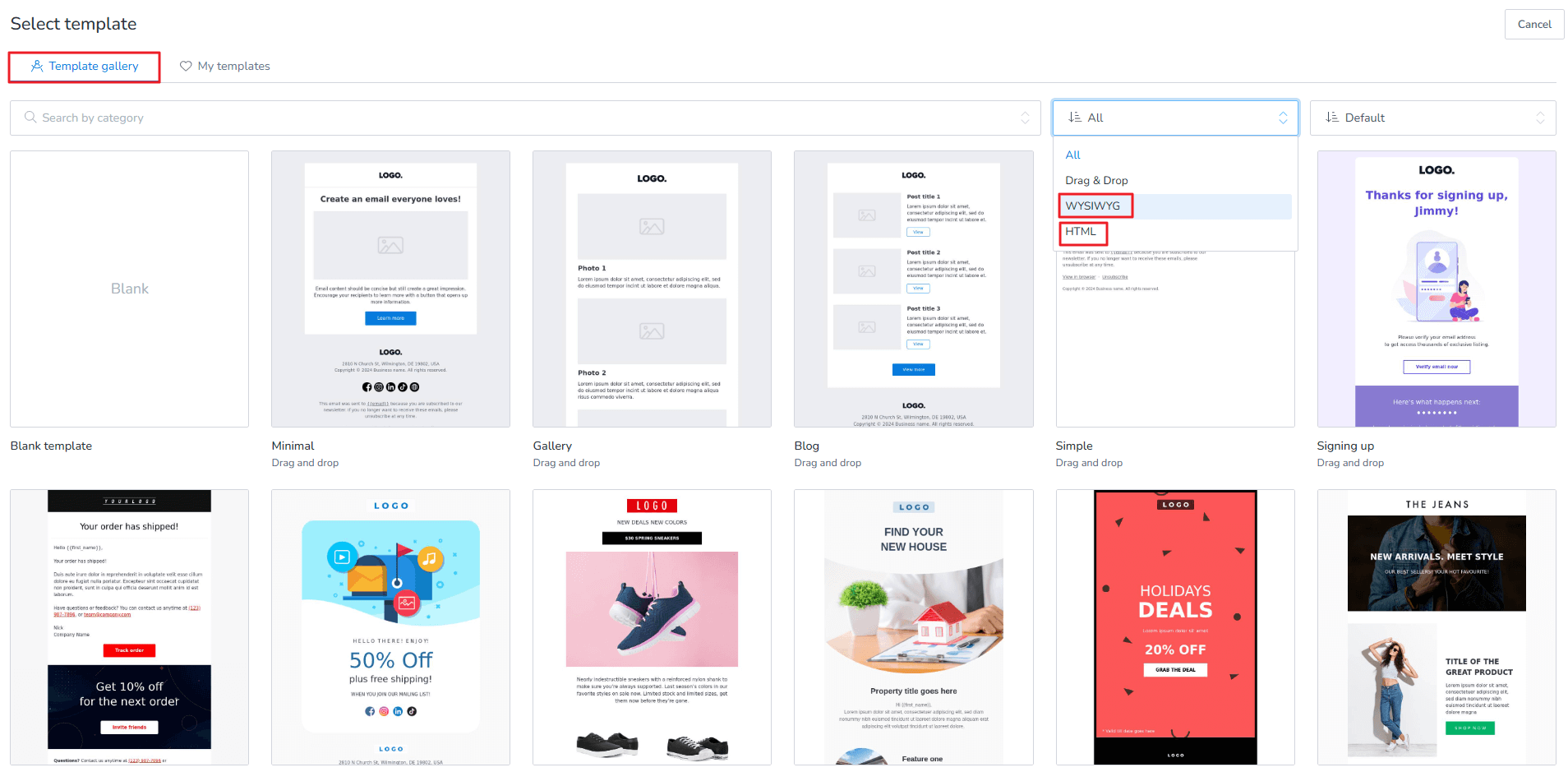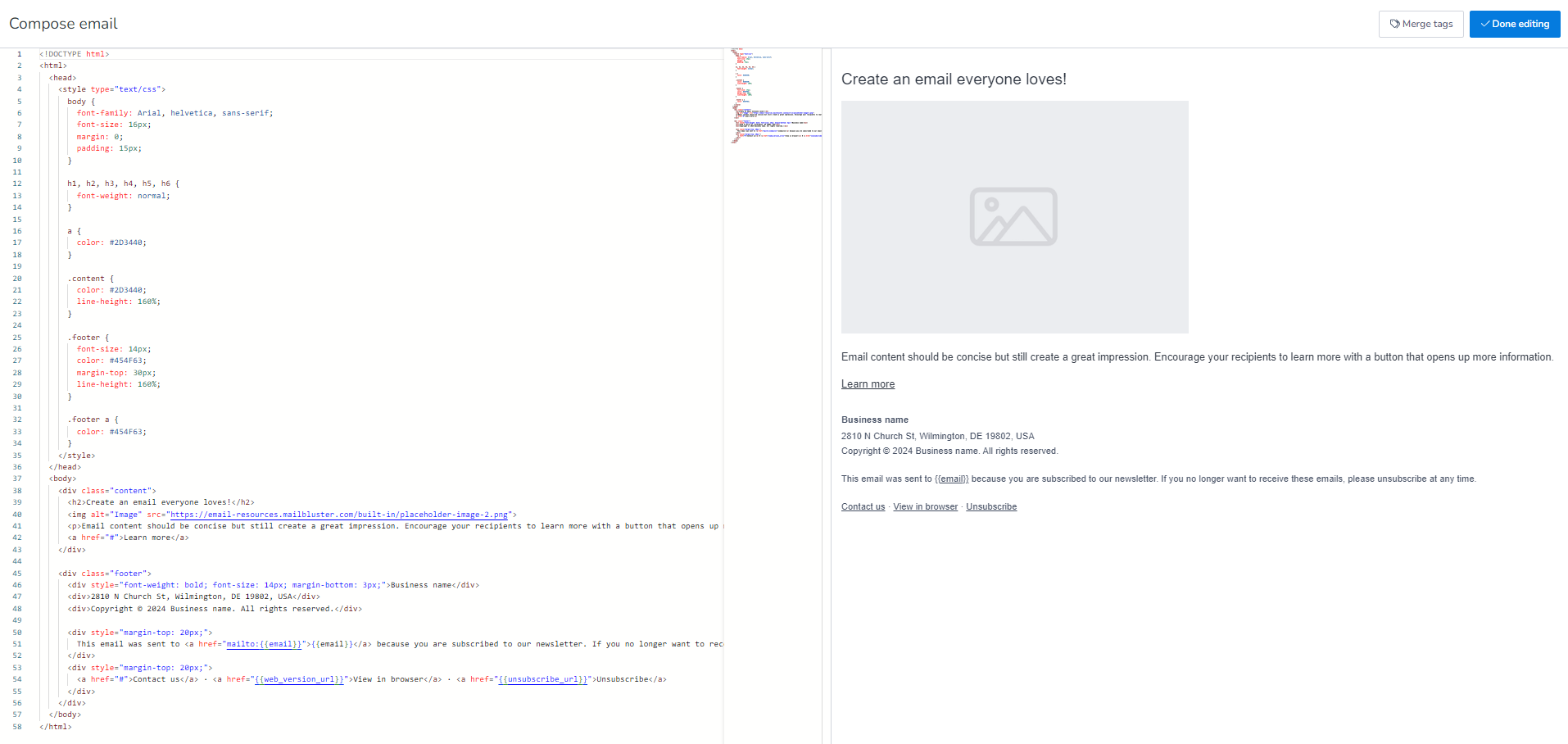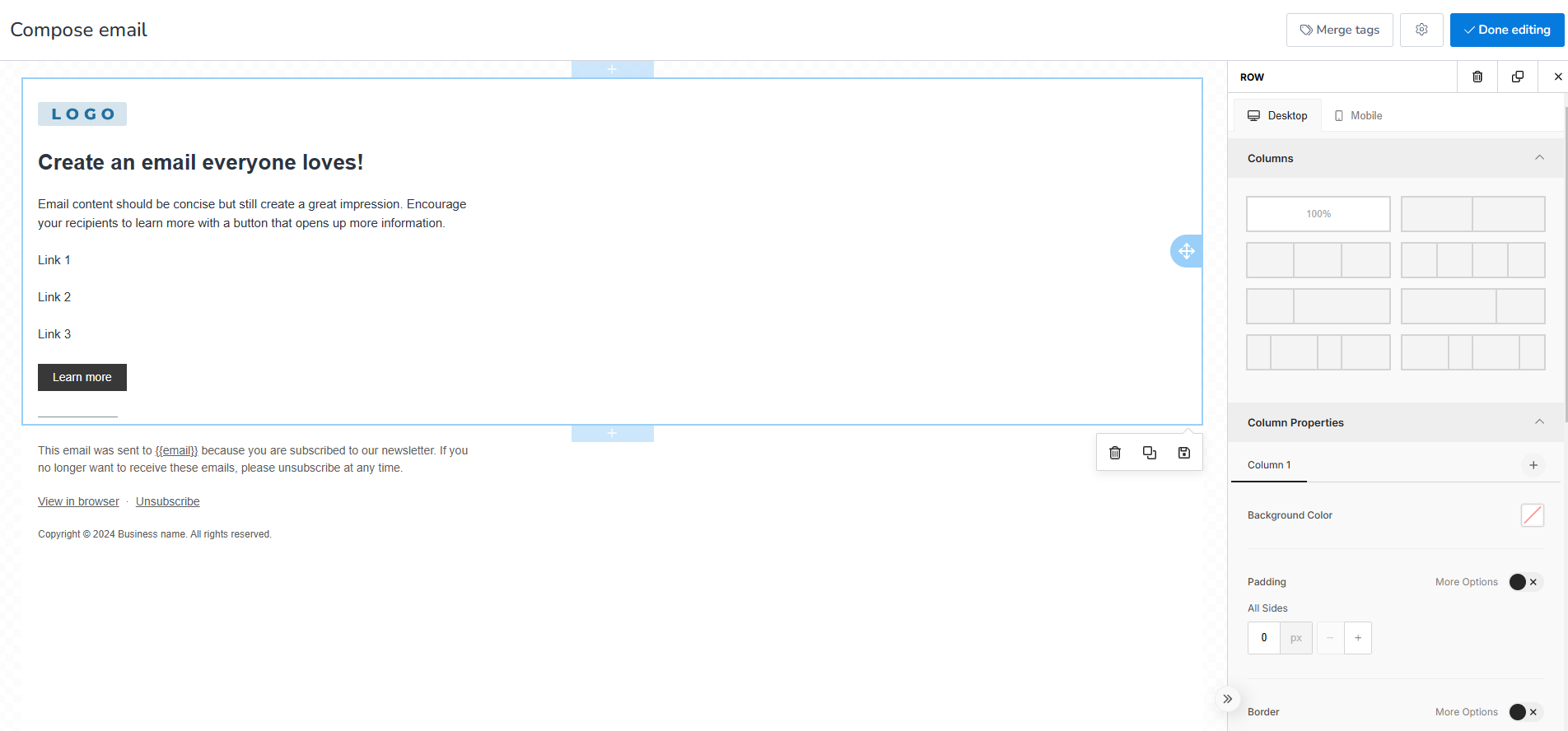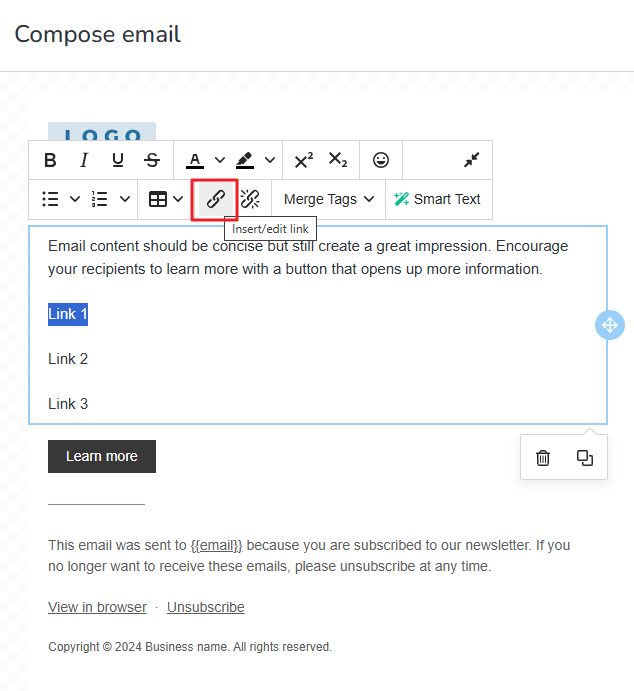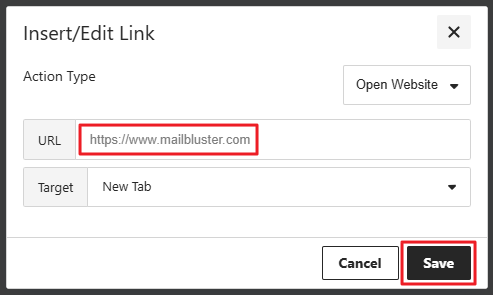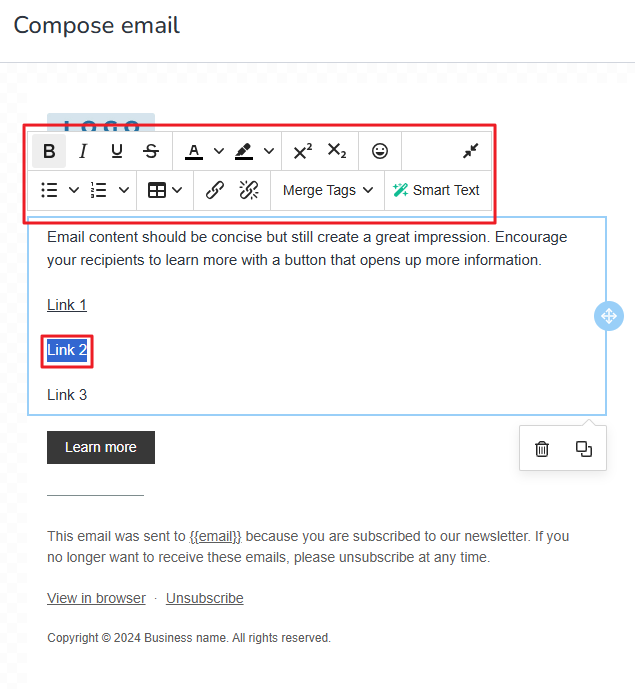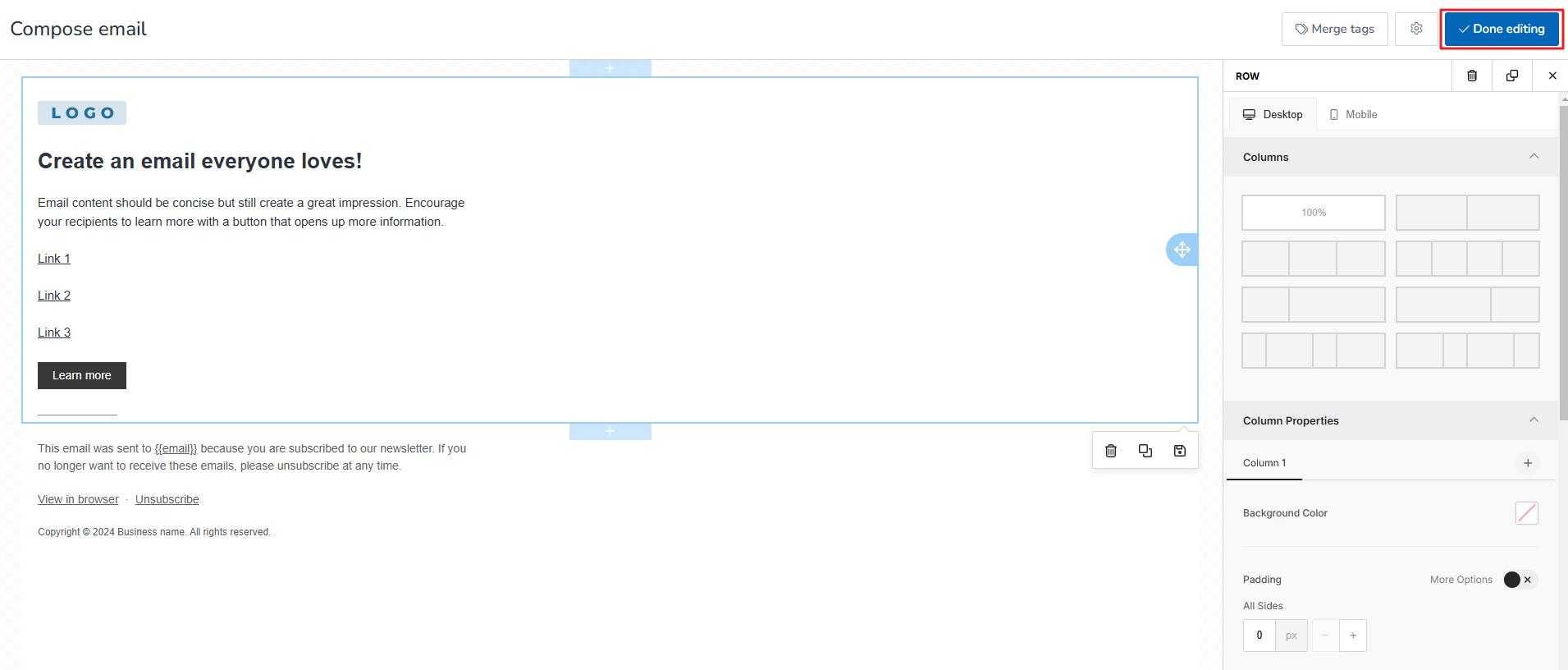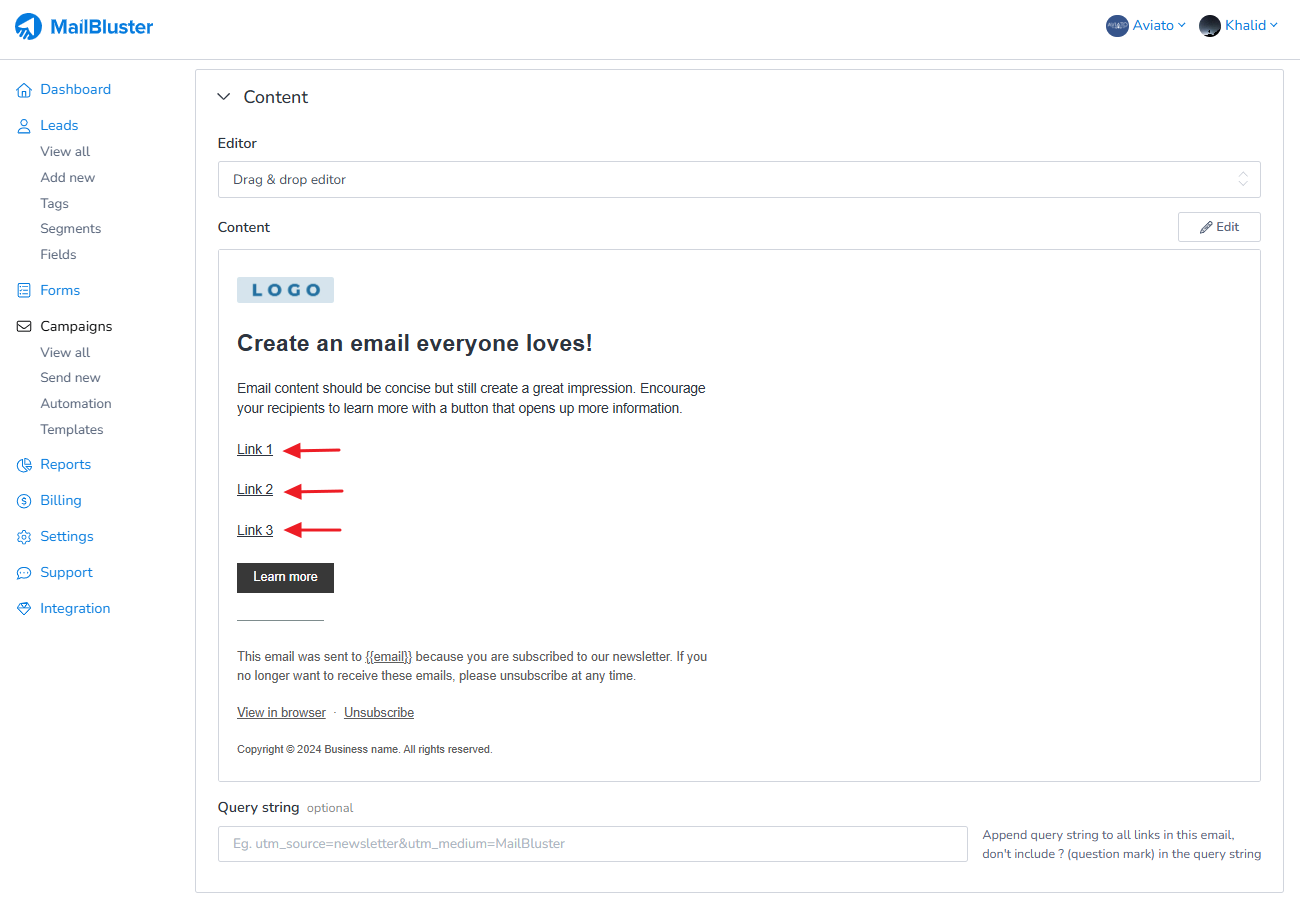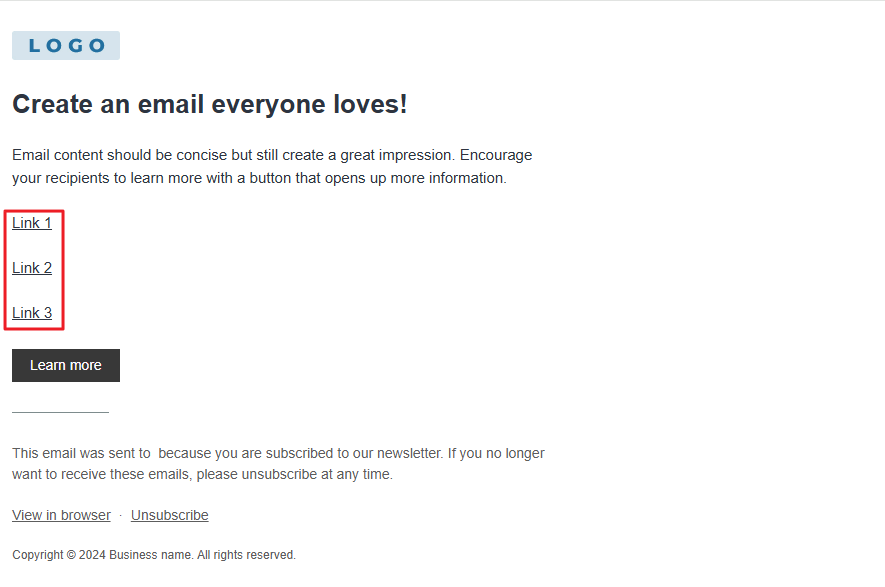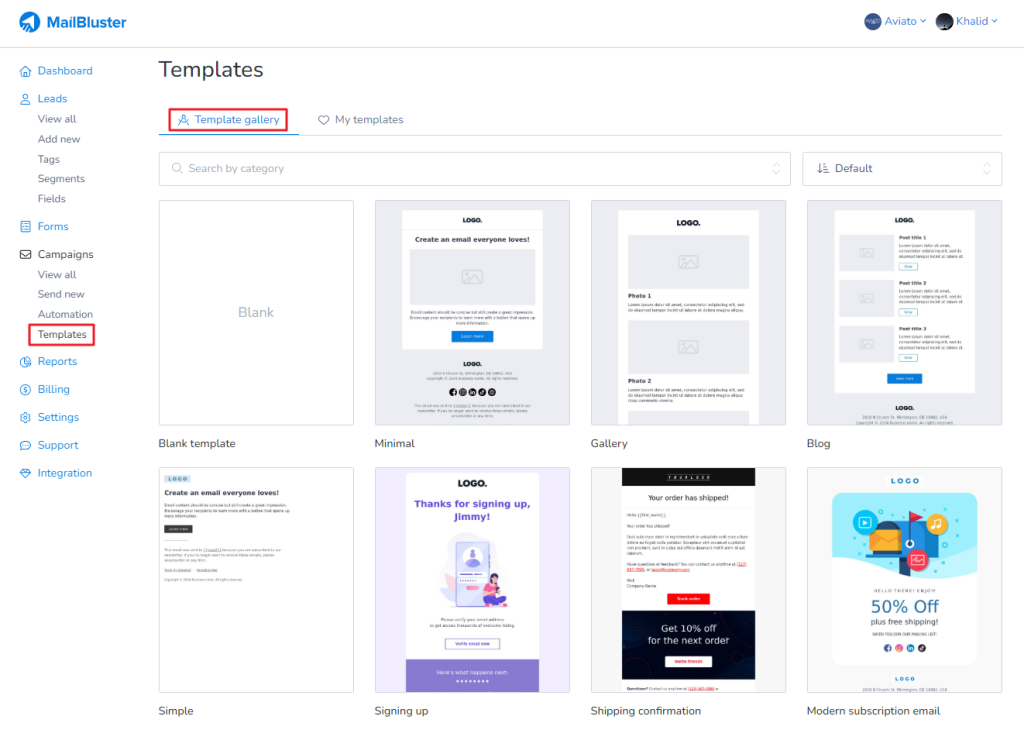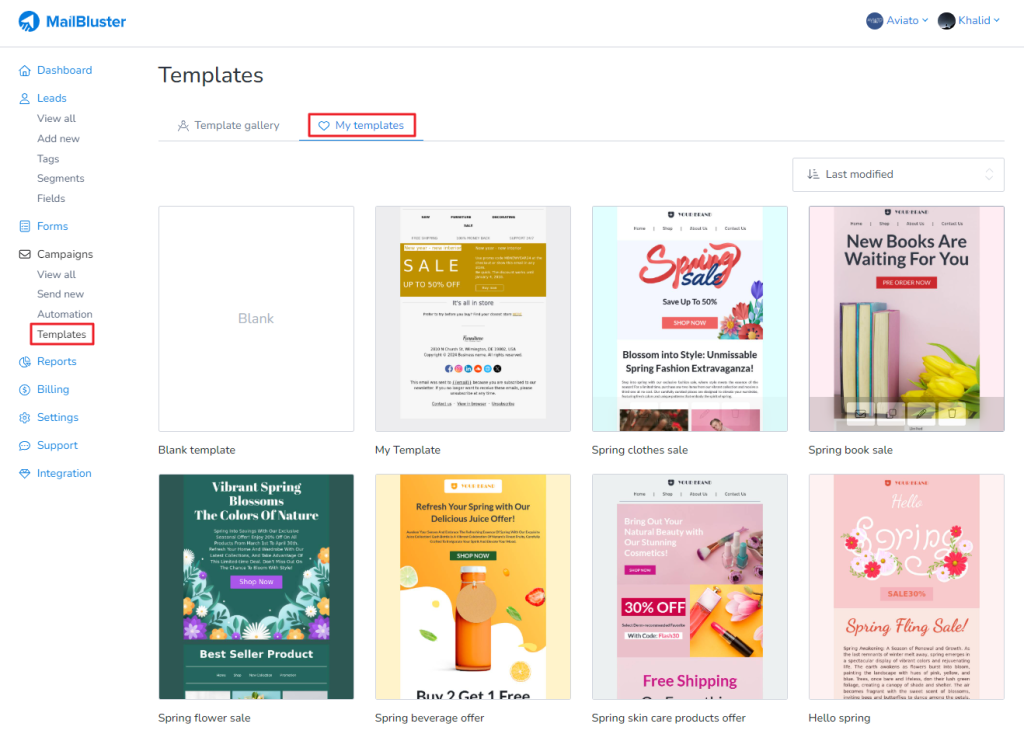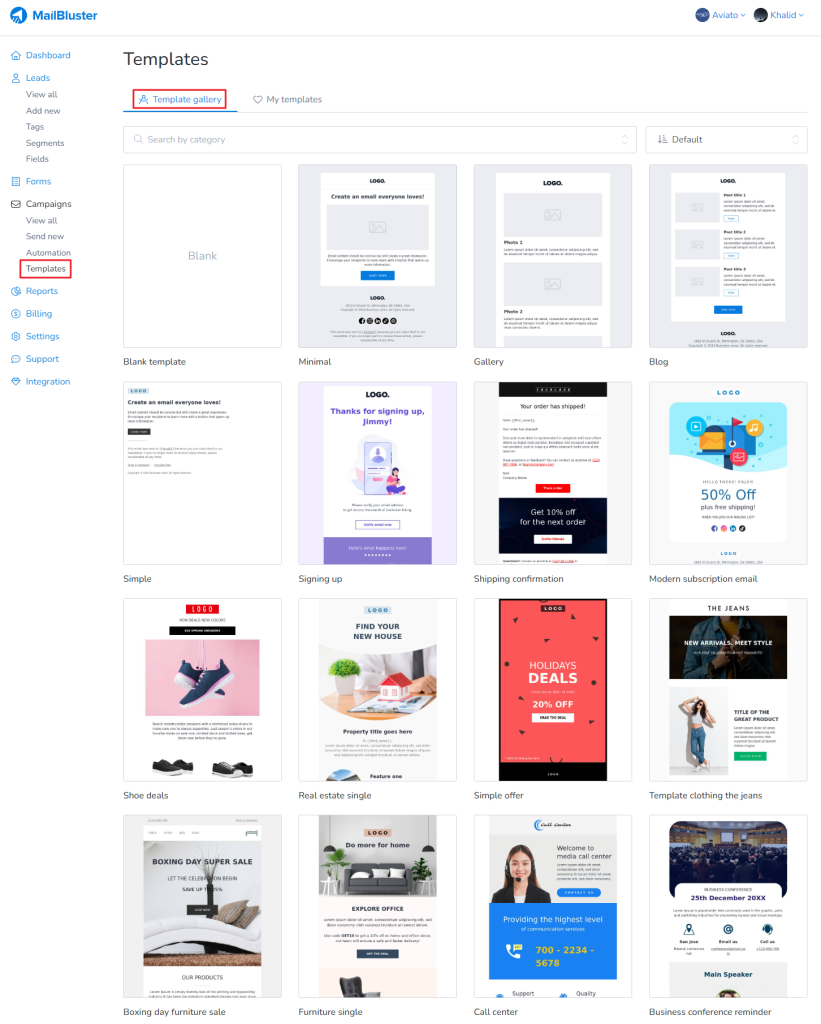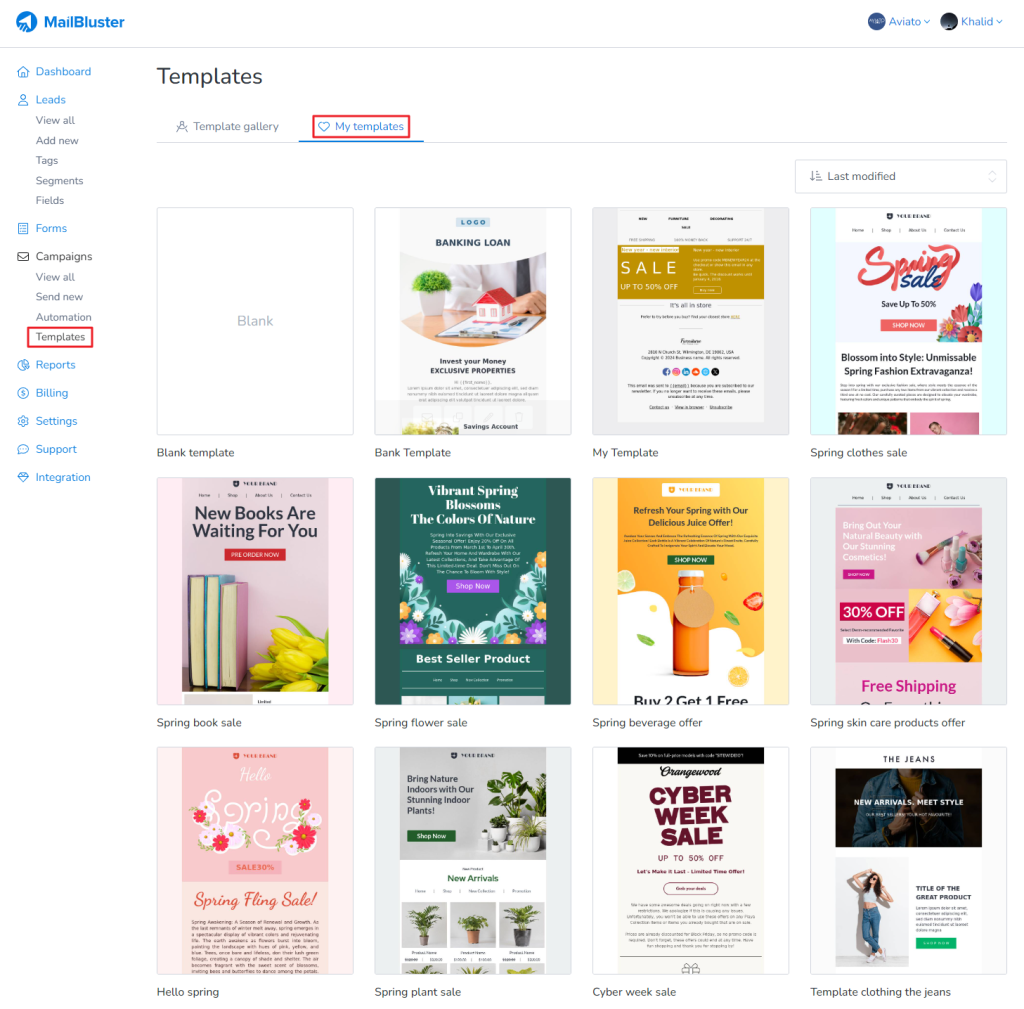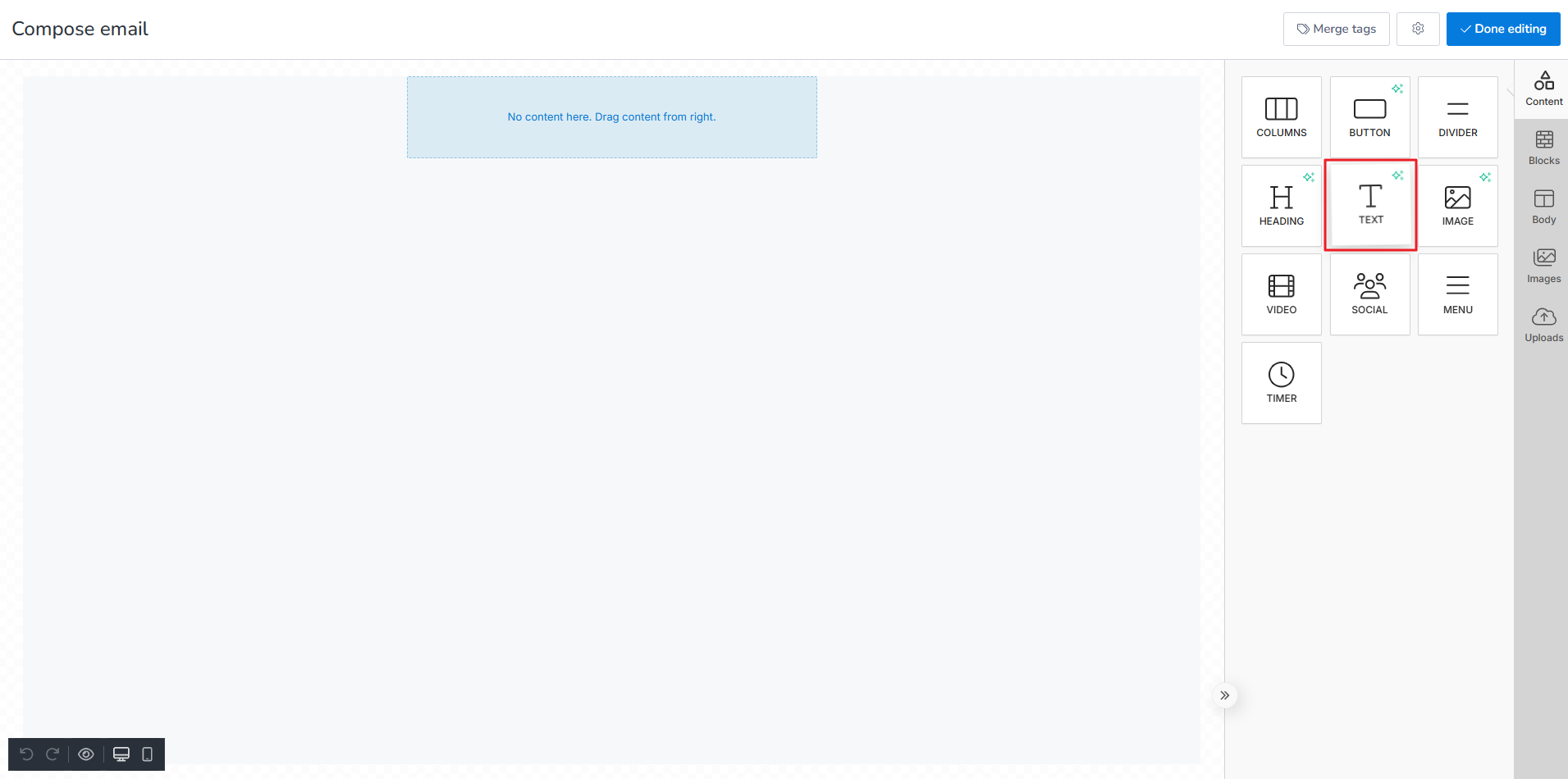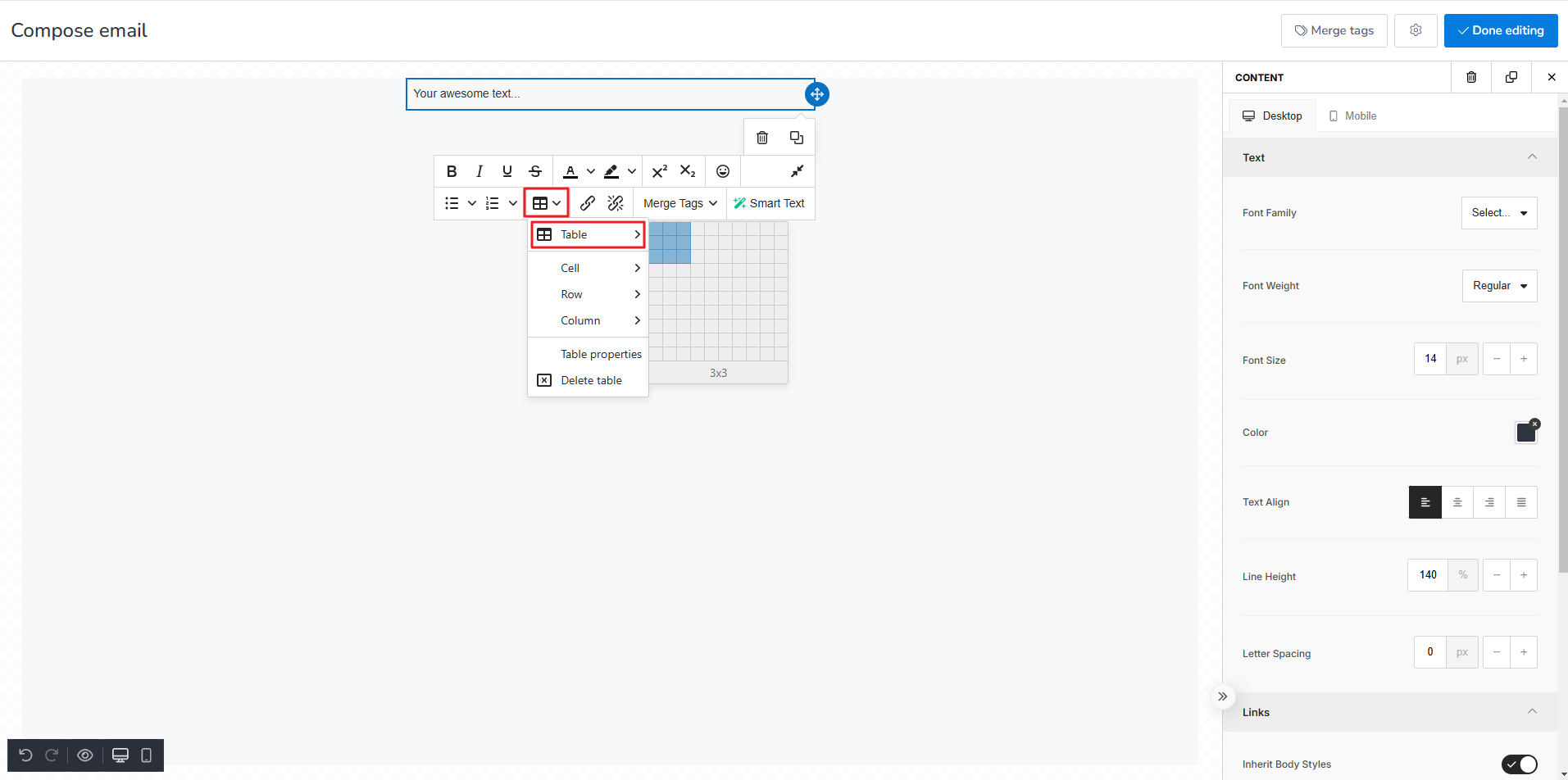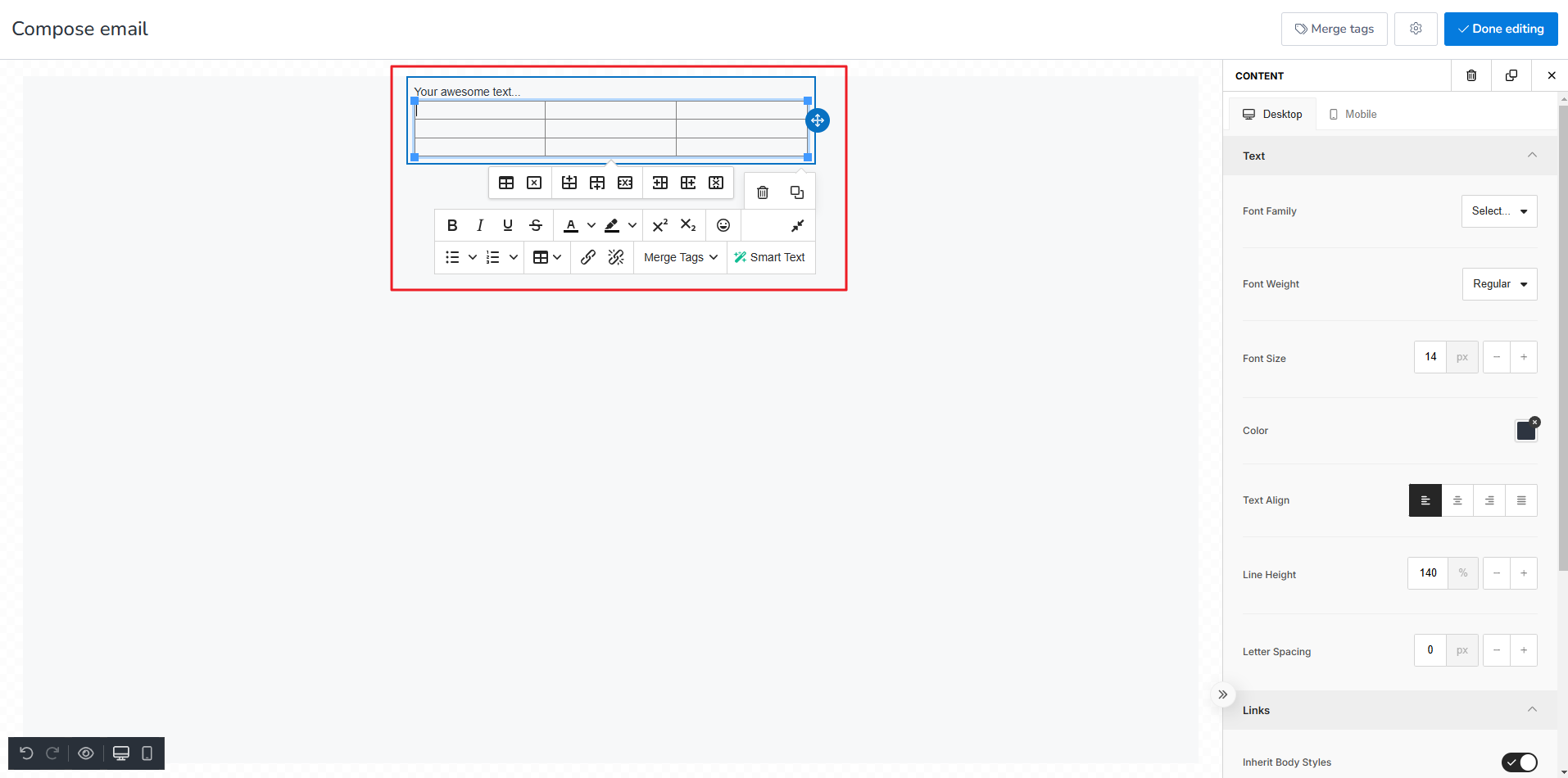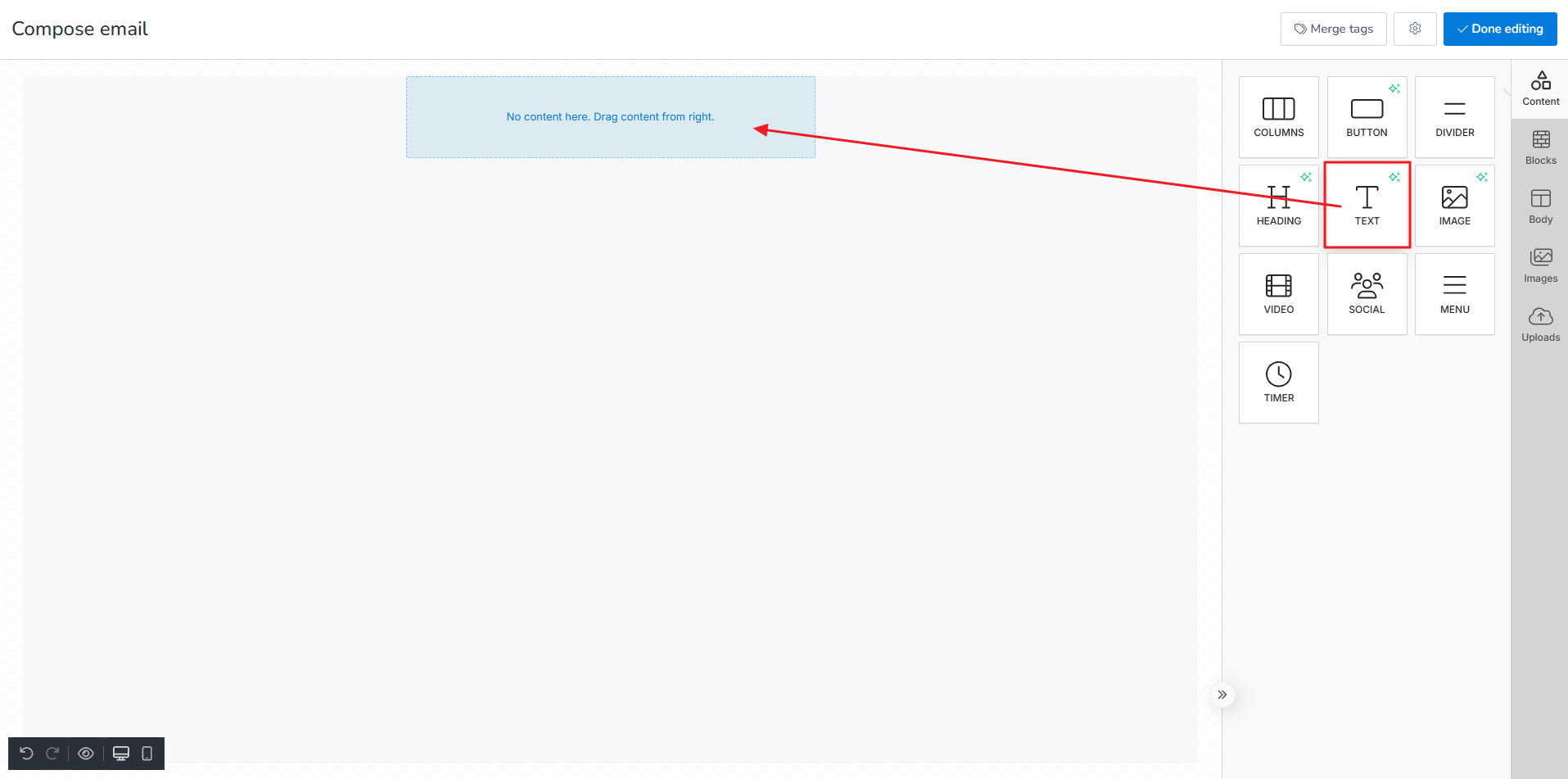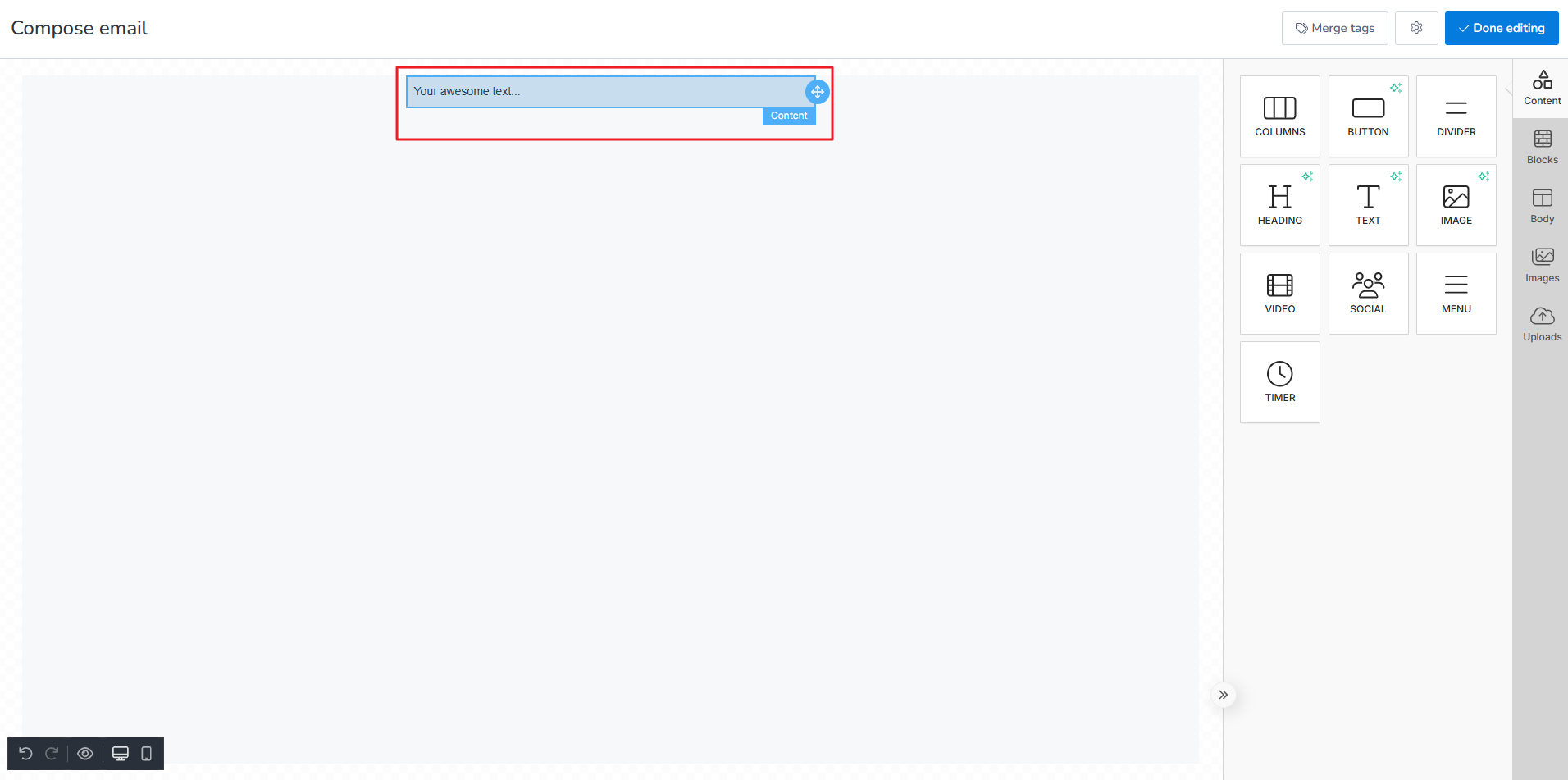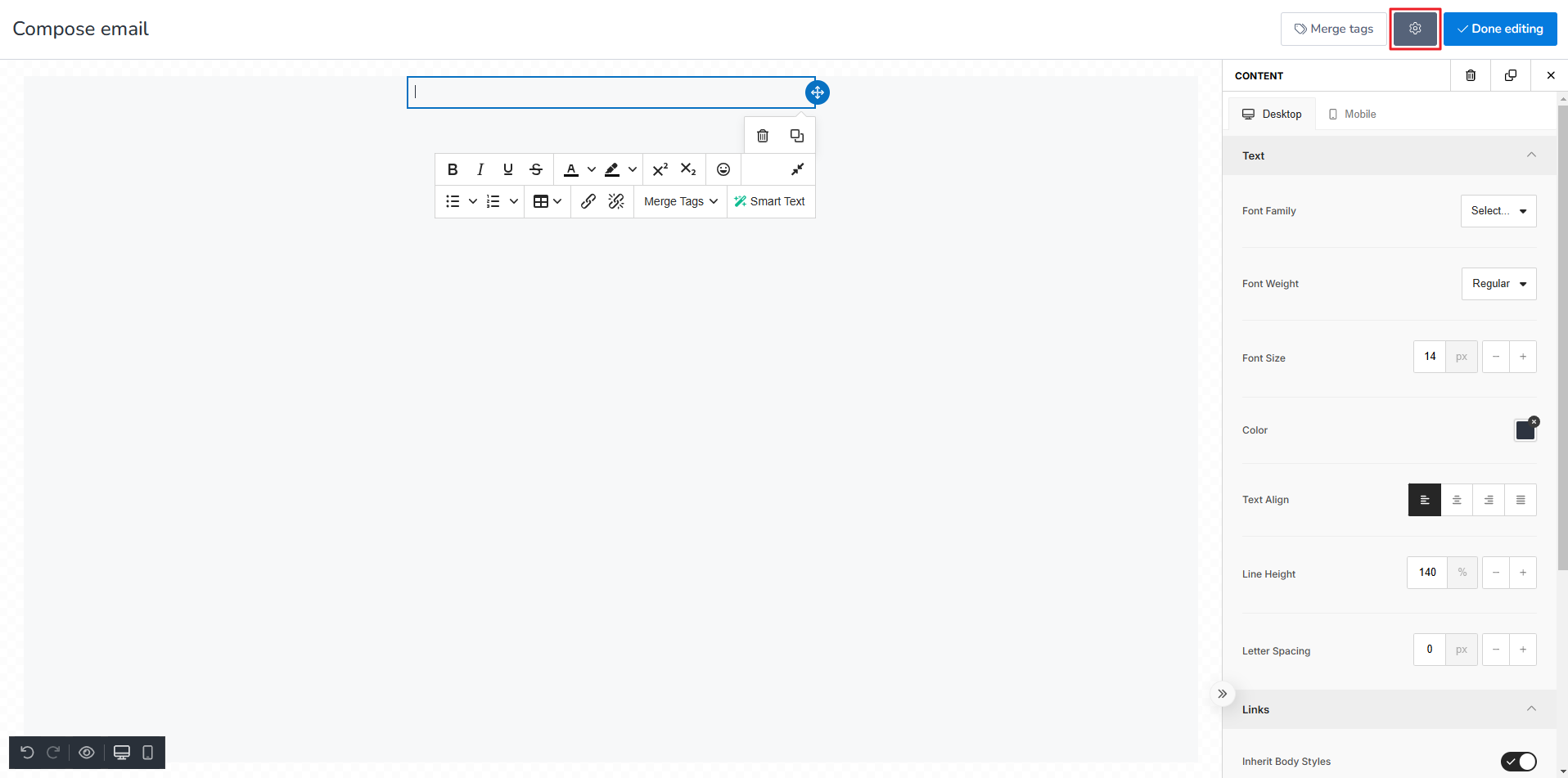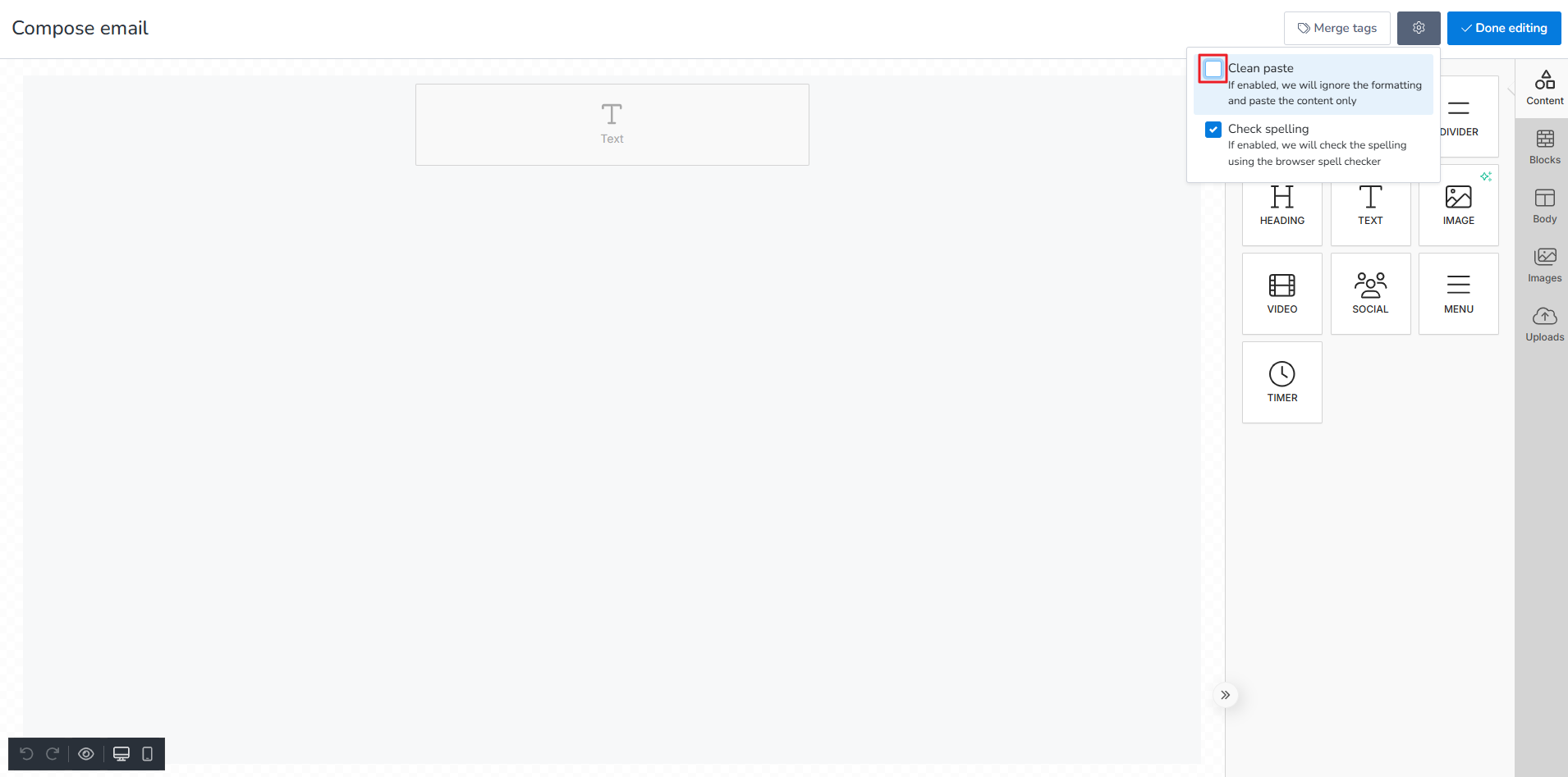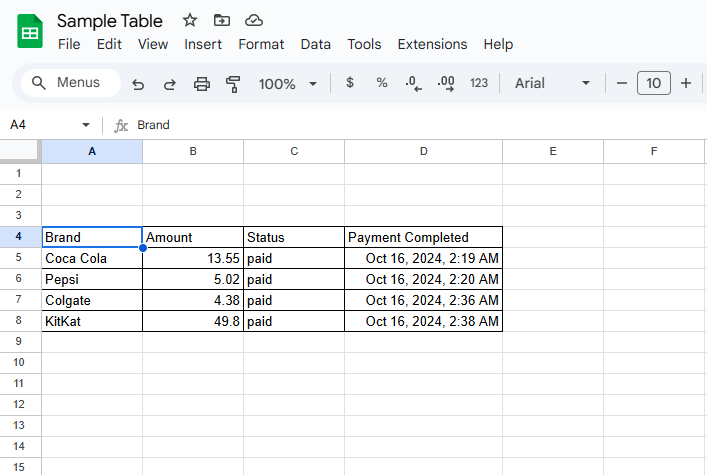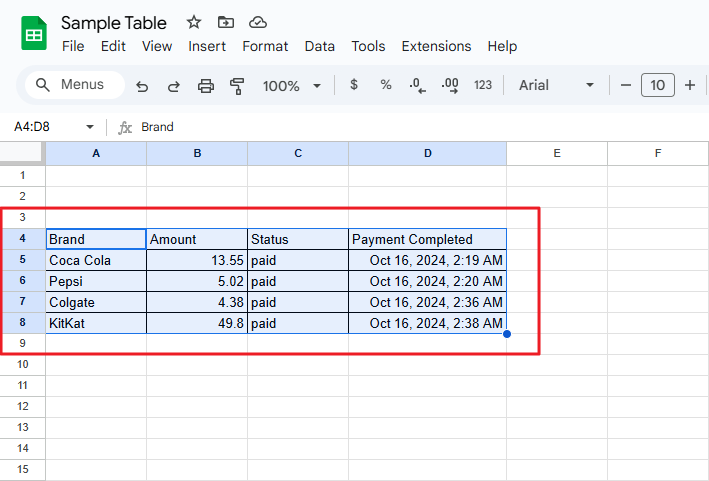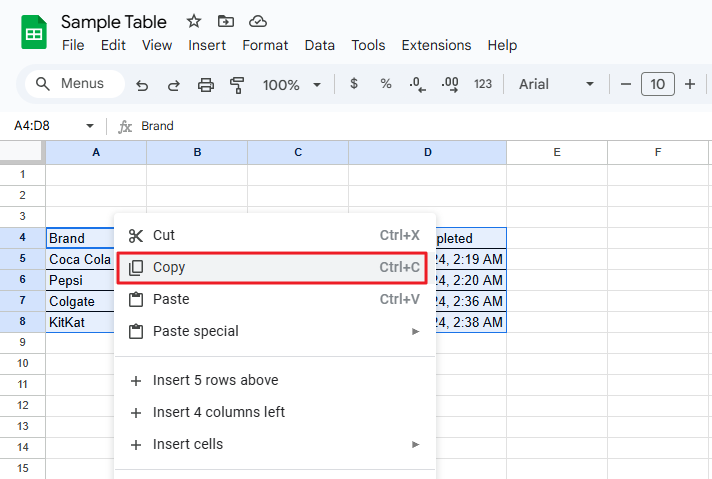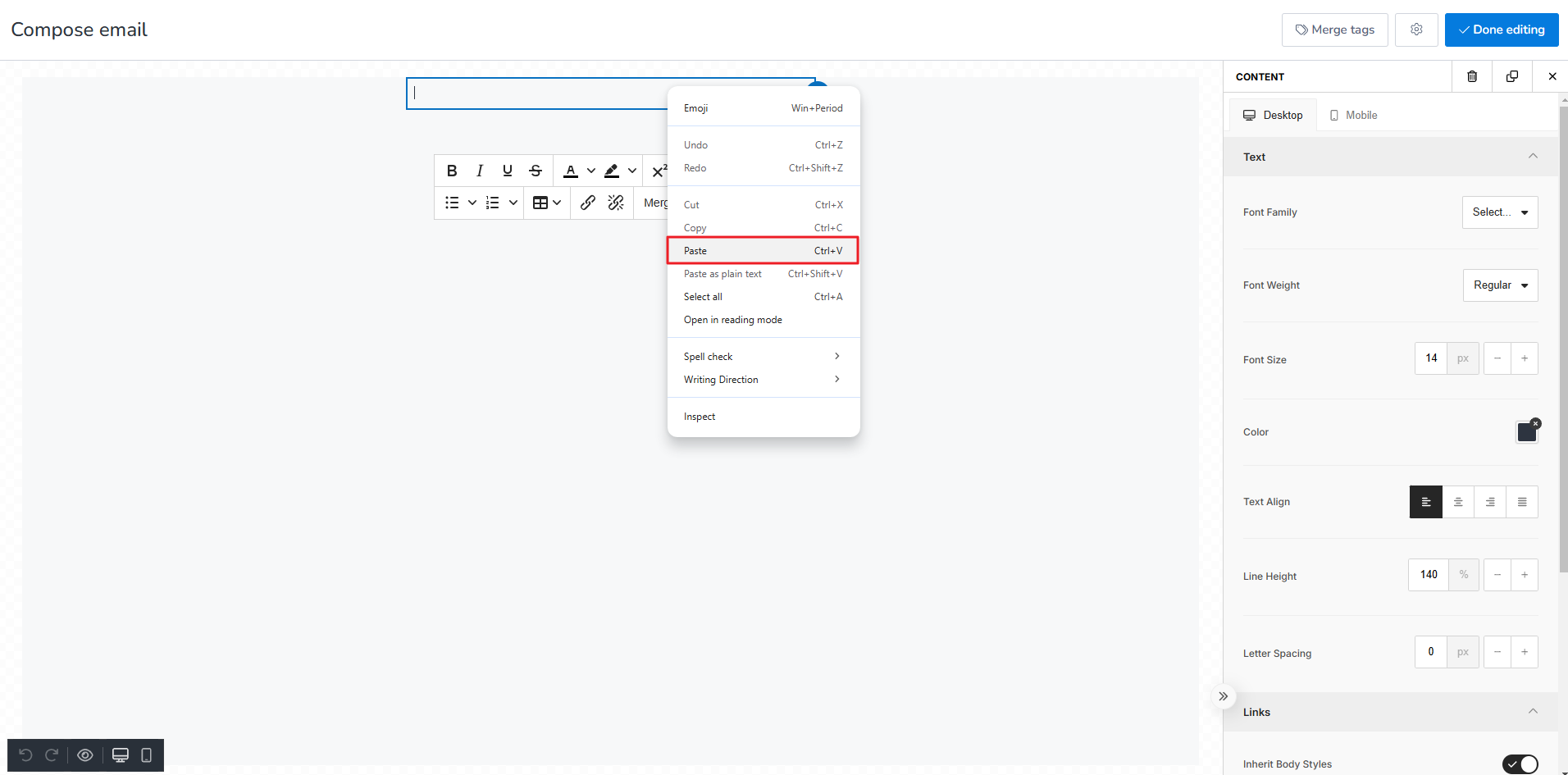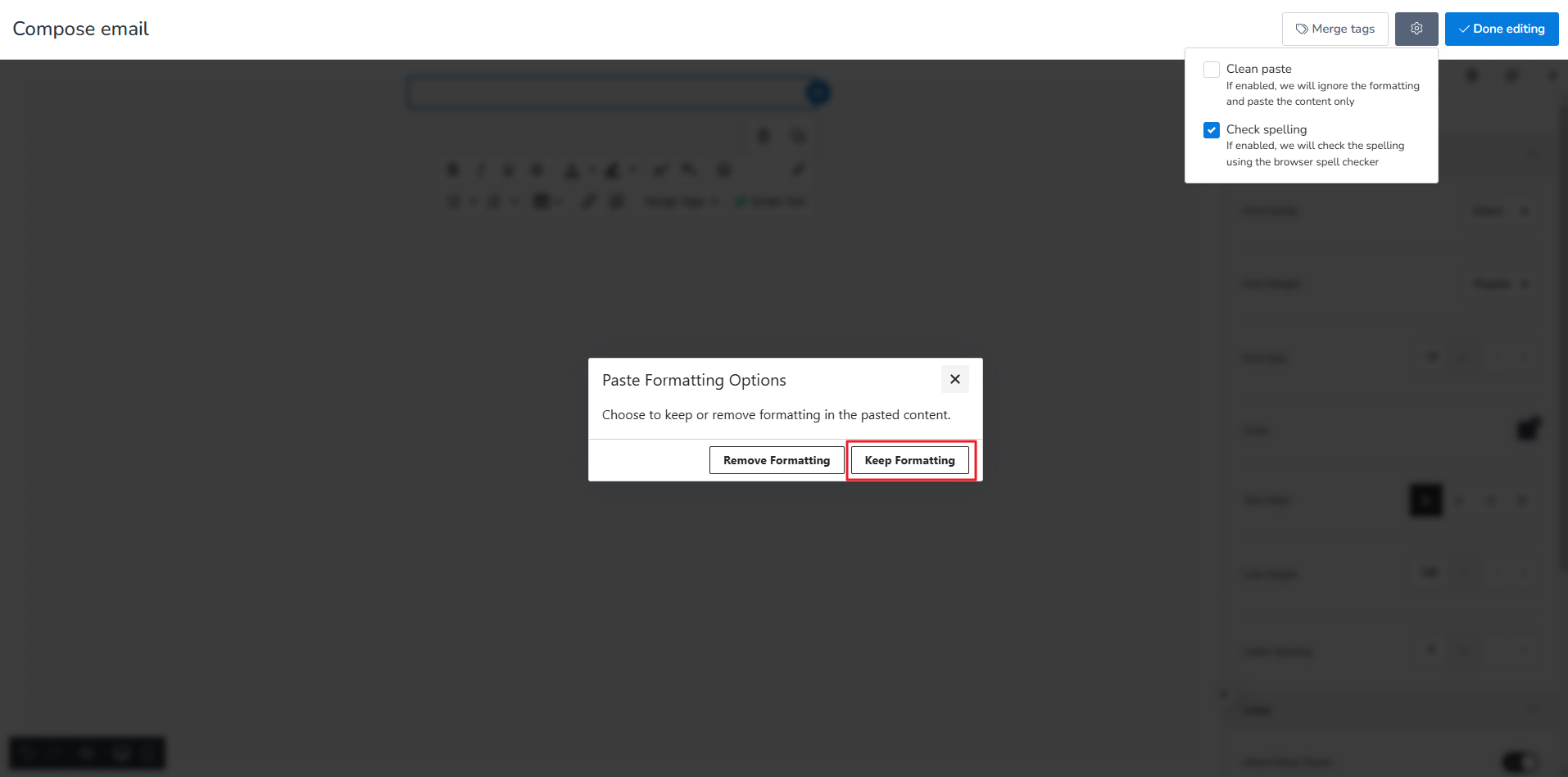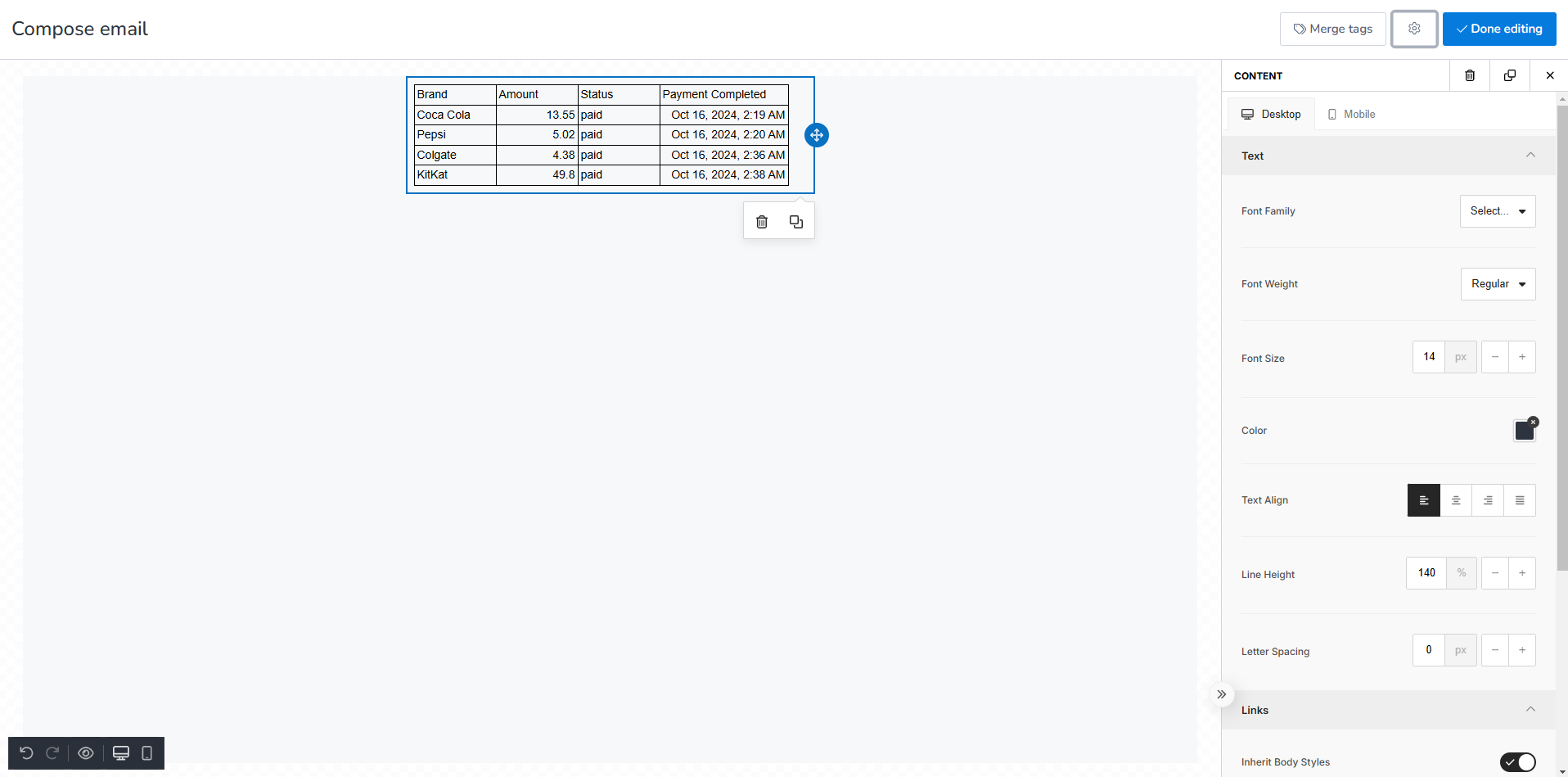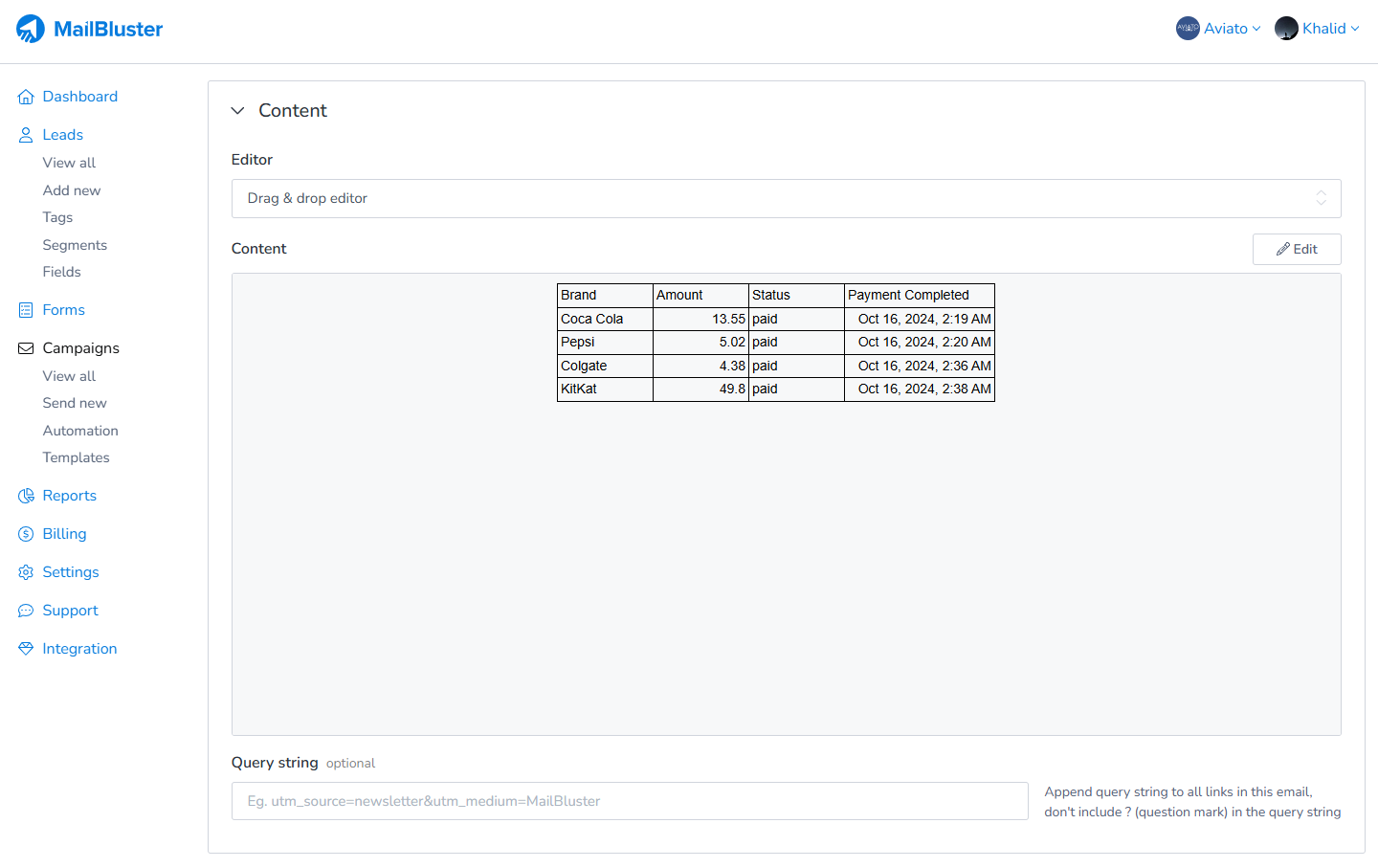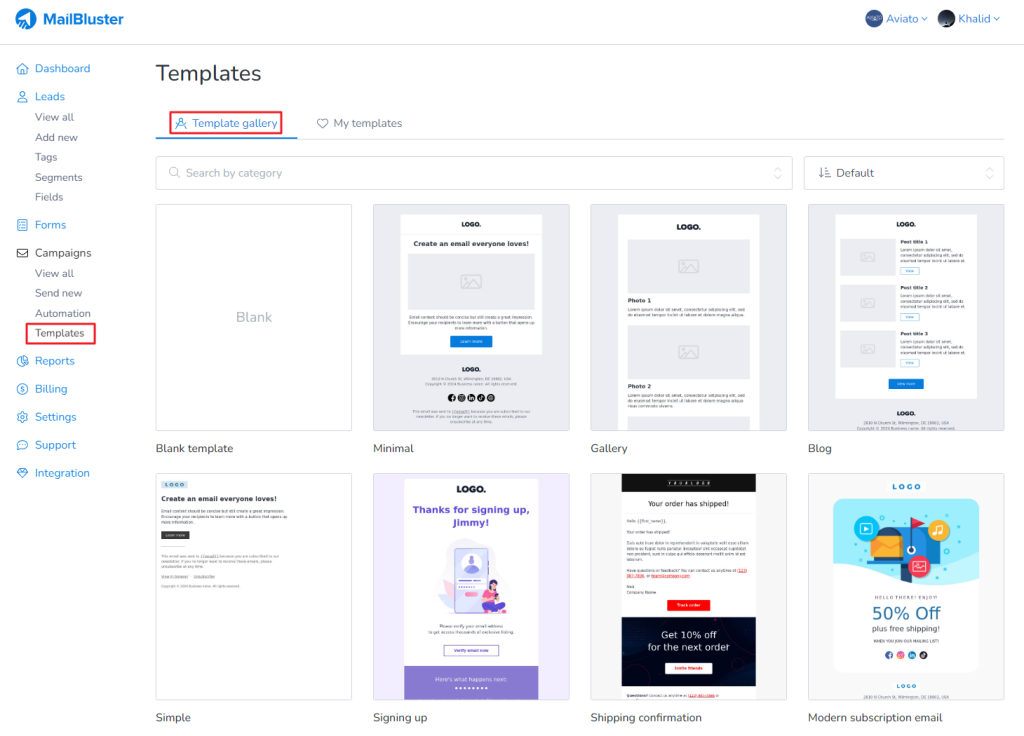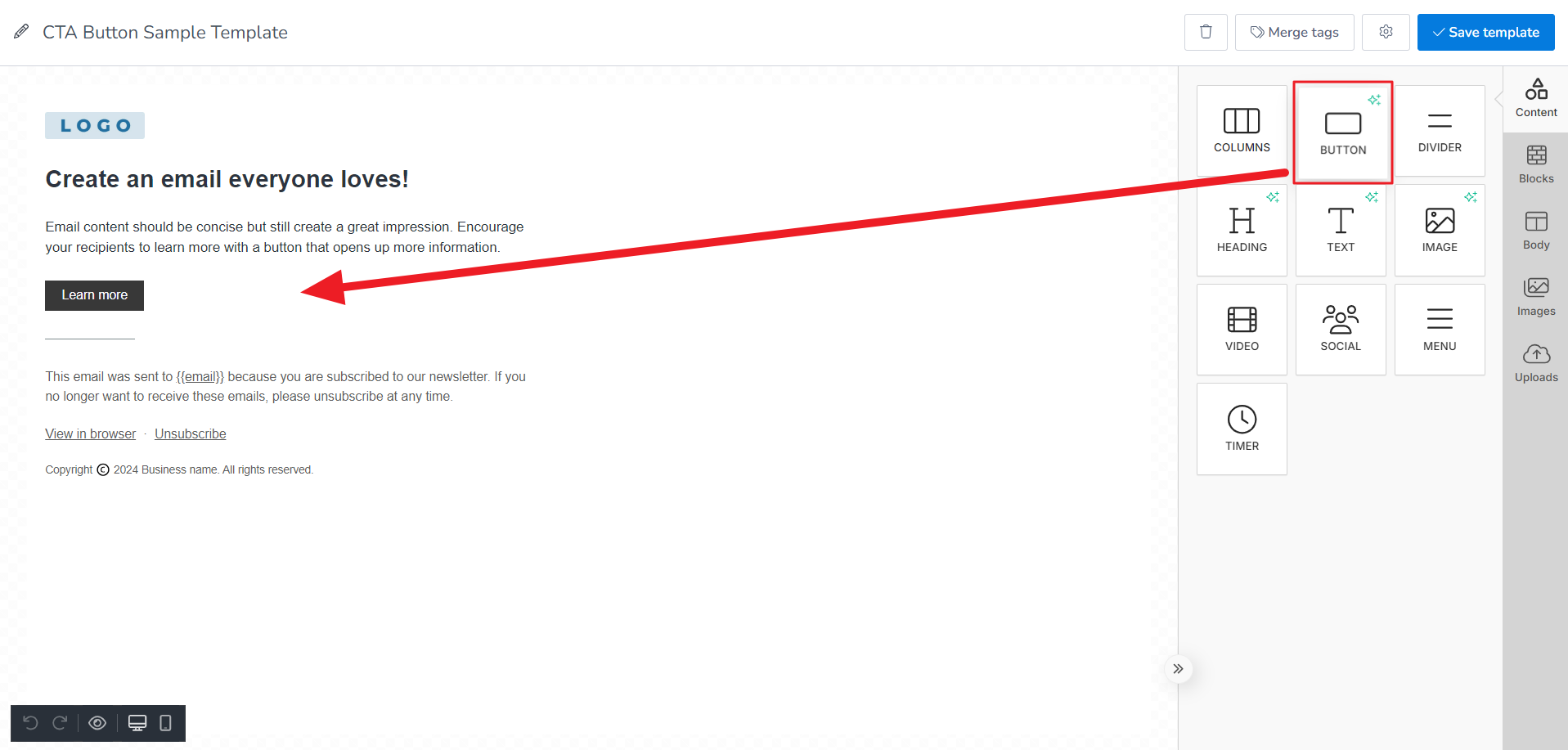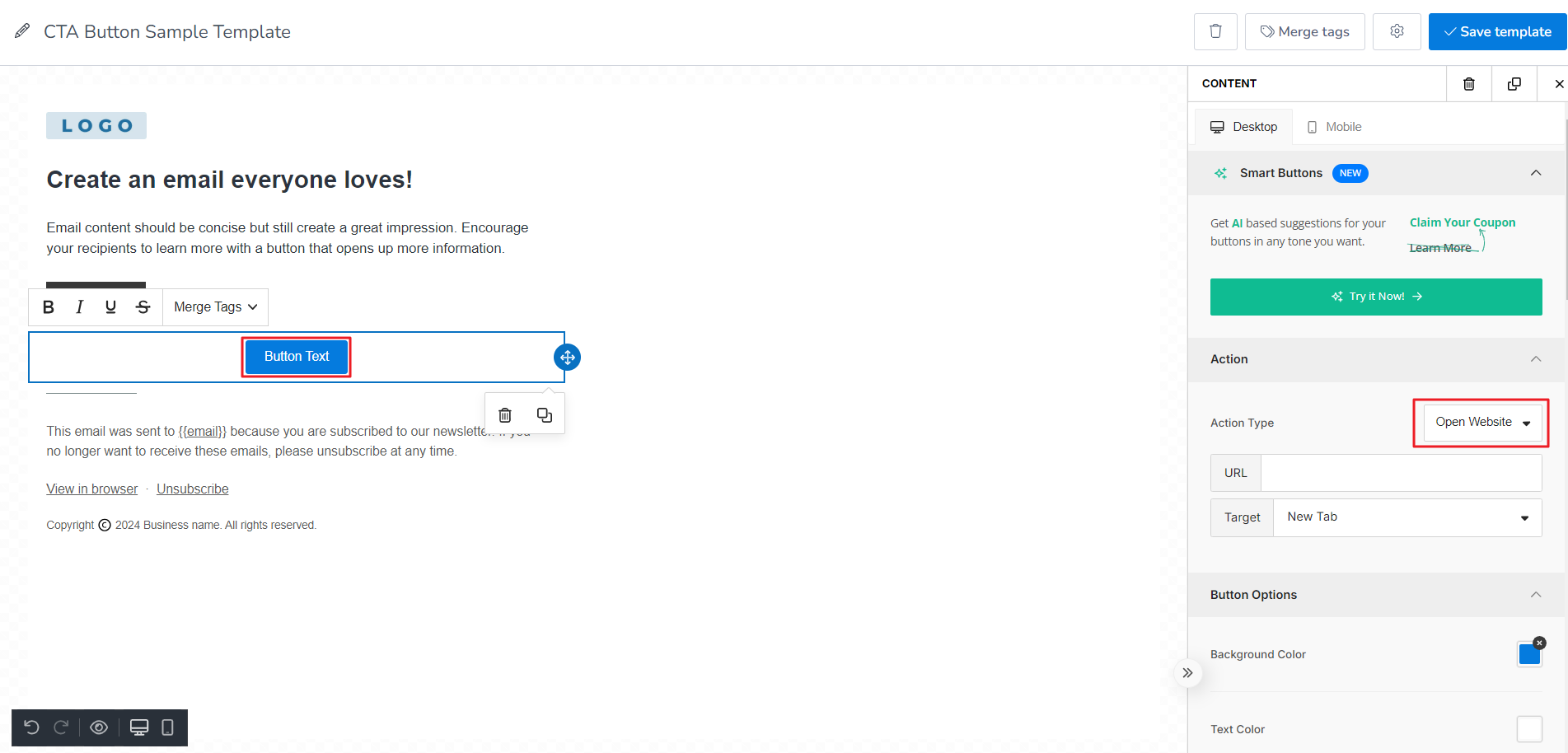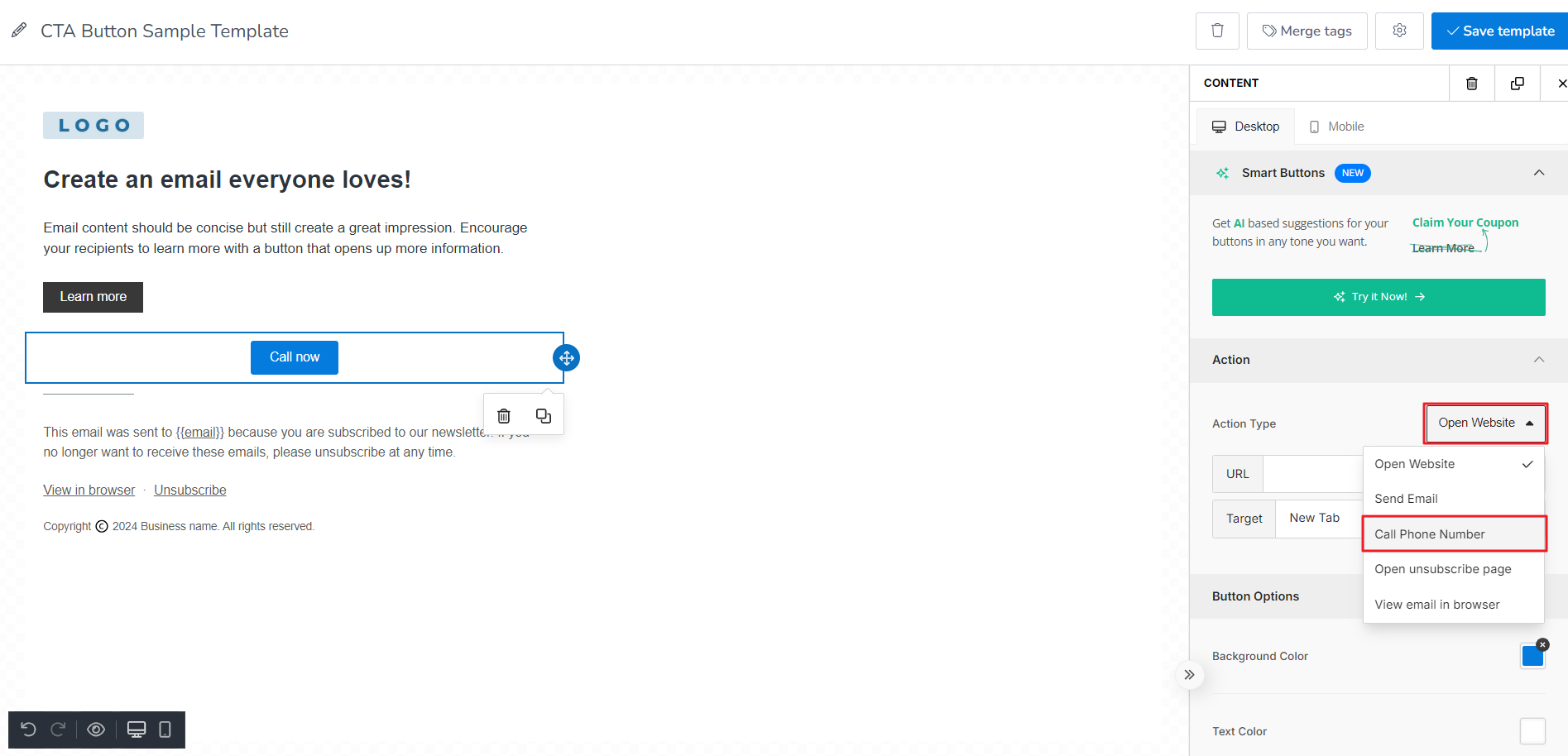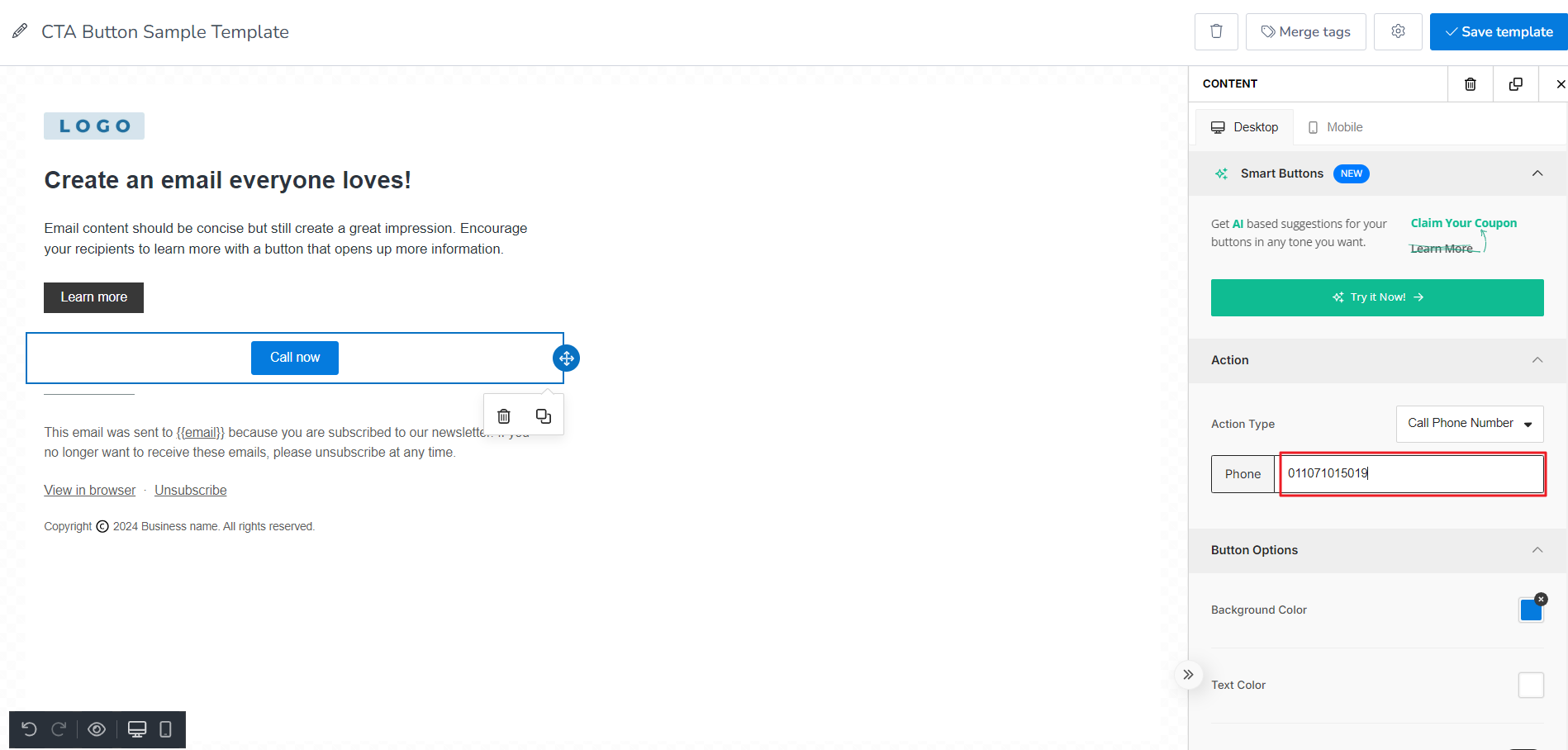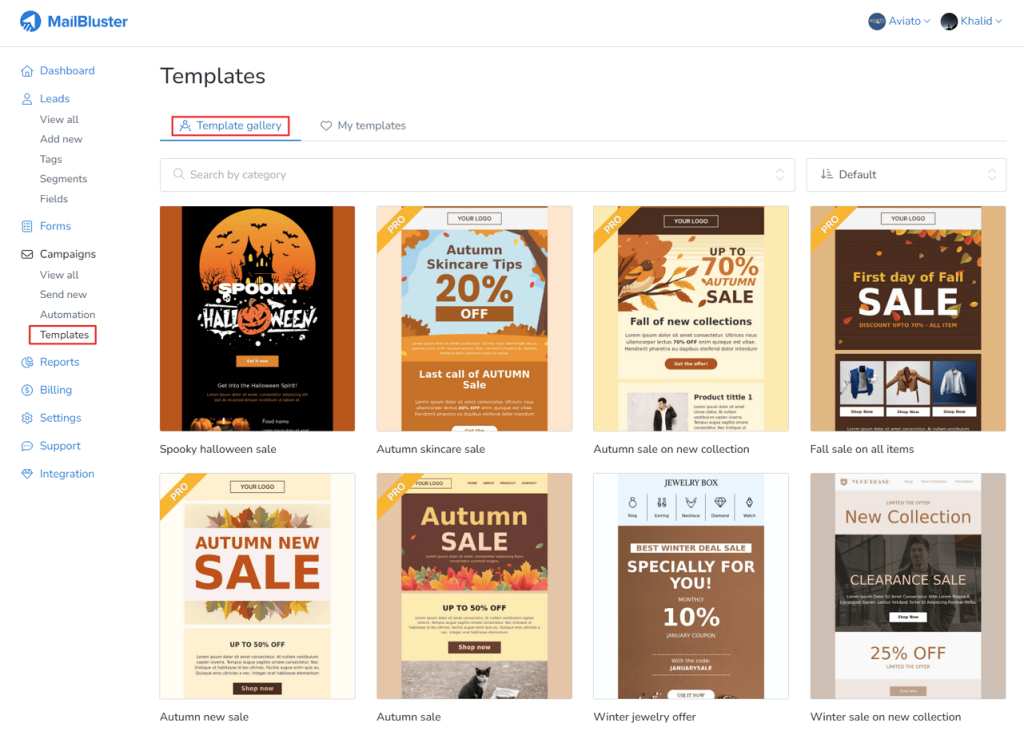A Template is a pre-designed, ready-to-use layout for your email messages. Instead of starting each email from scratch, you can use a template as a model. It helps you maintain a consistent look, ensures a standard design with mobile-friendly layouts, and saves time when creating similar types of emails, such as newsletters, marketing campaigns, and notification emails.
Key features of an email template include structure and layout, branding, reusable content, responsive design, and personalization.
MailBluster has a great collection of email templates, which can be found under your Brand > Templates.
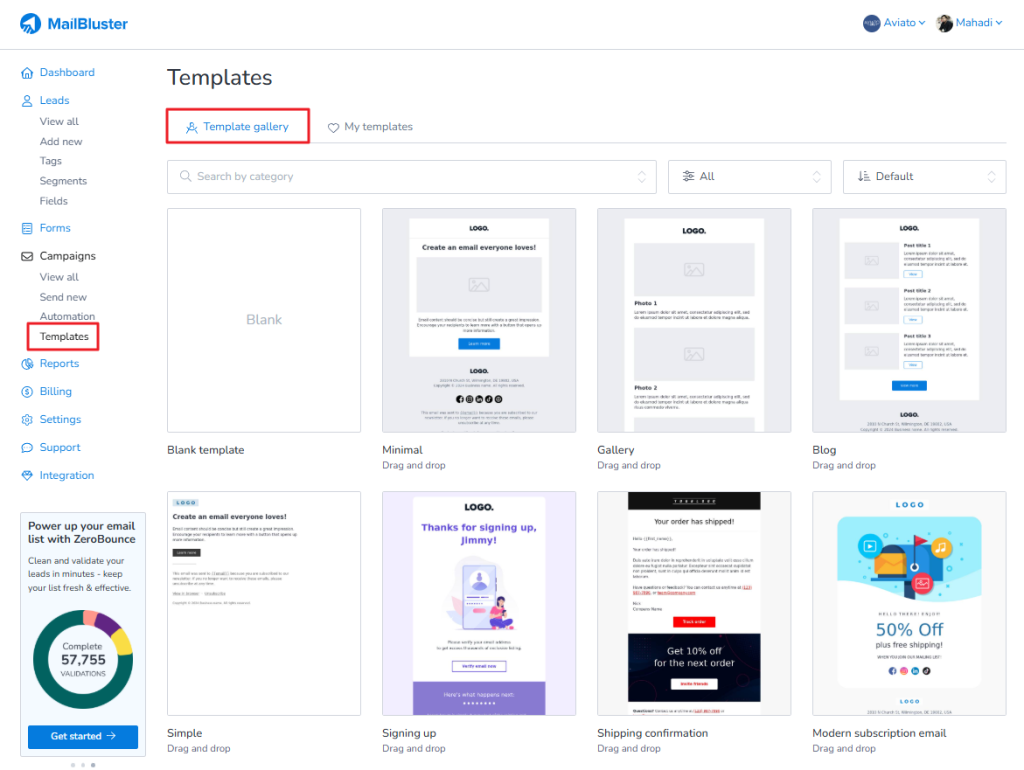
You can search for templates by category, as shown below.
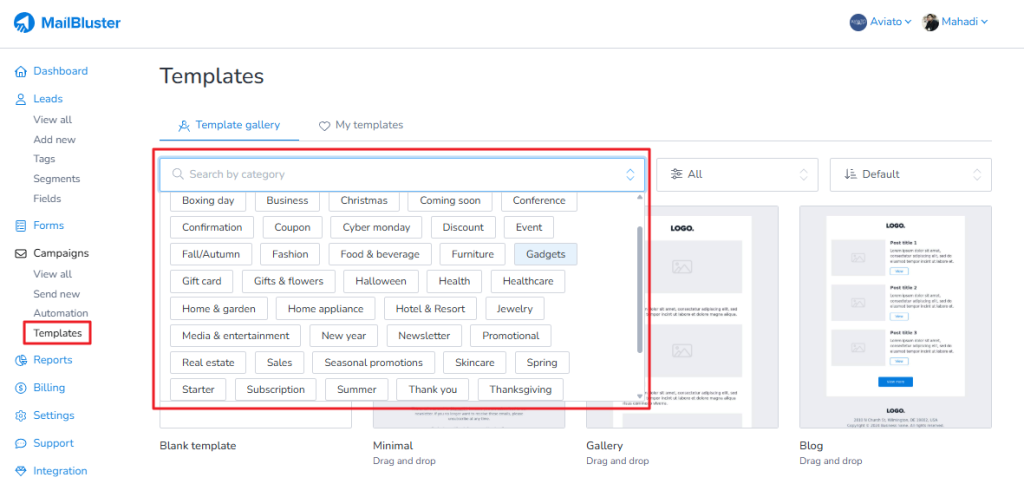
Choose various templates from Drag & drop editor, WYSIWYG editor, HTML editor that you need
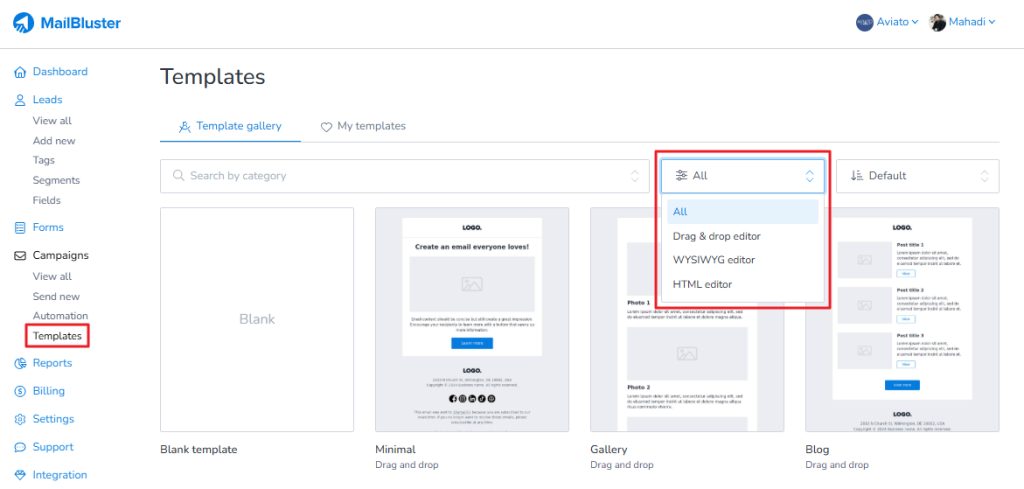
You can also sort the templates by popularity, newest, and oldest.