In MailBluster, you can create email templates using the Drag and Drop editor, HTML editor, or the WYSIWYG editor. These options allow you to design and customize templates easily, whether you prefer visual editing or coding flexibility. First you need to go to your Brand > Templates > Template gallery and then click on Blank template as shown below.
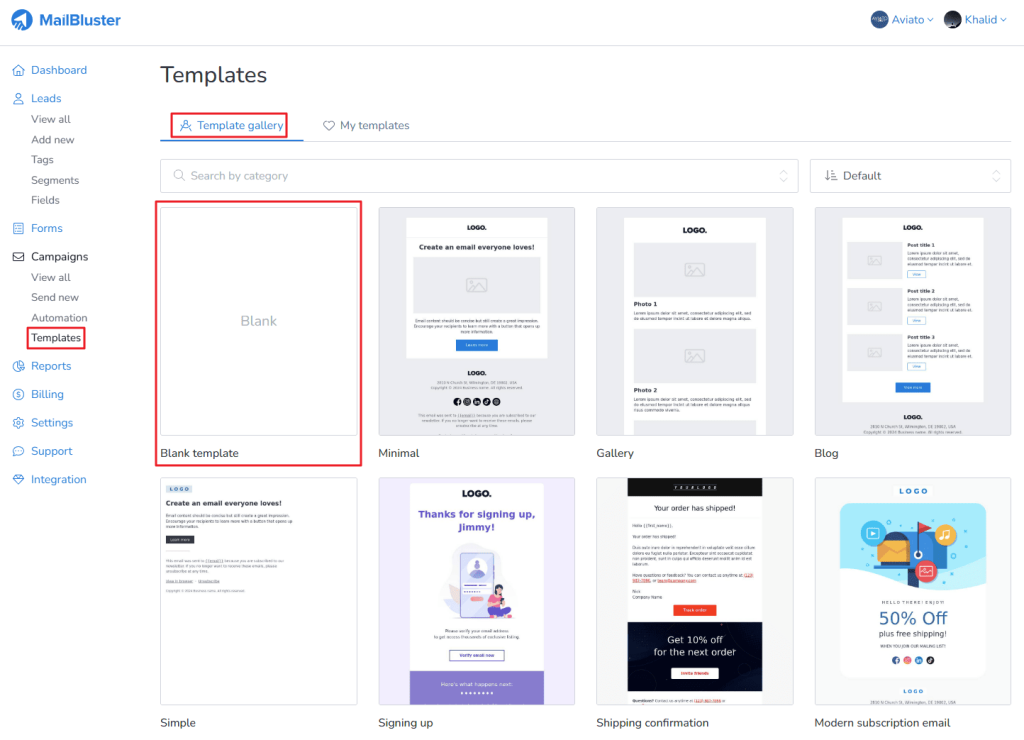
A pop-up window will appear.
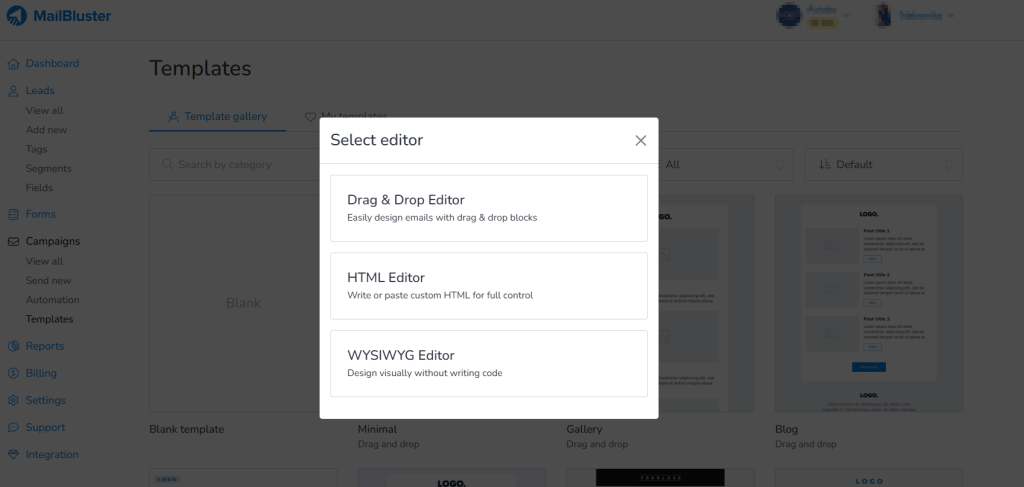
If you choose the drag and drop editor, then the following will appear.
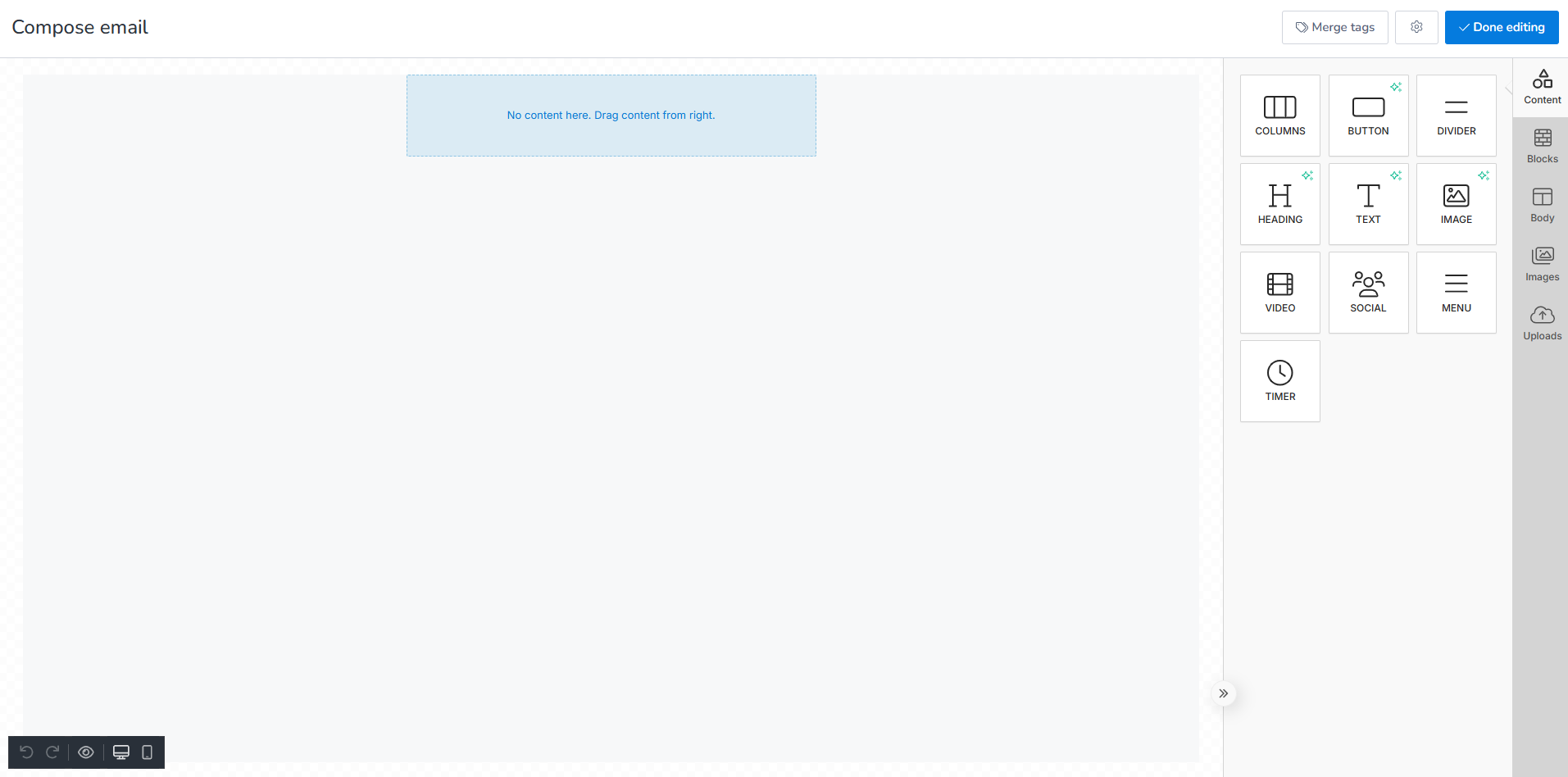
Tools for Drag & Drop editor:
The template editor comes with the following tools out of the box.
- Columns: It allows your users to add columns to your design in order to have a better design arrangement.
- Button: Add any type of button in your email. You can change colors and styles.
- Divider: It gives your users appropriate spacing at any point they want in their design.
- Heading: Add headings (from level 1-6) to the design.
- Text: Text is a built-in tool so users can add text to their designs.
- Image: To make your emails attractive, you can add images using this tool.
- Video: It lets users add YouTube or Vimeo videos to their designs. This tool automatically generates thumbnails of videos for emails and ensures that it renders correctly on all platforms.
- Social: It is a built-in tool that lets users add their social media icons to your design.
- Menu: Menu is a built-in tool used to create navigation menus.
- Timer: Timer is used to create countdown timers. This tool creates a countdown GIF image to run a real time countdown.