With online competition fiercer than ever, adapting email marketing platforms for online stores is essential to stay ahead. But with so many platforms available, finding the right one can be overwhelming.
That’s why we’ve curated a comprehensive list of the 16 best email marketing platforms for online stores.
Discover the perfect solution to boost your online store’s success today!
Table of Contents
- Survey the Best Email Marketing Platforms for Online Stores
- Inspect in Detail the Best Email Marketing Platforms for Online Stores
- Which Email Marketing Platform is Best for You?
- Conclusion
Survey the Best Email Marketing Platforms for Online Stores
Look at the big table to survey all email marketing platforms (Editor’s best pick) for online stores at a glance.
| Software | Trial Period | Pricing Plan | Best Feature | Rating |
|---|---|---|---|---|
| MailBluster | N/A | Free: $0 Pro: $60 / year | Email Automation | ⭐ 4.8 |
| Omnisend | N/A | Free: $0 Standard: $16 / Month Pro: $59 / Month | Email Segmentation | ⭐ 4.6 |
| Klaviyo | N/A | Free: $0 Email: $45 / Month Email & SMS: $60 / Month | Personalized marketing through data | ⭐ 4.6 |
| ActiveCampaign | 14-days | Marketing Lite: $29 / Month Plus: $49 / Month Professional: $149 / Month Enterprise: $259 / Month Transactional Email Custom | Integration with 940+ apps. | ⭐ 4.5 |
| Constant Contact | 14-days | Lite: $12 / Month Standard: $35 / Month Premium: $80 / Month | Customer Data and Segmentation | ⭐ 4.0 |
| Mailchimp | N/A | Free: $0 / Month for 12 months Essentials: $13 / Month for 12 months Standard: $20 / Month for 12 Months Premium: $350 / Month for 12 months | Marketing Automation. | ⭐ 4.3 |
| Drip | 14-days | $39 / Month | Boost audience Engagement | ⭐ 4.4 |
| SmartrMail by Relay | 15-days | Email Essential: $14 / Month Pro: $99 / Month | Easy-to-use automation for increased sales | ⭐ 4.8 |
| GetResponse | 30-days | Email Marketing: $19 / month Marketing Automation: $59 / month eCommerce Marketing: $119 / month GetResponse Max: $1099 / month | AI-powered features | ⭐ 4.3 |
| Hubspot Email Marketing Tool | N/A | HubSpot Email Marketing Tool pricing comes with HubSpot’s actual Pricing plan. Free is at 2,000 emails/month Marketing Hub Starter plan offers 1,000 contacts (5 emails per contact) at $18 / month The Marketing Hub Professional plan offers 2,000 contacts (10 emails per contact) for $800 / month | Independent, personalized, and optimized email creation. | ⭐ 4.4 |
| Mailerlite | 30-days | Marketing Free: $0 / Month Growing Business: $10 / Month Advanced: 20 / Month Enterprise: Custom Transactional Starter: Free Premium: $30 / Month Enterprise: Custom | Advanced, intuitive email automation | ⭐ 4.7 |
| Convertkit | 14-days | Free: $0 Creator: $15 / Month Creator Pro: $29 / Month | Audience Growth and Monetization for Creators | ⭐ 4.4 |
| Privy | N/A | Starter: $30 / Month Growth: $45 / Month Convert: $24 / Month | On-Brand Email Creation with Shopify Integration | ⭐ 4.6 |
| CM Commerce | N/A | Starter: $9 / month Growth: $29 / month | eCommerce email automation on autopilot | N/A |
| Brevo formerly Sendinblue | N/A | Marketing Platform Free: $0 / Month Starter: $9 / Month Business: $18 / Month Enterprise: Custom | Marketing Automation | ⭐ 4.4 |
| Moosend a Sitecore company | 30-days | Pro: $9 / month (Billed Annually) Enterprise: Custom | Campaign Builder | ⭐ 4.6 |
Inspect in Detail the Best Email Marketing Platforms for Online Stores
So far, we have thoroughly examined the top email marketing platforms for online stores. Now, it is time to look at every corner and crevice. Let’s inspect in detail the best email marketing platforms for online stores—
MailBluster
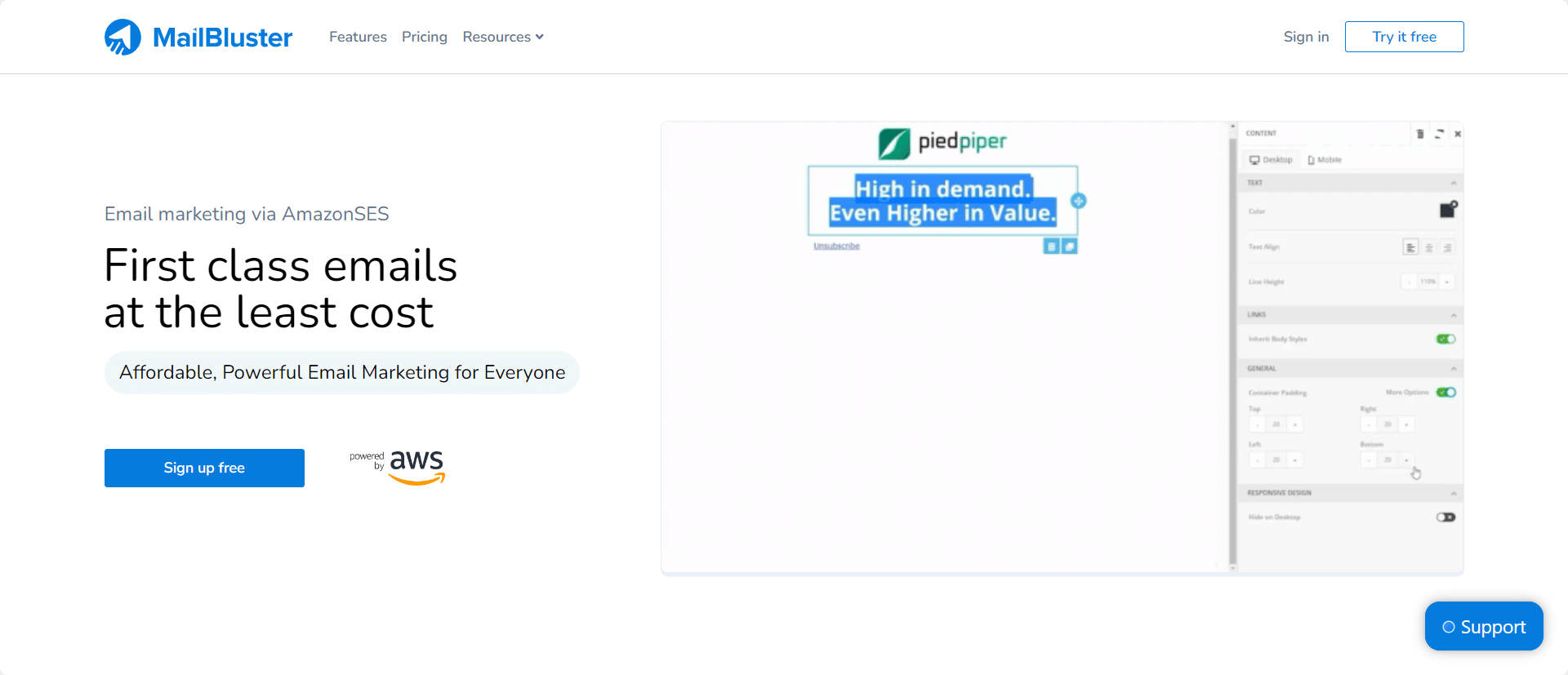
MailBluster is an email marketing platform that is perfect for small to medium online stores with large email lists and low budgets. It enables store owners to connect Mailbluster with their online store, whether in WordPress or Shopify, with a WordPress plugin and developer API code. Moreover, if you use WooCommerce in your WordPress, Mailbluster can help.
💡 Check out the Best Email Marketing for WooCommerce: Top 10 Tools
Let’s move to the MailBluster Pricing.
Pricing
MailBluster has 2 plans.
- Starter at free of cost
- Pro at $60 / year with 30 days money-back guarantee.
💡Learn more about Mailbluster Pricing
💡For better calculation, try- MailBluster and Amazon SES Pricing: Underpriced Combo Ever!
Features
The core features of Mailbusters are—
- MailBluster allows you to integrate with many platforms, including WordPress, with a plug-in.
- It enables you to apply developer API code to integrate any software that allows the API (Application Programming Interface) code, like Shopify.
- Based on e-commerce activity, you can create a standard segment in Mailbluster.
- You can build your template gallery by crafting MailBluster existing templates or creating from scratch.
- The automation features of MailBluster assist you in reaching a broad audience quickly
- MailBluster forms can be used to collect email addresses and other information from subscribers, which can then be used to build and segment email lists.
Pros and Cons
The pros and cons of Mailbluster are,
| Pros of MailBluster | Cons of MailBluster |
|---|---|
| ☑ Unlimited subscribers can be stored | ❌ Very few third-party integrations. A Developer API is available, but this might be more suited to expert users. |
| ☑ No limitation on the number of campaigns you send | ❌ The limited edit options available in the tool. |
| ☑ Cost-effective | |
| ☑ Well-built, intuitive & easy to use | |
| ☑ Easy integration with any application |
Omnisend
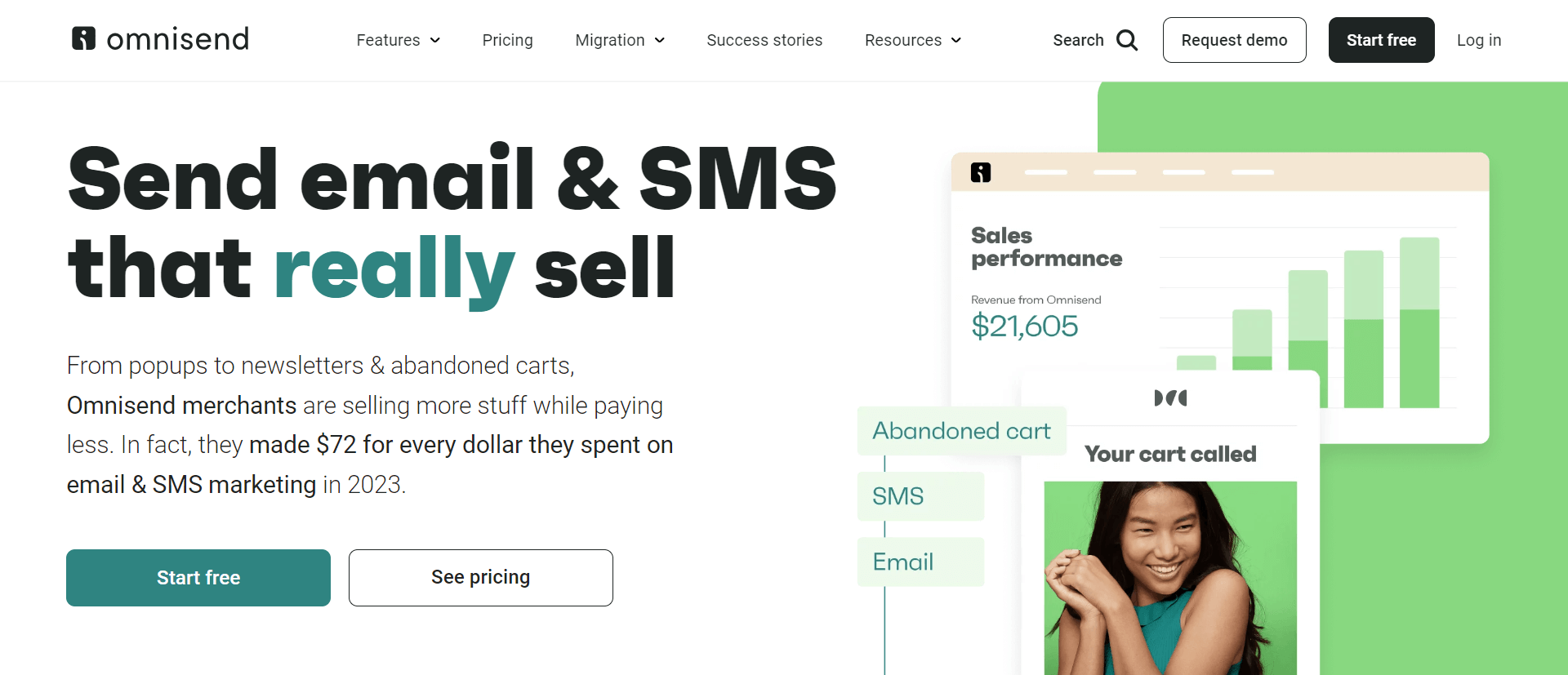
Omnisend simplifies email marketing for online store owners. It blends email, SMS, and push notifications for effective promotions.
With its drag-and-drop builder, you can quickly create attractive emails and easily sync your products for newsletters. Smart segmentation and automated workflows improve ROI.
Setting up Omnisend is easy with ready-made forms and one-click online store integration, making it a great choice to enhance your e-commerce efforts.
Pricing
Omnisend has 3 pricing plans, these are,
- Free at $0
- Standard at $16 per month, and
- Pro at $59 per month.
However, the price varies depending on the number of contacts you have.
Features
The core features of Omnisend are,
- Omnisend’s drag-and-drop email builder helps to craft beautiful emails that catch the eye quickly.
- You can target specific groups more effectively with Omnisend’s detailed email segmentation.
- Set up diverse automation workflows with Omnisend to consistently boost your ROI with less effort.
- Test and perfect your emails with A/B testing on content and subject lines, ensuring your messages hit the mark every time.
- Integrate SMS marketing and push notifications into your campaigns, extending engagement across multiple channels.
Pros and Cons
The pros and cons of Omnisend are,
| Pros of Omnisend | Cons of Omnisend |
|---|---|
| ☑ The drag-and-drop email builder, which is seamless for anyone. | ❌ Omnisend is currently considered expensive compared to other platforms. |
| ☑ Omnisend supports both SMS and email for comprehensive campaign management. | ❌ Its automation triggers could simplify setup and reduce user complex functionality. |
| ☑ Unique forms like multi-step and wheel of fortune set Omnisend apart from other platforms. |
Klaviyo
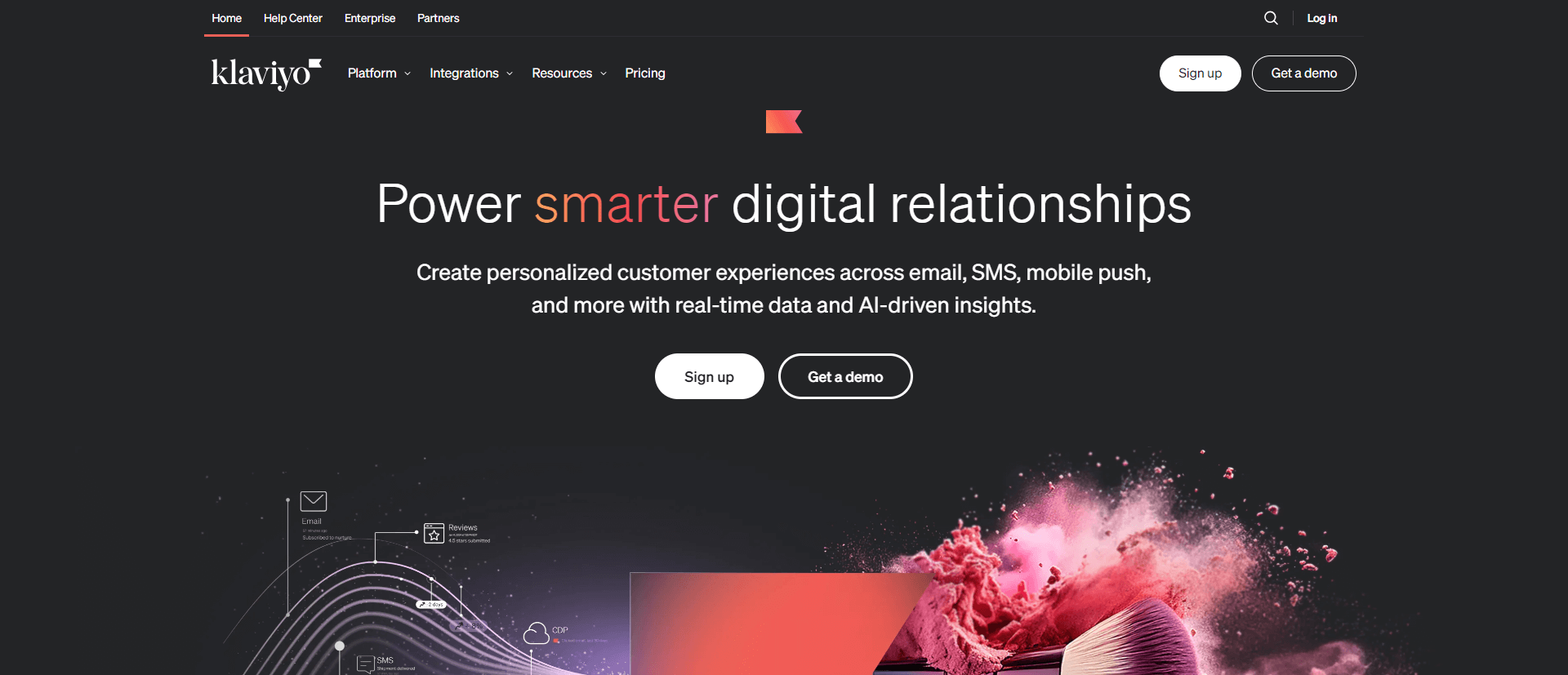
Klaviyo is an email marketing platform that creates personalized customer experiences with real-time data and AI-driven insights. It also uses unified data and marketing automation features.
Klaviyo helps its users with email and SMS marketing, mobile push, reviews, and customer data platforms. Klaviyo also provides AI-based support to streamline seamless activities.
Pricing
Klaviyo has 3 pricing plans. These are,
- Free starting at $0 / month
- Email starting at $45 / month, and
- Email and SMS are $60 / month.
The price estimates are based on how many active profiles you have.
Features
The core features of Klaviyo are—
- You can reach the right people with Klaviyo’s customer segmentation tool.
- You can deliver a more relevant experience with the help of Klavyio’s automated flow feature.
- You can maximize your sales with the campaign management feature.
- For e-commerce marketing, a reporting tool and dashboard help seamlessly.
- Use AI for sign-up forms and create winning emails.
Pros and Cons
The pros and cons of Klaviyo are—
| Pros of Klaviyo | Cons of Klaviyo |
|---|---|
| ☑ The segmentation feature helps to categorize contacts effectively. | ❌ They could work for social media marketing, which is also a good approach, along with email marketing. |
| ☑ The email and marketing plan is very easy to use, and anyone can implement it. | ❌ The billing process is complex for the users to onboard the software. |
| ☑ The email builder tool is also the most-liked feature that helps you to design email effortlessly. |
ActiveCampaign
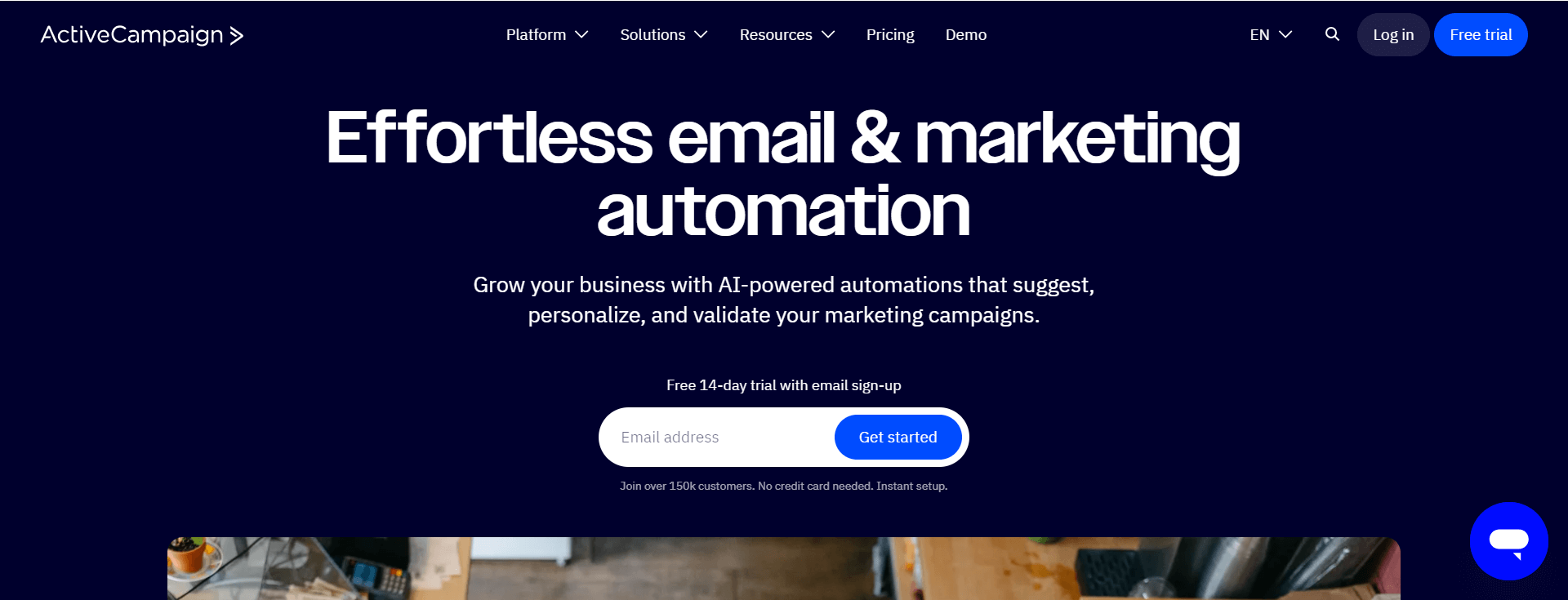
ActiveCampaign is a software-as-a-service (SaaS) platform for small- to midsize online stores. It offers users email marketing, marketing automation, sales automation, and CRM functionality.
It creates automated personalized emails, scales unique customer experiences, and turns your leads into revenue.
Pricing
ActiveCampaign has organized its pricing table in 4 different pricing tires. Here, each of these has 3 plans. Let’s break these down,
- Marketing for email and marketing automation is divided by 4 pricing plans. These are,
- Lite starts at $29 / month
- Plus starts at $49 / month
- Professional starts at $149 / month, and
- Enterprise starts at $259 / month.
- Transactional email is for API + SMTP for your site or app is at custom.
Features
The core features of ActiveCampaign are,
- Effortlessly build email campaign through email marketing features
- Create the right content with the right customer with dynamic content
- Group, sort, and automate your contact list with a segmentation feature
- The landing page feature allows you to build a customized page to generate more customers.
Pros and Cons
The pros and cons of ActiveCampaign are—
| Pros of ActiveCampaign | Cons of ActiveCampaign |
|---|---|
| ☑ Rich automation features and efficiency | ❌ Poor Customer Service |
| ☑ Easy to use features | ❌ Less intuitive interface |
| ☑ Good learning curve |
Constant Contact
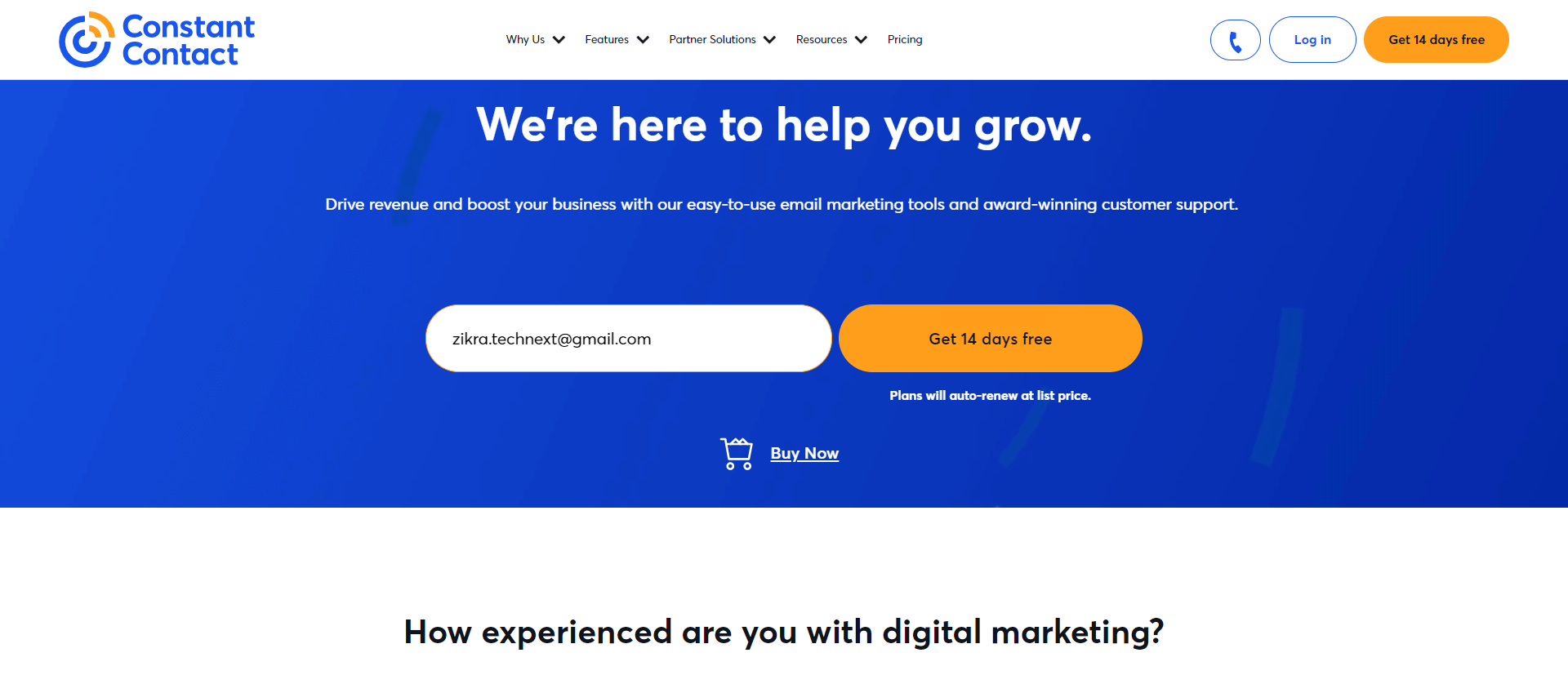
Constant Contact is a solution for effortless email marketing that packs a punch for your online store. Whether you’re just starting or a savvy eCommerce marketer, this tool covers you.
Constant Contact’s user-friendly interface and powerful features simplify your email marketing journey. It’s a one-stop shop for supercharging your online store, from creating email templates based on your website elements to offering integration with third parties.
Pricing
Constant Contact has organized its pricing table in triplets. These are,
- Lite starting at $12 / month
- Standard starting at $35 / month, and
- Premium starting at $80 / month.
Features
The core features of Constant Contact are,
- You can integrate and sync all your contacts seamlessly.
- Constant Contact provides pre-defined contact segments for targeting
- Let’s you use segments to drive buying behavior
- Drag-and-drop products feature in emails
- It has a list-building tool to build and grow your email list.
Pros and Cons
The pros and cons of Constant Contact are—
| Pros of Constant Contact | Cons of Constant Contact |
|---|---|
| ☑ It has a rich email marketing feature. | ❌ Constant contact can work on improving more customization options. Currently, there are limitations. |
| ☑ Constant Contact has high-quality email templates | ❌ Their pricing plan is comparatively expensive. |
| ☑ They have a very easy-to-navigate interface. |
Mailchimp
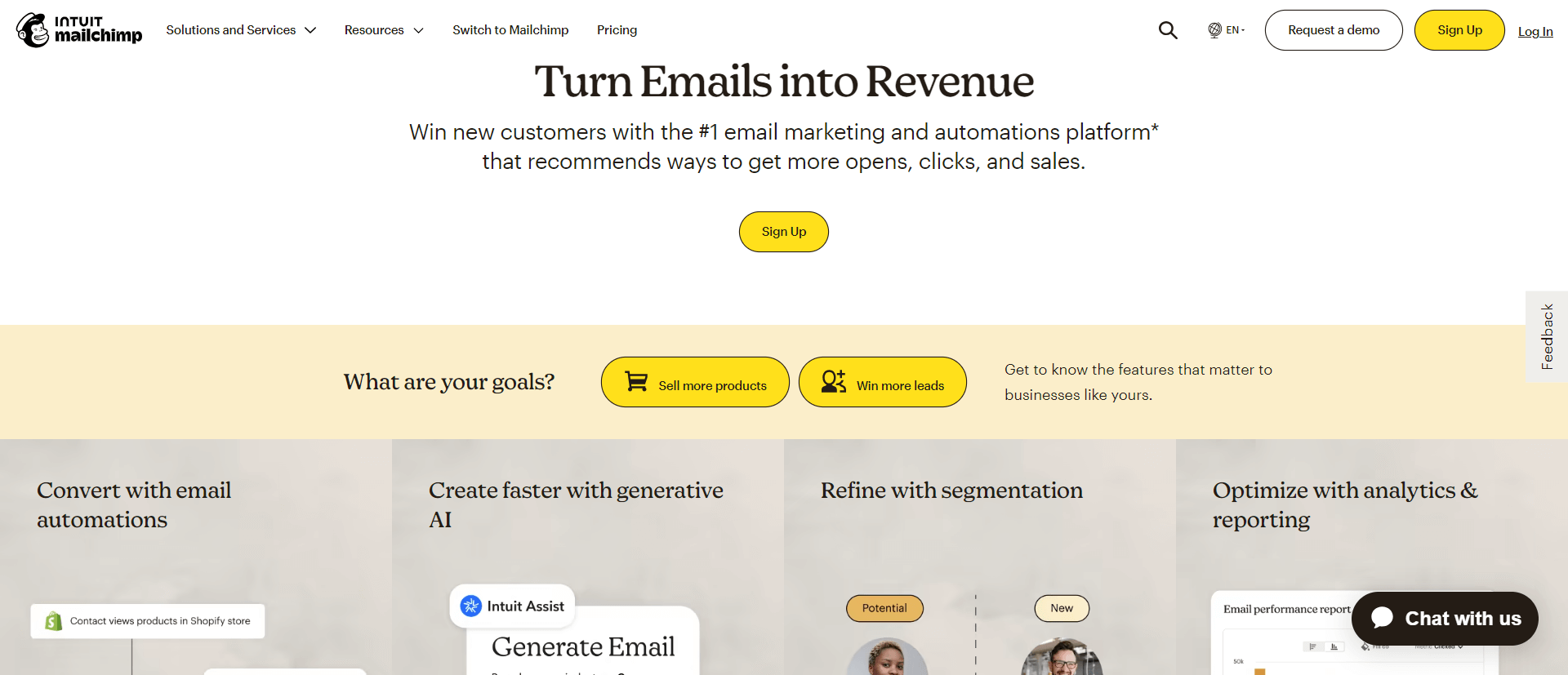
Mailchimp has a handy plugin that seamlessly integrates your eCommerce store with your account. This integration lets you sync your customers and all their data directly into Mailchimp.
With this data, you can track sales, set up targeted eCommerce automation, and offer personalized product recommendations. Plus, you can re-engage customers by sending emails for abandoned carts and more through Mailchimp.
Pricing
Mailchimp organized its pricing plans into 3 different categories. Each category has 2 to 4 pricing plans. Let’s break the categories down,
- The Email Marketing category is divided into 4 plans. These are,
- Free starts at $0 / month
- Essentials start at $13 / month
- Standard starts at $20 / month, and
- Premium starts at $350 / month
- The Transactional Email category is a custom plan.
Features
The core features of Mailchimp are—
- Provide email marketing essentials, such as A/B testing, Campaign Manager, Customer Journey Builder, etc.
- Content creation features allow you to optimize and assist your content even with the help of AI (Artificial Intelligence).
- It enables you to manage audiences based on their behavior and demographics and segment their data.
- Mailchimp’s marketing automation feature allows users to create dynamic content, integrate it, retarget it, and more.
- Reporting and analytic tools help to create marketing reports and smart recommendations.
Pros and Cons
The pros and cons of Mailchimp are—
| Pros of Mailchimp | Cons of Mailchimp |
|---|---|
| ☑ The interface of Mailchimp is easy to use. | ❌ Mailchimp’s pricing plan is so expensive they can consider a lower budget for small stores. |
| ☑ It has marketing automation to speed up the process seamlessly | ❌ They have limited automation features on lower-tier pricing plans, which can be improved. |
| ☑ Personalizations and segmentation features. |
Drip
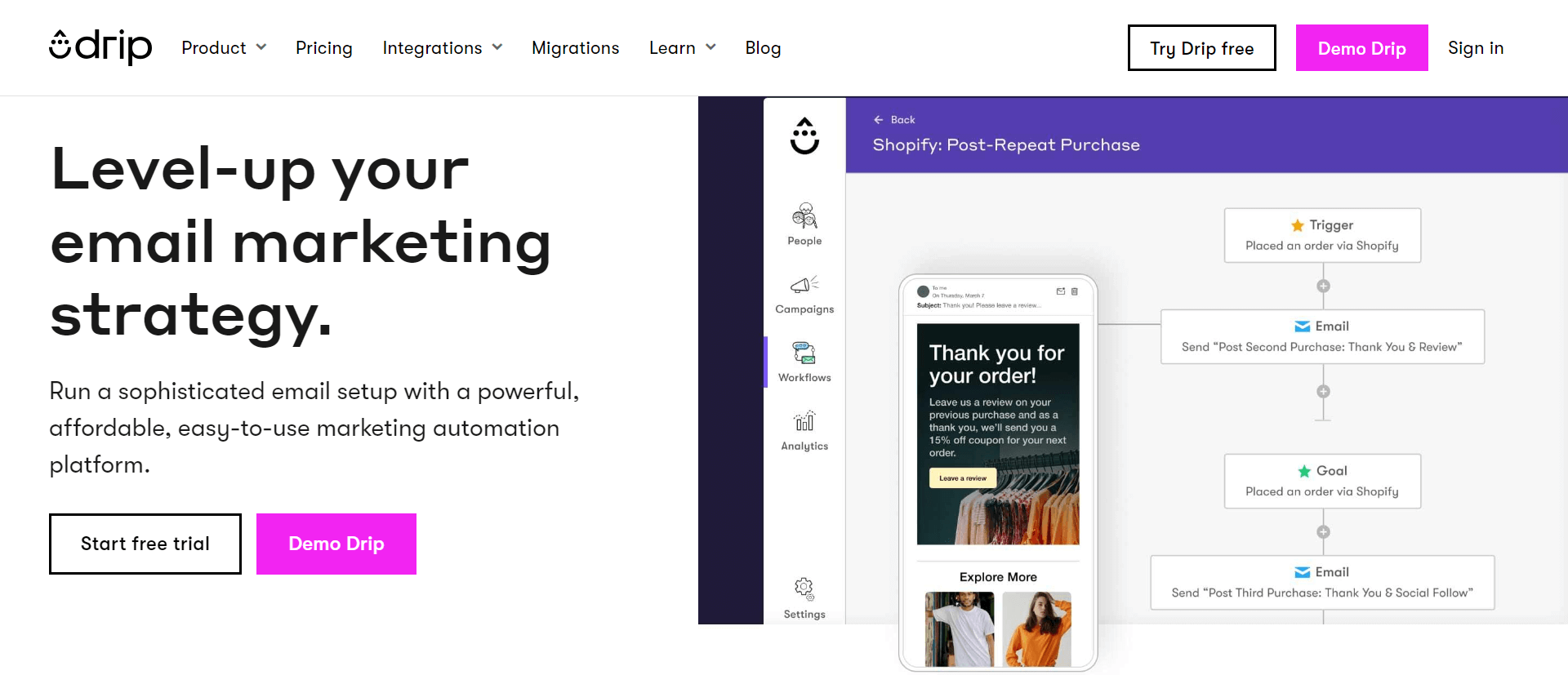
Drip is a powerful, affordable, easy-to-use marketing automation platform that runs a sophisticated email setup to level up your email marketing strategy. Many B2C companies trust this Platform.
It seamlessly solves many email marketing issues, such as sending emails without spamming, being flexible, and offering proactive customer support.
Pricing
Drip’s pricing plan is simple. It comes with only 1 plan, which starts at $39 per month, and a 14-day free trial when you start free. You can adjust the pricing according to the number of people on your email list.
Features
The core features of Drip are—
- Drip’s deliverability feature ensures a 99% email delivery rate.
- Drag-and-drop workflow made the automation process.
- Segmentation features ensure 5x more revenue.
- Melt-Your-Face Customer service is available across North American and European time zones.
Pros and Cons
The Pros and Cons of Drip are—
| Pros of Drip | Cons of Drip |
|---|---|
| ☑ Drip has the best-in-class collection of templates and layouts well-suited for various campaigns. | ❌ The signup window is buggy. |
| ☑ The AI assists on Drip is very neat. | ❌ It’s learning curve is complex for the beginners. |
| ☑ The email template editor is well-designed and provides tools to change the entire appearance of the template. |
SmartrMail
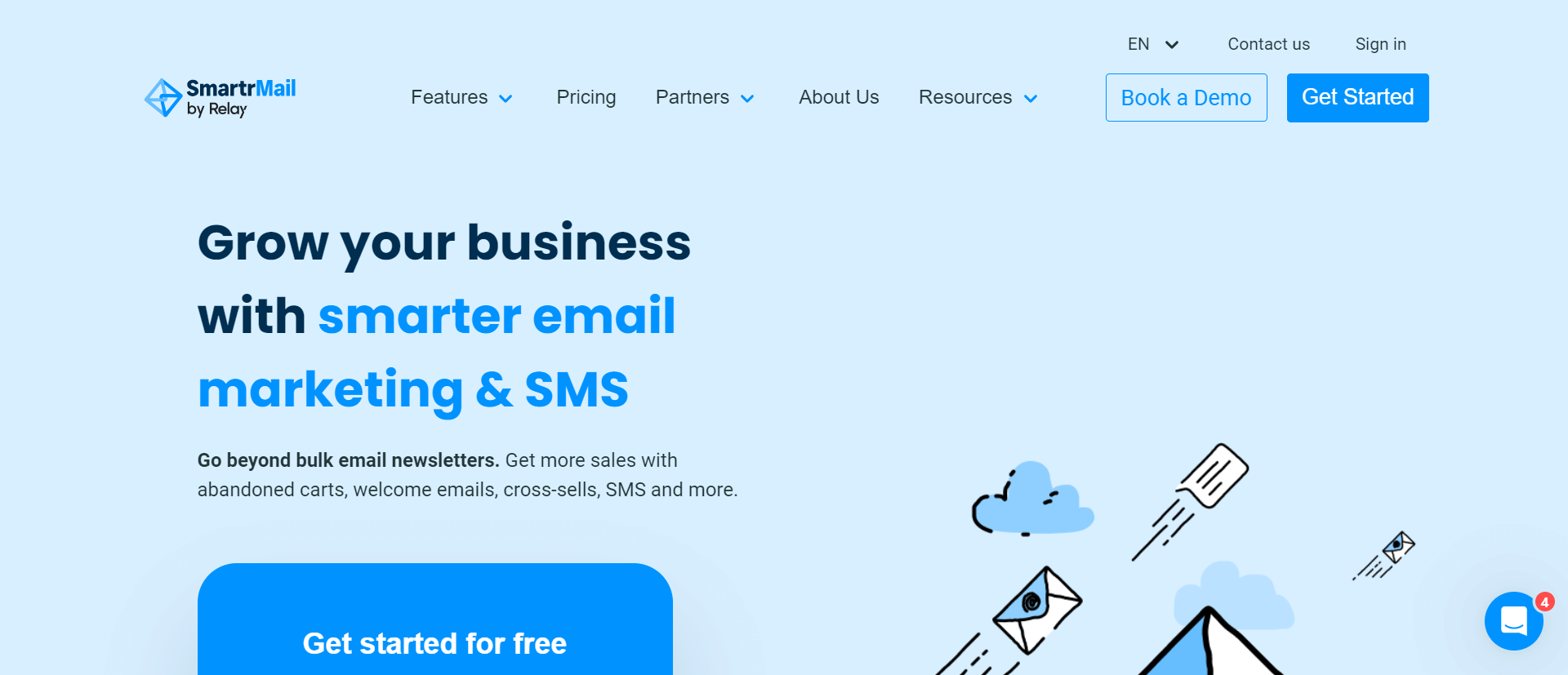
SmartrMail is a dedicated e-commerce email marketing platform that goes beyond bulk email newsletters to increase sales with occasional campaigns, SMS, and more. It can start for free with Shopify, WooCommerce, BigCommerce, and others.
It combines easy automation, deep integration, and machine learning power to provide online store owners with the best email marketing service.
Pricing
SmartrMail pricing plan has 2 different categories, flexible according to your contact and needs. These are—
- Email
- Essential starts at $14 / month, and
- Pro starts at $99 / month.
These pricing plans are applicable if you bill yearly. Moreover, these rates can vary according to your contacts and SMS credits.
Features
The core features of SmartrMail are—
- Through SmartrMail’s abandonment cart email, you can recover lost sales.
- The triggered email marketing features help you to send the right email at the right time.
- The strong integration feature takes all the responsibility from your store and automates the workflow.
- You can create your email newsletter in SmartrMail within a minute.
- The multiple built-in email templates can be an easygoing option.
Pros and Cons
The pros and cons of SmartrMail are—
| Pros of SmartrMail | Cons of SmartrMail |
|---|---|
| ☑ It shares emails directly to the inbox, and hardly any spam email is delivered. | ❌ The email tracking system is not accurate enough. |
| ☑ It is relatively easy to implement | ❌ Sometimes, there are frustrating speed issues. |
| ☑ Its smart segments functionality is incredible |
GetResponse
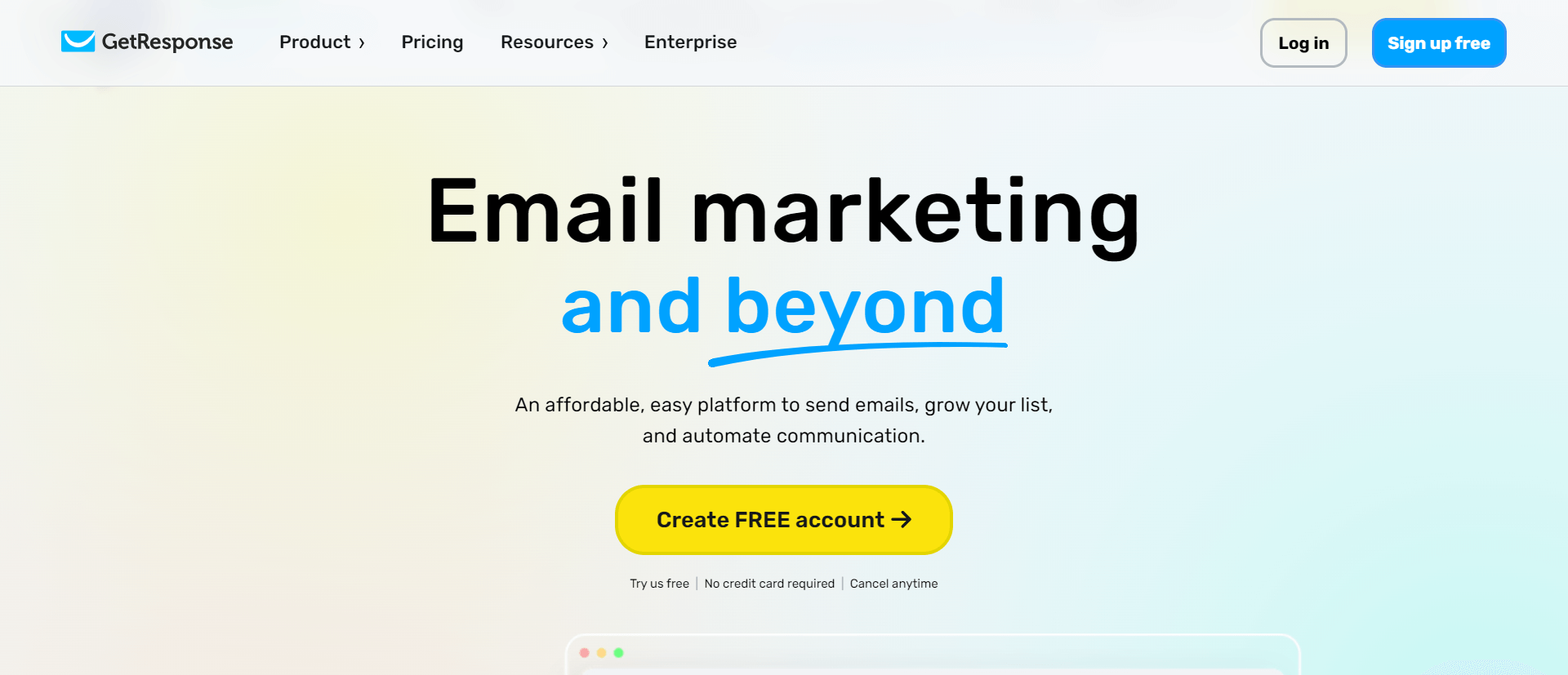
GetResponse is one of the email marketing platforms for online stores, small businesses, solopreneurs, and marketers. It is a user-friendly solution with award-winning 24/7 customer support and powerful tools that go beyond email marketing with advanced marketing features and reliable support.
Pricing
GetResponse has 4 pricing plans. These are—
- Email Marketing at $19 / month
- Marketing Automation at $59 / month
- eCommerce Marketing at $119 / month, and
- GetResponse Max starts at $1099 / month.
You can also pay a 12-month or 24-month plan. Also, the price range can vary according to the size of your contact list.
Editor’s Note: it is better to check out for a 24-month plan as it offers 30% more than the monthly plan.
Features
The core features of GetResponse are,
- Email marketing and automation combined features grow your online store.
- Powerful AI features to win back your time and increase ROI
- The Autoresponder feature saves time and makes the email marketing effort more seamless.
- The segmentation feature helps you to run targeted campaigns with no hassle.
- List management features organize your list with data you gather for personalized and relevant communication.
Pros and Cons
The pros and cons of GetResponse are—
| Pros of GetResponse | Cons of GetResponse |
|---|---|
| ☑ Interface can be translated into many languages. | ❌ Less Learning Curve |
| ☑ Super-fast response from support | ❌ Sometimes, it’s difficult to use |
| ☑ Customizable newsletter template |
HubSpot
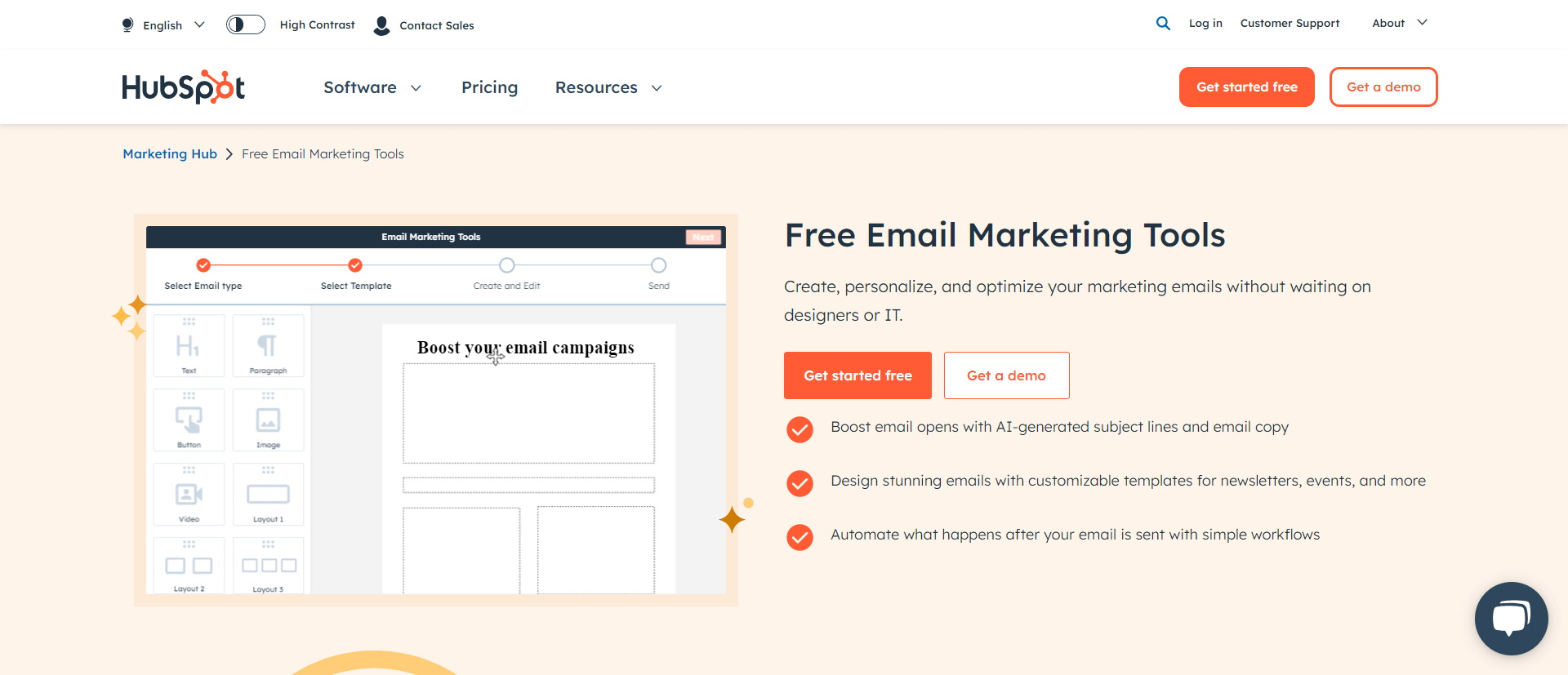
Hubspot has an email marketing platform for online stores where you can create, personalize, and optimize your emails seamlessly. Hubspot promises to boost email open and click-through rates for its email marketing tool users.
The interface is so user-friendly that you can create your own email template for your eCommerce newsletter without any help from a designer.
Pricing
As the HubSpot Email marketing tool is a part of HubSpot, there are no separate pricing plans for the HubSpot email marketing tool. The HubSpot email marketing tool services come with the HubSpot pricing plan. However, additional costs are required with the Hubspot pricing plan. The additional costs are organized like—
- Free is at 2,000 emails/month:
- Marketing Hub Starter plan offers 1,000 contacts (5 emails per contact) at $18 / month
- The Marketing Hub Professional plan offers 2,000 contacts (10 emails per contact) for $800 / month
Features
The core features of the HubSpot email marketing tool
- AI-powered features help craft engaging emails.
- With A/B test and analytics features, you can optimize your emails.
- Personalized touch promises to increase open and click-through rates.
Pros and Cons
The pros and cons of the HubSpot email marketing tool are—
| Pros of Hubspot Email Marketing Tool | Cons of Hubspot Email Marketing Tool |
|---|---|
| ☑ Allows you to segment your contacts according to a variety of filters. | ❌ too expensive to get its full marketing features. |
| ☑ You will get comprehensive built-in CRM | |
| ☑ It completes the reporting and analytics in depth. |
MailerLite
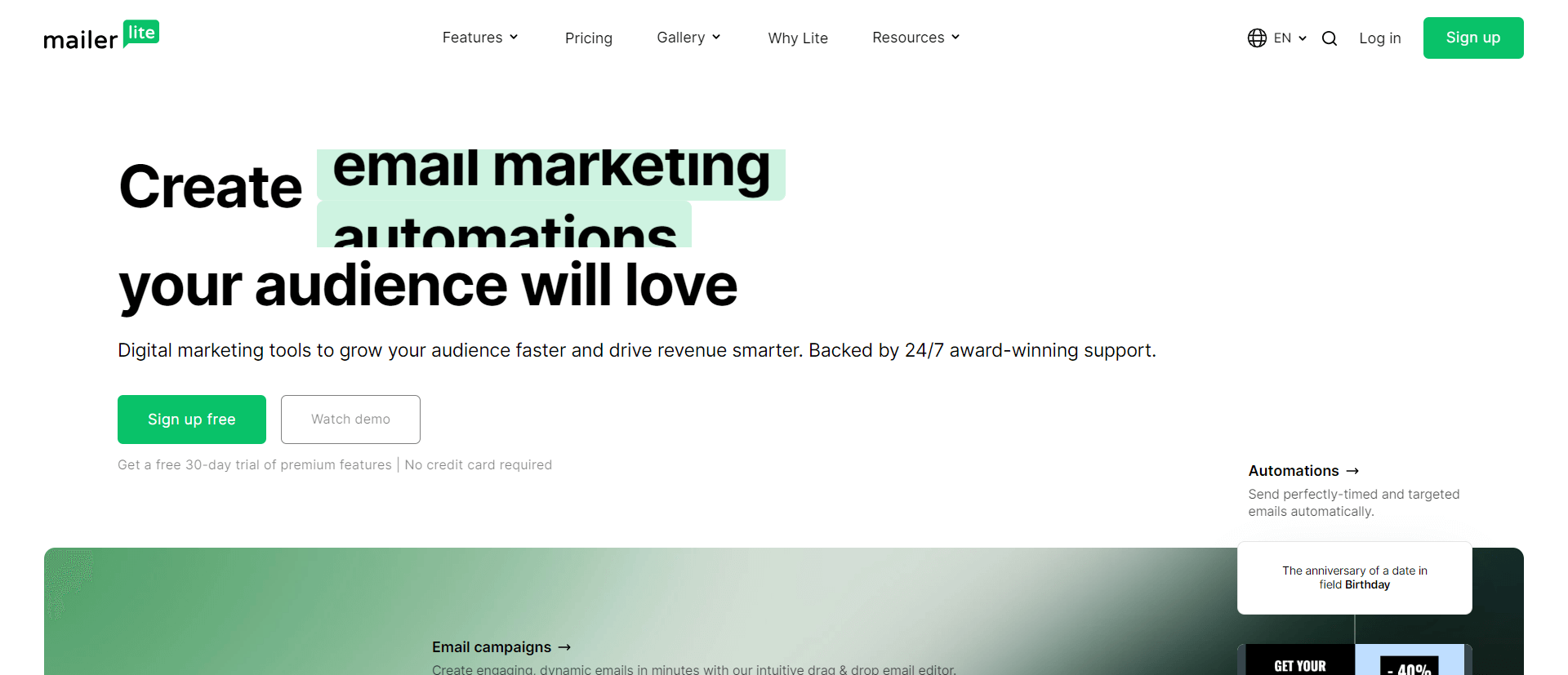
MailerLite is a digital marketing tool that supports customers with email marketing, automation, landing pages, websites, and signup forms.
It allows its users to integrate with 147 apps, including eCommerce stores, and use 4 types of templates: landing pages, newsletters, websites, and pop-ups.
Pricing
MailerLite has 2 categorized pricing plans. The plans are listed below—
- Marketing for email. Audience and automation—has 4 pricing plans. These are—
- Free at $0 / month
- Growing Business at $10 / month
- Advanced at $20 / month, and
- Enterprise is Custom. and,
- Transactional Email is for email, SMS, and inbound routing—and has 3 pricing plans. These are—
- Starter for Free
- Premium at $30, and
- Enterprise is custom.
These pricing options are applicable if you are billing yearly. However, you can also purchase a monthly base, but in this case, the price range will be slightly higher. You can also adjust the pricing according to how many emails you plan to send.
Features
The core features of MailerLite are,
- MailerLite provides email marketing features to grow your audience and build strong relationships.
- Automation features help to send ideally timed and targeted emails automatically.
- The newsletter editor feature allows you to design emails with their AI-powered drag-and-drop editor.
- The transactional email features help to personalize emails to build customer loyalty.
Pros and Cons
The pros and cons of MailerLite are—
| Pros of MailerLite | Cons of MailerLite |
|---|---|
| ☑ 24/7 customer support. | ❌ They have comparatively expensive deals, possibly leading them to the back. |
| ☑ Easy Interface to navigate throughout the software. | ❌ Although they have an easy interface, they provide less learning curve to their customers. |
| ☑ Seamless automation of the email marketing process, even through the WooCommerce platform. |
💡MailerLite Alternatives: See What Suits You the Best
Convertkit
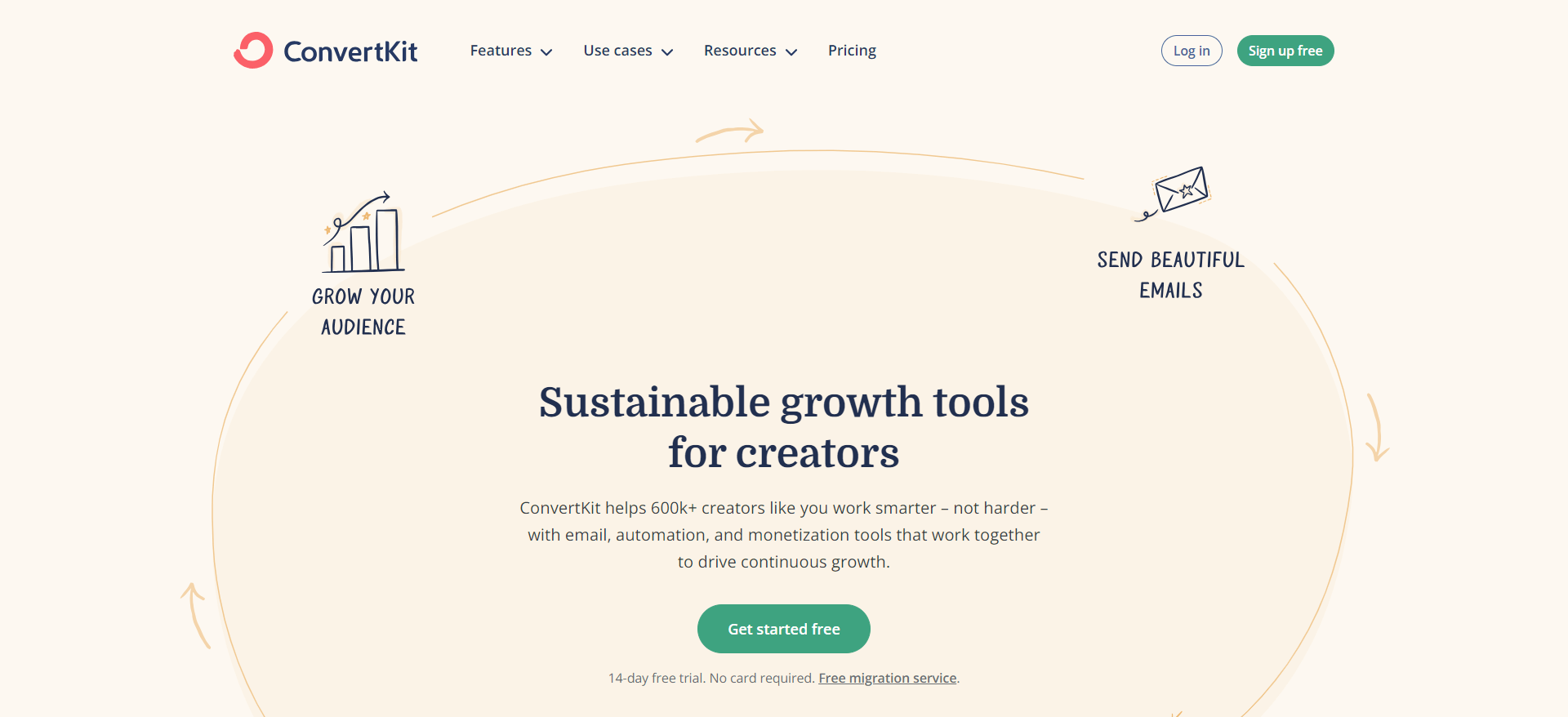
ConvertKit is a popular email marketing tool for bloggers, content creators, and online store owners. It integrates easily with Shopify and other e-commerce platforms, making it versatile.
Branded as “the go-to marketing hub for creators,” it helps users easily grow and monetize their audiences. Its simplicity and effectiveness make it a top choice for many creatives and online business owners.
Pricing
ConvertKit has 3 pricing plans. These are—
- Free at $0 / month
- Creator at $15 / month, and
- Creator Pro $29 / month
These pricing options apply if you bill annually or monthly. However, it is better to choose an annual plan instead. Moreover, the price varies depending on the number of email subscribers you have.
Features
The core features of ConvertKit are—
- ConvertKit offers unlimited forms to implement in your eCommerce store
- Provide landing page builders to grow your email list.
- The ConvertKit creator profile is the online hub of all your channels.
- Each and every email can be optimized with a personalized touch.
- Stellar deliverability ensures your email reaches the recipient’s inbox, not the spam folder.
Pros and Cons
The pros and cons of ConvertKit,
| Pros of ConvertKit | Cons of ConvertKit |
|---|---|
| ☑ Very simple interface to navigate. | ❌ It is not podcaster friendly. |
| ☑ Supports are active anytime. | ❌ There’s no way to see metrics for groups or segments of subscribers |
| ☑ Email layouts and automation are so user-friendly. |
💡17 Best ConvertKit Alternatives for Your Business
Privy
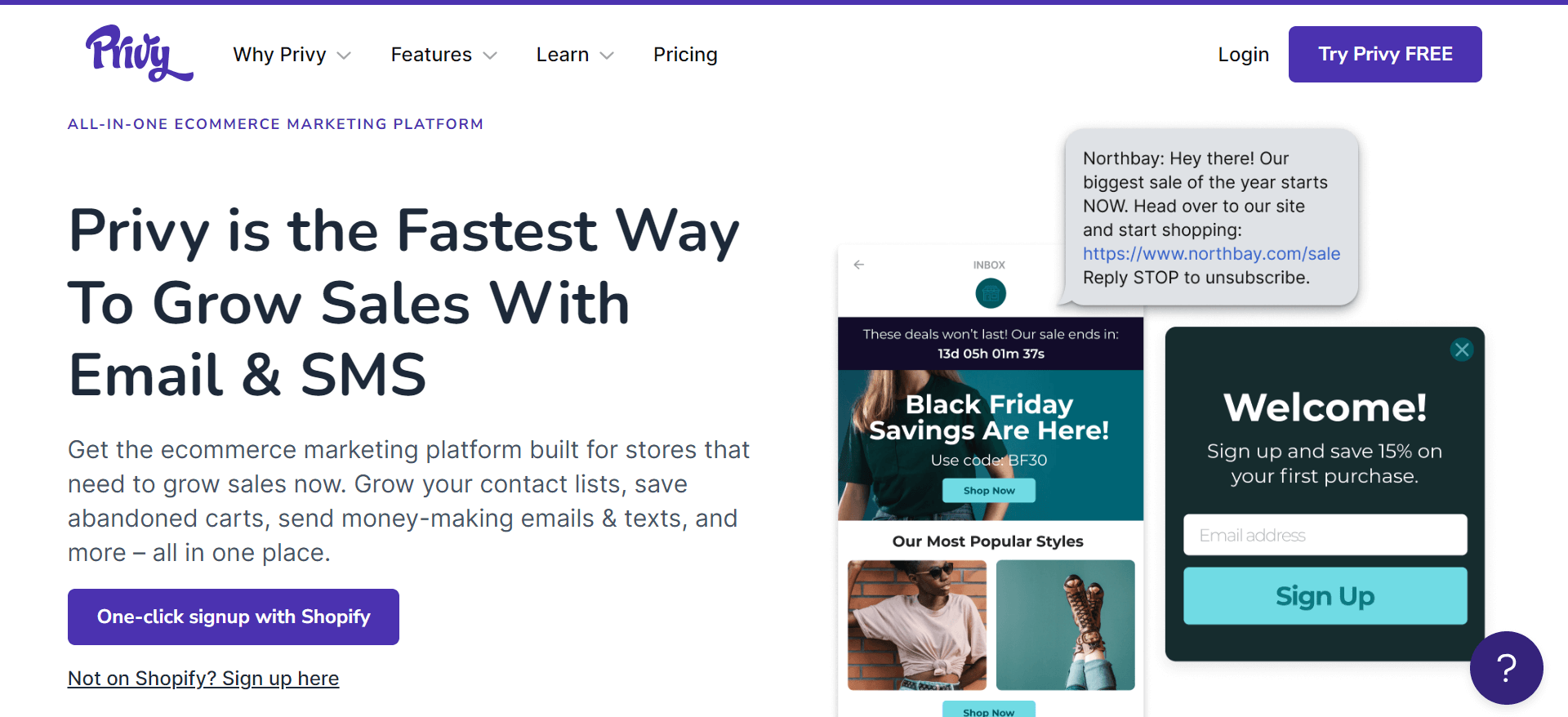
Privy is among the Shopify App Store’s highest-rated sales and email marketing apps. It expands the boundaries of email marketing by offering a suite of products that include automation tools for email marketing, conversion, and SMS.
With Privy, you can create intent-driven pop-ups and banners, spin-to-win wheels, and embedded forms for email collection. These tools are mobile-friendly and customizable without any coding needed.
Pricing
Privy’s pricing plan is organized in 3 steps. These are—
- Starter at $30 / Month
- Growth at $45 / Month, and
- Convert at $24 / Month
However, the price range can be changed according to the email contacts and SMS numbers.
Features
The core features of privy are—
- The email marketing feature of privy increases overall sales in your online store.
- The newsletter features help you to convert your visitors into sales.
- Privy abandonment cart email recovers up to 20% of abandonment carts of your Shopify store.
- The welcome email feature treats each new contact warmly.
- The pop-up forms attract new visitors to convert.
Pros and Cons
The pros and cons of Privy are,
| Pros of Privy | Cons of Privy |
|---|---|
| ☑ easy to attract contacts with pop-ups. | ❌ Less font design available. |
| ☑ Great customer service and sales support. | ❌ The reporting is not detailed. |
| ☑ Using Privy increases in email signups and open rates. |
CM Commerce
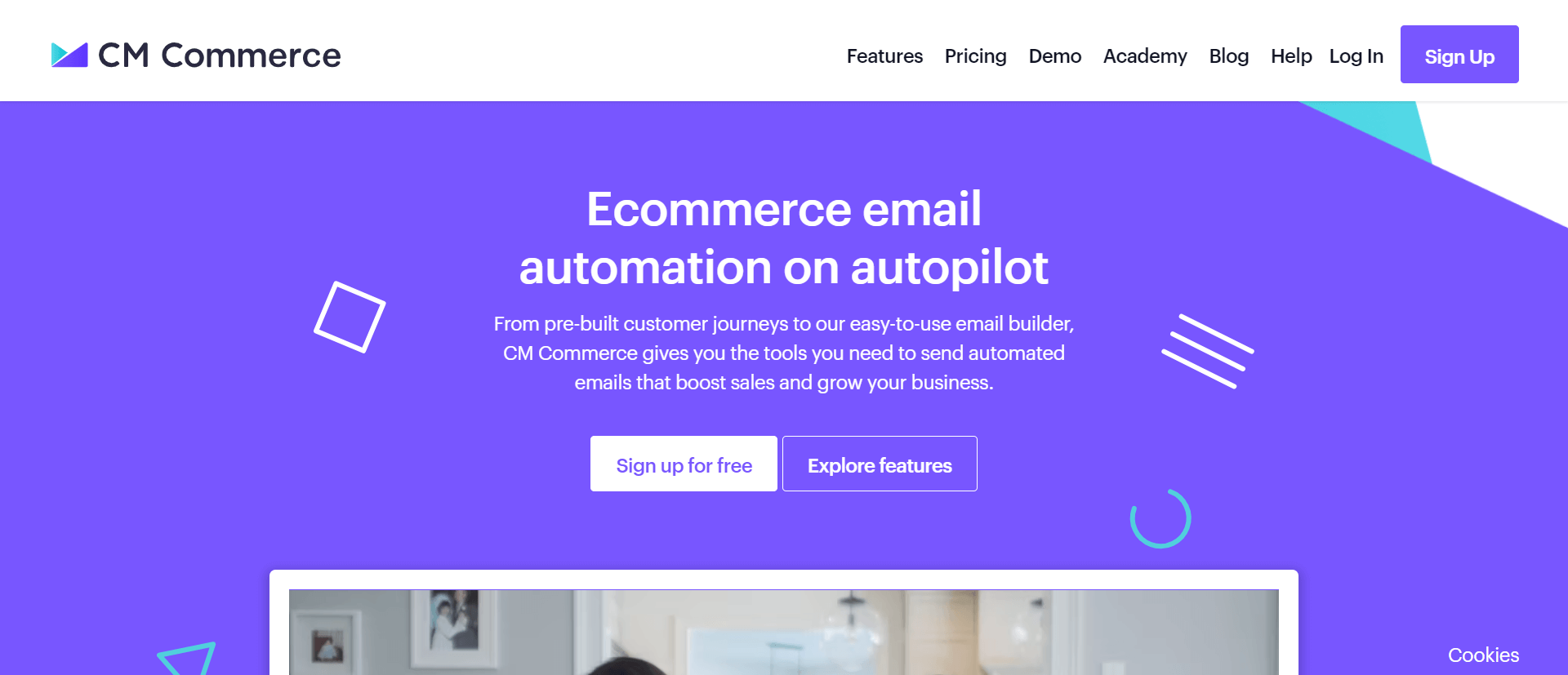
CM Commerce is a top choice for email marketing, known for its all-around features, ease of use, and great value. It offers a drag-and-drop editor and beautiful email templates, or you can create custom emails in HTML.
Unlike many other platforms, CM Commerce focuses on transactional and marketing emails, maximizing the value of each email sent. Its unique visual journey designer helps keep all your marketing automation campaigns organized, making managing your email marketing efforts easier.
Pricing
CM Commerce’s Pricing plan is simple. Organized only in 2 plans. These are,
- Starter at $9 / month, and
- Growth at $29 / month
The price can vary depending on how many people you have on your list.
Features
The core features of CM Commerce are—
- CM Commerce offers an abandonment cart to help you recover from abandonment at your store.
- It offers you the option of creating customized receipts.
- It Automates your eCommerce email marketing and sends campaigns that grow your store.
- The segmentation feature of this platform allows you to create more personalized emails to convert.
Pros and Cons
The pros and cons of CM Commerce are—
| Pros of CM Commerce | Cons of CM Commerce |
|---|---|
| ☑ It is cost-effective. | ❌ Lack of security |
| ☑ Improves productivity | ❌ There are many technical issues. |
| ☑ It has a more extensive customer base |
Brevo
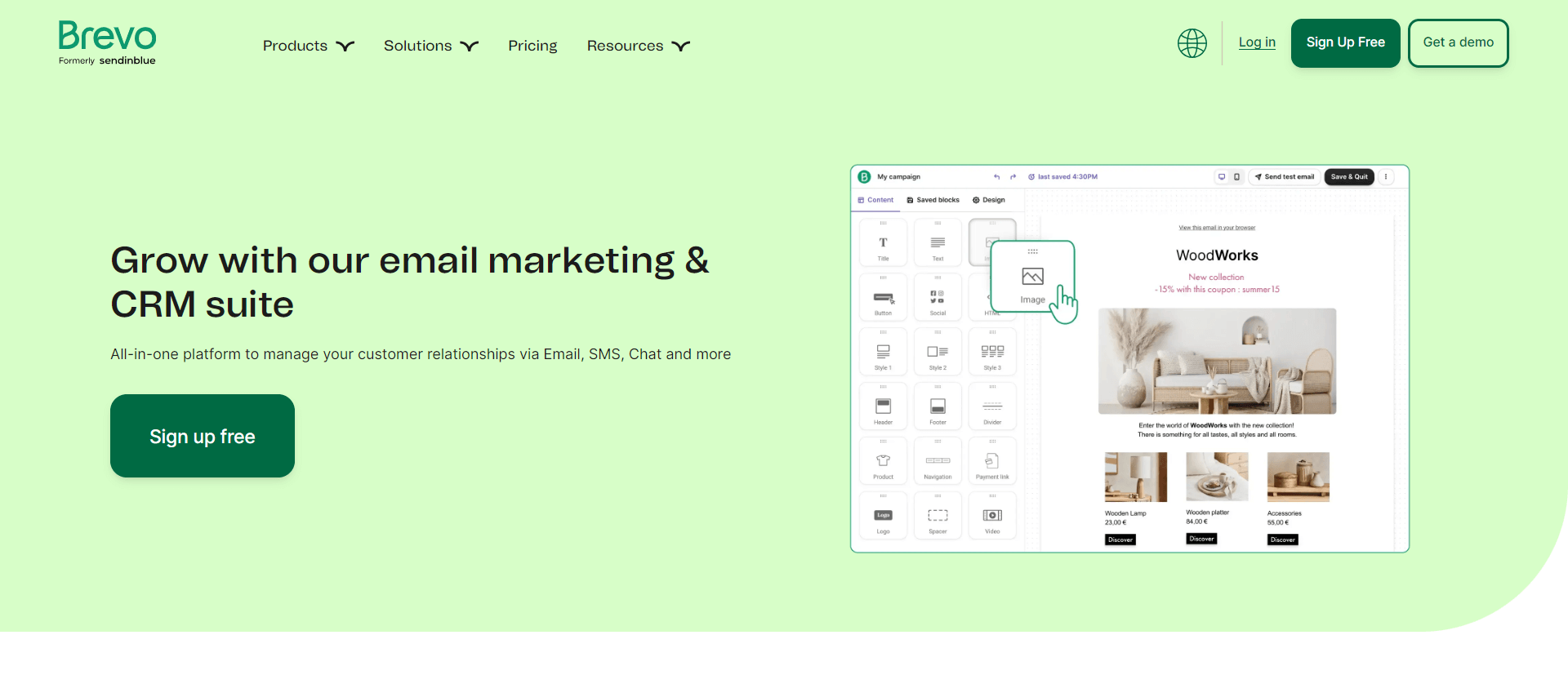
Brevo is an email marketing software and a CRM suite that enhances customer relationships through various channels, such as Email, SMS, and Chat.
Brevo allows its customers to connect with online stores to receive all customer data and emails in their inboxes.
Pricing
Brevo’s pricing plan is huge. They have categorized it into 5 categories, each with 1 to 4 separate pricing plans. Let’s break these down.
- Marketing Platform
- Free starting from $0 / month
- Starter starting from $9 / month
- Business starting from $18 / month
- Enterprise at a custom price.
Features
The core features of Brevo are,
- With integration features, you can synchronize your customer data with Brevo in any online store.
- Segment all of your customers based on their purchase behaviors by integrating your eCommerce store transaction data
- Automated Campaign features will help you Increase revenue.
- Brevo forms help to grow your email list and manage information requests with easy-to-embed custom forms.
- Messaging API feature helps to send transactional emails and more.
Pros and Cons
The pros and cons of Brevo are—
| Pros of Brevo | Cons of Brevo |
|---|---|
| ☑ The built-in template collection of Brevo is convenient. | ❌ There are some issues while placing campaigns where they can work on. |
| ☑ They have enough template availability. | ❌ They could improve their feature quantity. |
| ☑ The easy-to-navigate interface is for everyone, especially non-tech-savvy people. |
Moosend
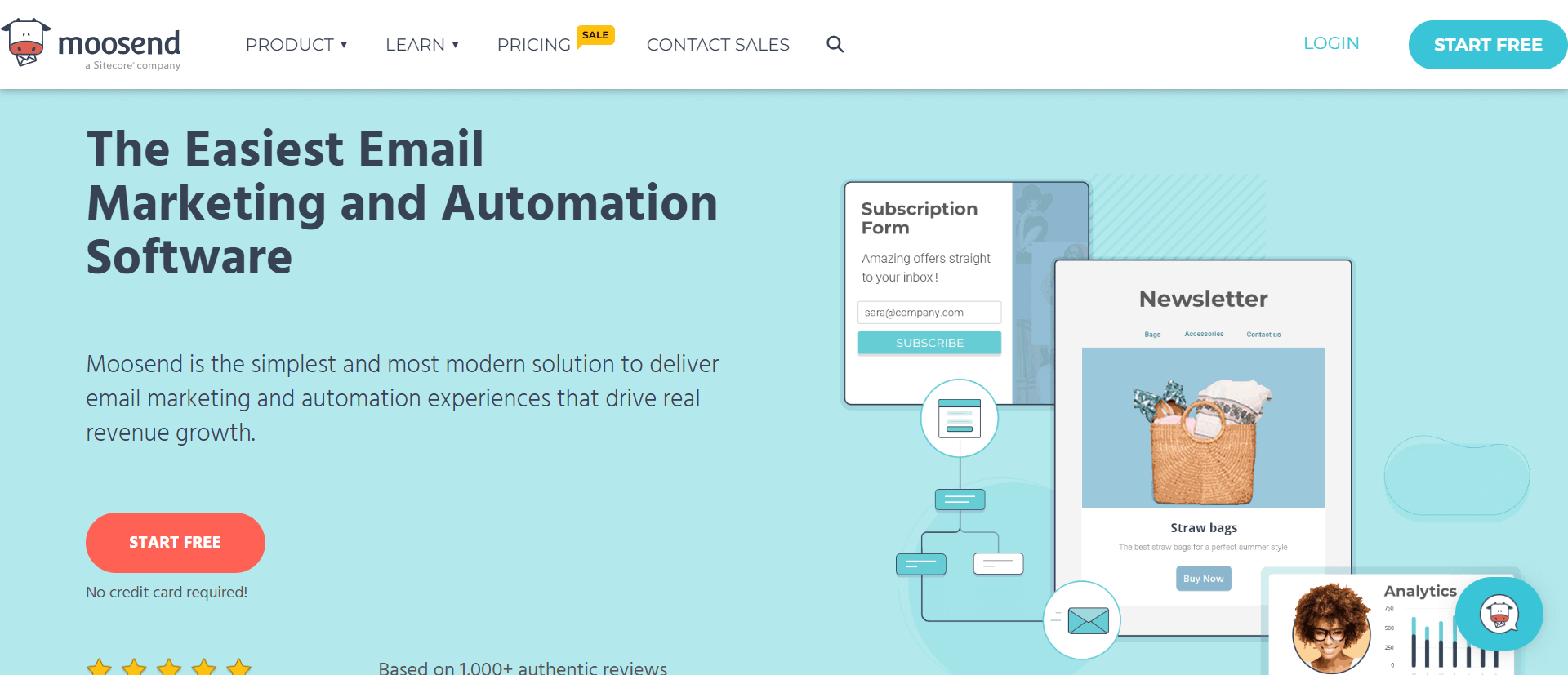
Moosend is an email marketing and automation solution that helps drive real revenue growth. It ensures a personalized approach that gets opened and clicked every time. In addition to personalized content, Moosend allows you to customize its built-in template.
Pricing
Moosend’s pricing plan has been organized in 3 steps. These are—
- Free trial for 30 days.
- Pro at $9 / month, and,
- The Enterprise Plan is a custom.
Features
The core features of Moosend are,
- Drag and drop feature to customize newsletters.
- Automation workflows let you know when you got a form submission, remind you of upcoming events, and more.
- Personalization feature to embrace the quality of email content.
- Campaign tracker helps get up-to-date with your running campaigns.
- The lead generation feature enables you to convert newbies into sales easily.
Pros and Cons
The pros and cons of Moosend are—
| Pros of Moosend | Cons of Moosend |
|---|---|
| ☑ Easy to use | ❌ Presence of bugs, glitches, or other technical issues |
| ☑ AI-powered email marketing platform | ❌ Restrictive form design |
| ☑ Fastest Customer support |
💡9 Best Moosend Alternatives to Look For
These were all. Pick the best one among them and supercharge the email marketing process in your online store. But, are you puzzled again between so many options? Worry not. Read below to learn which email marketing would best fit you.
Which Email Marketing Platform is Best for You?
Changing email marketing platform for online stores month by month is not wise for any business. So, when you commit to purchasing one, you must determine many things. Here, I have made your path easier.
Omnisend, Klaviyo, and Drip are specially built for online stores. If you use WooCommerce, then use CMCommerce or Privy.
💡 Check out Best Email Marketing for WooCommerce: Top 10 Tools to find your best match.
If you want SMS marketing automation and omnichannel marketing features along with email marketing, ActiveCampaign, GetResponse, or Mailchimp would be a great fit.
To create and manage a small email list, you can use MailerLite, Brevo, or Constant Contact. Lastly, try HubSpot if you are looking for a powerful CRM service.
💡 Check out 9 Best Email Marketing Software for Small Businesses
And the rest of the platforms are all-in-one solution that can help you overall. If you want all the services from the same platform, choose one among MailBluster, ConvertKit, and Moosend.
Conclusion
Now armed with the knowledge of the top email marketing platforms for online stores, you’re ready to take your business to new heights. Whether you’re a seasoned online store owner or just starting, choosing the right email marketing tool can drive sales and build customer loyalty.
So don’t wait any longer—start implementing these powerful tools today and watch your online store thrive!












 Contents
Contents
