Welcome to a comprehensive guide on best practices of email marketing designed to supercharge your campaign’s ROI. MailBluster can be your trusted partner for crafting more personalized email campaigns that resonate with your audience. If you are already familiar with the email marketing world, then you can get started with MailBluster following this guide.
Recent research reveals that emails have become millennials’ and Generation Z’s preferred means of connecting with brands. This trend provides a golden opportunity for running highly effective marketing campaigns. Millennials and Gen Z represent a valuable consumer base, making email marketing one of the most potent tools at your disposal. Forbes underscores the importance of delivering personalized and relevant advertising emails to these demographics, with over half of millennials appreciating such content.
To leverage this potential, consider tailoring your email content based on audience interests and online behavior. The deeper your understanding of your business and audience, your network will become more robust. Dive into this guide to unlock the best practices of email marketing in 2025.
Table of Contents
- Email marketing benefits in 2024
- Email marketing trends in 2024
- Preparing formal email content
- Preparing email templates
- Things to do before preparing email template
- Things to do after preparing email template
- Best times to send marketing emails
Email Marketing Benefits in 2025
In the ever-evolving digital communication landscape, the importance of email marketing in 2025 and beyond is undeniable, fueled by the escalating numbers of email users and the corresponding surge in revenue.
The steady climb of email users from 4 billion in 2020 to a projected 4.73 billion in 2026 signifies an expanding audience engaged with this form of communication, as per Statista.
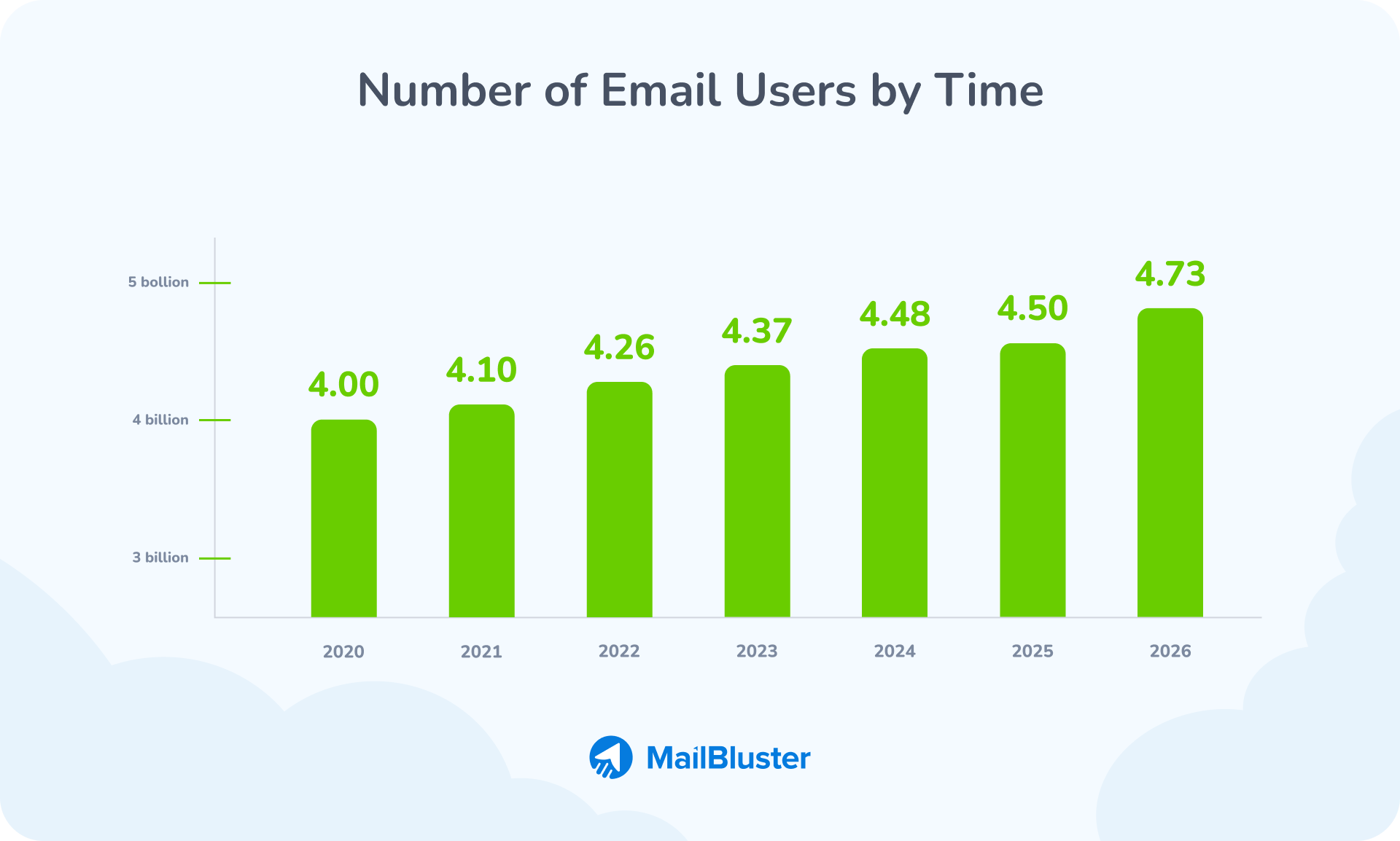
According to other statistics, the financial impact of email marketing is soaring. The revenue generated in 2020 at $7.5 billion has leaped to an impressive $12.33 billion in 2024, with an estimated further increase to $15.81 billion in 2026. This surge in revenue underscores the effectiveness of email marketing as a potent tool for businesses.
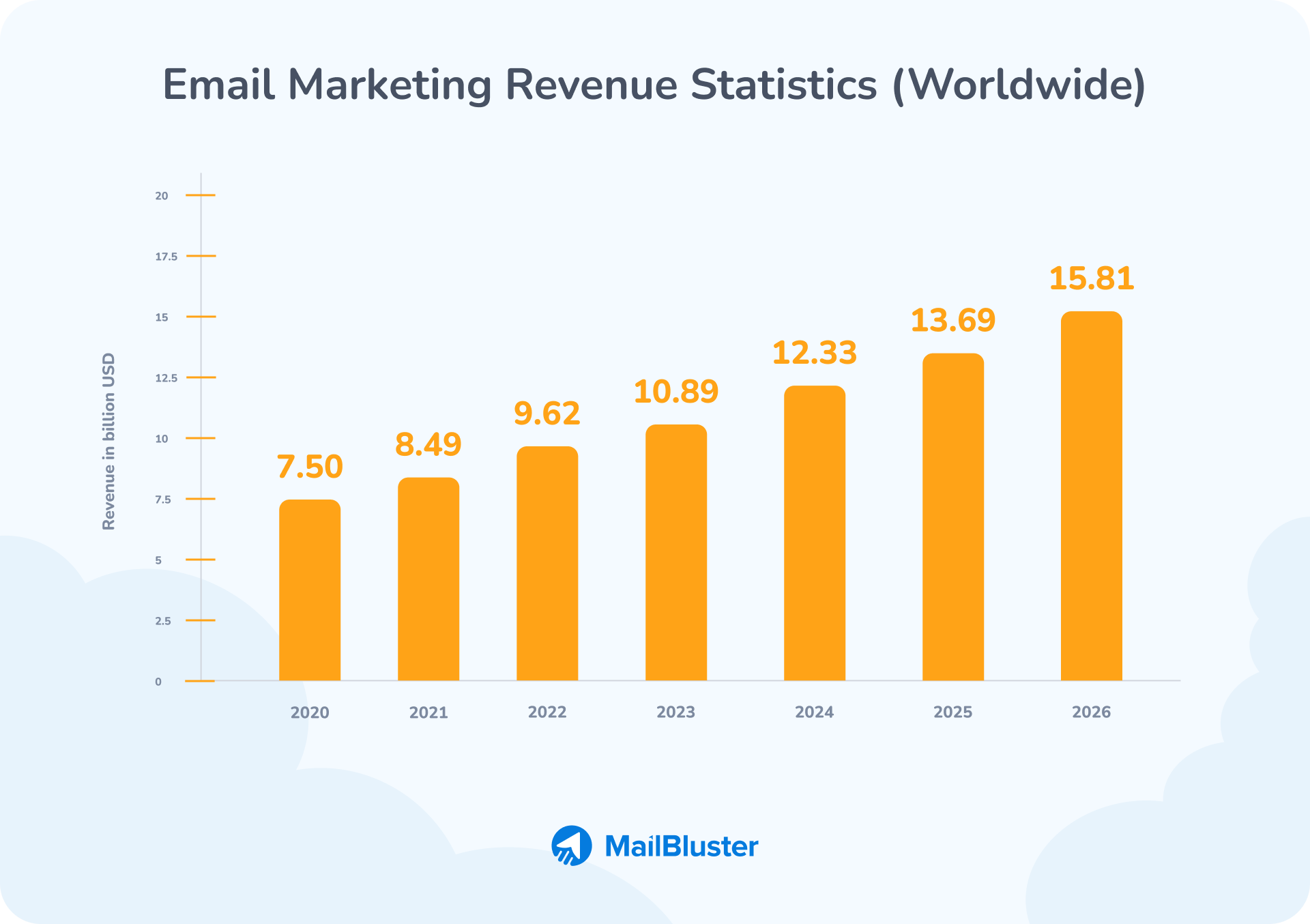
As email continues to be a ubiquitous platform for personal and professional communication, marketers can capitalize on its enduring popularity. Its wide-reaching, targeted, and cost-effective nature makes email marketing a linchpin in contemporary digital strategies.
Email Marketing Trends in 2025
The landscape of email marketing is continually transforming, adapting to the shifting tides of privacy policies and evolving user behaviors. In the ever-changing world of 2022, email marketers grappled with the formidable challenge posed by Apple Mail Privacy Protection.
But here’s the twist: user online engagement is on a relentless upward trajectory. People are becoming increasingly vigilant about the content in their inboxes, which means you, as an email marketer, must step up your game and embrace innovation to thrive in the dynamic realm of email marketing in 2025.
Now, let’s dig deeper into some exciting trends that will define the best email marketing practices in the upcoming year.

Evolving of KPIs
Key Performance Indicators (KPIs) are the vital metrics that gauge the success of your email marketing best practices. These KPIs include open rate, click rate, click-through rate, click-to-open rate, and conversion rate.
Traditionally, the open rate reigned as the ultimate performance indicator. However, Apple’s game-changing move, influencing nearly 65% of all email marketers, disrupted this landscape. The tech giant’s impact forced email marketers to pivot and prioritize click rates over open rates, a significant shift that reshaped strategies industry-wide.
Micro-segmentation
As we enter 2025, it’s clear that just basic demographic grouping won’t cut it anymore. With the growing importance of privacy and the desire for relevant email content, people expect more from brands. To meet these expectations, consider micro-segmentation. This approach lets you dive deep into user behavior, allowing you to target your audience more precisely and relevantly.
Hyper-personalization
In the past, email marketers would make emails personal by including the recipient’s name, but that’s no longer sufficient in 2025. Today’s buyers seek emails that make them feel truly valued by their favorite brands. Aligning your email content closely with the recipient’s viewpoints and preferences can improve your email management strategies.
User-Generated Content
92% of consumers tend to read reviews before purchasing online, and the review is written by the users who have utilized the particular product. Undoubtedly, testimonial advertising will significantly influence your lead-generation process.
Communicative Design
Effective communication and user engagement is the key this year. The engagement will occur when all the elements you use in your email content will sync and tell a particular story. You might use various ingredients like colors, images, videos, GIFs, texts, testimonials, social media icons, and so on, which all need to reflect a targeted topic together.
Customer Appreciations
Customer appreciation is essential to maintain long-term relationships and better click-through rates. You can appreciate and encourage your customers by sending thank-you emails, birthday offers, seasonal holiday greetings, milestone emails, etc. A study found that thank-you emails can generate 14% CTR, compared to others having only 6%.
Privacy-consciousness
Consumers are more conscious than ever of their online privacy. 81% of consumers want to know how the data they provide is used when they fill out the opt-in form. Coping with that, marketers (like you) must ensure that all consumer data is safe. Your consumers want to trust you, and you must show them the way.
MailBluster’s double opt-in feature might be helpful to you.
Best Practices to Prepare Your Formal Email Content
When composing email content, it’s essential to empathize with your recipients’ perspectives. The email subject line shapes the first impression and how it appears in their inbox. A well-crafted and captivating subject line significantly enhances email open rates.
Conversely, the body of the email plays a pivotal role in driving conversions by motivating recipients to take the desired actions.
Additionally, the email footer serves as a repository for crucial legal information, providing a protective layer for your content. The optimization of these elements is essential to the creation of impactful email content.
To kickstart your journey with MailBluster, log in using your email and business details and connect your AWS account, which is verified. Once logged in, you’ll seamlessly navigate to the next page, where you can initiate the process by clicking “Create Campaign.”
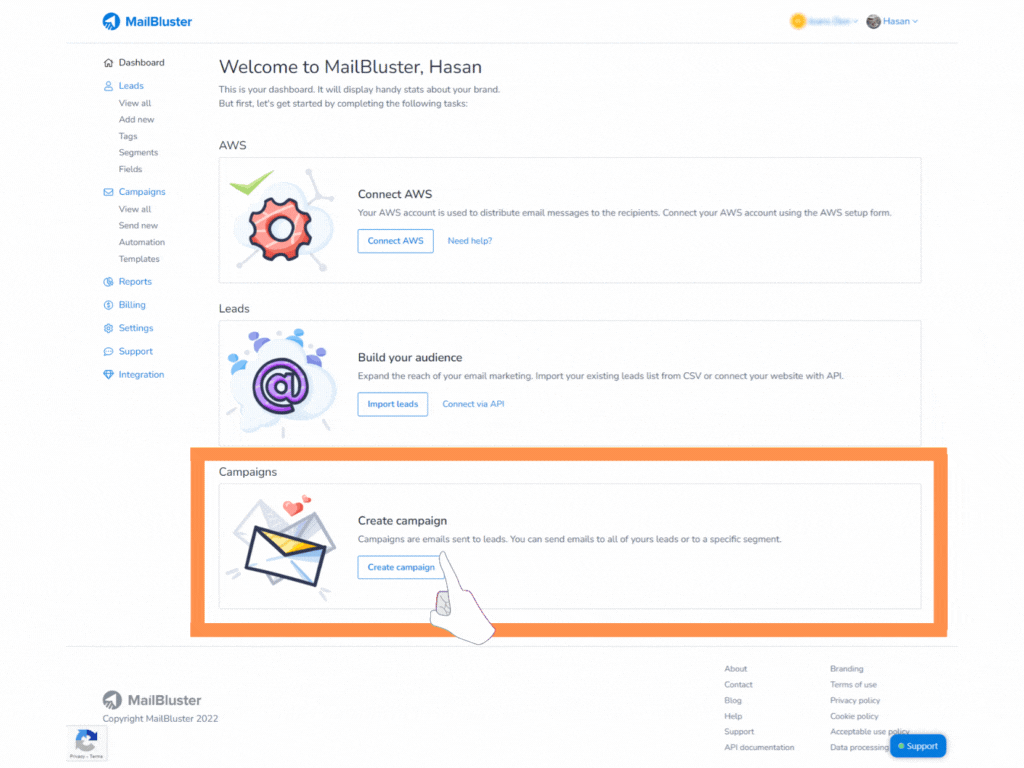
Preparing Envelope Content
The email envelope is the first thing recipients notice in their inboxes, consisting of the pre-header and header. The header, featuring the subject line and recipient details, provides an initial glimpse of your email content, including username, subject line, sending time, attachment preview, and pre-header text.
Mobile users also see your email ID’s profile picture, a crucial influencer, given that 46% of smartphone users willingly engage with promotional emails on their phones.
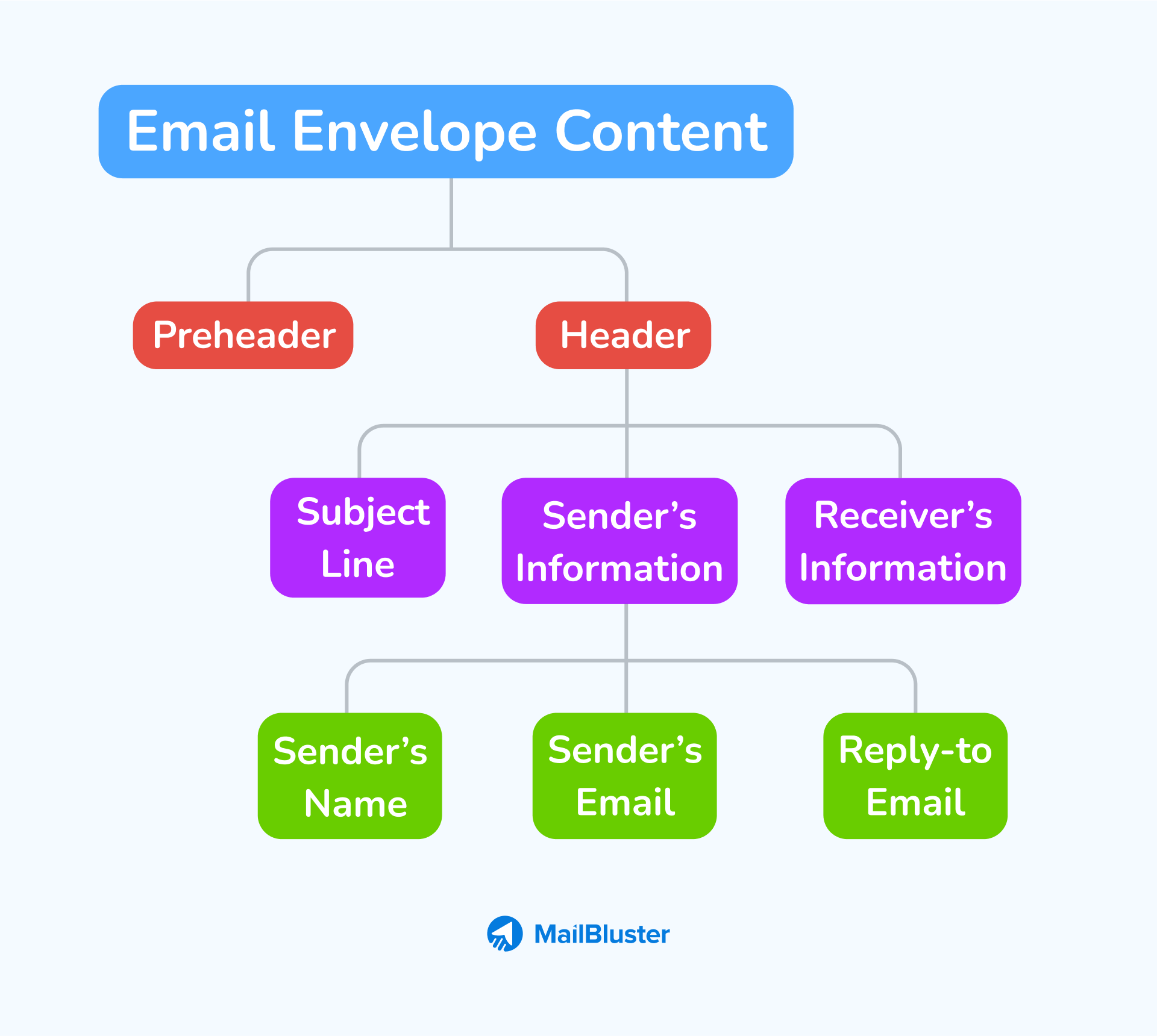
Preheader Text
The preheader text, or snippet, offers recipients a rapid glimpse of your email’s content, aiding their decision to open it.
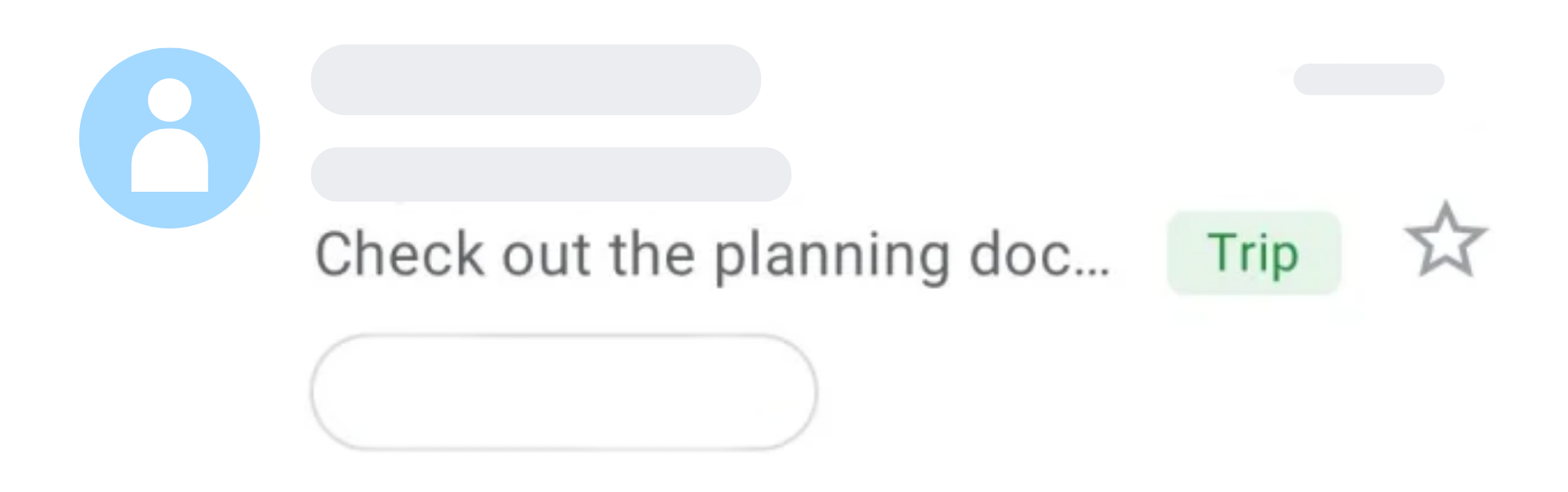
In MailBluster, within the “Create campaign” interface, input your concise text in the “Preheader text” box under “Info.”
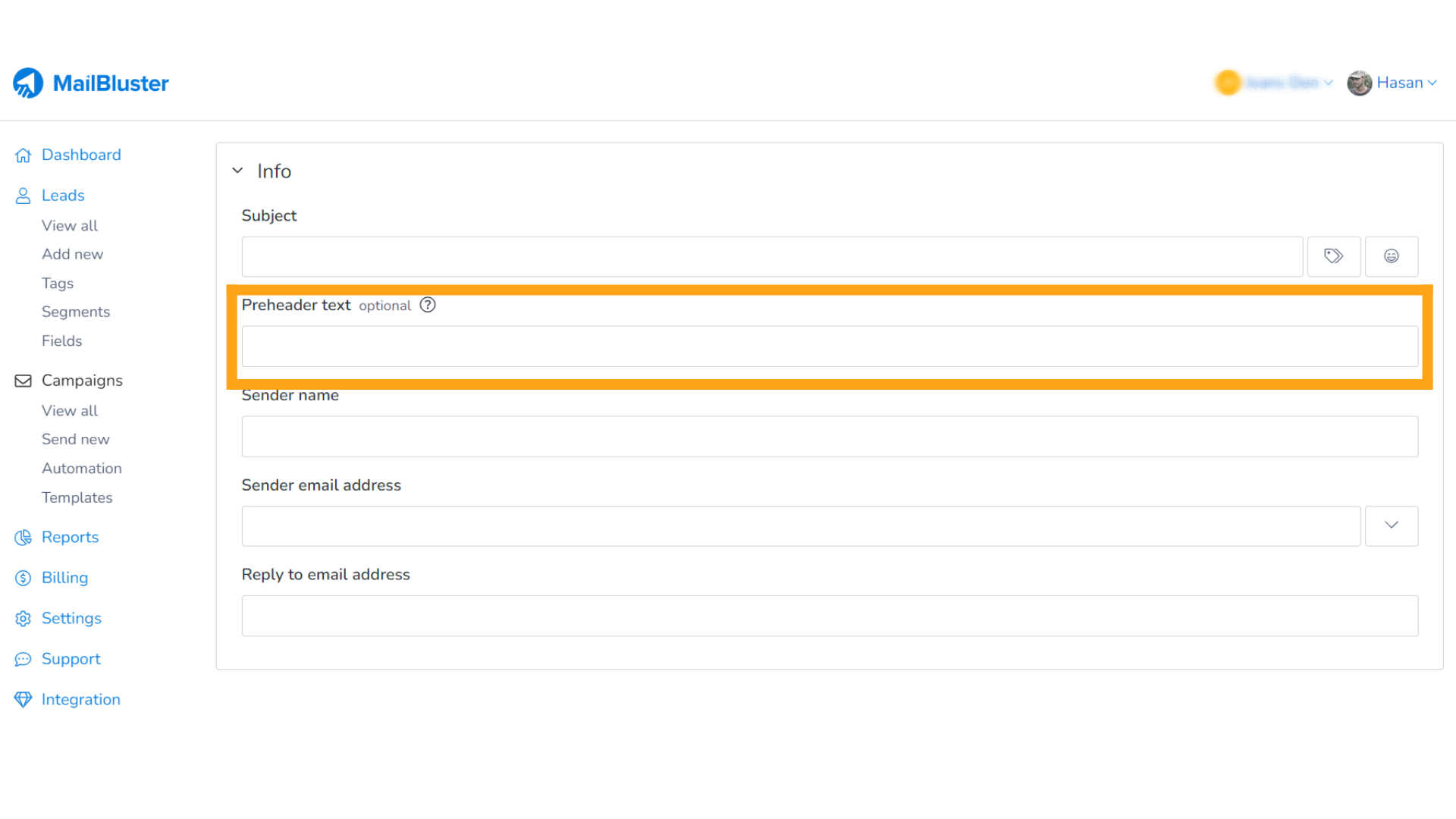
Maintain a 40 to 130-character limit for the preheader to convey your email’s essence effectively. Ensure it briefly explains the content, empowering recipients to decide promptly.
Header
The email header includes crucial details: your and the recipient’s information, subject line, date and time, unsubscribe link, and privacy information. Filling it out accurately is vital for Email Service Provider (ESP) verification.
By opening your sent emails, recipients see your display name, picture, unsubscribe link, and email address, along with a “below” sign indicating “to me” on the right side.
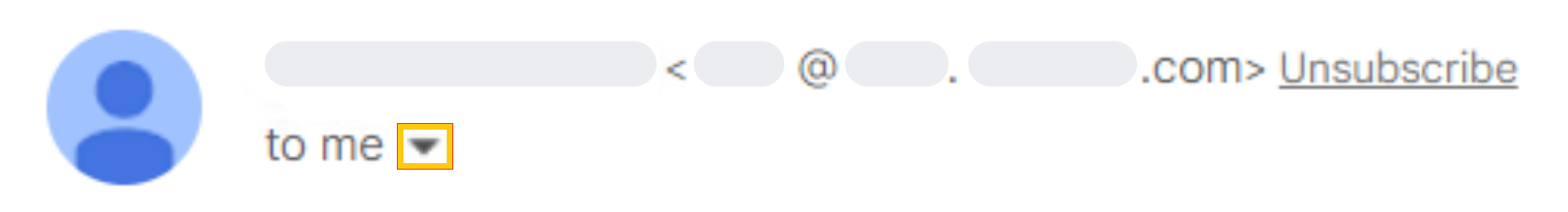
Clicking this sign reveals the header information.
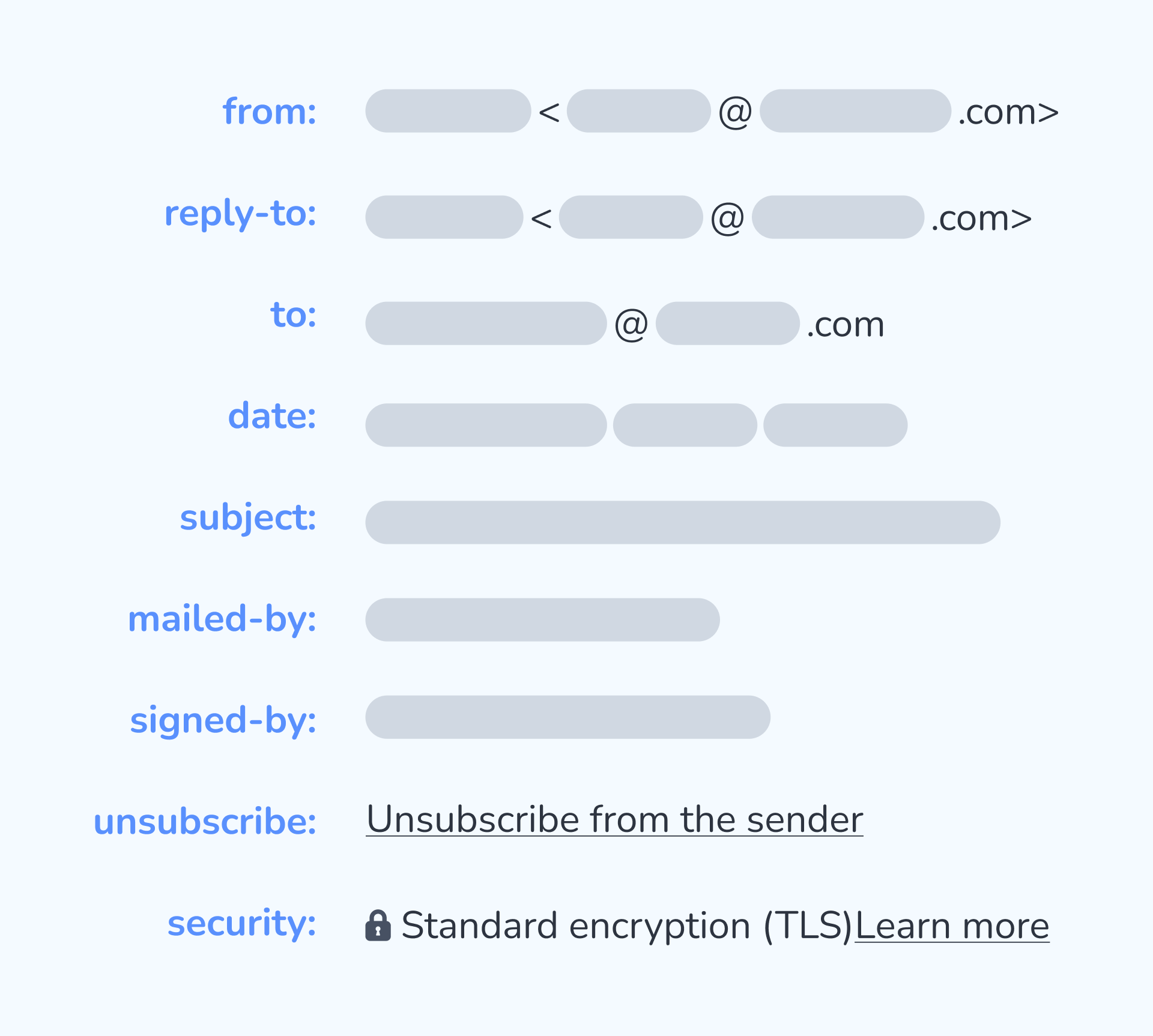
Your username, subject line, and snippet (pre-header) are directly displayed in recipients’ inboxes as envelopes. These elements strongly influence them to open your email, so ensure all parts align with their interests and situation.
Subject Line
The email subject line is your chance to captivate your recipients’ attention, shaping their initial impression, which lingers over time and contributes to your business reputation. To input your subject line, head to the “Subject” box in the “Info” field.
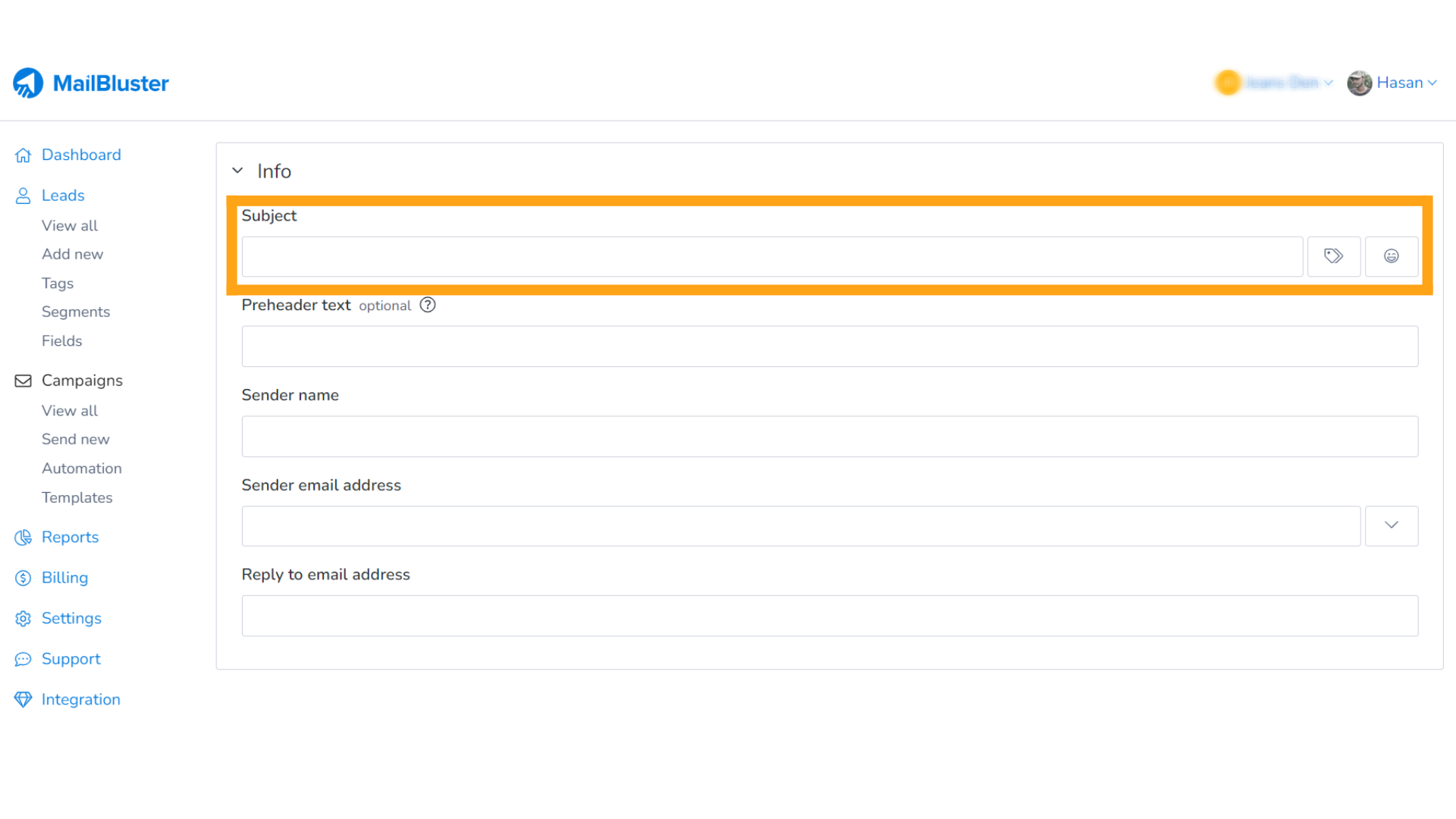
Personalizing your subject line can boost open rates by 50%. Click the “Insert merge tab” icon to add a personal touch. Embracing emojis can enhance your conversion rate; 73% of survey participants find them friendlier and more relaxed. Locate the “Emoji” icon next to the “Insert merge tab” icon.
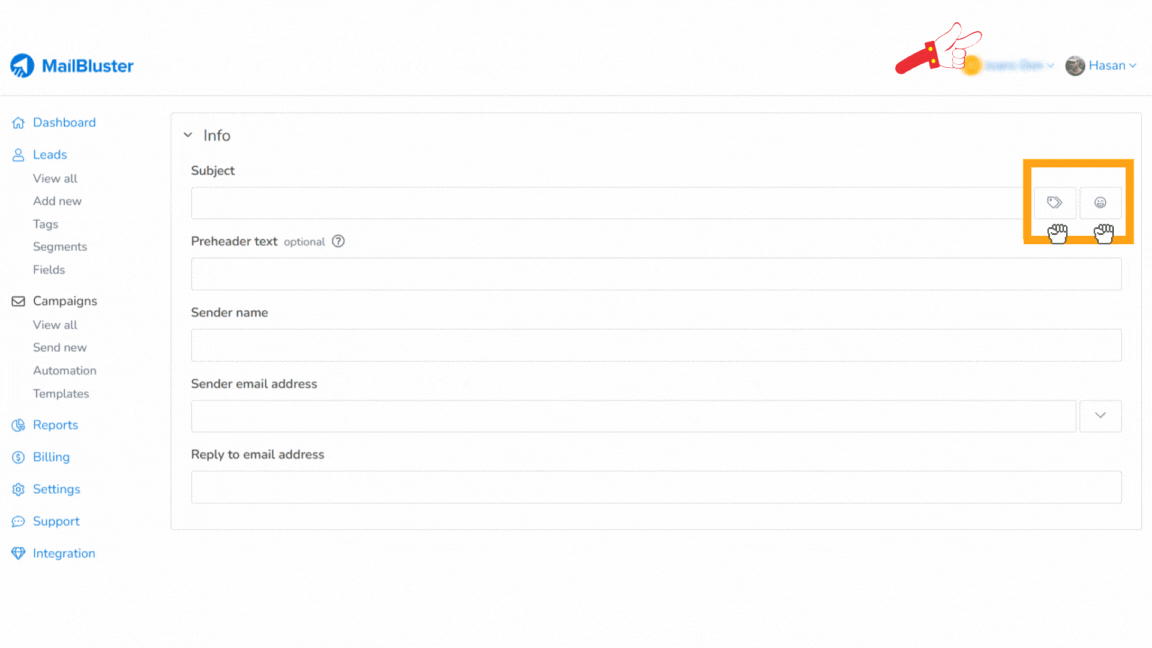
Your subject line appears in the email envelope in recipients’ inboxes, influencing their decision to open your email.
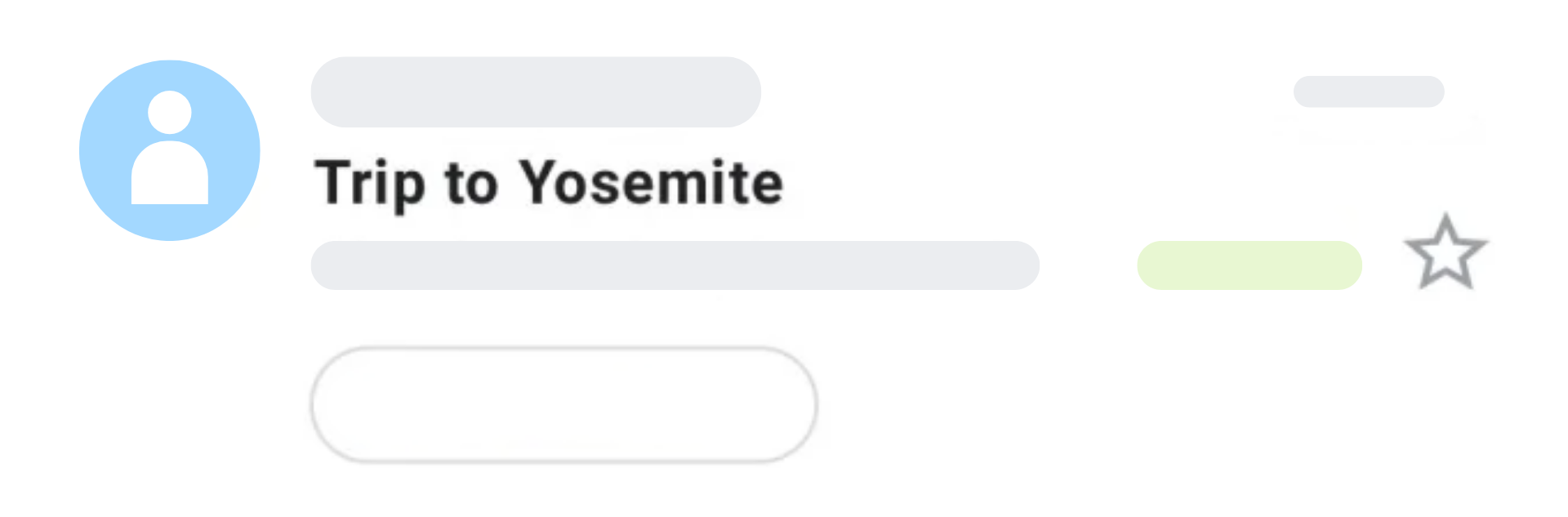
Given the split-second decision-making, aim to keep your subject line under 50 characters. Infuse elements like open-ended questions, teasing tones, deadlines, or clear commands for maximum impact in 2025, when recipients are more discerning due to a surge in spam emails (36% of all emails).
Best Practices to Prepare Your Email Subject Line
In “The Email Lifeline,” Anik Singal shares strategies to craft subject lines that sidestep spam traps, emphasizing that 70% of your persuasion tactics hinge on this crucial element. Consider these tips:
- Limit punctuations to three or fewer.
- Avoid starting the subject line with punctuation or numbers.
- Steer clear of using the term “Guaranteed.”
- Refrain from grouping words like “make,” “money,” “income,” or “profit” together.
- Eschew the use of the “$” symbol.
- Focus on delivering compelling benefits that ignite interest.
- Personalize for more effective communication.
Implementing these practices will enhance your email’s deliverability and elevate your persuasive impact.
Examples of Good Subject Lines in 2025
- Hi Devid! Unveiling Your 2025 Growth Strategy!
- Explore Exciting New Styles – Welcome 2025! 💇
- Latest Arrivals: The Grand Finale! ✨
- Books that Define 2024 📖
- Act Fast! Last Day for 2025 Beauty Surprises!💄
- Reflecting on an Incredible Year, John! 🌟
Sender’s Information
Email Service Providers (ESPs) identify email senders, and with over 85% of emails being spam, maintaining sender information is crucial. Refraining from paying attention to this can be costly, as spam costs businesses over $20.5 billion annually.
Head back to the “Info” table to fill in the “Sender name,” “Sender email address,” and “Reply to email address” boxes.
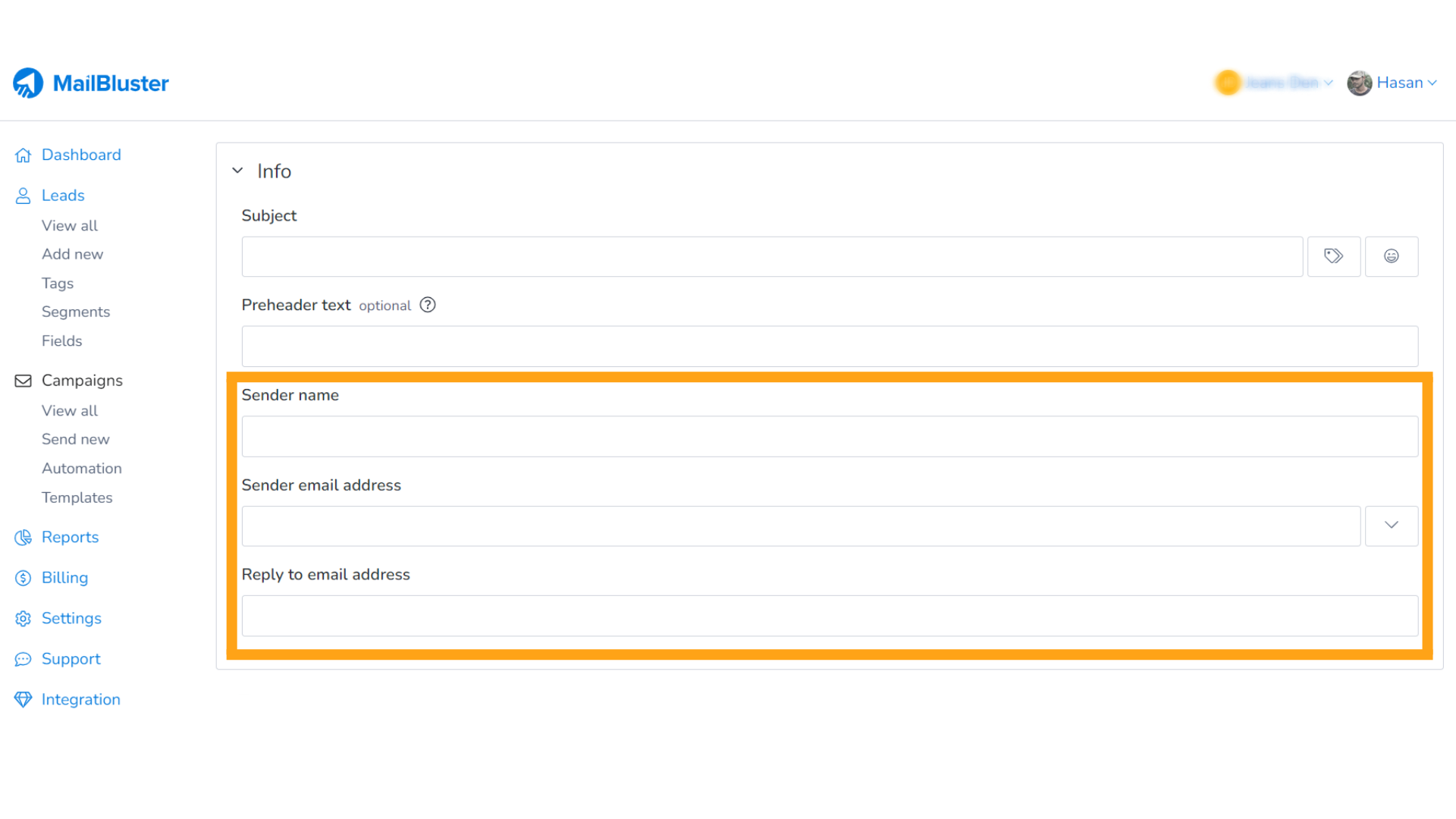
Your name appears in the email envelope in recipients’ inboxes after sending emails.
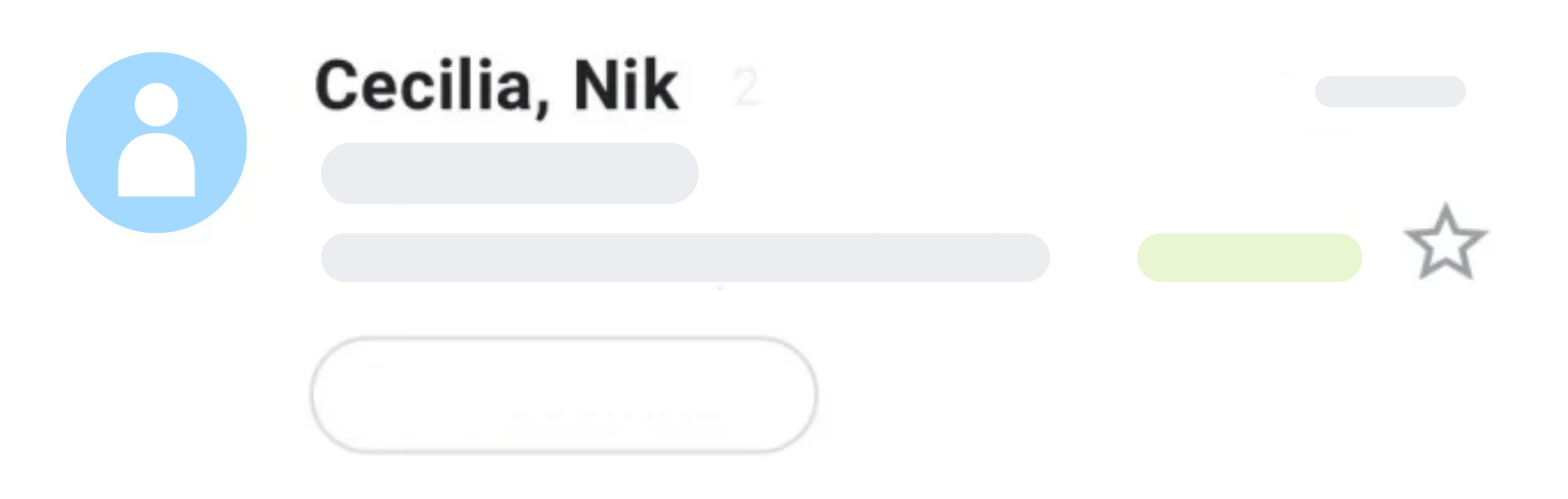
Opt for a familiar display name, such as your business or known name. In the “Reply to email address” field, use an address connected to you or a designated support engineer for prompt responses to your audience.
Attach Your Brand Favicon
The brand favicon is the visual representation in the email envelope, akin to the display picture.
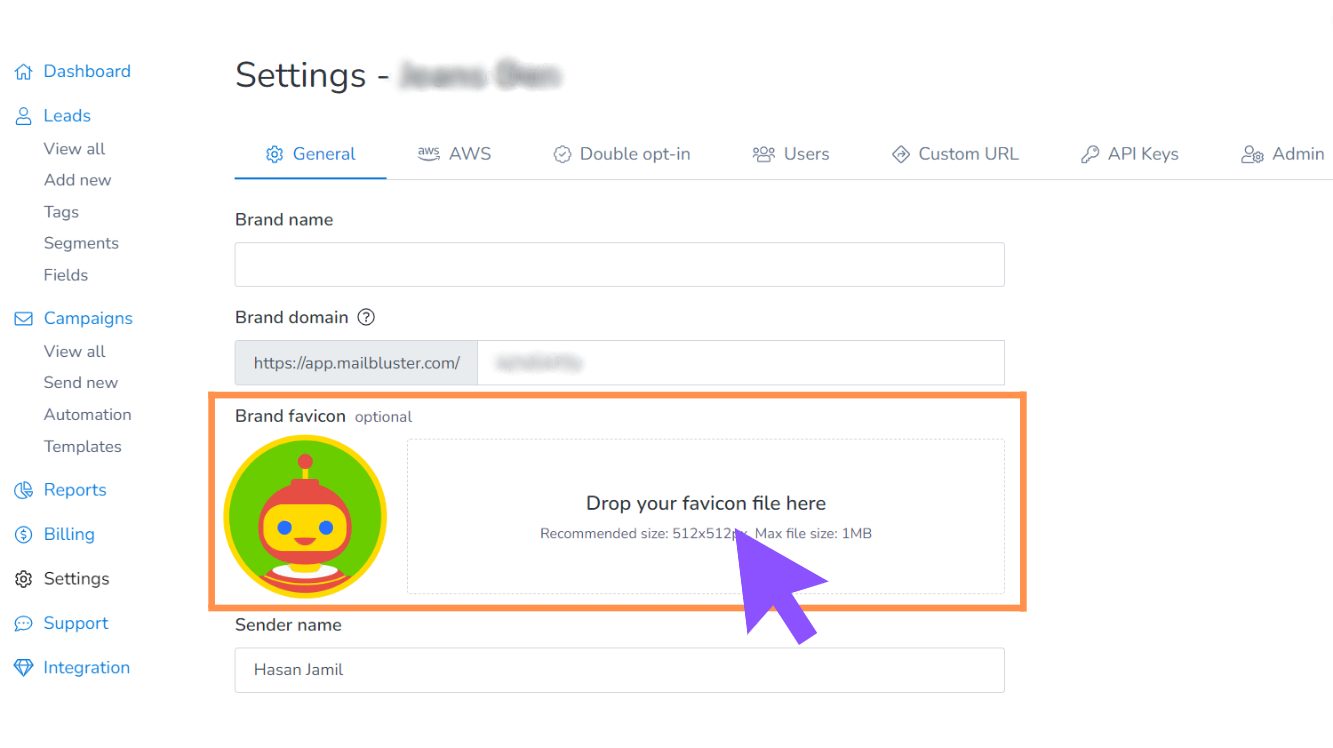
Given the potent persuasive impact of graphical elements in content, the brand favicon emerges as a highly influential element. Mainly, when recipients check their email inboxes on smartphones, it significantly boosts the likelihood of them opening the email, as discussed earlier.
Receiver’s Information
Individual communication doesn’t require an email marketing tool to input recipient information. However, inputting recipient details becomes a crucial step when it comes to email marketing campaigns and lead generation.
After generating and organizing lead data in Google Sheets, the next step involves importing them into MailBluster. Further details on this process will be covered in subsequent sections of this article.
Preparing Email Body
The email body becomes visible by opening the email, comprising a salutation, main message, CTA (Call to Action), closing, and signature. This significant segment serves as the core space for presenting your main topic.
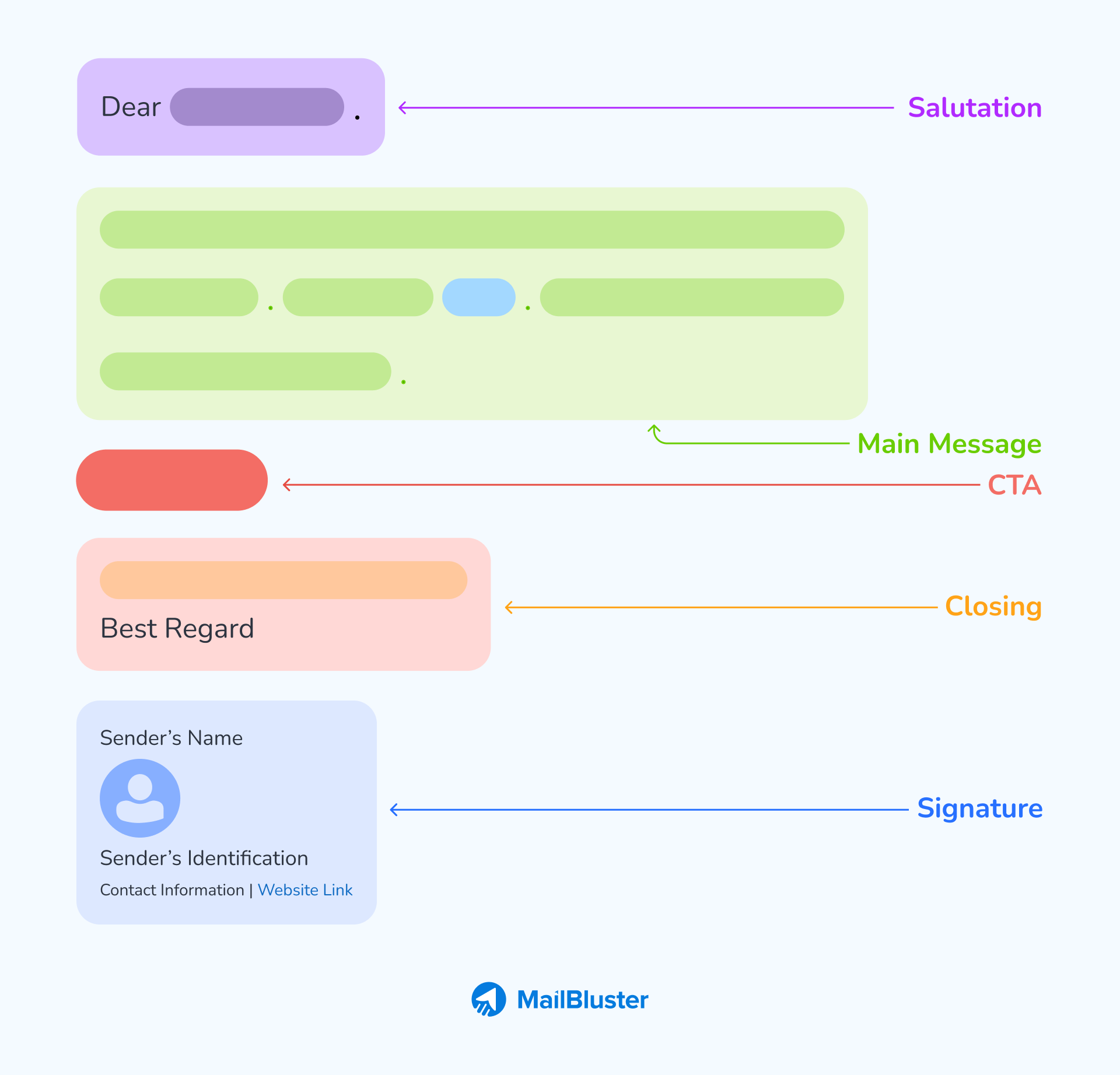
Crafting a concise and clear message within this section is pivotal. The CTA, when clicked, can yield optimal conversions. A compelling and concise message is vital. With just 10 seconds, you can persuade your audience to take the desired action.
Salutation
The salutation in formal email content mirrors the greetings used in traditional letters. Typically, it involves addressing the recipient by name or kinship; for anonymous letters, the phrase “to whom it may concern” is used. In job applications, we often use “Dear Hiring Manager.”
The choice of salutation depends on the type of letter you’re sending. For business letters, personalized greetings like Dear {{Last Name}}, Dear {{First & Last Name}}, To {{First Name}}, Hello, Greetings, etc., can yield optimal results. Using Dear {{Last Name}} is preferred in social business letters. Avoid informal words such as Hey!, Yo, Holler, Sup, Hey, Bro!, Dear Sir, Hey Guys, Hey Ladies, etc.
After completing tasks in the “Info” field in MailBluster, navigate to the “Content” field.
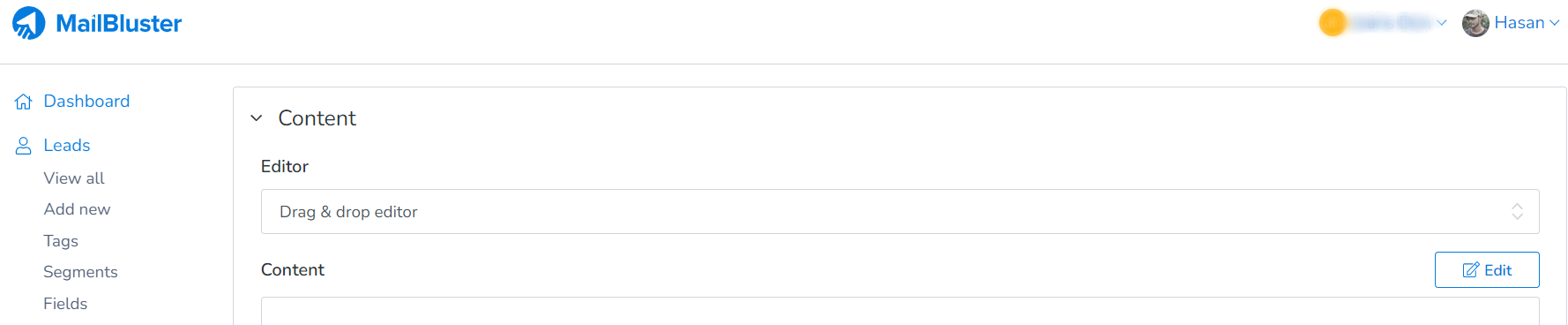
MailBluster offers three editors: Drag & drop, WYSIWYG (what you see is what you get), and HTML. For formal emails, the WYSIWYG editor is recommended. After selection, the content field will appear as shown below, where you can start working on your legal email content, including the salutation.
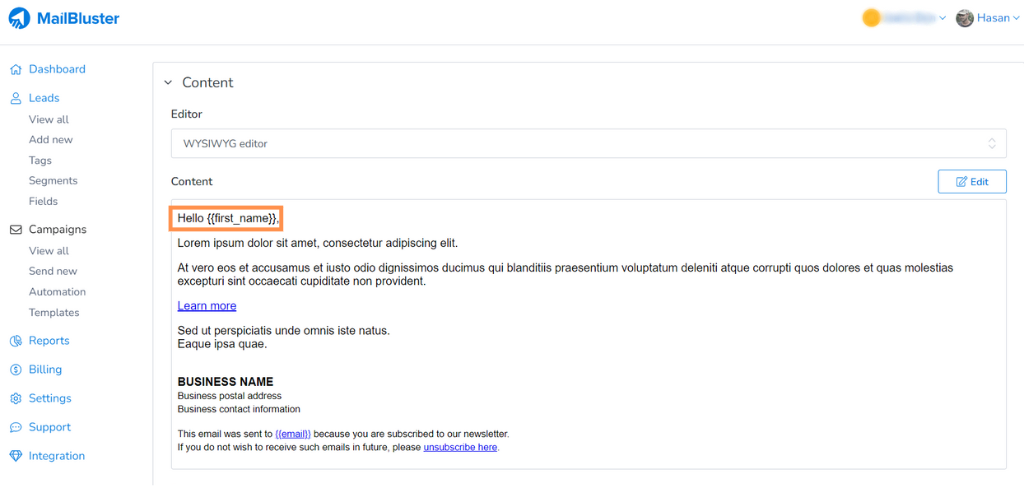
To modify the personalization structure, click “Edit” in the upper-right corner of the content field.
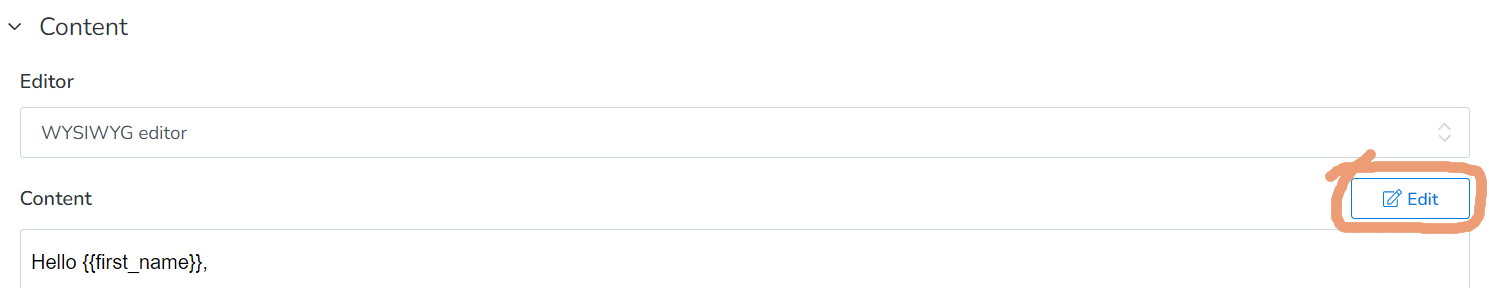
You will be directed to a page like the one below, where you can click the “insert merge tag” icon to personalize your email.
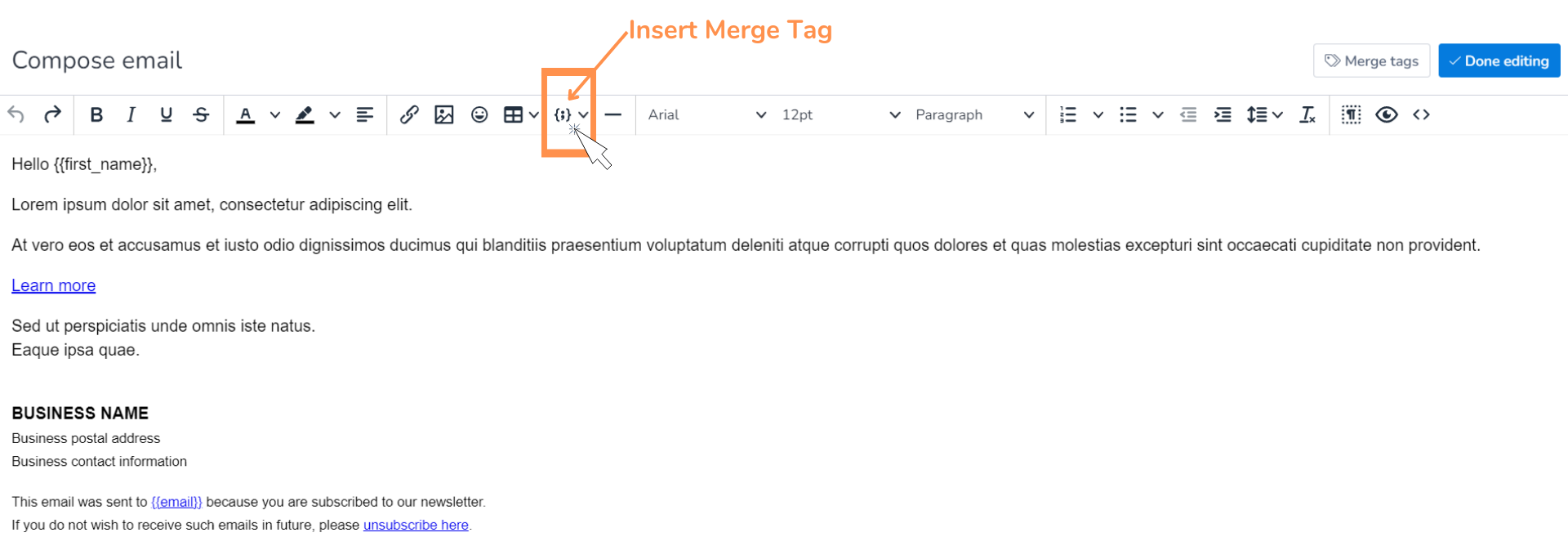
MailBluster offers various options for personalization. Place your cursor in the salutation area and choose the personalization that best matches your recipients’ conditions.
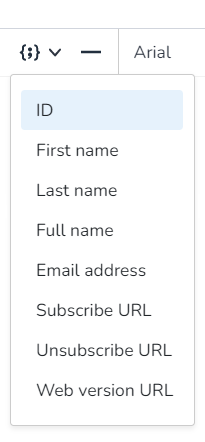
Additional personalizations will be discussed shortly.
Example
For a specific mention, like “Dear Mr.” followed by their “Last Name,” input the text “Dear Mr.” and then click on the “insert merge tag” icon to select the “last name” option. Your text will then appear as expected.
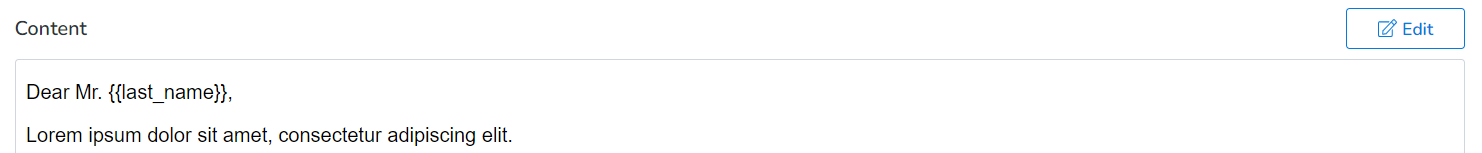
Main Message
When it comes to the main message, remember to keep it concise—aim for a maximum of four paragraphs. The brevity of your message directly correlates with the likelihood of conversion. Each section within the message, influenced by the subject line, should elucidate a single point, collectively leading to your Call to Action (CTA). A concise product positioning statement can yield excellent outcomes when discussing a product.
In the WYSIWYG editor, after personalizing the salutation, turn your attention to shaping the main message.
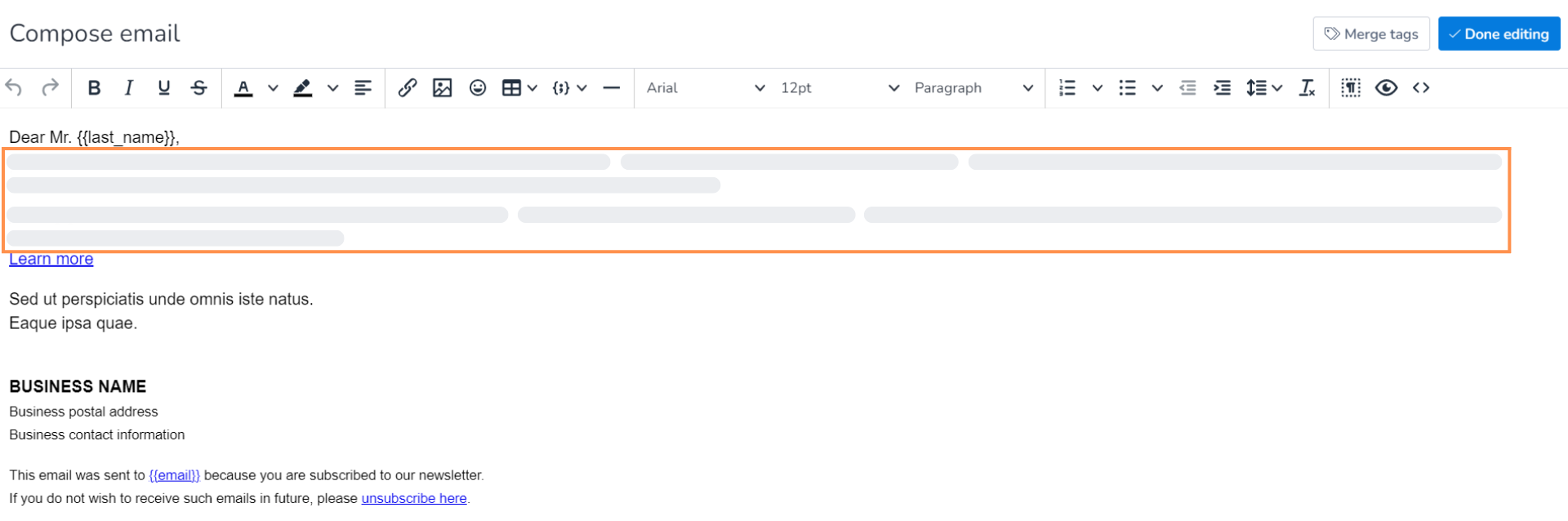
Just as you personalized the salutation, you can customize your main message. Place the cursor where you want personalization, click the “insert merge tag” icon, and choose the type of personalization.
Example
If you want to add a sentence like “What do you think, {{First Name}}?” – type the sentence, click the “insert merge tag,” select “First name,” and then click “Done editing” on the right side. Your message will appear as shown in the “Content” field.
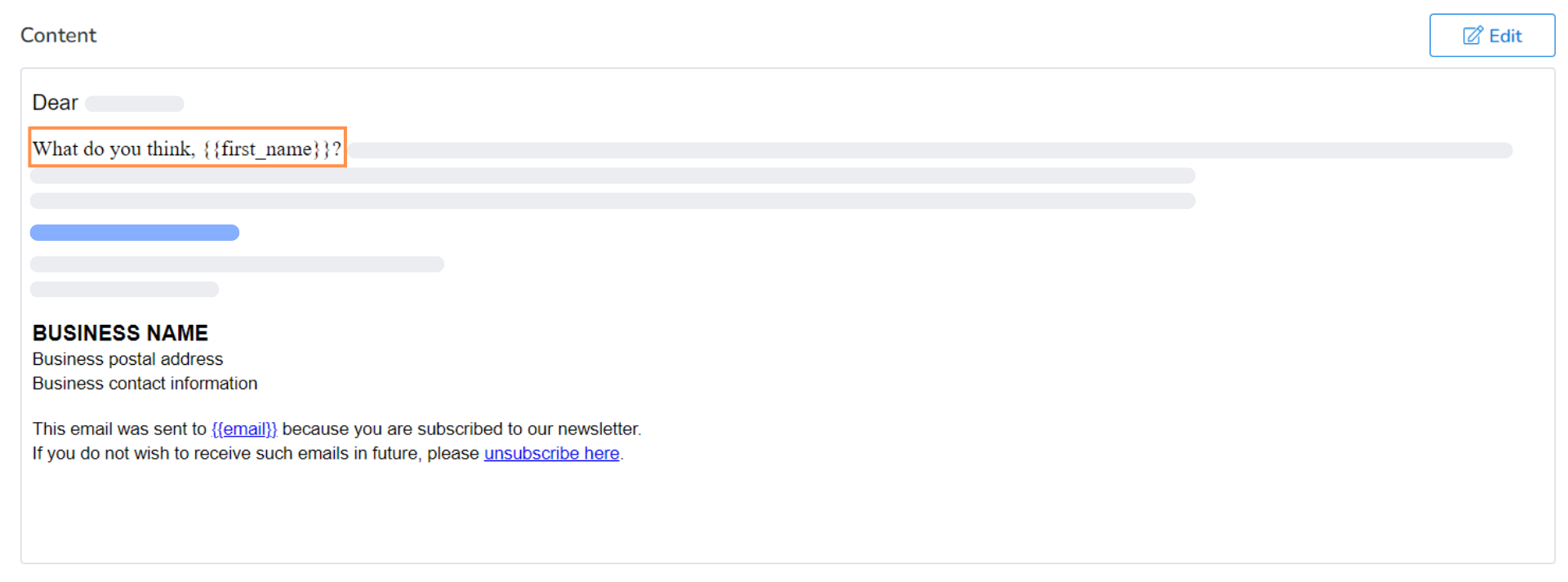
Add More Merge Tags
Expand your personalization options by adding more merge tags. Click on the “Field” section and find a page like the one below.
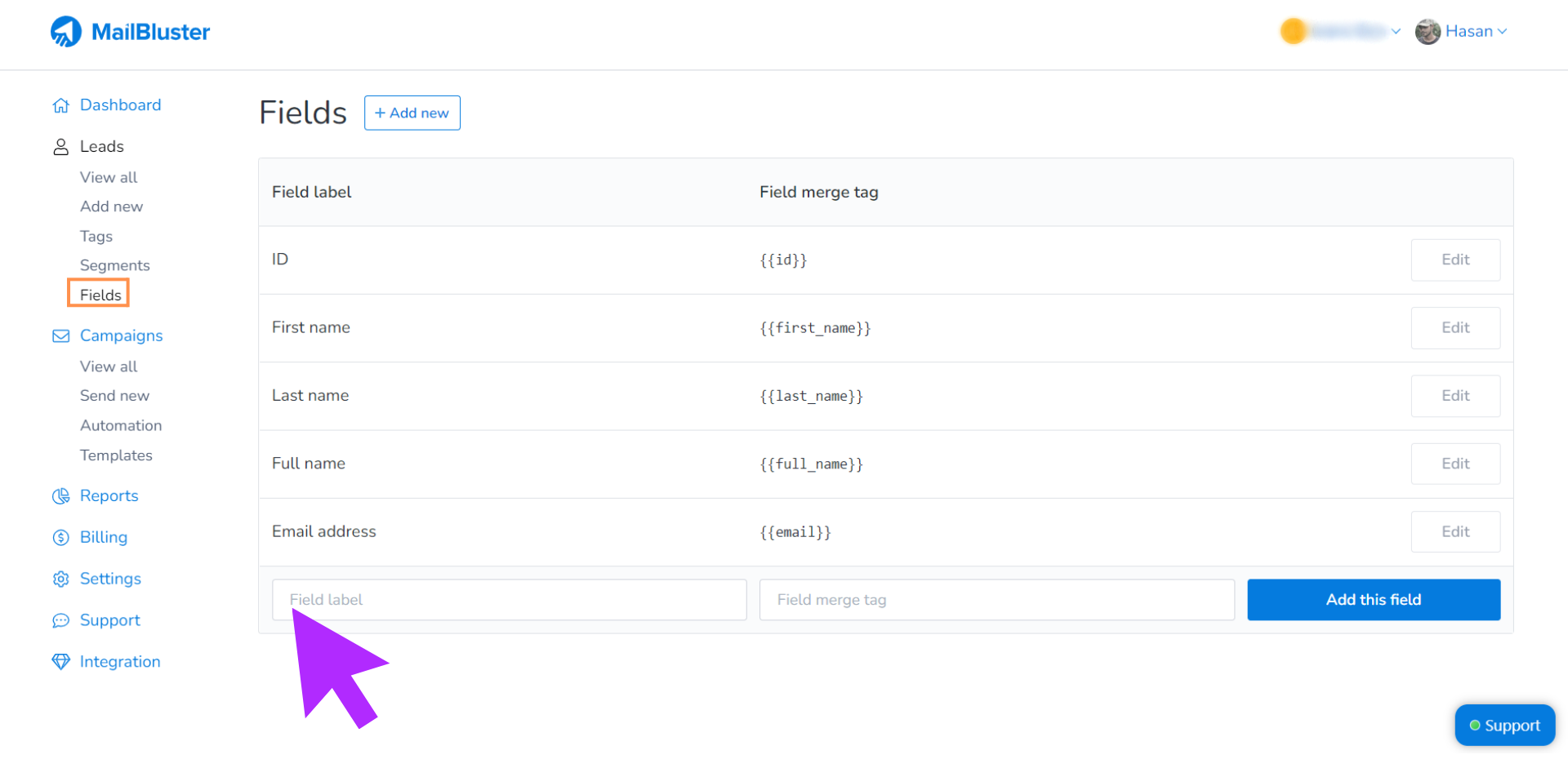
Click on the box as shown, insert your recommendation, and click “Add this field.” For instance, to personalize your audience’s Location, type “location,” then click “Add this field.”
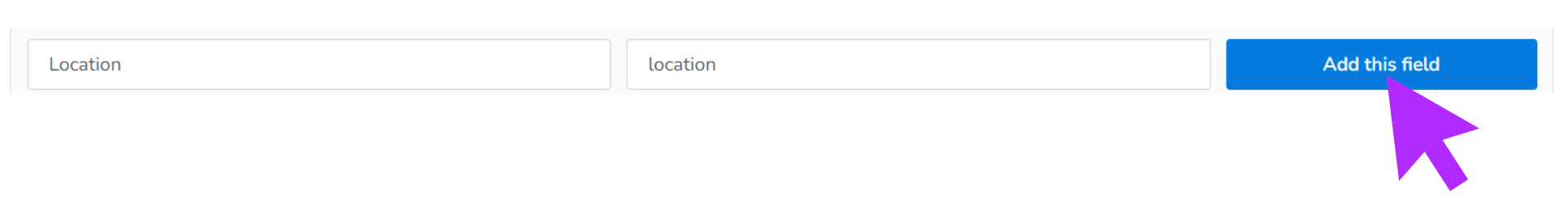
Return to “Compose email” and check the “Insert merge tag” icon – your personalization is now available.
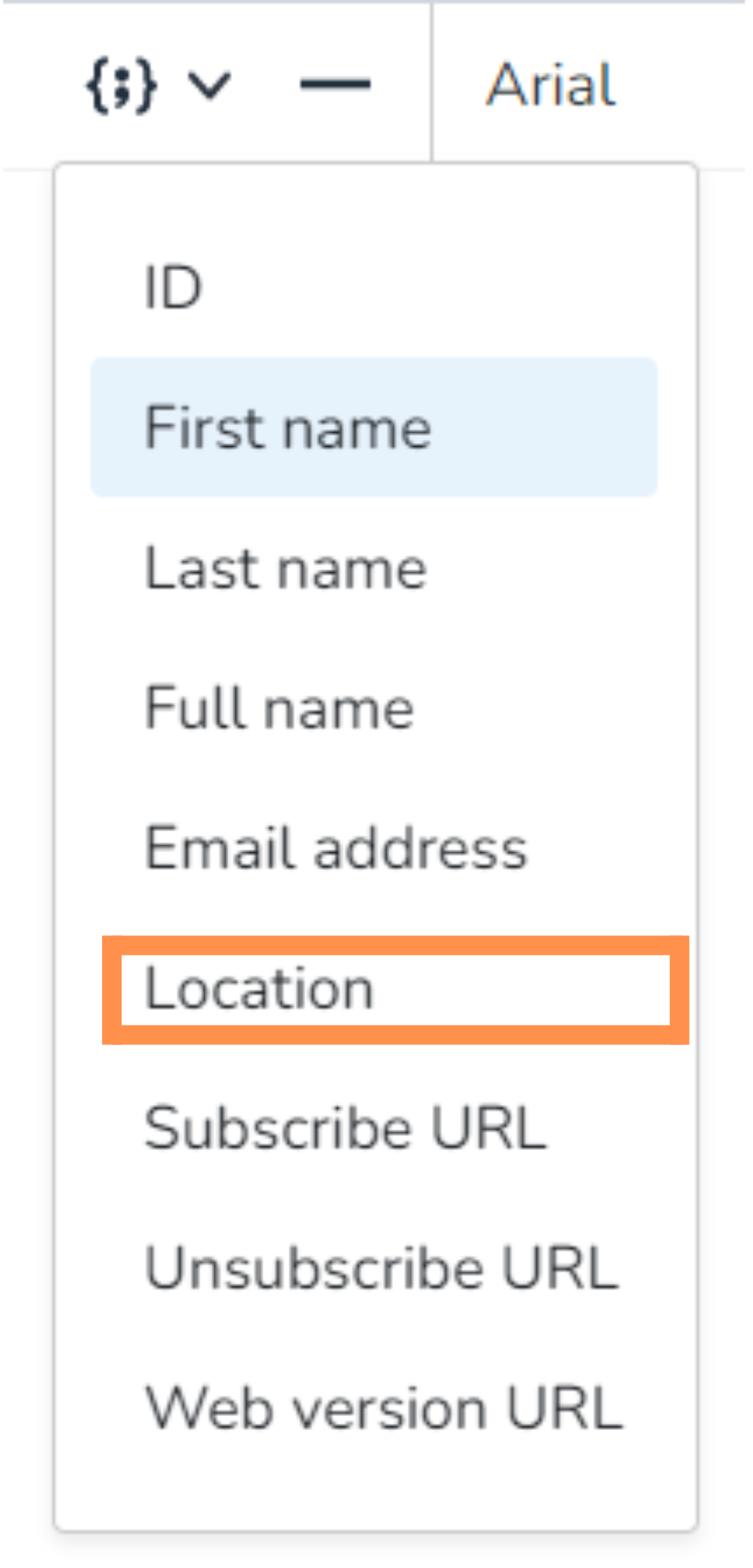
Automate adding diverse locations based on your audience’s Location. For example, say, “In {{Location}}, organic food is expensive. No more worries, {{last name}}! We will save your penny by up to 20%!” – type and insert the merge tag as before.
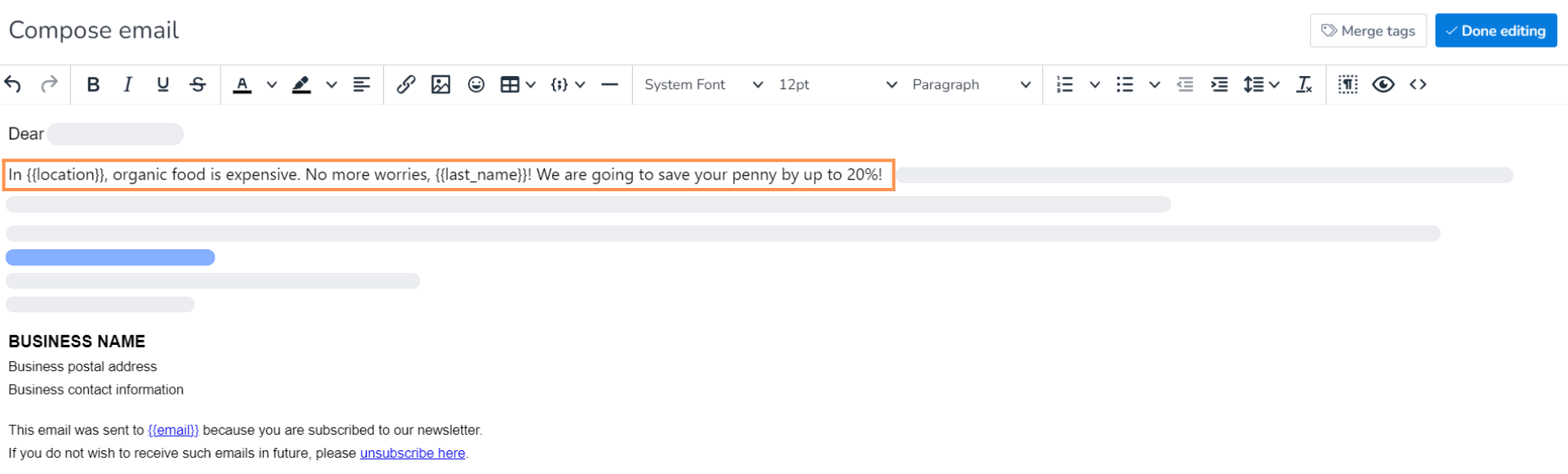
This form of personalization, known as “Hyper-personalization,” enhances your relevance to the audience, significantly boosting conversions.
CTA
A Call to Action (CTA) is a hyperlink guiding your audience to a designed landing page for a specific action. For a text-based CTA, select the “Insert/edit link” icon as shown below.
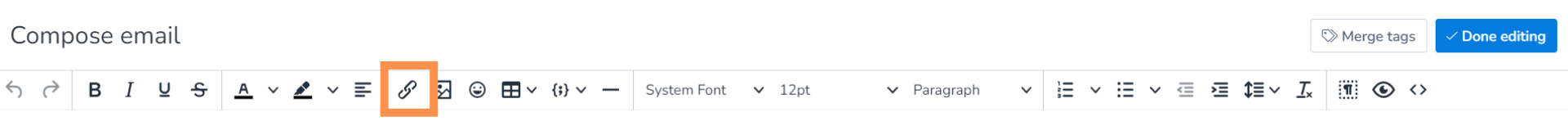
A box will appear as follows:
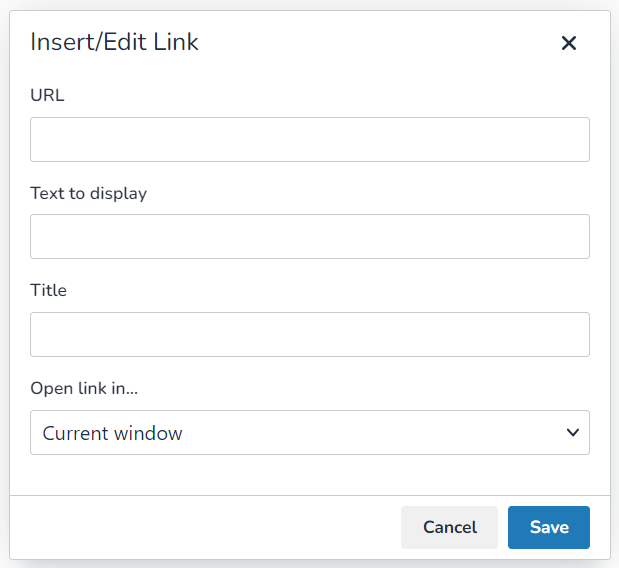
Complete the box and click “Save.”
However, a hyperlinked button tends to be more eye-catching. To create it, click the “Table” icon.
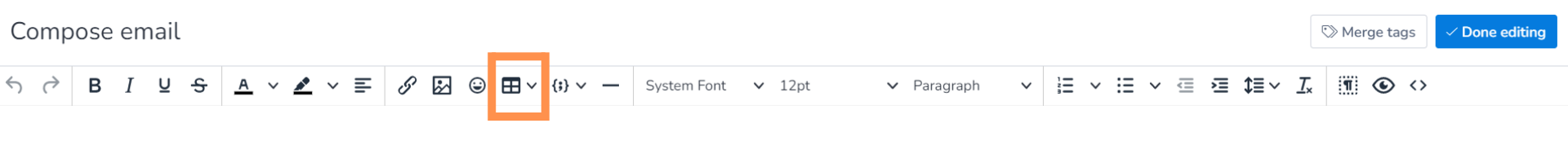
Generate a 1×1 table.
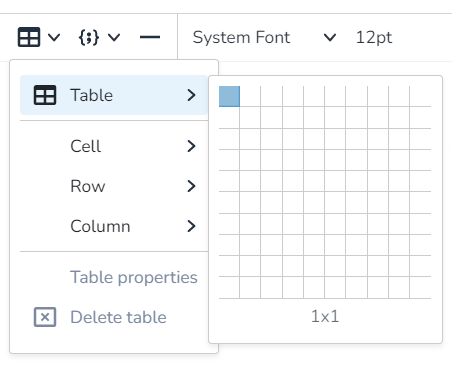
Within the table, click, then align it to the center.
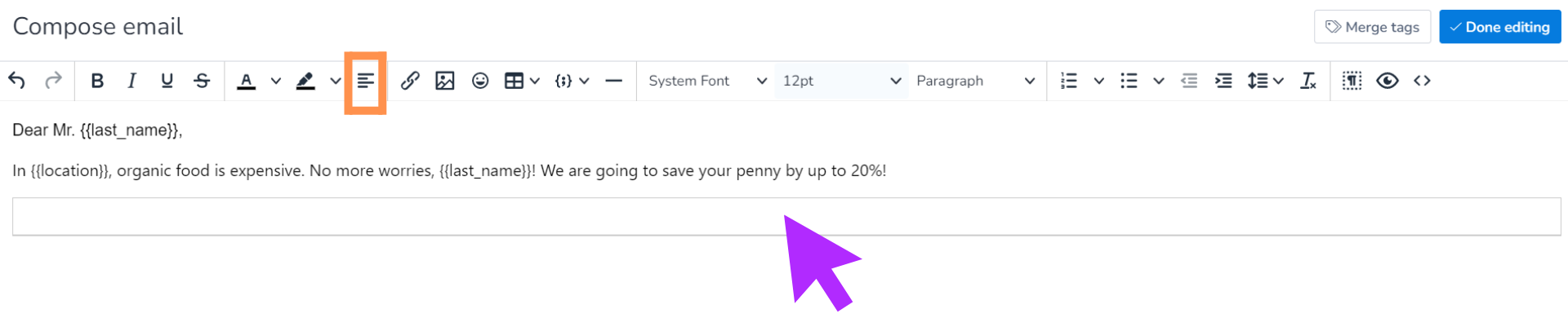
Find the “Insert/edit link” field:
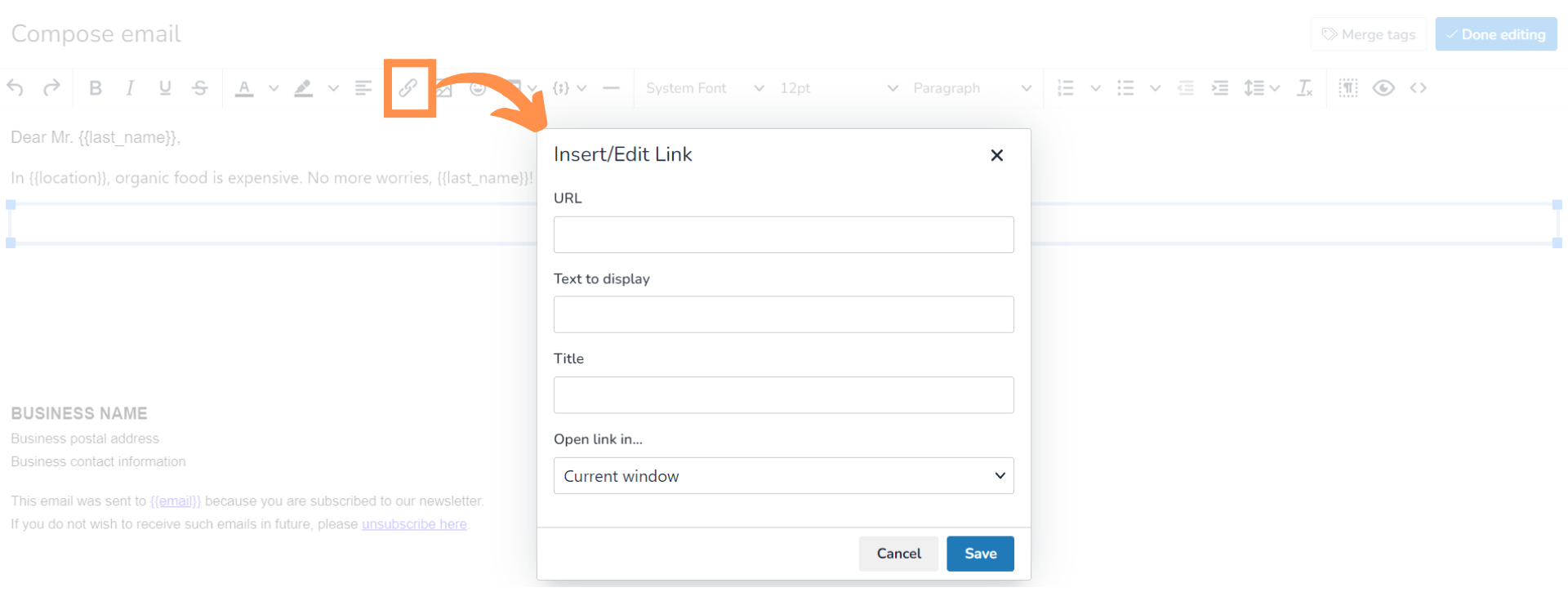
Insert the URL, write a compelling display text, and add a title for mouse-hover information. Choose whether the link opens in the existing or a new window. Click “Save.”
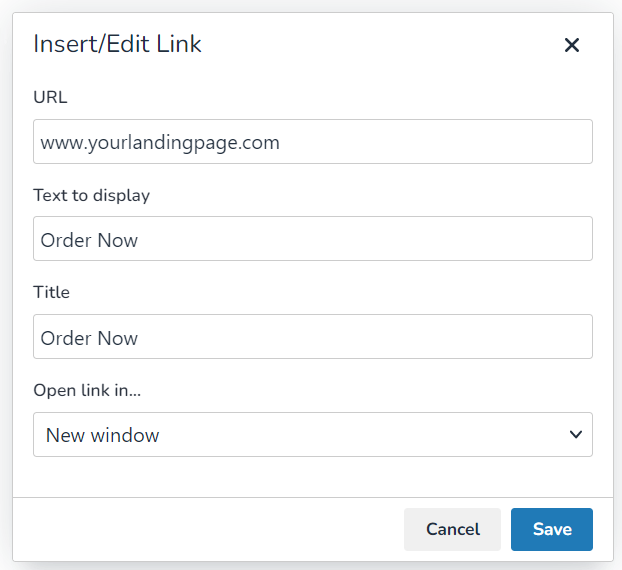
To refine the appearance, click on the hyperlinked text, then the “Table properties” icon.
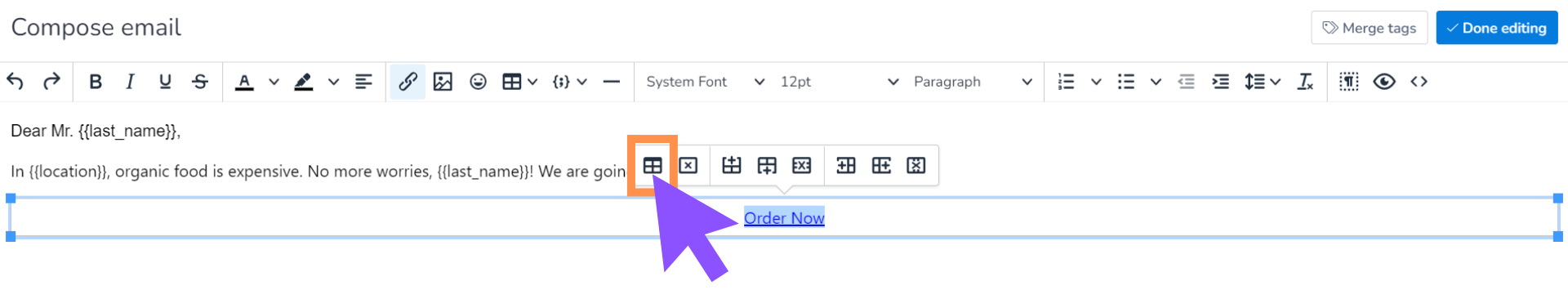
In the “Table Properties” field, center alignment is recommended.
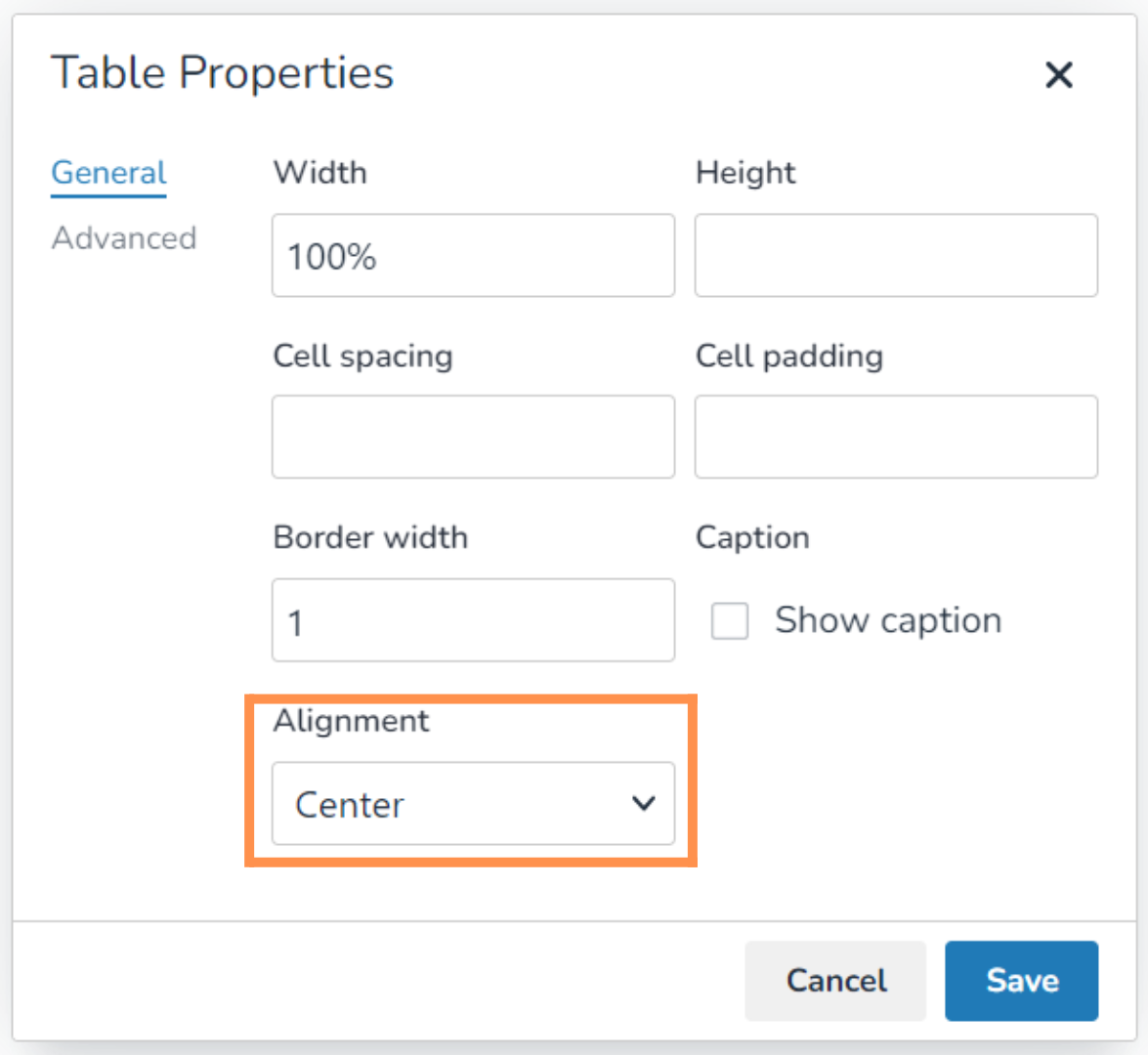
Customize the colors and border styles in the “Advanced” option:
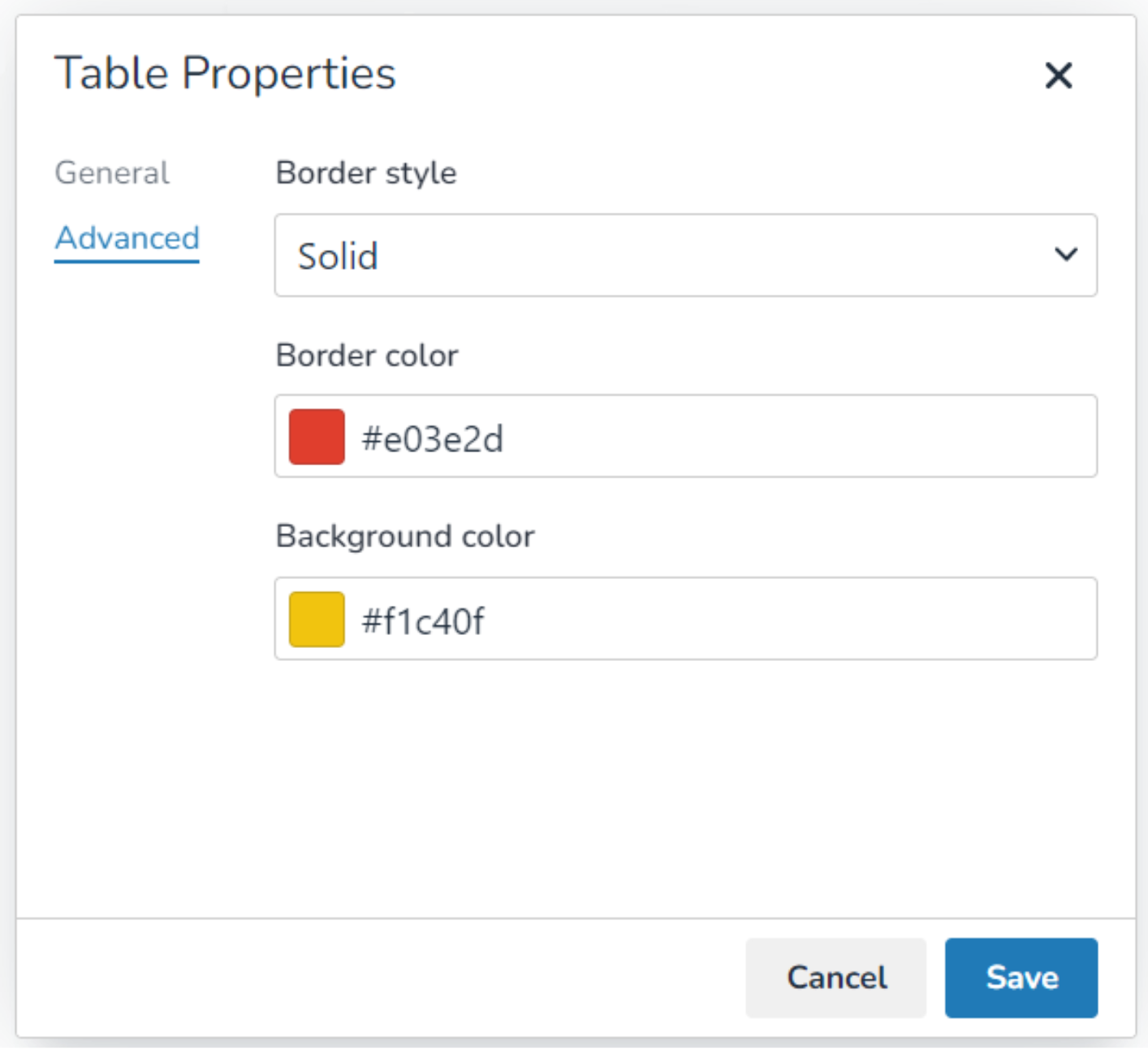
Condense your CTA button.
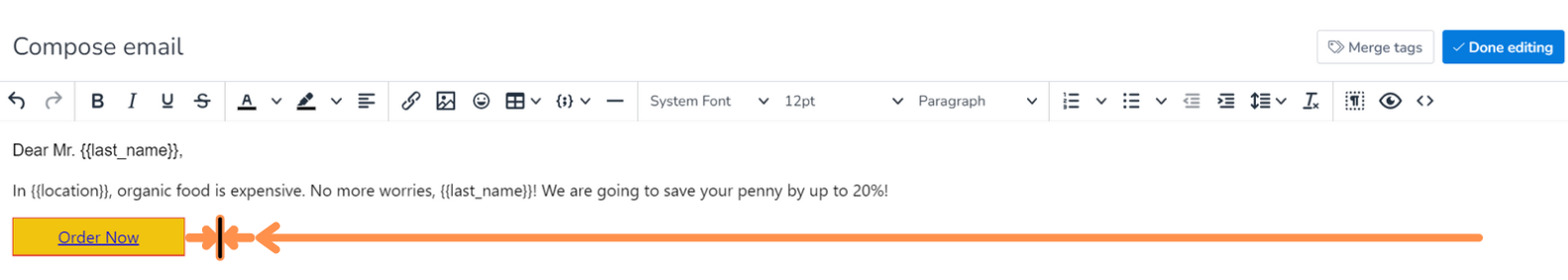
Upon completion, your CTA will look like this in the “Content” field:
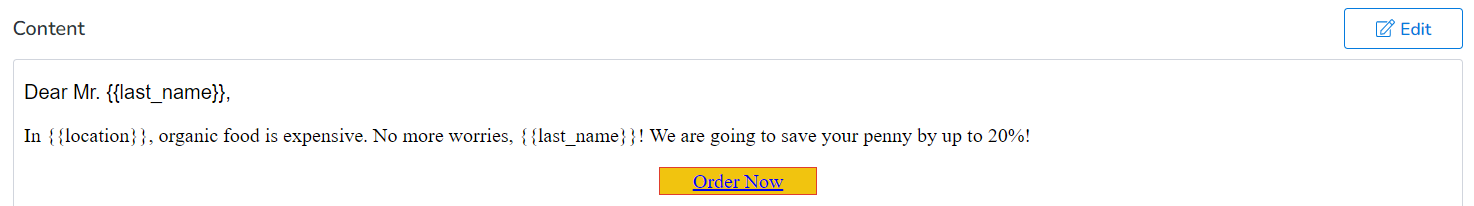
Crafting an attention-grabbing CTA enhances engagement and encourages your audience to take the desired action.
Closing
The closing section of your email plays a vital role in nurturing relationships with your customers and leads, showcasing genuine care for your audience’s concerns.
Email closing example in 2025
Consider incorporating these closings to leave a positive impression and enhance communication with your audience:
- Thank you for your time.
- Have a great day!
- With gratitude.
- Best Regards.
- We will follow up soon!
- Waiting to hear from you.
- Respectfully.
- Sincerely.
- Thank you.
- Best Wishes.
- Many thanks.
- Talk to you soon.
Signature
Your email signature reinforces your identity, assuring your audience that you are a natural person, not an email spammer bot.
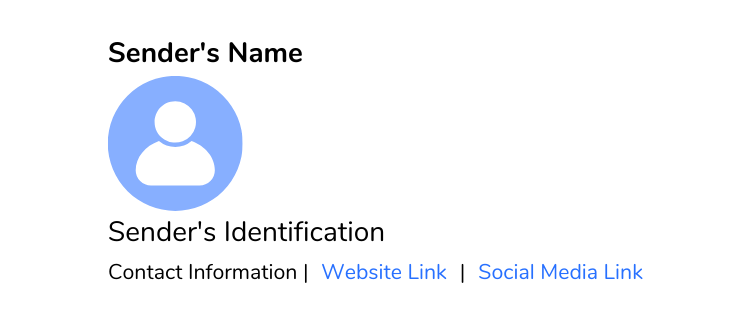
To add a photo to your email signature, position your cursor under your name, click the “Insert/edit image” icon, and upload the image.
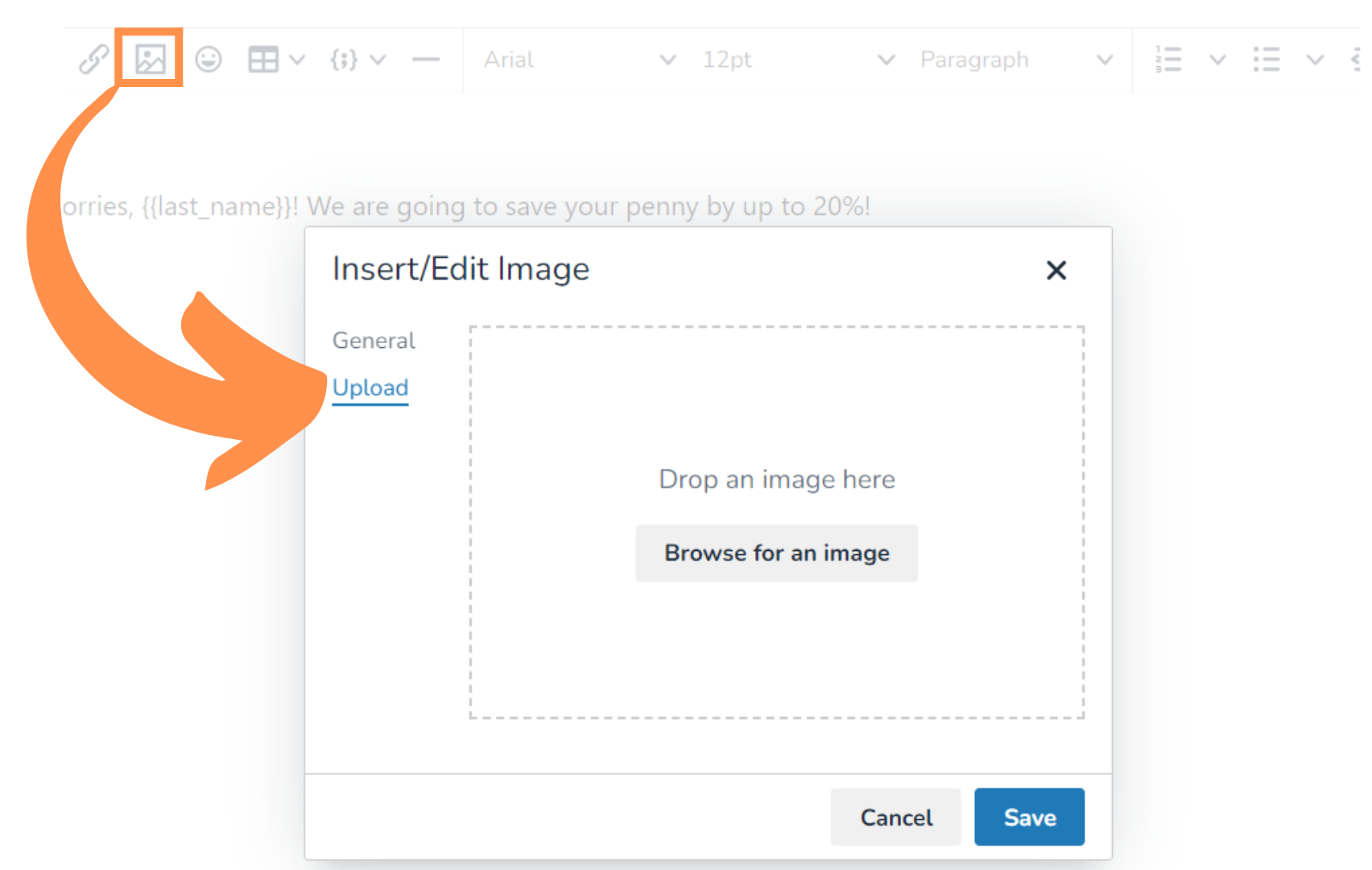
Notably, the uploaded image will not be delivered as an attachment, alleviating concerns.
Do’s
Follow these best practices when crafting email signatures:
- Use standard fonts like Calibri, Arial, or Helvetica for optimal display.
- Maintain a font size between 12-14.
- Include a simple URL.
- Use a single color.
- Add hyperlinked social media links with text.
- Keep it simple by providing essential information.
- Include a business or personal display photo if recognizable.
Don’ts
Avoid these practices when creating signatures:
- Using graphics, elements, or logos.
- Using social media icons without hyperlinked text (in formal email content).
- Including vCARDS (as they might appear as attachments).
- Using quotes or taglines.
- Displaying a street address.
Uploading the Attachments
In the “Attachments” section at the bottom of the content field, click the “Upload files” button to attach files for your audience to access.
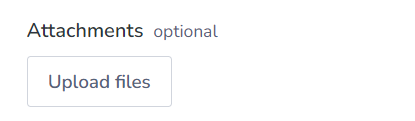
Your attachments will be visible in the email envelopes.
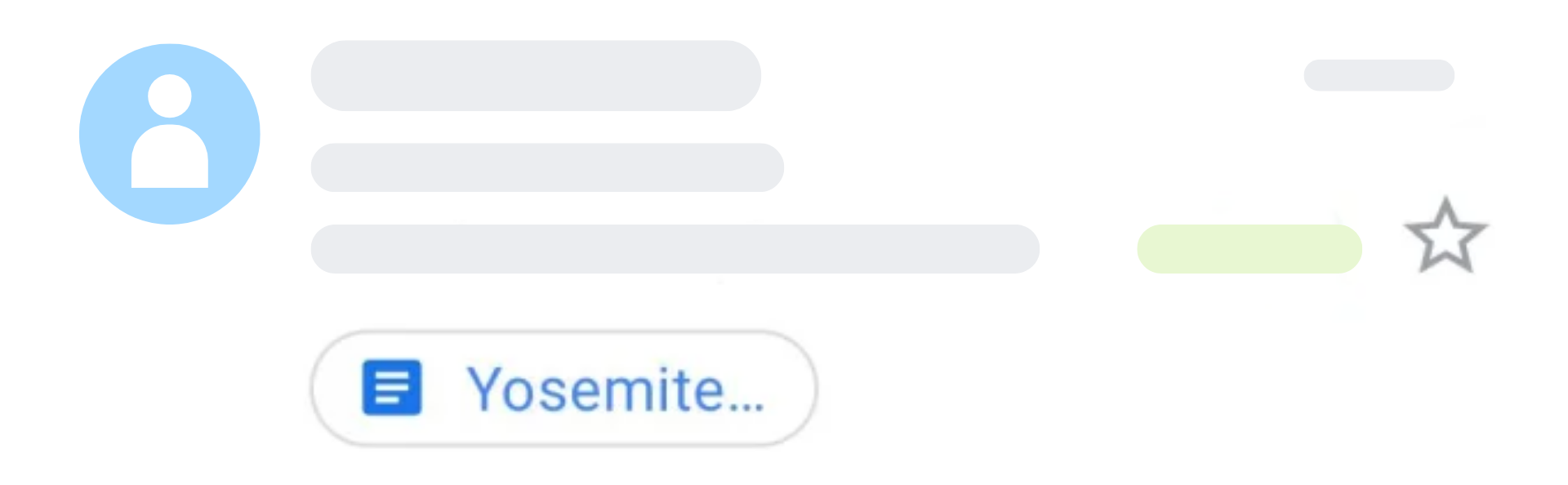
The name of your attached file is crucial, influencing whether recipients decide to open the email and recognize the file’s relevance to them.
Best Practices to Prepare Your Email Template in 2025
To boost engagement amidst the growing influx of marketing emails, align your message with recipients’ interests. The elements in your email, from color and shapes to font and audience engagement, impact their likelihood to take the desired action. Crafting an effective email template hinges on these design considerations.
10 Crucial Elements for Designing an Email Template
Unleash the power of your email marketing by incorporating these essential design elements crafted for optimal engagement.
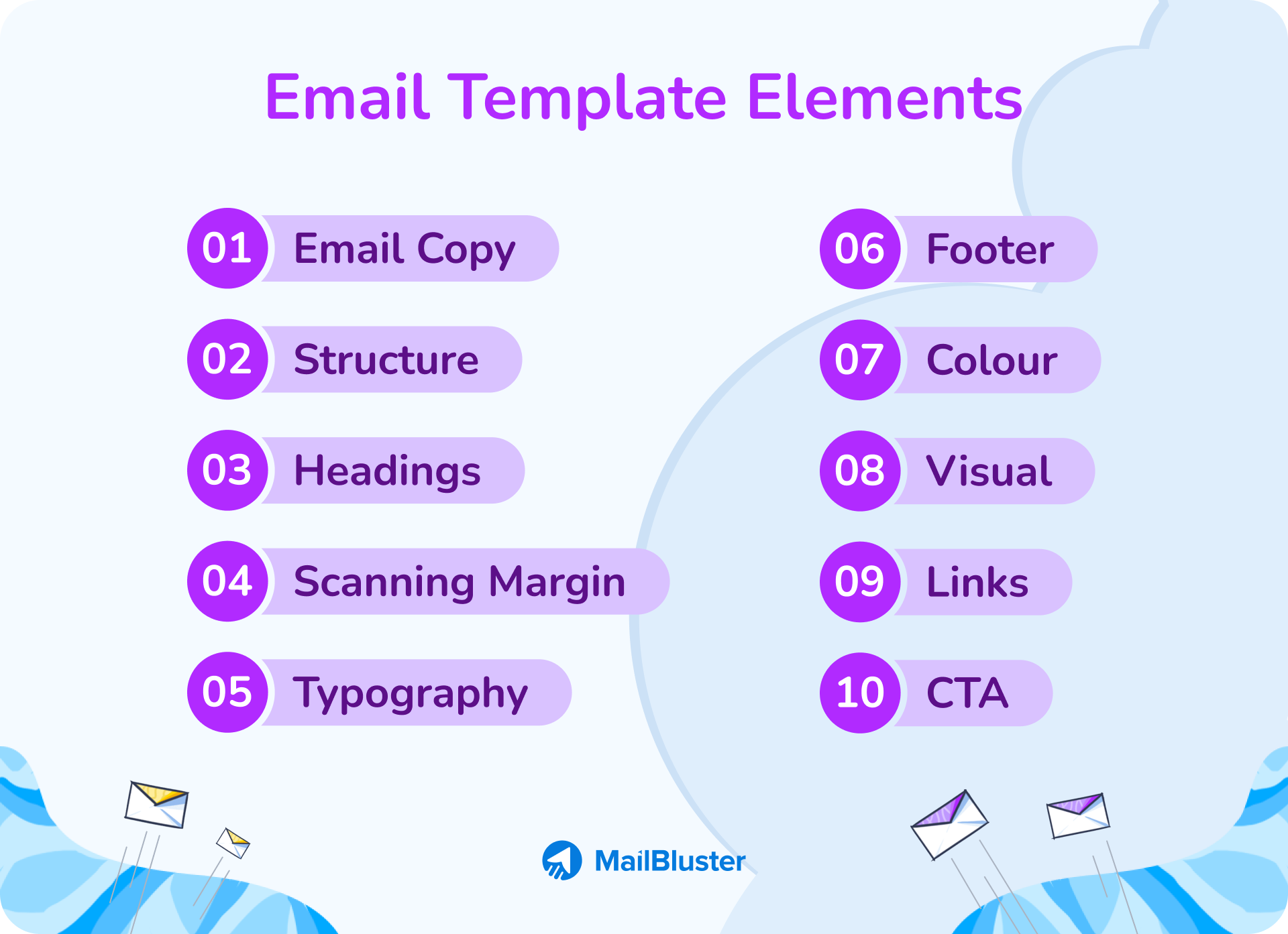
Email Copy
Craft compelling written content that motivates recipients to take targeted actions. Ensure message clarity and break down information into digestible pieces. Visual supports, like a dark background, enhance engagement.
Example: ChartDepth‘s template effectively engages its audience.
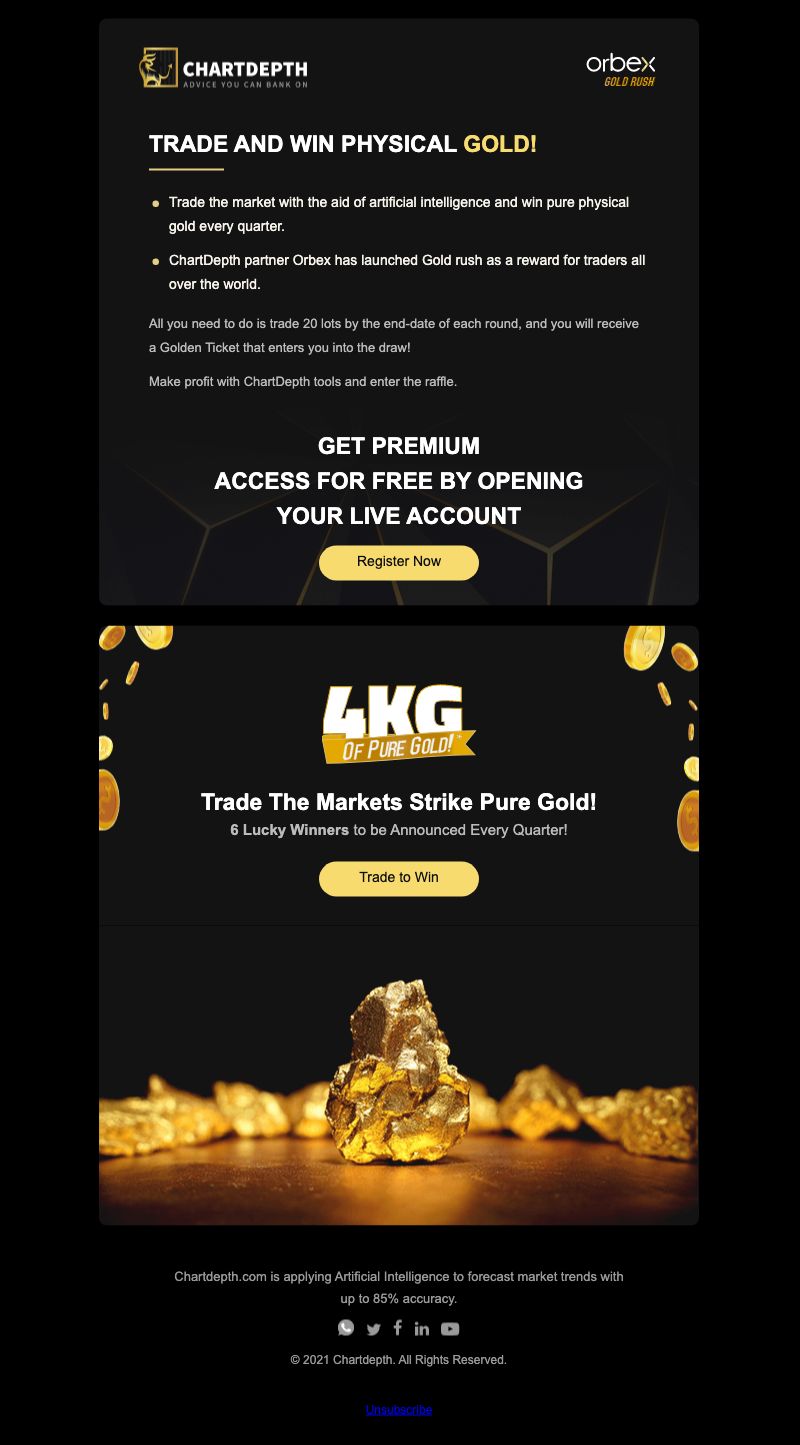
Structure
Create visible and logical separations for each template element, including headings, main body, CTA, and footer. Develop an outline to guide your design process for optimal impact.
Headings
Keep headings concise (30-100 characters) and to the point.
For example, Spider Awards‘ clear heading – “All Specials End Tomorrow, Feb. 21st” – effectively engages targeted audiences.
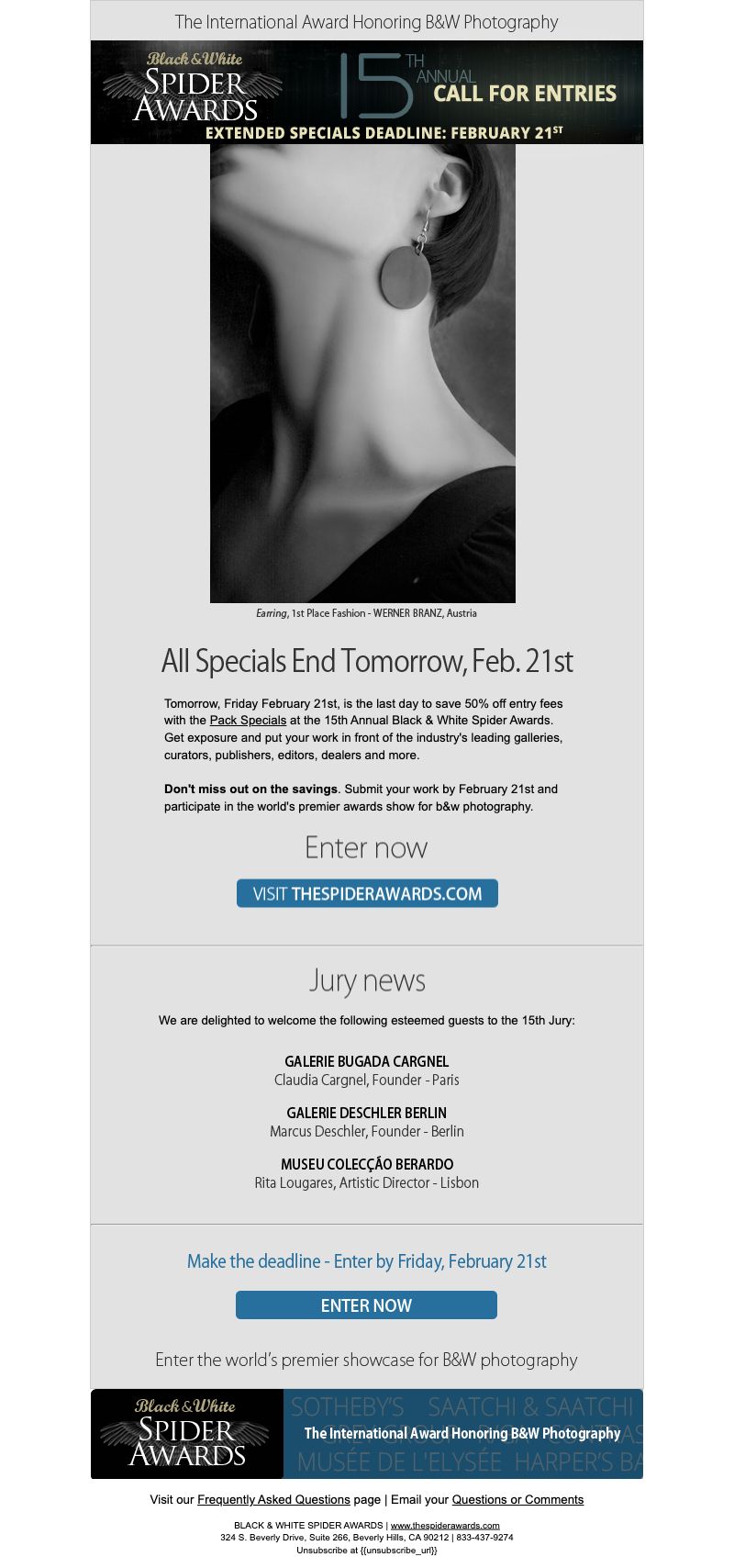
Scanning Margins
Prioritize crucial information at the top of your template for effective vertical scanning. Example: The chart depth in the template demonstrates a good scanning margin.
Typography
Some best practices for choosing a font are given below.
- Choose a font that matches your brand’s personality
- In text boxes, the sans-serif font looks better
- For headings, it is best to pick a different font
- Don’t pick a font that is overly decorated
- Synchronize the chosen font size with the design of your email template
- Keep consistency with your font
- Your line spacing should be appropriate
CTA
Craft a relevant CTA to drive recipients to your landing page, increasing web traffic.
Example: ULX‘s template uses a single CTA button to capture attention.
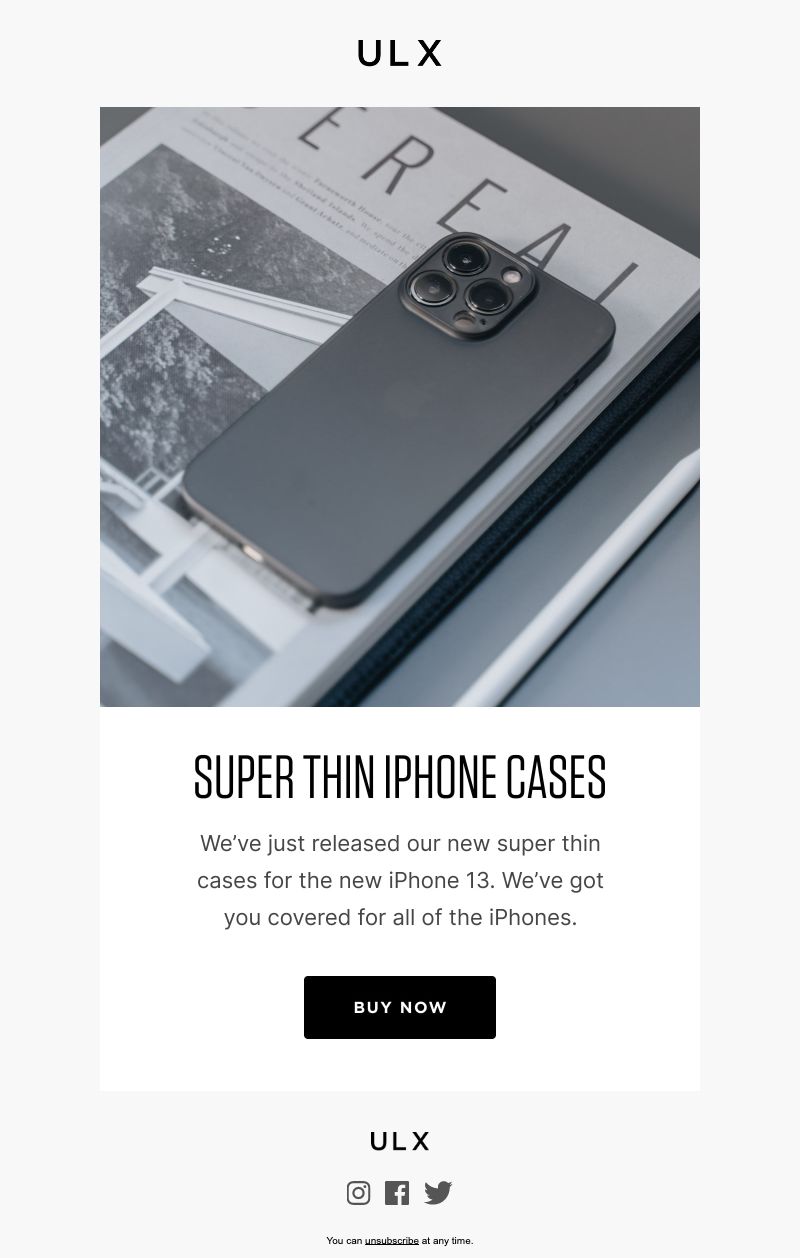
In this template, a single CTA button surely catches the attention of the audience who loves the iPhone 13.
Links
Style hyperlinks to match your template’s design, considering font color and style for visual coherence.
Visual
Enhance engagement by replacing excessive text with visuals like GIFs, APNGs, or animated photos.
Example: An email template with brief descriptions and engaging visualizations.

Color
Identify audience interests by personalizing colors and considering psychological impacts. In 2024, hyper-personalization is crucial for inbox relevance and increased conversion rates.

Footer
Conclude with a comprehensive email footer containing legal disclaimers, contact information, and social links. A well-crafted footer builds brand authenticity, preventing spam assumptions and preserving brand reputation. Include an unsubscribe link for a seamless exit option.
Required Elements of an Email Footer
These elements can make your email footer worthwhile.
Provide an Unsubscribe Link
Include an unsubscribe link with a thoughtful note to maintain trust even when subscribers choose to leave.
Example: “We are sad to let you go. Re-join anytime through our social media channels.”
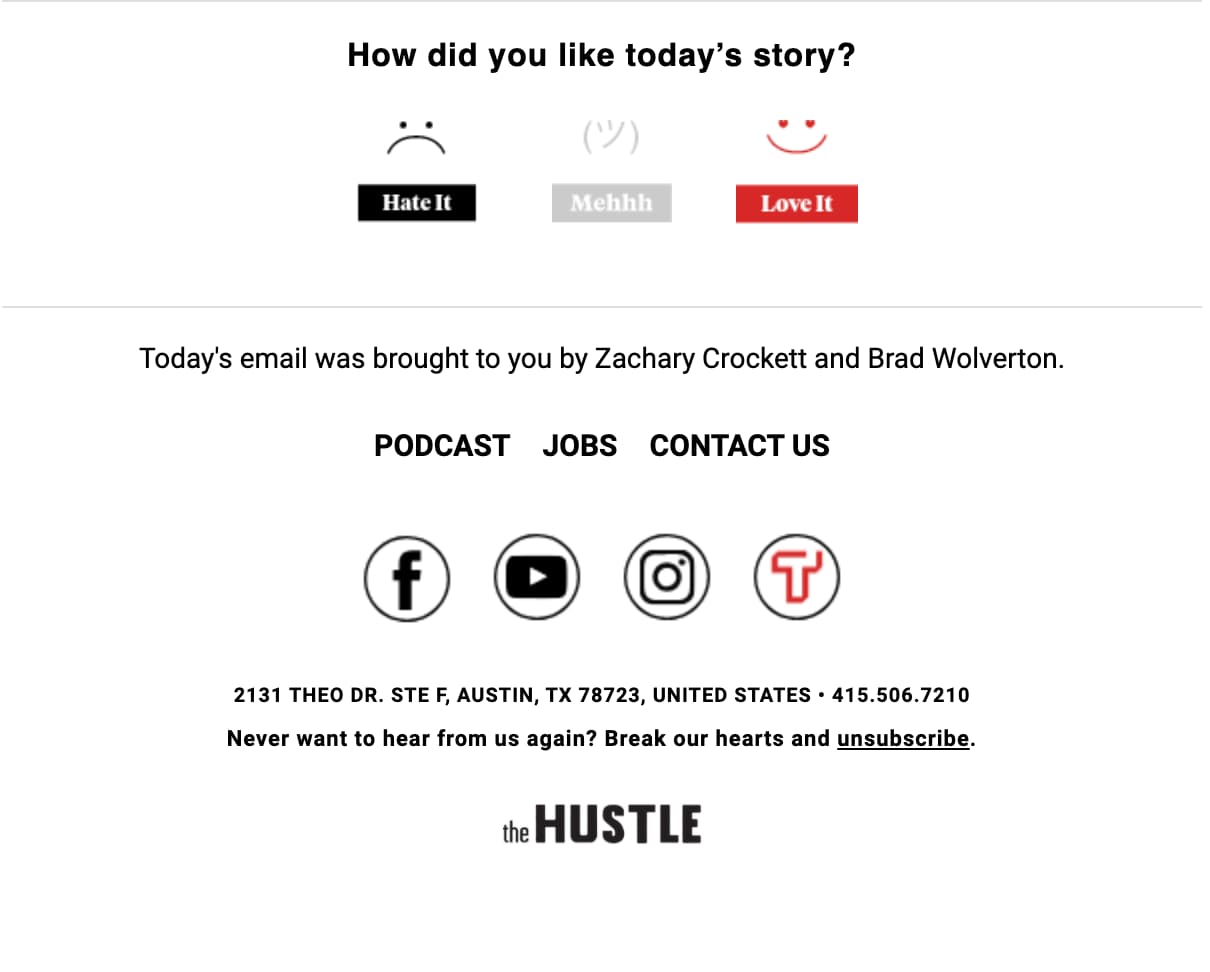
Request for Ratings
Encourage users to rate the usefulness of your template with a simple click. Example: HUSTLE provides a quick option for audience feedback or testimonials.
Add Social Media Buttons
Connect with your audience on social media by adding icons with redirect links to your brand’s official pages. Example: See how HUSTLE integrates social media icons in the email footer.
Put a Personal Touch
Humanize your email template with a hand signature from the sender, making it more relatable and avoiding the spam box.
Example: A personalized touch adds authenticity to your communication.
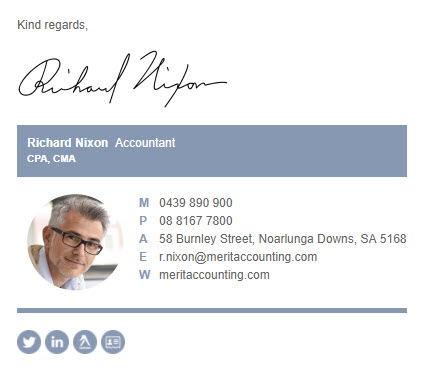
Remind Subscribers Where They Signed Up
Clarify the connection point by reminding subscribers where they signed up.
Example: Eliminate confusion with precise information, as shown in the example.
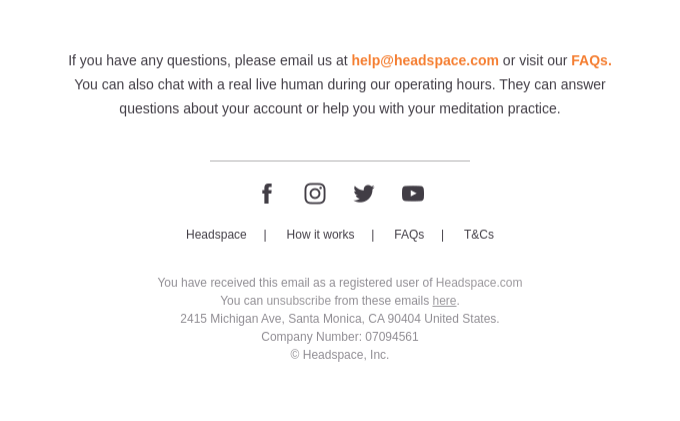
Request for Email Whitelisting
Enhance campaign usefulness by asking recipients to whitelist your email for essential updates in their primary inboxes.
Example: Guide them to add you to their address book for improved visibility.

Specify Offers with Details and Restrictions
Increase email validity by detailing offers, including conditions, in the footer. Example: Draper James includes shipping details, sales items, and total orders in their email footer.
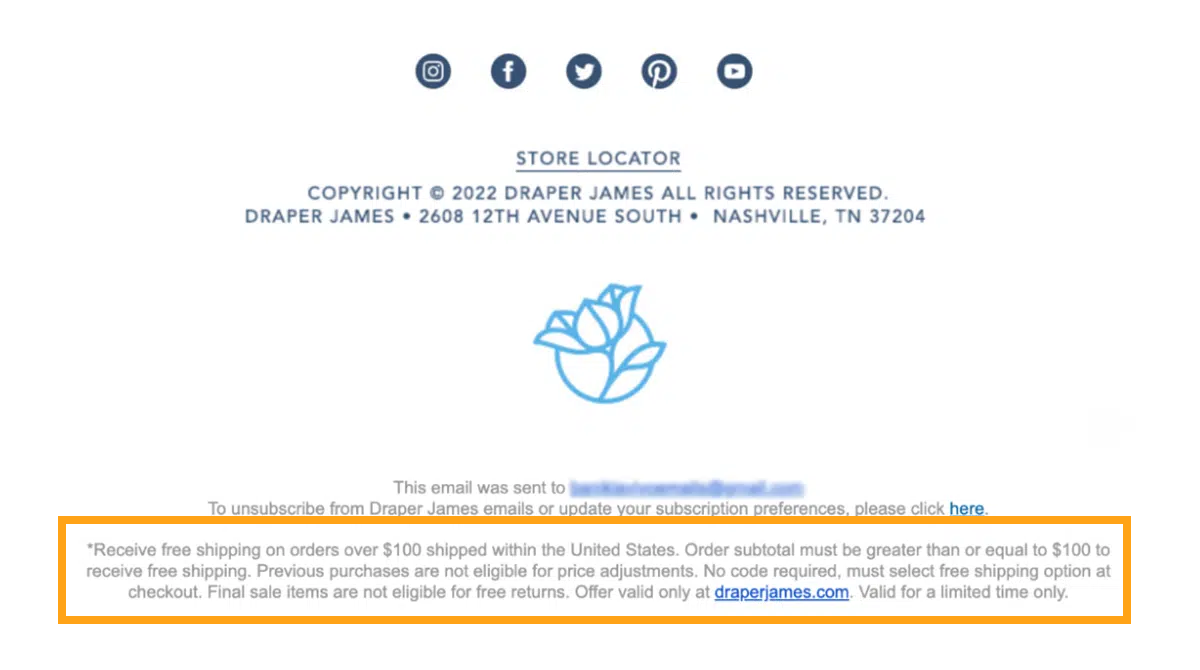
Menus
Create a mini landing page with a menu bar in the footer for users who prefer exploring your business without clicking on the primary CTA.
Example: Provide website links for a seamless experience, as shown below.
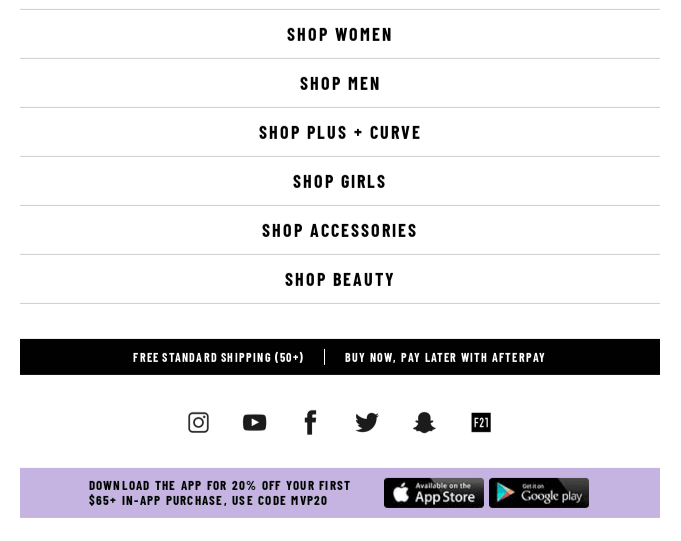
Add Plain Text
Add concise, plain Text to facilitate loading on slower internet connections and avoid any miscommunications.
Optimize Email Footers for Mobile Devices
Ensure your email footer performs well on mobile devices, considering nearly 49% of users access emails on their mobile phones.
Add an App Download Button
Showcase your organization services with an “App download button” in the email footer, encouraging users to engage further with your brand.
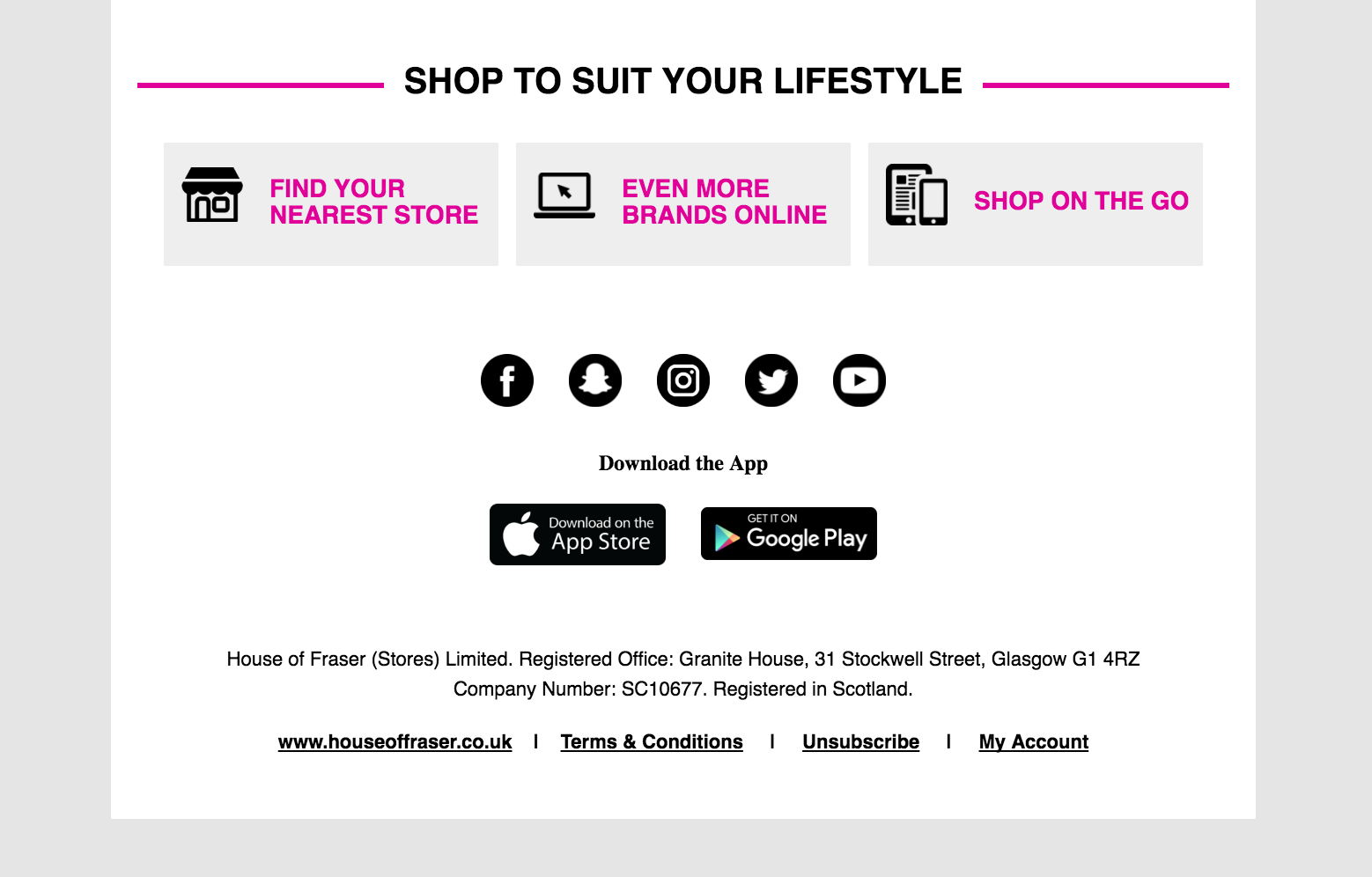
Enhance your email footer with these elements to create a well-rounded and user-friendly experience for your audience.
Designing Your Email Template
After knowing the role of each component, organizing your email template is quite easy using the Drag & Drop editor in MailBluster.
A short video, as shown below, can help you with that.
13 Email Template Trends in 2025
In their influential book “Positioning,” Al Ries and Jack Trout underscored the rising tide of marketing content, leading to an inundation of irrelevant emails in inboxes. Communicating without considering recipients’ interests risks miscommunication, prompting the urgent need for marketers to understand this dynamic.
Floating Product Display
Captivate your audience with a 3D realism approach to product photos, creating an immediate impact. The floating product display provides a tangible glimpse, prompting quicker engagement and potential conversions.
Witness this trend in action with the Apple Watch Series 6‘s email example.

Misshapen Frame
Embrace irregular frames for a touch of nostalgia, fostering a connection with your subscribers on a youthful level. Amplify the effect with vibrant colors and duotones, enhancing comfort while viewing product photos within unique shapes.
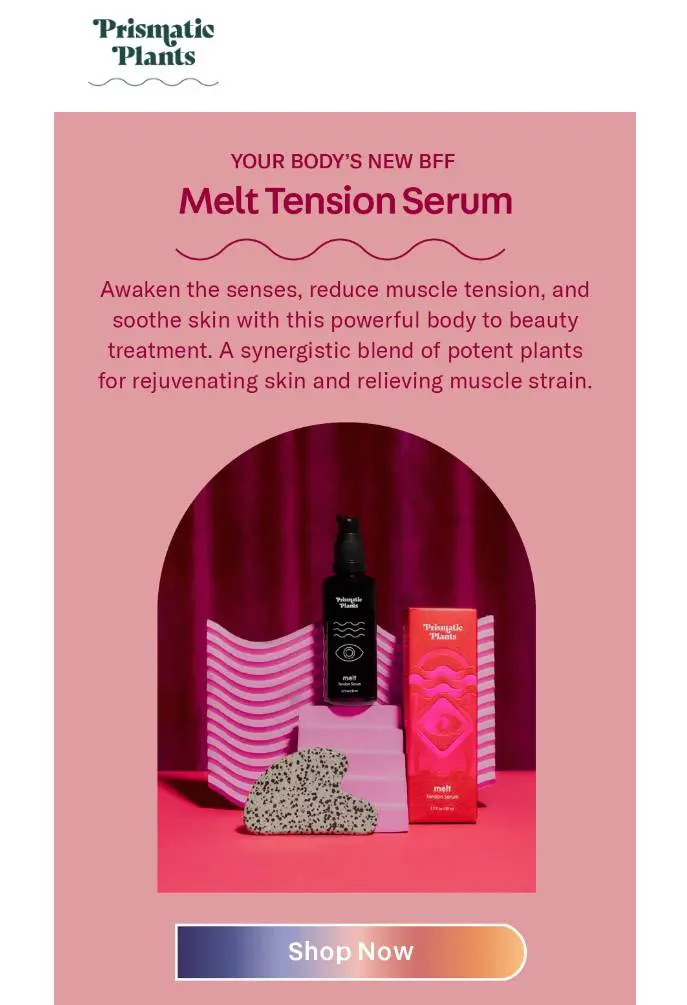
You can bolster the effect with bright colors and duotones to make your targeted audience feel comfortable while watching your product photos inside the distorted shapes.
Wave Patterns
Introduce wave patterns to your template for enhanced readability and break content into digestible sections. This dynamic pattern will guide your audience seamlessly toward the Call to Action (CTA) button, boosting your email’s click rate.
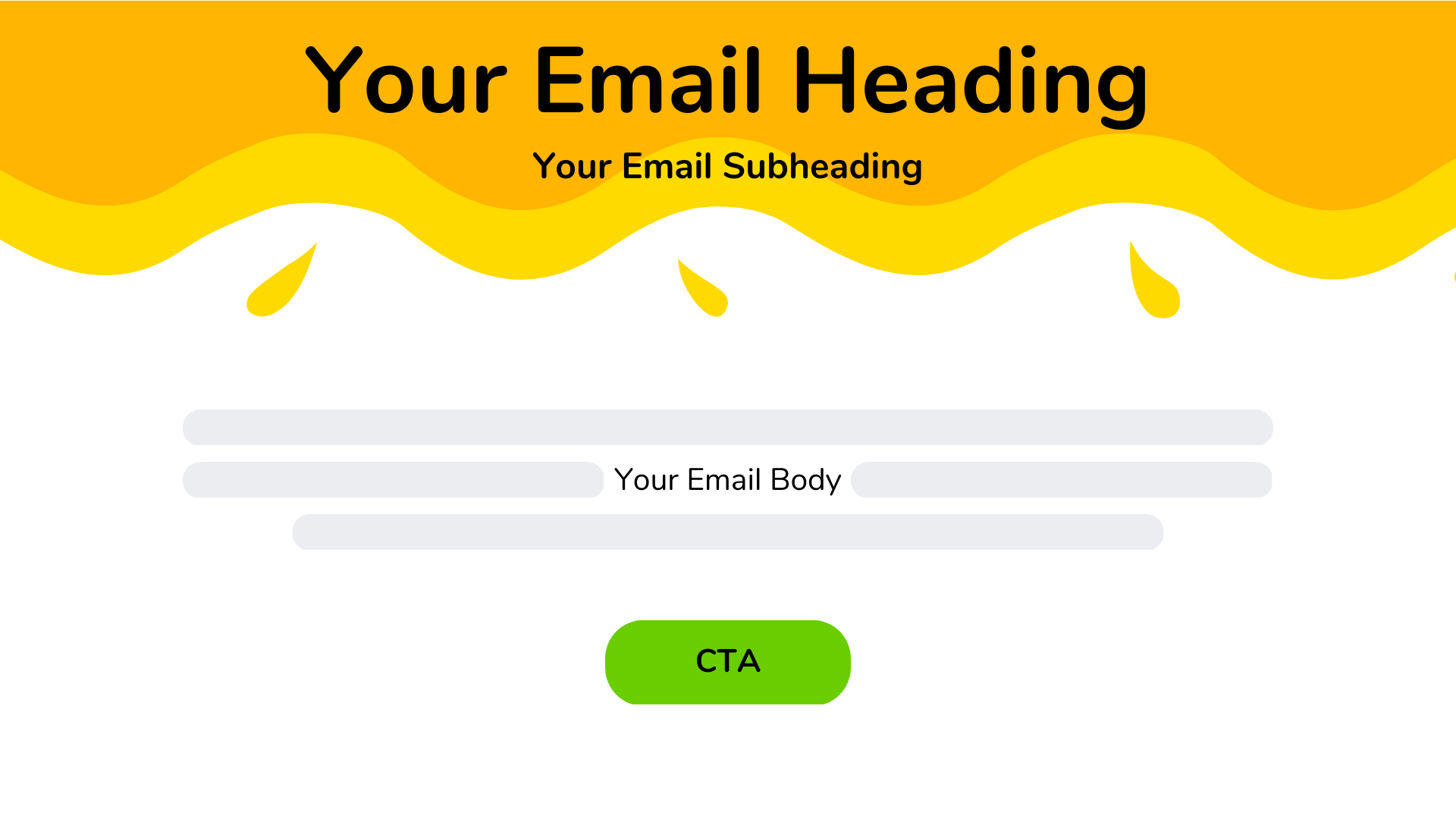
White Space
Leverage active white space to highlight specific elements, directing focus to crucial areas like product displays. Simultaneously, passive white space ensures clarity and comprehension, contributing to a well-organized email design.
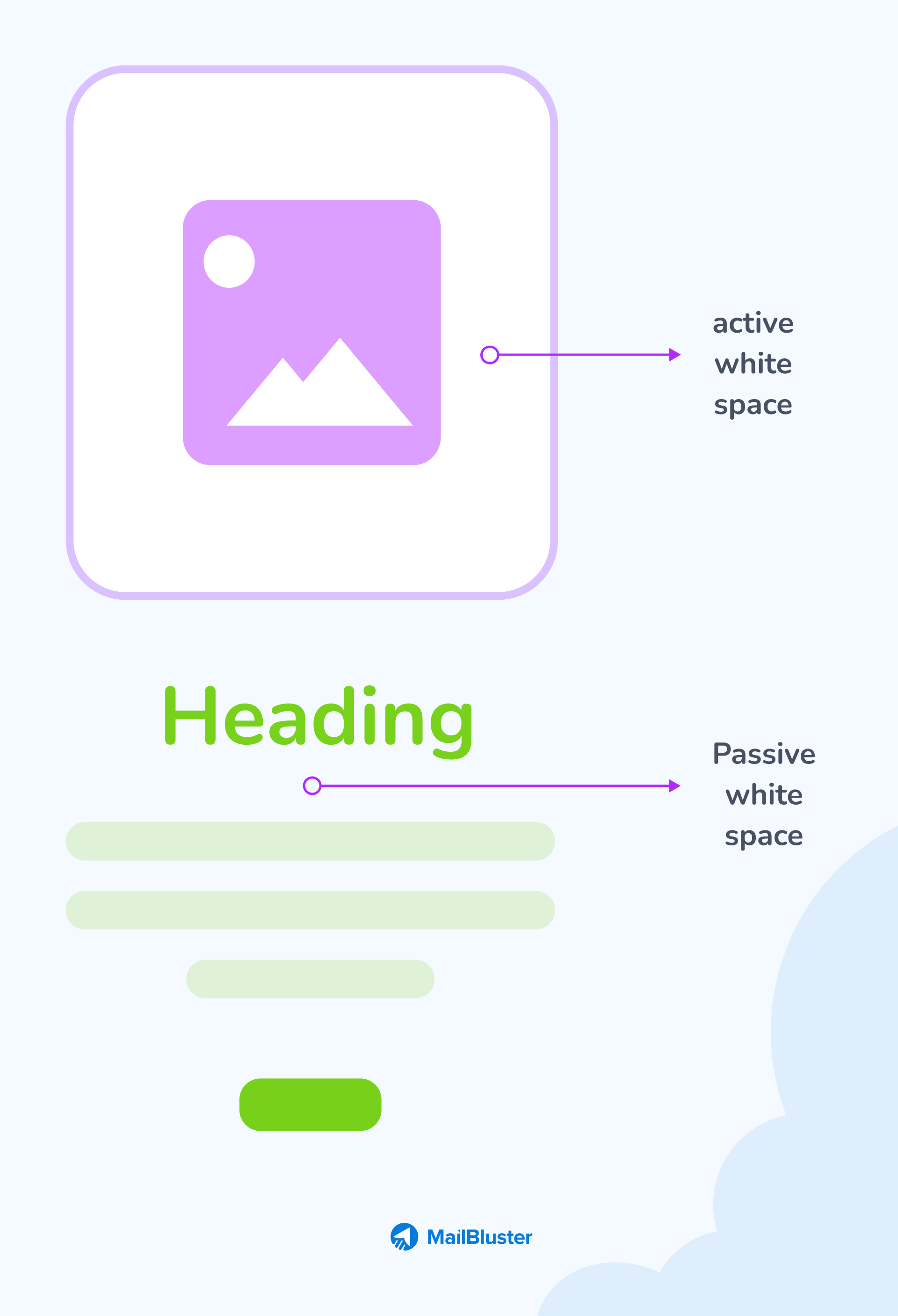
Attaching GIF
Engage your audience with Graphics Interchange Format (GIF), creating dynamic visuals that require no additional action to play. GIFs bring more life to your content than static images, potentially increasing conversions.
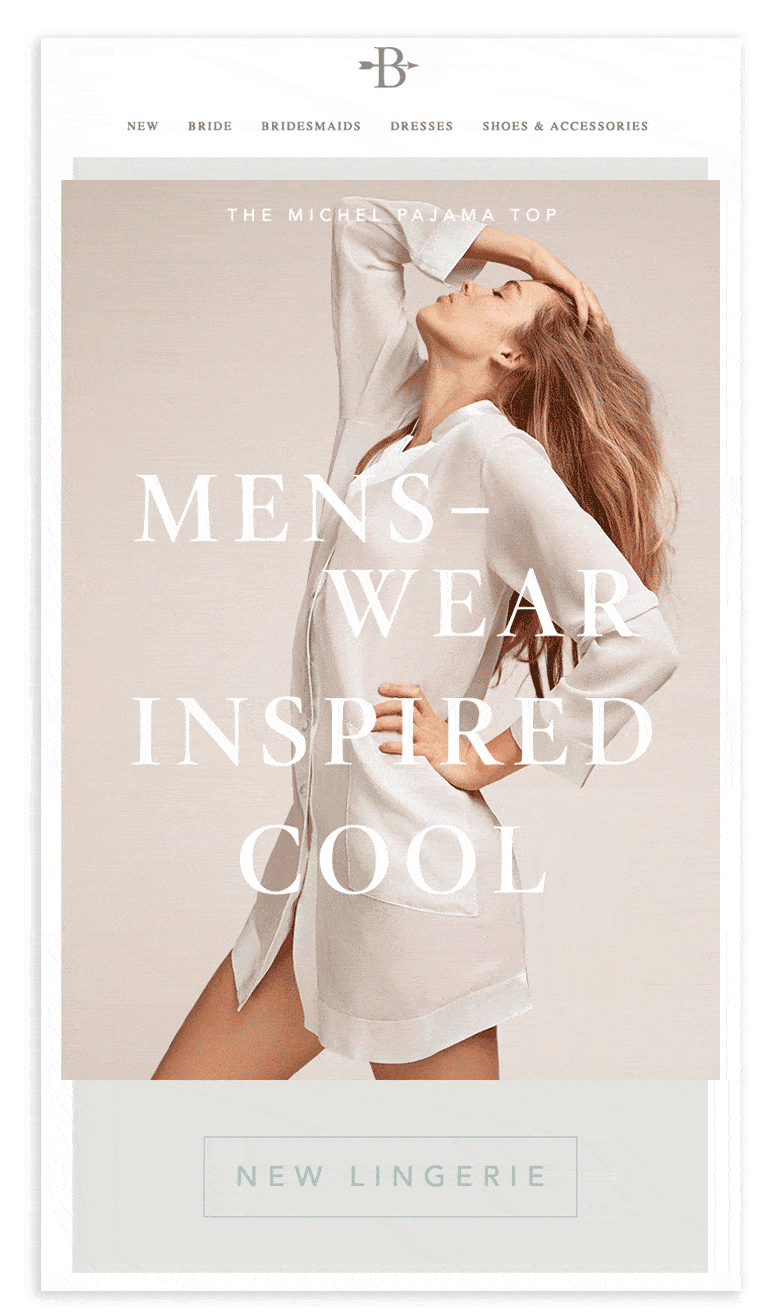
Attaching APNG
Opt for Animated Portable Network Graphics (APNG) for high-quality graphical presentations. With support for 24-bit colors and transparency, APNG provides clear visuals, enhancing the overall impact of your message.
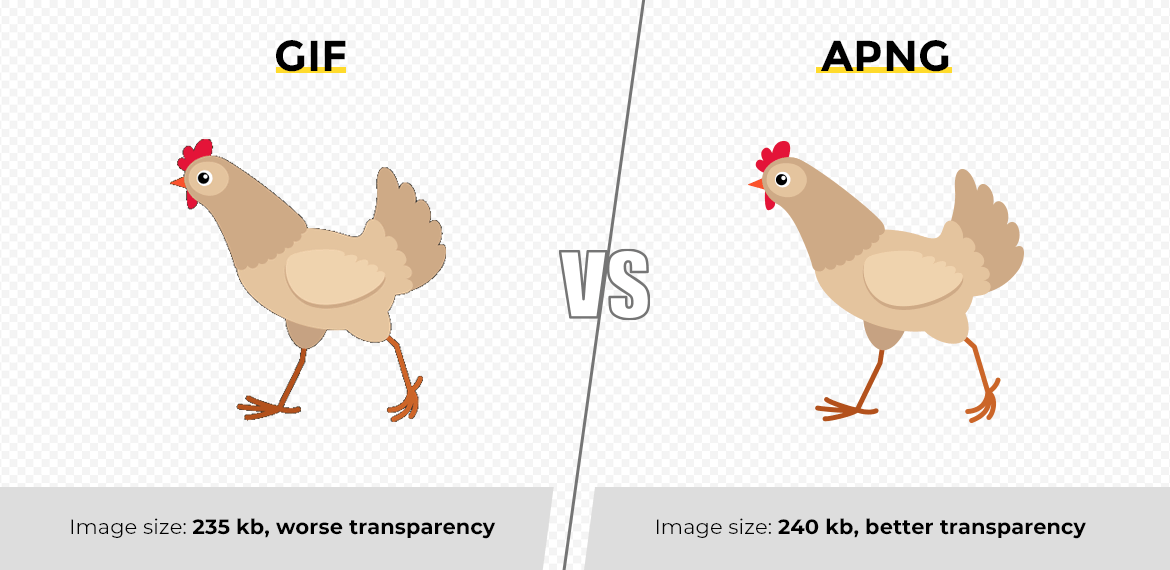
Overlapped Lettering
In 2025, the typography of the email headline needs to be meaningful and match the main topic, and the overlapped lettering is the one that blurs the boundary between text and graphics. This typography contains the sentiment of rebellion toward the economic and political environment.
The overlap you choose depends on the message you want to share. If you want to make your targeted audience focus on the main text, it would be best to use an overlapping light headline as shown below.
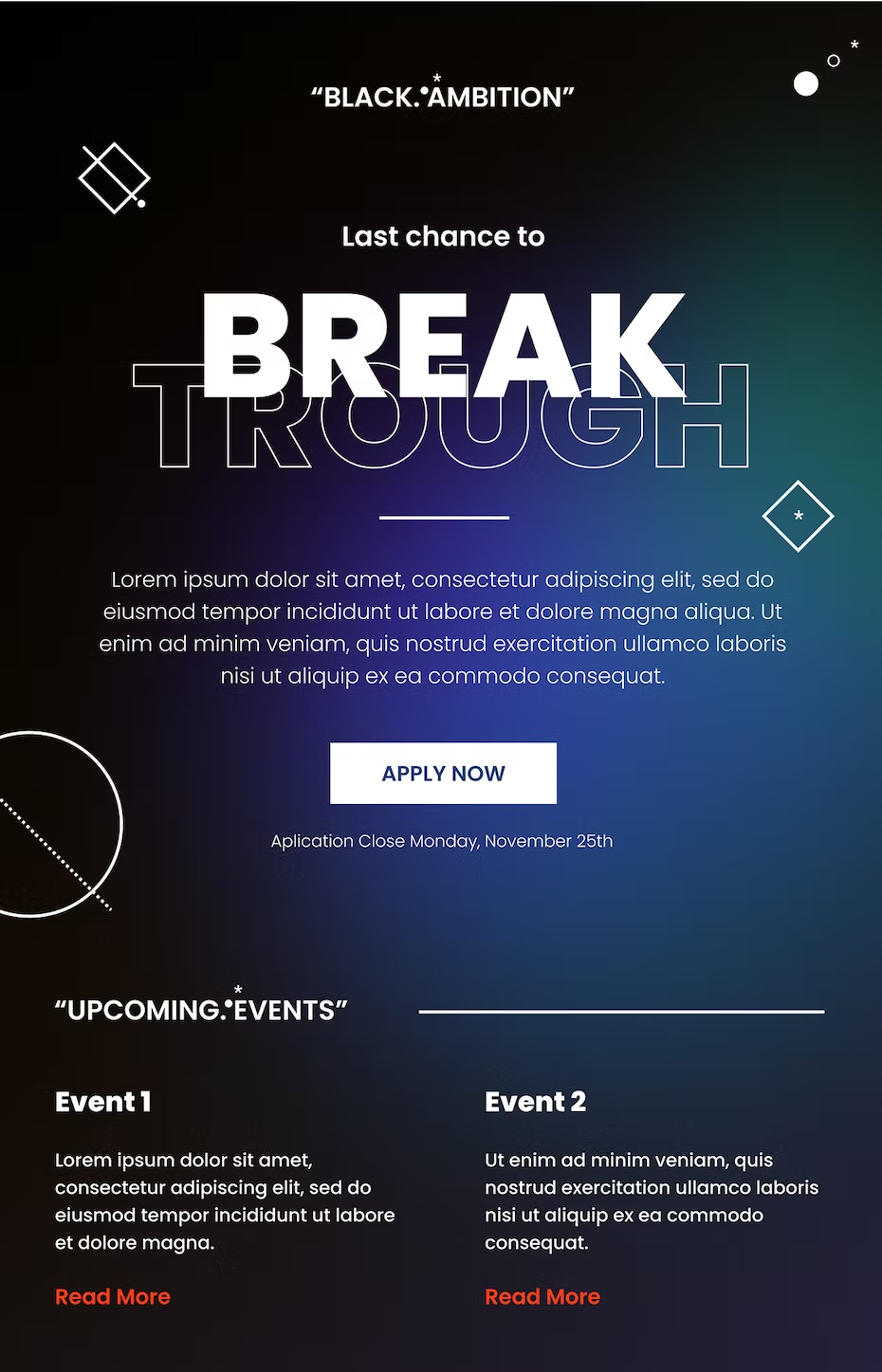
On the contrary, reflecting brand personality instead of focusing on the message will require more extreme overlapping on your email headline. Intense overlapped lettering contains a rule-breaking character.
Here is another example.

Pattern-drop Shadows
Implement pattern-drop shadows to add a touch of nostalgia reminiscent of the millennium and Gen Z era. This effect, particularly on the CTA button, creates a visually appealing 3D realism, significantly impacting conversions.
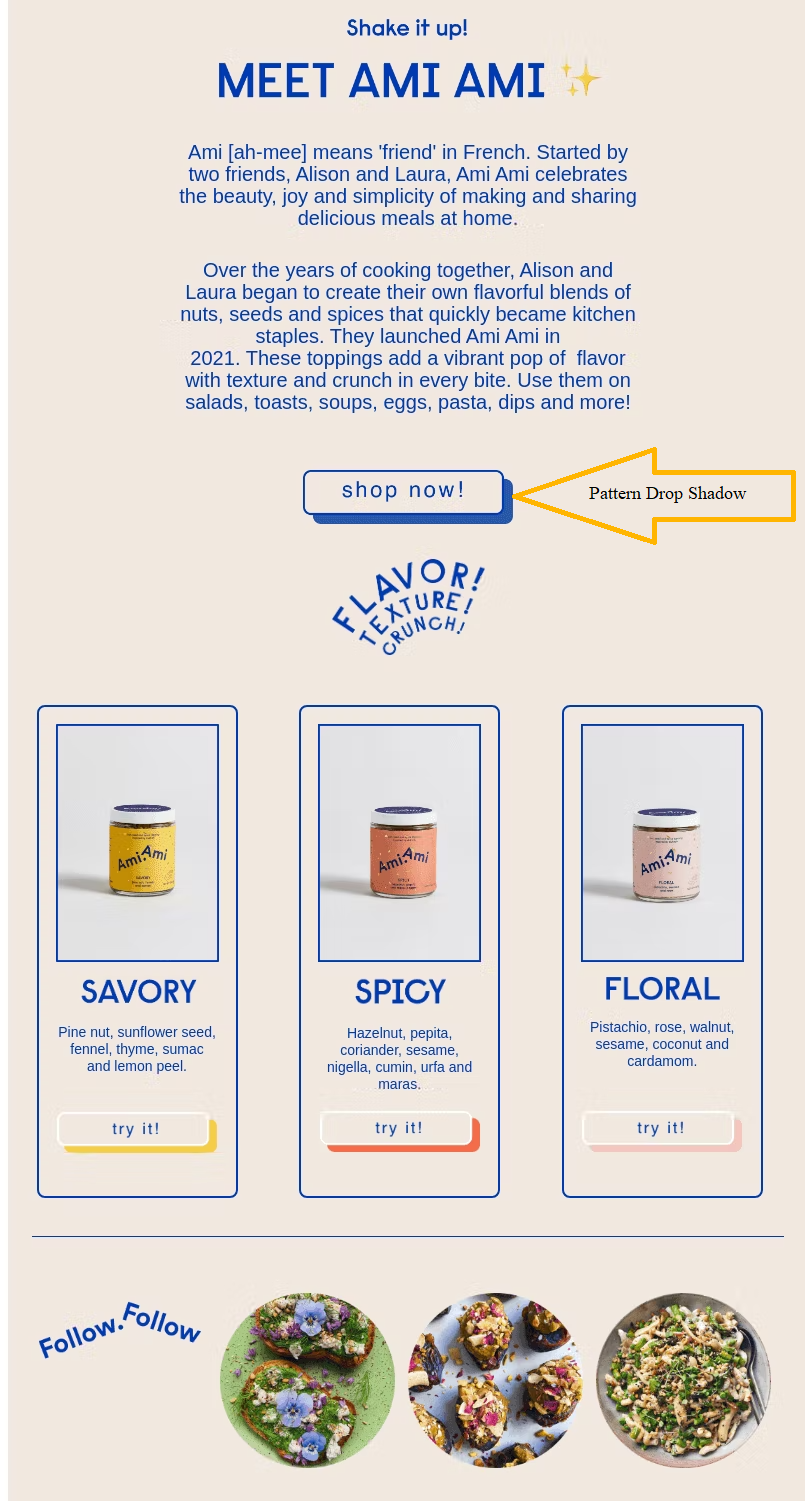
Mixed Dimensions
Challenge convention by mixing photos and animations in your design, creating a fresh imagination that evokes emotions. Merging simple doodles with product photography adds a friendly touch to your email, breaking from formal conventions.

Animated Product
Enhance customer trust by displaying your product in an animated format and offering a realistic preview. Using GIF or APNG, animated product displays provide an immersive experience, encouraging confident purchases.
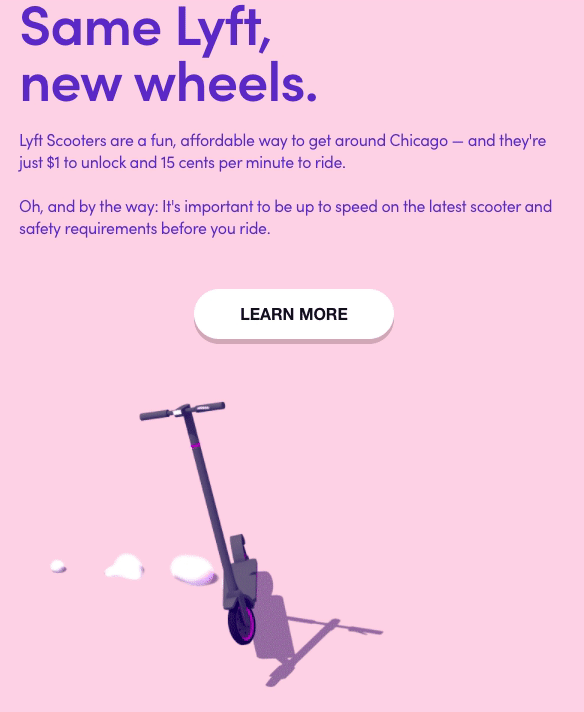
Animated CTA
Elevate the importance of your Call to Action (CTA) by animating it. An animated CTA is critical to your email content, drawing the audience’s attention and increasing the likelihood of desired actions.
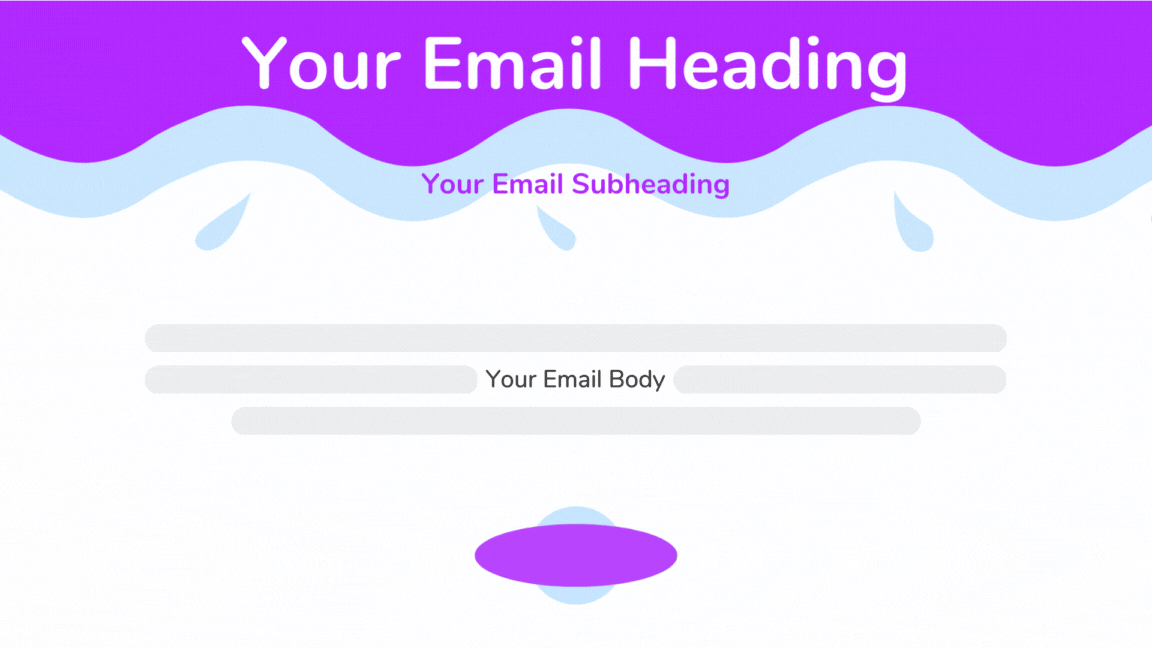
Attaching Visual Memes
Incorporate visual memes to add humor and relatability to your content. Use memes thoughtfully without resorting to offensive material, and always give credit to the creators to avoid copyright issues.

Ecstatic Colors
Infuse bright and cheerful colors into your email template to counteract the effects of the pandemic and inflation. Consider surveying your leads’ favorite colors to personalize and create a positive brand experience.
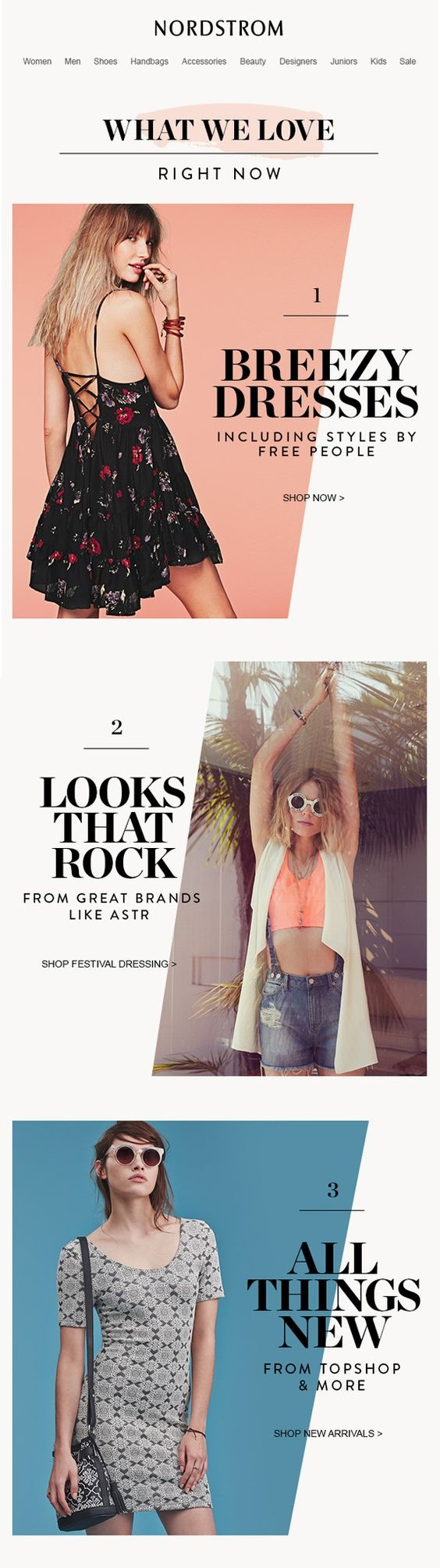
Caution
While these trends can elevate your email game, avoid motion graphics overload. Tailor your design choices based on your audience’s interests, ensuring each graphic element serves a specific purpose.
Simplicity remains essential for effective lead-nurturing emails. Understand your audience’s preferences to make informed design decisions for optimal engagement and conversion rates.
What to Do Before Preparing Your Marketing Email Content?
Knowing how to craft an email template is crucial, but determining the right message for your audience demands deeper insights and research. Just don’t buy an email list and mass-send templates, as it can harm your business reputation, ultimately lowering your conversion rates. Instead, focus on organic lead generation, segmenting based on online behaviors, and continually refining segments as behaviors evolve.
Effective email marketing hinges on personalization and behavioral targeting. Without tailoring content to individual interests, your email campaigns risk hindering, rather than fostering, business growth. Prioritize these crucial steps before diving into your email marketing content creation.

Lead Generation
Leads willingly share their email addresses, expressing interest in your brand and inviting you to nurture them into customers. Avoid these pitfalls of buying email lists, where users haven’t consented to hear from you, risking spam placement and damaging your brand reputation with Email Service Providers.
Prioritize lead generation to build a genuine connection with your audience and safeguard your brand’s standing.
Lead Generation Sources in 2025
Discovering and gathering leads online is a dynamic process. Identify where your target audience frequents, and employ the double opt-in process to weed out any fake leads that could harm your brand image.
Explore these valuable sources to build a robust and genuine lead database.
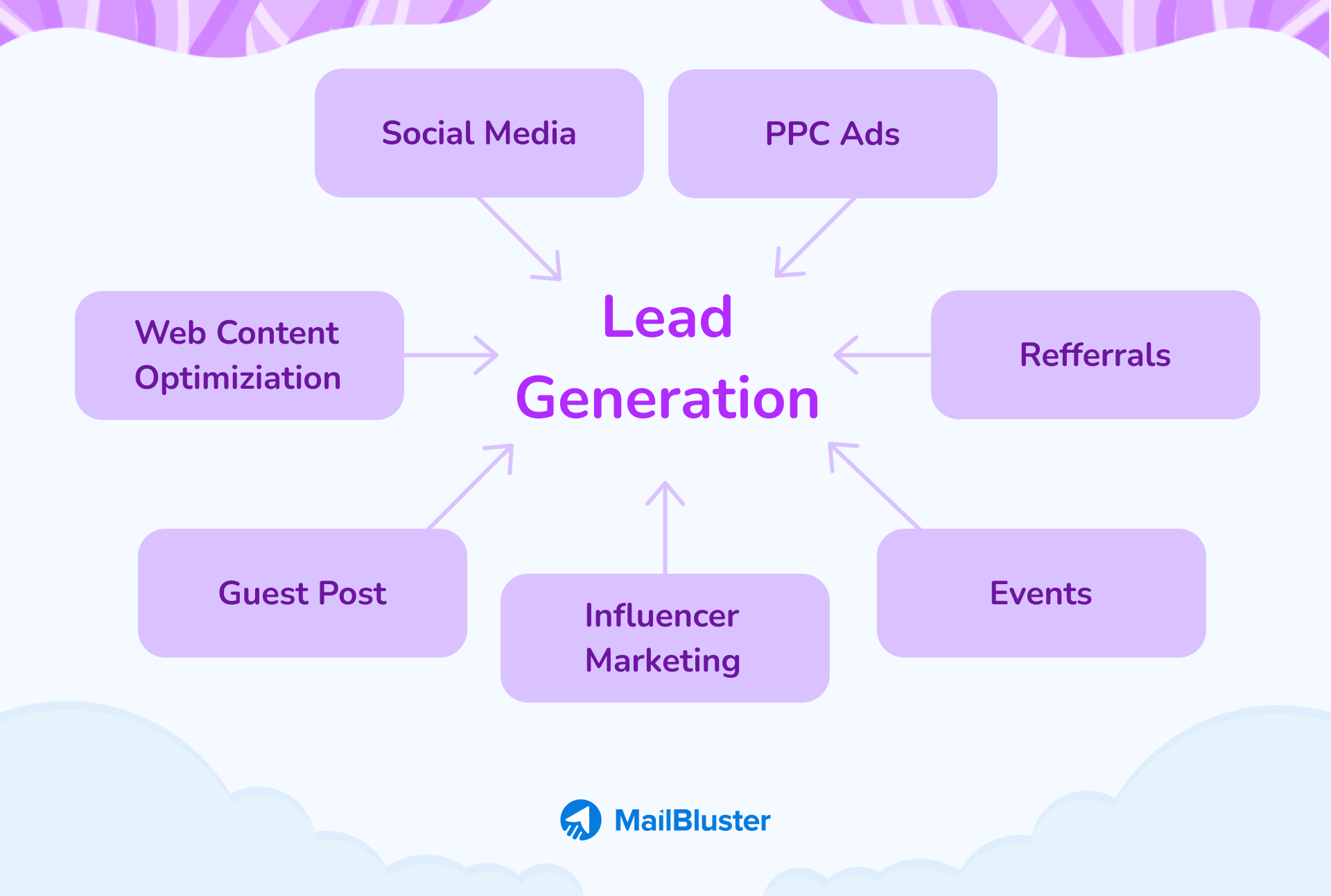
Web Content Optimization
In 2022, Google recorded over 8.5 billion daily searches, guiding users to web pages that address their problems. To convert users into leads, brands must showcase value, prompting users to share their email addresses for future updates. Marketers should optimize content for search engines to ensure visibility.
Social Media
By 2024, an estimated 4.9 billion people will engage with social media, rising to 5.85 billion by 2027. Social media, designed for long-term engagement, serves as a platform for lead collection, customer conversion, and relationship building.
PPC Ads
SEO boosts organic search rankings, but competition in 2024 necessitates optimizing PPC content for top placement. The first search result garners maximum conversion potential, with the advantage of paying per click. Engaging PPC content encourages users to share email addresses for further information.
Referrals
Satisfied customers can become reliable sources of qualified leads through referrals. Ensuring product or service quality builds trust, encouraging customers to recommend your brand to their networks and elevate your brand reputation.
Influencer Marketing
Anticipated to reach $7.14 billion by 2024, influencer marketing leverages public figures’ credibility for authentic reviews. People trust influencers’ opinions, making them an effective medium to gain customer trust.
Events
Hosting online events centered around problems of the audience attracts attention and email addresses. Strategic advertising in relevant spaces ensures maximum attendance and engagement.
Guest Posts
Guest postings redirect users from one website to yours, emphasizing relevance for successful posting. Maintaining the connection of offerings ensures your brand remains pertinent to the guest posting site.
Lead Generation Trends 2025
Here are some best practices for generating leads this year.

Easy Subscribe
In 2024, you have only a brief moment to persuade visitors to subscribe. A simple subscription process is key; complexity may deter users. Here are some considerations:
- Ensure a prominent CTA.
- Promise valuable benefits.
- Provide enticing freemiums.
- Minimize form fields, ideally subscribing with just an email.
- Opt for opt-in or double opt-in for qualified leads.
- Uphold promises.
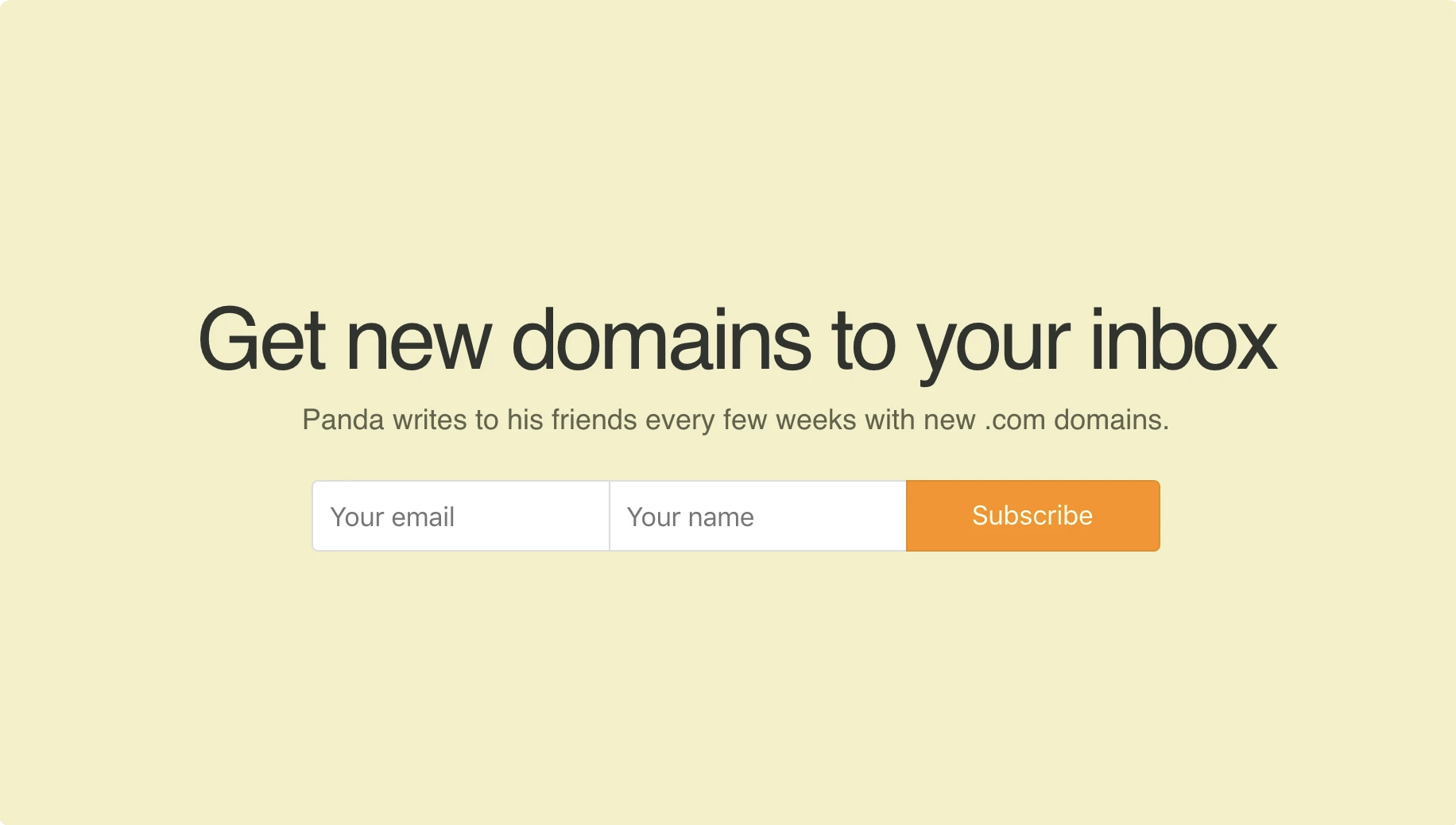
Contest and Giveaway
Contests remain a timeless strategy for attracting new customers in 2025. While some companies may hesitate to offer freemiums, these are a minimal investment for increased engagement—the key to brand success.
Contests create a dynamic that draws people interested in the topic, prompting them to attend and willingly share their email addresses, fostering intentional connections with your brand.
Exit-intent Pop-Ups
Capture attention as visitors prepare to leave your website with an exit-intent pop-up. In their final moments, you have a unique opportunity to shift their impression positively. Provide value and re-engage them with deals like discount coupons or freemium offerings presented through the exit-intent pop-up. Remember, these pop-ups should be your last attempt, as visitors are on the verge of leaving.
Here’s an example.
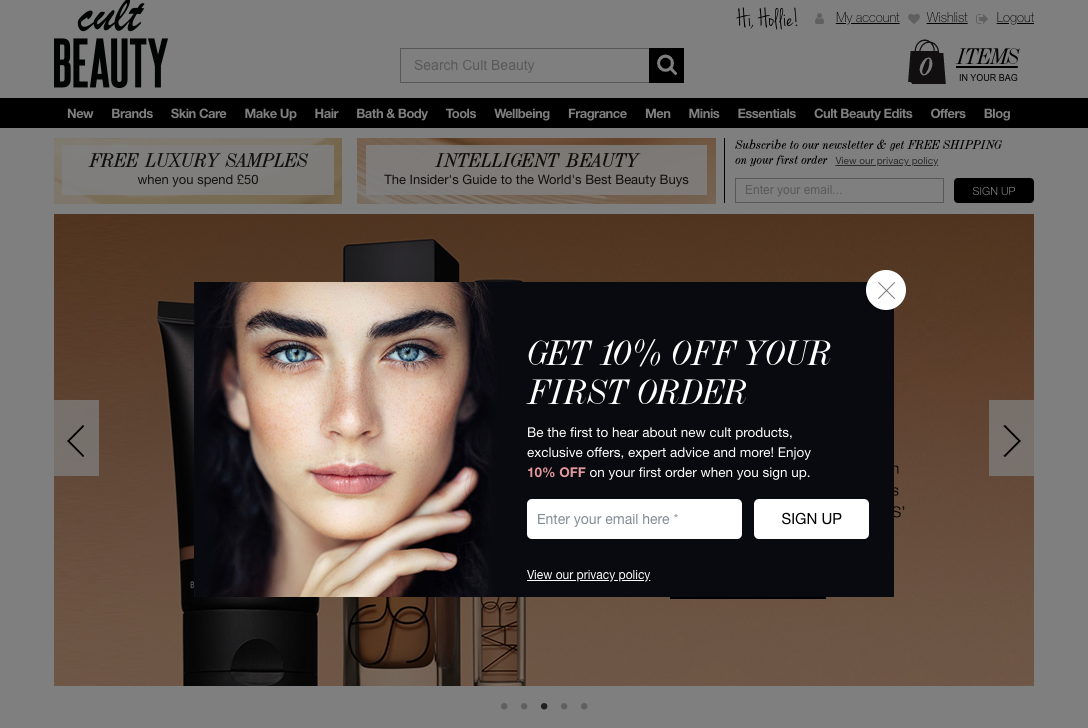
Networking
Networking is a cornerstone in B2B lead generation, fostering collaboration among businesses in the same niche. Shared networks facilitate problem-solving, allowing companies to collaborate and unlock solutions to common challenges.
Consider an e-commerce store gearing up for Black Friday. They may seek support for website maintenance during high traffic. Cloud computing services like AWS can enhance loading speeds.
Reciprocally, service providers like AWS rely on businesses to utilize and manage their services effectively. In a shared network, these entities collaborate to find solutions and collect leads, highlighting the symbiotic nature of B2B networking.
Referral Rewards
Harnessing the power of trust, referrals from friends and family stand out as a pivotal means to cultivate authentic leads. Strengthen this avenue by incentivizing it—offer rewards to those who refer your products or services to their network.
For instance, Shopify effectively employs this strategy.
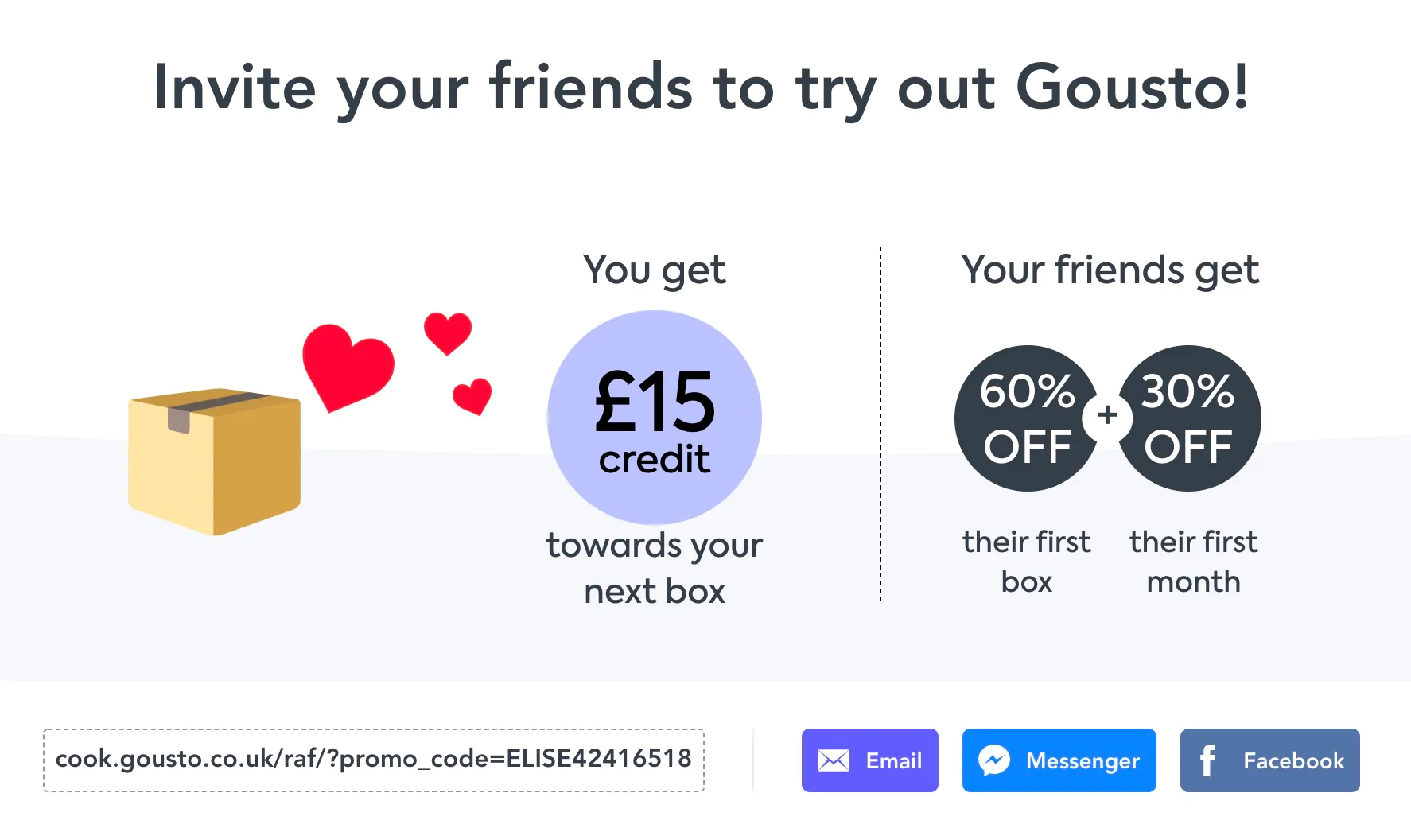
Testimonials
Elevating trust beyond traditional advertising, testimonials wield substantial influence. Your customers’ firsthand experiences serve as tangible proof of the quality of your solution. Prioritize visitor comfort by showcasing customer testimonials as a compelling method to foster leads.
Allow an example to illustrate this impact.
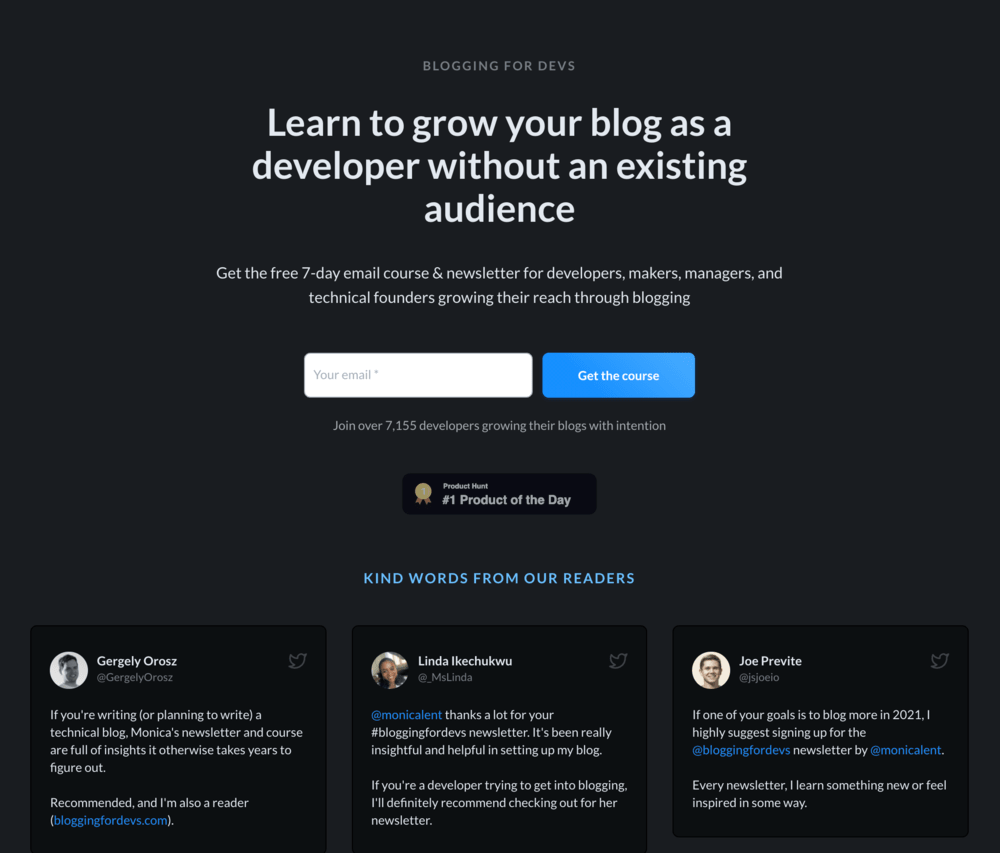
Case Studies
Unlike general testimonials, case studies delve into specific facets of your offerings through user-generated content. These narratives showcase positive user experiences, enticing visitors to connect with your brand by sharing their email addresses.
For instance, let’s explore a compelling example.
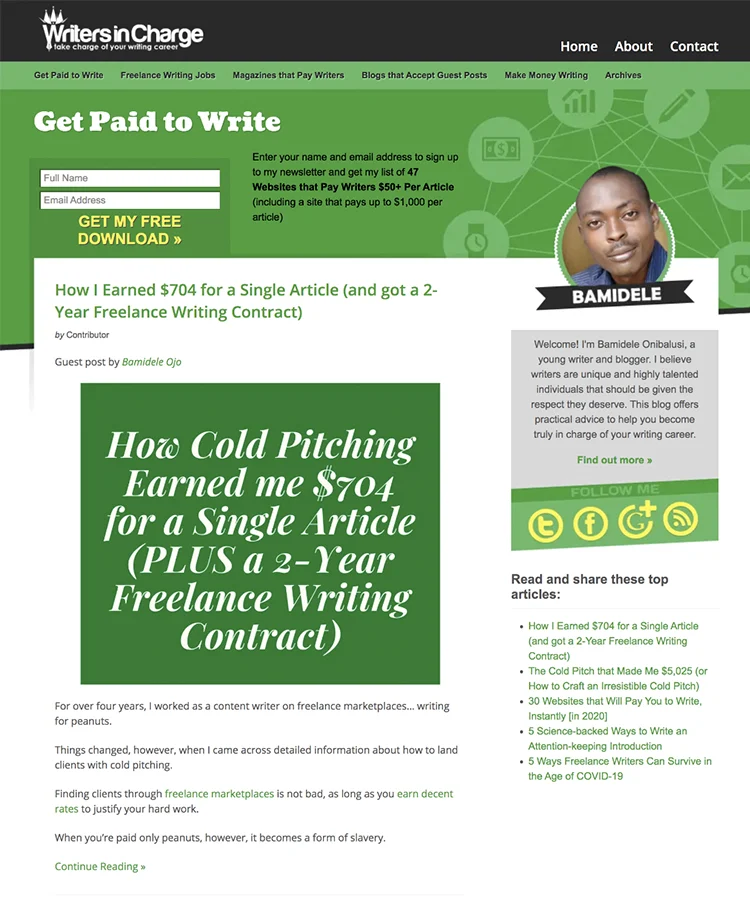
Import Leads
After your lead generation process, you must import leads to MailBluster. You can import leads manually, which may take much of your time. However, a CSV file format can help make your task easier.
To know the exact structure of your CSV file, click on ‘Leads’ > ‘Add new’ > ‘CSV formal & import instruction’.
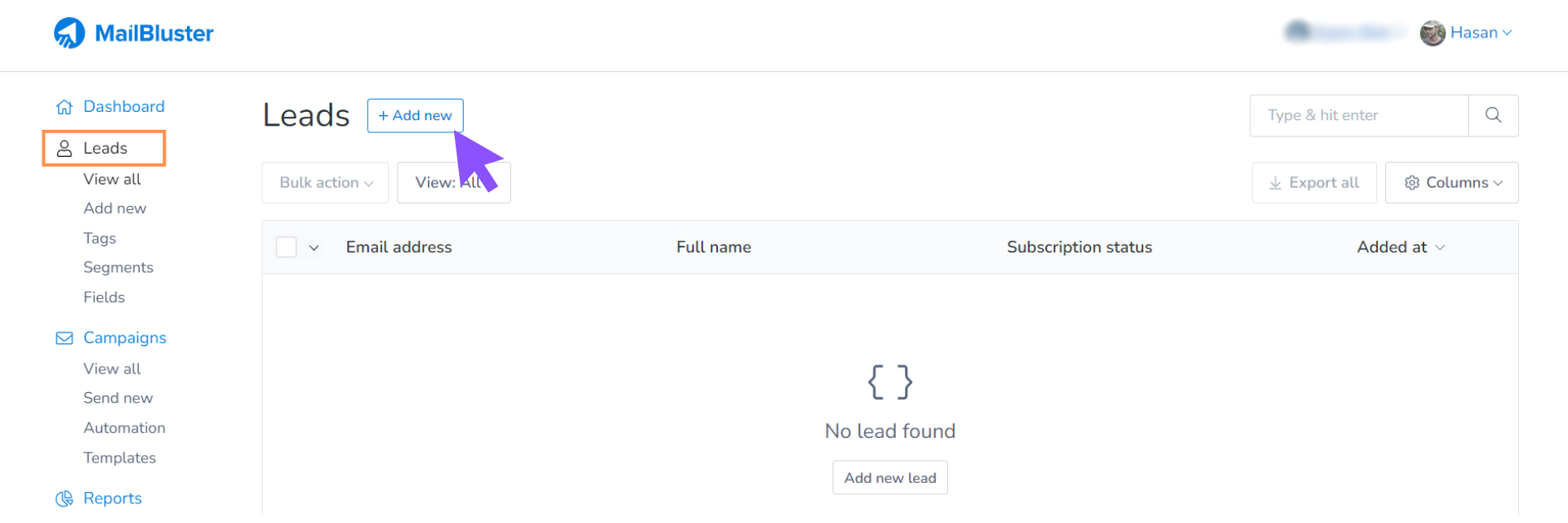
After reading the guidelines from CSV format & import instructions, it’s time to import the CSV file containing leads.
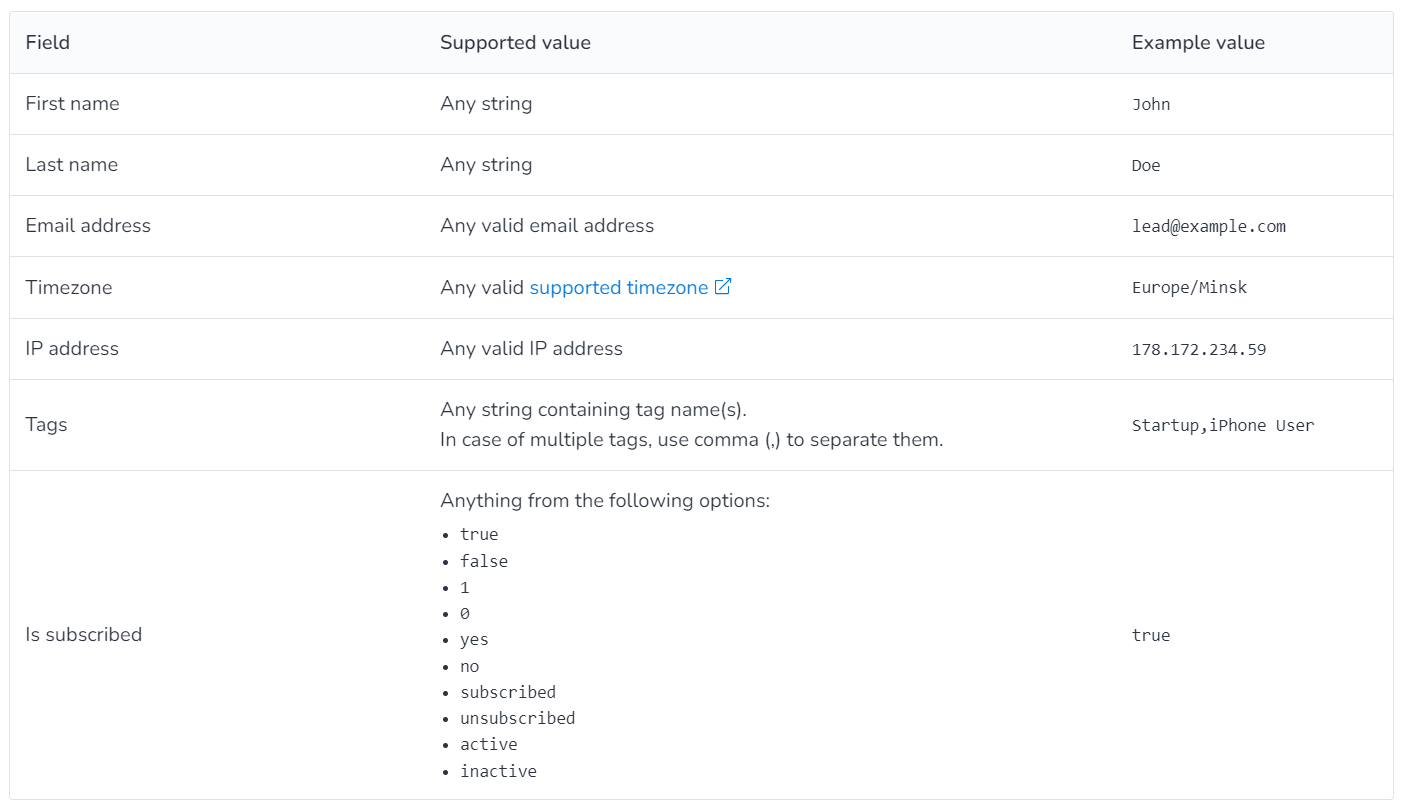
Among the above, the ‘First name,’ ‘Last name,’ ‘Email Address,’ and ‘Subscribed’ fields are compulsory. Create a file with the following information below.
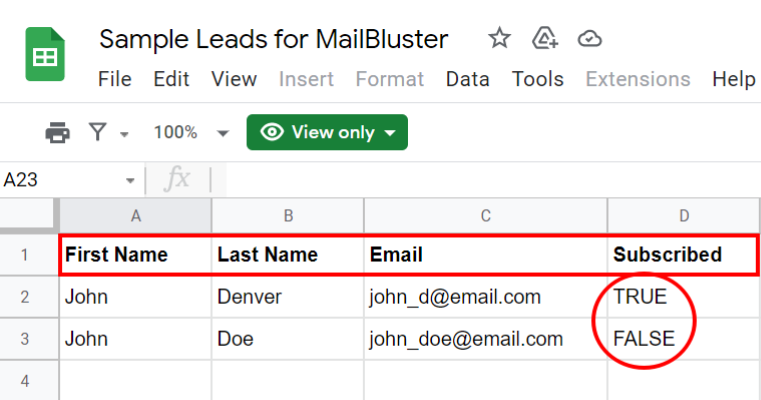
But this process might take a long time. That’s why Integrately is there to help you import leads to MailBluster in the easiest way.
To learn how to import leads to MailBluster using Integrately, click here.
Custom Fields and Tags
Custom fields and tags are essential to personalize your message to your targeted audience. Custom fields are where you want to input your customized merge tags.
To add new tags based on your customers’ attributes, click on the ‘field’ section and input your customized merge tag with which you want to mention your audience.
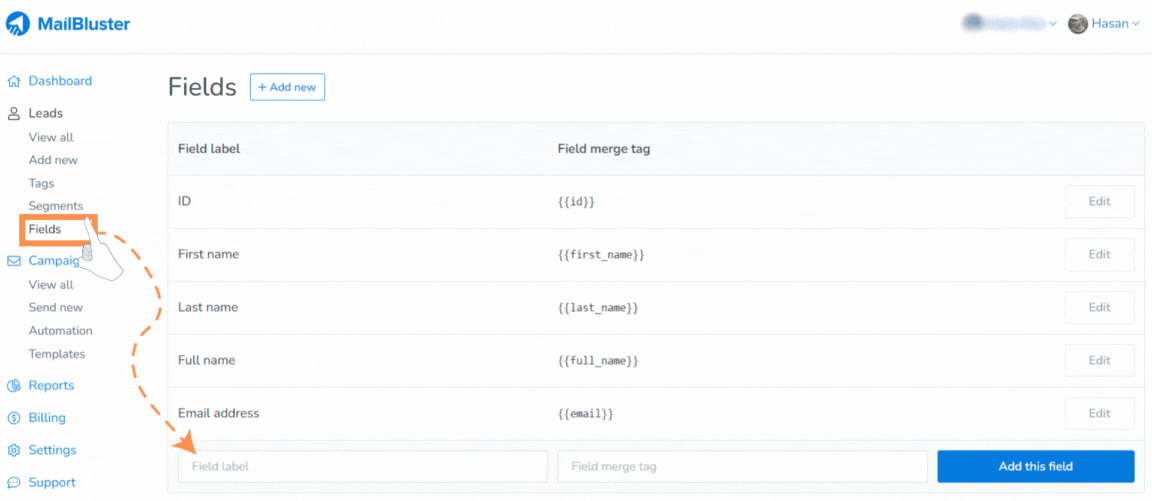
For example, let’s imagine you want to mention the location of your targeted audience. In that case, type ‘Location’ on the ‘Field label,’ then click the “Add this field” button. As mentioned, the “insert merge tag” icon contains your newly added tag when writing your subject line or email body.
Besides merge tags, MailBluster will allow you to tag leads, allowing you to segment with more narrow targeting. For example, your newly added ‘Location’ tag will appear when adding a single lead like the one below.
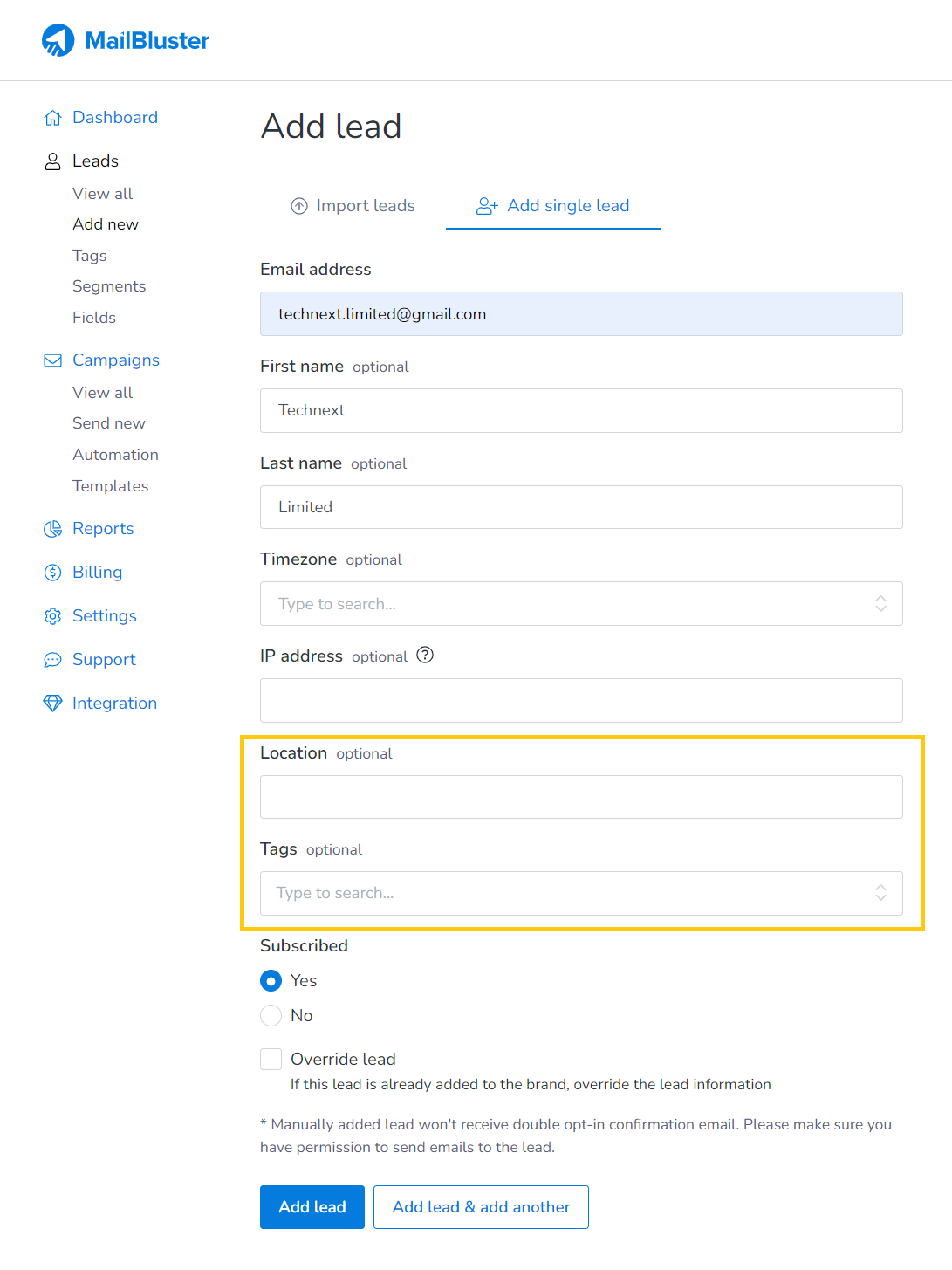
A “Tag” field also enables you to decide which more personalized segment to put this lead-in. To create customized lead tags, click on the ‘Tags’ section and click on the button “Create new.”
A page like the one below will appear to you.
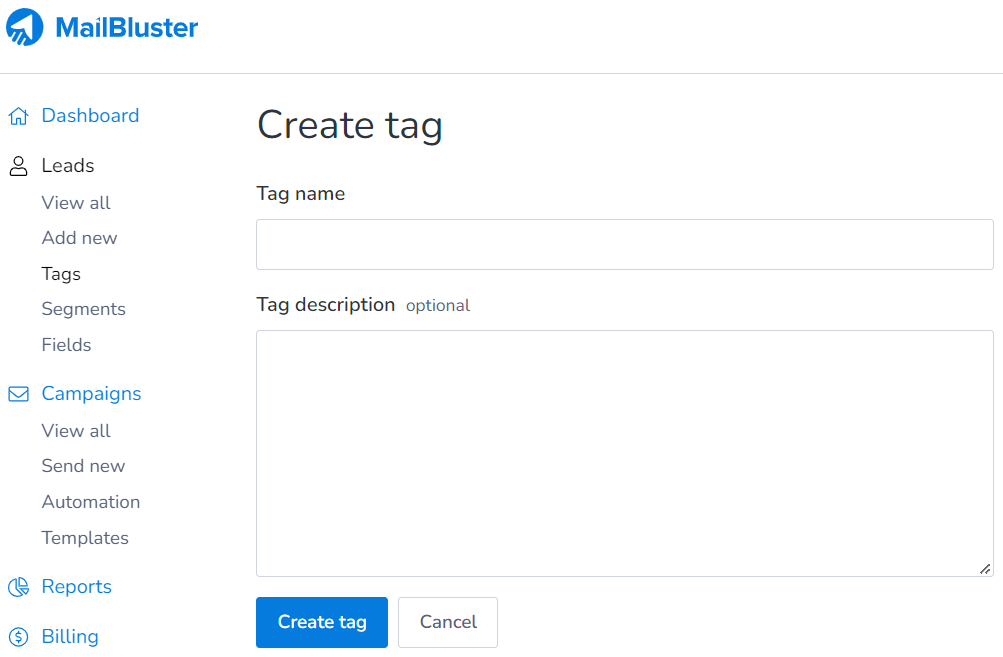
Simply fill out the tag name and click on the “Create tag” button.
Behavioral Targeting
Behavioral targeting is a strategy that hones in on a specific audience by tailoring marketing content according to their online activities and behaviors.
The lead generation process plays a pivotal role in this approach, capturing the email addresses of your targeted audience and tracking their journey to becoming leads. With the assistance of the generated data, you can segment them into different groups. This segmentation facilitates the insertion of custom merge tags, enhancing the personalization of your communication.
This comprehensive approach ensures a more engaging and tailored connection with your audience based on their distinct behaviors and preferences.
8 Types of Behavioral Targeting
Here are several types of behavioral targeting that can bring you the best conversion rate in 2025.

Demographic Targeting
Employ this option in paid advertising campaigns to segment your audience based on age, gender, relationship status, upcoming birthdays, job title, education level, life events, and household status. Platforms like Facebook, LinkedIn, Instagram, Display Networks, YouTube, and AdWords are valuable sources for collecting this demographic data voluntarily shared by users.
Geographic Targeting
Recognize your audience’s lifestyle so that it is influenced by their geographic location. Tailor your behavioral targeting to focus on collective attributes based on where they are, understanding the impact of natural resources and local climate on their behavior.
Devices & Platform Targeting
Determine where to run your email marketing content and how to present it. Optimize content based on your audience’s device and consider the social media platform preferences that shape their online behavior.
Interest Targeting
Achieve excellent results by targeting users based on their interests. Measure responses on social media, track engagement with your online content and use this data to understand and address their interests effectively.
Keyword & Topic Targeting
Capture user intent by targeting specific keywords and topics. Align your email marketing content with the identified intent, recognizing whether the user is in an immediate purchasing mindset or seeking awareness.
Custom Audience Targeting
Leverage information from existing leads and contacts to create custom audience segments. Resegment your leads based on new classifications, utilizing insights gained from previous interactions.
Retargeting
Target users who visit your website but still need to complete desired actions. Send reminder emails to re-engage and encourage them to take the desired actions within your conversion funnel.
Targeting with Third-Party Data
Consider data providers like Bluekai, Experian, and Acxiom to enrich your understanding of the audience. These providers offer comprehensive consumer data to fill gaps in your research and enhance your targeting strategies.
Segmentation
Segmentation, a crucial strategy, involves dividing your subscribers based on their interests and needs. Behavioral targeting is the key to acquiring the data for precise audience segmentation.
Imagine you’re launching an email campaign for individuals in the Middle East who access their emails on mobile devices. It calls for a strategic blend of demographic, geographic, and device targeting. Once you’ve gathered the necessary data, you can categorize your audience into segments based on various criteria.
Unlock the potential of MailBluster by getting assistance from this article. Learn how to effortlessly segment your subscribers based on their interests, ensuring your email campaigns resonate effectively with your diverse audience. Elevate your engagement and connection with tailored messaging.
Connect MailBluster with AWS SES & SNS
MailBluster requires your Simple Email Service (SES) to send and receive bulk emails and Simple Notification Service (SNS) to measure the performance of your email campaign by Amazon Web Service (AWS).
Here is a complete guide on how to create an AWS account and connect it with MailBluster Correctly. It’s worth mentioning that after creating your AWS account, you must verify your email or domain in AWS and get out of the Amazon SES Sandbox Successfully.
Also, you can check this video to get assistance on how to create an AWS account and connect to MailBluster.
And, this one shows how to get out of Amazon SES Sandbox.
If you want to increase SES sending limits further, then check on this also.
What to Do After Preparing Your Marketing Email Content?
You are almost prepared to run your targeted campaign after generating and importing leads, segmenting with behavioral targeting, and linking MailBluster with AWS SES & SNS.
To ensure the best results for your campaign, you better A/B test your ready email marketing content first.
After running the campaign, you can do real-time tracking with the help of AWS SNS to get the conversion data. These pieces of information will allow you to choose the best ways of your lead nurturing process and re-segmentation.
Here are some tasks for you after preparing your email marketing content.

A/B Testing
To reach the conversion goal with all the possibilities, A/B testing can be your best assistance because it will help you indicate which element of your content is performing well and which parts need more customization. There are three types of A/B Testing – split testing, multivariate testing, and bandit testing.
Split Testing
A split test compares two versions of the email content (or website) to specify which one has the potential to bring the best conversion rate. There might be one or several differences between the two sample email marketing content that causes a change in the way the content influences its audience to take action.
Multivariate Testing
Multivariate testing goes beyond split testing, allowing simultaneous experimentation with various (more than two) elements in one campaign.
It offers a comprehensive understanding of how different elements interact, aiding in refining complex email campaigns for optimal performance.
Bandit Testing
Bandit testing dynamically optimizes email campaigns in real-time. Instead of selecting a single winning variant, resources are allocated based on real-time performance, continuously adapting to maximize engagement.
This ensures ongoing campaign optimization and sustained success in email marketing.
Run the Campaign
Once you’ve crafted your email template and conducted A/B testing, the next step is to launch your campaign. Whether you prefer an immediate rollout or wish to schedule it strategically, MailBluster offers additional personalization through its automation feature.
We’ve compiled a comprehensive guide on executing your inaugural email campaign to assist you through the entire process. From the initial steps of signing in and verification to the final send-off, this guide is designed for your convenience, ensuring a seamless and successful campaign experience.
Real-time Tracking
MailBluster provides complimentary real-time tracking data once your email campaign is in motion. This data encompasses crucial metrics such as click rates, email opens, and bounce rates. Leveraging this information enhances the conversion rate of future email campaigns.
Continually tracking campaign results is essential for refining and optimizing your personalized communication strategy with your audience. By staying informed about performance metrics, you can make data-driven adjustments, ensuring that your subsequent campaigns are increasingly effective and engaging for your target audience.
Lead Nurturing
In 2024, turning potential customers into fans through email is still a big deal. It’s like planting seeds to grow strong relationships.
Use emails to talk directly to folks, giving them info they care about. Split your audience into groups and send tailored messages to keep things on track. Test different stuff to see what clicks with people, and watch how they move through your messages. Use intelligent tools to see what’s working and what needs a tweak.
It’s like a friendly chat in their inbox – making it personal, testing what works, and keeping an eye on the pulse to turn curious clicks into loyal customers.
Re-segmentation
Hitting the email’s sweet spot means rethinking who’s getting what. After sending out emails:
- Check those KPIs closely.
- See what’s working and what’s not.
- Shake things up by re-segmenting your audience.
- Use those insights to create fresh groups, tailoring messages to people’s wants.
It’s like adjusting your aim for a bullseye. By fine-tuning your email game based on past performance, you keep things relevant, hit suitable targets, and keep your audience engaged in the ever-evolving world of email marketing.
Prepare for the Next Stage of Your Sales Funnel
After smart re-segmentation, gear up for the next email marketing stage. Tailor content to match each segment’s interests, making messages laser-focused.
Craft compelling calls to action, leading smoothly from awareness to action. Use automation wisely, sending timely messages that guide leads seamlessly through the funnel. Keep an eye on engagement metrics to tweak strategies on the fly.
It’s like setting the stage for a great performance – know your audience, deliver what they want, and lead them toward the grand finale of conversion. With strategic precision post-re-segmentation, the next stage becomes a powerful chapter in your email marketing success story.
How to Shape Your Offers?
Shaping your offer involves navigating through five crucial stages, each strategically crafted to engage potential customers. Understanding these stages is pivotal for a successful marketing approach.

Unaware: Educate, Demonstrate, and Entertain
In the initial stage, your target audience may need to know their needs or your product’s existence. To bridge this gap, focus on education and demonstration. Content marketing, informative blog posts, and engaging visuals can create awareness and highlight your product’s value. In “The Art of Content Marketing (2000),” J. Smith stated that this stage is about planting the seeds of recognition.
Problem Aware: Stress Pain and Introduce Benefits of Your Product
Once potential customers recognize a problem, emphasize their pain points. Highlight the challenges they face and then introduce the benefits of your product as a solution. In “Emotional Marketing: Connecting with Your Audience,” A. Brown mentioned that case studies, testimonials, and relatable narratives can create an emotional connection, driving home the necessity of your offer.
Solution Aware: Prove That Your Product is the Solution
As prospects become aware of potential solutions, it’s crucial to position your product as the definitive answer. Utilize data, comparisons, and success stories to validate your product’s effectiveness. According to Johnson’s “Building Trust in the Digital Age,” this stage is about building trust and credibility, reassuring potential customers that your solution fits their needs best.
Solution Value: Reinforce the Benefit of Your Product
In the Solution Value stage, continuously reinforce the benefits of choosing your product. Offer additional insights, exclusive features, or bonuses that add value. In “The Power of Added Value in Marketing,” S. Garcia stated that customer reviews, expert endorsements, and informative webinars can further solidify the perceived value of your offer.
Offer: Introduce the offer
According to Turner’s “Crafting Irresistible Calls-to-Action,” the final stage is the opportune moment to present your offer. Clearly articulate the pricing, packages, and any special deals.
Craft a compelling call-to-action that encourages immediate engagement. This stage is about converting interest into action.
Improve Your Email Engagement by Telling Stories
You create an emotional connection with your audience by weaving narratives into your emails. Share anecdotes about your brand’s journey, spotlight customer success stories, or narrate the inspiration behind a product. These stories humanize your brand, making it relatable and memorable.
Using stories in your emails makes you stand out in a time when there are lots of promotional emails. Stories make people curious and excited about what’s coming.. They engage the audience in a way that transcends the transactional nature of typical marketing messages. When recipients feel a personal connection, they are more likely to open, read, and respond to your emails, ultimately fostering a more robust and loyal customer base.
Check out this article—it could give you ideas about using brand storytelling.
Best Time to Send Your Marketing Emails
Optimize your email marketing strategy with precision. Discover the ideal days and times for effective campaigns tailored to your business type. From e-commerce to NGOs, find the strategic slots that resonate best with your audience.
| Types of Business | Best Day | Best Time |
| E-commerce | Tuesday or Thursday | 10:00 AM |
| SaaS | Tuesday or Thursday | 2:00 PM to 3:00 PM |
| Marketing Services | Wednesday | 4:00 PM |
| Retail/Hospitality | Thursday | 8:00 AM to 10:00 AM |
| B2B | Monday or Tuesday | 8:00 AM to 10:00 AM |
| NGO/Other Non-profit Organizations | Tuesday or Thursday | 3:00 PM to 4:00 PM |
| Overall | Tuesday or Thursday | 10:00 AM to 3:00 PM |
Wrap-Up
This thorough guide and best practices of email marketing in 2025 might help you improve your email marketing journey. Recognizing the unique approaches of every marketer, we understand the challenges that may arise with tools and strategies.
Connect with our dedicated support team for personalized assistance—your success is our priority.












 Contents
Contents
This comprehensive guide on email marketing best practices for 2024 seems like a valuable resource to enhance my email marketing efforts. I appreciate the acknowledgment of the diverse approaches taken by different marketers and the recognition of potential challenges with tools and strategies. This understanding reflects a user-centric approach, indicating that the guide is likely to offer practical insights and solutions tailored to various needs and circumstances. I’m looking forward to leveraging this resource to refine my email marketing strategy and drive better results.
Thank you.
Thank you for the feedback!
For more blogs on email marketing, click here!