You have to craft effective automated email template with proper ideas in mind and precise focus. Do you know autogenerated emails or automated emails are a great means for lead nurturing and rising conversions while saving your valuable time? Yes, email automation is that useful! Enlighten yourself through some of the best examples of email automation templates.
In this blog, I will discuss the several types of email automation and analyze the 8 best automated email template examples with you. Read, pick up the ideas, and implement them while crafting automated emails.
Table of Contents
What is Email Automation?
Email automation is a technique for sending triggered emails with relevant messages to the right recipient at the right time. It works through marketing automation workflow; any email you send using this technique is called automated email. It is also known as triggered email. Also, you’ll be surprised to know automated emails had an 84% higher open rate, 341% higher click rate, and a startling 2,270% rise in conversion rates. So, as you see, automated email campaigns are pretty important among various types of email marketing.
8 Best Automated Email Template Examples
Now, moving on to the main discussion. Let’s review some of the best automated emails or as also known as auto generated email templates, and their allocated types. Keep notes on each automated email format.
1Automated Welcome Email
Triggers for sending automated welcome emails:
- Whenever someone signs up for newsletters.
- When someone signs up/subscribes to your brand.
- When someone signs up for a demo or free trial.
So, what is welcome email? A welcome email is essential to set up a remarkable first impression. You must show a warm gesture to the new leads by welcoming them to your brand. Furthermore, 74% anticipate receiving a welcome email right after subscribing to your list. They expect to get introduced and familiarized with your business. This is the most important reason for sending welcome emails.
Hence, craft your automated welcome email template nicely with proper elements. So, every time someone joins your business or signs up through your newsletter landing page, it gets triggered, and an automated welcome email will be sent to that person.
Need a welcome email example for inspiration? Check out the following automated email template example: a welcome email from Fiverr.
Key features to pick up
- This automated email includes a catchy image.
- Welcomes the leads through the email header.
- Underneath the header, there’s a good welcome message and a CTA (call-to-action) button to “start exploring.”
- Later, in the email body part, keep a section to familiarize the leads with the brand and services. This “explore top services” part will surely give new subscribers a clear idea about your best services/products. It will also set a good user expectations window towards your business.
- You can take ideas for the email footer section as given in this email template.
Extra tips:
- Give offers to the new subscribers. This way, your welcome email will be more valuable to your new users. Plus, it will work in the favor of good lead nurturing and a stunning first impression.
- End the welcome message with a good email sign off.
2Automated Product Recommendation Email
Triggers for sending automated product recommendation emails
- A few days after a product purchase
- After someone visits a specific product’s page
Using the behavioral targeting technique, you can send a product recommendation email. It is also known as cross selling email as well. Send automated emails recommending similar products based on the user’s previous interests.
Let’s review the next automated email template example of product recommendation/cross-selling. See how this automated email format is; Netflix sent this simple automated email campaign of product recommendations by displaying “top suggestions” based on the user’s recent activities.
Key features to pick up
- The email template starts by suggesting 3 trending relevant shows/contents.
- Finally, the email body ends by recommending 2 of their “original” relevant shows with brief plot details and suitable CTAs.
Extra tips:
- Give an offer or discount to seal the deal,
- Keep the product recommendation email simple and relevant.
3Abandoned Cart Email with Cross Selling
Triggers for sending automated abandoned cart emails:
- When users leave their recently added products in the cart without completing the purchase.
Abandon cart is sent to customers who recently added products to their shopping cart but haven’t taken the purchasing action yet. An abandoned cart email works as a friendly reminder, especially for customers who have been distracted for some reason and failed to check out from the shopping cart section. On the other hand, cross selling email campaign are for recommending relevant products that the customer has recently shown an interest in.
Check out this 2 in 1: abandon cart email example with the cross-selling concept. Indigo sent this automation email of abandoned cart with the recommendation of several relevant items that the customer added to their cart. If the customer didn’t check out from the shopping cart because they couldn’t find exactly what they were looking for, the related suggestions might confirm the deal.
Key features to pick up
- This email template has a friendly-toned heading for the reminder and a CTA to complete the order.
- Displays the products that were added to the shopping cart.
- After that, there are a few similar items for cross selling with CTAs to each one.
Extra tips:
- You can just send abandoned cart emails without cross selling concepts if you want.
- Give discounts to convince the buying mindset by attracting more and sealing the deal.
4Automated Thank You Email with New Product Launch
Triggers for sending automated thank you emails
- When someone signs up or creates an account
- When someone signs up for your newsletter
- When you get a new order
- When someone purchases
- When someone gives a product review, etc.
Thank you emails are great for showing gratitude. Check out the following automated email template example of thank you email. Sally’s Shop sent this beautiful floral-style thank you email to the new user who signed up for their newsletter.
Plus, they launched a new product with it. So, like the previous one, here goes another 2 in 1 email type for you.
Key features to pick up
- This automated thank you email starts with an email header by thanking the new subscriber.
- Gives a special discount offer for joining their newsletter.
- It has an engaging thank you message. This email opening line is good. You can take inspiration from the given example.
- It has a CTA button to “start shopping.”
- The body part of this automated email template ends by displaying a new product with a CTA button to “order today.” Thus, this email automation template will also work as a new product launch email.
Extra tips:
- You can keep the “thank you” automated email template up to showing gratitude towards the user/customer and leave the new product launch concept behind.
- It’s better to give a special offer as a gratitude and warm gift to the customer, just like in this email template example. However, you can also keep it out of your plan if you want.
- Add beautiful images in email and organize nicely. Make sure the thank you email template carries a pretty warm vibe.
5Automated Feedback Email with Cross Selling
Triggers for sending automated feedback emails
- A few days after shipping a product
- When someone activates a specific feature
- “X” days after someone signs up
Automated or triggered feedback emails are great for lead nurturing and improving user experience. Did you know that 42% of startup businesses fail because they focus on things that have no market need? Shocking, right? With reviews/feedback, you’ll learn about the market needs of your clients and consumers. Moreover, customer feedback emails are essential for personalization and crafting personalized emails.
Let’s review the following automated feedback email example from Netflix. Here, Netflix is asking for feedback on the content the user has recently watched and recommends some related content along the way.
Key features to pick up
- This feedback email template starts with a polite message asking for feedback to recommend the best show/content.
- Displays the show that the user has recently watched, and you need the feedback with a CTA button to “rate.”
- The automated email body ends by recommending 3 other relevant “action” contents as the user seems to be fond of the action genre based on the recent activities. And yes, as mentioned previously, it works as a cross-selling concept here as well.
Extra tips:
- You can ditch the cross selling part if you want.
- End your email template by thanking the user in advance for giving feedback.
6Automated Confirmation Email
Triggers for sending automated confirmation email
- Whenever someone places an order
- Whenever someone gives a new deal
- Anything that needs confirmation
Confirmation email is another example of automated email. Let’s check out Etsy‘s simple yet informative automated order confirmation email template.
Key features to pick up
- The automated email template header is joyous, conveying the order is confirmed.
- The header below ensures the customer knows about the order process and informs them to send a follow-up shipping email.
- Visually shows the order stage and has a CTA to button “view order.”
Extra tips:
- Show gratitude by thanking the customer for placing the order.
- Keep the email template neat and simple.
7Automated Shipping Email
Triggers for sending automated shipping emails
- When someone checks out of the shopping cart
- When someone confirms the order
Shipping emails are another type of email automation. Look at this automated email template example. Chewy sent this automated shipping email to provide their customer with detailed shipping or delivery information for the confirmed order.
Key features to pick up
- The email heading conveys that the “order is on its way.”
- It has a cute image that goes with the shipping vibe.
- Mentions the estimated delivery time to track the order.
- Displays order summary and shipping address.
- It has a CTA button to “track package” and displays the ordered items.
Extra tips:
- End the shipping email body part by thanking the customer for placing the order and to keep patience until the product delivery.
- Keep the email template simple and informative.
- Give offers to the new subscribers. This way, your welcome email will be
8Automated Birthday Email
Triggers for sending automated birthday emails
- On the date of the user’s birthday
Automated birthday emails are an amazing means to make your users and customers feel precious on such a special day of their lives. Check out this automated email template example of a birthday email.
Key features to pick up
- This automated email template header is for the happy birthday wish.
- It has a warm and good happy birthday message.
- Gives 20% off offer as a birthday gift with code and CTA button to “show more.”
Extra tips:
- You can plan cross selling with it by displaying relevant products from the user’s top interests.
- Keep the birthday email template visually attractive and engaging.
💡Learn about the email automation feature and sending automated emails using MailBluster.
Wrap Up
Email automation plays a vital role in the email marketing field. This blog has covered some of the best automated email template examples to help you enhance your strategy with a clear vision. Take inspiration from all these automation email templates. Implement the discussed tips and send automated email campaigns as a Pro member of MailBluster –saving time and boosting your revenue.











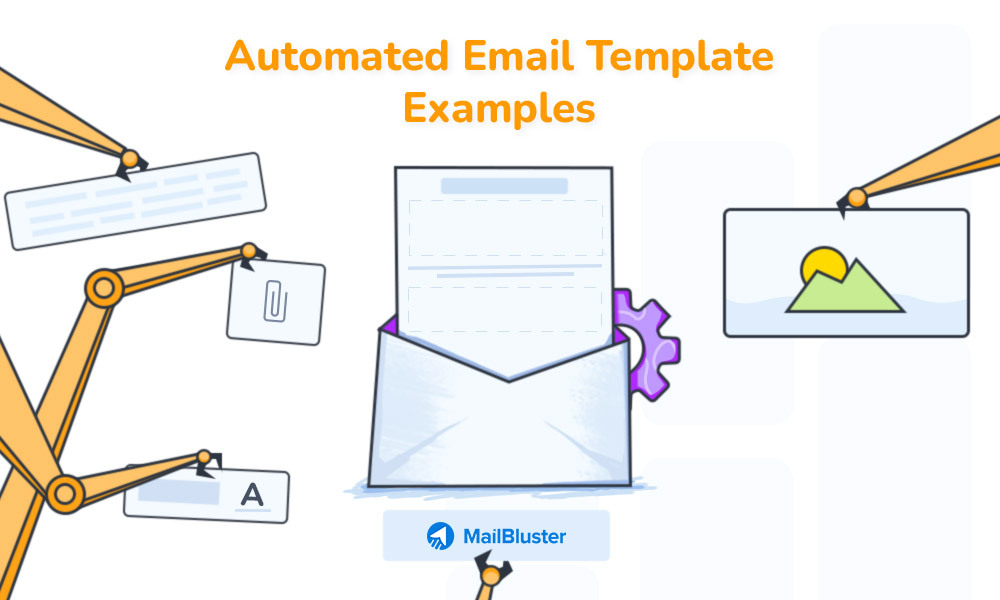
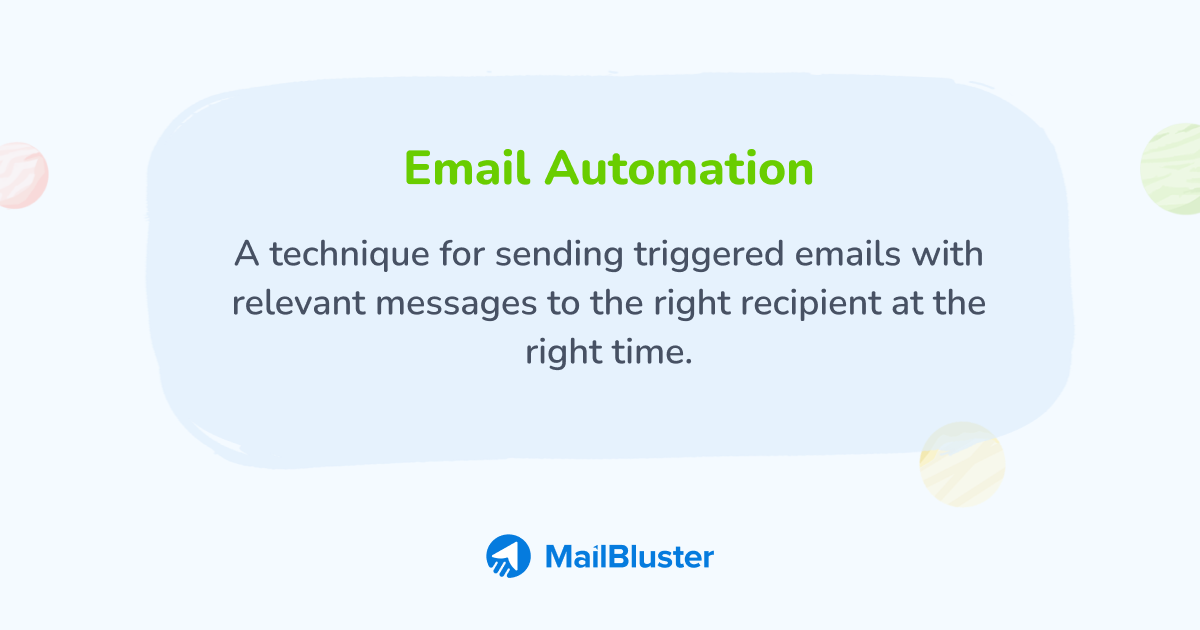
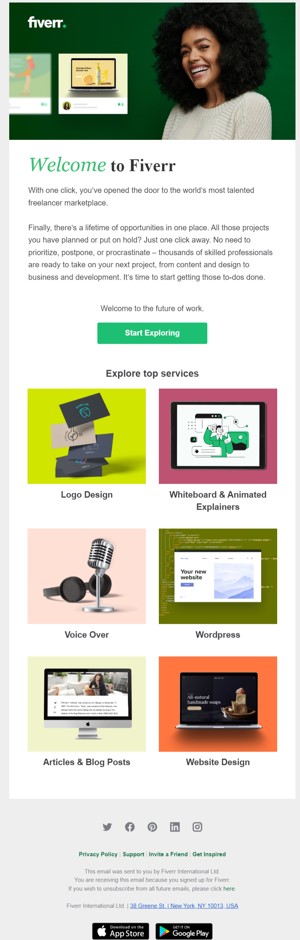
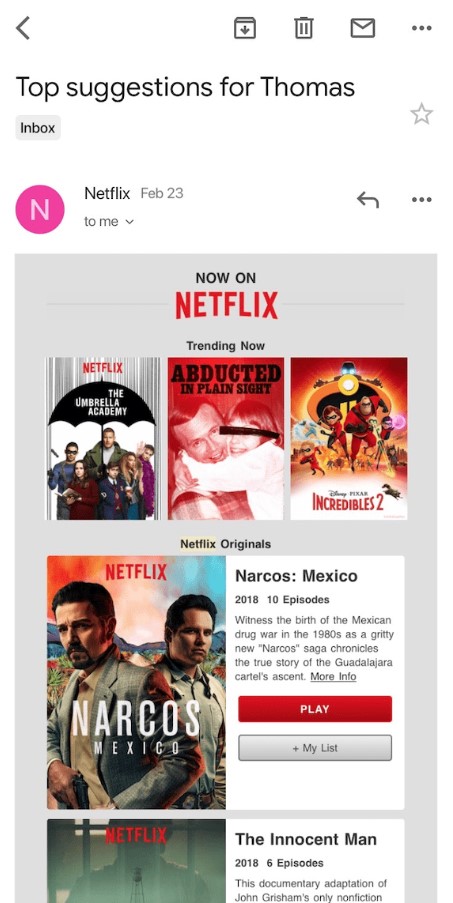
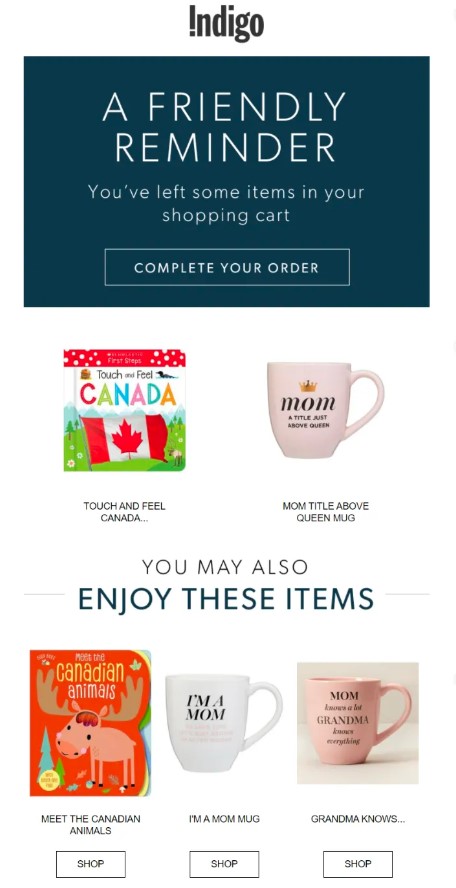
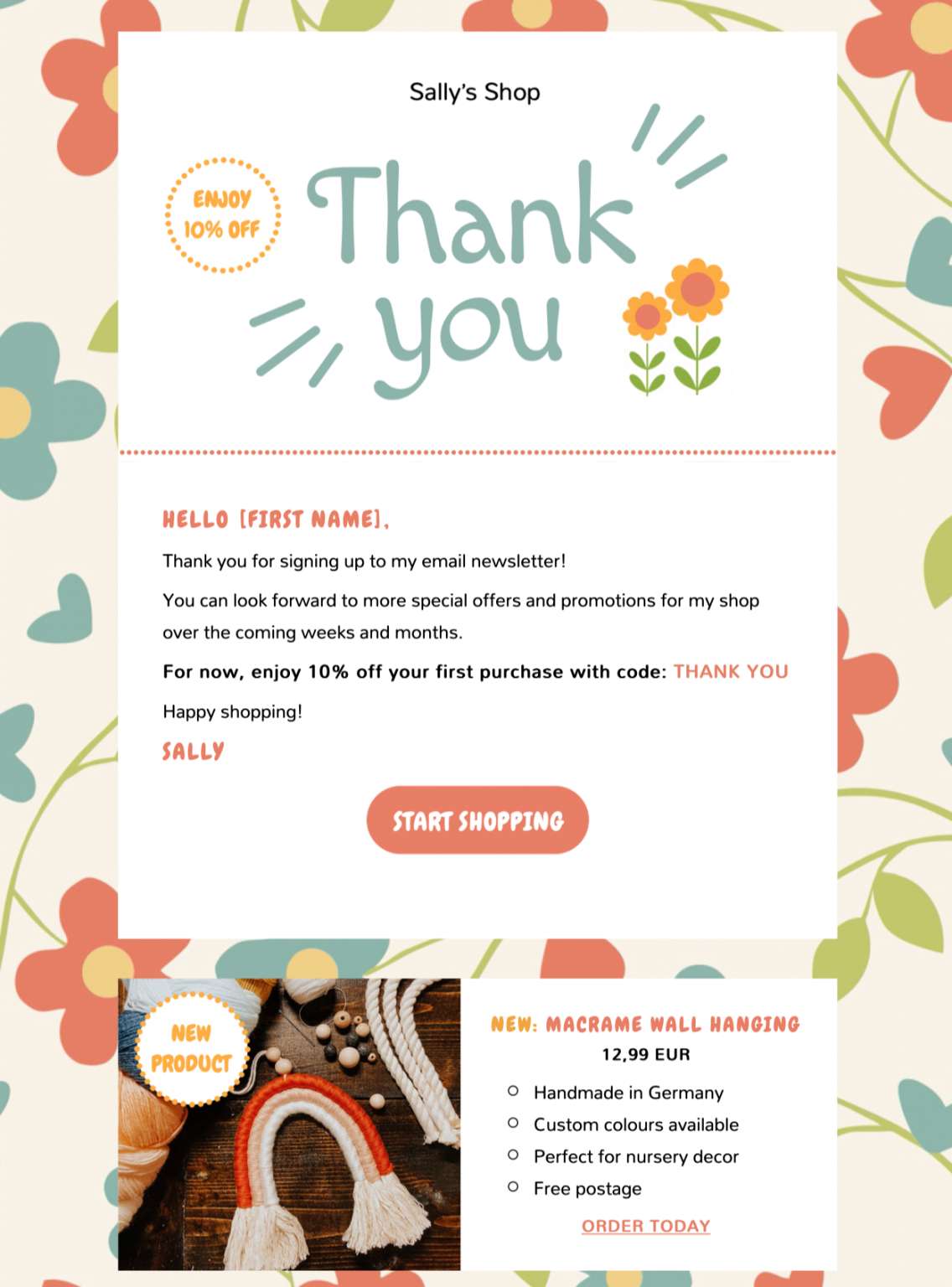
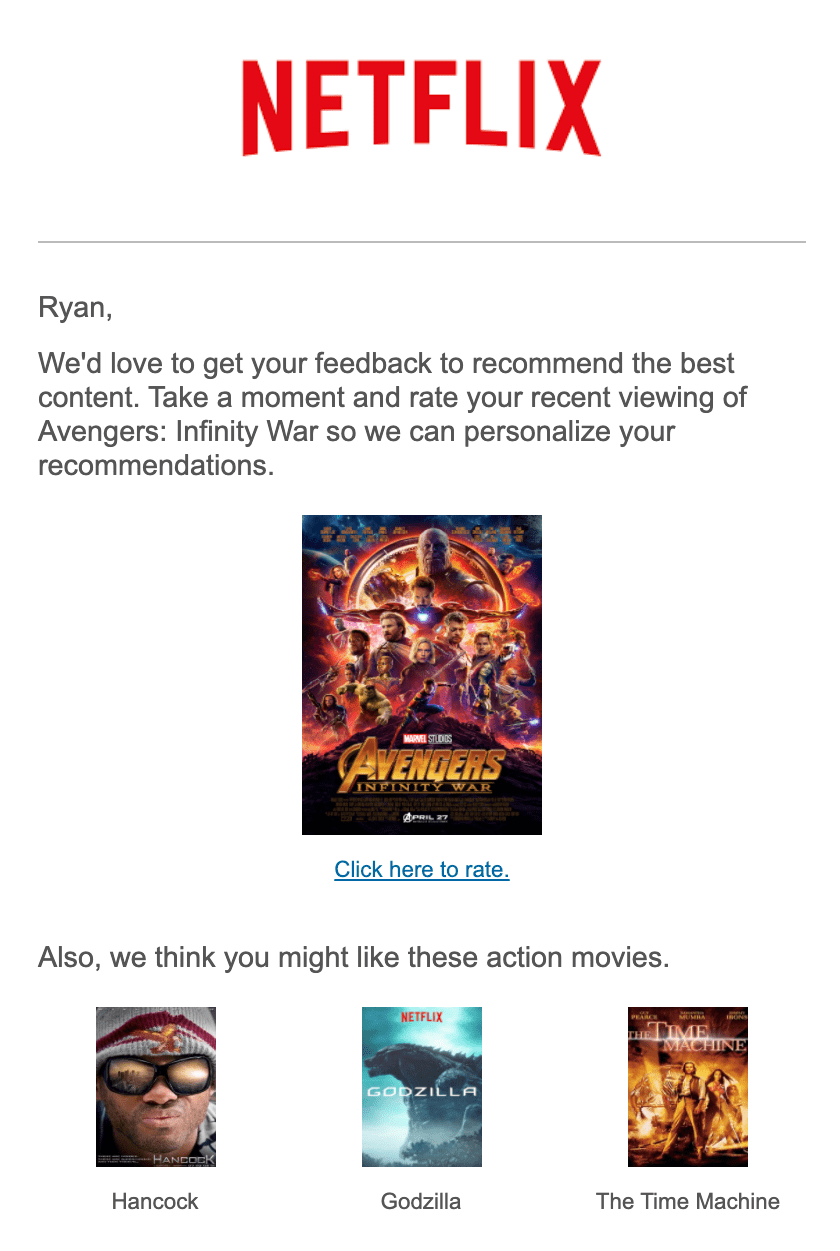
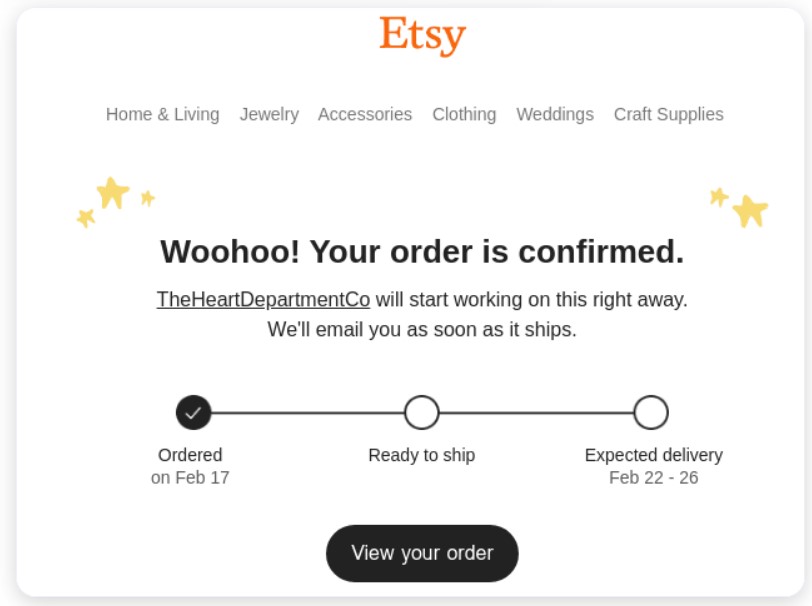
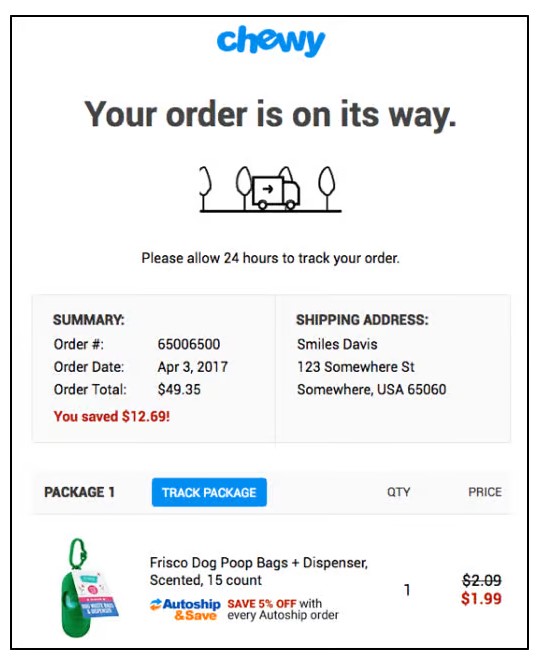
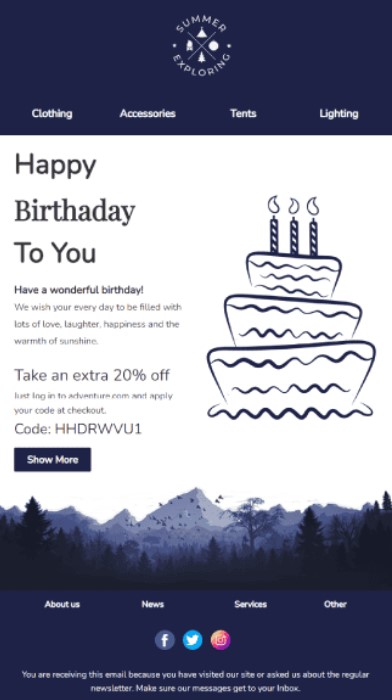
 Contents
Contents
