If Kit formerly known as ConvertKit is no longer meeting your requirements, then you must look for Kit (ConvertKit) alternatives for your business’s email marketing. Although Kit is a popular email marketing platform, mainly directed and popular for content creators, using it may show flaws or problems that could be at odds with your marketing plan. So, are you on the way to discovering more email marketing tools like Kit; appropriate for your business regarding features, pricing, etc, other sides? No worries, here, you’ll come to a solution!
In this blog, I will discuss the 17 best Kit alternatives in depth (2025). After reading the discussion, decide which one seems to be a more effective email marketing tool for you.
table of contents
- Kit (ConvertKit) Alternatives Overview
- Why Look for Kit Alternatives?
- 17 Best Kit (ConvertKit) Alternatives
- Wrap UP
Kit (ConvertKit) Alternatives Overview
Before we dive into the details, let’s take a quick Kit (ConvertKit) alternatives overview!
| Kit (ConvertKit) alternatives | Best known for | Free pricing plan | Free trial | Paid plans | G2 review |
|---|---|---|---|---|---|
| MailBluster | Flexible pricing | Yes | No | Starting with $.6 for unlimited emails monthly | 4.8 |
| Mailchimp | Complete email marketing suite | Yes | No | Starts from $13/mo | 4.3 |
| ClickFunnels | Online marketing using sales funnels | No | Yes | Starts at $147/mo | 4.8 |
| MailerLite | AI features | Yes | Yes | Starts with $10/mo | 4.7 |
| Kajabi | Content creators and entrepreneurs | No | yes | Starts at $69/mo | 4.3 |
| Brevo (Sendinblue) | Built-in CRM system | Yes | No | Starts from $25/mo | 4.6 |
| ActiveCampaign | Advanced user and automation | No | No | Starts with $15/mo | 4.5 |
| Constant Contact | Event invitation management | No | Yes | Starts with $12/mo | 4.3 |
| Ongage | Large-scale email campaigns | No | No | Starts at $399 | 4.7 |
| Beehiiv | Newsletters | Yes | Yes | Starts with $79/mo | 4.8 |
| Flodesk | Easy-to-use features and email designs | No | Yes | $35/mo | 4 |
| AWeber | Entrepreneurs, small businesses, and content creators | Yes | Yes | $14.99/mo | 4.2 |
| Substack | Content creators in writing fields | Yes | No | 10% in addition to credit card transaction fees after getting paid | 4.5 |
| GetResponse | Email marketing beginners | No | Yes | Starting from $19/mo | 4.2 |
| Klaviyo | Automation and other advanced features | Yes | No | Starting from $20/mo | 4.6 |
| Moosend | E-commerce features | No | Yes | Starting from $9/mo | 4.6 |
| HubSpot | Intuitive and feature-rich tools | Yes | Yes | Starting from $890/mo | 4.4 |
Why Look for Kit Alternatives?
Firstly, what is Kit?
Kit, which is previously known as ConvertKit is a well-known cloud-based, AI-powered email marketing software that offers essential features.
However, it also has some shortcomings.
Let’s go through some reasons behind looking for Kit alternatives:
- Bugs and technical issues
- Pricey
- Limited and missing features
- There are no metrics for groups or segments of subscribers
- Cumbersome functionality
- Not beginner friendly
Kit (convertKit) Overview
Now, I’m presenting a Kit (ConvertKit) overview. Let’s learn about Kit pricing and features before exploring Kit competitors. Thus, you can conveniently compare Kit with other competitors.
Kit pricing
Kit offers 3 pricing plans:
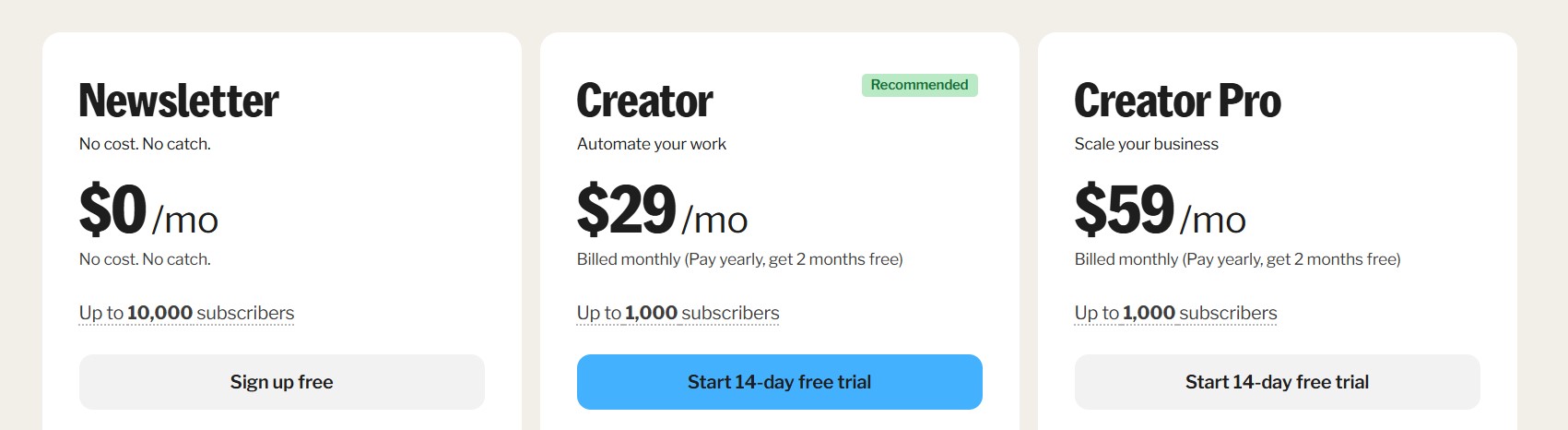
- Newsletter: $0 per month and up to 10,000 subscribers. But it comes with very basic features.
- Creator : $29 per month and up to 1000 subscribers.
- Creator Pro: $59 per month and up to 1000 subscribers.
Furthermore, Kit offers a 14-day free trial. Also, it’s good that you can use Kit for free per month, as it offers a free pricing plan. However, it’s only limited to 10,000 subscribers and has some basic features. The Kit pricing increases with the addition of contacts. And the bill will be less if you pay annually.
Moreover, the other two pricing plans; Creator and Creator Pro, rise with the addition of subscribers. The cost will be less if you bill yearly. But even with this annual billing option, the pricing might seem highly expensive compared to the other alternatives of tKit.
Essential Kit features
- Unlimited landing pages
- Unlimited forms
- Unlimited broadcasts
- Visual automation
- Integrations
- Audience tagging and segmentation
- Sell digital products and subscriptions
Kit review
A brief review of Kit:
Rating
- Rate from G2: 4.4 out of 5
- Rate from Capterra: 4.7 out of 5
Let’s go through some Kit pros and cons:
Pros of Kit
- User-friendly interface
- Ease of use
- Visual automation
- Easy creation
- Offers both free trial and pricing plan
Cons of Kit
- Expensive
- Technical and bug issues
- Limited features
- Missing features
- Unavailability of metrics for groups or segments of subscribers
- Unrigid customer support
17 Best Kit (ConvertKit) Alternatives
Now that we’ve reached the main topic, let me detail the 17 best Kti (ConvertKit) alternatives with you. Let’s examine various email marketing tools like Kit!
After examining them all closely, select the one that best suits your business and email marketing strategy!
MailBluster
MailBluster is an effective email marketing tool that runs on Amazon SES. Users with an AWS account can simply connect it with MailBluster, and get access to various sophisticated capabilities. This email marketing tool offers unlimited subscriber storage and segmentation, a fully updated drag-and-drop editor to craft email campaigns, an HTML editor, mass email sending without spamming, and more, all at one of the lowest prices on the market today! Also, MailBluster’s customer support is remarkable. It comes with both email and live chat support.
Undoubtedly, you can consider MailBluster as the best Kit alternative. Its pay-as-you-go pricing system and basic, easy-to-use features make MailBluster a great choice! Hence, choose MailBluster as your Kit alternative without any hesitation. If you’re looking for an affordable email marketing platform with solid features and analytics, MailBluster is the solution for you!
Kit vs MailBluster pricing
MailBluster pricing has 2 plans, both of which are highly effective. Let’s compare Kit vs Mailbluster pricing and learn its pricing details.
| Pricing plans | Kit | Pricing plans | MailBluster |
|---|---|---|---|
| Newsletter | $0/mo Up to 10K subscribers | Starter | $0 for up to 3000 emails (one-time use) |
| Creator | $29/mo Up to 1K subscribers (Price increases with the addition of subscribers) | Pro | $0.60 per 1000 emails monthly Unlimited subscribers |
| Creator Pro | $59/mo Up to 1K subscribers (Price increases with the addition of subscribers) |
Note: In MailBluster pricing, there’s a $60 annual subscription price for the Pro plan. Additionally, you need to link an AWS account that has been verified, approved, and taken out of the sandbox before using MailBluster to send emails. Keep in mind that the prices for Amazon SES and MailBluster are different. Whether you utilize MailBluster’s Starter or Pro plan, a valid AWS account is still required.
Essential MailBluster features
- Email templates
- Automation
- Segmentation
- Drag-and-drop email editor
- Forms
- Leads management
- Analytics
- Double opt-in
- A/B testing
- Real-time tracking and report
MailBluster review
A brief review of MailBluster:
Ratings
- Rate from G2: 4.8 out of 5
- Rate from Capterra: 4.9 out of 5
Moving on to the pros and cons of MailBluster:
Pros of MailBluster
- Ease of use
- Highly affordable
- Has a free pricing plan
- Pro email template availability
- Effective email deliverability and open rates
- Provides a 30-day money-back guarantee
- Rigid customer support
Cons of MailBluster
- Require to connect to an AWS account.
- Absence of SMTP server
Mailchimp
Mailchimp is a popular marketing automation and email marketing tool. Its form and landing page builder are excellent for generating signups and building email lists.
What to worry? The main source of concern is Mailchimp‘s pricing procedure, which includes charges for duplicate contacts and add-ons that offer additional features. This implies that utilizing Mailchimp for email marketing can be costly, particularly if you’re on an entry-level account with very limited features.
Is Mailchimp the best email marketing tool? If budget isn’t an issue and you’re comfortable with its pricing structure, it could be the finest Kit alternative for you.
Kit vs Mailchimp pricing
Mailchimp pricing has 4 packages. Let’s learn Mailchimp pricing while comparing Kit vs Mailchimp in terms of pricing:
| Pricing plans | Kit | Pricing plans | Mailchimp |
|---|---|---|---|
| Newsletter | $0/mo Up to 10K subscribers with very basic features | Free | $0/monthly – up to 1000 emails |
| Creator | $29/mo Up to 1000 subscribers (Price increases with the addition of subscribers) | Essentials | $13/monthly – up to 5000 emails |
| Creator Pro | $59/mo Up to 1000 subscribers (Price increases with the addition of subscribers) | Standard | $20/monthly – up to 6000 emails |
| Premium | $350/monthly – up to 150000 emails |
Note: Mailchimp pricing and email sending limits will increase as more contacts are added. Moreover, the automated customer journey feature can only be accessed through the Standard plan.
Essential Mailchimp features
- Automation
- Manage email lists
- Crafting and personalizing emails
- Sending outbound emails
- High-volume email sending
- Automated email responses
- A/B testing
- Basic reporting
- Integration
- Email and mobile preview
- Manage email deliverability
Mailchimp review
A brief review of Mailchimp:
Ratings
- Rate from G2: 4.3 out of 5
- Rate from Capterra: 4.5 out of 5
Moving on to the pros and cons of Mailchimp:
Pros of Mailchimp
- AI automation
- Easy creation
- User-friendly interface
Cons of Mailchimp
- Costly
- Complex pricing procedure
- Difficulties in email management
ClickFunnels
ClickFunnels is an online marketing tool best known for building high-converting websites and sales funnels. However, it offers much more, including email marketing, helping entrepreneurs generate leads and sell products.
If you need a tool that gives everything you need to market, sell, and deliver your products online, then consider looking for it as one of your Kit alternatives.
Kit vs ClickFunnels pricing
ClickFunnels pricing offers 3 plans. Compare the following Kit vs ClickFunnels pricing and learn their pricing details.
| Pricing plans | Kit | Pricing plans | ClickFunnels |
|---|---|---|---|
| Newsletter | $0/mo Up to 10K subscribers with very basic features | Basic | $147 monthly Up to 10K contacts |
| Creator | $29/mo Up to 1000 subscribers (Price increases with the addition of subscribers) | Pro | $197 monthly Up to25K contacts |
| Creator Pro | $59/mo Up to 1000 subscribers (Price increases with the addition of subscribers) | Funnel Hacker | $297 monthly Up to 200K contacts |
Note: With ClickFunnels pricing, you can save up to $3468/year with the Funnel Hacker plan if you pay annually.
Essential ClickFunnels features
- Drag & drop editor
- Templates
- A/B testing
- Landing pages
- Analytics
- Report
- API & webhooks
- CRM
ClickFunnels review
A brief review of ClickFunnels:
Ratings
- Rate from G2: 4.8 out of 5
- Rate from Capterra: Has yet to rate it.
Moving on to the pros and cons of ClickFunnels:
Pros of ClickFunnels
- Has in-house SMTP
- User friendly
- Offers support with email deliverability
- Offers free trial
Cons of ClickFunnels
- Expensive
- Bugs and technical issues
- Lack of help material
- Limited templates
- No free pricing plan
Beehiiv
Beehiiv is a robust email newsletter platform with all the essential features needed to grow your business. It is suitable for both beginners and experienced publishers.
If your business wants a good email marketing platform that excels newsletter sending and includes key email marketing tools, consider it as one of the Kit alternatives.
Kit vs Beehiiv pricing
Beehiiv pricing has 4 plans. Let’s compare Beehiiv vs Kit in terms of pricing:
| Pricing plans | Kit | Pricing plans | Beehiiv |
|---|---|---|---|
| Newsletter | $0/mo Up to 10K subscribers with very basic features | Launch | $0 monthly Up to 2500 subscribers |
| Creator | $29/mo Up to 1000 subscribers (Price increases with the addition of subscribers) | Scale | $79 monthly Up to 5000 subscribers |
| Creator Pro | $59/mo Up to 1000 subscribers (Price increases with the addition of subscribers) | Max | $149 monthly Up to 5000 subscribers |
| Enterprise | Custom pricing and flexible billing |
Note: Beehiiv pricing increases with the addition of subscribers.
Essential Beehiiv features
- Custom newsletters
- AI features
- A/B testing
- API
- Integrations
- Survey forms, polls
- Segmentation
- 3D analytics
- Custom website and templates
Beehiiv review
A brief review of Beehiiv:
Ratings
- Rate from G2: 4.8 out of 5
- Rate from Capterra: Has yet to rate it.
Moving on to the pros and cons of Beehiiv:
Pros of Beehiiv
- User-friendly interface for newsletters
- AI features
- Offers free trial and pricing plan
Cons of Beehiiv
- Expensive
- Restricted free plan
- Limited features
MailerLite
MailerLite is an email marketing platform that allows you to send emails and develop websites for a variety of enterprises. It is highly renowned for its artificial intelligence features. You may create emails using its drag-and-drop editor, which includes an AI generator and pre-designed themes. Furthermore, it offers both monthly and yearly pricing options, which you may choose based on your budget.
However, it offers a limited free plan. If you have problems with it or seeking tools like MailerLite, you should look into MailerLite alternatives.
If you want an email marketing platform with powerful AI features, MailerLite can be one of the Kit alternatives.
Kit vs MailerLite pricing
MailerLite pricing has 4 packages. Let’s learn MailerLite pricing while comparing Kit vs MailerLite in terms of their pricing:
| Pricing plans | Kit | Pricing plans | MailerLite |
|---|---|---|---|
| Newsletter | $0/mo Up to 10K subscribers with very basic features | Free | $0 up to 1000 subscribers/monthly |
| Creator | $29/mo Up to 1000 subscribers (Price increases with the addition of subscribers) | Growing Business | Monthly basis: $10/monthly Up to 500 subscribers |
| Creator Pro | $59/mo Up to 1000 subscribers (Price increases with the addition of subscribers) | Advanced | Monthly basis: $20/monthly Up to 500 subscribers |
| Enterprise | Customize |
Note: MailerLite pricing will increase with the addition of subscribers and the cost will be less if you decide to go for their annual pricing plans.
Essential MailerLite features
- Drag & drop editor for easy email creation
- AI writing assistant
- Email automation
- Websites builder
- Landing pages
- Comparative reporting
- Signup forms & pop-ups
- Facebook integration
- Custom HTML editor
- Promotion pop-ups
- Multiple triggers in automation
- Smart sending for optimized delivery times
- Dedicated success manager
- Dedicated IP & deliverability consultation
- Onboarding consultation and training
- Basic reporting
MailerLite review
A brief review of MailerLite:
Ratings
- Rate from G2: 4.7 out of 5
- Rate from Capterra: 4.7 out of 5
Moving on to the pros and cons of MailerLite:
Pros of MailerLite
- Ease of use
- AI features
- Automation AI
- Responsive customer support
Cons of MailerLite
- Template limitations
- Missing features
- Email management difficulties
ActiveCampaign
ActiveCampaign is a well-known email marketing platform popular among advanced users and for automation features. Its service is particularly appropriate for small to medium-sized businesses. However, the main concern could be with its pricing as it is expensive.
If you do not have a financial limit, you can use it as a Kit alternative.
Kit vs ActiveCampaign pricing
ActiveCampaign offers 4 pricing options. Compare the following Kit vs ActiveCampaign pricing and learn their pricing details.
| Pricing plans | Kit | Pricing plans | ActiveCampaign |
|---|---|---|---|
| Newsletter | $0/mo Up to 10K subscribers with very basic features | Starter | $15/monthly – 1000 contacts |
| Creator | $29/mo Up to 1000 subscribers (Price increases with the addition of subscribers) | Plus | $49/monthly – 1000K contacts |
| Creator Pro | $59/mo Up to 1000 subscribers (Price increases with the addition of subscribers) | Pro | $79/monthly – 1000 contacts |
| Enterprise | $145/monthly- 1000 contacts |
Note: ActiveCampaign pricing grows as more contacts are added.
Essential ActiveCampaign features
- Automation
- Inline forms
- Landing pages
- Integrations
- API webhooks
- Lead scoring
- Facebook custom audience and lead ads
- Reports
ActiveCampaign review
A brief review of ActiveCampaign:
Ratings
- Rate from G2: 4.5 out of 5
- Rate from Capterra: 4.6 out of 5
Moving on to the pros and cons of ActiveCampaign:
Pros of ActiveCampaign
- User-friendly interface
- Advanced automation
- Rigid customer support
Cons of ActiveCampaign
- Pricey
- Not beginner-level friendly
- Complex funnel and email delivery process.
- No free trial or pricing plan.
AWeber
AWeber is an email marketing platform with easy-to-use functions and their additional valuable tools. It’s best suited for entrepreneurs, small businesses, and content creators.
Like Kit, AWeber too is best known for content creators. Hence, if you are in the content creation sector and looking for alternatives to Kit, then you can check out this one. You also look for some best AWeber alternatives if you want.
Kit vs AWeber pricing
AWeber pricing has 4 plans. Let’s compare the following tKit vs AWeber pricing:
| Pricing plans | Kit | Pricing plans | AWeber |
|---|---|---|---|
| Newsletter | $0/mo Up to 10K subscribers with very basic features | Free | $0 monthly Up to 500 subscribers |
Creator | $29/mo Up to 1000 subscribers (Price increases with the addition of subscribers) | Lite | $14.99 monthly Up to 500 subscribers |
| Creator Pro | $59/mo Up to 1000 subscribers (Price increases with the addition of subscribers) | Plus | $29.99 monthly Up to 500 subscribers |
| Unlimited | $899 monthly For unlimited subscribers |
Note: AWeber pricing increases with the addition of subscribers. And the cost will be less if you bill annually.
Essential AWeber features
- AI writing assistant
- Drag and drop builder
- Mobile editor
- Automation
- Segmentation, tagging
AWeber review
A brief review of AWeber:
Ratings
- Rate from G2: 4.2 out of 5
- Rate from Capterra: 4.4 out of 5
Moving on to the pros and cons of AWeber:
Pros of AWeber
- In-house email deliverability experts
- Ease of use
- Has both free trial and pricing plan
Cons of AWeber
- Expensive
- Difficulty with editing
- Unrigid customer support
- Limited features
Substack
Substack is an online platform especially for writers, journalists, etc., and other content creators to publish newsletters and establish a subscription-based audience. It’s popular for authors to create and distribute their newsletters, manage subscriptions, and monetize content via subscriptions. Substack is an email marketing platform at the core. It’s best suited for writers who wish to deliver their words to subscribers at a scheduled time.
Like Kit, Substack is also best known for content creators; mainly in the writing sector. So, if you think your work is best suited for this tool, then have a look at it as one of your Kit alternatives.
Kit vs Substack pricing
Let’s learn Substack pricing while comparing Kit vs Substack in terms of their pricing:
| Pricing plans | Kit | Pricing plans | Substack |
|---|---|---|---|
| Newsletter | $0/mo Up to 1000 subscribers | (Nill) | Free forever, but once you start charging for subscriptions, Substack will take 10% in addition to credit card transaction fees. |
| Creator | $29/mo Up to 1000 subscribers (Price increases with the addition of subscribers) | ||
| Creator Pro | $59/mo Up to 1000 subscribers (Price increases with the addition of subscribers) |
Substack hasn’t provided any pricing plan yet. For now, it’s free!
The fun fact is while it’s free, you can earn money from your newsletter publications! Awesome, right?
Essential Substack features
- Scheduled delivery
- Discussion threads
- Newsletter builder
- Podcast and broadcast
Substack review
A brief review of Substack:
Ratings
- Rate from G2: 4.5 out of 5
- Rate from Capterra: Has yet to rate it.
Moving on to the pros and cons of Substack:
Pros of Substack
- Monetizing opportunity
- Effective writing tools
- Free forever until getting paid
Cons of Substack
- No automation except for scheduled delivery
- Limited features
- Missing features
- No API access
Flodesk
Flodesk is well suited for both the beginners and experts to grow their company. Its intuitive email builder and nice templates make it very useful for the user to craft different types of email marketing campaigns.
Flodesk’s email marketing software is popular for its easy-to-use tools and email designs. If you find it useful, consider it one of your Kit alternatives.
Kit vs Flodesk pricing
Compare the following Flodesk vs Kit pricing and learn their pricing details.
| Pricing plans | Kit | Pricing plans | Flodesk |
|---|---|---|---|
| Newsletter | $0/mo Up to 10K subscribers with very basic features | Unlimited emails | $35 monthly Unlimited emails |
| Creator | $29/mo Up to 1000 subscribers (Price increases with the addition of subscribers) | ||
| Creator Pro | $59/mo Up to 1000 subscribers (Price increases with the addition of subscribers) |
Flodesk pricing has only one simple package for unlimited emails and subscribers! Super affordable, isn’t it?
Essential Flodesk features
- Automation
- Templates
- Integrations
- Landing pages
- Forms
- Analytics
Flodesk review
A brief review of Flodesk:
Ratings
- Rate from G2: 4 out of 5
- Rate from Capterra: 4.2 out of 5
Moving on to the pros and cons of Flodesk:
Pros of Flodesk
- Simple and affordable pricing plan
- Free trial
- User-friendly interface
Cons of Flodesk
- No free plan
- Unrigid customer support
- Limited features
GetResponse
GetResponse is email marketing software designed for businesses of all shapes. It helps create and grow email lists and provides all the essential features required for an email marketing strategy.
With GetResponse create comprehensive emails using a ChatGPT powered builder, or create eye-catching templates yourself using an easy-to-use drag-and-drop editor. Sounds good? Then you can look for it as one of the Kit alternatives.
Kit vs GetResponse pricing
GetResponse pricing has 4 packages. Compare the following Kit vs GetResponse pricing and learn their pricing details.
| Pricing plans | Kit | Pricing plans | GetResponse |
|---|---|---|---|
| Newsletter | $0/mo Up to 10K subscribers with very basic features | Email Marketing | $19 monthly Up to 1000 contacts |
| Creator | $29/mo Up to 1000 subscribers (Price increases with the addition of subscribers) | Marketing Automation | $59 monthly Up to 1000 contacts |
| Creator Pro | $59/mo Up to 1000 subscribers (Price increases with the addition of subscribers) | Ecommerce Marketing | $119 monthly Up to 1000 contacts |
| GetResponse Max | Custom plan |
Note: GetResponse pricing grows as more contacts are added. Also, you’ll get an 18% discount on its 12-month plan and a 30% discount on its 24-month plan.
Essential GetResponse features
- Automated emails
- Transactional emails
- Drag-and-drop creator
- Email templates
- AI email generator
- A/B testing
- Advanced segmentation
- Email analytics
- Integrations
GetResponse review
A brief review of GetResponse:
Ratings
- Rate from G2: 4.2 out of 5
- Rate from Capterra: 4.2 out of 5
Moving on to the pros and cons of GetResponse:
Pros of GetResponse
- Ease of use
- Good AI email generator feature
- Effective email deliverability and open rates
- Social and CRM integration
- Offers free trial
Cons of GetResponse
- Expensive
- Limited features
- Confusing dashboard
- Unrigid customer support
- No free pricing plan
Constant Contact
Constant Contact is an online marketing company that offers an email marketing service with a straightforward user interface. It is well-known for its online events and advertising functions, as well as its event invitation management services.
If your company wants a platform that excels at online event management and includes key email marketing tools, consider it as one of the Kit alternatives.
Kit vs Constant Contact pricing
Constant Contact pricing offers 3 plans. Let’s compare Kit vs Constant Contact pricing and learn its pricing in detail.
| Pricing plans | Kit | Pricing plans | Constant Contact |
|---|---|---|---|
| Newsletter | $0/mo Up to 10K subscribers with very basic features | Lite | Starting with $12 per month |
| Creator | $29/mo Up to 1000 subscribers (Price increases with the addition of subscribers) | Standard | Starting with $35 per month |
| Pro | $59/mo Up to 1000 subscribers (Price increases with the addition of subscribers) | Premium | Starting with $80 per month |
Note: Constant Contact pricing increases with the addition of contacts. Also, it offers a free trial of 14 days, so you can try it free before committing.
Essential Constant Contact features
- Drag and drop email
- Automation
- Sign up forms
- Survey and polls
- SMS service
- Subject line A/B testing
- Drilldown reporting
- Inbox preview
Constant Contact review
A brief review of Constant Contact:
Ratings
- Rate from G2: 4 out of 5
- Rate from Capterra: 4.3 out of 5
Moving on to the pros and cons of Constant Contact:
Pros of Constant Contact
- User-friendly interface
- Easy creation
- Templates availability
Cons of Constant Contact
- Costly
- Limited feature
- Editing issues
- No free pricing plan
Ongage
Ongage is an email marketing software designed mostly for advanced requirements. It contains all of the key components for high-volume email marketing. Ongage accelerates the growth of large email operations by enabling email marketers, CRMs, and other stakeholders to improve sends, segments, reach, and engagement rates.
However, since Ongage‘s price starts at $399, it may appear costly. If the price appears prohibitively expensive, consider a more affordable Ongage alternative.
Moreover, you can use this email marketing software as a Kit alternative if you want more advanced email marketing capabilities, intend to send high-volume blast email campaigns, and are okay with spending lots of money.
Kit vs Ongage pricing
Ongage pricing has 4 plans. Let’s learn Ongage pricing while comparing Kit vs Ongage in terms of their pricing:
| Pricing plans | Kit | Pricing plans | Ongage |
|---|---|---|---|
| Newsletter | $0/mo Up to 10K subscribers with very basic features | Starter | $399/monthly – up to 1M emails |
| Creator | $29/mo Up to 1000 subscribers (Price increases with the addition of subscribers) | Basic | $949/monthly – up to 5M emails |
| Creator Pro | $59/mo Up to 1000 subscribers (Price increases with the addition of subscribers) | Premium | $1499/monthly – up to 7M emails |
| Unlimited | Customize |
Essential Ongage features
- Email template designer
- Automation
- Forms
- Segmentation- data and behavioral targeting
- Analytics
- 2-factor authentication
- Mail tester
- A/B testing
- Real-time tracking and report
- API Access
- Advanced behavioral
- Leads management
Ongage review
A brief review of Ongage:
Ratings
- Rate from G2: 4.7 out of 5
- Rate from Capterra: 4.8 out of 5
Moving on to the pros and cons of Ongage:
Pros of Ongage
- User friendly
- Ease of use
- Good customer support
Cons of Ongage
- Annoying reporting views
- Missing features
- Complicated UI issues
Moosend
Moosend is an easy-to-use email marketing solution that can help you quickly expand your lead-nurturing strategy. With it, you will get an “all-access pass” and all of the capabilities required for a variety of email marketing campaigns.
You can seek this email marketing software as one of the Kit alternatives. Or, if you want to explore other tools like Moosend, look into the Moosend alternatives.
Kit vs Moosend pricing
Moosend pricing has 3 plans. Let’s compare Moosend vs Kit in terms of pricing:
| Pricing plans | Kit | Pricing plans | Moosend |
|---|---|---|---|
| Newsletter | $0/mo Up to 10K subscribers with very basic features | Free trial | $0 for 30 days up to 1000 subscribers with unlimited emails. |
| Creator | $29/mo Up to 1000 subscribers (Price increases with the addition of subscribers) | Pro | $9/mo for up to 500 subscribers with unlimited emails. |
| Creator Pro | $59/mo Up to 1000 subscribers (Price increases with the addition of subscribers) | Enterprise | Customize |
Note: In Moosend pricing, the transactional email feature is available with the Pro plan.
Essential Moosend features
- Automation workflows
- Personalization
- Landing pages/Forms
- Lead generation
- Transactional emails
- Tracking and analytics
- Custom reporting
- Audience discovery
Moosend review
Ratings
- Rate from G2: 4.6 out of 5
- Rate from Capterra: 4.7 out of 5
Let’s move on to some Moosend pros and cons:
Pros of Moosend
- Ease of use
- Fast
- Offers free trial
Cons of Moosend
- No app
- Unrigid customer support
- Inadequate mobile optimization
- Limited features
- Missing features
Brevo (Sendinblue)
Brevo (previously Sendinblue) is a well-known email marketing software with a built-in CRM system for tracking transactions and sales pipelines. It also enables SMS and WhatsApp marketing, setting it apart from Kit and its competitors.
Consider using this email marketing tool as a Kit alternative if you find its specialty valuable.
Kit vs Brevo pricing
Brevo pricing has 4 plans. Let’s learn Brevo pricing while comparing Kit vs Brevo (Kit vs Sendinblue) in terms of pricing:
| Pricing plans | Kit | Pricing plans | Brevo |
|---|---|---|---|
| Newsletter | $0/mo Up to 10K subscribers with very basic features | Free | $0/monthly for unlimited contacts and 300 emails/day |
| Creator | $29/mo Up to 1000 subscribers (Price increases with the addition of subscribers) | Starter | $25/monthly for unlimited contacts and 20K emails |
| Creator Pro | $59/mo Up to 1000 subscribers (Price increases with the addition of subscribers) | Business | $65/monthly for unlimited contacts and 20K emails |
| Enterprise | Customize |
Note: Brevo pricing increases as the number of emails sent exceeds 20,000.
Essential Brevo features
- Drag & drop email builder
- Customizable templates
- Marketing automation
- Built-in CRM system
- Advanced integrations
- A/B testing
- Send time optimization
Brevo review
A brief review of Brevo:
Ratings
- Rate from G2: 4.6 out of 5.
- Rate from Capterra: 4.5 out of 5
Let’s move on to some Brevo pros and cons:
Pros of Brevo
- Ease of use
- Efficient campaign management tools
- Built-in CRM
- SMS and WhatsApp marketing
Cons of Brevo
- Expensive
- Limited features
- Very limited email templates
Klaviyo
Klaviyo supports smarter digital interactions by offering an intelligent marketing automation platform powered by all of your customers and built from the ground up for scalability. It provides diverse features on a single intelligent platform, all included with any email or SMS package. Even Klaviyo reviews from most customers are positive. Plus, Klaviyo‘s predictive analytics feature is an intriguing new addition. Here, AI helps to estimate customers’ next order date, lifetime value, spending potential, churn risk, and other metrics.
If you find it suitable, check out this email marketing software as a Kit alternative.
Kit vs Kalviyo pricing
Klaviyo pricing has 3 plans. See the following Kit vs Kalviyo comparison in terms of pricing:
| Pricing plans | Kit | Pricing plans | Klaviyo |
|---|---|---|---|
| Newsletter | $0/mo Up to 10K subscribers with very basic features | Free | $0/mo for up to 250 active profiles |
| Creator | $29/mo Up to 1000 subscribers (Price increases with the addition of subscribers) | $20/mo for up to 500 active profiles | |
| Creator Pro | $59/mo Up to 1000 subscribers (Price increases with the addition of subscribers) | Email & SMS | $35/mo for up to 500 active profiles |
Note: Klaviyo pricing rises with the addition of active profiles.
Essential Klaviyo features:
- Klaviyo AI
- Campaigns
- Segmentation
- Web forms
- Flows
- Reporting etc.
Klaviyo review
A brief review of Klaviyo:
Ratings
- Rate from G2: 4.6 out of 5
- Rate from Capterra: 4.7 out of 5
Let’s move on to some Klaviyo pros and cons:
Pros of Klaviyo
- Ease of use
- User-friendly email editor
- Strong integration list
- Availability of both email and SMS marketing
- Predictive analytics feature
Cons of Klaviyo
- Expensive
- Limited features
- No spam and design testing
- Lackluster customer support
Kajabi
Kajabi is an all-in-one platform that helps content creators and entrepreneurs build their ideal businesses. With Kajabi email marketing, you can easily design successful and efficient email campaigns. Also, its intent matches with Kit, as like Kit, Kajabi keeps content creators among the main focus.
Furthermore, Kajabi seamlessly integrates email marketing with the rest of your digital product business. It lets you integrate email marketing directly into your online course, membership site, coaching program, and podcast sales. It integrates with the CRM and incorporates automation to simplify business operations. However, Kajabi reviews from customers often suggest that Kajabi has unsatisfactory customer support and email deliverability issues.
Kajabi email marketing can be an effective alternative to Kit for digital content sellers. If you find this one suitable for your business, especially if it involves content creation or entrepreneurship, you can choose it as your Kit alternative.
Kit vs Kajabi pricing
Kajabi pricing has 4 plans. Let’s learn Kajabi pricing while comparing Kit vs Kajabi in terms of pricing:
| Pricing plans | Kit | Pricing plans | Kajabi |
|---|---|---|---|
| Newsletter | $0/mo Up to 10K subscribers with very basic features | Kickstarter | $69 monthly Up to 250 contacts |
| Creator | $29/mo Up to 1000 subscribers (Price increases with the addition of subscribers) | Basic | $149 monthly Up to 10K contacts |
| Creator Pro | $59/mo Up to 1000 subscribers (Price increases with the addition of subscribers) | Growth | $199 monthly Up to 25K contacts |
| Pro | $399 monthly Up to 100K contacts |
Note: In Kajabi pricing, you can save 20% if you bill annually.
Essential Kajabi features
- Automation
- Integration
- Visual editor
- Analytics
- Landing pages
- Funnels
- Tag contacts
Kajabi review
A brief review of Kajabi:
Ratings
- Rate from G2: 4.3 out of 5
- Rate from Capterra: 4.4 out of 5
Moving on to the pros and cons of Kajabi:
Pros of Kajabi
- Unlimited landing pages
- 0% transaction fee
- Offers free trial
Cons of Kajabi
- Very expensive
- No free pricing plan
- Difficulties with email deliverability
- Unrigid customer support
HubSpot
HubSpot is an AI-powered customer platform with all the necessary tools, connections, and resources to connect your marketing, sales, and customer care departments. Its marketing hub includes email marketing and is popular for its AI-powered lead generation features.
If your requirements align with HubSpot, you can consider it one of the Kit alternatives.
Kit vs HubSpot pricing
HubSpot pricing offers 2 plans. Let’s compare Kit vs HubSpot (for business and enterprises) in terms of pricing:
| Pricing plans | Kit | Pricing plans | HubSpot |
|---|---|---|---|
| Newsletter | $0/mo Up to 10K subscribers with very basic features | Free Tools | $0 monthly Up to 5 users |
| Creator | $29/mo Up to 1000 subscribers (Price increases with the addition of subscribers) | Marketing Hub Enterprise | $20 monthly/seat Up to 1000 marketing contacts |
| Creator Pro | $59/mo Up to 1000 subscribers (Price increases with the addition of subscribers) | Starter Customer Platform | $20 monthly/seat Up to 1000 marketing contacts |
| Marketing Hub Professional | $890 monthly Up to 2000 marketing contacts |
Note: HubSpot pricing increases with the addition of marketing contacts. And the cost of Marketing HubSpot will be less if you pay annually.
Essential HubSpot features
- Automated email response
- Segmentation
- Personalization
- Landing pages and forms
- Lead management
- Report and analytics
HubSpot review
A brief review of HubSpot:
Ratings
- Rate from G2: 4.4 out of 5
- Rate from Capterra: 4.5 out of 5
Moving on to the pros and cons of HubSpot:
Pros of HubSpot
- Ease of use
- Well marketing management
- Automation benefits
Cons of HubSpot
- Extremely costly
- Limited features
- Missing features
Wrap Up
By 2026, there will be 4.73 billion email users globally, up from 4.26 billion! Hence, you must include and implement email marketing with compliance. So, you see, using a suitable email marketing platform is vital. If Kit does not align with your needs, you better consider other options. And for that, here, I’ve gone over several of the best Kit (ConvertKit) alternatives in depth to help you choose the right one. Hopefully, reading this blog, you will be more equipped to choose the best email marketing tool.
Explore more:
10 Best Campaign Monitor Alternatives You Can Find












 Contents
Contents
