If you want to tweak your email segmentation ideas for business promotion, you are at the right place. Email marketers binge on different segmentation strategies to elevate their promotion to the next level.
Why do you need segmentation then?
Imagine you have sent emails to your subscribers, but a few of them don’t open your emails. You can analyze these subscribers and track their activity to determine which product/content they spend the most time on through behavioral targeting. Based on their preferences, you divide them into their preferred sections and send segmented emails. This will be highly engaging and effective for marketers.
So, what are their strategies for segmenting to send targeted emails? Discover the email segmentation ideas and examples below.
TABLE OF CONTENTS
- Why is email segmentation important in email marketing?
- What is email segmentation? Ideas and examples
- Email segmentation tools you should use right now
- How to create segments in 3 steps
- FAQs
- Wrap up
Why is email segmentation important in email marketing?
The benefits of email segmentation are more than you can imagine. If you send emails to the audience and find zero engagement, you don’t want to continue sending the same categorical emails. Identify audience interests and determine which section they spend the most time in, then send related emails to the audience.
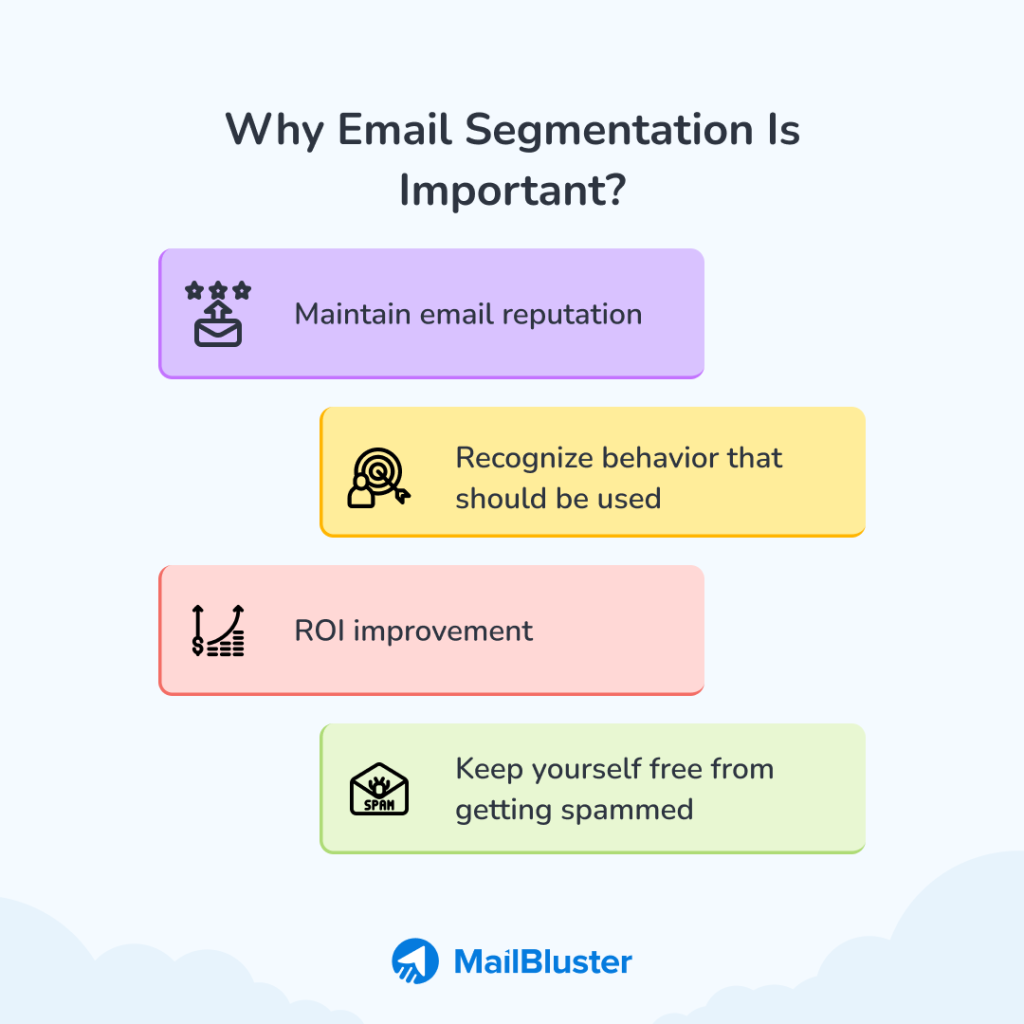
Email marketers target different segments based on the user behavior, the activities, and interests of the audience. That’s where the importance of email marketing segmentation lies. But there’s more you can explore-
1Maintain email reputation
You can have a good email reputation when sending segmented emails. When you send emails, your Internet and Email Service provider assigns a score to your email reputation. When your emails get more value or you deliver targeted content, more engagement, or a higher click ratio, this signifies the overall email reputation. So, your email reputation stands on various factors –
- Email engagement
- Click-through rate
- Email content
- Spam factors
When all of this contradicts with low engagement, low-quality content that the audience doesn’t read, this leads to the downfall of your reputation, marked by the ISP and also your email service provider (ESP). This also leads to your email ending up in spam.
2Recognize behavior that should be used
Through customer activities, you can use the behavioral targeting of your audience. You analyze any customer behavior through email analytics and target specific customers to send emails based on their interests and the most engagement from their activities.
This ensures you have the list of emails to use and send a targeted email campaign to the specific email list.
3ROI improvement
Targeted email marketing leads to better revenue and ROI improvement. Marketers process the different market groups into smaller sections and send emails to extract the targeted email list. Email targeting significantly increases the ROI of their email marketing. A statistic shows that segmented campaigns have up to 760 percent increased revenue chances.
When you opt for email targeting, the whole idea of segmentation, targeting, and positioning ensures your email success rate, as well as the ROI of the email marketing.
4Keep yourself free from getting spammed
Deliverability is an essential part of reaching your email in the recipient’s inbox. To achieve that, you must follow the email compliance rules and write email content that users want. If your email is unwanted or users flag your email as spam, it will generate a negative response. Ultimately, your email will likely end up in spam, even if users don’t unsubscribe.
So, email segmenting keeps you away from that as you create contact segmentation based on users’ interests.
Also, marketers find email segmentation is essential to send emails at the right time and, of course, to the right user! Additionally, it ensures maintaining your email marketing KPIs and building a reputation for sending emails as you go with promotional emails.
What is email segmentation? Ideas & examples
Email segmentation defines an email marketing strategy that divides contacts into segmented campaigns and contains detailed emails mentioning services or products based on users’ interests.
Segmentation is the ability to divide customers into cohesive yet distinct and granular groups that can be targeted with relevant messaging, content, and offers delivered in the context of an individual customer journey.
Redpoint
Segmented campaign contains specific criteria, like –
- Geographic segmentation
- Demographical segmentation
- Behavior segmentation
- Psychographic segmentation
These segmentation types target a specific audience to whom you want to send emails. Also, they are valuable components to implement into your audience segmentation strategies.
A statistic shows that a survey conducted in 2025 showed email marketers are mostly conducting interest-based segmentation, followed by engagement-based and life-cycle stage segmentation, which are on top of the chart.
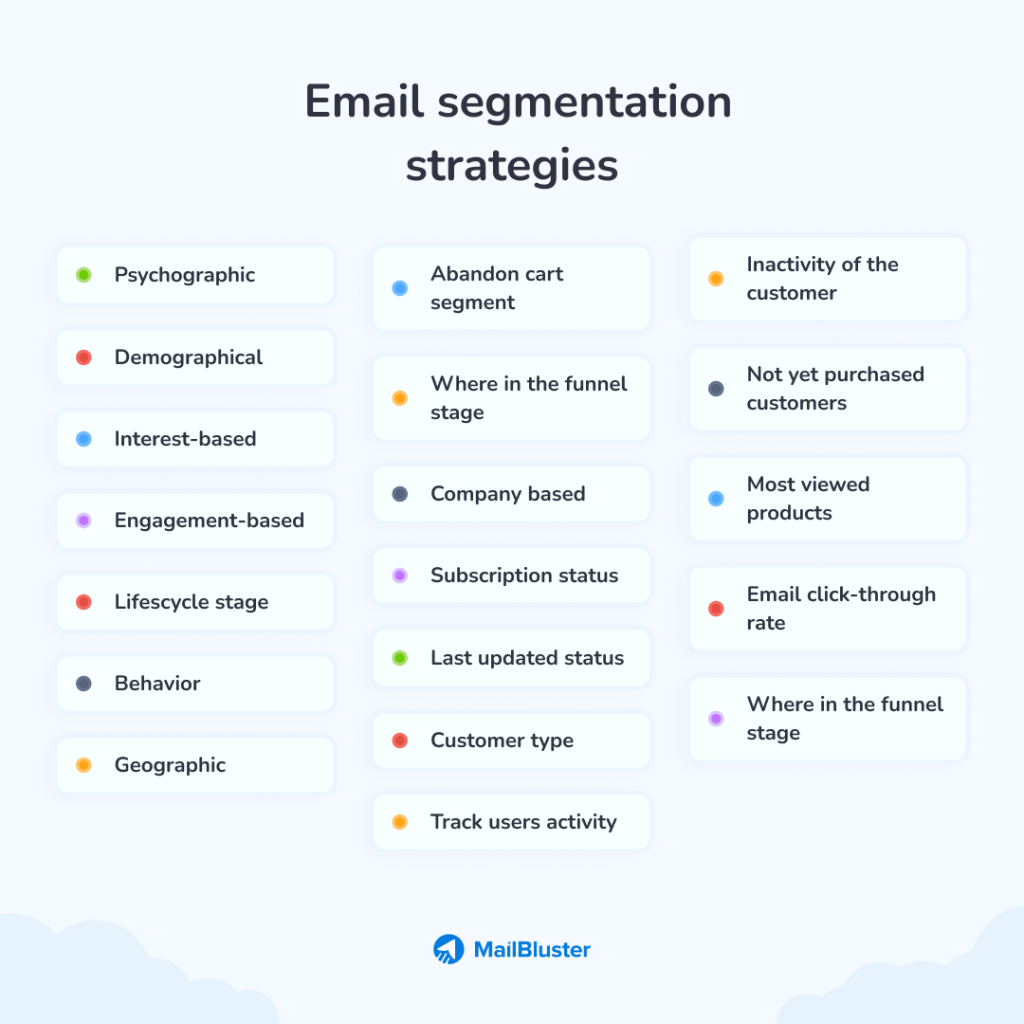
So, let’s have a look at the email segmentation ideas and strategies more in-depth, with an example of every base of segmentation –
1Geographic
Want to send emails to a specific location, time zone, or IP addresses situated in different zones?
This segmentation type explains this scenario. If you target a specific location, but there are different time zones, areas, and IP addresses you want to target, geographic segmentation helps you achieve location-centric targeting.
For example, if you want to target a segmentation list from California with a different time zone, you create a separate list with those leads and send a personalized email to the list.
2Demographical
Want to send emails to leads with a more personal status?
Demographic segments provide data on people’s occupation, gender, income, education status, and more. When you want to target these specific leads with their more personal status, demographic segments are a convenient option for you.
For example, if you want to target leads with different educational statuses from a state like Arizona, you can call them the demographic segments.
3Behavioral
Are customers leaving products in their carts, and you want to communicate with them?
Here comes the behavior segments, which are not typically similar to demographic or geographic segmentation. Here, you need to analyze your customers’ activity through the analytics and find which product or service they are more inclined to purchase, or you can send a newsletter about related products via email.
For example, some of your new customers have finished purchasing, and you want to send them more featured and related product promotions. You already know about their interests, so now you can send them the related service or products in a post-purchase email.
4Psychographic
Do you have customers with various beliefs and lifestyles?
Psychographic segments cover the customers you want to send promotional emails to. This section targets the lifestyles or personalities they possess to purchase your services or products. Here, you need to analyze their activity to determine the motivations or interests behind the services they are frequently purchasing.
For example, if a customer regularly buys a high-end service from you, but doesn’t show much interest in others, then you can send them more high-end or related services newsletters that they might be interested in.
These are the core features/ideas for segmentation, but there’s more you can explore. Find out more about email segmentation ideas-
5Interest-based
Want to send customers’ preference-based emails?
Interest-based segments are quite similar to demographic and psychographic segments, but the interest-based segment provides more insights. Interest-based segmentation shows more about customers’ preferences toward their hobbies or passions.
For example, some customers’ hobbies are to collect new additions of RC toy cars. It’s their hobby, and they collect it on a regular basis, so you can send them an interest-based segmented newsletter every time they purchase products on their recommended list.
6Engagement-based
Do you have high-engagement users for your newsletters?
Engagement-based segments can help you achieve more purchases. You can send newsletters to high-engagement users who want to discover and know your product. Similarly, send emails to low-engagement users to invite them to learn more about your products that they might be interested in.
For example, find high-engagement users from your top-selling products, send them a newsletter containing more products similar to their interests. Also, send newsletters to the low-engagement users, analyzing their choices, and send them a related product list.
7Lifescycle stage
Can you send a recommendation to newcomers?
Of course, you can. Lifecycle stage customers are the newcomers who are in a decision state about your service or will soon become prospective customers. You can send them a recommended list of products with a welcome email that they are constantly viewing on your website.
For example, a customer has just signed up and is constantly viewing a detailed portion of a product and its total cost, including delivery price. You can send them a welcome email with their interests in the product in a recommendation list.
8Track users activity
The title explains itself.
You can monitor and track every user and find a group of users who are interested in a specific product or service you provide. For example, if you provide pet supplies, you can monitor which pet supplies are most popular among the users. Later, recommend to them related pet supplies that are relevant to your business.
9Email click-through rate
Now, this part of segmentation is very interesting.
Your product or service updates and offers are sent frequently and regularly, but some users may not click on or view your service-related emails. You can segment these users based on the clicked and unclicked users.
For example, you launch a product offer with 50% off for 2 months, you send emails, and analyze the email reports based on the users who clicked or did not click. Send another email to non-clicked customers, or you can call it a re-engagement email for your customers.
10Subscription status
Want to choose the users based on their subscription status?
Create a group of users with subscribed and unsubscribed status. You can send the recommended and new product updates related to the subscribed users’ interests. On the other hand, send emails to unsubscribe users, expressing how unfortunate it is to see them going away! Also, recommend to them some of your best-selling products that they might be interested in.
11Company based
Do you want to connect companies based on location, revenue, or industry?
There are a variety of companies you may have subscribed to for your business. If you are targeting a specific business, based on industry, revenue, company size, or location, you can choose this segmentation type.
12Last updated status
Segments customers based on the last time their data or activity was updated in the system. You can divide them into groups based on their last login, purchase, or profile update.
For example, Users whose profile was last updated more than 6 months ago. Send a re-engagement email asking them to update preferences or profile details.
13Customer type
Group customers based on their category, such as new, returning, VIP, wholesale, or one-time buyers. Creating this customer segmentation category type will immensely open up the opportunity to interact with various customer types and eventually lead to a purchase at a time.
For example, VIP customers who have spent over $1,000 in the last year. Offer early access to new product launches or exclusive discounts.
14Where in the funnel stage
Segments users based on where they are in the buyer journey — awareness, consideration, decision (purchase), etc. You know the buyer’s journey explains and shows in which stage the users are in the sales funnel. You can identify them through the analytics and tools.
For example, users who viewed product pages but haven’t added anything to the cart (consideration stage). Serve retargeting ads with product reviews or comparison guides.
For details on the funnel stage, read — Email marketing customer journey
15Abandon cart segment
This segment category shows users who added items to their cart but didn’t complete the purchase. This event occurs in the ecommerce industry, and many ecommerce marketers follow the abandoned cart segment to regain users.
For example, customers who abandoned their cart in the last 24 hours. Trigger an automated email with a reminder or limited-time discount.
16Inactivity of the customer
Find inactive customers for segmentation. Segment customers who haven’t interacted with your brand or platform for a defined period. Offer more to the inactive customers so that they engage and open emails regularly.
For example, users who haven’t logged in, opened emails, or made a purchase in the last 90 days. Launch a reactivation email campaign with special offers or surveys for them.
17Not yet purchased customers
Found customers who haven’t purchased? You can also target users who have signed up or visited the site but haven’t made a purchase. Send a campaign offering more attractive discount pricing for the product or service.
For example, all users with an account created more than 30 days ago and $0 purchase history. Offer a first-time buyer discount or showcase bestsellers via email.
18Most viewed products
Send your most-viewed product recommendations to your users. Segment users based on the products they view most frequently and recommend the most viewed products to the customers through email, mentioning, “You might be missing this!” in the email.
For example, users who viewed the “Smartwatch Pro” product more than 3 times in a week. Send a personalized recommendation or comparison between similar watches.
MailBluster has all of these features for segmentation. With all these features, you can create a target-based and user-centric segmentation while analyzing every lead through analytics. So, try MailBluster today!
Email segmentation tools you should use right now
Ready to apply the email segmentation ideas?
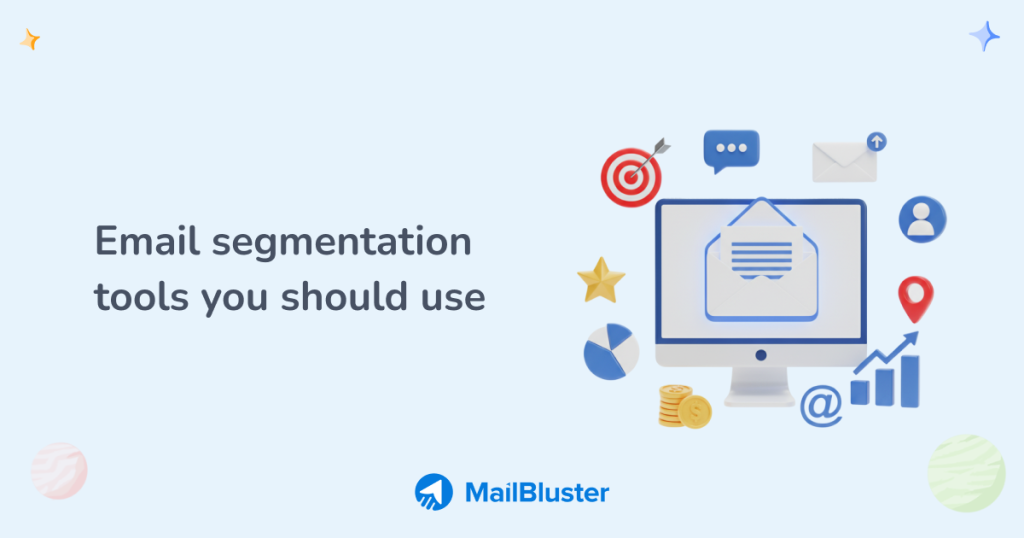
Wait, you are not ready yet! Email segmentation requires creating segments that also need email marketing tools to implement at first. So, if you are planning to start segmenting, you need a robust segmentation email marketing tool. Get a recommended list of email segmentation marketing software below.
1MailBluster
Looking for a reliable, beginner-friendly, and cost-effective campaign segmentation optimization?
MailBluster includes list segmentation in email marketing as one of the key features. Track leads activity from analytics and find the most suitable ones to implement in your segmentation.
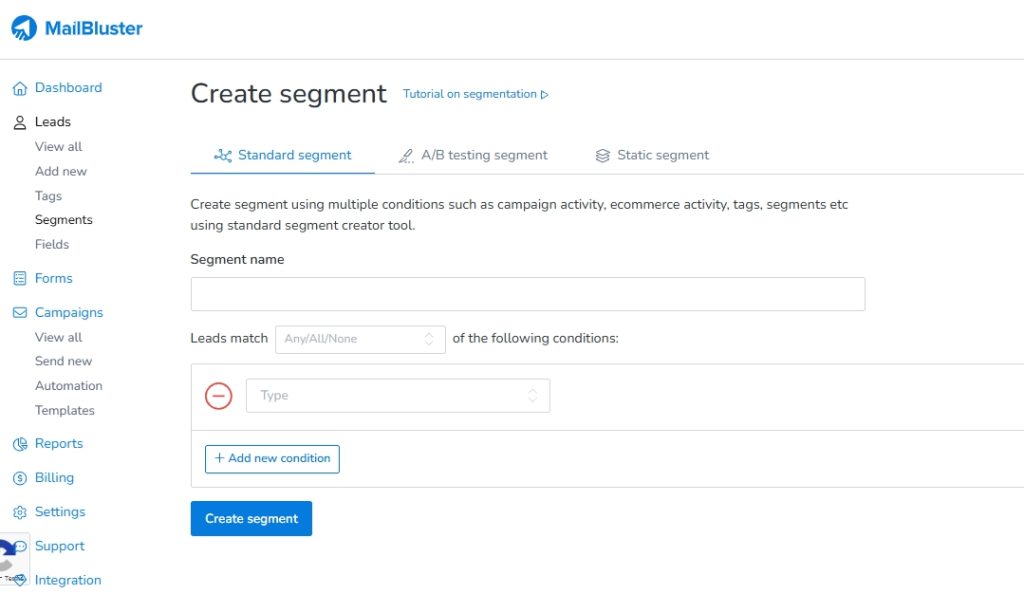
You can start simple segmentation, compare two parts of your segmentation, or use CSV import to pull in unlimited leads for campaign segmentation. So, you are getting three options for segmenting the email marketing target audience:
1. Standard segmentation: Create a segment using multiple conditions, such as campaign activity, ecommerce activity, tags, segments, etc, using the standard segment creator tool.
2. A/B testing segmentation: Slice your leads into a given number of segments using simple random sampling. You can choose to slice all leads, any number of leads, or even the leads that belong to selected tags/segments.
3. Static segmentation: Create a static segment by importing your leads from a CSV file.
Not only segmentation, you can start automating the segmentation process by using the automation feature in MailBluster.
2Google Analytics
When you need the most elaborate details on lead activity, you can always trust Google Analytics. Create user funnels, add different stages for the leads to track, get dates or months of activities, and even more!
The new Google GA4 system collects event-based data from your websites and apps. So, you can connect and collect right from the start. Moreover, you are getting all of these advanced metrics free of charge, and you won’t find any better alternative than this!
Besides, HubSpot, Klaviyo, and Mailchimp are used by marketers for content segmentation or email marketing target audience segmentation. So, choose the one you find reliable.
How to create segments in 3 steps
There are a lot of segmentation possibilities, but you need to find an easy-to-use and beginner-friendly email marketing tool to create a segment. Segmenting is not a daunting task, and you don’t need to be a pro-segmenter to achieve your target. However, you can start segmentation in 3 steps –
1Find an email segmentation tool
The first and foremost duty of a segmentation tool is to categorize leads into distinct groups. So, you need to find a segmentation tool that exactly does that. See their email segment features, pricing, and most importantly, the number of leads they are permitting to work on.
MailBluster eases all of the email segmentation and creation tools with an unlimited lead uploading facility. So, try MailBluster now!
2Have enough leads on hand
Having sufficient leads on hand is the second step you should follow. Use inline and pop-up forms to collect leads, run social media marketing, and use a lead magnet to gain leads in an efficient manner. Set your target on the criteria you need to gather leads.
During the sign-up process: You collect leads based on gender, location, occupation, company, and other information resources.
Following the sign-up process: You track and analyze the leads based on their activity, their behavior, preferences like most viewed products or most time spent on a webpage here.
3Create segments
When you have all the data, you can simply upload it into the email marketing tool and create a segment right away using the segmentation tool. Also, compare and test two segments to track which one performs better; it’s called the A/B testing segment.
FAQs
An example is sending two different versions of emails containing male and female segments with product recommendations for each gender, which are tailored to gender-based segments.
Segment emails based on campaign types, gender, location, and more. Create a personalized campaign and send it immediately.
The 4 types of segmentations are-
Demographic, Psychographic, Behavioral, and Geographic segmentations.
Targeting customers, Timing the campaign, Testing different campaigns, Teach as a helpful and beneficial tool, and Tracking monitoring to find the next valuable one.
Email segmentation involves dividing emails into particular sections (demographic, geographic, behavioral) and sending personalized emails to specific users, where personalization optimizes and arranges email content and images according to the email objective and the user’s perspective.
Segmentation, Targeting, and Positioning involves targeting, segmenting, and positioning distinct groups.
Use of segmentation is increasing in companies due to high ROI, identifying the prospective and active customers, and high return on low investment.
Wrap Up
So, that’s all for email segmentation ideas and strategies. Email segmentation is not a challenging task at all. You just need to analyze, experiment, and send the right email to the right person. Just remember not to purchase a segmentation list, as they won’t add value to your product. Choose a suitable email marketing platform that provides you with the features to analyze and experiment with the segmentation.
Also, check the related segmentation content you might be interested in –
What is email segmentation?
Email segmentation feature MailBluster
Segmentation guide in email marketing












 Contents
Contents
