When you want to turn your WordPress site into a more productive and commercially beneficial brand, the WordPress email marketing plugin works from the front. According to Statista, WordPress is one of the most widely used CMS in the world, holding 62.5 percent of the market share. So, WordPress is the ultimate game changer in content management platforms due to huge demands.
So, why do you need a WordPress email marketing plugin?
Simply, the WordPress email marketing plugin lets you work on your email sending conveniently, grow your email list, and help you create an efficient email marketing campaign so you can accomplish the task with no hard and fast rules.
Let’s find out which WordPress email marketing plugins work best.
Table of Contents
- What kind of emails can you send through WordPress?
- Top 20 WordPress email plugins for your WordPress website
What kind of emails can you send through WordPress?
WordPress can send many types of marketing emails. These emails include:
- Newsletter emails
- Contact us form emails
- Important/regular update emails
- Sending notifications/alert emails and more!
Sometimes, your emails may fail to reach the recipient’s inbox. A custom email address will resolve this issue, as email spoofing to brand email addresses rarely happens. Moreover, you can also use WordPress email marketing plugins to help you sort out this issue.
Let’s find out the best WordPress email marketing plugins you can use for email marketing.
Top 20 WordPress email marketing plugins for your website
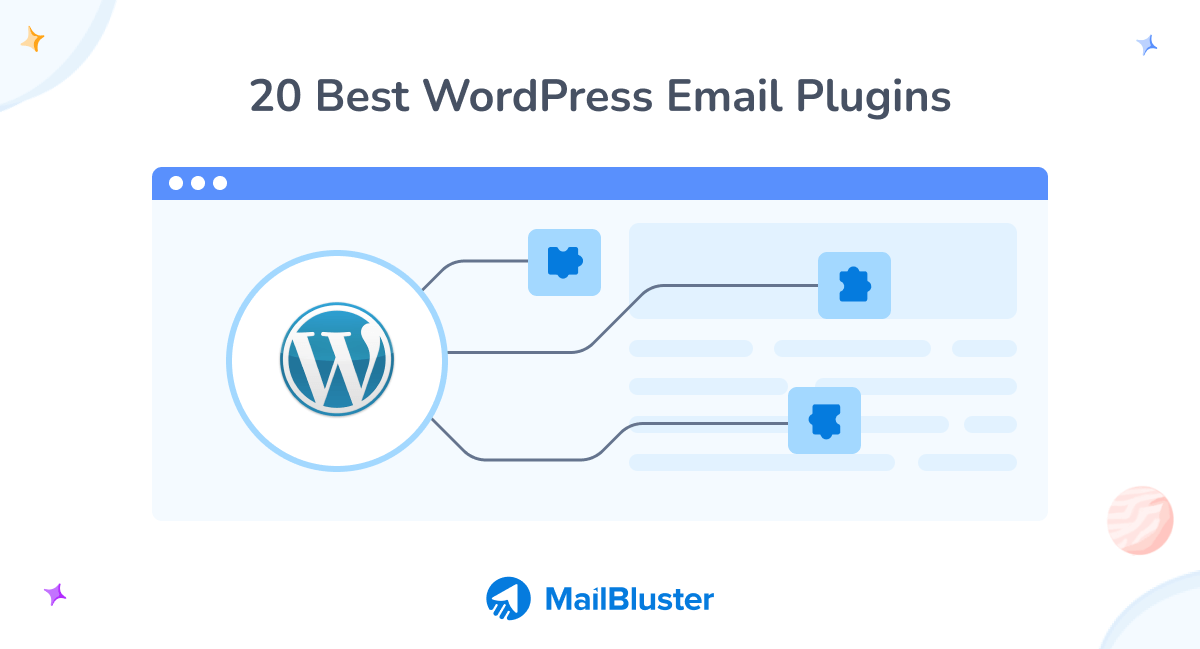
There are numerous WordPress plugins for different categories of emails. Some plugins work on spam issues; others send newsletters, and many work on email logs. Based on these categories, here are some of the best email plugins for WordPress.
Best WordPress newsletter opt-in plugins
1MailBluster

MailBluster for WordPress is an opt-in newsletter plugin. You can use this opt-in plugin to set up and design the opt-in form with several editing options, such as creating custom fields, editing field messages, form heading, and changing appearance with custom CSS, along with some additional options.
This simple and basic opt-in form plugin in WordPress can ease your effort in creating subscription forms. Also, link this plugin to MailBluster through the API code and track your subscriptions by signing in to MailBluster and use the analytics tool.
Features
- Customizable fields: Builder and Message options have customizable fields where you can easily edit and post your preferred message.
- Add CSS styles to design forms: Add your own CSS style in the Appearance tab to design the opt-in form for your website.
- Form Builder: Build your form using the Builder option with First, Last Name, and Email address. Also, customize the builder with your own field.
- Use API key: Use the app to generate an API key and use it to collect and track subscribers.
- Different themes: Choose different themes for your forms to change the look and style of your opt-in form.
Advantages
- Easily create opt-in forms with drag-and-drop option
- Design forms with CSS
- Simple & Basic plugin
Areas for improvement
- Could benefit from more integrated advanced features
- Regular updates are required to maintain optimal performance
Price
- This is an open-source and free-to-use plugin but requires the MailBluster app to use. You can check the pricing for email marketing services on the MailBluster app.
2OptinMonster
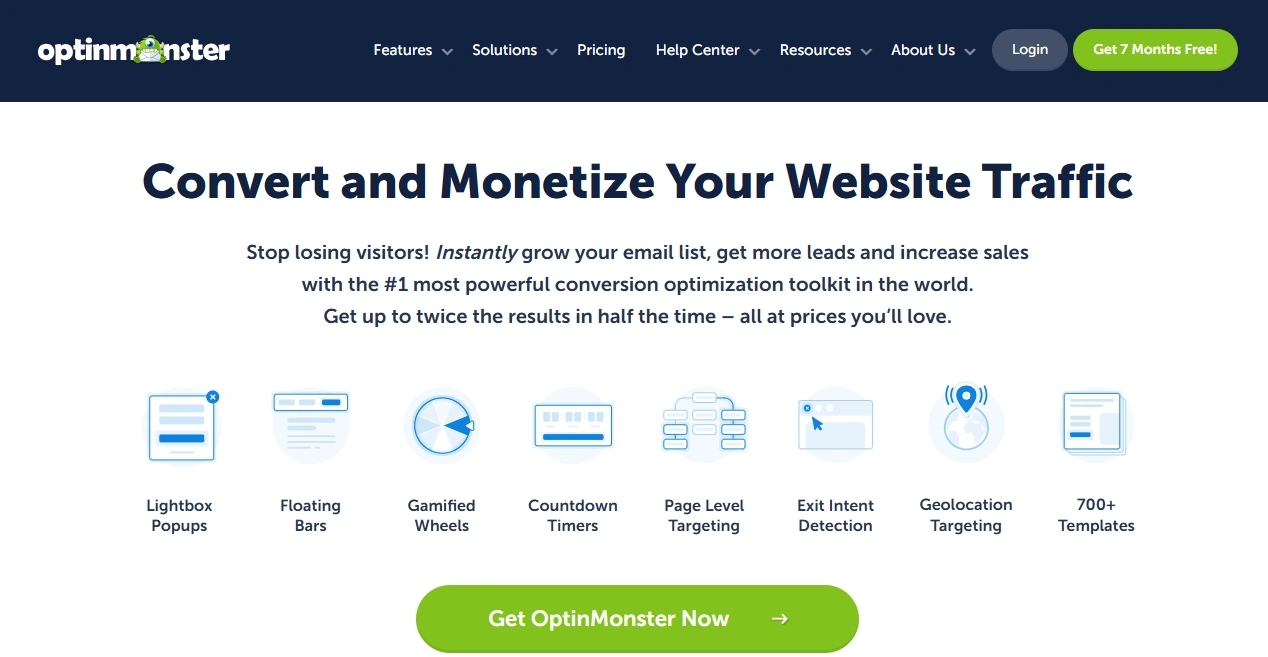
OptinMonster is a popular pop-up and opt-in email marketing plugin for WordPress, widely used for its variety of options in creating pop-up forms and opt-in forms. This feature-rich plugin helps you in nurturing your subscribers and includes attractive subscription form features.
Features
- Create different pop-ups: Lightbox and full-sized opt-in forms with different customizable pop-ups for your website.
- Advanced pop-up options: The plugin includes advanced pop-up technology that can personalize and target the audiences.
- Reports & Track: Track subscribers with detailed analytics and reports.
Advantages
- Advanced targeted audience technology
- Drag-and-drop builder
- Different form sizes to adopt different platforms
Disadvantages
- Spam email issues reported by the users
- Demands for credit cards, even in free accounts, often
3HollerBox
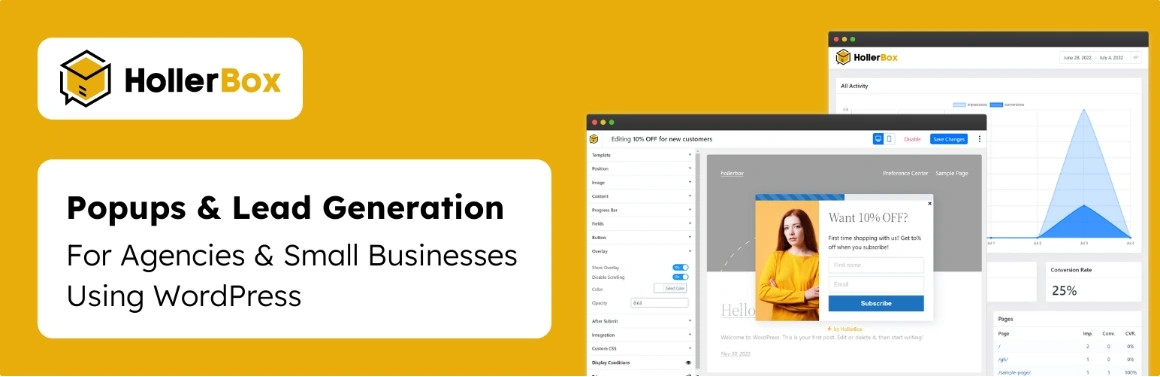
Finding a simple and lightweight opt-in plugin?
HollerBox is a simple and basic WordPress email marketing plugin. This WordPress email subscription plugin is user-friendly and convenient to place on your website.
Features
- Different box form choice: Choose any shape and size that you want to set for your opt-in form.
- Limit audience: You can limit your audience to show only new or returning visitors.
- Set when to show: Configure the plugin to appear when users scroll through pages or after a specific time delay.
Advantages
- Simple & lightweight compared to other plugins
- It supports major forms such as gravity, ninja forms, and more.
Disadvantages
- Spamming and functionality issues sometimes
- Error reports on a few occasions
Best email marketing plugins for WordPress
4Newsletter

Newsletter plugin email marketing WordPress is a simple tool and one of the best free WordPress plugins for WordPress websites. The specialty of this plugin is its simplicity. No hard or complicated rules, and no need to have advanced knowledge; just start sending emails from the WordPress Dashboard right away.
Features
- Responsive composer: The intuitive and responsive email composer includes all the editing options you want in an email composer.
- Detailed dashboard: The detailed dashboard presents the subscribers, newsletters you send, and analytics all in one place.
- Autoresponder process: If you are looking for a WordPress email marketing automation plugin, the newsletter will back you up here. Its autoresponder process sends newsletters using your last blog posts.
Advantages
- Feature-rich plugin
- Drag-and-drop builder
- Mass integration support
Disadvantages
- User support issues
- Interface looks outdated
5Icegram Express
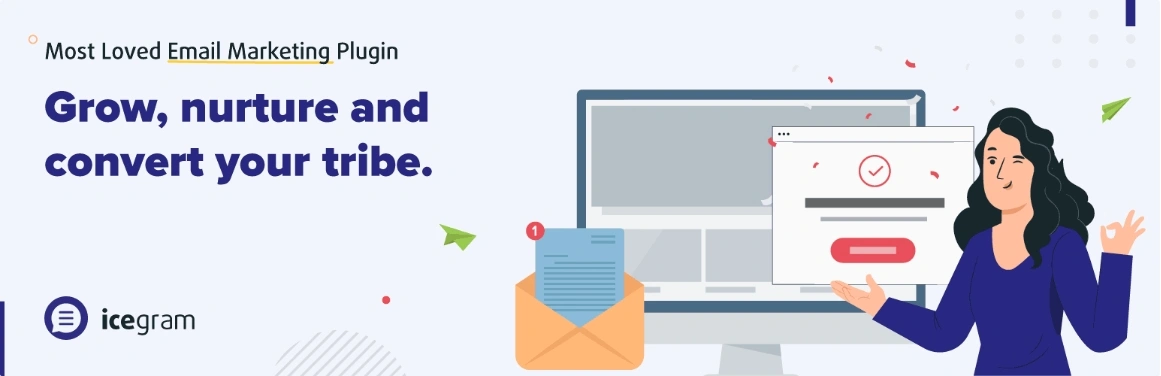
Icegram is a basic and simple email marketing plugin for WordPress. The specialty of this plugin is that it doesn’t need third-party tools for your email promotion. The basic features, including a creative email WordPress and standard security, make it an ideal plugin for your WordPress website.
Features
- Autoresponder: The autoresponder feature allows you to automate the process of sending regular emails. This WordPress email automation plugin can easily automate your process without any hassles.
- Elegant dashboard: The beginner-friendly dashboard includes intuitive features to start your email marketing journey.
- Integration support: The massive support for integration with several other email marketing provides convenience to start you right away.
Advantages
- Feature-rich & easy-to-use plugin
- Drag-and-drop builder
- Free to use plugin
Disadvantages
- Lacks features for WooCommerce email marketing
- Email notification issues
6NotifyVisitors
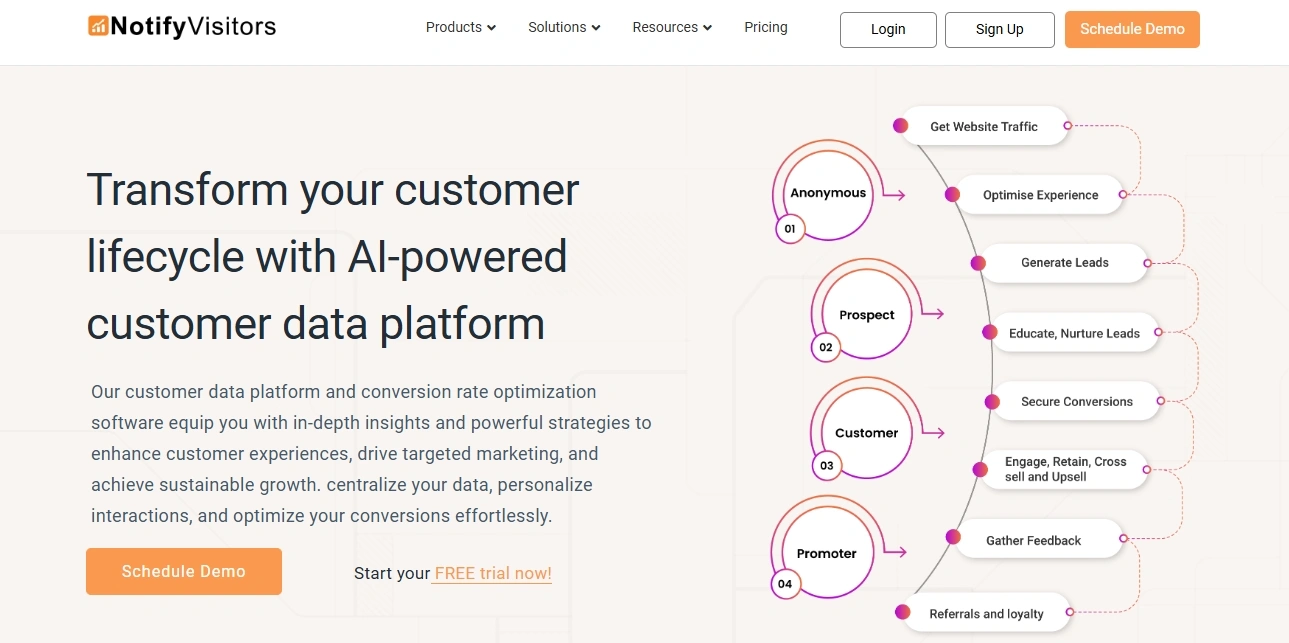
NotifyVisitors is one of the best free email marketing plugins for WordPress that focuses on automation, email marketing, pop-ups, sign-up forms, templates, analytics, and personalized campaigns. It offers a lot of opportunities to run a successful email campaign.
Features
- Send targeted emails: Send personalized and targeted emails to specific audiences with ease such as welcome emails or confirmation emails.
- Automation: This automation plugin for WordPress can easily generate welcome emails, post-purchase recommendations, cart abandonment emails, and more.
- Advanced popup & customizable template: The advanced pop-up intent knows exactly when to use pop-ups, and the well-designed, customizable templates provide convenience.
Advantages
- Smart pop-ups appearance
- Drag-and-drop content builder
- WordPress email plugin-free to use
Disadvantages
- Lacks features in different sections
- Interface looks outdated
Besides these WordPress email marketing plugins, MailChimp, Constant Contact, and Brevo have decent plugins to use for email marketing. You can also try MailBluster for more email marketing features to use for promotion.
Best WordPress SMTP plugins
7Easy WP SMTP
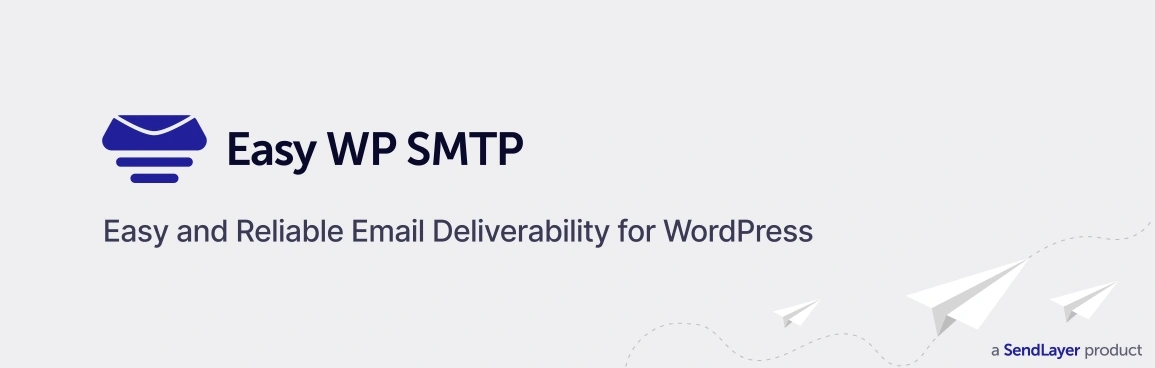
Easy WP SMTP is a popular WordPress email marketing plugin that’s free to use and can connect to your preferred SMTP server. This plugin helps resolve deliverability issues by sending emails through transactional mailers.
Features
- Optimized email sending: The optimized email sending includes background email sending to prevent slowing down your website.
- Dashboard widget & Test Email: The simple dashboard shows failed, opened, delivered, and clicked stats all within this plugin. The Test Email field allows you to send emails for testing purposes to verify the functions are working.
- Email alerts & integration: The powerful email alerts and integration to various email platforms make it a great option.
Advantages
- Easy to install & Beginner-friendly
- Faster email delivery
- Send test emails
Disadvantages
- Recommends additional plugin installation
- Email logs are in the Pro version
8WP Mail SMTP
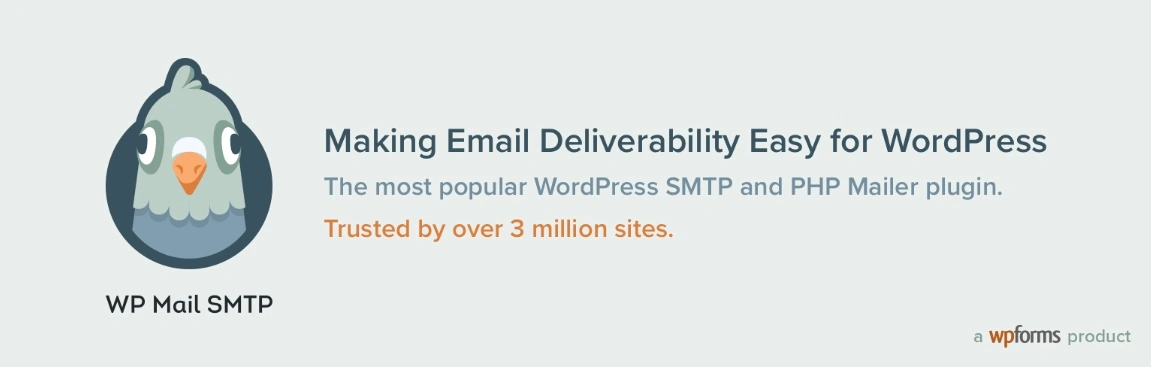
WP Mail SMTP is one of the best WordPress plugins that millions of WordPress users have used. Just provide your SMTP details and connect to get started with this freemium plugin. Also, connect to other SMTP services that include major mailers in the market.
Features
- Built-in SMTP integration: All your emails are sent using the provider’s direct API. If your ports are blocked, your emails will be sent with no hassle.
- Changes wp_mail function: It changes the way WordPress sends emails by using the wp_mail function to improve the deliverability of your emails.
- Includes different SMTP Mailers: WP Mail SMTP includes several mailers to send emails. Some mailers are listed in the WP Mail SMTP Pro version.
Advantages
- Industry-standard plugin
- Popular mailer integration
- Send test emails
Disadvantages
- Recommending additional plugins during setup
- Error sending emails happens often
9Gmail SMTP

If you want to connect to a Gmail SMTP server, this email marketing WordPress plugin is for you. Gmail SMTP uses advanced OAuth 2.0 authentication for security. Just use the Google Developer Console for setup and instructions to set you up with Gmail SMTP.
Features
- Use Google’s SMTP to send emails: Using WordPress, you can set the Gmail SMTP for sending emails.
- Use OAuth 2.0 security: OAuth 2.0 protocol provides better security to protect you from any unauthorized actions, and usernames and passwords are no longer required to be entered. Use SSL/TLS encryption when sending.
- Test Email: Use the Test Email feature to verify whether your email sending is working.
Advantages
- Secure-authentication system
- Various features to set you up
- Send test emails
Disadvantages
- Setting up the plugin might seem difficult at times
- Includes daily sending limit
Best email log plugins for WordPress
10WP Mail Logging

WP Mail Logging is the ultimate solution for any kind of errors in outgoing email sending. This plugin shows you the basic information of any email message you send. It includes the date, time, attachments, subject, email address, and any error messages and tells you to fix it right away.
Key Features
- Detail email log view: The detail view shows the HTML, JSON, and RAW message viewer.
- Log Rotation in Settings: The Log Rotation settings allow you to clear the message by amount or setting time.
- SMTP & General settings: The SMTP settings let you set the SMTP for your email sending, and general settings include several valuable features to function email correctly.
Advantages
- Lot of options to find out errors
- More functions than any log plugins
- Send test emails
Disadvantages
- Spammy advertisement shows often
- Basic search option
11Post SMTP

Post SMTP is an SMTP plugin, but it includes an email log feature as well. This plugin also allows you to see all the emails sent to your WordPress and see any errors or failures in sending emails every time.
Features
- Email log Filter: The filtering and searching option allows you to search the email and find the specific emails according to your filtered option.
- Analytics & Reports: This feature lets you see how many emails have been sent, opened, failed, and delivered.
- Issue identify and notify: This plugin sends notifications and supports emails, pushover, SMS, or Slack.
Advantages
- SMTP & WordPress email log at the same time
- Track in analytics and reports
- Supportive to fix issues
Disadvantages
- Spammy advertisement issues
- New versions may have issues
12FluentSMTP
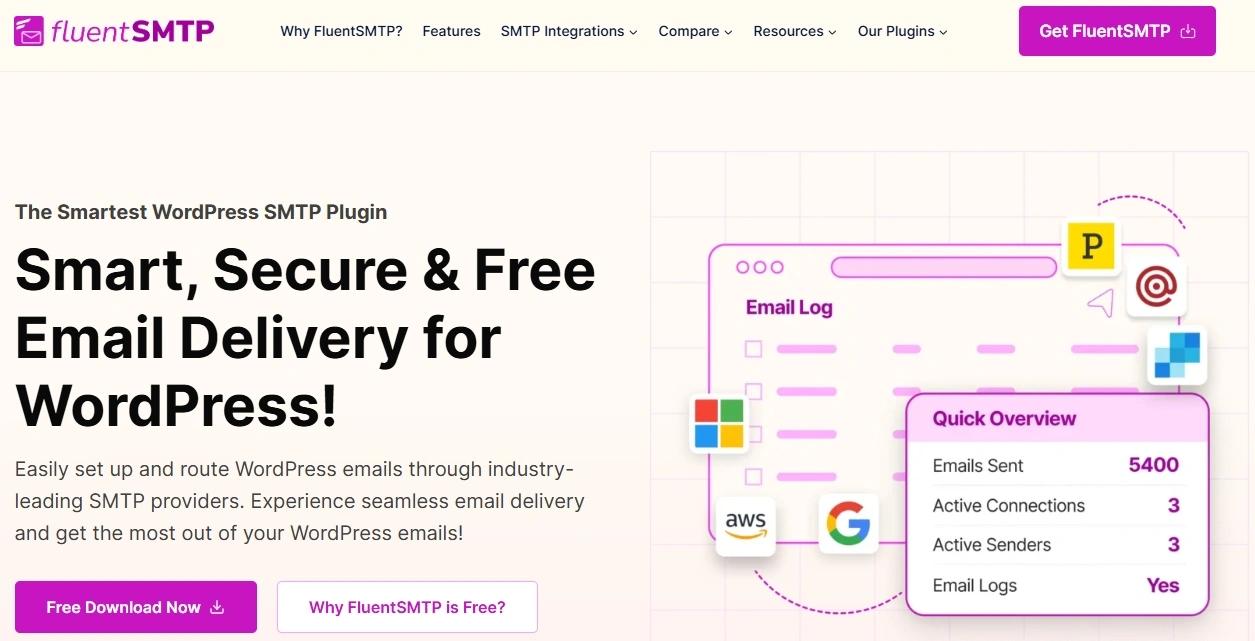
FluentSMTP is an SMTP with an Email logs WordPress plugin email marketing. This plugin has features and functions in email logs that are easy to navigate. You can easily find the sent emails, status, date, actions, subjects, and recipient all in one place. If you’re looking for an SMTP plugin with email logs, this could be your top choice.
Features
- Import feature: When switching to FluentSMTP from another plugin, you can import settings from your previous plugin and use them here.
- Graph view analytics: The analytics view shows the email statistics of failed or delivered reports in graph view.
- Email notifications: The full report of email delivery is sent to your email with weekly or daily reports.
Advantages
- SMTP & email log at the same time
- Intuitive graph view reports
- Import settings from the previous plugin
Disadvantages
- Few technical errors & bugs are there
- Limited functionality for Amazon SES
13Check & Log Email
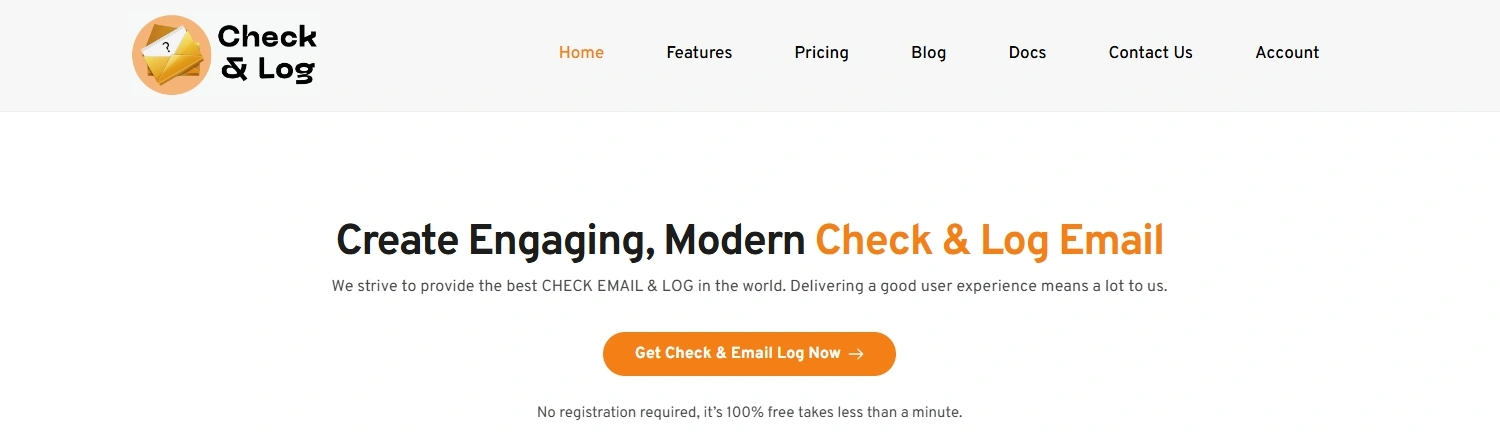
Check & Log Email includes some essential functions for checking email logs. This plugin includes subject, sender, recipient, status of the email, sent time, and date, which are basic log functions. Also, the search option by text or date is a great addition.
Features
- Migration feature: The easy migration feature allows you to import data from your previous plugin.
- Export email logs: You can export email logs, which is their newest addition to this plugin.
- Test email and view/delete: Send a test email, view the email log, and delete with bulk selection.
Advantages
- Import settings from the previous plugin
- Multiple site configuration
- Test email sending
Disadvantages
- Technical bugs and errors when sending often
- Shows limited information
Best email notification plugins for WordPress
14Notification
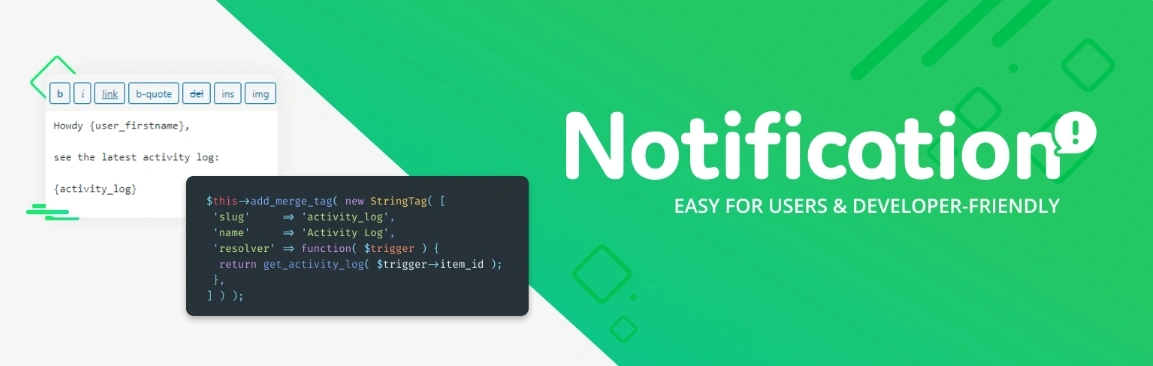
Notification is an all-in-one notification plugin that not only sends you email alerts but also sends you various alerts from your WordPress site. You can easily send or get a notification email or customized message to alert your subscribers with the specific settings.
Features
- Different notification categories: Set your preferred notification alert to send emails to your subscribers or set any alert you want to get for any change on your website.
- Overwrite default email: You can use this plugin to overwrite the default WordPress email notification.
- Triggers & merge tags: Use different triggers & merge tags to set your notification alert or set your own tags.
Advantages
- Simple setup options
- Customize notification setup
- Different Triggers to set notification
Disadvantages
- Technical errors might happen sometimes
- Too much reliance leads to annoying alerts
15WP Reroute Email

WP Reroute Email works as a redirecting email address and sends all your emails to your users through a different address. This plugin is essential when you need to hide your default email address or want to test any WordPress site.
Features
- Email logs: The email logs show when the email was delivered and the recipient’s email.
- Disable Reroute: Disable rerouting email based on subject text.
- Send test email: You can send a test email to see if everything is working fine or not.
Advantages
- Simple and basic plugin
- Enable or disable rerouting
- Perfect for debugging purposes
Disadvantages
- Need more options to run it on the test site
- Very basic functionalities
16Comment Reply Email Notification
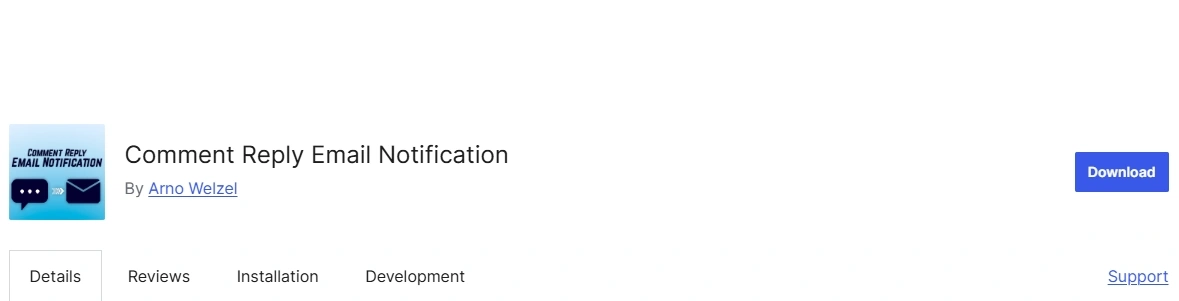
Comment Reply Email Notification allows your visitors to get notifications for comment threads and replies through email. If any user posts comments, the notification goes to the subscribed user’s email.
Features
- Using custom template: This plugin can use the custom email template to work on your specific template.
- Change the subscription label text: You can change the subscription text label with the filter cren_comment_checkbox_label.
- Modify the HTML output of the checkboxes: You can modify the HTML output by the filter cren_gdpr_checkbox_html and cren_comment_subscribe_html.
Advantages
- Notifies visitors to get comment email
- Various customization available
- GDPR checkbox
Disadvantages
- Requires installation by advanced users
- Subscription handling might be confusing
17WPForms
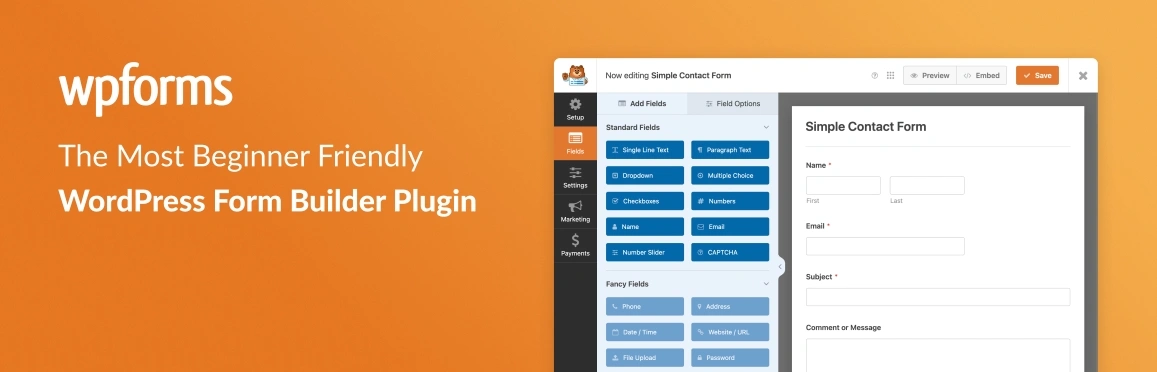
WPForms is the most advanced and beginner-friendly contact form-creating plugin in WordPress. You can easily create a contact form and custom email notifications. You can add several email addresses to receive contact form notifications.
Features
- Multiple recipients: Add multiple recipients to your contact form to get notifications on several email addresses.
- Separate template for notification: Set up different notification templates for each recipient in the Pro version.
- Conditional notification: Visitors can pick the conditional option to send email in the Pro version.
Advantages
- Beginner-friendly and easy-to-create
- Easy drag-and-drop builder
- Several options to get notifications
Disadvantages
- Few options for free users
- Costly premium plans
Best post by email plugins for WordPress
18Postie

Postie is the best WordPress email marketing plugin that can easily create posts by email using your commands. Simply create an email using your email client and send content to the email address you set on Postie to receive the email. Also, set other options, such as SMTP details, to post content on your WordPress site.
Features
- Add multiple email addresses: you can add multiple email addresses to receive the content and post it on the WordPress site.
- Select different options regarding the post: select post type, category, text, category, text, title, audio, video, images, and many other options to post on your site correctly.
Advantages
- Lots of options to post through email
- Converts replies to emails to comments on the post
Disadvantages
- Advanced users are required to modify settings
- Less control over the content posted
19Jetpack
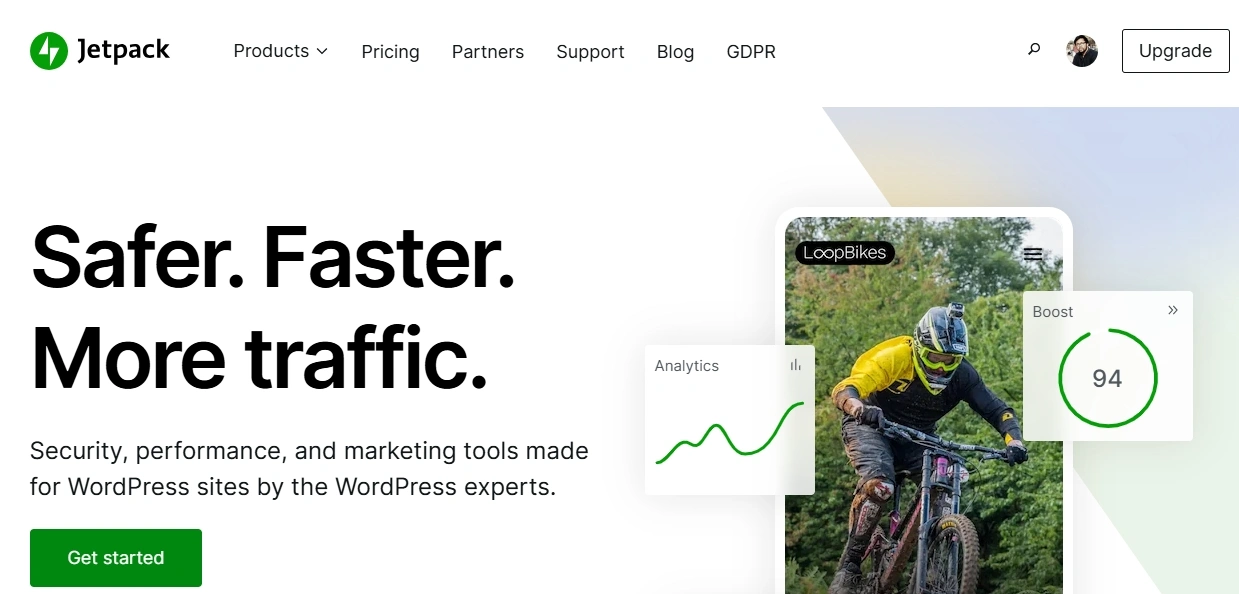
Jetpack works similarly. This best email plugin for WordPress has the functionality to post like Postie, but you need to remember the shortcode for specific options such as categories or setting tags. Just enable post by email and set your preferred settings to use the function.
Features
- Automatically create/recreate email: Jetpack will automatically create an email address in the settings like this [email protected]. You can click regenerate address to create another email address instead.
- Post using shortcodes: Use their shortcodes to post titles and tags and disable/enable comments and social sharing.
Advantages
- Easily create posts by generating random email
- Include attachments and remove the email signature
Disadvantages
- Remembering shortcodes to post is difficult
- Limited support & customization
20Post By Email
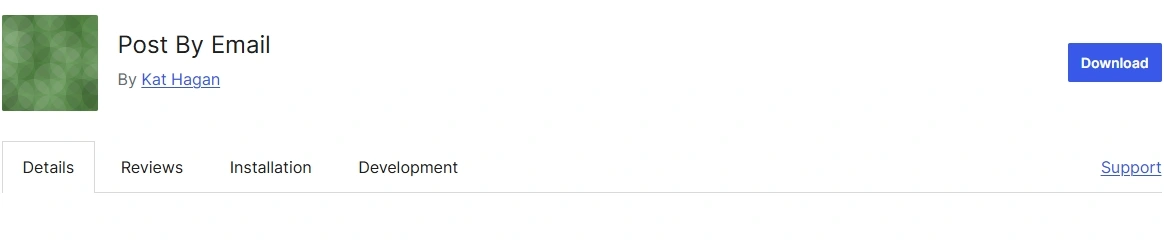
Post By Email is a WordPress email marketing plugin that is free to use and works similarly to the other two. Just set your preferred WordPress email settings and generate an email address to send your post to publish on your site.
Features
- Use codes to post tags or categories: Use their codes to publish posts in specific categories or tags.
- Security against email spoofing: PIN-based authentication for email spoofing and defending unauthorized posts by keeping them pending or discarded.
Advantages
- Easily create posts by generating random email
- Include attachments, strong security
Disadvantages
- Remembering shortcodes is difficult
- Not updated plugin
FAQs
What is the best email plugin for WordPress?
Ans: There are many, but some of them are the best email plugins for WordPress, such as OptinMonster, WP Mail SMTP, and Postie, which are beneficial for different email campaign management services.
Can you add emails to WordPress?
Ans: You can add emails to WordPress by either using a custom email address, adding an email subscription form, email forwarding, or using an SMTP email delivery service like Gmail SMTP or WP Mail SMTP.
Is the WP SMTP plugin free?
Ans: The WP SMTP plugin is free to use, but some of the features, like email logs or connecting to different SMTP mailers, require the use of the Pro version.
What is the best email client for WordPress?
Ans: The best WordPress email client plugins are WP Mail SMTP, Easy WP SMTP, and Gmail SMTP for Gmail users.
Which server actually puts email into your inbox?
Ans: POP3 and IMAP work together to put emails into your inbox, and SMTP handles the email-sending functionality.
Wrap Up
These are the best WordPress email marketing plugins that you should use for a specific purpose. Some plugins are specially built for specific WordPress categories. So, refrain from installing bigger-sized plugins that may slow down your website. If you cannot find an alternative, use the one you prefer.
Always use a trusted email marketing tool to send newsletters or promotional emails and follow email compliance.











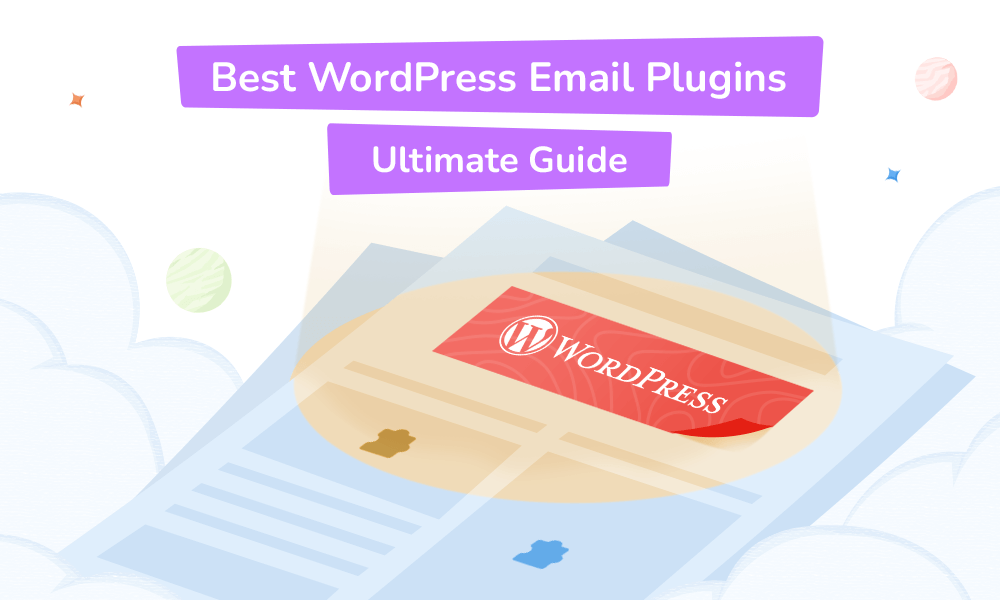
 Contents
Contents

Really useful list! I liked how you covered not just newsletter tools but SMTP, log plugins and other email helpers too. It’s exactly the kind of resource I’ll bookmark for my store when setting up “send‑better‑emails”.
Thanks for the comment!
Nice overview! I like how you list several good email-plugins for WordPress — especially MailBluster for building mailing lists and sending campaigns. For anyone wanting to manage newsletters or subscriber emails directly from their site, this guide is really handy