If you want to use UTM for tracking in MailBluster using Google Analytics, you have to use the Query String option available in MailBluster campaign. You can optionally add query string to all of the links of your campaign body as well just before sending a campaign.
Correct format of Query String:
utm_source=email&utm_medium=MailBluster&utm_campaign=your_campaign_nameBefore setting up query string, you need to first set up Google Analytics on your website.
You can follow this guide on how to setup Google Analytics.
Then you need to add UTM tracking in your MailBluster campaign.
Please note: there is no default UTM tracking in MailBluster.
Copy the URL with UTM tracking codes and use it in your specified campaign item, for example, Query string. This can be done by adding UTM to your campaign’s query string. You need to go to Brand > Campaigns > Send new > Query string, as shown in the screenshot below:
Finally, use the UTM for tracking using this guide.
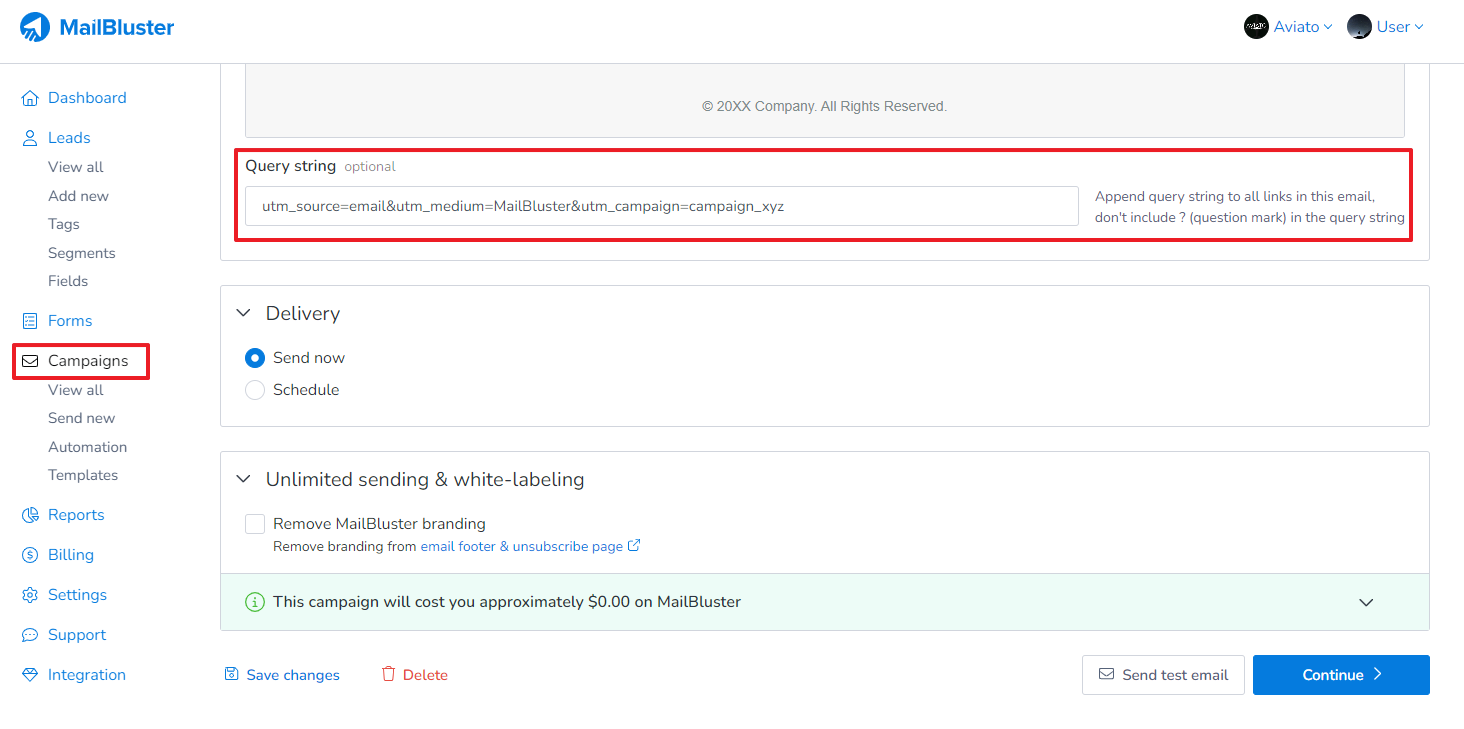
Remember, always test your campaign links with UTMs before sending to ensure they work correctly and track properly in Google Analytics.