If you are seeing the error message: 404 Page not found after clicking the Unsubscribe link in your email campaign, then you need to set up Action URL in MailBluster.
The Action URL is used to set a domain for your subscribe, unsubscribe, and web version URLs. If you set the action URL, MailBluster will use it as the base URL for your subscribe, unsubscribe, and web version pages. Otherwise, MailBluster will use its default base URL.
You can set-up Action URL from Settings > Custom URL tab as shown in the screenshot below.
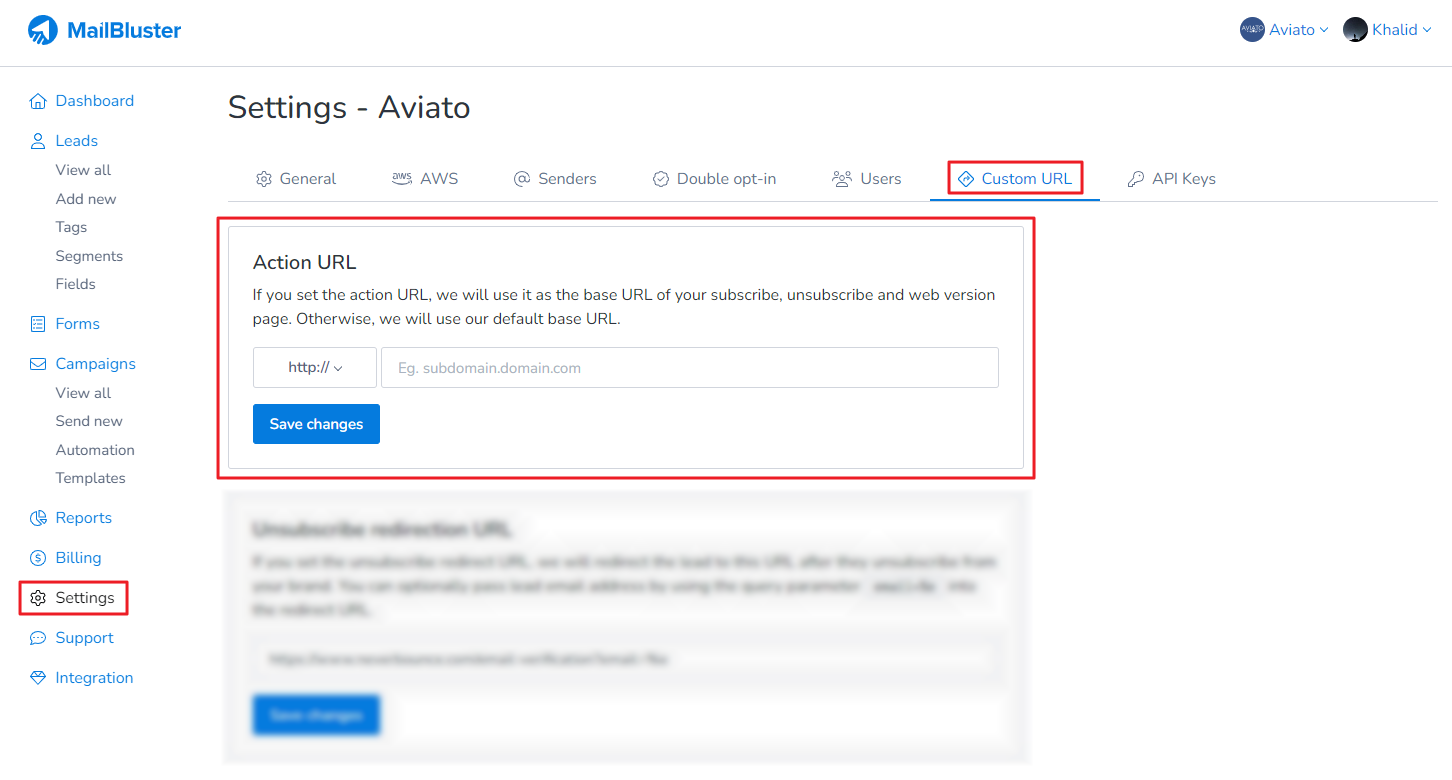
You’ll also need to set up a CNAME record that directs to the MailBluster domain. Detailed instructions on this process are provided below.
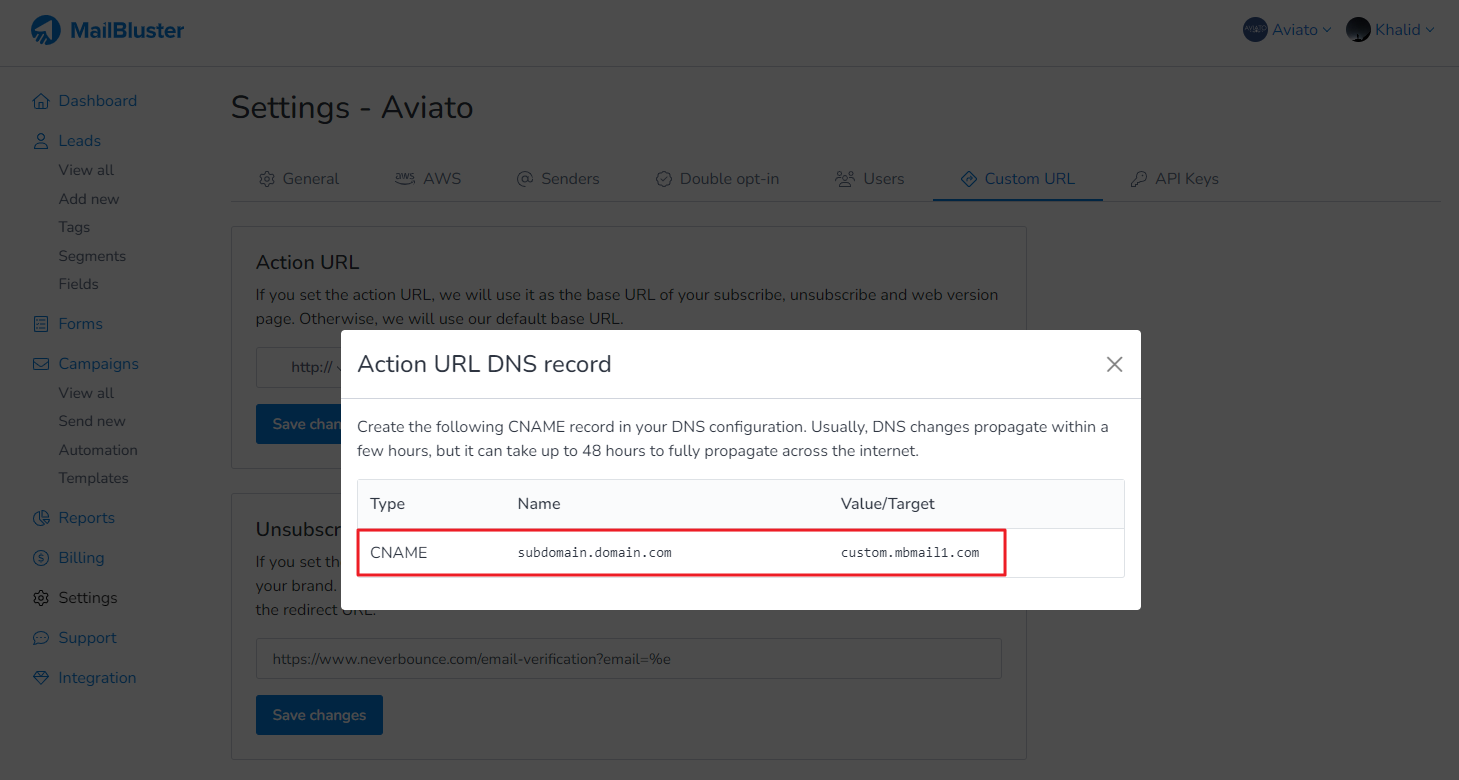
After setting up the Action URL and configuring your DNS record, you can test the behavior by sending test email to yourself.
If your DNS is not managed by Cloudflare, please contact MailBluster Support for HTTPS protocol.
Note that the Action URL set in MailBluster should update the web version URL, Unsubscribe URL in your email campaigns.
If you leave the Action URL blank, MailBluster will use its default base URL for your subscribe, unsubscribe, and web version pages.