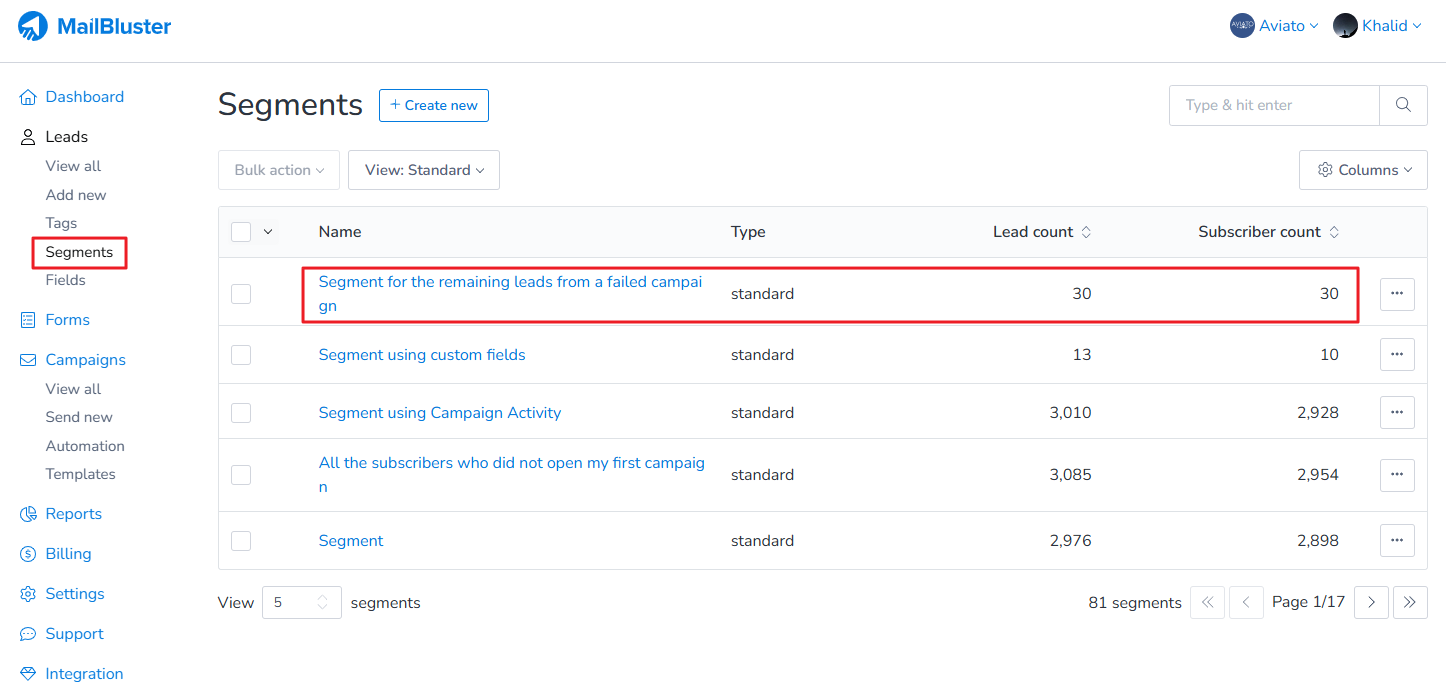Here you will learn how to resend an email to failed campaign leads by creating a targeted segment. This guide walks you through identifying the remaining leads from a failed campaign using specific conditions within a Standard segment. Once the segment is defined, you can launch a new campaign to these leads the following day.
To get started, you first need to create a Standard segment. To do this, navigate to Segments > Create new in your dashboard.
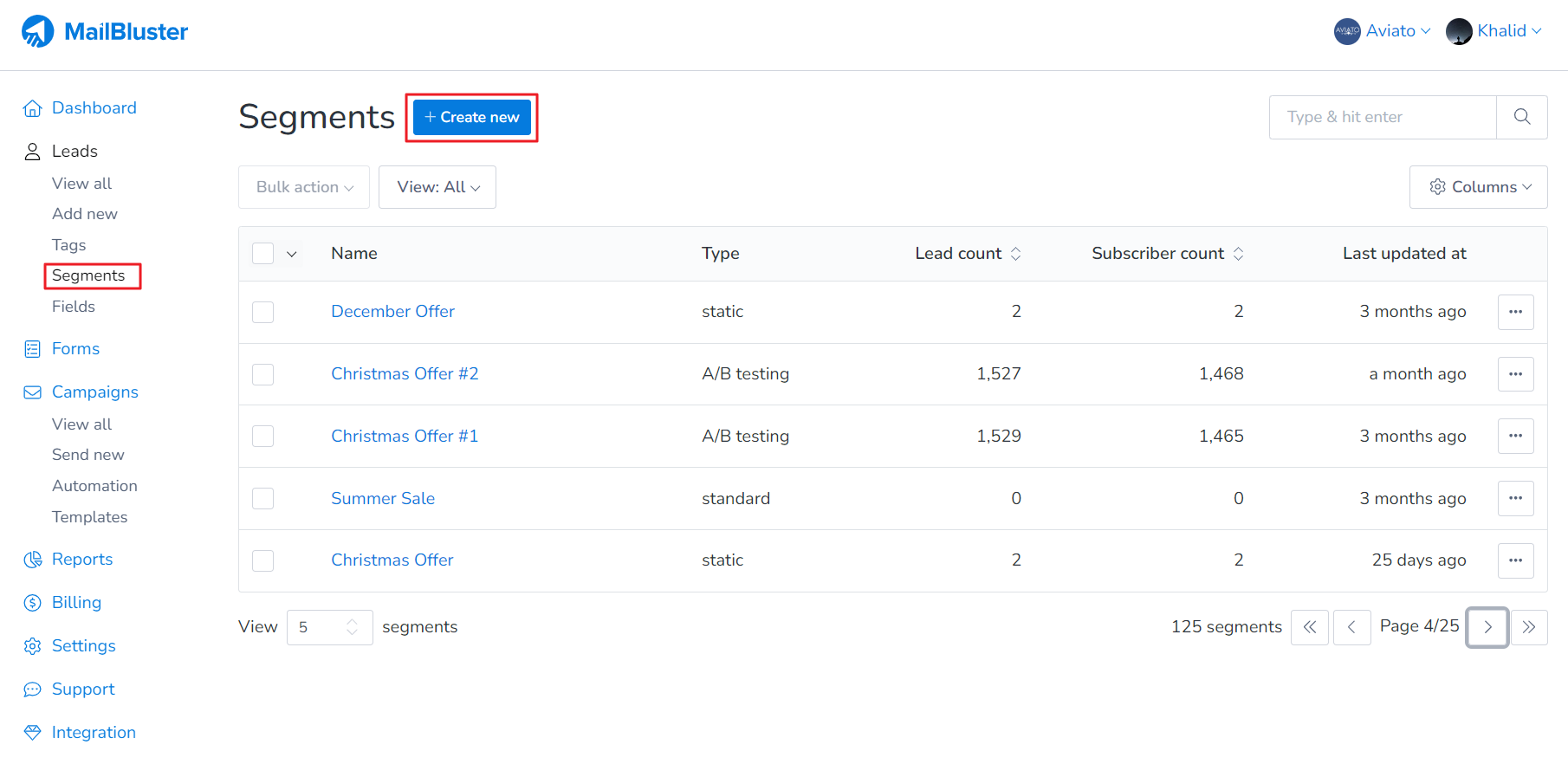
Then select Standard segment, and use the following conditions highlighted in red markings. Then click on Create segment.
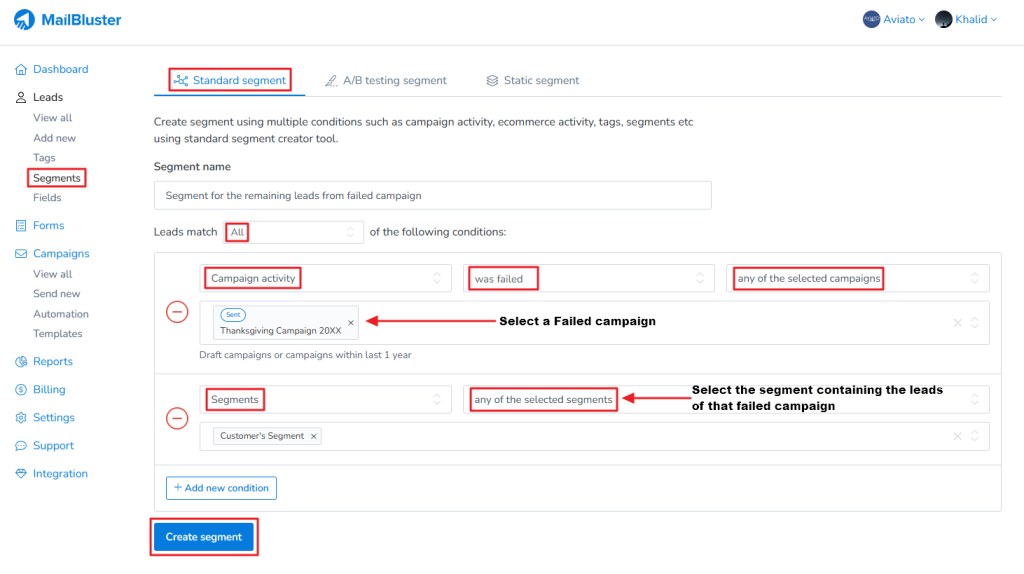
After clicking Create Segment, that standard segment containing the remaining leads from a failed campaign will be created.