You can change the email address of your MailBluster Account by yourself.
Simply follow these steps accordingly.
Sign in to your MailBluster Account using your current email address and password or Sign in with Google.
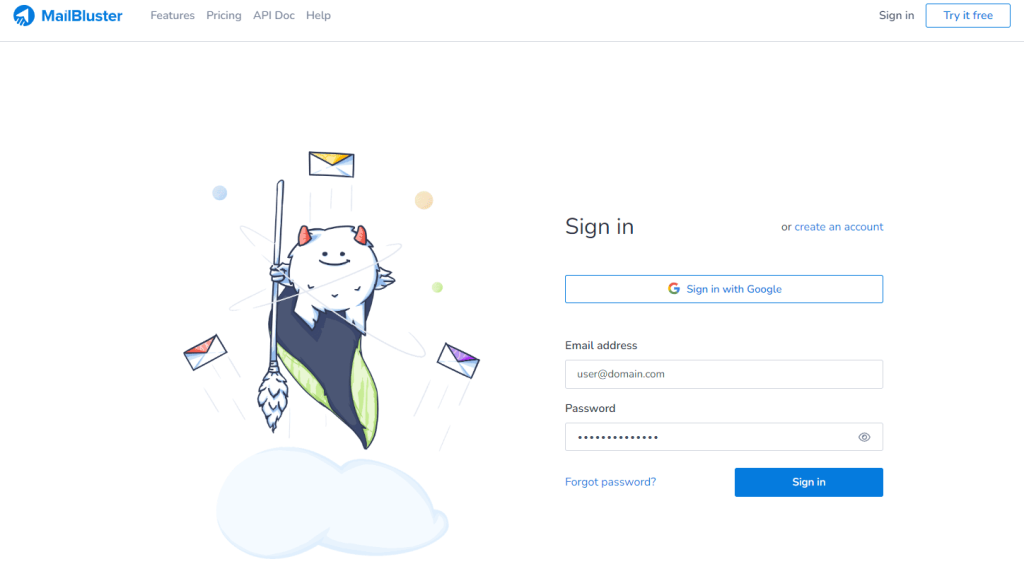
On the top right corner, click Your Name > My Account
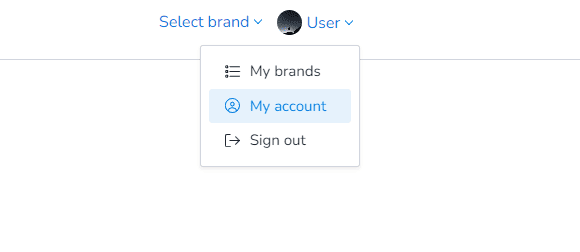
Replace your Email Address with a new one and then click Update email. You can also update your First name and Last name as well and then click Update.
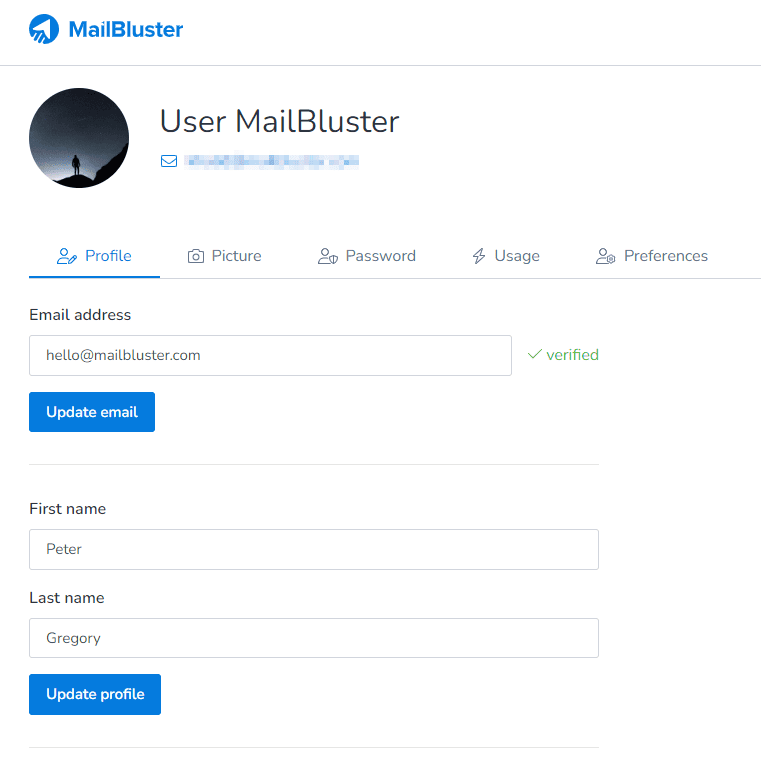
You will get a verification email in your new email address. Click on the Verify email address as shown below.
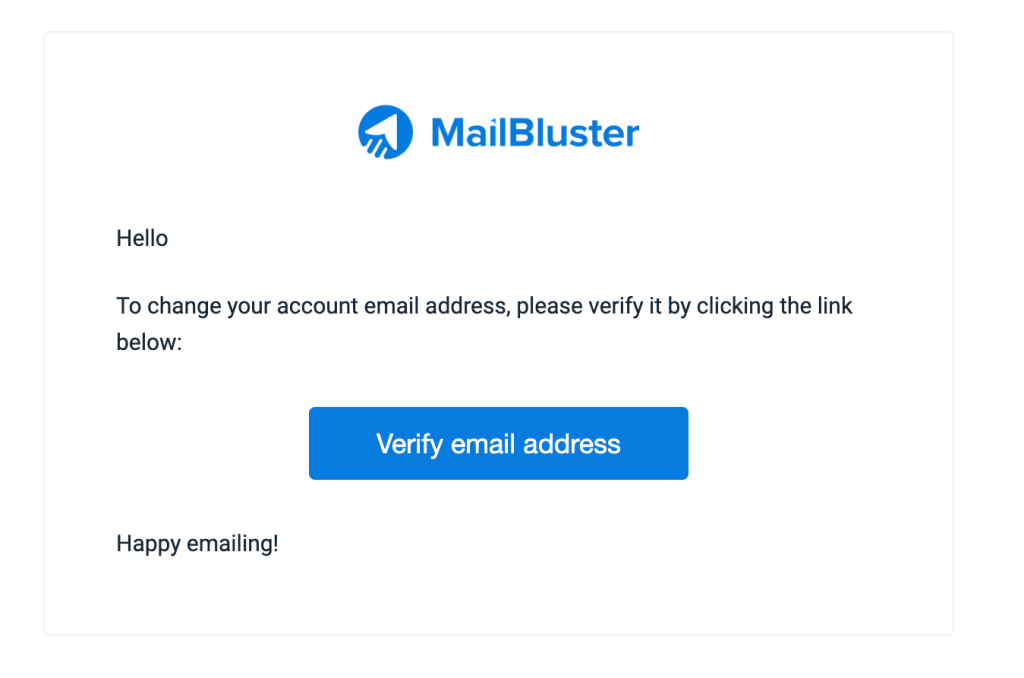
Once clicked Verify email address, you will get the following message in your web browser.
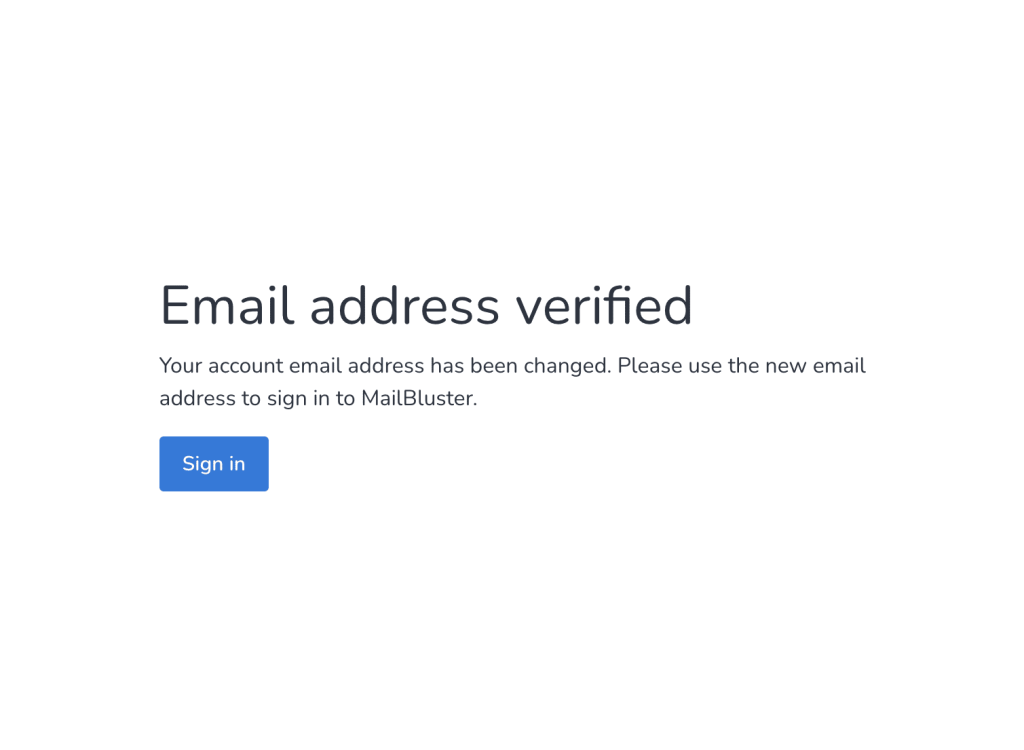
Now sign in to MailBluster with your new email address and password.