To check your Free Quota Usage throughout your Brands inside your MailBluster Account, first sign into your MailBluster account, then click on your Username > My account on the top right corner.
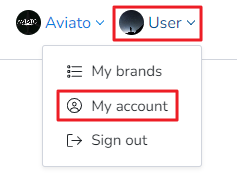
Then Profile settings tab will open. Click on the Usage tab. There you will see the Free quota usage of your account.
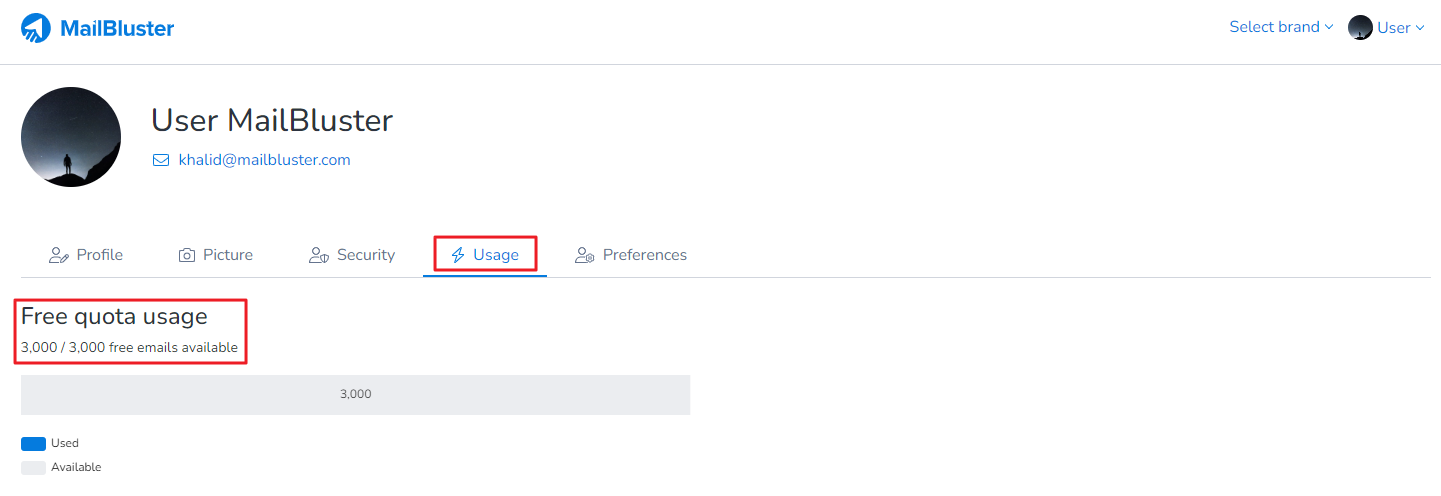
Please note: The usage is calculated based on total number sending emails from all the Brands you have created.