MailBluster utilizes a double opt-in mechanism to validate subscriber consent. This process ensures that subscribers not only subscribe but also confirm their subscription via a verification email. By employing this method, MailBluster aims to maintain a high standard of compliance and deliverability.
Here is how double opt-in works in MailBluster:
Double opt-in is an additional step to the email subscription opt-in process, which requires a lead to verify the email address to subscribe to your brand. You can enable double opt-in using the MailBluster developer API or through enabling Double Opt-In option in Forms and then new subscribed leads will receive a confirmation email.
Configuring Double Opt-in MailBluster:
To configure Double opt-in in MailBluster, first go to your Brand > Settings > Double Opt-in. Insert suitable Subject and your Sender name. Then write down your verified Sender email address. Finally, select the appropriate Editor and prepare your email content. Once completed, set a Redirect URL (optional) and click Save changes.
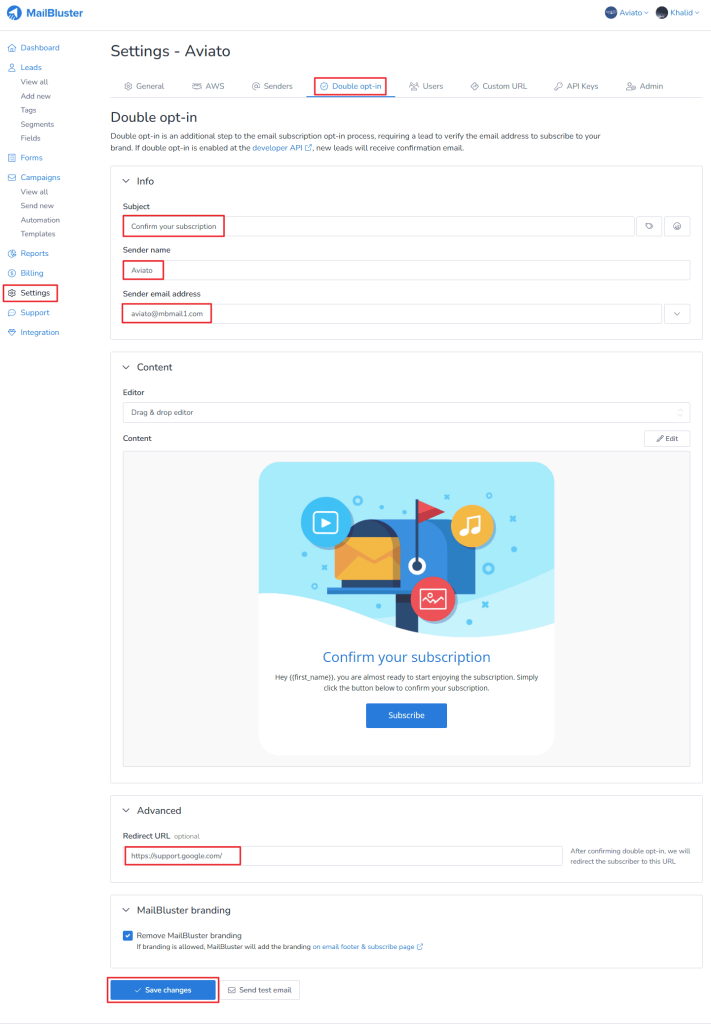
There are two ways where you can enable Double opt-in.
1. Through API endpoints from MailBluster Developer API.
Using the API endpoints from the MailBluster Developer API and integrate them into your website. By default, the double opt-in feature is set to false. To receive new leads via the double opt-in email, you need to set the double opt-in value to true.
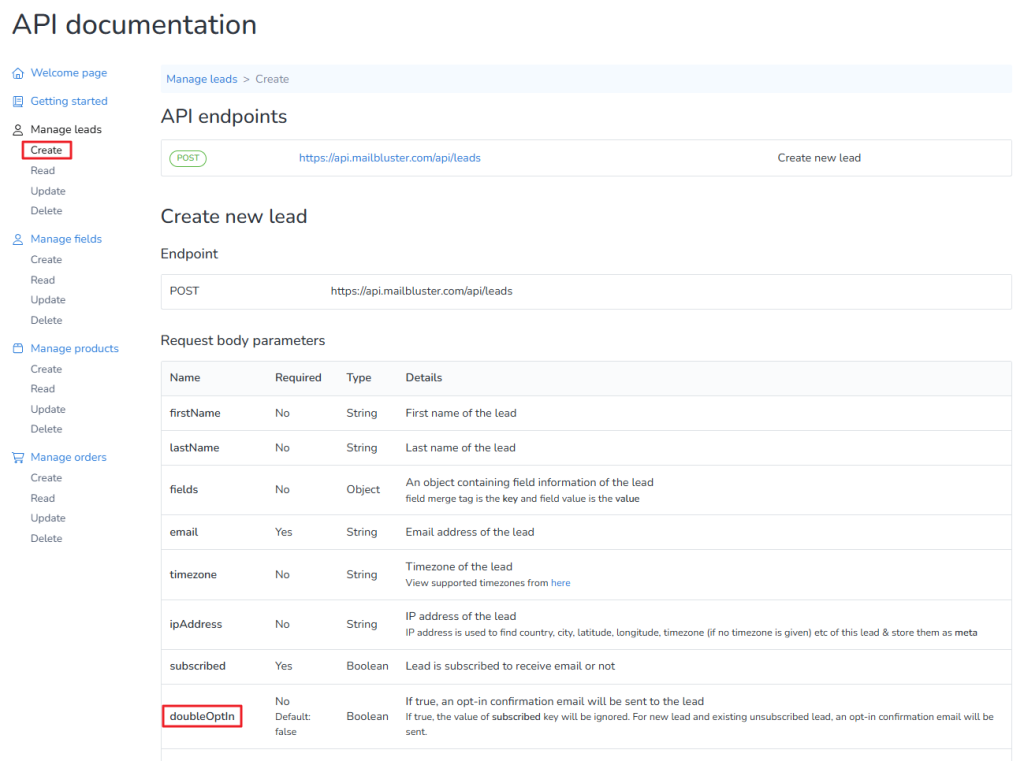
2. Through MailBluster Forms – Inline Form or Popup Form
You need to enable Double opt-in in your MailBluster forms.
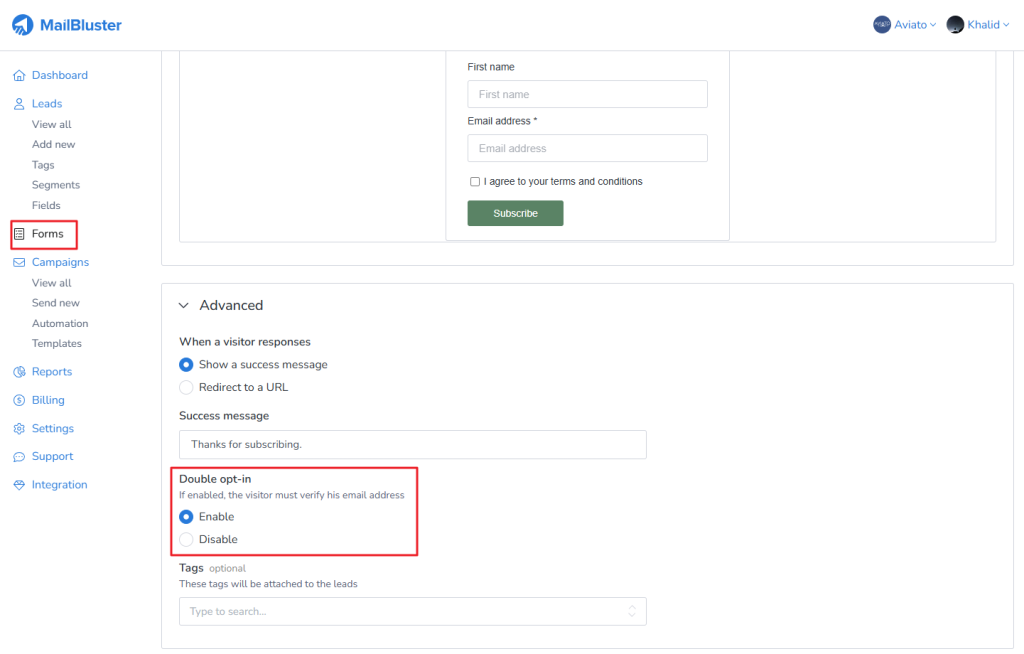
If you try to manually add or import leads to MailBluster, then those leads won’t receive your double opt-in confirmation email. So keep that in mind.