Yes, absolutely! With our latest update, you can now seamlessly copy content between brands within your MailBluster account. This means you can effortlessly duplicate email templates—complete with all their design elements—from one brand to another.
To do this, go to Brand > Templates > My Templates and hover your mouse pointer over any template.
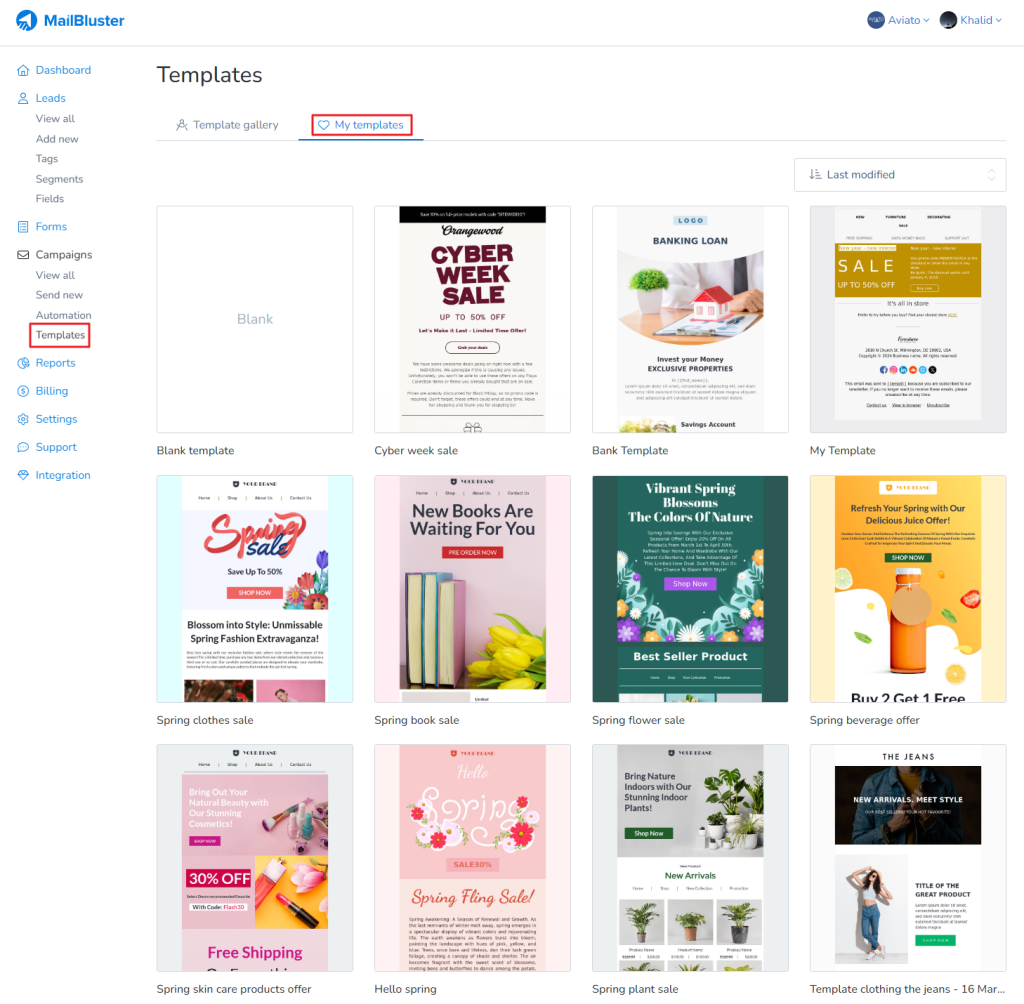
Click on Duplicate template. A popup window will appear.
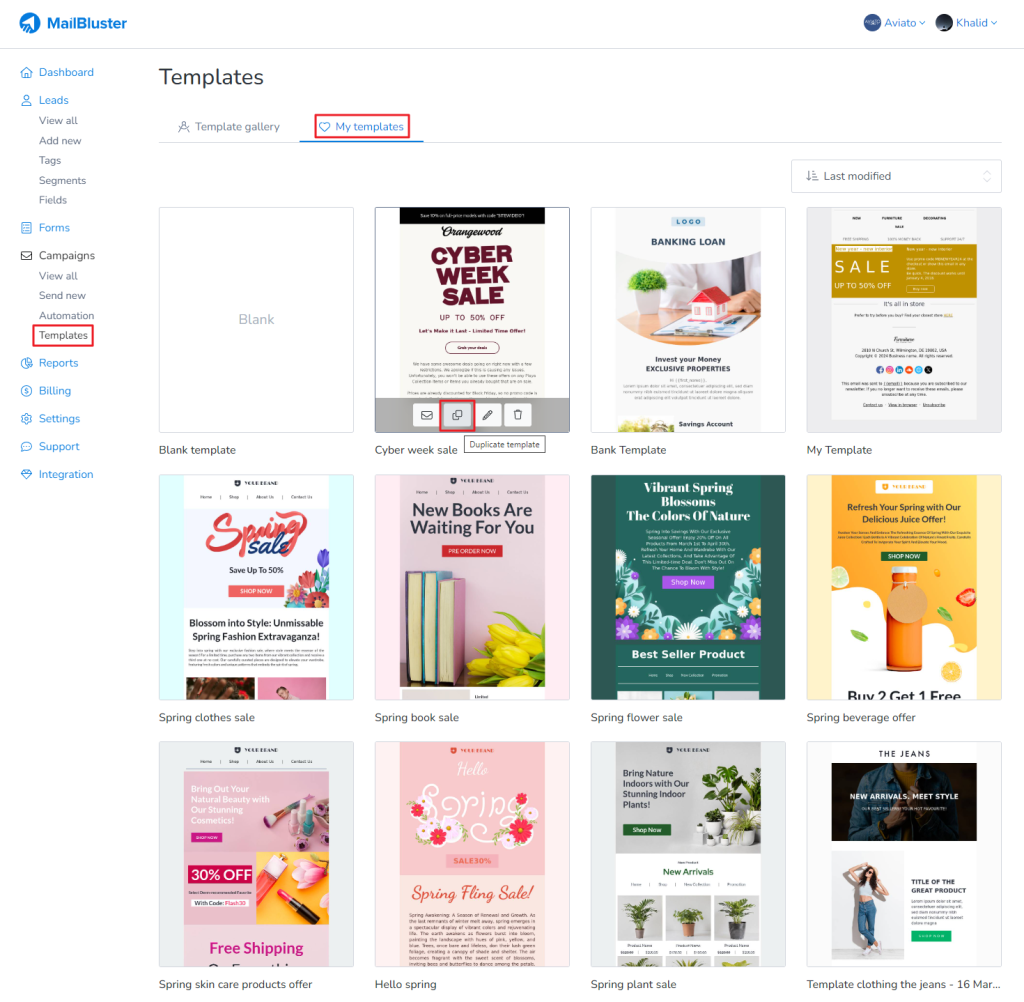
Either enter your desired Template name or leave as it as the default template name with ‘-duplicated’ added. Then Select brand to which you want to copy it to and click the Duplicate button.
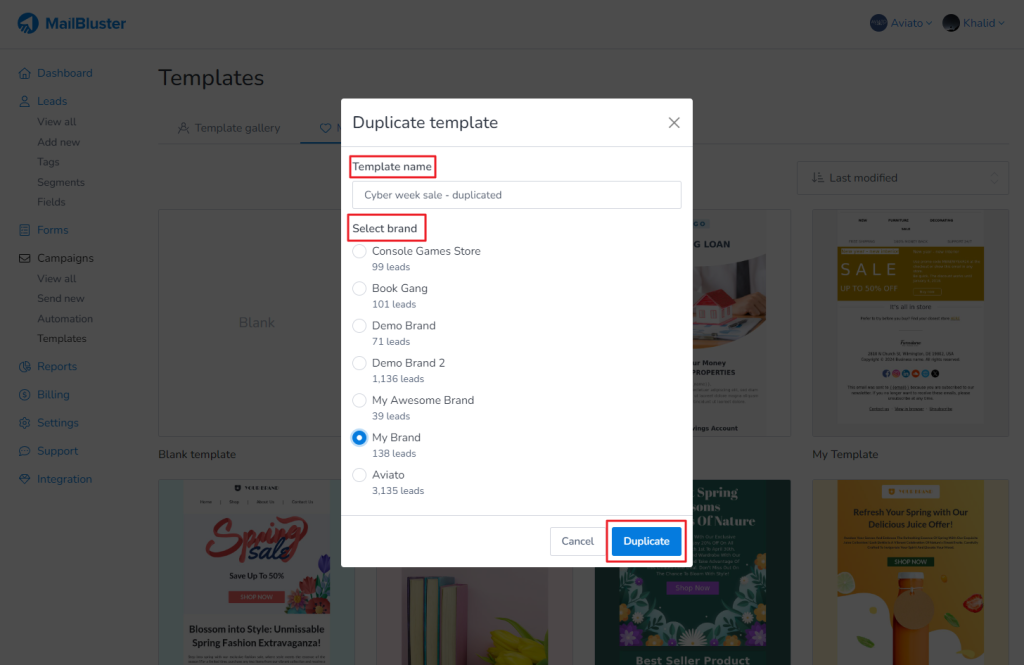
You will get a confirmation at the bottom left corner of your screen that your Template has been successfully duplicated.
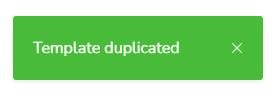
Now, you can go to that Brand > Templates > My Templates, and you will find your duplicated template. Here, it is shown as ‘Cyber week sale – duplicated.’
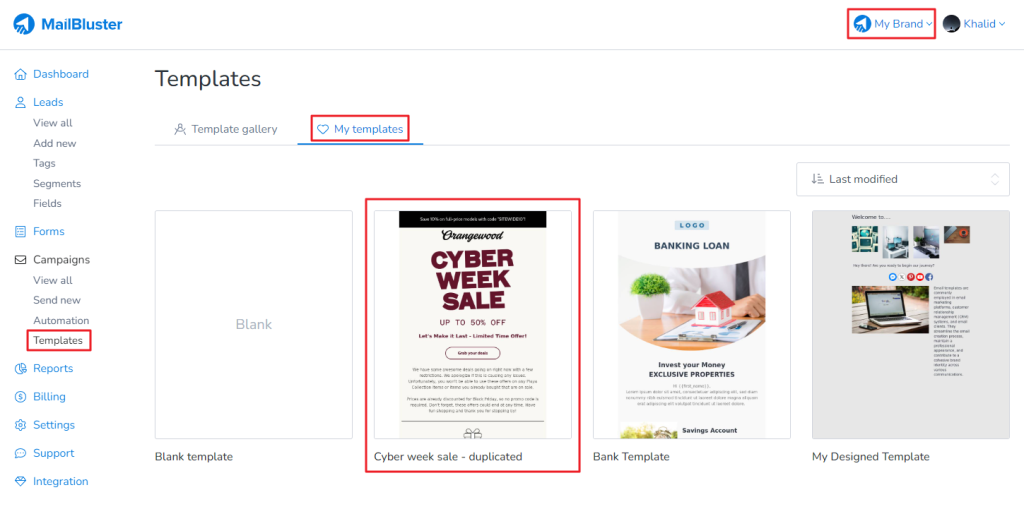
Now, you can delete the original template from your earlier brand safely.