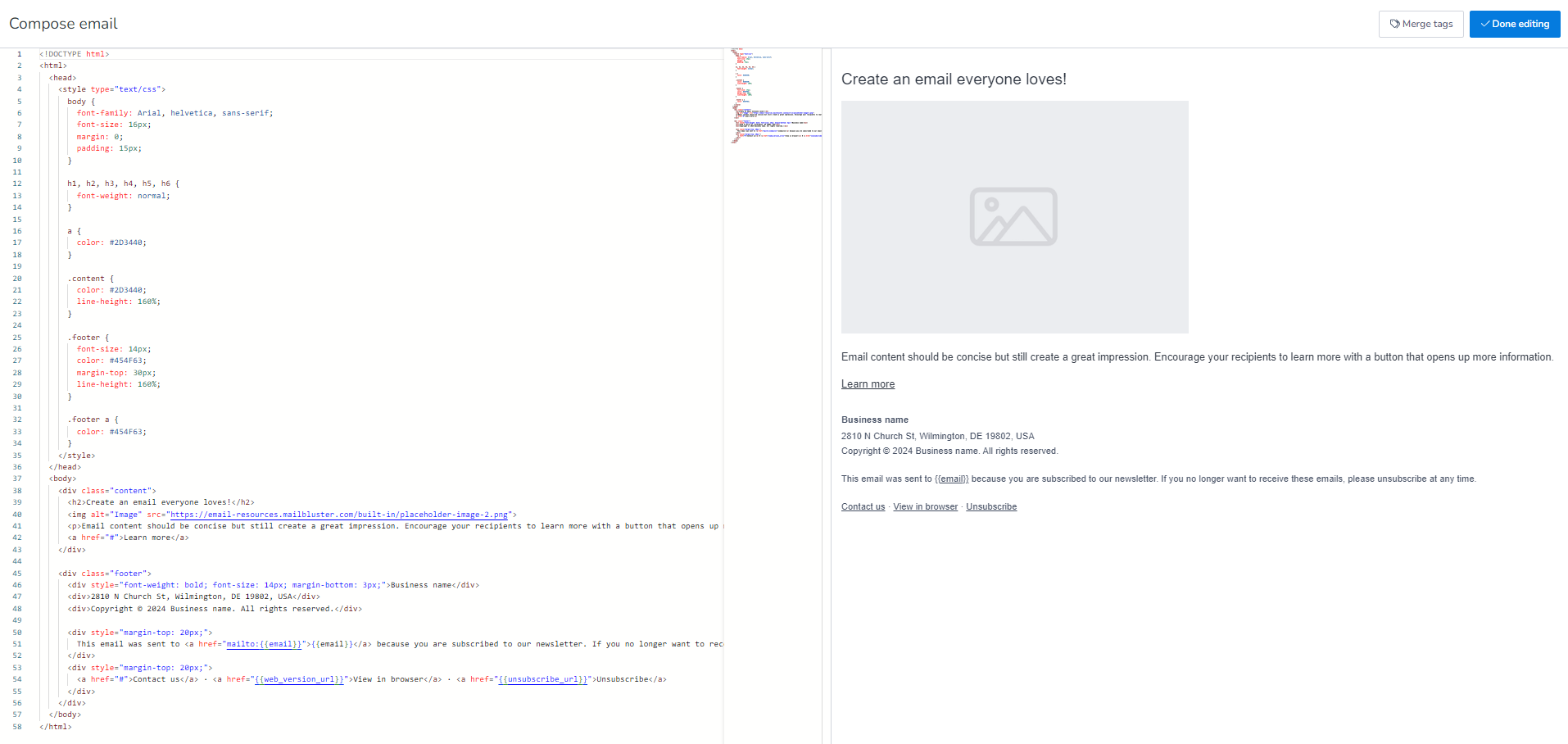Unfortunately, creating template from HTML editor and WYSIWYG editor is not possible. This is because MailBluster does not have a built-in Templates gallery for the HTML editor and WYSIWYG editor. So you cannot create any templates or save templates from these two editors. However, you can use the Drag & drop editor to create email templates or use predefined email templates from Templates gallery.
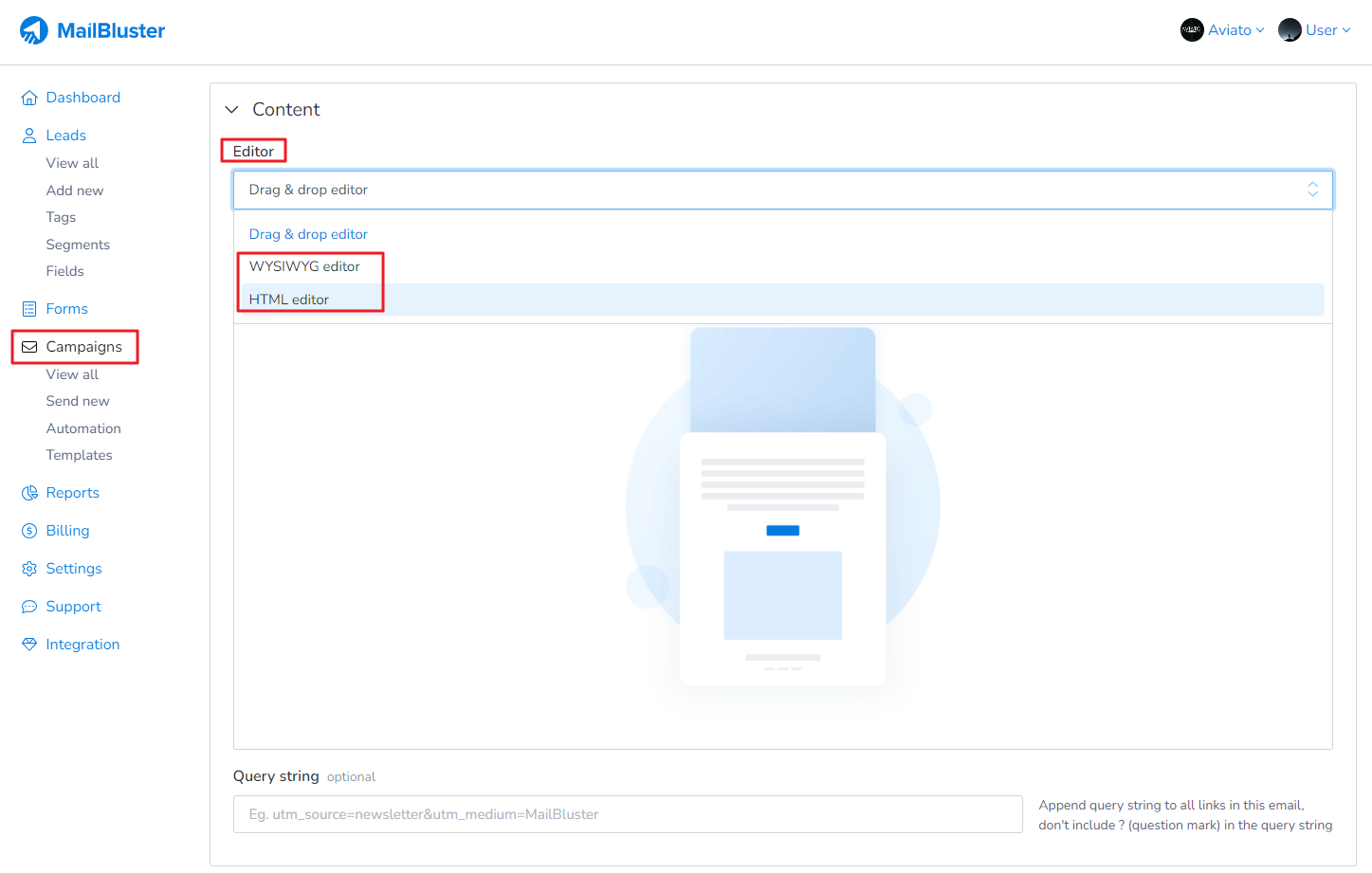
Using MailBluster HTML editor, you can copy paste any HTML code of email template from online and use it on your email campaign. The following is a sample showing what can be done using the HTML editor.