Yes, MailBluster allows adding a CTA button that calls the given phone number.
To do this, set the button’s action type to Call Phone Number.
First go to your Brand > Templates. Either select a template from Template gallery or My templates.
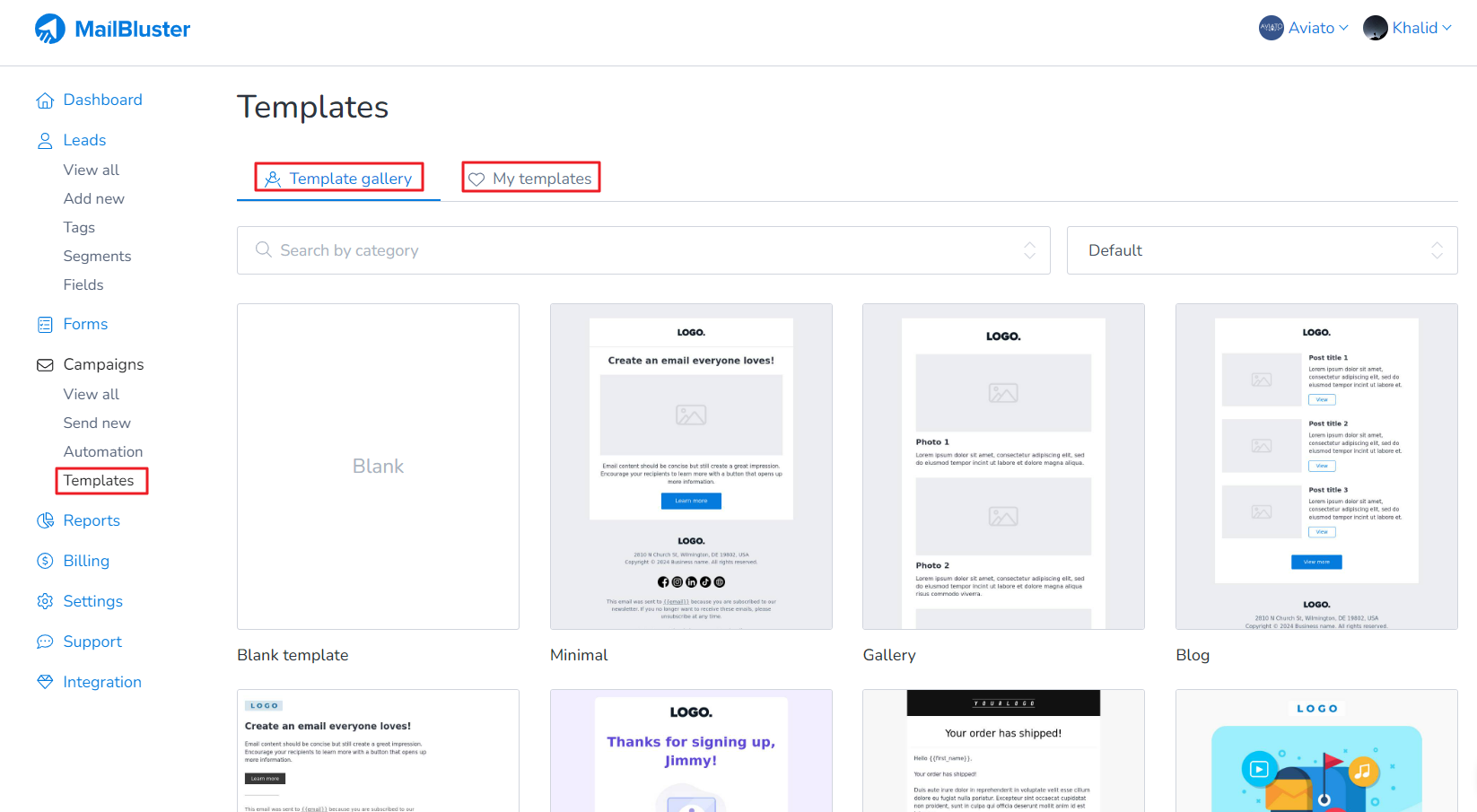
Then click on any of the template from Template gallery or click on your customized template from My templates.
Drag and drop Button from the Content section of Drag and drop editor as shown below.
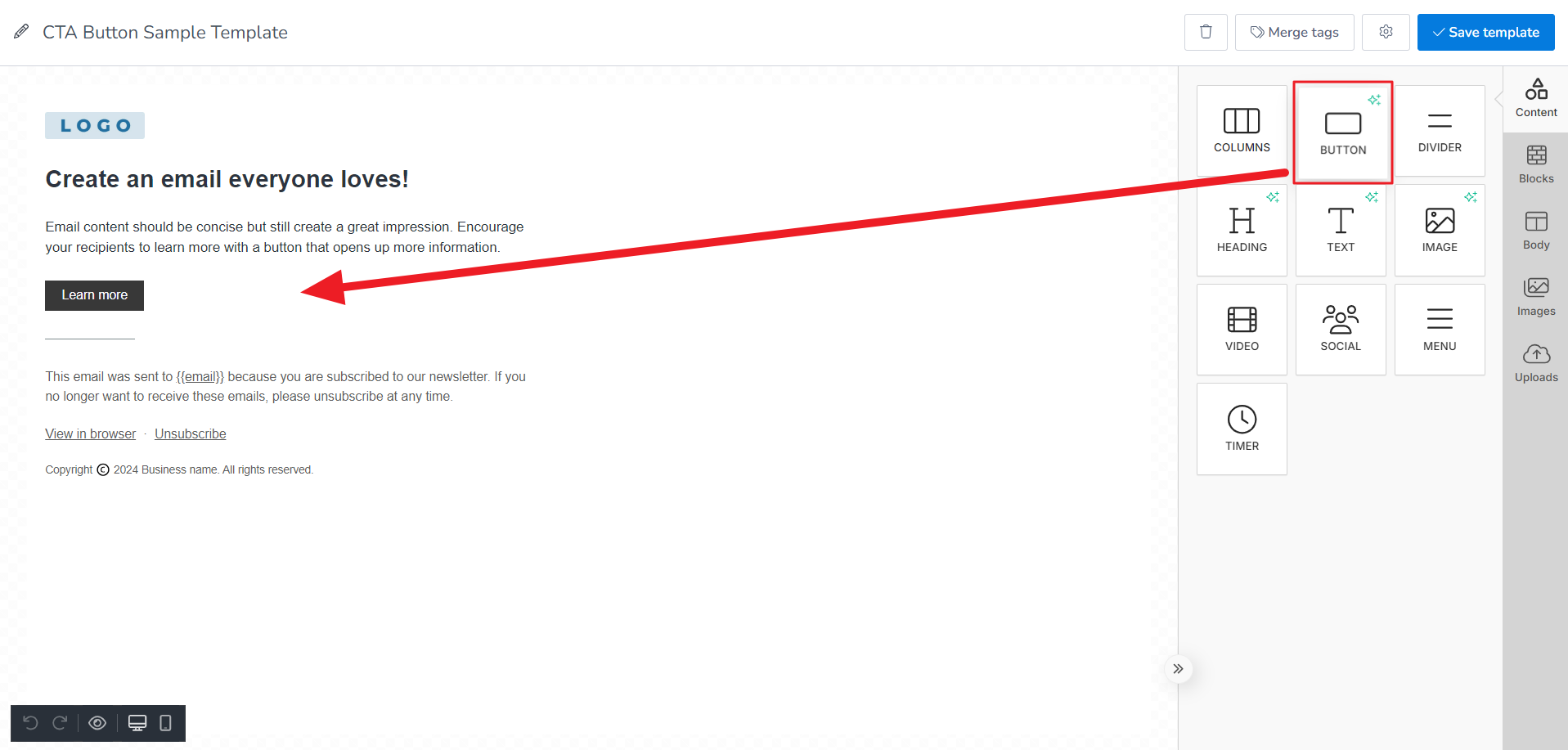
Click on the button text and type any text or number. Then go to Action Type and click on the drop down list.
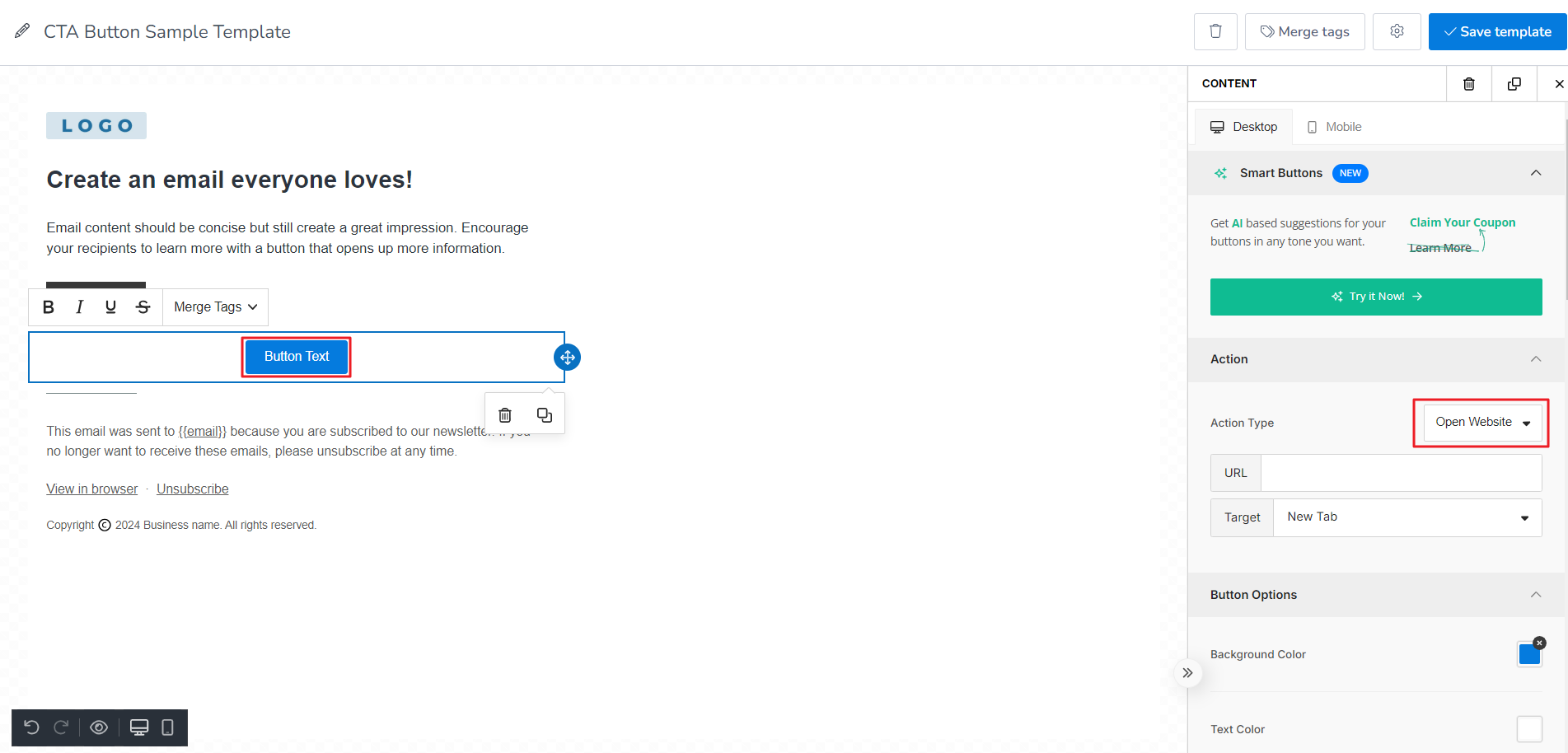
After clicking dropdown list, select Call Phone Number.
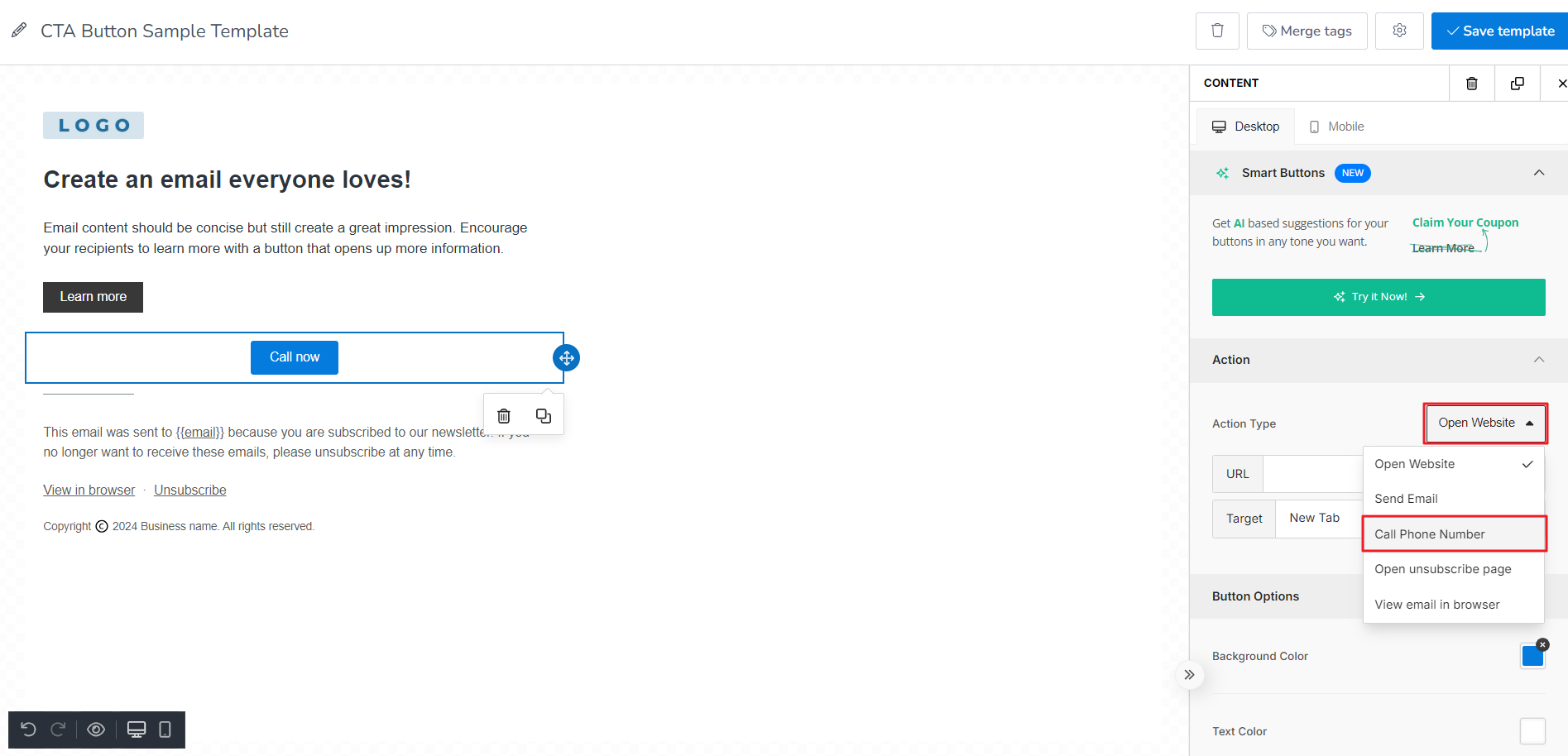
Type in your desired Phone number and the click Save template when you are done.
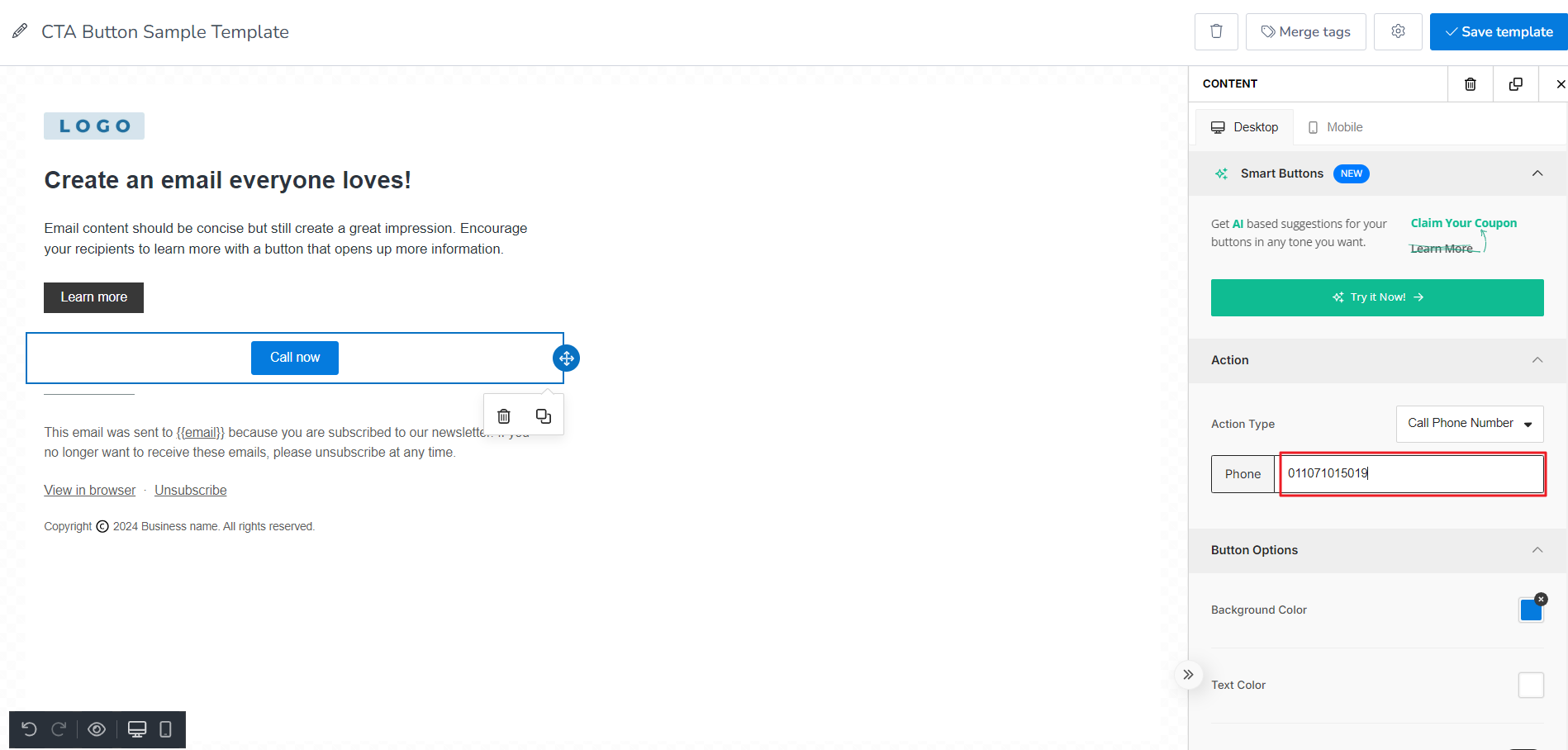
This is how you can add a CTA button to call a specific phone number from your email template.