MailBluster has basic automation. Using the automation feature, you can send a sequence of emails to your recipients when a visitor subscribes to your brand.
Currently there are only 2 triggers (options) available right now.
- The first trigger will let manually subscribed leads (email IDs stored in Leads section) receive automation emails which is always enabled by default.
- The second trigger will apply to imported leads through CSV File if they are set to subscribe. This can be enabled or disabled by ticking on the checkbox.
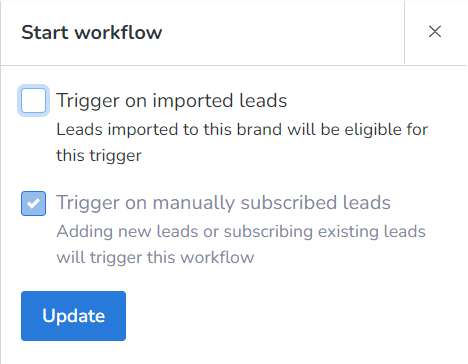
Please Note: The campaign management and campaign reports can be found inside the workflow of Automation.