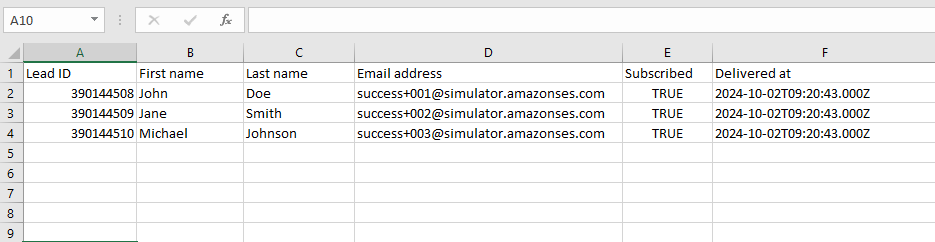To export a campaign report, you need to go to Reports section. Then click on the Campaign name of your choice.
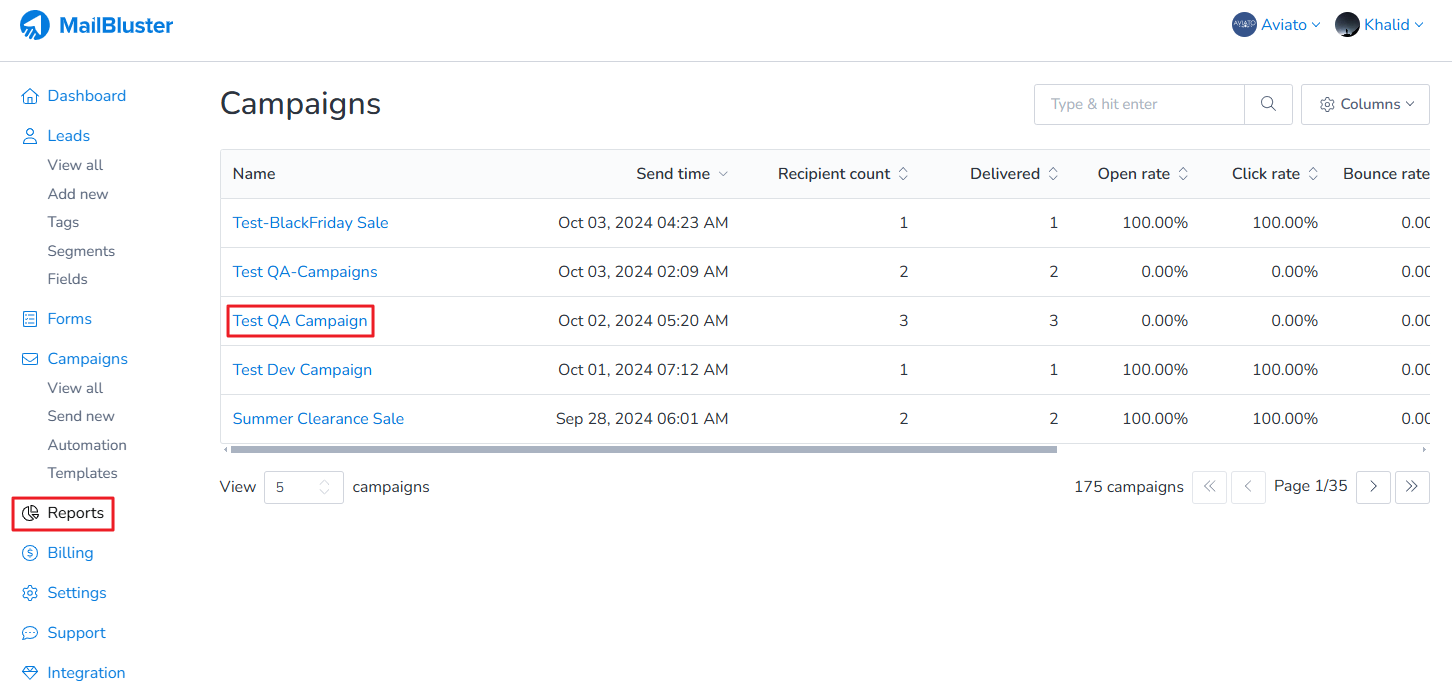
Click on Activity and a list of report options will be available. Here we clicked on Delivered. You can select others as well from the list.
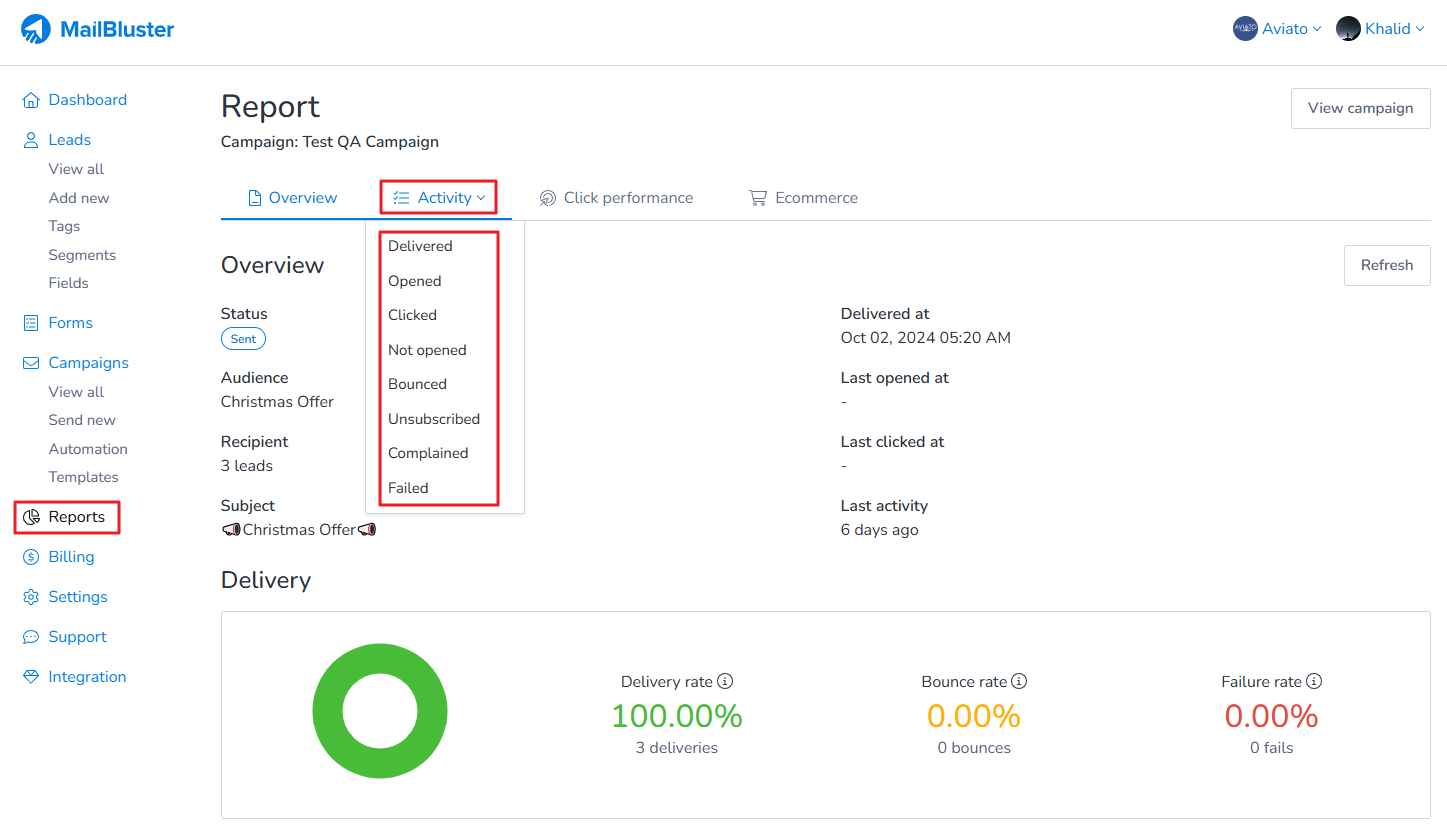
It will show the Report on successfully Delivered campaigns. Click on Export.
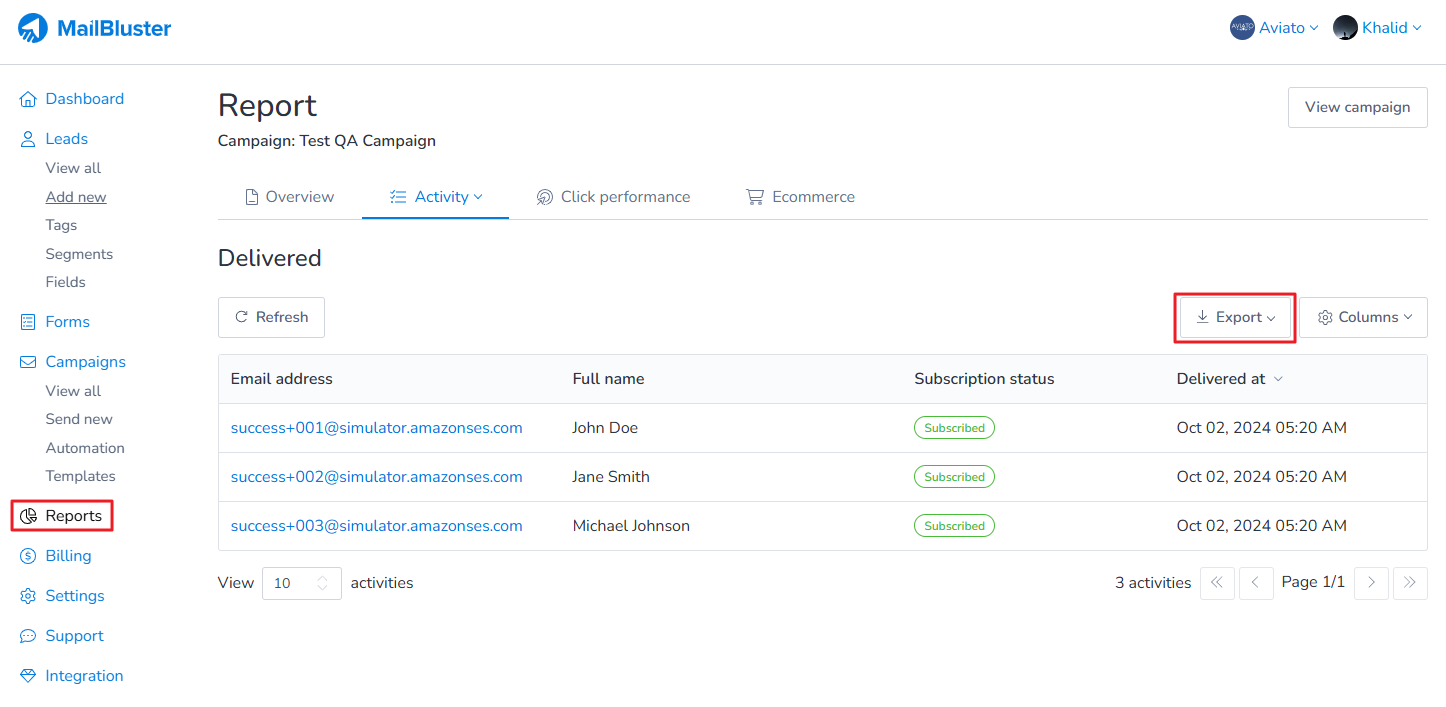
Click on Export activities to which will export all the details of Delivered.
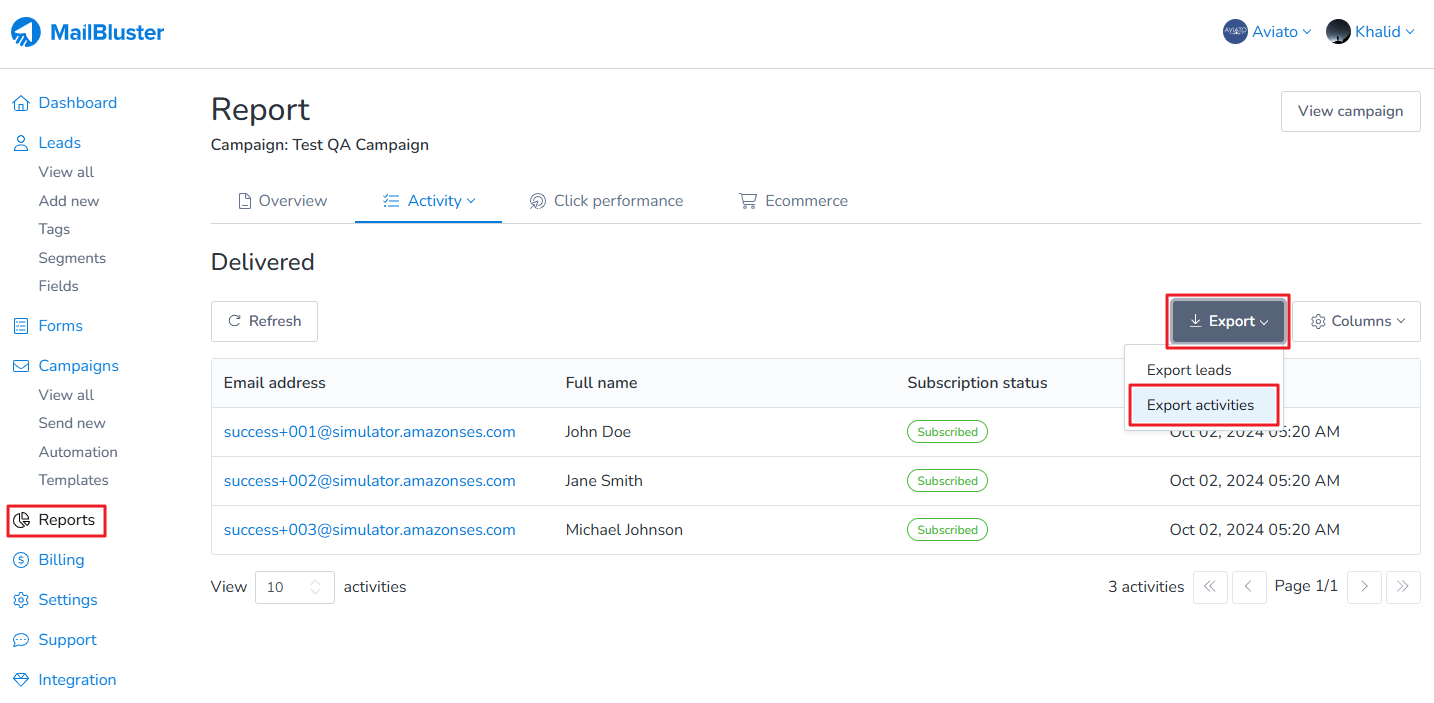
A pop-up window will appear with the header Export activities. It will show your email through which you will get the download link of the exported CSV file. Click on Export as CSV.
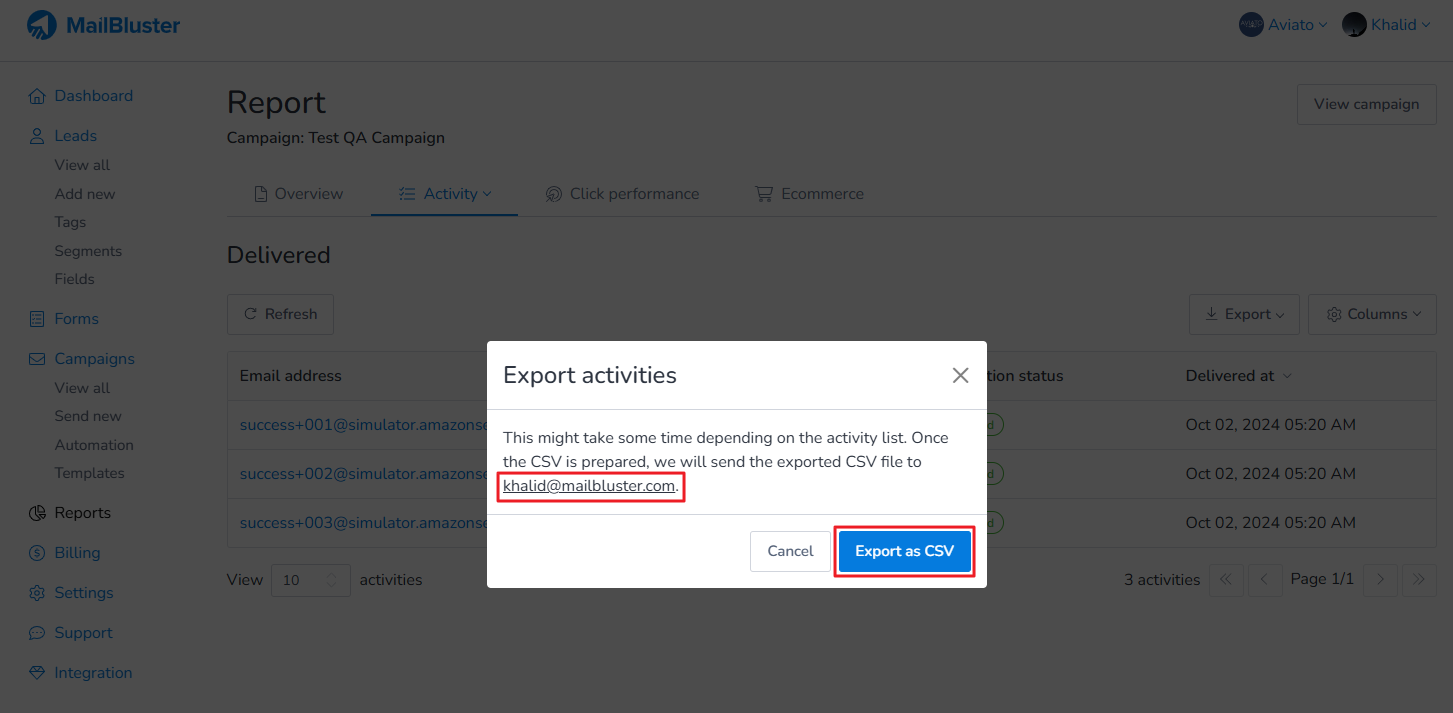
At bottom left screen, you will see a notification ‘Exporting activities’.
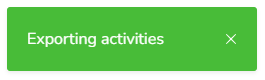
You have receive an email from MailBluster notifying you that the Export is completed of Delivered activities.
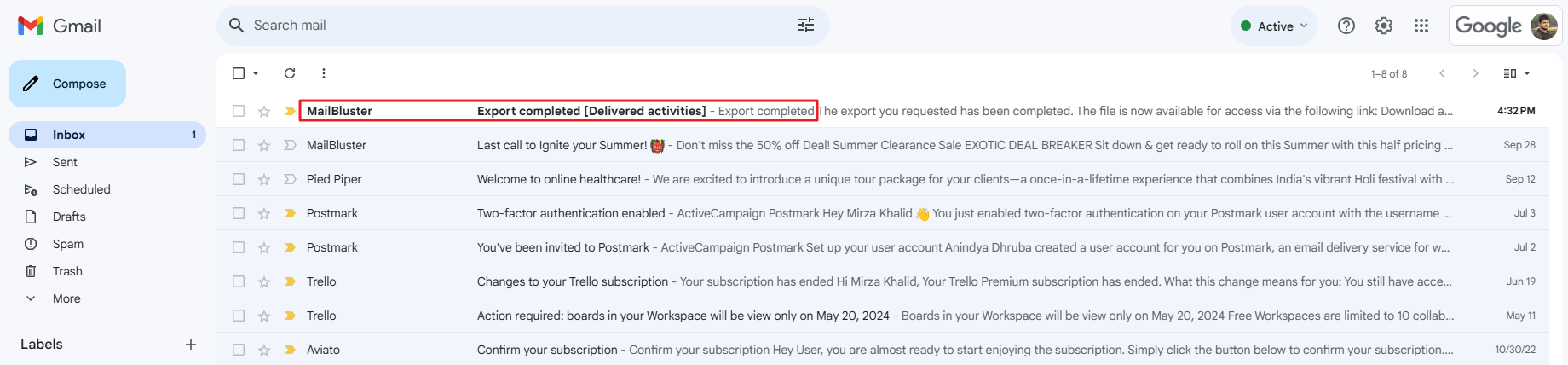
Open the email and click Download activities.
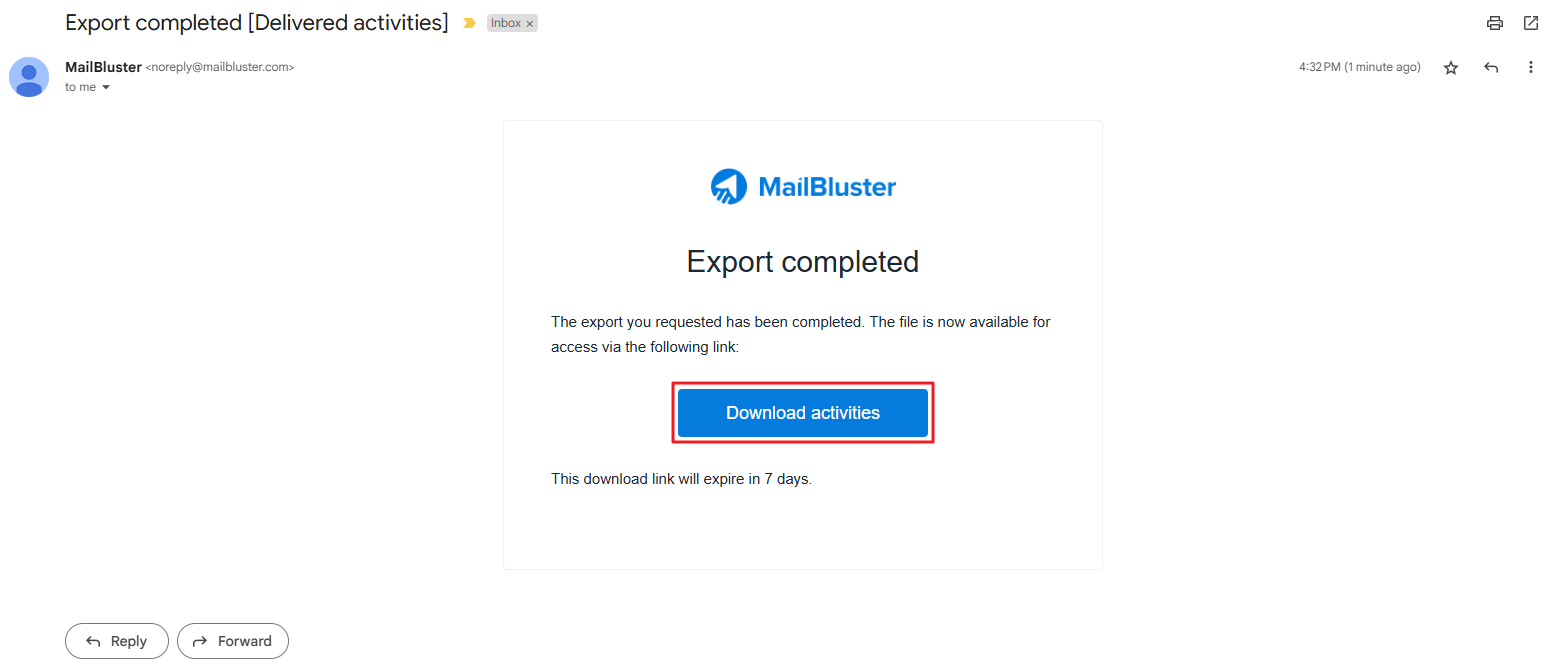
Extract the zip file and open the CSV file. You will see all the details of the Delivered activities.