First, go to Leads and search for or select the specific lead. Then, click on the Lead > Activity tab. This will open a tab displaying all the campaign activities for that lead over the last year, as shown below.
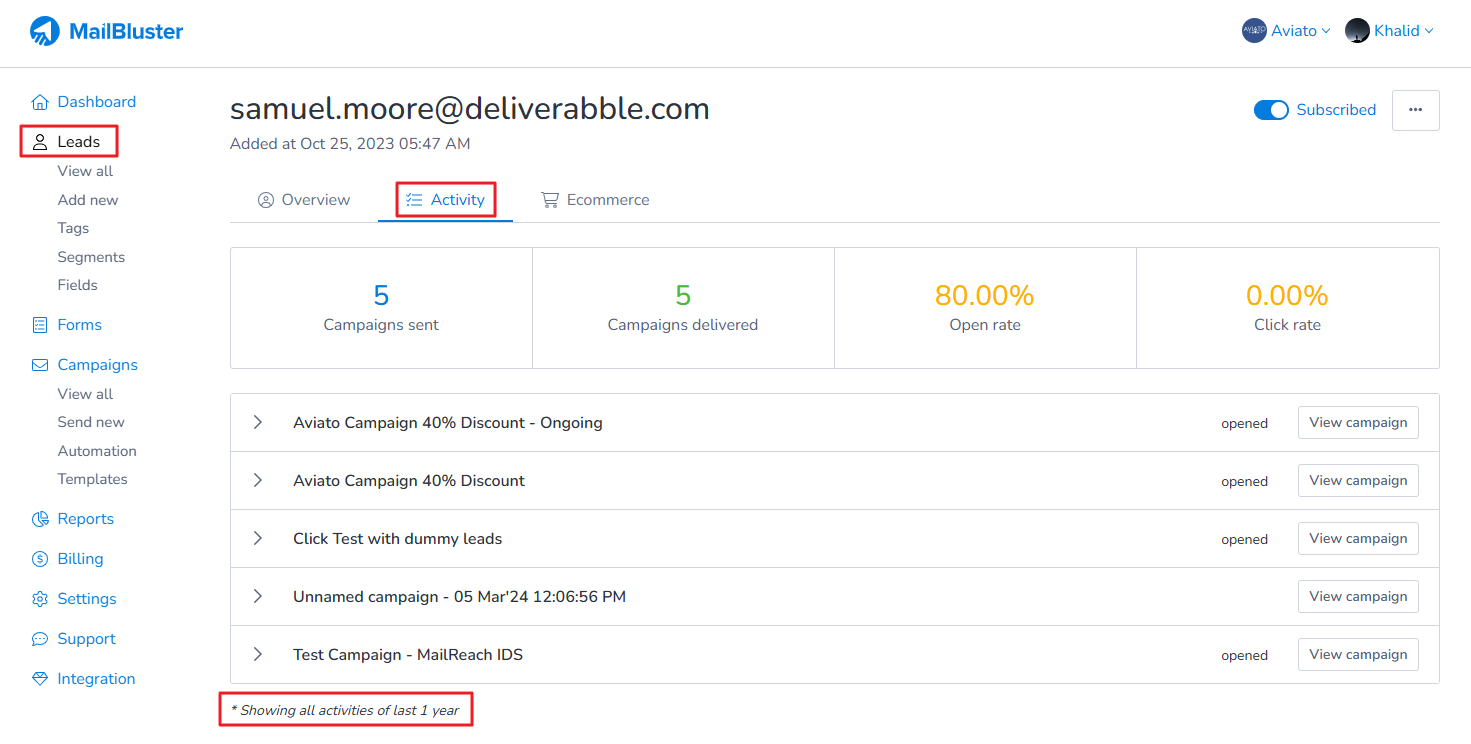
To see the lead’s activity within a specific campaign, click on the Campaign name.
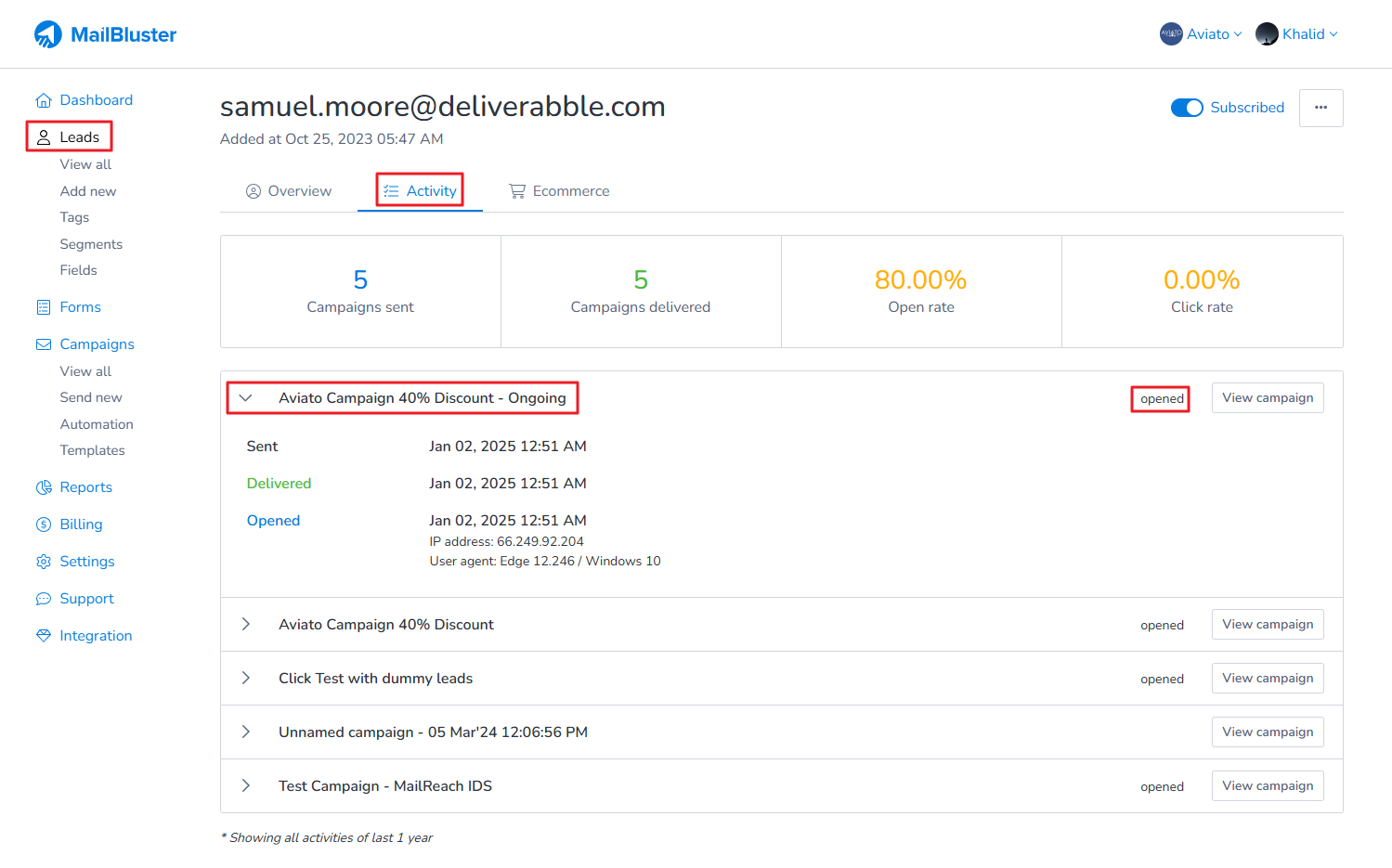
The available activity data for individual leads covers the past 12 months.