First, you need to click on Join MailBluster Affiliate Program. It will take to the following page shown below. You can either sign in using ‘Continue with Google‘ or enter your First Name, Email and Password. Tick the I Agree statement. Then click Sign up button.
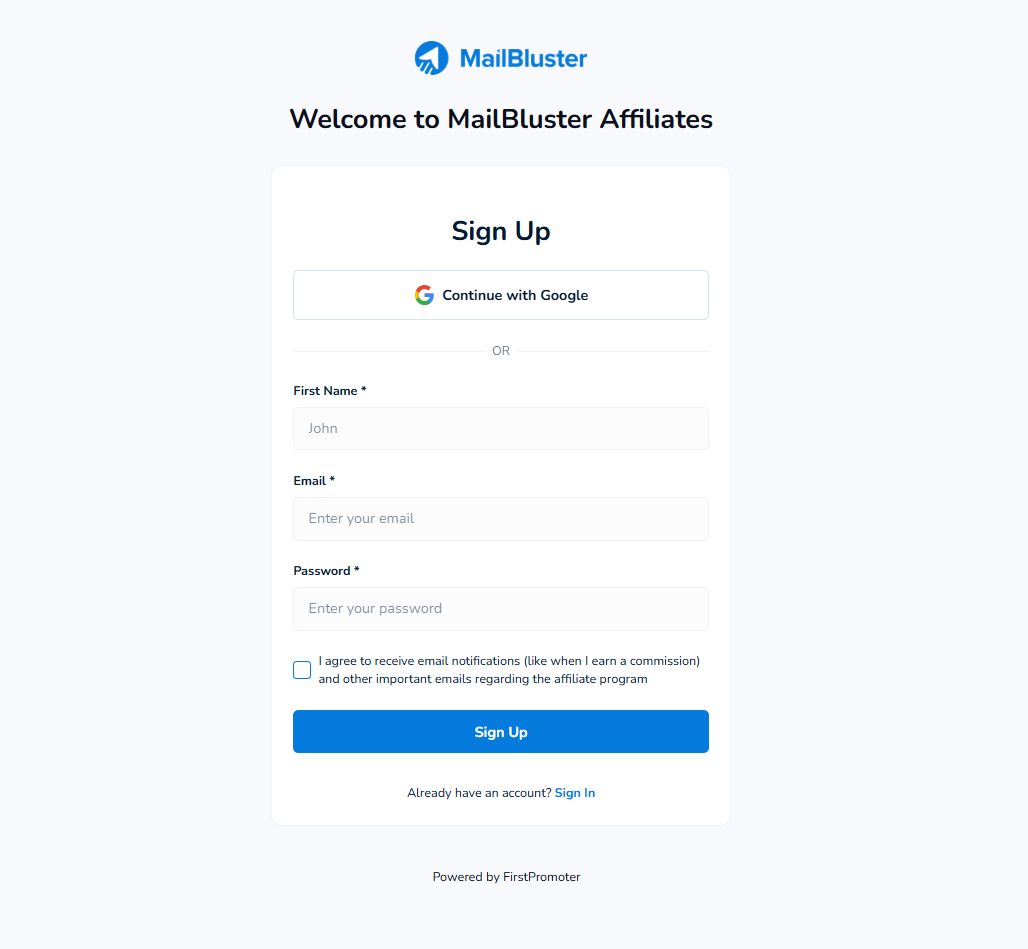
After signing up, you’ll receive a confirmation email, as shown below.
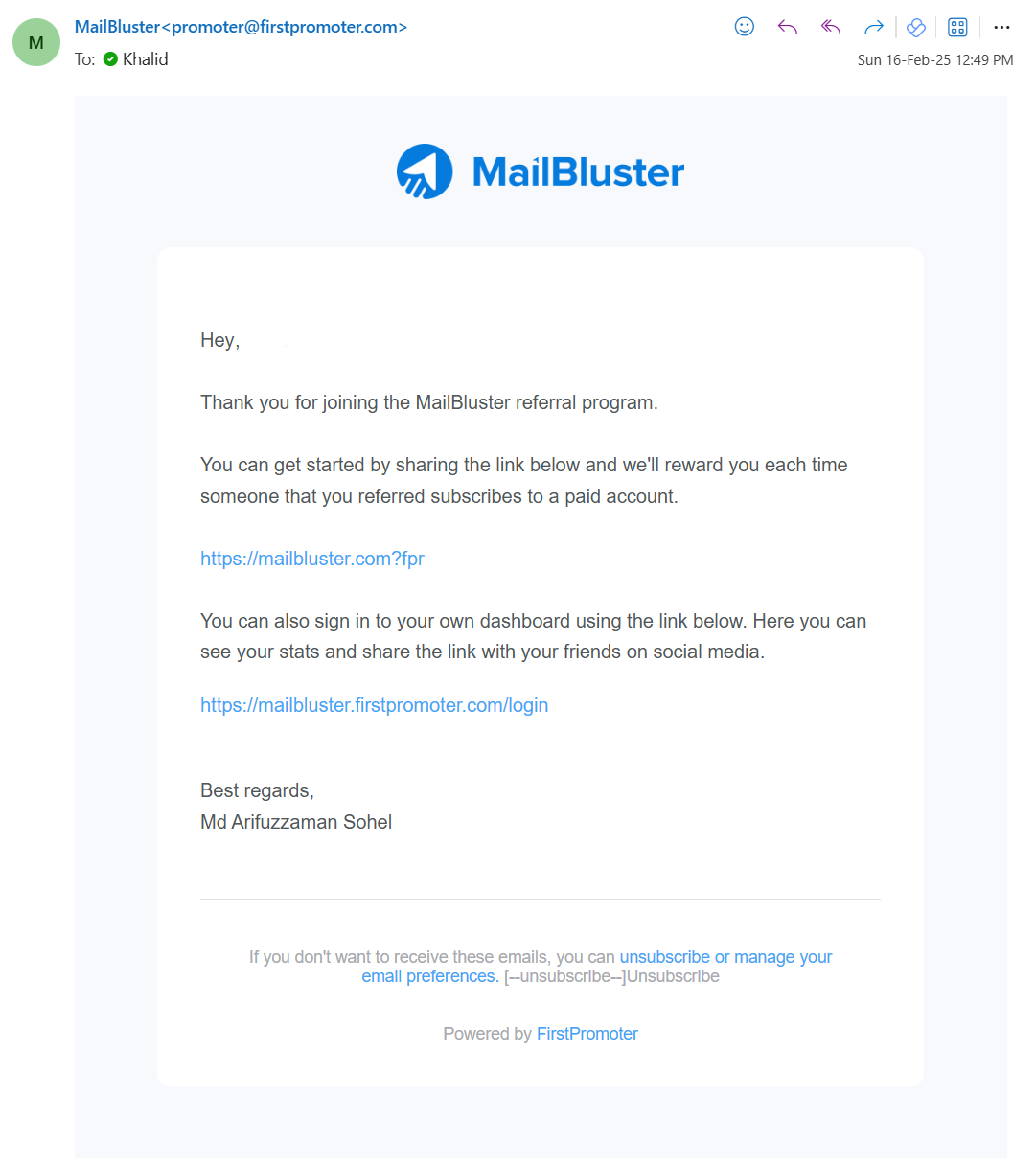
Then click on the Username > Profile settings to setup your profile and your social media links.
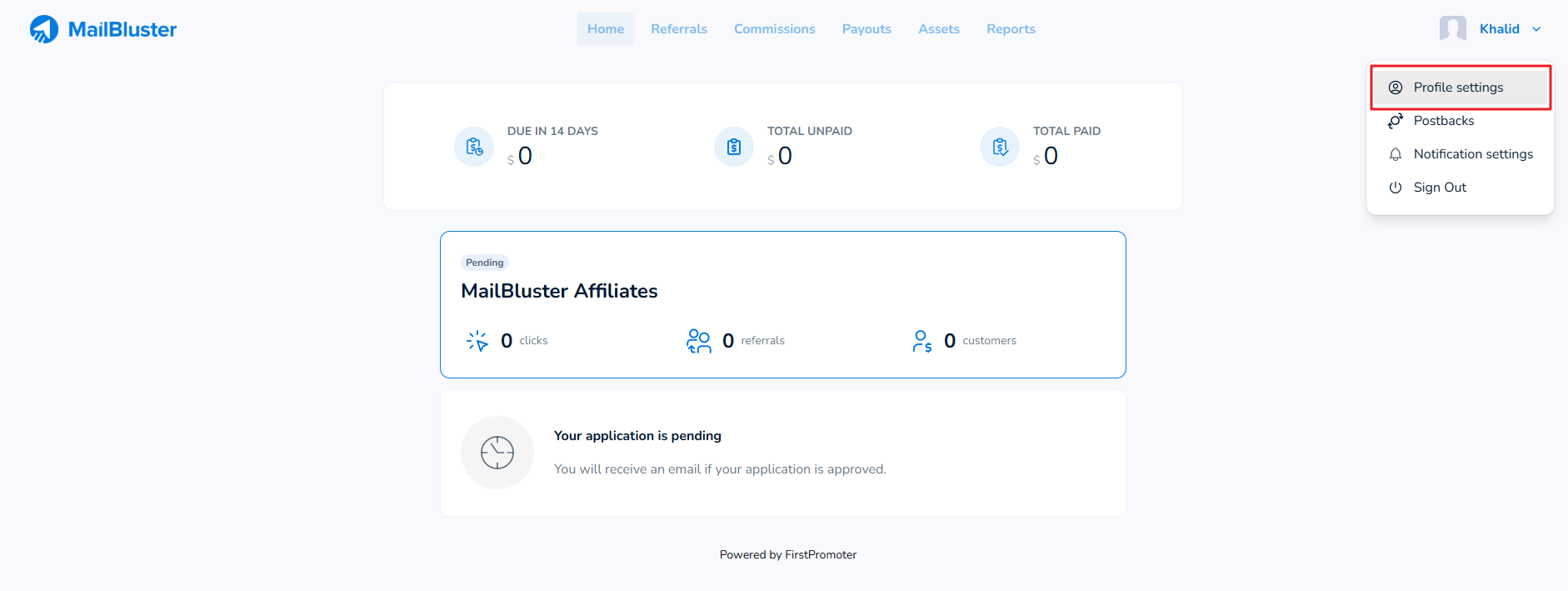
You will be presented with the following form, where you need to fill in your details. Then click Save button.
Please note that you need to provide the social media links under Social links where you are promoting MailBluster.
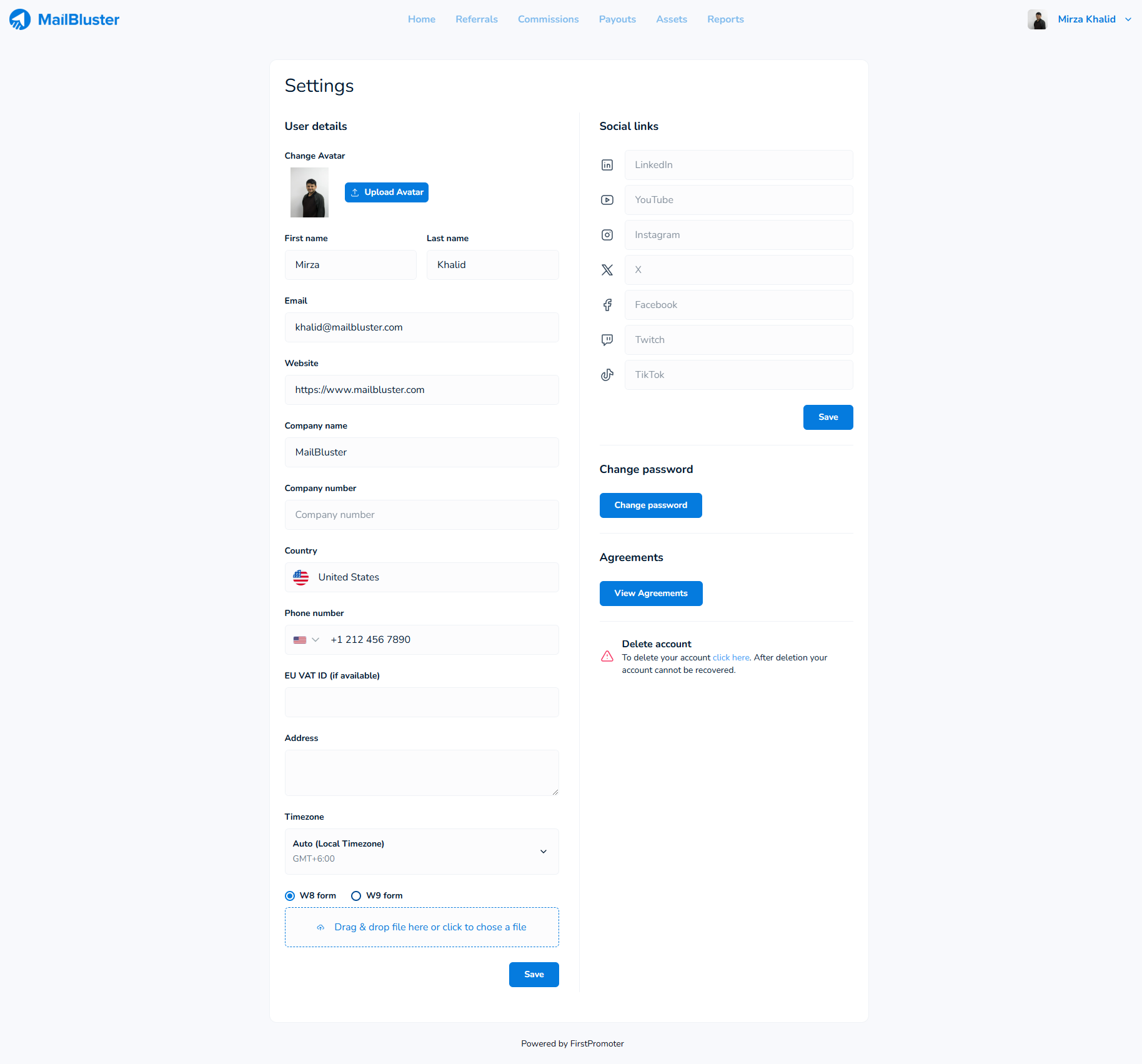
You’re all set! You are now registered for the MailBluster Affiliate Program.