After sending a campaign, you can track how many people have unsubscribed by viewing the campaign report, as shown in the screenshot below.

Go to Activity > Unsubscribed to view the list of unsubscribed leads. When someone unsubscribes from your leads list, they won’t receive any future emails, even if you send another campaign. MailBluster automatically ensures that unsubscribed leads are excluded from all future campaigns.
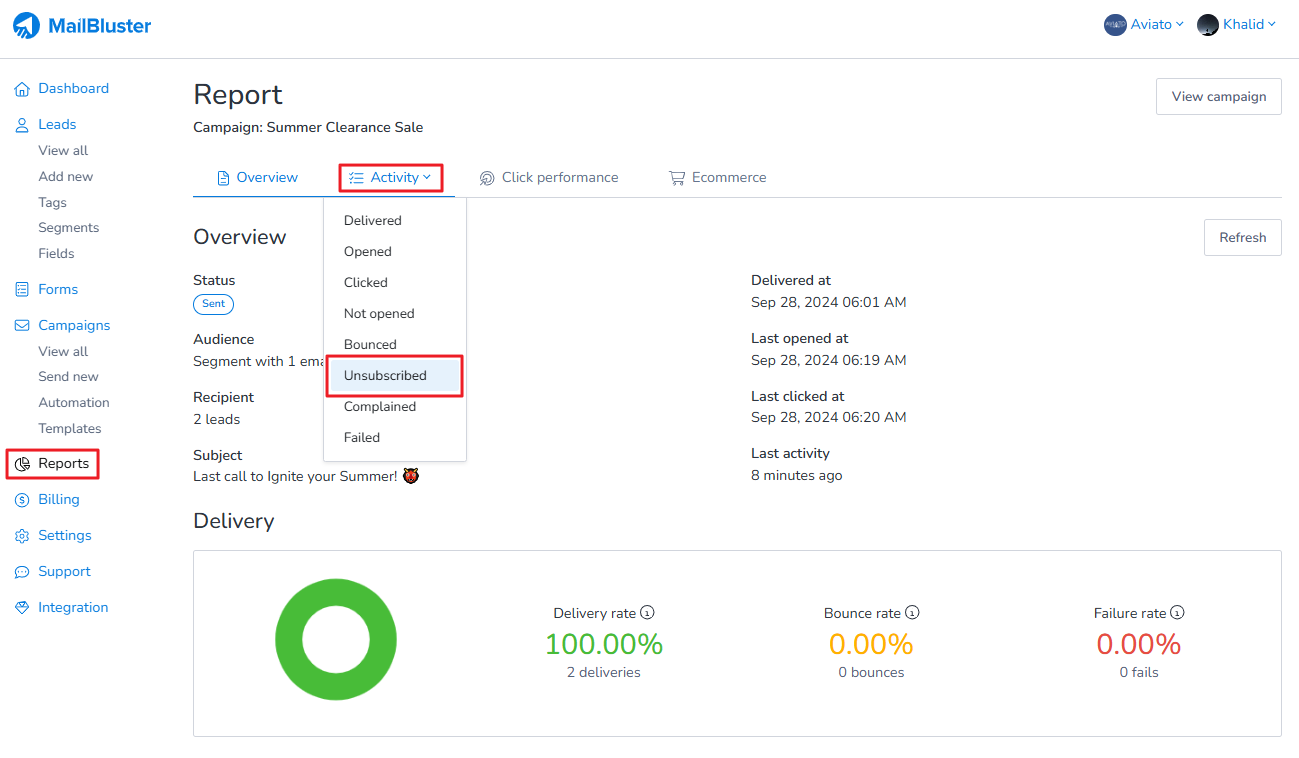
Here you will notice who has unsubscribed from your current campaign as shown below.
