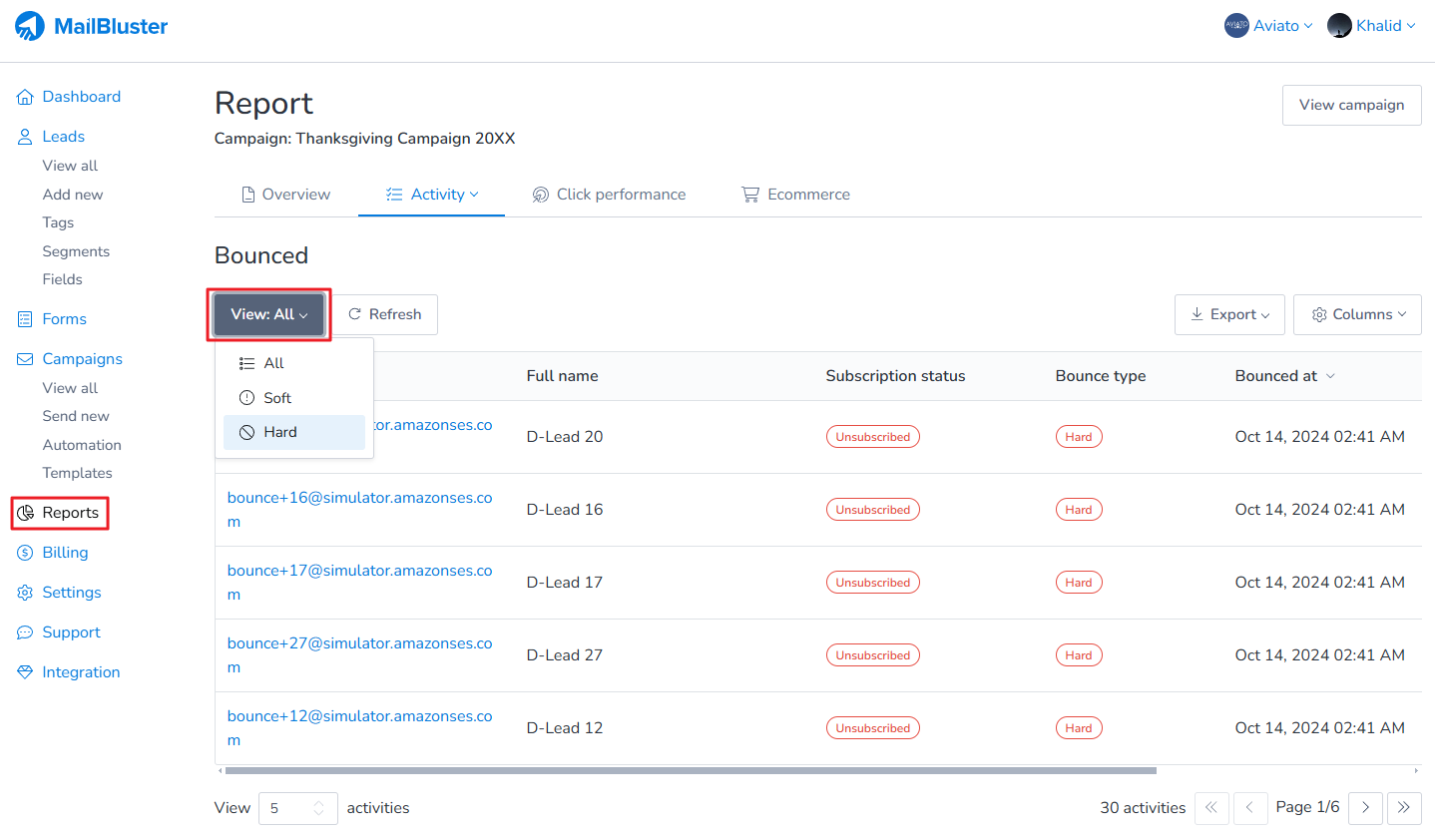In your campaign Report section, you will find a metric called Bounce Rate. It shows the percentage of emails that failed to be delivered to the recipients, indicating issues with email list quality and delivery effectiveness. By clicking on Activity > Bounced, you will be able to see the detailed bounced report.
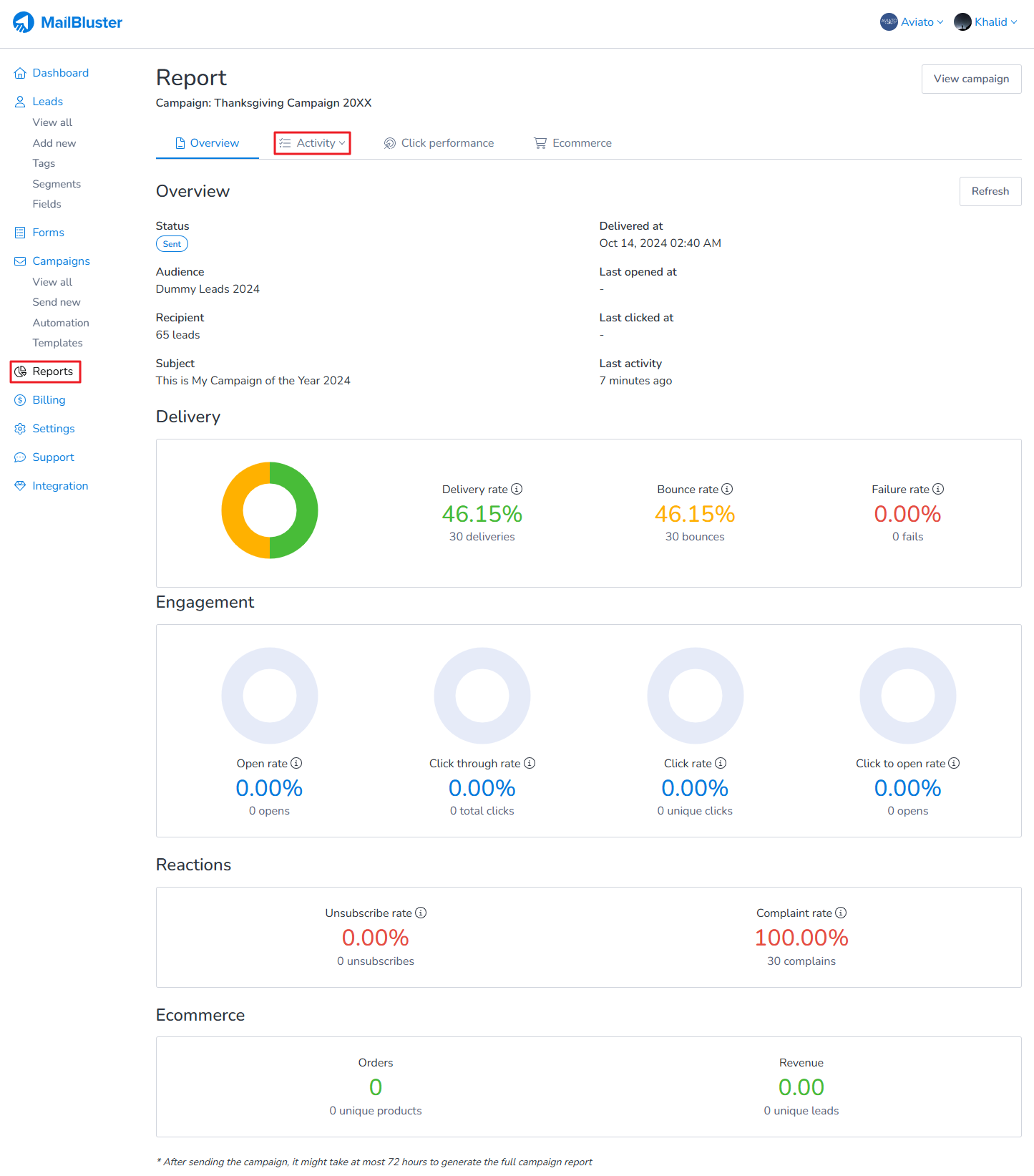
Here, we have clicked on Activity > Bounced.
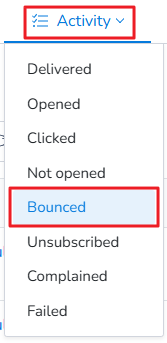
Then, click on View: All. Both hard-bounced and soft-bounced listed here. Using this filter, you can view hard-bounced and soft-bounced leads from your sent campaign.