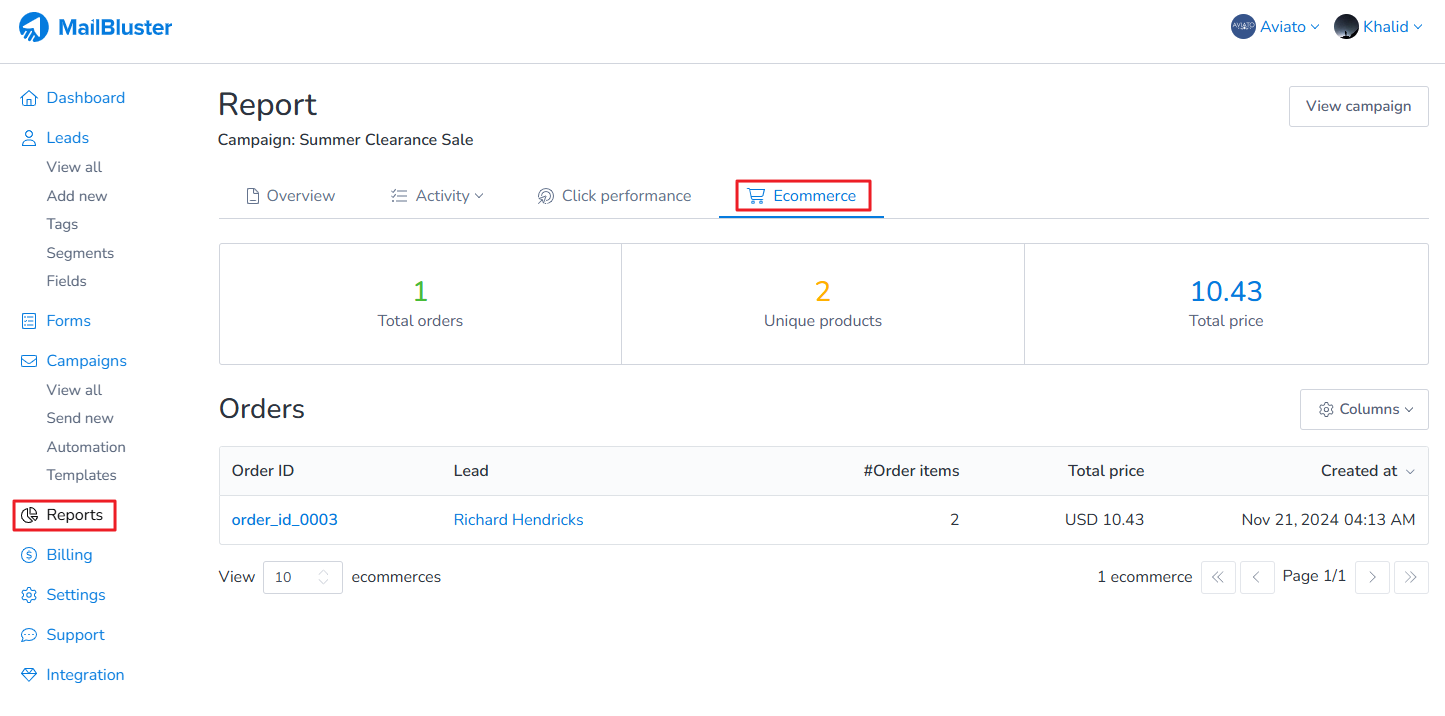If you go to your Brand > Report section, you will see all the campaigns for which reports are available. From here, select your desired campaign.
If you go to the detailed report of that campaign, you will first see a summary report or Overview that shows summarized versions of your Delivery, Engagement, Reactions, and Ecommerce reports.
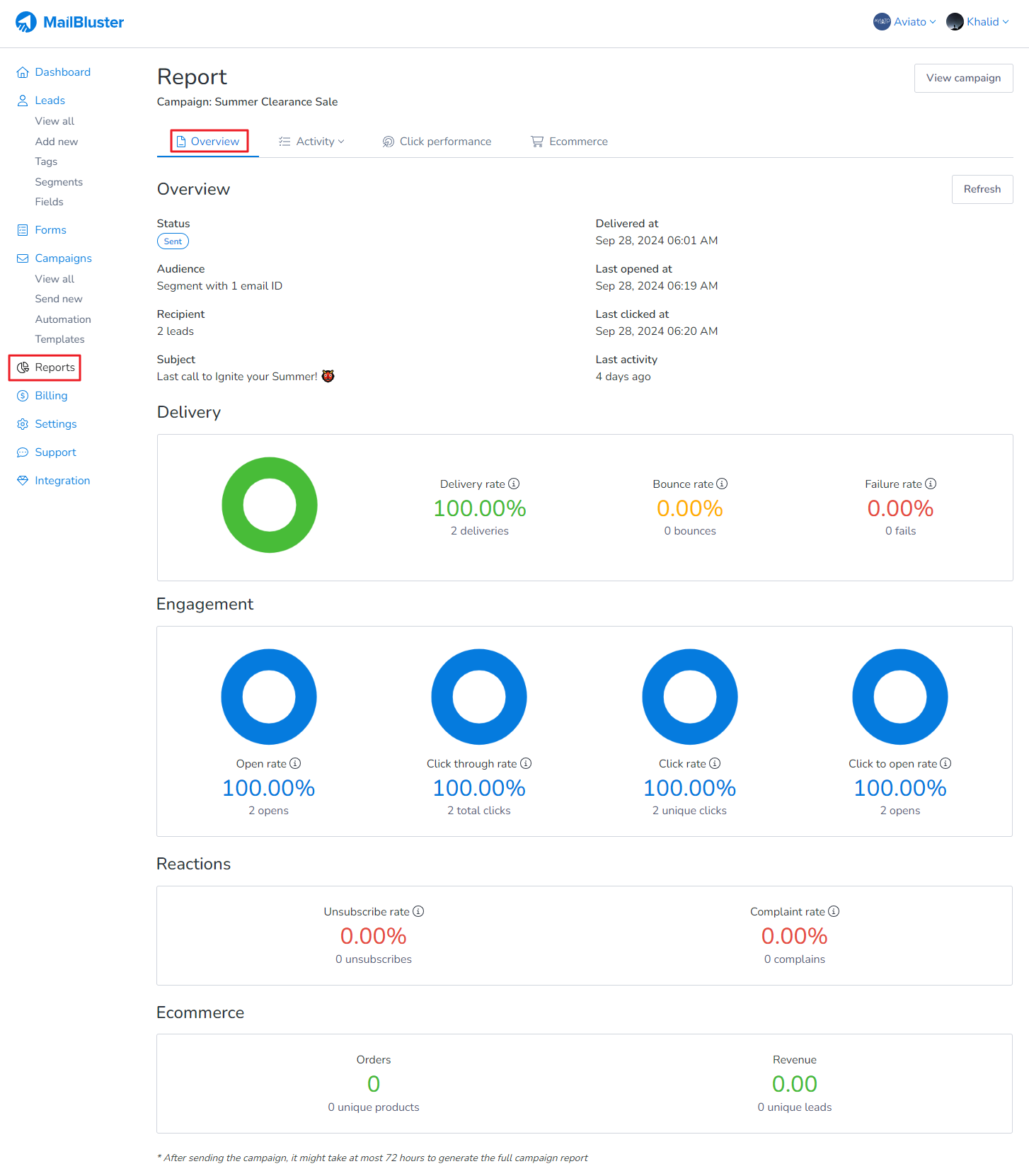
In the second tab, there is an option called Activity, where you can view details about each individual activity, such as Delivered, Opened, Clicked, Not Opened, Bounced, Unsubscribed, Complained, Failed Report. You can see information about which lead performed which activity and when.
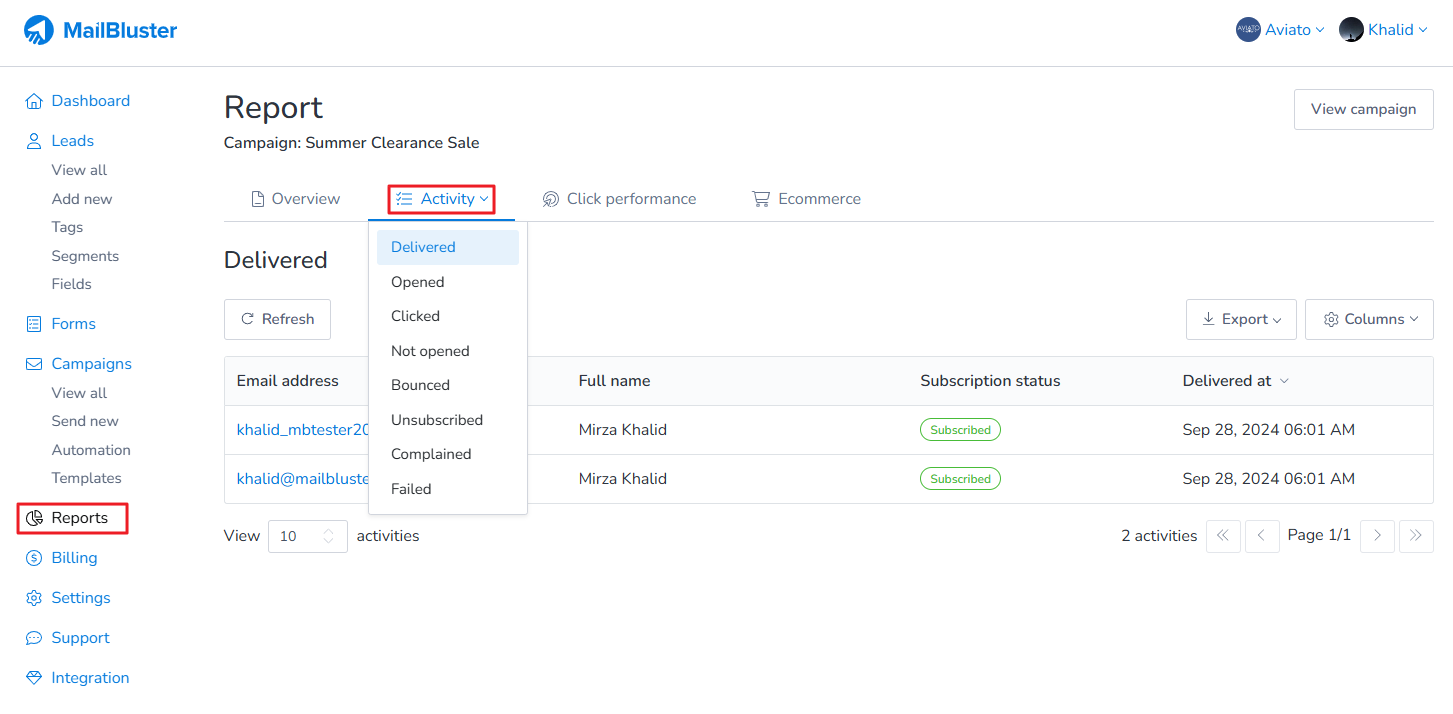
Additionally, you can export these activities if you wish. You can click on Export > Export leads or Export activities.
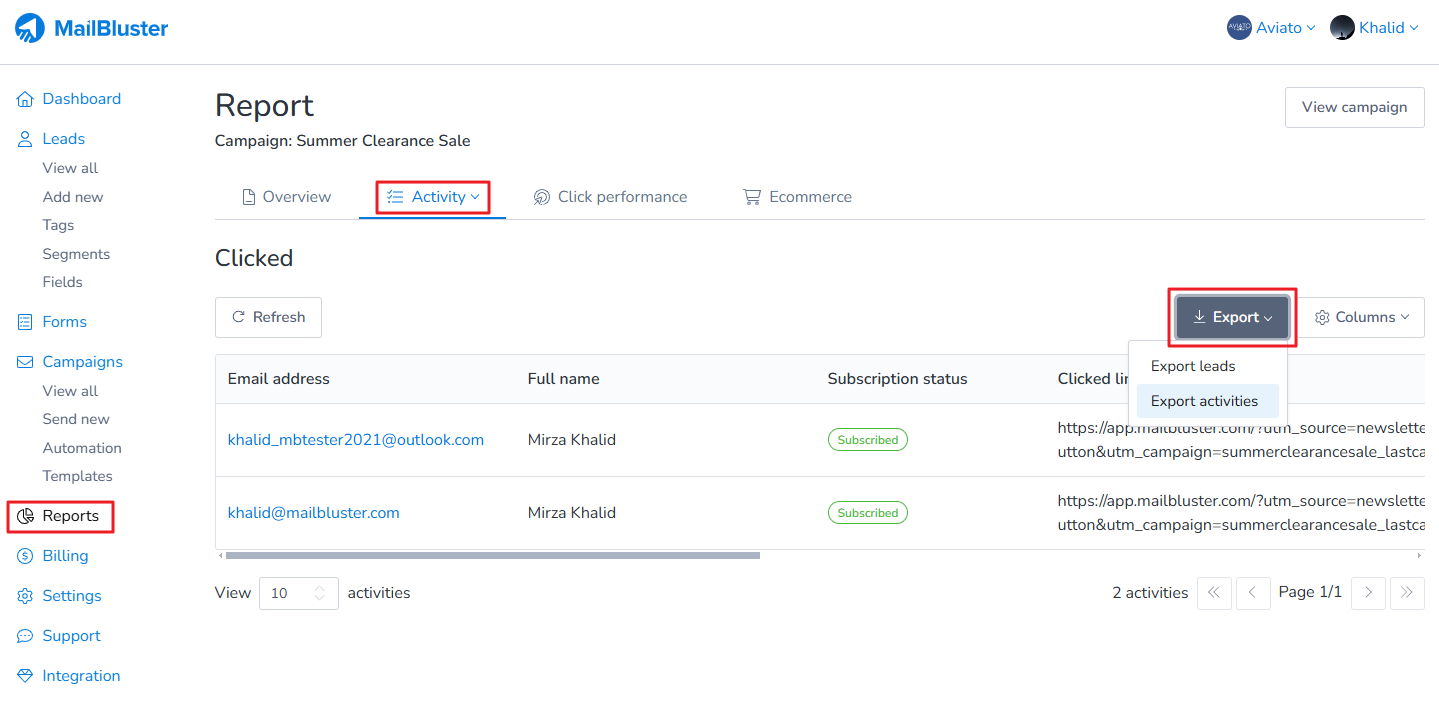
Click performance shows the performance of all the links in your campaign, including information on how many times each link was clicked and when they were clicked.
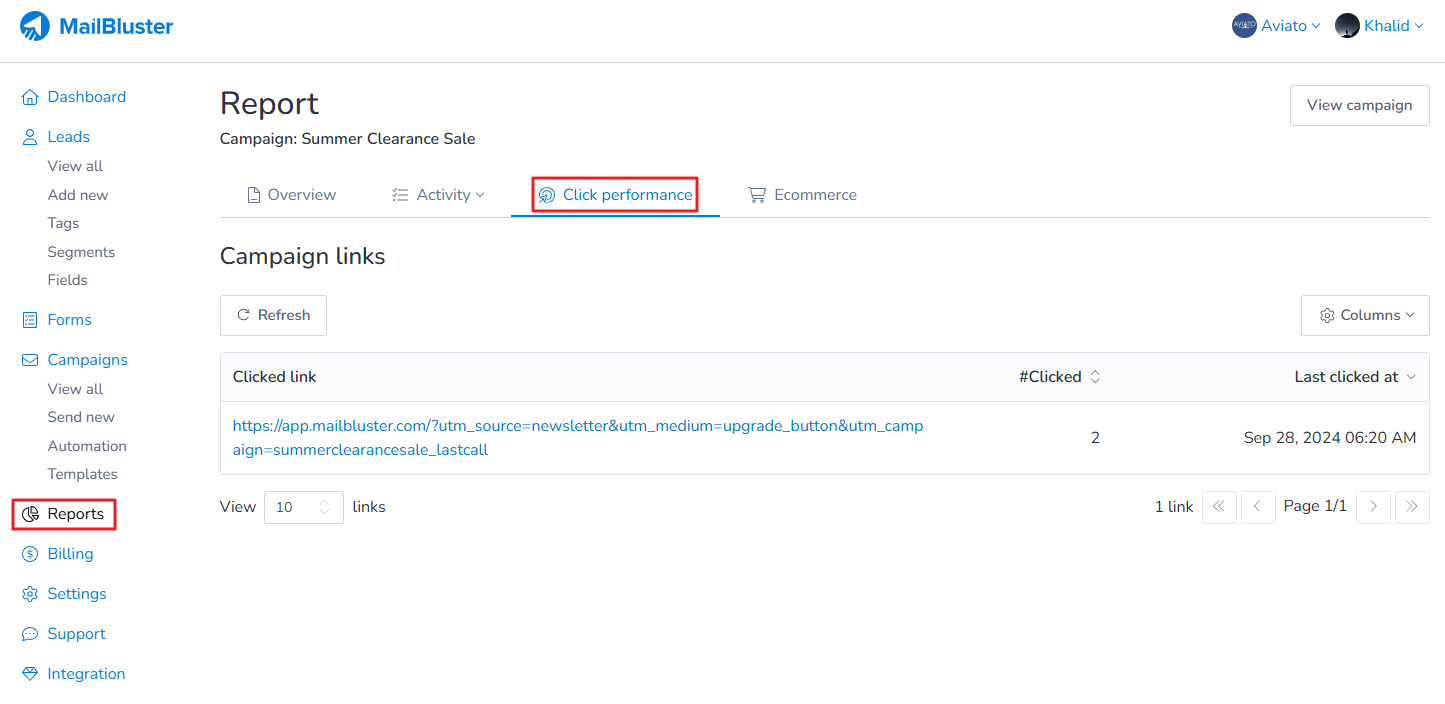
And the ecommerce report will contain a summarized version of the revenue or ecommerce data received from this campaign.