You can share your already sent campaign very easily with anyone using MailBluster share campaign feature and view it in browser, social media etc. First go to your Brand > Campaigns.
Here we selected a sample campaign. Click on the 3 dots as shown here:
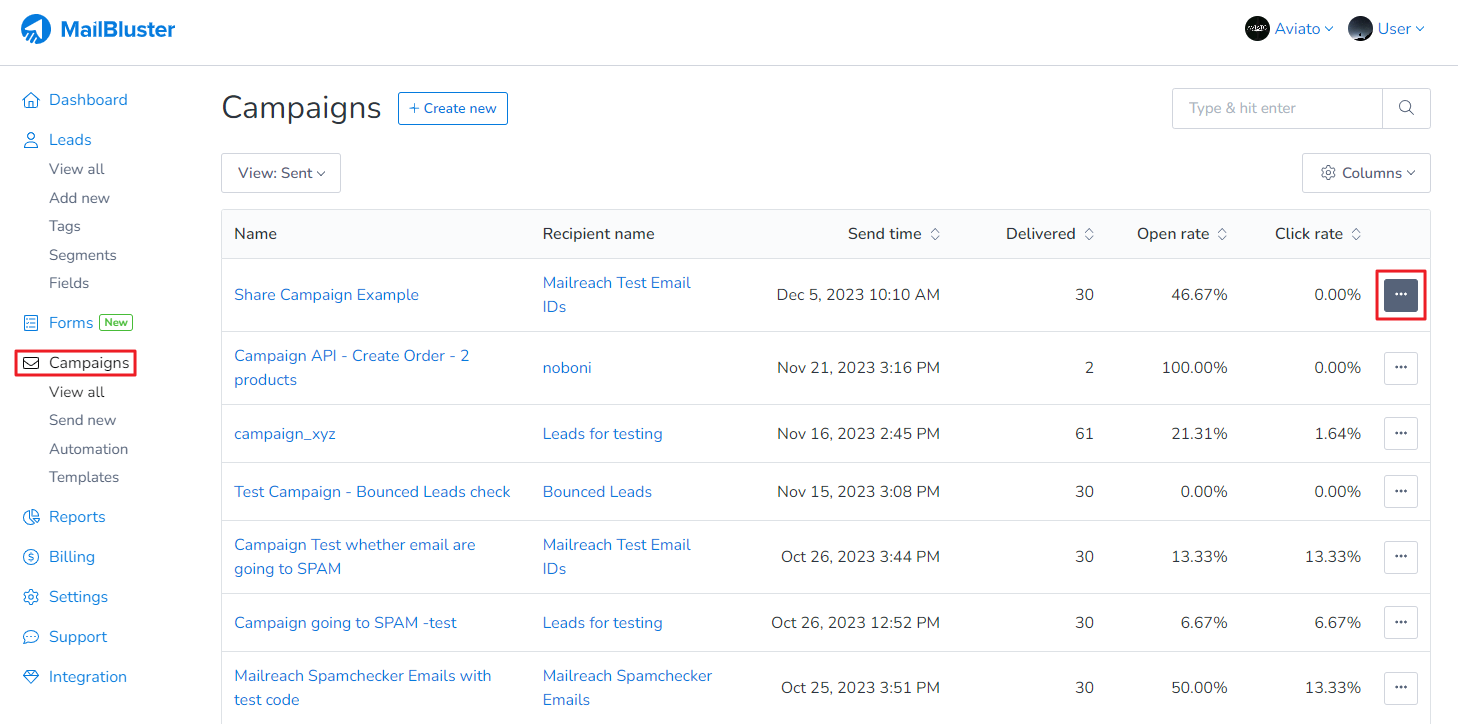
A dropdown list will appear. Click View campaign
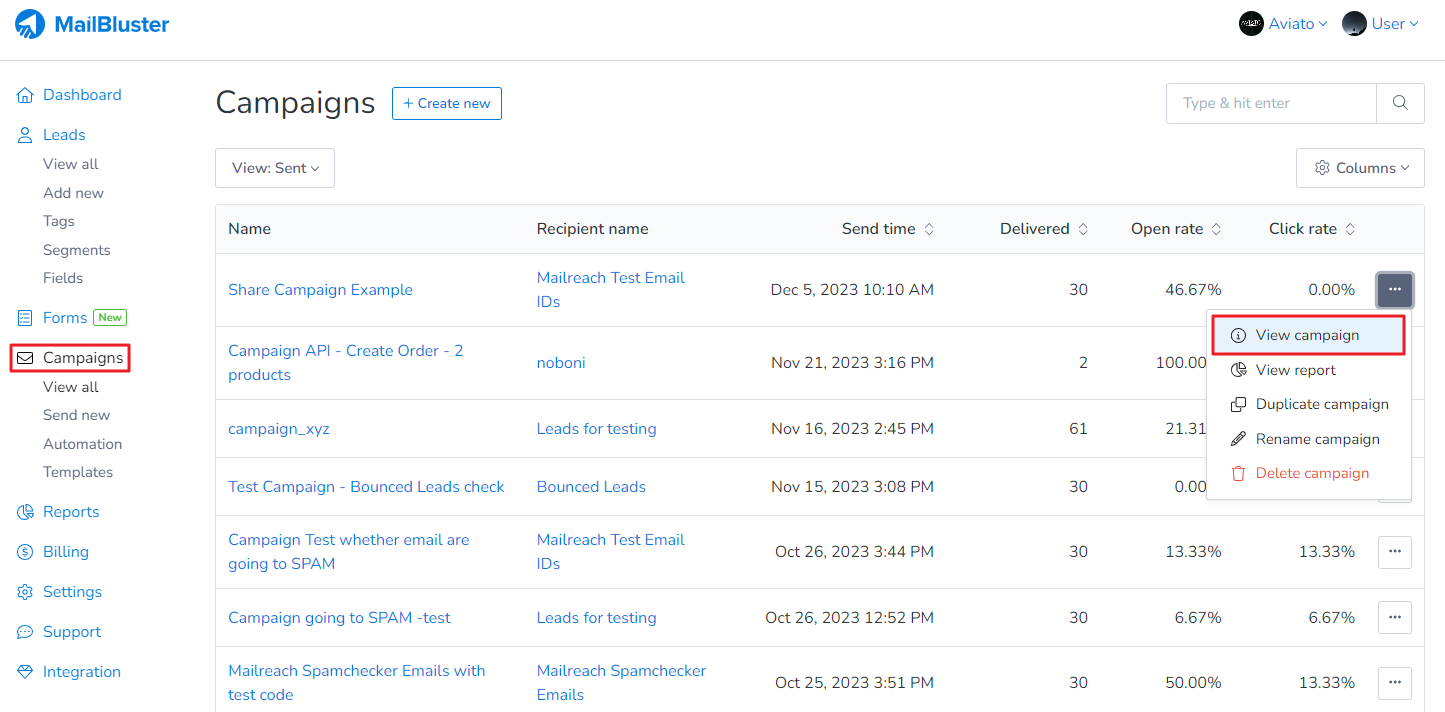
When the sent campaign is shown, click on the 3 dots beside View Report and a dropdown list option will appear. Click on Share campaign.
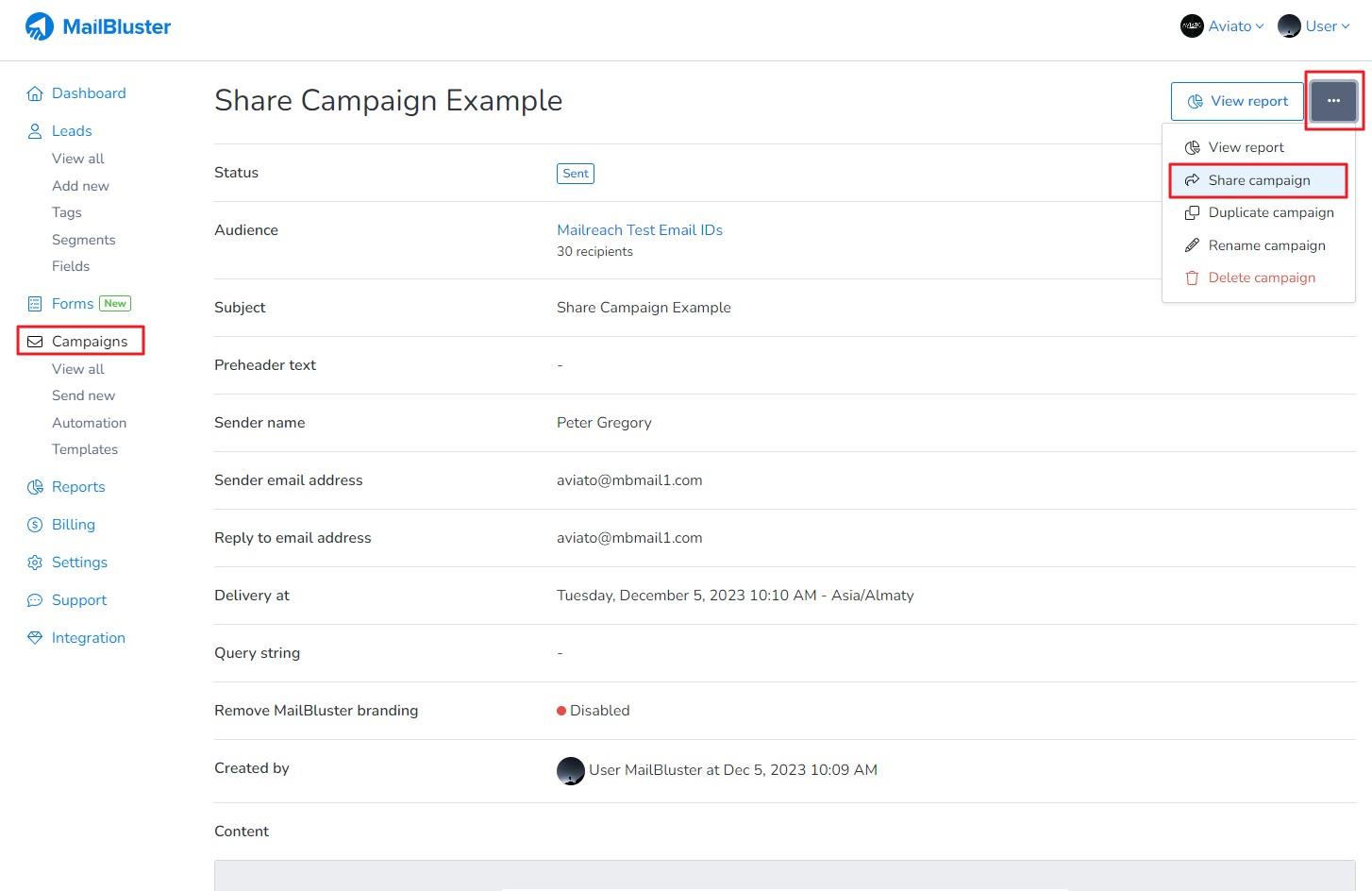
Now will see a popup window. You need to click Copy link.
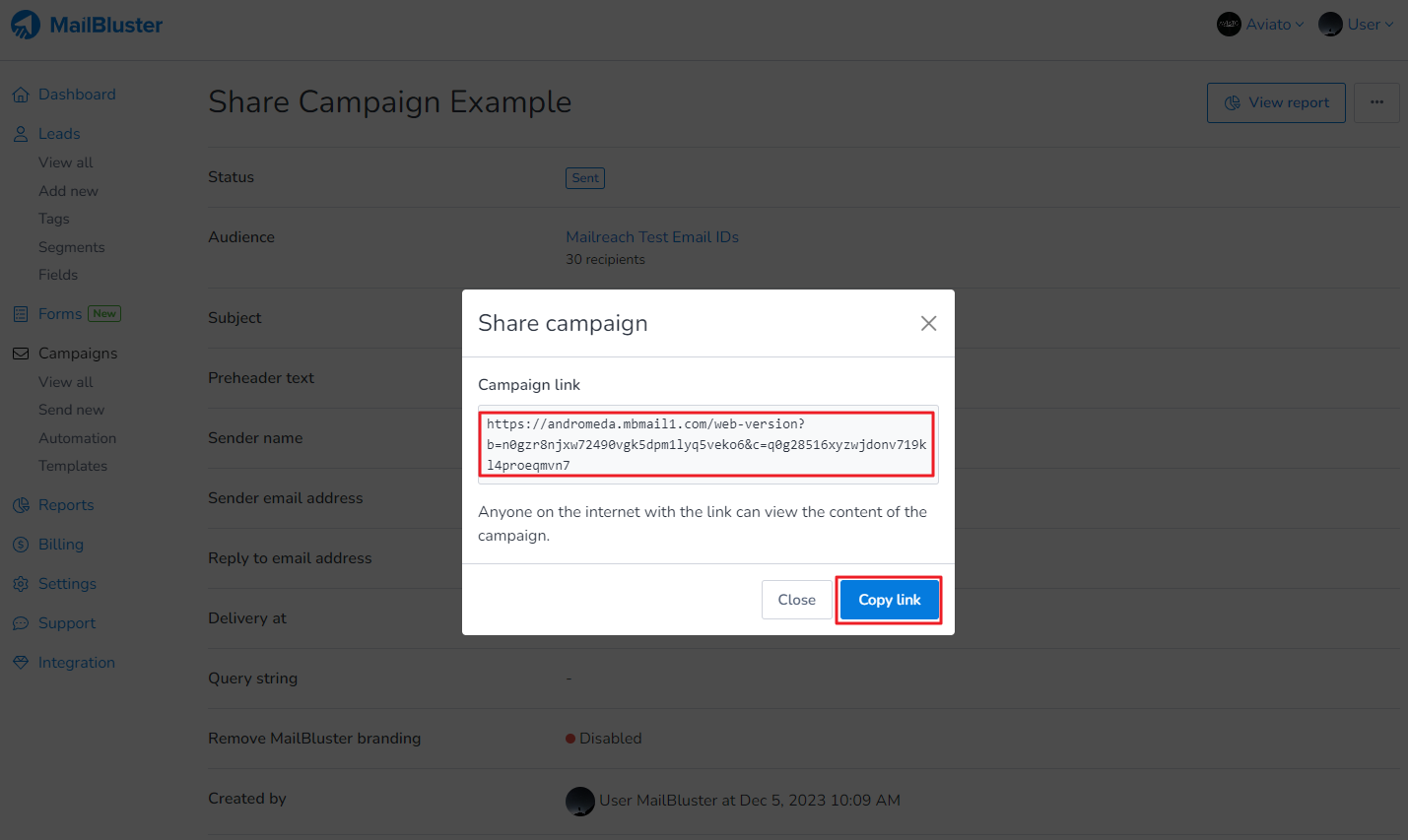
Paste it in a web browser and you will be able to see the entire campaign.
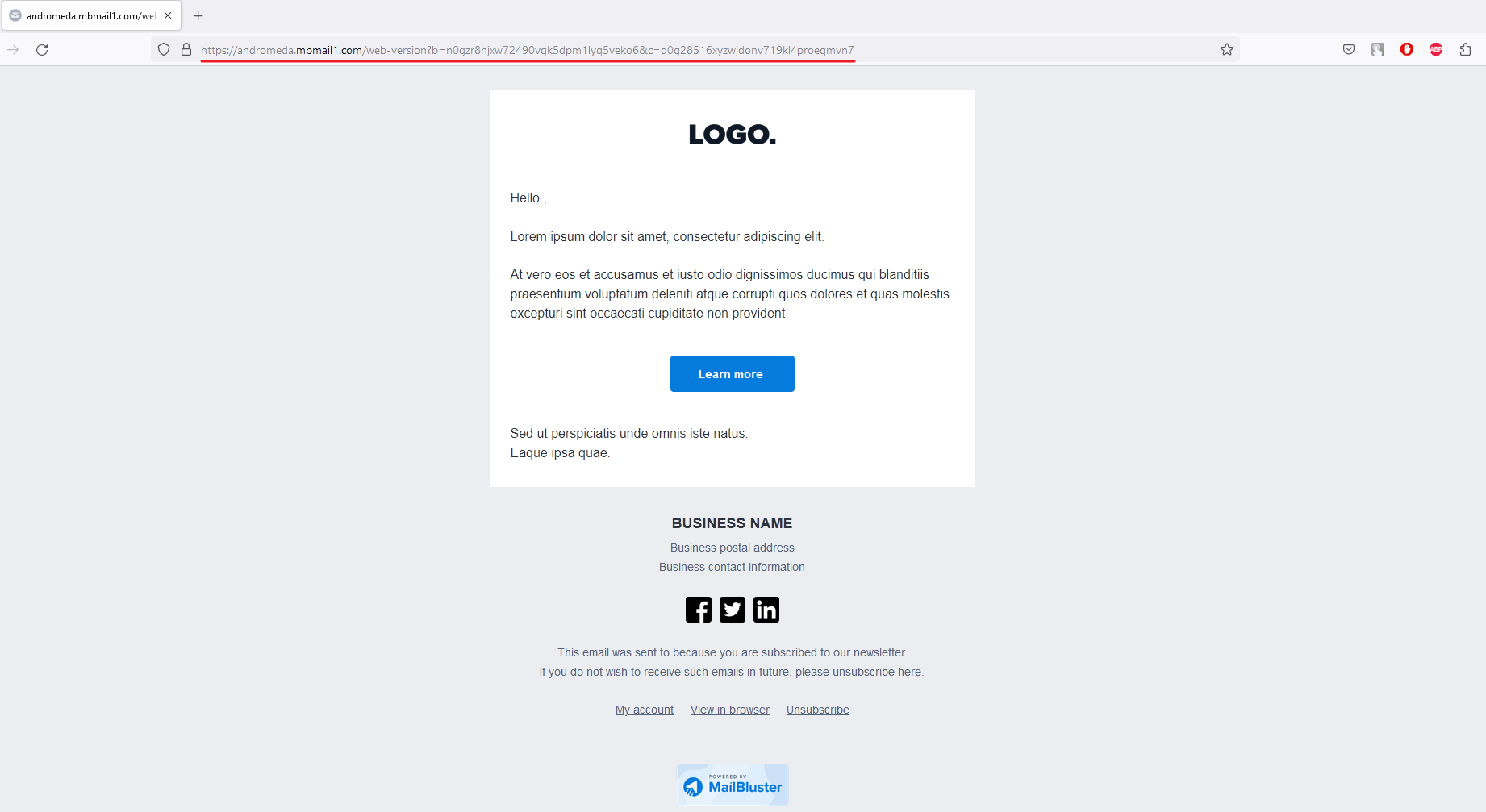
Now, you can share the entire sent campaign with anyone using this generated link from MailBluster.