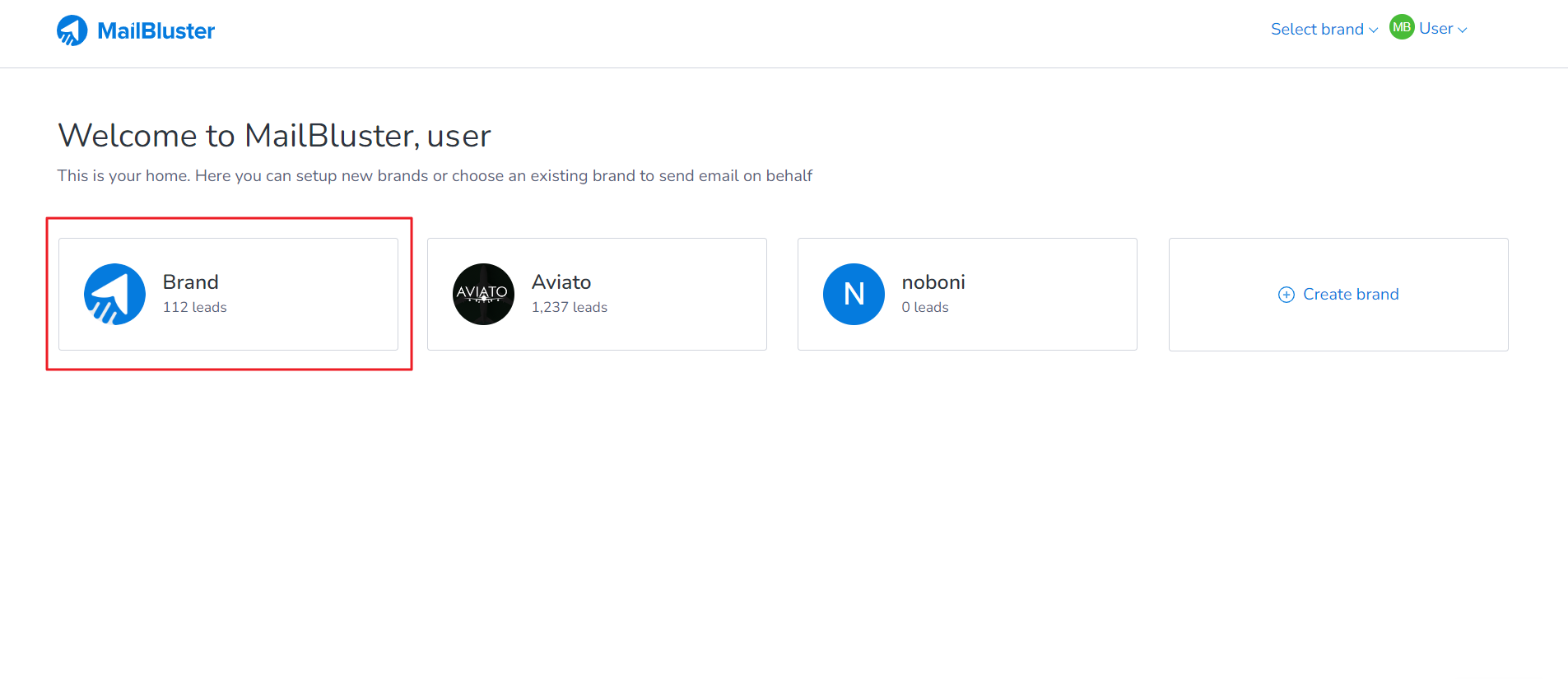MailBluster has three predefined roles: admin, manager, and viewer. You can assign users to one of these roles. But you can’t change the role’s permissions or create a new role.
To invite a new user to your brand, go to your Brand > Settings > Users and click Invite New User.
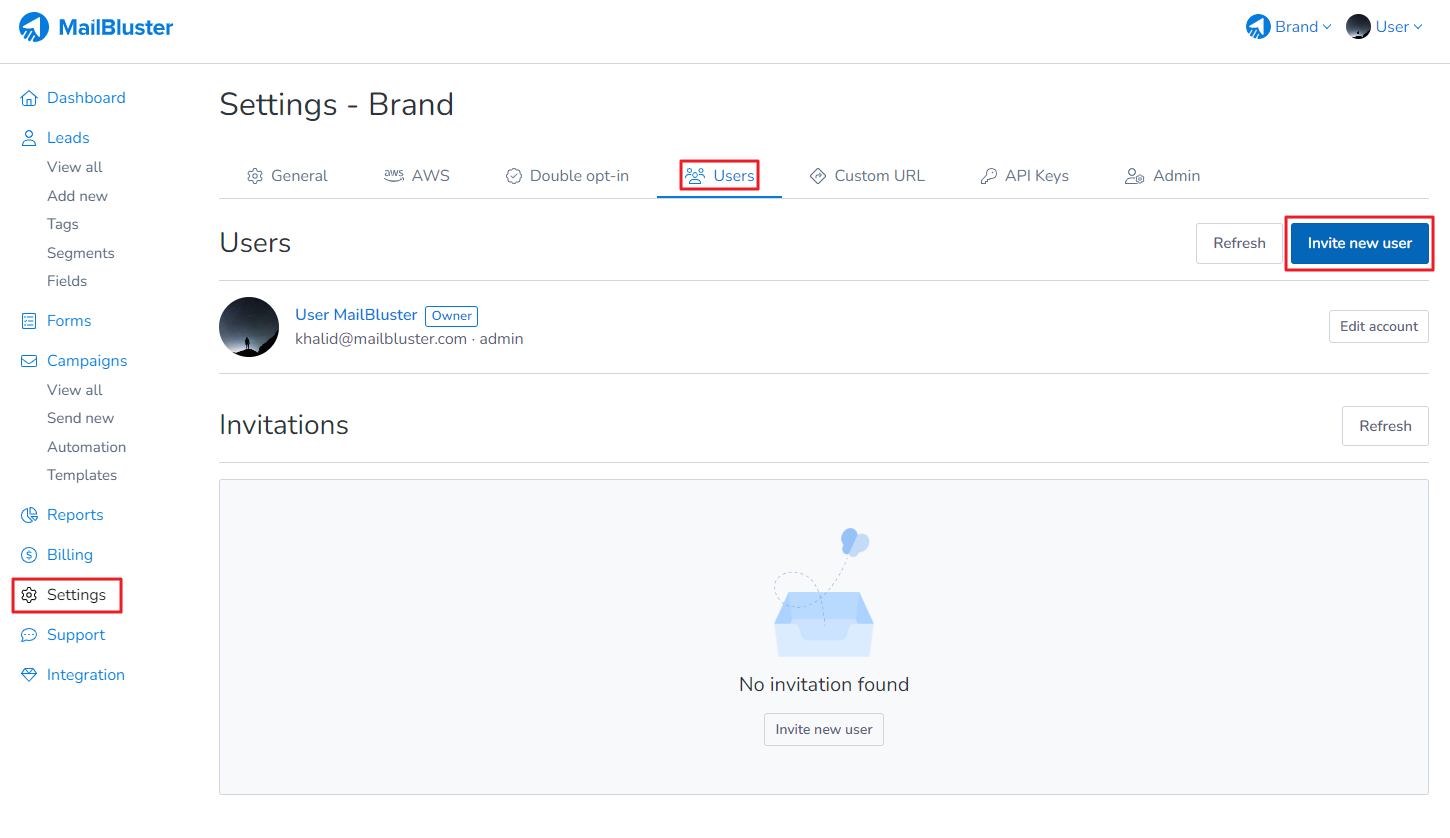
Enter the Email address, set the User role, and your Message (optional). Then click Send invitation.
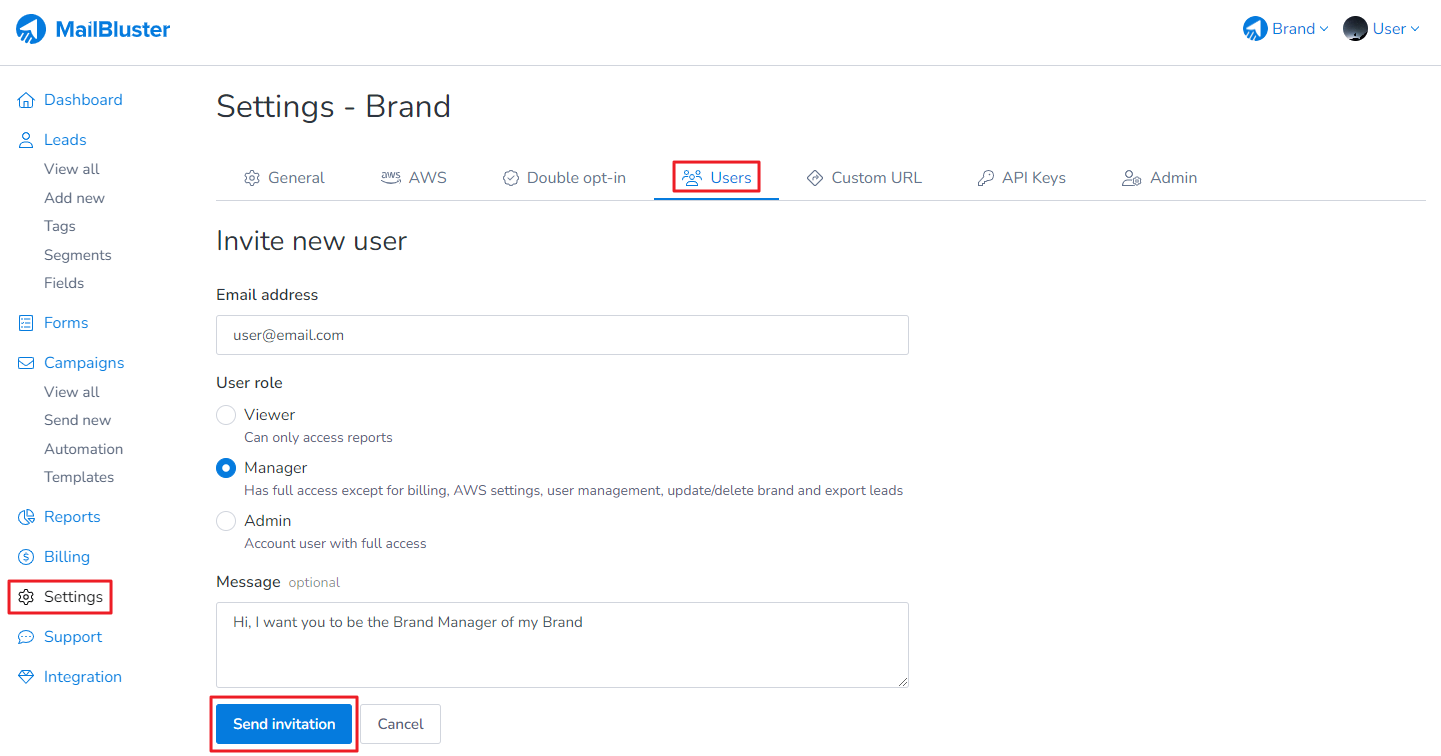
An invitation email will be sent to the user. You can also Cancel invitation of the user or Resend invitation to the user again.
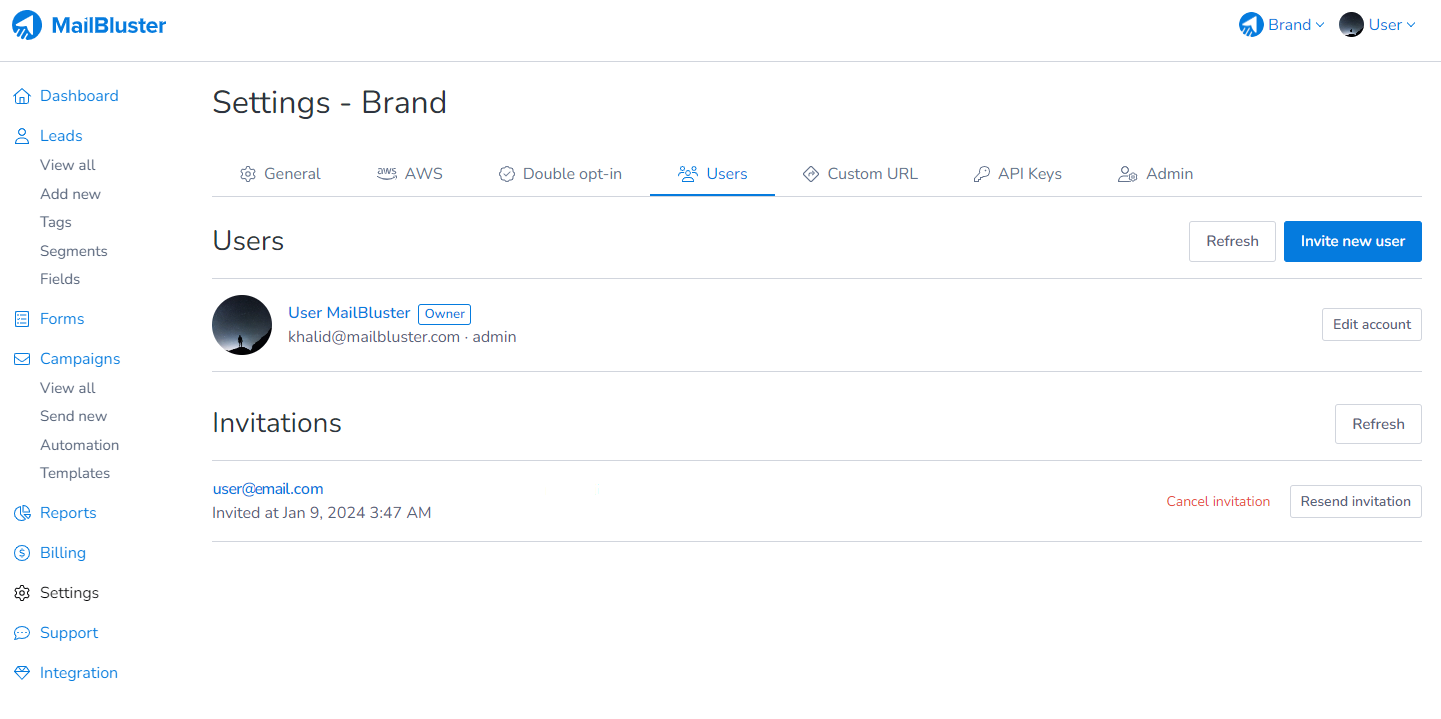
From user end, they will receive an email like this. They need to click Join Brand.
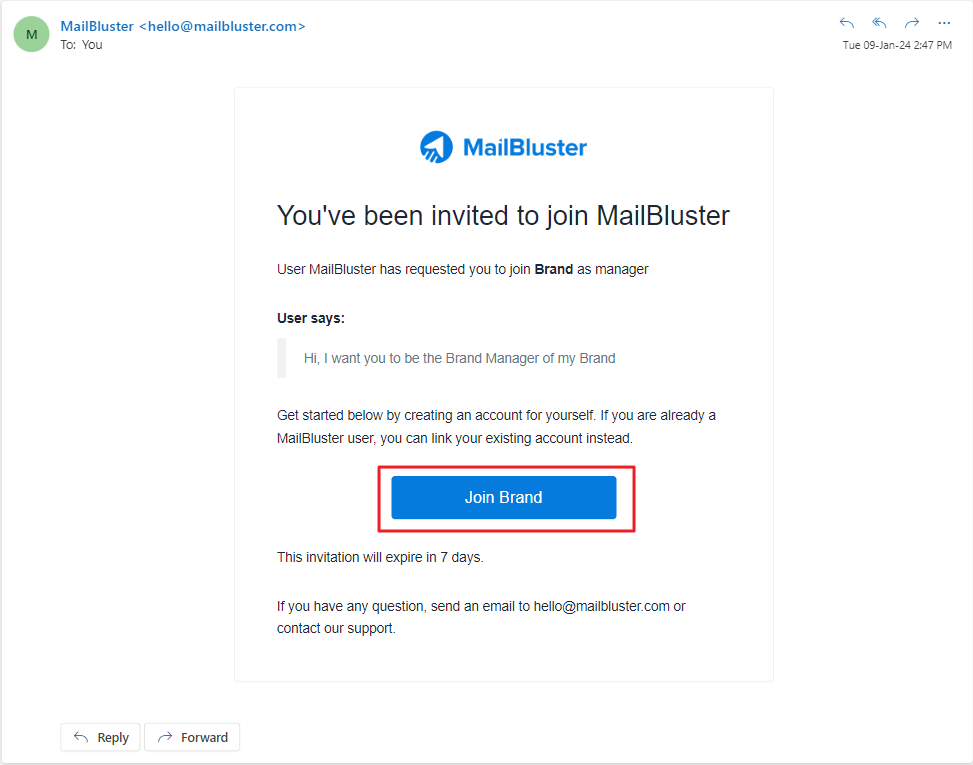
Once clicked, they will forwarded to the Brand selection menu as shown below. They need to click on the Brand from which they were invited. After clicking the brand they will be able to access the Brand and its features.