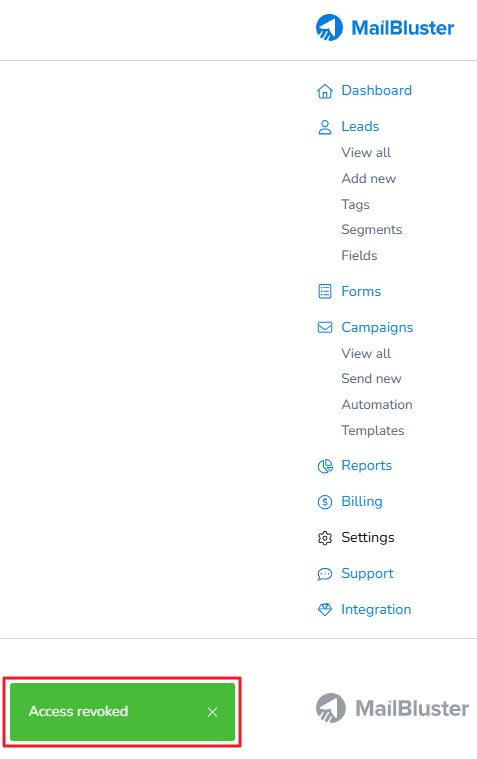To delete a specific user from your Brand, go to your Brand > Settings > Users.
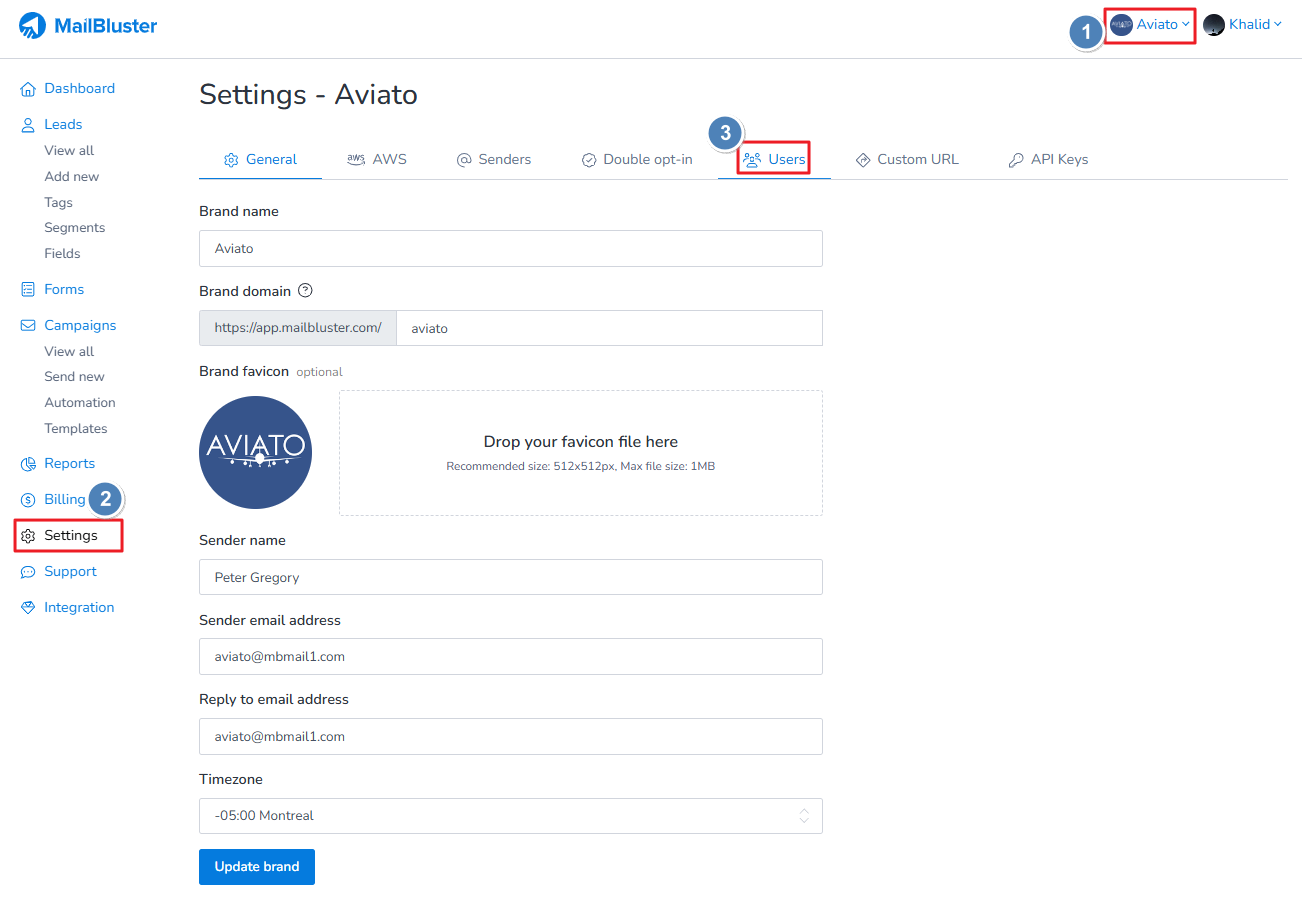
Scroll down to remove someone specific from the Users list. The Users list will show the person and their email address associated with the Brand.
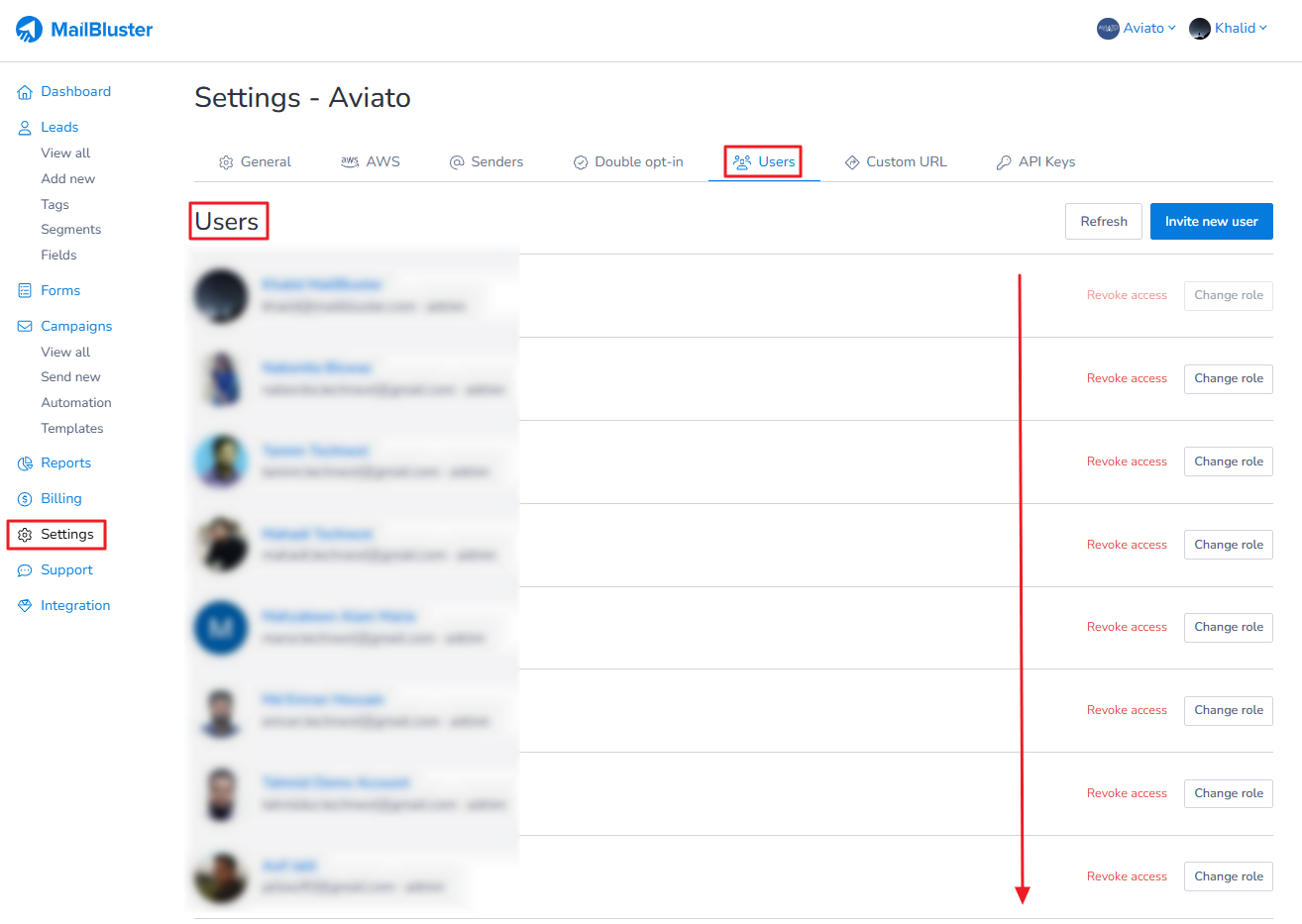
Here we have found our specific user. Click Revoke access to remove the user completely from the Brand.
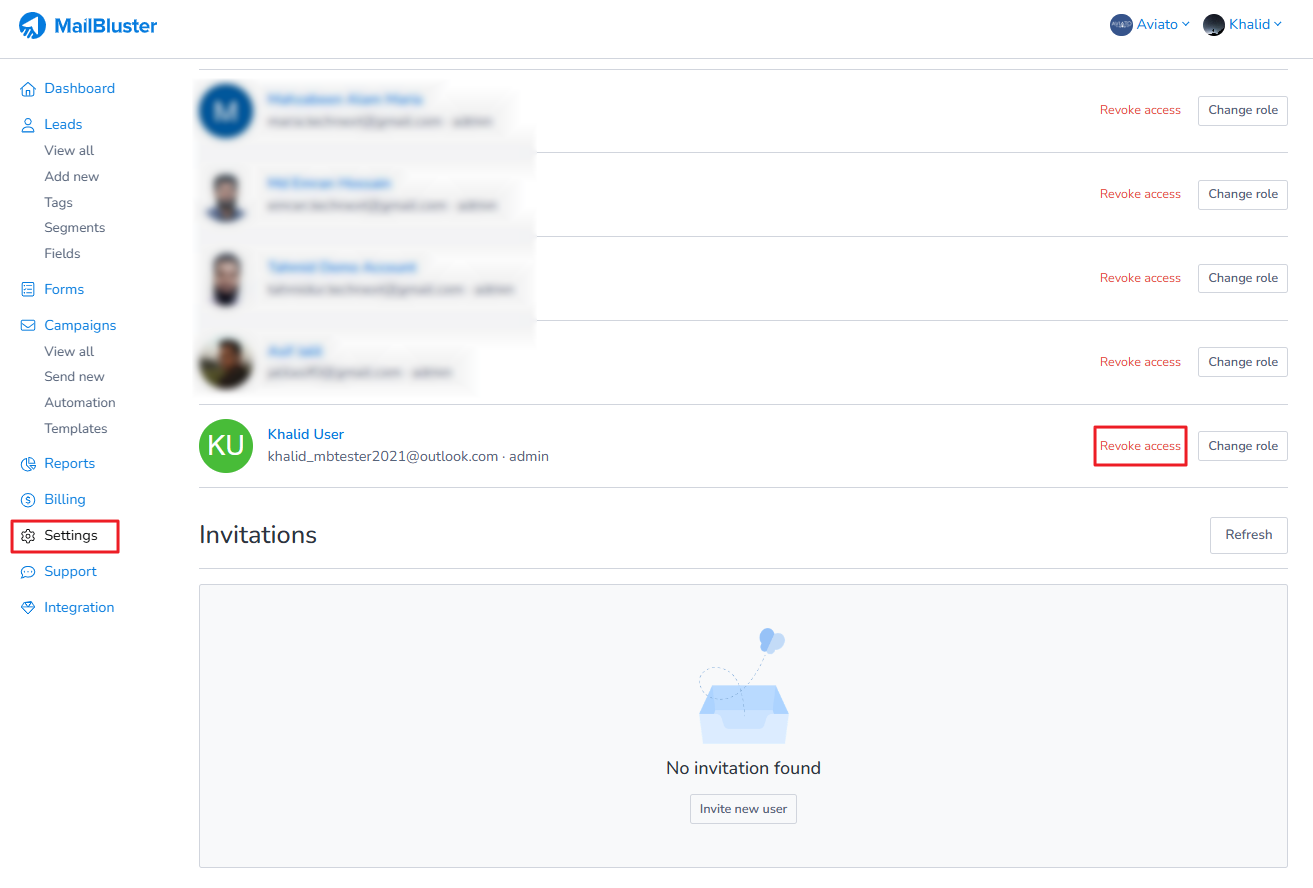
A confirmation dialogue box appears. Click on Revoke.
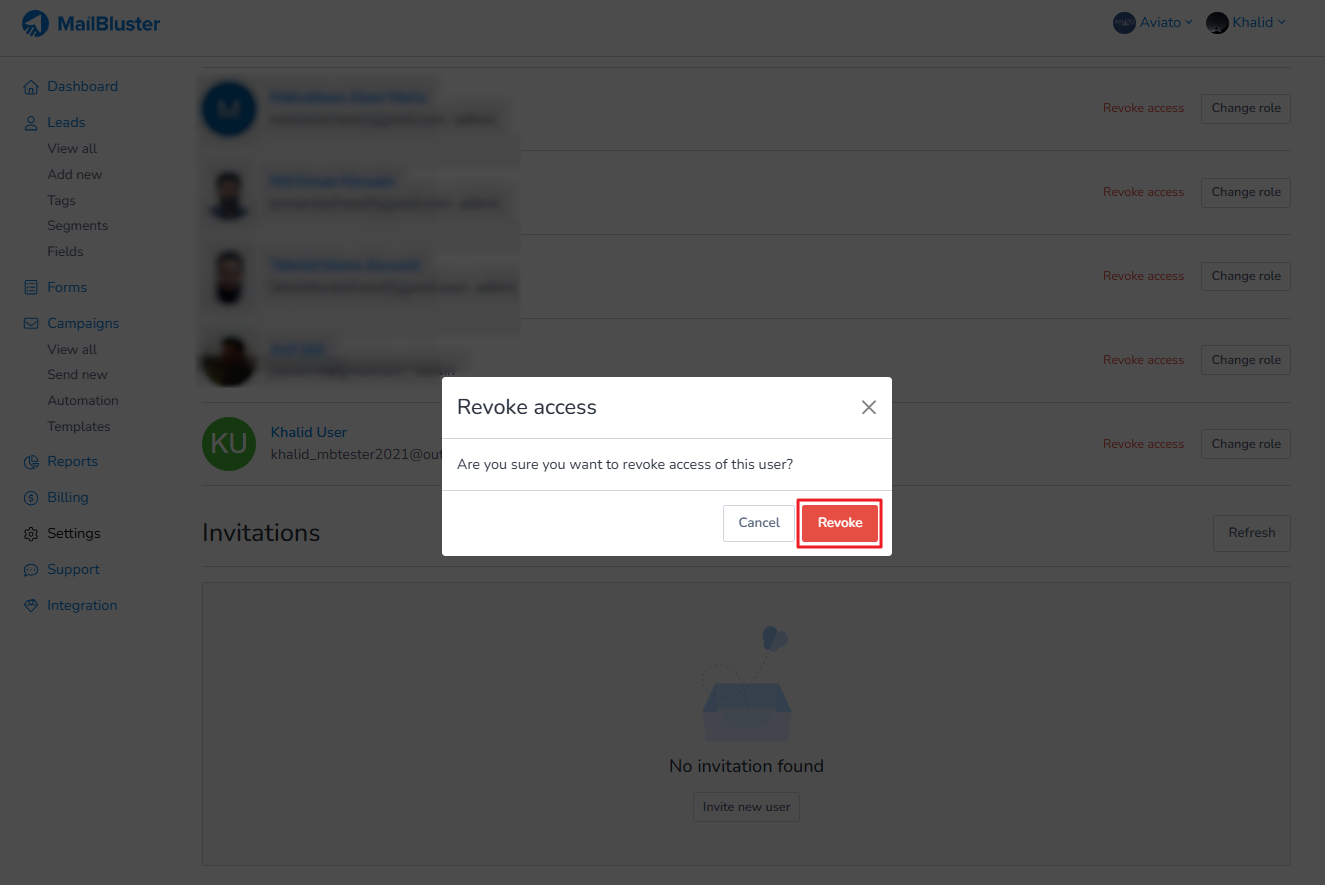
Access revoked status will shown at the bottom left corner confirming that the specified user has been removed from the Brand.