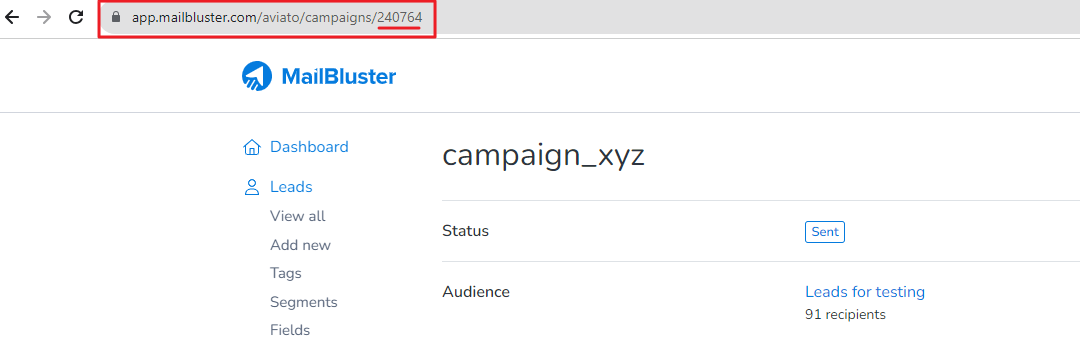You need to pass campaign ID at the time of creating order. You can use query parameters with a link for this purpose. When you create a campaign, you get a campaign ID which is shown in the screenshot. Then with this ID you can create a link like this: https://example.com/product/ball?c=12345
which will be placed into your campaign email. When an order is created, you get the value from URL and pass this query parameter value as campaign ID. When calling the Order API, send the Campaign ID. You will find all the details about Order API here: https://app.mailbluster.com/api-doc/orders