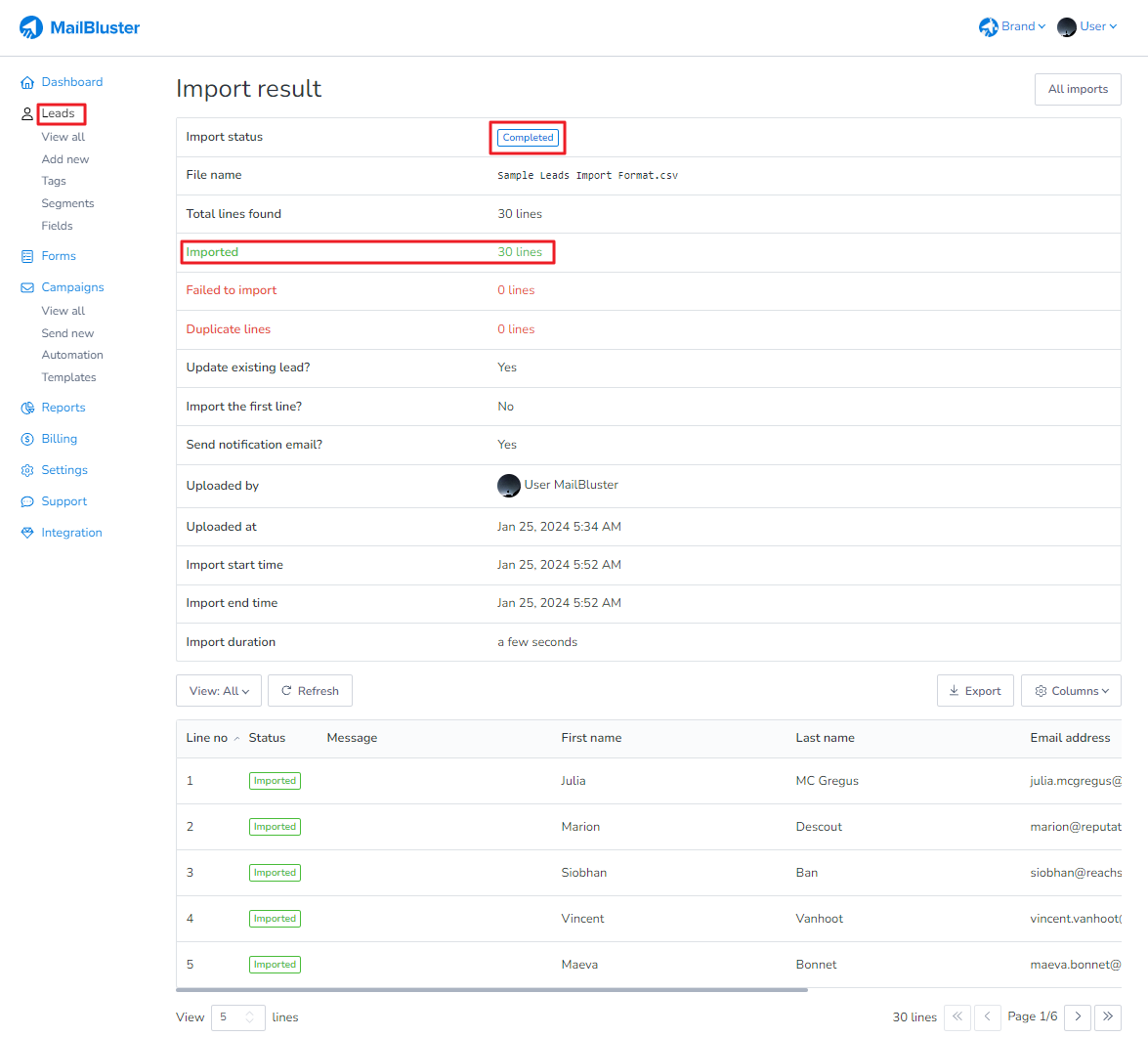For Single Lead (email ID) update:
To add the first name to individual leads, you need to navigate to Leads section and then click on 3 dots (…) ellipses.
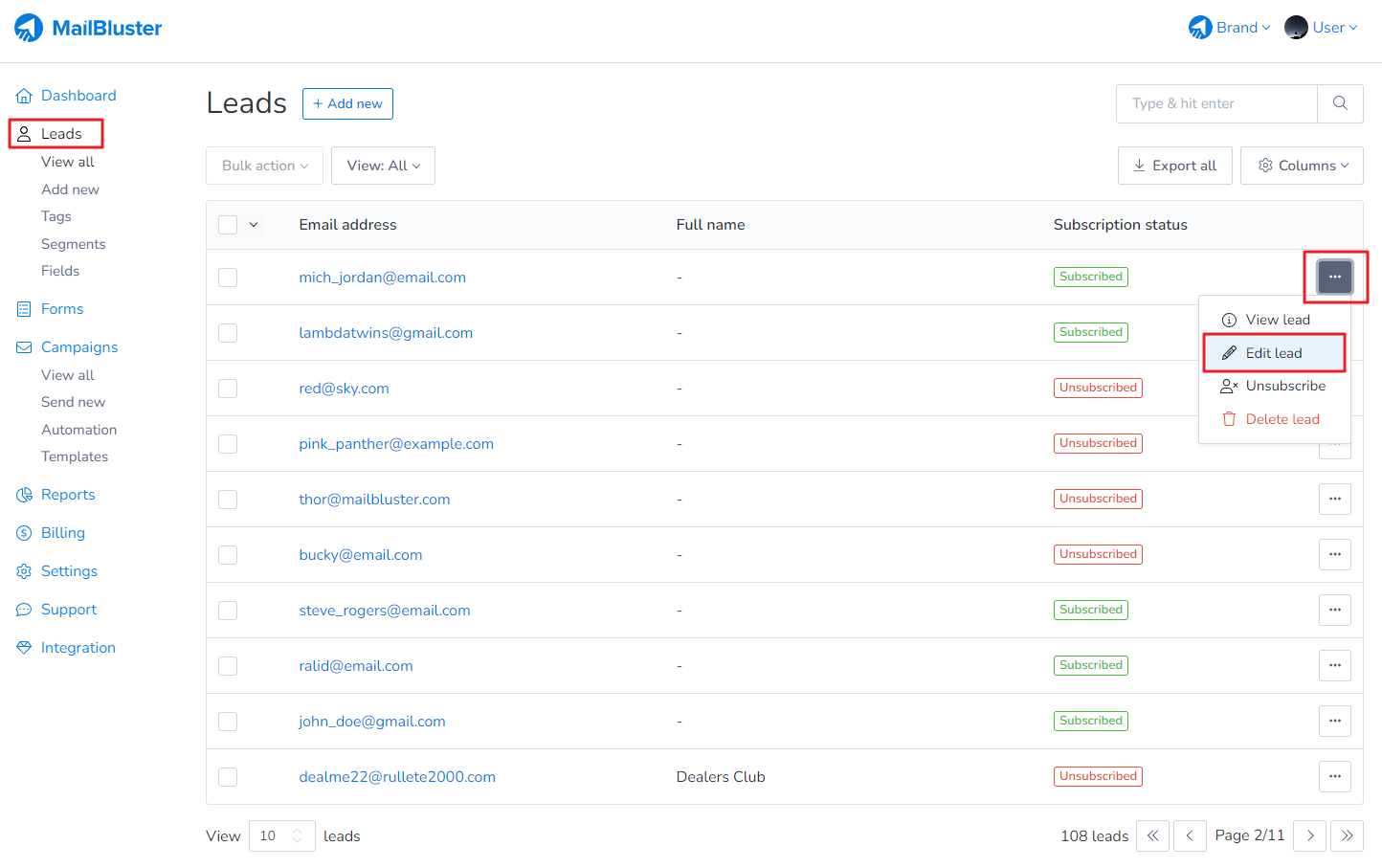
Click on the Edit lead, provide the first name/last name, and then click Update lead.
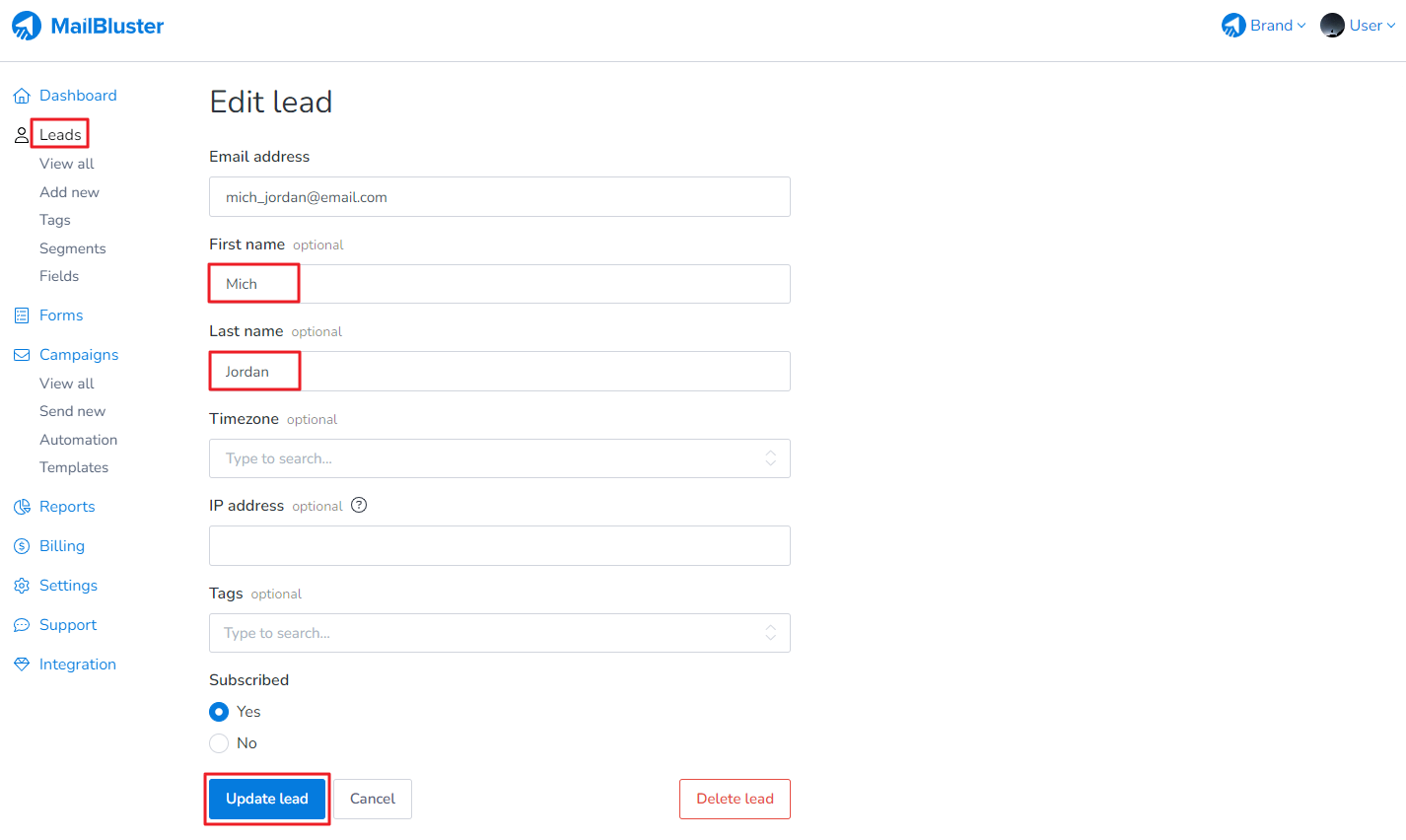
For Multiple Leads (Email IDs) update:
To add the First name/Last name to multiple leads, you need to create a column inside the CSV File and then add first name and last name to each of the email addresses.
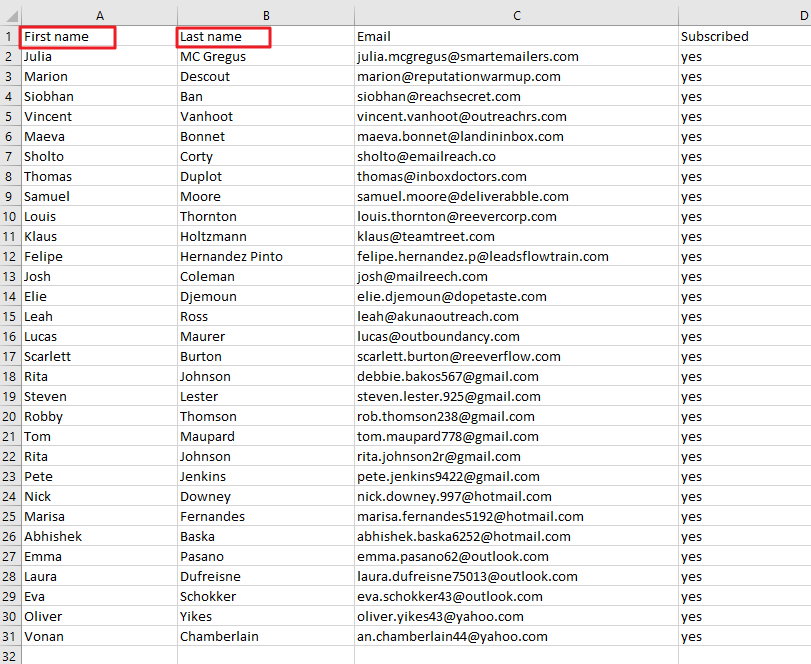
Then import the CSV file containing the First name/Last name and the Email address with subscription status of the leads.
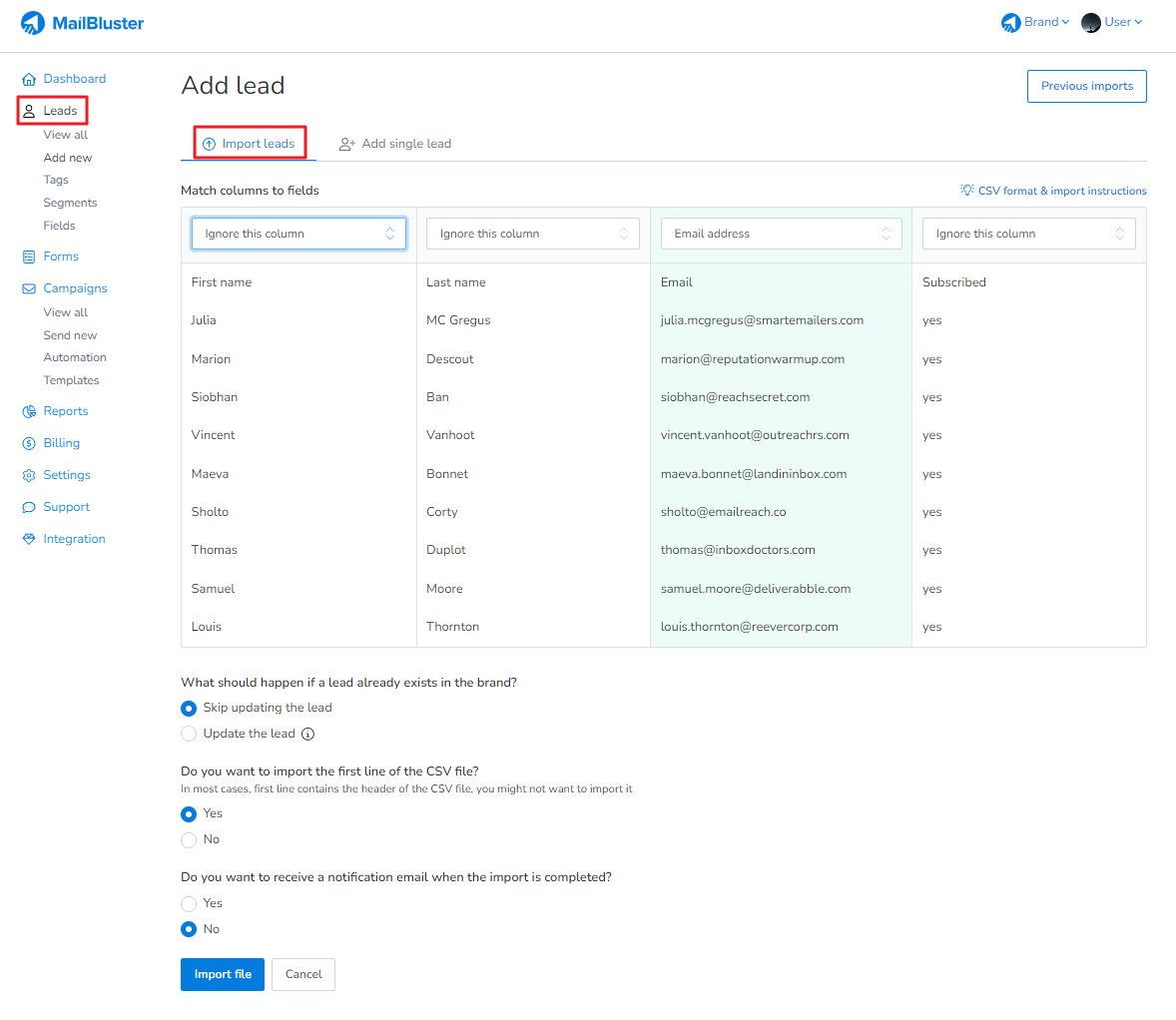
Finally match the first name/last name column of your CSV file to the first name/last name field and Subscribed with Is Subscribed. Email column is automatically matches with Email address field. Be sure to set Update the lead if lead already exists, “Do you want to import the first line of the CSV file” to No. Then click Import file.
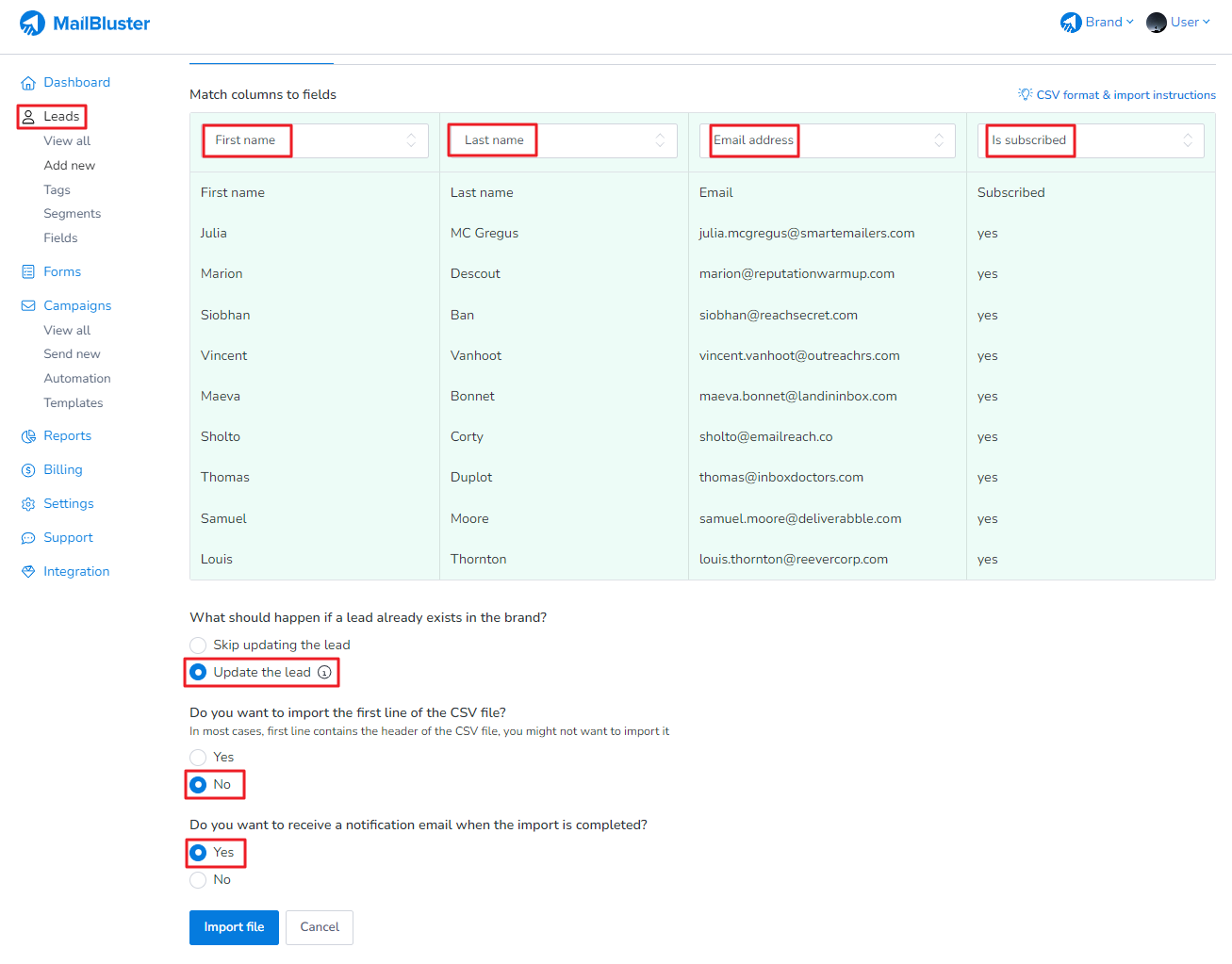
After clicking Import file, lead will be updated as shown below: