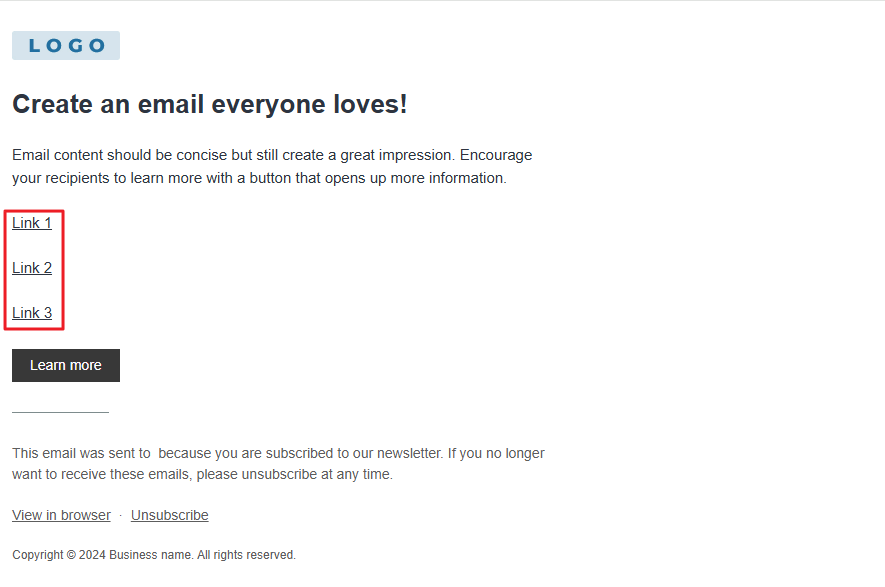To add links in your email content, go to Content editor (Drag and drop editor) of MailBluster.
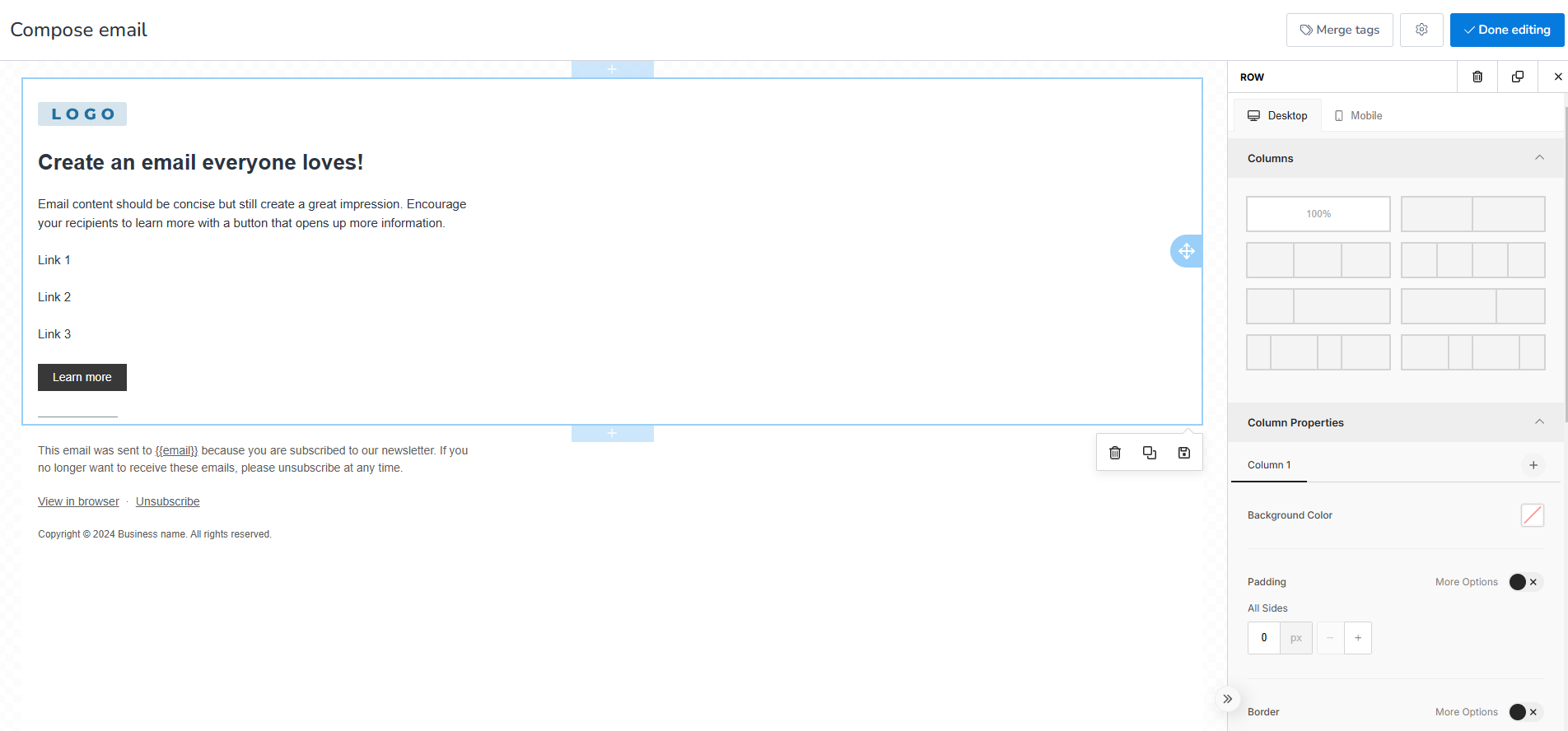
Highlight the text, then on the pop-up bar, click on Insert/edit link icon.
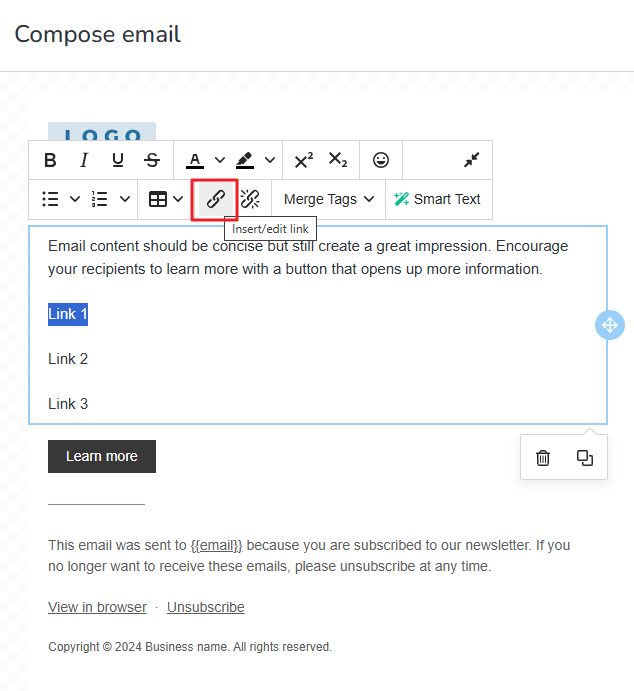
The Insert/Edit Link window will open, enter the URL of your website.
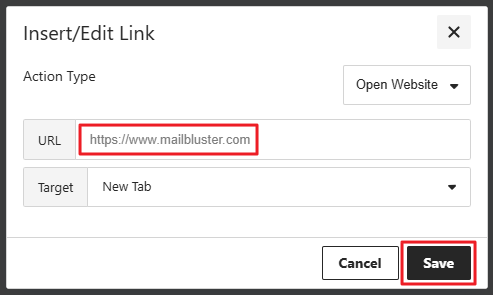
Similarly, you can add more links in the same way by highlighting text and adding URLs.
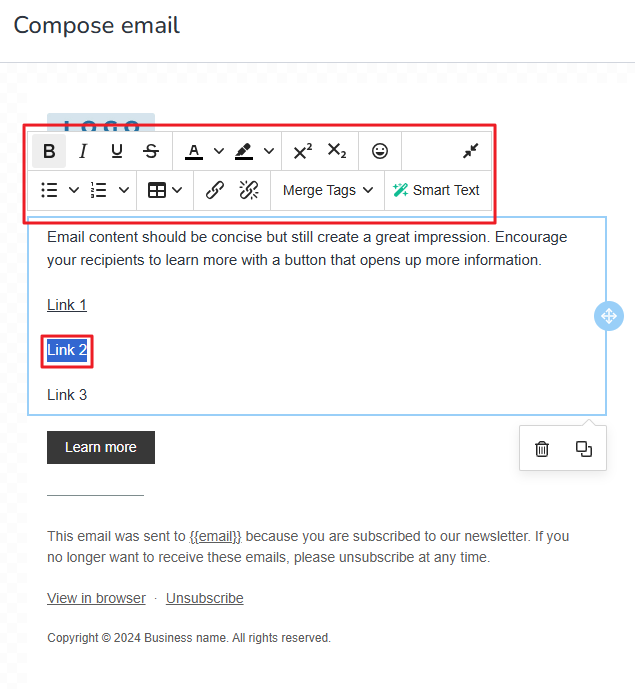
Once the link has been added, the text will be underlined as shown below. Click Done editing.
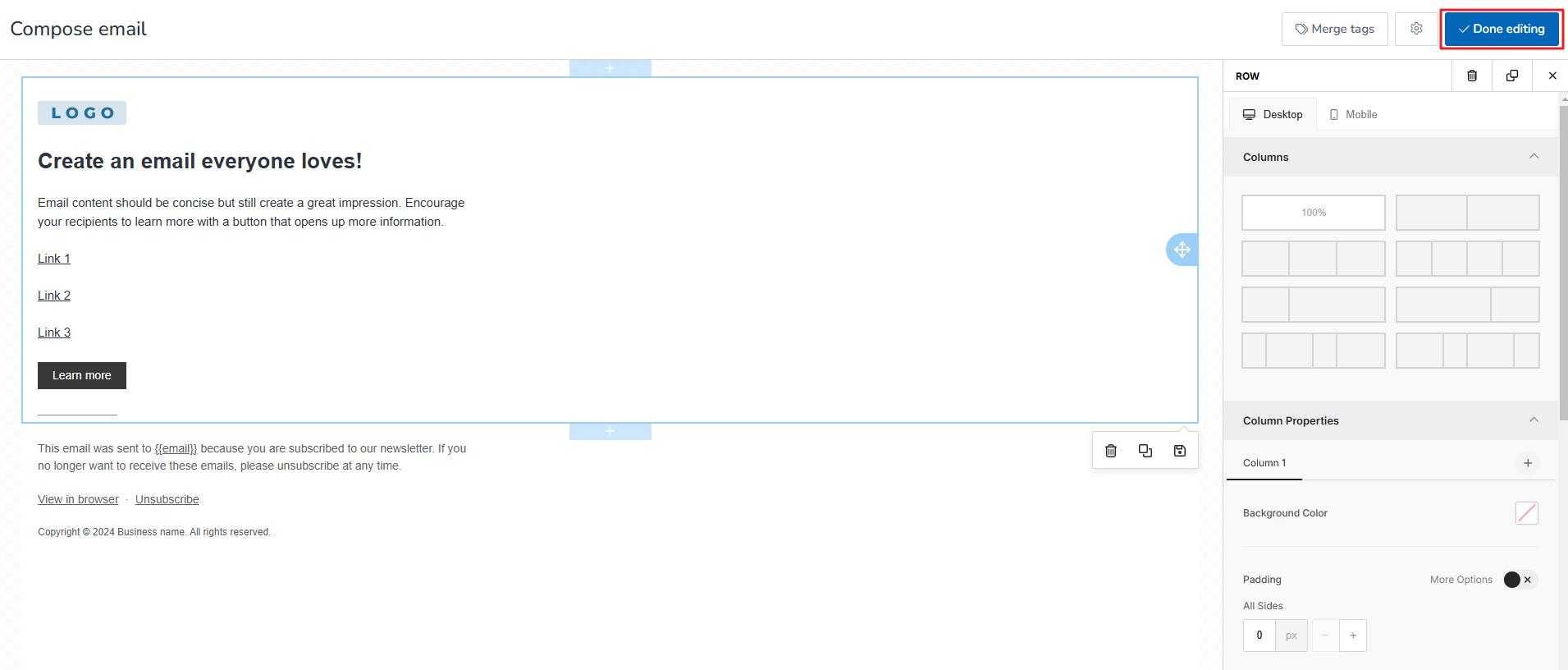
You can now view the campaign with links from Campaigns.
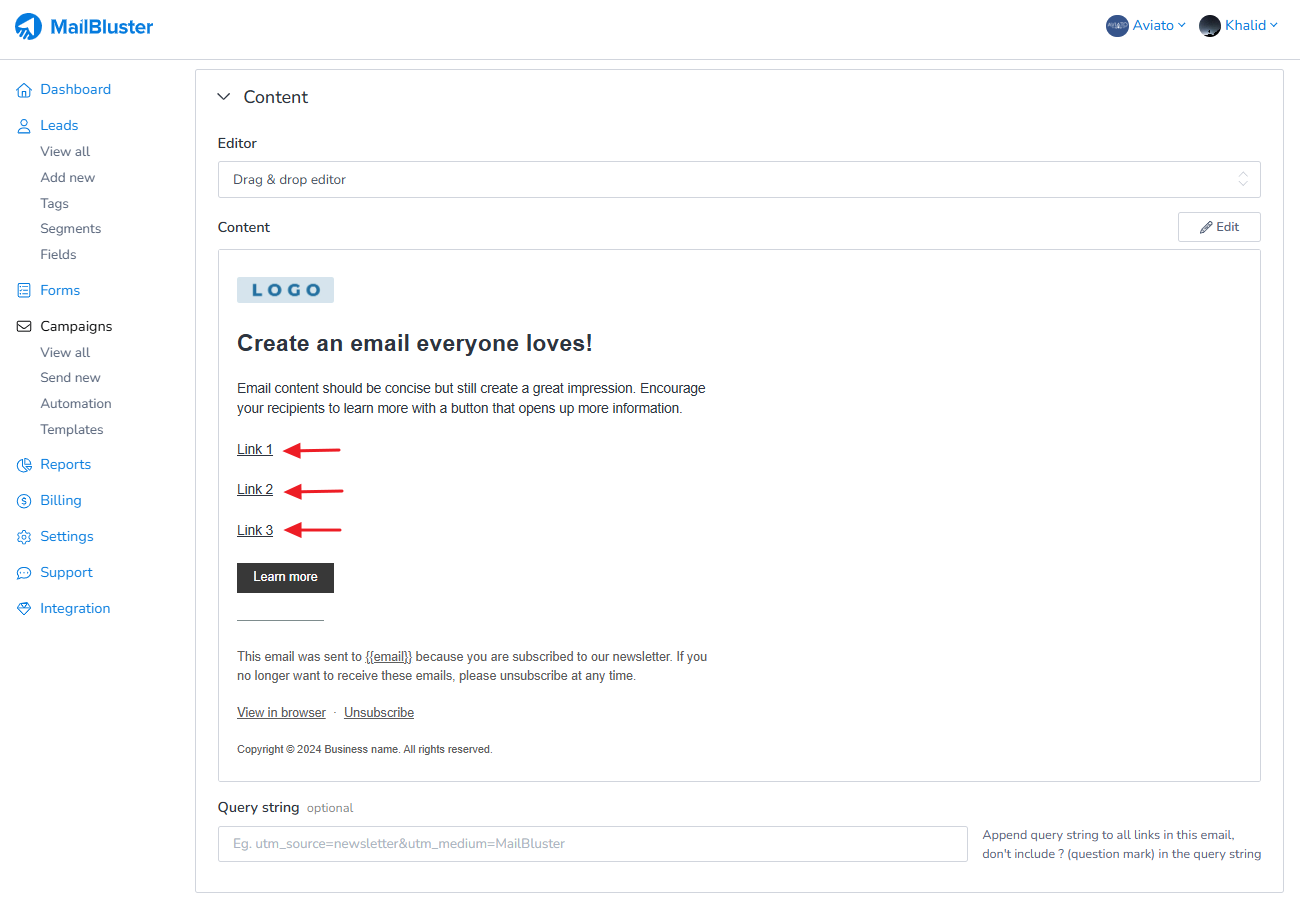
When you receive an email or view it in a browser, the links will be clickable and will redirect you to the specified page.